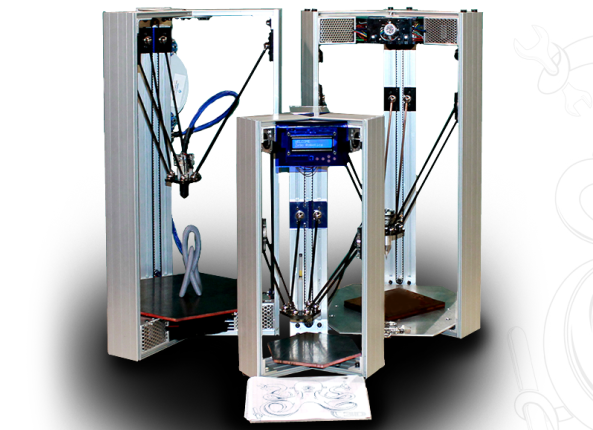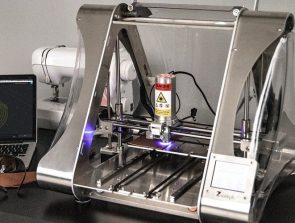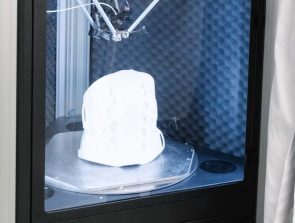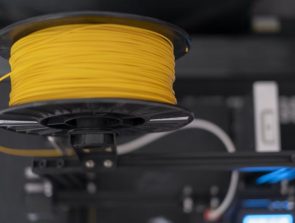3D Printer Plans News Round Up For Monday 28/04/2014
ZeGo Delta Robot Lets You Swap Out Tools
Having the ability to quickly and easily change the extruder head on a 3D printer can be a godsend, not only does it allow for easy repairs and unclogging of nozzles, it also means you can possible replace the 3D printing extruder head with another useful tool. ZeGo Robotics in Pittsburgh have built their new ZeGo bot around the ability to remove and replace the tool/extruder head.
The ZeGo bot is based on the Rostock design and was co-developed with Billy Zelsnack. Right now ZeGo offers five different tool attachments for the ZeGo bot.
- PLOTTER – a drawing device for paper or a LCD sketchpad.
- ENGRAVER/PCB MILL – a desktop CNC milling attachment for engraving PCB boards and other materials.
- PICK&PLACE – a vacuum head an entry level “pick and place” attachment that adds a fourth rotational axis for positioning small parts and electronic components.
- 3D PRINTING ATTACHMENT – a standard FFF 3D printing head that can print in PLA
- WOOD BURNER – hot end device for drawing graphics on various materials.
ZeGo Robotics are looking for $50,000 in funding. Kits for the ZeGo bot start at $549 and include one attachment. Find out more on Indiegogo.
Autodesk Adds New 3D Printing Features To Meshmixer In Latest Update

Autodesk’s Meshmixer software is a useful tool for 3D modelers and 3D printers alike, and the latest version is even better. Meshmixer is part of Autodesk’s 123D range of programs and is the ultimate tool for mashups and remixes. You can Mash, mix, sculpt, stamp or paint your own 3D designs and the software now includes direct 3D print support.
Last week’s update includes the following additions and changes.
- New Make Slices tool: Slice an object into a number flat slices. Two techniques: Stacked or Stacked3D
- New drag/drop solid objects in addition to parts. Addition of primitives category
- Added categories to the Meshmix panel to accommodate growing libraries of parts and solids
- New “Separate Shells” tool to separate combined but separate geometry into separate objects
- Better naming of newly created objects from duplicate, separate, etc…
- 3D Printing Improvement: Add/Edit a custom printer. This allows you to prep your 3D prints for any 3D printer
- PLY binary format support
- Lots of bug-fixes and stability improvements
Meshmixer is available for both Windows and Mac operating systems and can be found here.
Source: Autodesk
Print In 14K Gold With Shapeways

Shapeways has been the go to place for people wanting models 3D printed but don’t have or can’t afford a 3D printer. The company already offers a whole host of different non-metals for printing and a few metals such as silver, brass, steel and bronze. Now, Shapeways is offering 14K gold to those with a taste for the expensive.
According to Shapeways a 3D printed mold is created and then molten gold is poured into it. “First, the model is 3D printed in wax using a specialized high-resolution 3D printer. It’s then put in a container where liquid plaster is poured in around it. When the plaster sets, the wax is melted out in a furnace, and the remaining plaster becomes the mold, leaving a negative space where your model was, ready to become 3D Printed gold.”
“Molten Gold is then poured into the mold and set to harden. The plaster is broken away, revealing your new product, which is then carefully cleaned and hand-polished to give it the trademark Gold luster.”
Unfortunately, gold is only available to customers in the United States. Objects created out of gold have a nine day lead time, the shortest of all the metals, and arrive in a jewelry box. Find out more on the material page.

Shapeways have also released the material and design guidelines for gold:
Min bounding box: 2.4 × 2.4 × 0.6 mm
Max bounding box: 89 × 89 × 100 mm
Min supported & unsupported wall thickness: 0.8 mm thick
Min supported wires: 0.8 mm thick
Min unsupported wires: 1.0 mm thick
Min embossed detail: 0.40 mm high & wide
Min engraved detail: 0.35 mm high & wide
Min escape holes: 4.0 mm diameter for one escape hole ; 2.0 mm diameter for two or more escape holes
Clearance: 0.3 mm clearance

Source: Shapeways