Choosing a Filament Diameter: 1.75 mm vs. 3.00 mm
One of the biggest advantages of Fused Deposition Modeling (FDM) as a 3D printing technology is the wide range of filament materials it can work with. Aside from popular variants such as PLA, ABS, and PETG, more and more manufacturers have been coming up with creative and exotic filaments. Nowadays, you can get filaments that simulate the appearance of wood or metals, or even filaments that can conduct a small amount of electricity.
One of the primary specifications that a 3D printing professional looks for when shopping for filaments is the filament diameter. Filaments come in two standard diameter options: 1.75 mm and 3.00 mm. We’ve gotten so used to seeing these diameter sizes that we haven’t stopped to ask questions – until now, that is. Why are there two filament diameters? What is the difference between the two? Is one better than the other?
Why are there two filament diameters?
To understand why the prevailing filament diameters diverged to two types, we need to talk about a little bit of history. The first FDM printer was developed in 1988 by S. Scott Crump and was later produced commercially by his company, Stratasys. The initial FDM printers that were made in 1991 were designed for 1.75 mm filaments, paving the way for the widespread use of this filament diameter.
However, many have claimed that filaments with 3.00 mm diameters have been in popular use in the field of plastic welding, even before the commercial release of FDM printers. Plastic welding refers to the bonding of two or more pieces of compatible thermoplastics using a variety of techniques. Filaments can be used as “welding rods” in a process called hot gas or hot air welding.
The use of 3.00 mm filaments in the FDM printing field gained popularity when the MakerBot Cupcake CNC was released in 2009. Just two years after, Ultimaker released the Ultimaker Original. Both these FDM printers were equipped with wider nozzles designed for use with 3.00 mm-diameter filaments.
Nowadays, most users still prefer 1.75 mm filaments. However, both 1.75 mm and 3.00 mm filaments have a huge presence in the market for 3D printing filaments, and almost all filament products are available in either size.
How do the filament diameters compare? Is one better than the other?
The difference between 1.75 mm and 3.00 mm filaments is more than cosmetic. While most 3D printing professionals prefer one over the other based on familiarity in using that particular filament size, it is still worthwhile knowing how the two filament sizes differ in terms of performance. After all, each size has its strengths that shine depending on the application and your equipment.
1. Filament flexibility
While all plastic filaments are innately flexible, too much flexibility can also be a problem. This is emphasized by the difficulty in extruding highly flexible filament materials such as Thermoplastic Elastomer (TPE) or Thermoplastic Polyurethane (TPU). Highly flexible filaments tend to deform in the extruder assembly, especially if you cannot optimize the settings for the printer temperature and printing speed. It is also generally recommended to use Direct Extruders when working with flexible filaments, instead of Bowden Extruders.
How is this relevant when choosing between 1.75 mm and 3.00 mm filaments? The thinner diameter of a 1.75 mm filament makes it much more flexible, which can further exacerbate the problem when working with innately flexible materials. Should you need to print with a TPU or TPE filament, then using a 3.00 mm filament will be more forgiving, as it does not buckle as easily inside the extruder. The drive gears of an extruder can also more easily hold on to a thicker 3.00 mm filament.
2. Heating
The process of FDM printing relies on the ability of thermoplastics to melt and re-solidify, allowing them to take on different shapes while retaining all their physical and chemical characteristics. In FDM printing, the durability of the final build is determined by how well each layer binds to the layer right below it, which is achieved by heating the filament to its melting temperature. This means that the whole filament needs to be heated up to the melting temperature before it exits the extruder and is laid down on the build platform.
In a 3D printer, heating of the filament happens in the hot end, which is commonly an integrated part that includes the nozzle. The filament absorbs heat from its surroundings, meaning that it is heated from the outside to its center. To ensure that the filament performs as expected, the filament needs to be heated to a degree that allows even the center to reach the melting temperature.
The problem is that plastics are challenging materials when it comes to heating. They are very poor conductors: PLA only has a thermal conductivity of 0.11 W/mK at room temperature, a mere fraction compared to the 15 W/mK thermal conductivity of stainless steel. This is the reason why plastic filaments were made to be so thin. This also means that the, given the same heat source, a thicker 3.00 mm filaments need a longer time to be completely melt compared to a 1.75 mm alternative. While this discrepancy does not affect the quality and durability of the final print, it results in certain considerations when setting printer parameters, as we shall see later.
3. Printing speed
In 3D printing, speed refers to the rate at which filament exits the nozzle and is laid down on the build platform. This can be easily set through the software that comes with your 3D printer and is mostly determined by how fast the drive gears in the extruder spin. However, the most optimal printing speed is also determined by the type of filament material you are using, how thick your filament is, and the opening size of your nozzle.
When working with different filament materials, it is important to take note of their different melting temperatures. Since most hot end nozzles have a set power output, using a filament that requires a higher melting temperature means that it must be extruded at a slower rate. This rule also applies to thicker filaments. Since a 3.00 mm filament takes longer to melt than a 1.75 mm filament, it must be used at a lower printing speed.
The size of the nozzle you are using also plays a part in determining printing speed. Most 3D printers come with standard 0.4 mm nozzles, although you can easily replace that with larger-sized nozzles with openings of 0.5 mm and higher. In any case, you will notice that the nozzle opening is much smaller compared to the diameter of a filament. This allows 3D printers to maintain a steady flow of melted filament material and to create very precise models.
However, squeezing a wide-diameter filament into such a small opening creates a lot of pressure on the extruder. While extruders are designed to withstand this pressure, an imbalance between the extruder’s capability and the pressure exerted by the filament is what commonly results in buckling or deformation of the filament. Extruding a thicker 3.00 mm filament creates more pressure compared to a 1.75 mm diameter, which will require you to set a lower extruder speed.
4. Precision and durability
Some 3D printing applications require highly precise details. To achieve this, you will need to use a nozzle with a smaller opening, which can go as low as 0.2 mm. While the level of detail of prints made using a 0.2 mm nozzle is indeed impressive, a nozzle of this size results in more pressure in the extruder assembly. For such applications, using a 1.75 mm is more practical and will be less of a headache. Even then, you might need to set a very low printing speed.
On the opposite end of the spectrum, there are also applications that benefit from using very large nozzles. Nozzle sizes can go up to 2.0 mm. Larger nozzles are preferred for printing large parts with very basic details, as they can get the job done faster. It has often been said that time is the biggest hurdle of 3D printing, so being able to print with large nozzles may save you from a tight spot if you’ve got a deadline coming up.
Of course, if you are using a 2.0 mm nozzle, then a 1.75 mm filament is out of the question. A filament that is smaller than the nozzle will result in a very uncontrolled and imprecise print. While this is possible with a few modifications to your hot end nozzle, it is much simpler to just use a 3.00 mm filament.
A large nozzle will also allow you to print with thicker layer heights. Aside from the reduction in printing time, prints with thicker layers have also been found to be more impact-resistant. This is a reasonable conclusion, as the boundaries between layers typically become points of failure for many 3D prints.
5. Diameter variations
Filament manufacturers commonly declare error margins in the diameters of their filaments. While filaments with perfectly precise diameters are desirable, this just isn’t possible yet with today’s technology. Smaller diameter variations are still preferred, as they result in more consistent printing performance.
We find that 3.00 mm filaments are less affected by diameter variations. Since they are bulkier, these thicker filaments also have wider margins in which diameter variations are still less critical. Thus, a 0.03 mm margin of error is hardly significant for a 3.00 mm filament but is enough to affect the performance of a 1.75 mm filament.
Clarifying 3.00 mm vs. 2.85 mm filaments
When shopping specifically for 3.00 mm filaments, it might be confusing to find some manufacturers providing either 2.85 mm or 3.000 mm variations. Although 2.85 mm filaments are the most common, these are very often quoted as 3.00 mm filaments. Some suppliers might state this outright, while others might not. There appears to be no standard when it comes to this matter, which adds to the confusion.
When in doubt, it is best to ask the supplier directly. It is also a good idea to get your filament from a supplier that makes this information easily available. Fortunately, the difference between 2.85 mm and 3.00 mm filaments is so small that it’s barely significant. As long as the filament is compatible with your extruder and nozzle setup, then this should not be much of an issue.
Other factors to look for when choosing filaments
Even when you have decided whether you are getting a 1.75 mm or a 3.00 mm filament, there are still a couple of factors you should be looking out for before you go ahead and make a purchase.
1. Tolerance
Tolerance refers to the degree of consistency of the filament with regards to its diameter. It is commonly quoted in the specifications of the filament as a margin of error. A filament with high diameter variations may lead to issues in inconsistent extrusion performance. Over-extrusion can result in poor layer-to-layer adhesion, while under-extrusion will clog up your extruder. Either way, a filament with as little tolerance as possible is desired.
Fortunately, most printers today have spring-loaded tensioners in the extruders that allow them to slightly adjust to the filament diameter. While a tolerance of +/- 0.3 mm is desired, you should be able to use a filament with up to +/- 0.1 mm tolerance without encountering problems.
2. Roundness
Roundness is also a measure of filament consistency but has more to do with the shape of the filament’s cross-section. A perfectly round filament is desired as this shape is equally heated and extruded from all directions. In reality, filaments have slight shape variations that make them flatter and more elongated in some segments. A good rule of thumb is to look for a filament with at least 95% roundness.
Final thoughts
Many 3D printing professionals have probably gotten comfortable with using either a 1.75 mm or 3.00 mm filament and have banished all thoughts of switching up their filament choices. While this does not necessarily limit you in the prints you can make, it is still worth discovering that each filament diameter has its set of strengths and limitations.
1.75 mm filaments have undoubtedly remained the more popular choice, probably since most 3D printers come with stock 0.4 mm nozzles. Being thinner, 1.75 mm filaments can be heated up faster and more consistently, allowing for higher printing speed settings. They are also a better choice when working with smaller nozzles for prints that require finer details.
On the other hand, the added bulk of 3.00 mm filaments make them more forgiving when handling flexible materials such as TPU and TPE. If you need to create large prints with basic details, a 3.00 mm filament paired with a wide nozzle is a combination that will have you finishing that print much faster.
Whichever filament size you decide to get, make sure to pay attention to the filament’s tolerance and roundness figures. While 3.00 mm filaments are less affected by shape and diameter variations, you should still be getting your filament from a supplier that can produce filaments with more consistent quality. Using the right filament for the job is just one of the crucial steps towards 3D printing mastery.

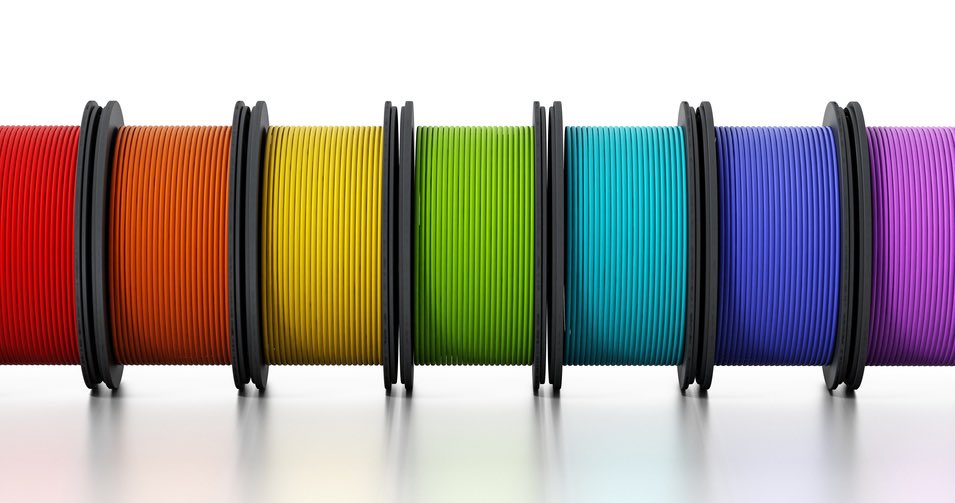
Great information here.