5 Best 24-Inch Monitors of 2019
When it comes to monitors, bigger is not always better. Compared to larger monitors, 24-inch monitors are more suitable if you have a small desk or want to be able to easily see the entire screen. Moreover, they are easy to integrate into a multi-monitor setup due to their size and weight. They are also not overwhelming if you sit less than three feet from the screen, whether you are using the monitor for productivity or gaming.
If you are in the market for the best 24-inch monitors, this guide is for you. In this guide, we have compiled the top options on the market, including a trio of Dell professional monitors suitable for all-around use. Other than the 4K monitor, all products listed here sell for less than $300, which is great if you are shopping for relatively affordable displays specifically for a multi-monitor setup.
| Budget |
|---|
 |
| HP VH240a |
| 3.8/5.0 |
| Resolution: 1920 x 1080 |
| Refresh Rate: 60 Hz |
| Budget-friendly price and decent peak brightness. |
| Check Amazon |
| Best Value |
|---|
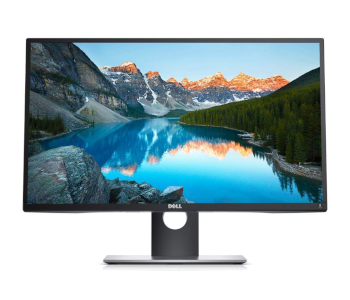 |
| Dell P2417H |
| 4.1/5.0 |
| Resolution: 1920 x 1080 |
| Refresh Rate: 60 Hz |
| Low input lag and multiple video input options. |
| Check Amazon |
| Top Pick |
|---|
 |
| Dell P2415Q |
| 4.4/5.0 |
| Resolution: 3840 x 2160 |
| Refresh Rate: 60 Hz |
| Great color accuracy, wide viewing angles, and good peak brightness. |
| Check Amazon |
24-Inch Monitors Comparison Table
| Make and Model | Rating | Resolution | Refresh Rate | Response Time | Panel Type | Video Input | Weight | Price |
|---|---|---|---|---|---|---|---|---|
| Dell P2415Q | 4.4 | 3840 x 2160 | 60 Hz | 6 ms | IPS | DP, HDMI, Mini DP | 12.5 lb | Check Price |
| HP VH240a | 3.8 | 1920 x 1080 | 60 Hz | 5 ms | IPS | HDMI, VGA | 10.3 lb | Check Price |
| Dell P2417H | 4.1 | 1920 x 1080 | 60 Hz | 6 ms | IPS | DP, HDMI, VGA | 11.4 lb | Check Price |
| ViewSonic XG2402 | 3.9 | 1920 x 1080 | 144 Hz | 1 ms | TN | DP, HDMI | 14.8 lb | Check Price |
| Dell P2418D | 4.1 | 2560 x 1440 | 60 Hz | 5 ms | IPS | DP, HDMI | 12.8 lb | Check Price |
1. Best Pick: Dell P2415Q
Editor’s Rating: 4.4/5
The Dell P2415Q is an excellent monitor for all-around use, featuring a 4K resolution and multiple input options, including a Mini DisplayPort. You can get it for around $350, which makes it one of the more affordable 4K monitors on the market.
Design
An IPS display with a 60 Hz refresh rate, the P2415Q is a professional monitor that won’t win awards for style, featuring a minimalist design with fairly thick bezels at all sides. The power and menu control buttons are front-facing on the right of the monitor, which makes them easy to access. The screen has an anti-glare coating, which helps when using the unit in a bright room, while the back panel has a plain design, with the stand connecting to the central area.
Almost all connection ports are down-facing at the back, secured by a removable cover. There is also a VESA mounting interface on the back panel, with a pattern of 100 x 100 mm, the most common VESA pattern used in monitors. Unlike with some office monitors, there are no built-in speakers on this unit, which might disappoint some of you.
Connectivity
Of the monitors in this guide, the P2415Q is the most generous regarding connectivity, featuring one HDMI port, one DisplayPort, one Mini DisplayPort, one DisplayPort Out, one audio out, and a total of four USB 3.0 down ports. One of the USB ports – the one located outward-facing on the back panel, separate from all the other ports – supports fast charging.
The DisplayPort and Mini DisplayPort both fully support a 4K resolution with a refresh rate of 60 Hz, while the HDMI port is limited to 30 Hz in the same resolution. On the plus side, the lone HDMI port also supports Mobile High-Definition Link (MHL), which allows for connectivity with smartphones, tablets, and other portable electronics.
Stand
Like most other Dell professional monitors – including Dell UltraSharp models – the P2415Q comes with a fully adjustable stand. You can easily adjust the height and tilt and swivel the screen, with the monitor offering good adjustment ranges, especially regarding swivel. You can also rotate the monitor to a portrait orientation, which is beneficial in some types of work.
The stand has a simple flat base and features a small hole in the lower section for cable management. If you want to remove the stand, there is a quick-release button just below where the stand connects to the back panel, which is convenient.
Performance
The P2415Q is a fantastic monitor for productivity and general use, with the 4K resolution translating to sharper texts and more detailed images. It has great out-of-box color accuracy, wide viewing angles, good brightness, and good contrast for an IPS monitor. You can use this monitor for different kinds of work, including photo editing, web development, and editing spreadsheets.
While definitely not on the same level as gaming monitors, this Dell product is also a decent monitor for regular gaming, featuring a good response time and a low input lag. You can use it for PC gaming, but for PS4 Pro and Xbox One X gaming, it’s not a suitable option since a 4K resolution at 60 Hz is not supported over HDMI, which is the required input for those consoles.
If you want a monitor that’s great for productivity and offers decent gaming performance, the P2415Q will make for an excellent display. If you prefer a 4K monitor that’s a gaming unit first and foremost, there are better options on the market, especially if you want something that works well for both PC and console gaming (hello, LG 27UK650-W).
Verdict
Overall, the P2415Q is a great product, offering good value for the money. It has good picture quality, comes with a fully adjustable stand, and features multiple input options for versatility. If you want the best 24-inch monitor for all-around use, get this Dell product.
| Tech Specs |
|---|
| Resolution: 3840 x 2160 |
| Refresh Rate: 60 Hz |
| Response Time: 6 ms |
| Panel: IPS |
| Input: DP, HDMI, Mini DP |
| Weight: 12.5 lb |
| The Pros |
|---|
| Great color accuracy |
| Wide viewing angles |
| Good peak brightness |
| Fully adjustable stand |
| Good response time |
| Low input lag |
| Multiple input options |
| The Cons |
|---|
| 4K at 60 Hz not supported over HDMI |
| No speakers |
2. Best Budget: HP VH240a
Editor’s Rating: 3.8/5
A suitable budget option for a multi-monitor setup, the HP VH240a is an affordable 1080p monitor that sells for just around $100. While not exactly full of features, it can get the job done when used for general office work such as typing and editing spreadsheets. It has decent picture quality for a budget IPS monitor and comes with an adjustable stand.
Design
Featuring a 60 Hz refresh rate and a 16:9 aspect ratio, this HP monitor has a plain design that will not turn a lot of heads. It has thin bezels at the top and sides, with the company logo sitting in the middle of the thicker bottom bezel. There is a 100 x 100 mm VESA mounting interface at the back for wall mounting – a feature not always included in budget monitors – and a set of clickable buttons on the bottom-right corner (on the underside) for menu control.
The monitor has a pair of built-in speakers, which sounds like a nice bonus at first considering the price point. Unfortunately, the speakers don’t sound good, which can also be said about most built-in monitor speakers regardless of the price range.
Connectivity
Compared to our top pick, the VH240a has significantly fewer connection options, only featuring one HDMI port and one VGA port for video input – both of which are at the back. There are no USB ports on this monitor, which might disappoint some of you. For cable management, there is a small hole in the stand neck, located in the lower section.
Stand
One of the most disappointing aspects of budget monitors is their poor ergonomics, with most models offering a fixed-height stand with tilt as the only adjustment option. However, this monitor is not in the same boat – it has decent ergonomics, allowing you to easily adjust the screen for more comfortable viewing angles.
If the stand ergonomics are still not enough for you, consider mounting the monitor to a third-party monitor arm that offers better adjustments instead. As with our top pick, the stand is easy to remove, with no need for special tools to detach it from the monitor.
Performance
While not as versatile as the Dell P2415Q, the VH240a is a good monitor for office work and general use, featuring good viewing angles and decent peak brightness. You can use it in a typical office setting with a lot of light sources – the monitor’s anti-glare screen coating and decent brightness rating allow it to work well in a bright room.
For content writing, research, coding, and spreadsheets, this HP product is a good monitor. But for color-critical work, it’s not a suitable unit, as the color accuracy is not that great. According to HP, coverage for the sRGB color space is only at 72 percent, which is not going to cut it for photo editing, graphics design, and other related fields. Furthermore, the monitor has a subpar contrast ratio, which is a common issue among IPS monitors regardless of the price range.
If you are building a multi-monitor setup, the VH240a is a good budget option. It has thin bezels at the sides – which is great if you want an aesthetically pleasing setup – and only weighs around six pounds without the stand, making it easy to integrate into a multi-monitor arm or wall mount. In addition, the monitor’s common 1080p resolution will not be a problem for your graphics card.
Verdict
All in all, the VH240a is a good budget monitor that works well for office work and general use. It can interface with both modern and older computers and comes with an adjustable stand, which is notable for a budget monitor selling for less than $150. While not much of a head-turner, the monitor is well designed and has good build quality.
| Tech Specs |
|---|
| Resolution: 1920 x 1080 |
| Refresh Rate: 60 Hz |
| Response Time: 5 ms |
| Panel: IPS |
| Input: HDMI, VGA |
| Weight: 10.3 lb |
| The Pros |
|---|
| Budget-friendly price |
| Good viewing angles |
| Decent peak brightness |
| Adjustable and easily removable stand |
| Thin bezels |
| Good build quality |
| The Cons |
|---|
| Low contrast ratio |
| Subpar color accuracy |
3. Best Value: Dell P2417H
Editor’s Rating: 4.1/5
If you want an all-around IPS monitor that’s suitable for office work, general use, and regular gaming, check out the Dell P2417H, which sells for less than $200. You can think of it as the 1080p variant of our top pick in this guide; while it has a lower resolution, it offers a similar list of benefits, including great color accuracy, good connectivity, and decent gaming performance.
Design
Regarding the design, this Dell professional monitor is not that different from our top pick, featuring a thin, minimalist chassis with an anti-glare screen coating and a plain back panel. The bezels are thinner than that of the Dell P2415Q, though, which is good news if you care about aesthetics. There are no built-in speakers on this monitor, a common trend among Dell professional monitors.
As with our top pick, the control buttons are front-facing instead of down-facing on the bottom-right corner of the monitor. But instead of on the right bezel, the clickable buttons are positioned on the bottom bezel, which is thicker than the top and side bezels. Like most Dell monitors, there is a 100 x 100 mm VESA mounting interface at the back for wall mounting.
Connectivity
The P2417H offers much better connectivity than the HP VH240a, although our top pick is still better on that front. For video input, the monitor has one HDMI port, one DisplayPort, and one VGA port, the latter of which is useful if you also want to connect the monitor to an older computer.
Furthermore, the P2417H has a total of four USB down ports – two USB 2.0 and two USB 3.0, with the latter pair located on the monitor’s left edge for quick access. Curiously, there is no analog audio out port on this monitor. Apart from the side-mounted USB ports, all connection ports are down-facing at the rear, just below where the stand connects to the monitor.
Stand
Like most Dell professional monitors, the P2417H has a well-built stand with basic cable management and a simple flat base that easily supports the monitor. You can easily adjust the monitor stand for better viewing angles, with options to adjust the height, tilt, swivel, and pivot. The adjustment ranges for height, tilt, and swivel are also good, especially for the latter. The stand is also easy to remove if you want to mount the monitor to a wall mount, thanks to the quick-release design.
Performance
The P2417H is an excellent monitor for productivity, boasting good color accuracy out of the box and wide viewing angles. You can use it for different kinds of work, including programming, content writing, processing spreadsheets, and research. You can also use it for photo editing, but not on a professional level; while coverage for the sRGB color space is great once the monitor is properly calibrated, the 1080p resolution is a limiting factor.
Although it has a limited 60 Hz refresh rate and does not feature variable refresh rates, this Dell monitor is also a good monitor for gaming. It has a good response time for an IPS panel and a low input lag. You can use it for both PC and console gaming, with the HDMI input option being the key for gaming consoles. If you care more about picture quality than extremely fast response times and adaptive sync technology (i.e. G-Sync and FreeSync) and mostly play single-player games, the P2417H is a good gaming monitor.
The P2417H is not without flaws regarding picture quality, though. It has a subpar contrast ratio – a common thing among IPS monitors – which is bad news if you love to watch movies and play survival horror games with the room lights turned off. In addition, the brightness rating is not as good as with other Dell professional monitors, such as the U2718Q and the S2719DM.
Verdict
The P2417H is a great monitor overall. It offers a well-rounded package, with good picture quality and decent gaming performance. It has good connectivity and comes with a fully adjustable stand, which is always a big plus whether you are going to use a monitor for productivity or gaming. If you like our top pick but prefer something cheaper and don’t mind a much lower resolution, get the P2417H instead.
| Tech Specs |
|---|
| Resolution: 1920 x 1080 |
| Refresh Rate: 60 Hz |
| Response Time: 6 ms |
| Panel: IPS |
| Input: DP, HDMI, VGA |
| Weight: 11.4 lb |
| The Pros |
|---|
| Good color accuracy out of the box |
| Wide viewing angles |
| Good response time |
| Low input lag |
| Multiple video input options |
| Fully adjustable stand |
| The Cons |
|---|
| Low contrast ratio |
| No audio out port |
4. ViewSonic XG2402
Editor’s Rating: 3.9/5
Selling for around $100-150 more than our budget pick, the ViewSonic XG2402 is our recommended product if you want the best 24-inch monitor that’s a gaming machine first and foremost. It has the best gaming performance among the products in this guide. You can also use it for some office work, such as typing and editing spreadsheets, which is great.
Design
A TN monitor with a 1080p resolution, this ViewSonic monitor has a more stylish design than all the other products on this list, which isn’t surprising considering it’s marketed toward gamers. It has fairly thick bezels all around and features a cool lighting system at the back. The screen has an anti-glare coating, which helps reduce glare when using the monitor in a bright room.
For menu control, there is a set of clickable buttons down-facing on the bottom-right of the monitor, with reference markers on the bottom bezel. The small buttons are easy to use and don’t feel cheap, which can’t be said for the control buttons of some monitors out there. Sadly, the on-screen display is not as well implemented; while it has a good selection of options, it has a confusing structure.
The monitor also comes with built-in speakers, but they are nowhere near on the same level as external speakers and headphones, most especially regarding the bass response. This is not a deal-breaker, though, since most monitor speakers are not that great, with only a few monitors offering decent-sounding built-in sound systems.
Connectivity
Regarding connectivity, the XG2402 is just as good as the Dell P2417H, but it offers a different set of ports. It has two HDMI ports, one DisplayPort, one audio out, and two USB 3.0 down ports, all of which are down-facing at the back of the monitor. Both HDMI ports are HDMI 1.4, which is more than enough considering the resolution and refresh rate of the monitor.
Stand
The XG2402 has a fully adjustable stand, which is especially important considering the viewing angle issues of TN panels. With the fully adjustable stand, you can easily adjust the screen position for better viewing angles. If you want a space-saving setup, there is a VESA mounting interface (100 x 100 mm) at the back of the monitor for wall mounting.
Performance
One of the best TN monitors on the market, the XG2402 is an outstanding monitor for gaming, most especially if you love to play fast-paced first-person shooters and competitive games in general. It has an extremely fast response time and a very low input lag. It supports AMD FreeSync for screen-tear-free gaming when the graphics card output is erratic, with an effective range of 48-144 Hz over both HDMI and DisplayPort.
The XG2402 is an incredibly versatile gaming monitor. You can use it for both PC and console gaming, and since it supports FreeSync over HDMI, the adaptive sync feature can also be enabled when gaming on Xbox One consoles. In addition, the monitor also allows for variable refresh rates when connected to compatible Nvidia graphics cards – although it’s not an official “G-Sync Compatible” monitor (as of this writing).
Regarding overall picture quality, this ViewSonic unit is decent for a TN monitor, which is the best-case scenario for a TN monitor selling for just around $200-250. It has good color accuracy out of the box and decent peak brightness. You can use it for internet surfing and some office work, but you’ll need to get used to the narrow viewing angles.
Verdict
While not as good for productivity as all the other monitors on this list, the XG2402 is a great product overall. It’s a recommended display if you want a unit that works extremely well for gaming but is also decent enough for office work and general use – it’s the complete opposite of the other products on this list in regard to what it brings to the table.
| Tech Specs |
|---|
| Resolution: 1920 x 1080 |
| Refresh Rate: 144 Hz |
| Response Time: 1 ms |
| Panel: TN |
| Input: DP, HDMI |
| Weight: 14.8 lb |
| The Pros |
|---|
| Good out-of-box color accuracy |
| Decent peak brightness |
| AMD FreeSync support |
| Extremely fast response time |
| Very low input lag |
| Fully adjustable stand |
| The Cons |
|---|
| Narrow viewing angles |
| Subpar contrast ratio |
5. Dell P2418D
Editor’s Rating: 4.1/5
If you want a monitor with a resolution higher than 1080p but don’t want to go 4K, get a 1440p monitor, which sits in the middle. Of the 24-inch QHD monitors on the market, the Dell P2418D offers the best value for the money. You can get it for just around $250, which puts it in the same price range as the ViewSonic gaming monitor above.
Design
Like the other Dell monitors in this guide, the P2418D is an IPS monitor featuring a professional design, with thin bezels at the top and sides and a clean back panel. The screen has an anti-glare coating, which is beneficial in a typical office setting. While there are no built-in speakers, there is a dedicated mount at the bottom of the monitor for a compatible Dell soundbar. The VESA mounting interface at the back is 100 x 100 mm, the most common VESA pattern in monitors.
The power and menu control buttons are front-facing on the bottom bezel – which is thicker compared to the other three sides – instead of on the underside. Although some of you might find them too small, the menu buttons are user-friendly and produce good tactile feedback when pressed. The on-screen display is also well designed, as expected from a Dell professional monitor.
Connectivity
The P2418D is similar to the Dell P2417H regarding connectivity. It has one DisplayPort, one HDMI port, and four USB 3.0 down ports. Of the four USB ports, two are located on the monitor’s left edge for quick access, one of which also supports fast charging. Like the Dell P2417H, there is no analog audio out on this monitor. Except for the aforementioned side-mounted USB ports, all connection ports are down-facing on the back panel.
Stand
The monitor stand is identical to the stand of most Dell professional monitors, featuring a simple flat base and integrated cable management in the form of a round hole in the neck. You can also easily detach the stand, thanks to the quick-release mechanism, which is a common feature among Dell monitors with a removable stand.
In terms of ergonomics, the stand is great, offering full adjustment options – including a 45-degree swivel range in both directions, one of the best swivel range out there. You can easily rotate the screen to a portrait orientation, which is beneficial in some types of work.
Performance
The P2418D is an ideal monitor for productivity or office work, with the 1440p resolution allowing for sharper texts and more detailed images. It has wide viewing angles, decent peak brightness, and good color accuracy. It works well for different kinds of work, including coding, web development, content writing, and research.
You can use this monitor in a multi-monitor setup for productivity. It has thin bezels at the sides (which minimizes the black bar between monitors) and is easy to integrate into a multi-monitor mount due to its screen size and 7.6 pounds weight without the stand. Sadly, the P2418D can’t be a primary or intermediary monitor in a daisy-chained multi-monitor setup since it lacks a DisplayPort Out.
Like the other Dell monitors above, the P2418D is also a decent monitor for regular gaming. It has a good response time and input lag. It’s great for single-player games where you’ll appreciate good picture quality more than fast response times. There is no adaptive sync technology on this monitor, though, and the refresh rate is only 60 Hz, which will definitely disappoint hardcore PC gamers.
Verdict
Overall, the P2418D is a great option if you want a 1440p monitor suitable for all-around use. It has good picture quality and comes with a USB hub and a fully adjustable stand. If you want a no-frills QHD monitor that simply gets the job done, get this Dell professional monitor.
| Tech Specs |
|---|
| Resolution: 2560 x 1440 |
| Refresh Rate: 60 Hz |
| Response Time: 5 ms |
| Panel: IPS |
| Input: DP, HDMI |
| Weight: 12.8 lb |
| The Pros |
|---|
| Great build quality |
| Wide viewing angles |
| Good color accuracy |
| Fully adjustable stand |
| USB hub with fast charging support |
| User-friendly on-screen display |
| The Cons |
|---|
| Unimpressive contrast ratio |
| No speakers and analog audio out |
Contents
- 24-Inch Monitors Comparison Table
- 1. Best Pick: Dell P2415Q
- Design
- Connectivity
- Stand
- Performance
- Verdict
- 2. Best Budget: HP VH240a
- Design
- Connectivity
- Stand
- Performance
- Verdict
- 3. Best Value: Dell P2417H
- Design
- Connectivity
- Stand
- Performance
- Verdict
- 4. ViewSonic XG2402
- Design
- Connectivity
- Stand
- Performance
- Verdict
- 5. Dell P2418D
- Design
- Stand
- Performance
- Verdict




