How to Set the Prices of Your 3D Prints
While 3D printing for fun has become very common, most people buying 3D printers still aspire to one day make a profit from their 3D printed projects. This is a lot easier said than done. You will have to identify a market, promote your products, and establish a fairly stable supply chain.
One of the earliest steps of building a 3D printing business is knowing how to price your wares. The goal is to make a profit while also keeping your products competitive. What should you consider in setting your prices?
Material costs

The easiest part of this process is determining how much you spend on the raw materials. In the case of 3D printing, this will either be filament or resin. This will be one of the major factors that will determine the price of your products.
Fortunately, estimating materials costs is easy because the slicer software already gives you an estimate of how much material is needed for any given model. This may not be 100% accurate but should be good enough for pricing.
The calculation is pretty straightforward. If a small model prints using 10 grams of filament and your filament costs $20 for a 1-kilogram spool, then the material cost for the model is $0.2.
Playing around with the slicer should also show you how slicer settings can affect material costs for 3D prints. If you want to reduce the material costs of your project, then you can print it with a lower number of shells or at a lower infill density. You can also try to rotate the model to reduce the amount of filament that goes into printing supports.
Operational costs
Aside from the raw material itself, there are a few other incidental costs that go into 3D printing. This primarily includes power usage plus the cost of any consumables. Maintenance costs of your 3D printer can also be lumped into this category.
Power
Power usage is fairly simple because each 3D printer should have a power rating. The power draw of a 3D printer can vary across different stages of the printing process. It is usually higher in the beginning, while the hot end and print bed are heating up. If you own a popular 3D printer model, there’s a good chance that someone out there has tested its actual power draw.
As a rule of thumb, more complex 3D printers require a greater amount of power. For instance, the FlashForge Creator Pro with its dual extruders and built-in filtration system draws around 250 W during normal operations. The much smaller Monoprice Mini Delta only draws about 60 W.
Power costs actually are not that significant for a single 3D print. If you live in a city with an electricity cost of $0.20 per kWh, then a 12-hour print can cost you as little as 14 cents to about a dollar depending on the printer model.
Consumables
![]()
You will inevitably need to use consumable supplies when you make 3D printers, especially if you want them to be done at professional quality. These include any adhesives for the print bed, silica gel for filament storage, sandpaper and acetone for FDM post-processing, or isopropyl alcohol for rinsing of resin prints. If you print your finished prints, then the paint and polishing compound should also be considered.
This is a bit tougher to quantify, as these supplies will likely be consumed at different rates. You can try to measure how much of each consumable gets used up for every print and calculate the per-piece cost. This is something that will likely take a few tries to perfect, but it should still not add up to a huge amount.
Printer maintenance
Much like any other machine, a 3D printer requires maintenance. How much work and money this will take depends largely on how heavily you use your 3D printer. Taking care of your 3D printer also goes a long way toward lowering maintenance costs.
Replacement of worn-out nozzles, scratched print beds, and worn-out PTFE liners are all part of maintenance. You will also need to regularly apply lubrication to gears.
Again, assigning a cost to each maintenance activity is difficult because of how irregularly you might need to do them. It would be easier to assume how many times you will need to replace the parts within a year and divide the costs by the number of products you target to sell. This approximation can then be made more accurate if you get more information about your actual maintenance needs.
Operational costs typically are not very big for desktop-scale 3D printing. 3D printers do not use up a lot of power, even if you run them for more than 12 hours a day. The typical consumables and replacement parts also are not very expensive.
Manhours
Along with material costs, the cost of your time will be one of the major determining factors for pricing your product. The critical question here is – how much does your time cost? This is very much a personal choice, but you can look at the average hourly wage in your area and use that as a baseline value.
The second part of this equation is quantifying the number of hours that you are actively working on the project. Of course, you will not be charging for the total printing time. Instead, you will have to look at the number of hours that you are actively intervening in the process. This can vary greatly from one product to another.
If you have to create a model from scratch, then you will need to account for the time it takes to create the model. This can also include revisions should the client request them. This can add up to a huge amount and can make a custom project much more expensive.
You will then need more time to slice the model. This includes setting the slicer parameters, checking the results, and adjusting if necessary. This typically does not take a long time – about 30 minutes is enough for simple models, perhaps up to an hour for more complex projects.
After printing comes post-processing. You will likely need to spend several more hours on this step, depending on what the final product is. This step includes sanding and polishing FDM prints, as well as rinsing and post-curing resin prints. You might also need to apply paint or assemble models that were printed as separate parts.
If you want to focus on more specialized 3D printed products, then you will likely earn more by offering high-end products that you model yourself and post-process with high-quality polishing and painting. On the other end of the spectrum, you can print small and inexpensive trinkets that require minimal slicing and post-processing work. The second approach only works if you can sell your 3D printed parts at a high volume.
Capital return

Since you spent a few hundred dollars on your 3D printer, you will probably want to earn the money back with the products you sell. How much this will add to the price of your products will depend on two things – how much the printer costs, and how soon you want to get the cost of the printer back.
It’s useful to frame the payback period in terms of the number of actual printing hours. You can assume that you will want to earn back the cost of the 3D printer in about 6 months to a year of equivalent printing time. This corresponds to 4,380 hours to 8,766 hours. If your printer costs $600, then you have a value of $0.13 to $0.07 per hour. Just add this value to the product price based on the number of printing hours for the product.
Profit and margin
At this point, we have only accounted for the actual costs that go into 3D printing any single product, including the capital costs of buying the 3D printer and maintenance costs. However, we have not accounted for your profit and the added margin in case of errors.
Errors are unavoidable in 3D printing. They are more likely to happen if you’re printing a new model for the first time or if you’re printing with a filament or resin that you have never used before. These errors add to the material expenses and have to be accounted for somewhere in your pricing.
A rule of thumb is to add 30% of your material pricing to the product price. This provides profit, as well as a margin for errors or scraps. You obviously will not want to make an error for every single print, so you should still be able to get a healthy profit from your products.
Don’t want to deal with all that?
Just like any business, selling 3D printed products will involve a lot of accounting and documentation to make sure that you’re generating profit. Understandably, not everyone is eager to do this.
If you’re not willing to dive this deep into the details of your expenses, then an alternative is to use this rule of thumb that has been somehow adopted by the 3D printing community – sell your 3D printed products at five times the material cost.
This is an oversimplification that vastly makes it easier to set your prices. We suggest that you still do some accounting to make sure that you still profit even with this pricing scheme.
Keeping your products competitive
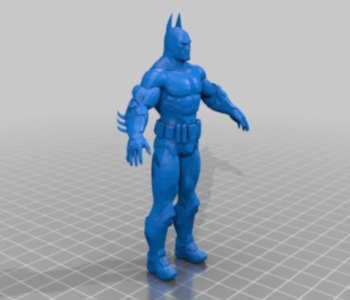
As an entrepreneur, doing a bit of market research should be considered an essential part of your business plan. Not only do you want to make sure that there is a demand for the products you are planning, but you also want to make sure that your prices are not vastly higher than your competitors.
Undercutting the competition is ideal, but you might end up having too little profits. You want to be at par with competitor prices, perhaps even slightly higher. Delivering high-quality products and sticking to promised delivery times will help you stick out.
One thing that can really help you sell your products is if you can offer modeling from scratch. This gives clients opportunities to make orders for bespoke pieces. Just having this service will make you stand out from all other 3D printing services that only print off the free 3D models that can be readily downloaded.
Final thoughts
Setting the price for your 3D printed products is a balance between two things – making sure that you’re earning a healthy profit, and keeping your prices competitive in a market that continues to get crowded.
If you want to be pedantic, you can scrutinize every single capital and operational expense of your 3D printing operations and consider all of them in your pricing. This takes a lot of work, so there’s also a shortcut. Either way, you will want to document your expenses and earnings to make sure that you’re taking home some profit.
Printing high-quality products, delivering customer requirements, and offering unique services is what can set you apart in the 3D printing market. Price becomes a less relevant matter if you’re performing better than everyone else.

