3D Printers for Sale
Welcome to our extensive guide on the top 3D printers for sale in 2019. Here you’ll find information on the best machines around. We’ve ranked them for their outstanding features within their price range.
How We Rank These 3D Printers
We base our top 3D printer picks on the following conditions:
- Consumer reviews
- Expert opinions
- Personal reviews of certain products
3D printers and printing technology is forever evolving. Because of this, we’ll update our guide on occasion to reflect any changes.
| Budget |
|---|
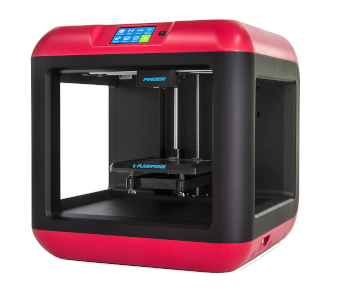 |
| FlashForge Finder |
| 4.5/5.0 |
| Volume: 6″ x 6″ x 6″ |
| Resolution: 100 microns |
| Produces a good print quality and surface finish. |
| Check Amazon |
| Best Value |
|---|
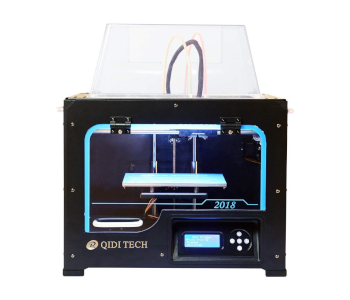 |
| QIDI Tech I |
| 4.8/5.0 |
| Volume: 9″ x 6″ x 6″ |
| Resolution: 100 microns |
| Has dual extruders and ABS and PLA compatible. |
| Check Amazon |
| Top Pick |
|---|
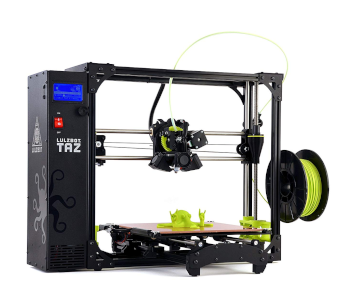 |
| LulzBot Taz 6 |
| 4.8/5.0 |
| Volume: 11″ x 11″ x 10″ |
| Resolution: 50 microns |
| Reliable and produces a high print quality. |
| Check Amazon |
Defining FDM 3D Printers
The printers in this guide are all FDM printers. The vast majority of hobbyists use FDM printers. FDM stands for Fused Deposition Modeling. The technology is filament-based and relies on temperature-controlled heads to print. The 3D printer heads extrude thermoplastic materials straight onto the print bed, one layer at a time. Some 3D parts need water-soluble support materials during the printing process. These materials are easy to remove after the build.
Learn More: List of 3D Printer Types
The great thing about FDM is that it’s able to build 3D parts in just about any geometry. This is why a lot of private users and wide-ranging industries use the technology. You can find FDM prototypes and parts in aerospace companies, automotive industries, and many others. In short, FDM printers produce highly accurate, functional, and durable parts.
Don’t Miss: Best SLA/DLP Printers
OK, let’s begin to look at the best 3D printers of 2019. We’ll start with budget machines first, and then work our way up to the crème de la crème in high-end printers.
3D Printers for Sale: The Price Range

3D printers are no different to any other technology in that you get what you pay for. Not everyone who wants to 3d print needs all the bells and whistles of costlier machines. As a result, we have categorized printers by their price range to make it easier to pick one and compare features.
Items by price:
- Entry level: Under $400
- Affordable: $400 – $700
- Mid-range: $700 – $1000
- Serious enthusiasts: $1000 – $2000
- High-end: $2000 and upward
Below is a comparison table of all of the 3D printers we have reviewed. They are roughly sorted from most expensive to cheapest. The lower you go down, the cheaper the 3D printer.
3D Printer Comparison Table
| Name | Rating | Resolution | Volume | Filament | Type | Weight | Connect | Price |
|---|---|---|---|---|---|---|---|---|
| Geeetech Delta Rostock Mini G2s | 4.2 | 100 microns | d: 7″ h: 8″ | 1.75mm | ABS/PLA | 22 lbs | USB/SD Card | Check Price |
| HICTOP Prusa i3 | 4.1 | 100 microns | 8″ x 8″ x 8″ | 1.75mm | ABS/PLA | 52 lbs | USB/SD Card | Check Price |
| XYZprinting Da Vinci 1.0 | 4.0 | 100 microns | 7.8″ x 7.8″ x 7.8″ | 1.75mm | ABS/PLA | 56 lbs | USB/SD Card | Check Price |
| HICTOP Auto Leveling | 3.8 | 100 microns | 11″ x 8″ x 8″ | 1.75mm | ABS/PLA | 16 lbs | USB/SD Card | Check Price |
| FlashForge Finder | 4.5 | 100 microns | 6″ x 6″ x 6″ | 1.75mm | PLA | 35 lbs | USB/SD Card | Check Price |
| QIDI Tech I | 4.8 | 100 microns | 9″ x 6″ x 6″ | 1.75mm | ABS/PLA | 49 lbs | USB/SD Card | Check Price |
| UP! Plus 2 | 4.6 | 100 microns | 5″ x 6″ x 6″ | 1.75mm | ABS/PLA | 11 lbs | USB | Check Price |
| FlashForge Creator | 4.6 | 100 microns | 9″ x 6″ x 6″ | 1.75mm | ABS/PLA | 28 lbs | USB/SD Card | Check Price |
| FlashForge Creator Pro | 4.5 | 100 microns | 9″ x 6″ x 6″ | 1.75mm | ABS/PLA | 49 lbs | USB/SD Card | Check Price |
| Dremel Idea Builder | 4.1 | 100 microns | 9″ x 6″ x 6″ | 1.75mm | PLA | 20 lbs | USB/SD Card | Check Price |
| ROBO 3D R1 Plus | 4.0 | 100 microns | 8″ x 9″ x 10″ | 1.75mm | ABS/PLA | 31 lbs | USB | Check Price |
| FlashForge Dreamer | 4.8 | 100 microns | 9″ x 6″ x 6″ | 1.75mm | ABS/PLA | 24 lbs | USB/SD Card/WiFi | Check Price |
| Sindoh DP200 3DWox | 4.8 | 50 microns | 8″ x 5″ x 5″ | Cartridge | ABS/PLA | 25 lbs | USB | Check Price |
| LulzBot Mini | 4.7 | 50 microns | 6″ x 6″ x 6″ | 3.00mm | ABS/PLA | 26 lbs | USB | Check Price |
| MakerGear M2 | 4.5 | 50 microns | 8″ x 10″ x 8″ | 1.75mm | ABS/PLA/PET, others | 28 lbs | USB/SD Card | Check Price |
| Zortrax M200 | 4.4 | 90 microns | 8″ x 8″ x 7″ | 1.75mm | ABS/PLA/HIPS & others | 29 lbs | SD Card | Check Price |
| LulzBot Taz 6 | 4.8 | 50 microns | 11″ x 11″ x 10″ | 3.00mm | ABS/PLA/HIPS/nGen | 43 lbs | USB/SD Card | Check Price |
| BCN3D Sigma | 4.7 | 50 microns | 8″ x 12″ x 8″ | 3.00mm | ABS/PLA/HIPS & others | 38 lbs | USB/SD Card | Check Price |
| Ultimaker 3 Extended | 4.4 | 20 microns | 8″ x 8″ x 12″ | 2.85mm | ABS/PLA | 24 lbs | USB/SD Card | Check Price |
| AIO Robotics Zeus | 4.3 | 80 microns | 8″ x 6″ x 6″ | 1.75mm | PLA | 57 lbs | WiFi/USB | Check Price |
| Leapfrog Creatr XL | 3.9 | 50 microns | 24″ x 11″ x 9″ | 1.75mm | PLA/ABS/PVA/nylon | 44 lbs | USB | Check Price |
Best 3D Printers for Under $400
Working on a tight budget doesn’t have to mean settling for sub-standard 3D printers. There are a few great budget models that are more than satisfactory for under $400. It’s always a good idea to start with an entry level printer even if money is not an issue. Here’s why:
- You can invest in a kit and build your own 3D printer
- These machines can be stubborn to work with (that’s an advantage by the way)
Now you may be wondering why the two points above are advantages? The answer is simple.
There’s no better way to learn about the technology than to build your own 3D printer from the ground up. The second point also means you have to sharpen your game in order to create impressive 3D parts. In other words, training on an entry-level machine is the perfect way to build knowledge and develop skills. Seriously, you will become a better 3D manufacturer as a result of the learning curve.
Our 3D printers in this section are great value-for-money machines. Each of our picks here will provide you with a fun and invaluable experience. Get your feet wet and grab a more expensive machine after you learn the basics.
1. Geeetech Delta Rostock Mini G2s
Editor’s Rating: 4.2/5
The dual Geeetech Delta Rostock Mini G2s is one of our self-assembly 3D printer picks. A machine that has dual extruders is not easy to find in the under $500 price range. This reason alone is enough to include the Geeetech Delta Rostock Mini G2s in this guide.
Most new users are not ready to print in two colors in the beginning. Even so, if you plan to be more creative later on this printer is a good choice. The Mini G2s also has the ability to print in various specialty filaments. Some of these include wood and nylon.
Who is the Geeetech Delta Rostock Mini G2s printer for?
This upgradable 3D printer is for the enthusiastic learner who relishes the thought of assembling their own machine. Although this is touted as an entry-level printer, a bit of prior knowledge and experience will go a long way with this particular model.
It’s a good choice for anyone working on a tight budget. If you want to produce parts in two colors and experiment with different filaments, put the Geeetech Delta Rostock Mini G2s onto your shortlist.
How easy is this printer to use?
This is a pretty easy device to use and maintain once the machine is assembled (there’s a manual and video tutorial included). It may take some adjustments to get it to print exactly how you want, but this is all part of the build and operating experiences of a 3D printer kit.
What are the key attractions?
The dual extruder is a main attraction for this 3D printer. It’s rare to have a dual extruder printer at this price. Having the ability to print in two colors is something that appeals to a lot of enthusiasts. So does printing in specialty filaments like nylon and wood.
The G2 also has an auto-leveling probe. The benefit of auto-calibration and an auto-leveling probe means there’s no manual adjustments necessary before each new printout.
Another useful feature of this 3D printer is the heated bed. Heat beds help to improve print quality dramatically. They do this by keeping the extruded plastic at a warm temperature, which prevents warping. Printing high-precision 3D parts with this machine is quite possible with practice.
| Tech Specs |
|---|
| Resolution: 100 microns |
| Volume: d: 7″ h: 8″ |
| Filament: 1.75mm |
| Type: ABS/PLA |
| Weight: 22 lbs. |
| Connect: USB/SD Card |
| The Pros |
|---|
| Dual filaments for two-color printing |
| Prints nylon and wood filaments |
| Revised build (easily outperforms its earlier version) |
| The Cons |
|---|
| Not the easiest entry level printer |
| Assembly can be fiddly |
| May take a while to adjust settings |
| Auto-leveling feature not the best |
2. HICTOP Prusa i3
Editor’s Rating: 4.1/5
For under $400, the HICTOP Prusa i3 has an impressive build volume. This is yet another advantage of buying a 3D printer in kit form. You can choose to use filaments in either 3.0mm or 1.75mm.
This newer HICTOP printer also comes complete with a heated build platform. This is not something you would usually expect from a machine at the entry-level price range. Overall, this isn’t the best 3D printer, but it’s certainly has a lot to offer for the price.
Who is the HICTOP Prusa i3 printer for?
This is a great 3D printer kit for anyone looking to learn about the technology and develop their 3D printing skills. It’s also an upgradable model, which some users are happy about further down the line.
This is a great machine for anyone who wants to print bigger parts, thanks to the large print volume 270 x 200 x 170 mm. The HICTOP Prusa i3 is popular with kids too, under supervision of course.
How easy is this printer to use?
Using this printer is easy. The assembly guide and video are straightforward enough. Setting up the printer can be a challenge for those who don’t have experience assembling mechanical products.
What are the key attractions?
This machine comes with an impressive support community. This is great if you need help or just want to swap ideas with like-minded people. Users can print in both PLA and ABS with the HICTOP 3D printer. Another of its key features is the heated build platform. There’s also a choice to print in 1.75mm and 3.0mm filaments. The build volume of 8″ x 8″ x 8″ is impressive for a product in this price range.
| Tech Specs |
|---|
| Resolution: 100 microns |
| Volume: 8″ x 8″ x 8″ |
| Filament: 1.75mm |
| Type: ABS/PLA |
| Weight: 52 lbs. |
| Connect: USB/SD Card |
| The Pros |
|---|
| Easy maintenance |
| Good support community |
| Material availability |
| Open source |
| Affordable price tag |
| The Cons |
|---|
| Build quality is not the best |
| Precision |
| Assembly can be awkward for a novice |
| Slow printing speed |
| Printer design |
3. XYZprinting Da Vinci 1.0
Editor’s Rating: 4/5
The 2014 Consumer Electronics Show (CES) Editor’s Choice Award went to the Da Vinci 1.0. The award was for being the most affordable 3D printer in its class. This is, without doubt, a high-quality machine with impressive build volume and a nice enclosed print area. You won’t find another ready-to-use machine for this kind of money.
Who is the XYZprinting Da Vinci 1.0 printer for?
The Da Vinci 1.0 is a great budget-friendly, plug-n-play machine. It’s a perfect choice for hobbyists or small businesses. Anyone who doesn’t fancy the idea of building a 3D printer from scratch will want to consider this model.
It’s pretty much ready to go straight out of the box. Users who are not yet keen to create their own digital models don’t have to worry either. XYZ Printing has 1000s of designs you can choose to download and print.
How easy is this printer to use?
Although this printer is plug-n-play ready, it’s still necessary to read the instructions before using the machine. There’s 300g of ABS starter filament included to get you going. Both XYZ PLA and ABS are smart filaments. This means the cartridges contain chips to make the job even easier. These chips tell the 3D printer how much print material (filament) is available before the start of any print job. As long as the user follows the printing guidelines, this machine is as easy to use as it gets.
What are the key attractions?
There are plenty of key attractions for the XYZprinting Da Vinci 1.0. The fast print speed of around 150 mm per second is a real pleaser. The large print bed allows users to make printed parts up to 200 x 200 x 200 mm. There’s also a choice to print in ABS and PLA. And the machine’s heated print bed helps prevent any warping during the print process.
| Tech Specs |
|---|
| Resolution: 100 microns |
| Volume: 7.8″ x 7.8″ x 7.8″ |
| Filament: 1.75mm |
| Type: ABS/PLA |
| Weight: 56 lbs. |
| Connect: USB/SD Card |
| The Pros |
|---|
| Build volume |
| Low price, value for money |
| User-friendly machine |
| Heated platform |
| Great build quality for the price |
| The Cons |
|---|
| Precision |
| Material availability |
| Software |
| Not open source |
4. HICTOP Auto Leveling
Editor’s Rating: 3.8/5
This 3D printer comes in kit form and will give you a lot of bang for your buck. To begin with, it has an impressive build volume of 11″ x 8″ x 8. To put that into some perspective, this is equal to what you would find in printers over $1000.
Printing is also more convenient thanks to the HICTOP Desktop’s auto bed-leveling feature. This is useful because it saves you time by not having to mess around with screws and springs on the print bed. Auto bed-leveling also ensures your 3D printed parts are easier to produce and turn out better. Another special feature of this machine is its ability to print in specialty filaments. Some of these include materials like High Impact Polystyrene (HIPS) dissolvable filament, nylon, and wood materials.
Who is the HICTOP Auto Leveling 3D Desktop printer for?
This 3D Printer is ideal for anyone who wants to learn about 3D printing from the ground up. It’s also a great choice within the budget price range. This is the best price-to-performance model available on the market at the time of writing.
How easy is this printer to use?
This machine comes as a kit, which means the user has to assemble it. Building this 3D printer from scratch is not difficult for anyone who’s enthusiastic about learning the technology. It can take a while to configure and fine-tune any 3D printer in kit form, but that’s half the fun for enthusiasts. It also requires more maintenance than a pre-built machine.
What are the key attractions?
One of the key features of the HICTOP Auto Leveling machine is its control board. This supports a dual extruder which means no upgrade is necessary. The machine’s improved parts also make printing with this model more accurate and stable.
The maximum printing size of 10.6″ x 7.9″ x 7.7″ gives the user more options to produce larger models. The auto-leveling feature does away with the need to manually measure and adjust the print nozzle and hotbed. Auto-levelling is another great feature that helps save time and improves accuracy. Finally, this printer supports a whole range of interesting filaments, allowing the user more freedom to be creative.
| Tech Specs |
|---|
| Resolution: 100 microns |
| Volume: 11″ x 8″ x 8″ |
| Filament: 1.75mm |
| Type: ABS/PLA |
| Weight: 16 lbs. |
| Connect: USB/SD Card |
| The Pros |
|---|
| Quality 3D printer for under $500 |
| Affordability |
| Tools included for printer assembly |
| Auto bed-leveling |
| Online YouTube tutorials available |
| The Cons |
|---|
| The instruction manual could be better written |
| Extra tools needed for assembly (tape measure, wire strippers) |
| Comes in a kit, which means it’s not ideal for all users |
Best 3D Printers from $400 – $700
If you’ve read out top picks for the under $400 machines you will have noticed some impressive features. Those entry level machines offer a lot of bang for your buck. We’ve seen good build volume, dual extruders, specialty filaments, and heated beds.
Many printers in the price range of $400-$700 don’t bring much more to the table than those under $400. To see notable improvements we have to look at the $700 to $1000 3D machines. The reason for this section is because there is one exception. We’ve decided that the FlashForge Finder is one product that’s well worth a look for the reasons outlined below.
5. FlashForge Finder
Editor’s Rating: 4.5/5
The FlashForge Finder is easy on the wallet and user-friendly. It’s a quiet and safe machine that’s pretty much ready to go right out of the box.
Like most new printers, the FlashForge Finder comes with a spool of PLA filament. The PLA filament that comes with the machine is subpar. Most new printers come with low-quality filament. The included filament is fine for testing, but you will want to replace it with a better quality filament when it’s time to get serious. Better filaments matter because they result in improved print quality.
It is well-known that the company’s email support is outstanding. You may never need it, but it’s nice to know it’s there if you do. The FlashForge Finder used to retail at just under $700. It is now around $500, which makes it an even better buy.
Who is the FlashForge Finder printer for?
Home users, teachers, and small businesses will all enjoy this 3D printer. Anyone who wants a robust and reliable 3D printer should consider the FlashForge Finder. It’s even more appealing now that the price has dropped by a few hundred dollars from its debut. It’s the perfect device for those who just want to get on with 3D printing without having to build a machine from kit form.
How easy is this printer to use?
One of the main attractions of this printer for home users and educators is that it’s very user-friendly. There’s no assembly to worry about or complex adjustments to get the parts printing how you want them. This is a quiet printer. The slide-in, slide-out build plate allows for the easy and safe removal of 3D printed objects. All-in-all, this is about as easy as 3D printing gets.
What are the key attractions?
There are plenty of great features in the latest FlashForge Finder. The new price is great, but there’s more to like than price alone. The 3.5″ color touchscreen has nice intuitive icons that improve the user experience. The plastic/alloy construction of this printer makes it nice and sturdy too. This ‘stability’ is something that also helps to produce consistent printed parts.
Although there’s no heated build plate, this is not something that a lot of home users will need or miss. A non-heated build plate is safer, which is a consideration if there are kids and pets around the machine. Finally, this model of 3D printer comes with WiFi, flash drive, and USB connectivity options.
| Tech Specs |
|---|
| Resolution: 100 microns |
| Volume: 6″ x 6″ x 6″ |
| Filament: 1.75mm |
| Type: PLA |
| Weight: 35 lbs. |
| Connect: USB/SD Card |
| The Pros |
|---|
| Works straight out of the box |
| Super quiet (it’s not much louder than a cooling fan. |
| Removable build plate |
| Good print quality and surface finish |
| Plate auto-levels |
| WIFI, USB cable and storage |
| Great after sales support |
| Clear, color touchscreen display |
| Manual controls on right of printer |
| Free easy-to-use software |
| The Cons |
|---|
| Smallish build plate |
| Bed not heated (only prints PLA) |
| Spool holder smaller than standard |
Best 3D Printers from $700 – $1000
Most people who are not interested in budget 3D printers will probably want to skip $400 – $700 machines. There’s a lot more value once you move up to printers in the $750 – $1000 price range.
The costs of 3D printing continue to come down. Falling prices is great news for serious hobbyists, small businesses, and schools, etc. You can view the 3D printers we look at in this section as the lower end of high-end machines. It’s an area in 3D printing that takes you to a whole new level without breaking the bank in the process.
There are plenty of great printers in this price range. Which model suits you will depend on personal preferences and frequency of use. This review section lists the top six in this category.
6. QIDI Tech I
Editor’s Rating: 4.8/5
The first thing to point out about the QIDI Tech I is that it’s pretty much the same machine as the more expensive FlashForge Creator Pro. You can usually find the Tech I for around $300 – $400 less. These are both excellent 3D printers for under $1000. The price is the main difference between the two.
We’ve included the FlashForge Creator Pro below so you can make an informed decision based on your own preferences. The QIDI Tech I printer has a number of upgrade options for anyone who wants to be more creative. The machine comes standard with a good sized build platform, dual extruders, auto bed-leveling, and a heated build platform. You can also print with ABS, PLA, and PVA filaments.
Who is the QIDI Tech I printer for?
The QIDI Tech I is a 3D printer that pleases everyone, from total beginners to advanced users. This is because it’s consistent at what it prints from very simple to more complex 3D parts.
One thing a lot of newbies to 3D printing look for is good customer support. A big plus for the QIDI Tech I is the dependable after-sales support and replacement services it provides for users. Setting up can prove fiddly for total newbies though. But once it’s up and running, this is a reliable and robust machine that gives a lot of pleasure and creative options for those who use it.
How easy is this printer to use?
The hardest part to this 3D printer is getting it up and running. Once configured, there are a lot of great features to make the printing process as painless as possible. The surface of the aviation level aluminum plate will not warp during the heating process. The printer’s external metal frame makes it strong and stable, which helps with consistent printing. Simple to use software allows for easy customization of all 3D models prior to printing.
What are the key attractions?
There’s a lot to like about the QIDI Tech I. The price tag is just one of its plusses. Excellent 24 hour support is another attraction. From a technical standpoint, the dual extruder results in improved printing speeds. Dual extruders also mean you can print in multiple colors and materials. This printer supports the popular ABS and PLA filaments.
| Tech Specs |
|---|
| Resolution: 100 microns |
| Volume: 9″ x 6″ x 6″ |
| Filament: 1.75mm |
| Type: ABS/PLA |
| Weight: 49 lbs. |
| Connect: USB/SD Card |
| The Pros |
|---|
| Affordable price |
| 100% heat stable aluminum frame |
| Decent build surface 225x150x150mm |
| Dual extruders |
| ABS and PLA compatible |
| Excellent 24-hour support |
| The Cons |
|---|
| Potentially long setup time |
| Instructions could be clearer |
| No option for an extended warranty |
7. UP! Plus 2
Editor’s Rating: 4.6/5
The UP! Plus 2 fully-assembled 3D printer is small on size yet big on features. It might not look like much at a first glance, but looks can be deceptive. This is a capable and affordable machine that’s easy to use.
If you need a bigger build platform you may want to skip this model. If you don’t, then keep reading. With the UP! Plus 2, you don’t have to mess about adjusting the printer and re-calibrating it once it’s set up. The best way to describe this machine is as a workhorse that will do exactly what it promises.
Who is the UP! Plus 2 printer for?
The UP! Plus 2 is for anyone who wants a no-nonsense and user-friendly 3D printer that will produce quality parts with minimum fuss. There’s a one-year warranty with this model too, which tells you something about the confidence of the manufacturer. A lot of 3D printers have much shorter guarantees. Consider the UP! Plus 2 if you’re going to buy a product in this price range and you want a decent warranty.
Finally, those looking for extra safety features will like this printer’s heat and windshield that covers the extruder. This might seem like a minor detail, but it’s something that can help to prevent accidental injury.
How easy is this printer to use?
This is a really easy printer to set up and use for beginners and experts alike. There are none of the usual headaches that come with some assembled models and 3D printer kits.
This printer also comes with auto-level and auto-nozzle height functions that make printing even easier. This automation ensures the printer is always at the correct settings so that it layers the filament without faltering. In most cases, once you’ve uploaded your 3D model to the machine, it’s just a case of hitting the ‘Print’ button.
What are the key attractions?
The UP! Plus 2 is engineered in such a way that it provides reliable functionality and accurate 3D printed parts. The main selling point is that it’s one of the easiest of all desktop printers to use.
Another key feature is the inventive auto-leveling platform calibration and automatic height sensor. There’s also the new and improved 3D print-spooling rate. Add to this the feature-rich software that comes with the UP! Plus 2, and the result is a quality all-around product that offers great value for money.
| Tech Specs |
|---|
| Resolution: 100 microns |
| Volume: 5″ x 6″ x 6″ |
| Filament: 1.75mm |
| Type: ABS/PLA |
| Weight: 11 lbs. |
| Connect: USB |
| The Pros |
|---|
| Great build quality |
| Precision 3D printing |
| Ease of use (user-friendly at all levels) |
| Reliability |
| Heated build platform |
| Feature-rich software |
| The Cons |
|---|
| Material availability |
| Lack of community support |
| Not open source |
8. FlashForge Creator
Editor’s Rating: 4.6/5
The FlashForge Creator, not to be confused with the ‘FlashForge Creator Pro’, is a popular model for a lot of reasons. It’s a 3D printer that came about as a response to the original MakerBot Replicator, which it takes many of its features from.
It offers an open-source platform which a lot of 3D printing enthusiasts love. This means there’s a huge and passionate community to rely on for helpful support, upgrades, and advice. The FlashForge Creator comes standard with dual extruders. This makes it one of the most affordable dual-extruder printers on the market in 2019.
Who is the Flashforge Creator 3D printer for?
This is a great choice of 3D printer for the home enthusiast, schools, and small businesses. The FlashForge Creator is a step-up from the entry-level FlashForge 3D printer, and a slight step down from its Pro version. It’s a good all-around printer to tinker with, learn from, and have fun at the same time.
Add the FlashForge Creator to your shortlist if you need a mid-range 3D machine that’s well-built, offers great value for money and produces quality prints. Not only is it easy to upgrade, but the machine’s reliability and fantastic support is also impressive.
How easy is this printer to use?
The FlashForge Creator is a product that offers reasonably fast printing. Once it’s setup, it is an easy to use machine that allows printing in many materials.
Be sure to check the voltage before connecting this printer to a socket. It may come preset at 230v. Anyone in the US must change this by flicking the small switch under the printer to 110v. Aside from the voltage, the printer should arrive almost fully-assembled. The only thing you’ll need to do is attach the extruder (electrics already prewired). To begin printing, it’s just a case of adding the filament rolls to the back of the printer. That’s pretty much it for the basic setup.
What are the key attractions?
The FlashForge Creator has been around for a while because it’s robust and reliable. Around 95% of people who have purchased this model recommend it.
Some of its most attractive features are its affordable cost and stable quality. The 300 cubic inch print volume is another appeal, as is being able to print 3D objects in two colors. Having the option to tweak and calibrate the printer is a major attraction for enthusiasts. And of course, having good after-sales service and support is always something that buyers are grateful for.
| Tech Specs |
|---|
| Resolution: 100 microns |
| Volume: 9″ x 6″ x 6″ |
| Filament: 1.75mm |
| Type: ABS/PLA |
| Weight: 28 lbs. |
| Connect: USB/SD Card |
| The Pros |
|---|
| Heated platform |
| Dual extruder |
| Running costs |
| Value for money |
| Great 3D printer for learning 3D skills and technology |
| The Cons |
|---|
| Printer documentation could be written better |
| Printer may need calibrating for best result |
9. FlashForge Creator Pro
Editor’s Rating: 4.5/5
Most things with ‘Pro’ at the end are an upgrade on the model without it. The FlashForge Creator Pro is no different in this regard. It’s the enhanced version of the FlashForge Creator dual extruder 3D printer. It also bears a pretty close resemblance to the MakerBot Replicator 2X. The main distinctions between the Pro and Basic model is the sturdier metal casing and thicker build plate.
This is a capable machine, but it doesn’t have anything worth mentioning that the QIDI Tech I doesn’t offer for a few hundred dollars less (see above). So you may be wondering why the FlashForge Creator Pro has made it onto our top picks. The main reason is because it’s a well-established and tested brand. The QIDI is less so. Some people take comfort in this as older brands generally offer more certainty and better customer support.
Who is the FlashForge Creator Pro 3D printer for?
Like the QIDI Tech I above, the FlashForge Creator Pro is a great printer for beginners and advanced users. It’s ideal for anyone who wants to invest in a trustworthy brand with good support in place.
Those who need a user-friendly and powerful 3D printer capable of printing large 228 x 148 x 150mm models should consider Flashforge’s next generation of 3D printer. Ease of use, a high level of precision, and good durability are other selling points for a machine that enjoys an average of 4.5 stars out of user 5-star rating systems.
How easy is this printer to use?
This is a user-friendly 3D printer, something echoed in the comments of customer reviews. Flashforge has also created their own easy-to-use 3D printer software which they call Flashprint. Flashprint offers a friendly interface that’s simple for beginners to grasp. Here you can prepare, tweak, and then send your designs to the Flashforge 3D printer. There are well-made video tutorials that show you how to use this simple software program.
Users who come across any problems with their printer, print outs, or software can refer to the Flashforge Learning Center. There’s also a community forum and support ticket system to fall back on. The 3D printer, manufacturer’s software, and support options all contribute to making this an easy and trusted 3D system to use.
What are the key attractions?
The key attraction for the FlashForge Creator Pro is that it belongs to a trusted brand. FlashForge has been active in the 3D printing market since 2011. Over this time, they have introduced a whole range of easy-to-use 3D printers to the market. The FlashPrint software is another popular feature with users. The ease of unboxing the machine and setting it up is something else that people like.
This printer is pretty much on a par with the much cheaper QIDI Tech I above. The FlashForge Creator Pro printer, though, has the added benefit of great support and brand recognition. Technical attractions include a heated bed. There’s also a more compact and refined structural enhancement to the printer chassis.
| Tech Specs |
|---|
| Resolution: 100 microns |
| Volume: 9″ x 6″ x 6″ |
| Filament: 1.75mm |
| Type: ABS/PLA |
| Weight: 49 lbs. |
| Connect: USB/SD Card |
| The Pros |
|---|
| Good build quality |
| Reliability |
| User-friendly |
| Dual extruder |
| Value for money |
| Excellent customer support |
| The Cons |
|---|
| Noise level |
| Connectivity |
| Voltage setup |
| Price |
10. Dremel Idea Builder
Editor’s Rating: 4.1/5
The Dremel Idea Builder is just about ready to use out of the box. New models arrive complete with a preloaded SD card and a spatula tool (used to remove parts from the print bed). It has its own bed leveling tool and two adhesive build surfaces. Whatever you need to get started, you will find it in the box.
The prints are good quality for the money, but they’re not what you might call exceptional (at least not at the default levels). So why mention it here? Well, the Dremel Idea Builder is a decent printer, and will more than meet the needs of a lot of users.
Who is the Dremel Idea Builder 3D printer for?
The Dremel Idea Builder could be the printer for you if ease of use and reliability are at the top of your checklist. A potential downside is that this machine only prints in PLA. Not having a heated print bed means it’s not possible to print in ABS. This is not something that bothers everyone, but those who want the option to print in ABS should skip this model. However, it is a good choice of 3D printer for those who want to buy a low-maintenance and consistent machine. It’s also fairly hassle-free and it only needs a small learning curve. This is an excellent entry-level machine for those who can afford to start with a mid-range 3D printer.
How easy is this printer to use?
In terms of ease-of-use, 3D printers don’t come much more straightforward than the Dremel Idea Builder. Being reliable as well as easy to use improves the overall user experience. Out of the box, this 3D machine can be up and running within the hour, give or take 10 minutes.
What are the key attractions?
The main attractions for the Idea Builder are that it’s user-friendly and easy to set up out of the box. The printer’s touchscreen UI is well designed and very simple to navigate. Dremel is a well-known US power tool company so there’s plenty of local support should you need it. It also means you can pick one of these 3D printers up at a major retail store, which appeals to a lot of people. Being able to plug it in and start printing shortly after unpacking the product is a huge appeal particularly for newbies.
| Tech Specs |
|---|
| Resolution: 100 microns |
| Volume: 9″ x 6″ x 6″ |
| Filament: 1.75mm |
| Type: PLA |
| Weight: 20 lbs. |
| Connect: USB/SD Card |
| The Pros |
|---|
| Printer size |
| Ease of use (very user-friendly) |
| Material availability |
| Connectivity |
| Good customer support |
| The Cons |
|---|
| No heated platform |
| Cost of company’s filament |
| Quite noisy |
| Not open source |
11. ROBO 3D R1 Plus
Editor’s Rating: 4/5
The ROBO 3D R1 Plus is a big step up from budget printers without a huge price increase. After the successful funding of the ROBO 3D Kickstarter campaign back in February 2013, this brand has gone from strength to strength. Just a few years on, and ROBO 3D has proved to be a competitive player in quality 3D printers for the under $1000 price range. The R1 is an affordable and open source model that very user-friendly.
Who is the ROBO 3D R1 printer for?
Anyone who wants a mid-range, affordable, and versatile 3D printer that’s capable of printing decent sized 3D parts should consider the ROBO 3D R1. It should definitely go on your short list if you plan to experiment with a variety of filaments other than ABS and PLA.
If aesthetics matter to you, this is a stylish 3D printer that won’t look out of place on a desk or workbench. It’s also a great choice as an open source printer for those who like to get involved in a community. The community around the Robo is very engaged. There’s a lot to like about the ‘better than average’ ROBO 3D R1, with its impressive build volume and excellent support service.
How easy is this printer to use?
Unpacking and setting up the ROBO 3D R1 is pretty easy right out of the box. Once everything is ready, the machine itself is simple to use. It’s also painless to replace parts if/when you need to. This 3D printer includes its own 3D printing software called MatterControl. This allows users to take the objects they’ve designed in any CAD program and upload them to the machine. The self-leveling print bed is another feature that makes printing even easier.
What are the key attractions?
The Robo 3D R1 Plus offers many attractive features. Consistent operation and a generous print area are two. The self-leveling print bed and versatile software are other attractions that matter to a lot of enthusiasts. Being able to work with filament types other than ABS and PLA, gives this printer even more flexibility. There’s also a 6-month warranty, which is more than some other models offer.
| Tech Specs |
|---|
| Resolution: 100 microns |
| Volume: 8″ x 9″ x 10″ |
| Filament: 1.75mm |
| Type: ABS/PLA |
| Weight: 31 lbs. |
| Connect: USB |
| The Pros |
|---|
| Easy to use |
| Decent sized build area |
| Self-leveling print bed |
| Supports specialty filaments |
| Versatile software suite |
| Community |
| Price |
| The Cons |
|---|
| Print quality could be better (especially at the printer’s default settings) |
| Printing speed |
| Prints sometimes difficult to remove from build platform. |
Best 3D Printers from $1000 – $2000
It wasn’t so long ago that high-end 3D printers cost as much as a small family car. Things have changed in recent years and prices have collapsed. Most of you reading here are not expecting to invest in an industry-capable machine where you need to mass produce huge, complex parts.
For superior 3D printing, there’s no need to spend more than $2000 to own a top machine. It’s not possible to list all of the excellent devices in this price range as there are quite a few. We’ll highlight the five best 3d printers from $1000 – $2000.
12. FlashForge Dreamer
Editor’s Rating: 4.8/5
This is another impressive 3D printer from FlashForge. It’s also another of their machines they’ve added to their closed-source range. As it’s not open-source, there are not the same opportunities to upgrade and tinker with the machine. Not every user wants open-source 3D printers of course.
The FlashForge Dreamer is a dependable, fully-enclosed, and plug-n-play 3D printer. It certainly deserves a place here as one of our top picks.
Who is the FlashForge Dreamer 3D printer for?
This is a perfect 3D printer for anyone at any level. It’s easy for newbies to use, yet offers lots of flexibility for more expert users. The printer’s multi-language touchscreen supports 16 languages. This is something a lot of users find helpful if English is not their first language. The 3.5″ LCD panel is also user-friendly, giving you instant control over the machine with little fuss. The FlashForge Dreamer is a solid machine that gives a lot of enjoyment to those who invest in it.
How easy is this printer to use?
One of the key selling points for the FlashForge Dreamer is its ease of use. Not everyone wants to be hands-on and overly involved in the nitty-gritty of 3D printing. If you want to print without playing with settings and learning technological details, consider the Dreamer from FlashForge.
The printer itself is unassuming on the eyes. The unique Flashprint software is straightforward and the touchscreen panel is child’s play. Despite its modest impression, the Dreamer is a serious contender in this price range of 3D machines. It offers a lot of bang for your buck.
What are the key attractions?
Ease of use is a main attraction of the FlashForge Dreamer 3D printer. Another key feature is the two extruder heads, which opens up all kinds of creative possibilities. This dual extrusion technology is a must-have element for anyone who wants to print 3D parts in two colors. You can even print using a couple of different materials at the same time if you want to. There’s also a big build envelope with this machine. Those who need to create larger 3D models can print parts up to 230 x 150 x 140 mm.
Another of this printer’s key attractions is its high resolution and consistently high-quality. ABS printing is also possible thanks to the heated build platform. The fully-enclosed chamber not only improves safety but also contributes to better prints. It does this by maintaining a stable temperature during the entire print process. Connectivity options are impressive too. They include SD-card, USB-cable, and Wi-Fi, which allows users to print from pretty much anywhere.
| Tech Specs |
|---|
| Resolution: 100 microns |
| Volume: 9″ x 6″ x 6″ |
| Filament: 1.75mm |
| Type: ABS/PLA |
| Weight: 24 lbs. |
| Connect: USB/SD Card/WiFi |
| The Pros |
|---|
| Ease of use |
| Reliability |
| Consistent |
| Heated platform |
| Dual extruder |
| Value for money |
| The Cons |
|---|
| User manual could be better written |
| Noise level |
| Community |
| Lack of software options |
| Not open source |
13. Sindoh DP200 3DWox
Editor’s Rating: 4.8/5
Sindoh is a South Korean company that’s been making quite a splash in the 3D printing industry. Their 3DWox 3D Printer is making all the right kind of headlines. With this machine, there’s a big emphasis on straightforwardness and ease of use for the end user. Despite the focus on simplicity, we still have a nicely designed 3D printer that many refer to as “sleek.” Another valuable endorsement for the 3DWox was when it achieved the sought-after Red Dot Design Award.
Who is the 3DWox 3D Printer for?
The 3DWox 3D Printer is for anyone who wants a high-quality machine that can be up and running soon after delivery. It’s also a good choice for the safety conscious as the printer’s enclosed structure shields all the moving parts from of harm’s way.
The simplicity of the 3DWox improves the user experience. Changing filament is easy thanks to their Sindoh cartridge design. The cartridge means no more awkward cutting, retrieving, and insertion of the filament into tiny openings. It’s a small thing, but one that makes a big difference to people who just want to get on with the job of 3D printing. You should consider the 3DWox if you want a quality machine that’s simple to set up and easy to use.
This is one of those rare 3D machines where you can walk away with confidence after hitting the ‘PRINT’ button.
How easy is this printer to use?
The Sindoh DP200 3DWox is almost ready to go the moment it’s unpacked. Once you plug it in for the first time, you have to level the print bed. That’s about all. Thanks to the Assisted Bed Leveling feature, this is a simple job that won’t take long. The display panel will let you know how many turns to make for each of the bed-leveling knobs. There’s nothing to it.
The intuitive touch screen display makes this machine a joy to use. From the display panel you can see the object you’re printing, the amount of material, and printing temperatures. The material bars are color coded and what color displays depends on the type of filament in use. From the touchscreen, users can press the pause button to stop printing and even switch filament if they need to. It’s then just a case of hitting resume to pick up where the job left off.
This is 3D printing at its easiest.
What are the key attractions?
Having a quality 3d printer that’s almost ready to use out of the box is a major plus for the Sindoh DP200 3DWox. This printer offers consistent performance that produces high-quality 3D parts.
It’s also possible to print in either PLA or ABS filament thanks to the heated bed. The enclosed area improves printing by maintaining the print temperature during operations. The printer software and the machines user-friendly interface make it one of the easiest 3D printers to use around. It’s a nice looking machine too, despite its minimalistic design. It will look great on any desk or worktop, unlike some of the hideous machines out there.
| Tech Specs |
|---|
| Resolution: 50 microns |
| Volume: 8″ x 5″ x 5″ |
| Filament: Cartridge |
| Type: ABS/PLA |
| Weight: 25 lbs. |
| Connect: USB |
| The Pros |
|---|
| Truly plug ‘n play Easy to use in all areas of 3D printing |
| Closed build chamber |
| Assisted bed leveling |
| Auto filament loading |
| Monitoring camera |
| Removable bed |
| Silent mode |
| Internal light and camera |
| Simple slicing software |
| The Cons |
|---|
| Closed filament business model (makes printing more expensive) |
14. LulzBot Mini
Editor’s Rating: 4.7/5
The LulzBot Mini is a 3D Printer that offers a lot to a wide audience. Its main drawback—for some users—is the smallish build platform. This is only a problem for those who need a bigger build platform. Those who don’t can simply look past this detail.
This is a machine that’s capable of producing high-quality parts with impressive consistency. It also accepts third-party spools of filament and a range of filament types. The LulzBot Mini 3D model works seamlessly with MS Windows, Linux, and OSX. It also supports open-source software and hardware.
Who is the LulzBot Mini 3D printer for?
First and foremost, this printer is best suited to those who only need to print small projects. Other than that, the LulzBot Mini was designed with a broad audience in mind. This includes anyone from the enthusiastic home user to schools. In fact, it’s a machine aimed at any individual or organization that needs a quality 3D printer for prototyping and product creation.
How easy is this printer to use?
The LulzBot Mini 3D printer is ideal for anyone who wants an easy time of printing. It’s simple to set up and operate, and it supports a variety of alternative filaments.
Printing is easier thanks to the self-leveling build platform. The machine also prints directly from the user’s dedicated computer. Any printer that does all the calibrations automatically makes printing faster and easier. The LulzBot Mini performs three crucial maintenance checks and adjustments before each new print job. It tests the print height for accuracy, levels the print bed if necessary, and cleans the nozzle. These automatic checks ensure you get the best quality printed parts every time.
What are the key attractions?
Easy setup, ease of use, and the printer’s ability to produce high-quality parts quickly have to be among its top attractions. Being able to print in a range of colors and filaments (like PLA, ABS, HIPS, and nylon, etc.) also makes this a much sought after machine. The machine’s reliability, consistency, and low maintenance are all things that contribute towards its wide appeal.
| Tech Specs |
|---|
| Resolution: 50 microns |
| Volume: 6″ x 6″ x 6″ |
| Filament: 3.00mm |
| Type: ABS/PLA |
| Weight: 26 lbs. |
| Connect: USB |
| The Pros |
|---|
| Uses wide variety of filaments |
| Build quality |
| Ease of setup and use |
| Material availability |
| Open source |
| Great customer support |
| The Cons |
|---|
| Small build volume |
| Printer noise level |
| Price |
| Connectivity |
15. MakerGear M2
Editor’s Rating: 4.5/5
Welcome to the fifth generation of 3D printer from MakerGear. The three things that came to mind while reviewing the MakerGear M2 3D Printer are its sturdiness, versatility, and reliability. The M2 has a tough all-metal frame which helps to prevent flexing at higher speeds. The heated platform adds to the machines capability to print using a wide range of 3D materials. This is also an upgradable printer should you want to change nozzles and opt for a dual-extruder. When it comes to value for money in an FDM 3D printer, the M2 takes some beating.
Who is the MakerGear M2 printer for?
Most of the 3D printers on this review page are perfect for users at all levels. The M2 is no exception. It checks all the most important boxes that enthusiasts and professionals insist on. There’s excellent print quality and print volume of course. It’s also a consistent and reliable machine that offers good printing speed and real value for money. Most importantly for beginners, the MakerGear M2 is fairly easy to operate. This really is a good all-rounder in the world of 3D printers.
How easy is this printer to use?
The earlier models in 2012 were a little clunky, but there have been a number of improvements since then. The latest version of the M2 is much easier to use. The printer comes with a ridged, yet easily adjustable 4-point leveling system. The starter kit includes an updated user’s guide, video tutorial, and quick start software. As long as new operators follow the instructions carefully, even the novice will be printing quality 3D parts with this machine in no time.
What are the key attractions?
This is a good 3D printer offering great value for money. You can buy this machine in either kit form or fully assembled. Either way, it can be set up fast and easy thanks to the detailed instructions.
The MakerGear M2 has a 4.6 out of 5-stars on Amazon with over 225 reviews. Other sites show a 94% recommendation rating from owners and independent reviewers. A key attraction of this printer is its consistency in producing quality 3D parts. Its ability to print using a variety of different materials takes 3D printing up to another level.
The M2 has a sturdy build and a nice design. It’s open-source too, which is another much-loved feature for a lot of 3d enthusiasts who like to release their creative instincts. But perhaps one of the main attractions is the outstanding support that surrounds this machine. Great technical support is an essential consideration for any 3D printer, and especially when paying for higher priced equipment. There’s an excellent and active support community for M2 users. Anyone who buys this 3D printer is not going to be alone. In fact, the M2 is one of the most popular 3D printers in the world.
| Tech Specs |
|---|
| Resolution: 50 microns |
| Volume: 8″ x 10″ x 8″ |
| Filament: 1.75mm |
| Type: ABS/PLA/PET, others |
| Weight: 28 lbs. |
| Connect: USB/SD Card |
| The Pros |
|---|
| Precision |
| Build quality |
| Tough metal frame |
| Customer support |
| Community |
| Reliability |
| The Cons |
|---|
| No dual extruder |
| Printer noise level |
| Price |
16. Zortrax M200
Editor’s Rating: 4.4/5
Many 3D printing enthusiasts and professionals love the Zortrax M200. Most will agree that it’s easily one of the best FDM printers on the market in 2019. Keep reading if you like the idea of a high-quality plug-n-play 3D machine. The reliability and output quality of 3D printed parts from the Zortrax M200 is nothing less than outstanding. Like all 3D printers, each model brings something different to the table. Let’s now take a look at this machine’s most impressive features.
Who is the Zortrax M200 printer for?
This 3D printer is for anyone who wants to print quality 3D parts with as little fuss as possible. The Zortrax M200 will fit the bill whether you’re a hobbyist, educator, designer, or a business owner.
It’s a great machine for anyone who’d sooner not have to tinker with slicer settings and 3D printer hardware. This truly plug-n-play product comes equipped with useful side covers. Covers help to improve performance by maintaining a stable temperature during the printing. The side covers also improve user safety by protecting against potential injury from the machine’s heated bed and hotend. This is an ideal choice of 3D printer for those who want to produce parts with ABS.
How easy is this printer to use?
The builders of the M200 created this machine using sturdy metal, which makes it something of a tank in the printer world. It’s a nice design too and has a real feeling of quality about it.
This is an easy machine to operate and pretty much ready to use right out of its box with very little setup to worry about. Because the Zortrax M200 has an automated bed leveling system, calibrating is not only precise but effortless. All the favorable user reviews share a similar theme. They talk about how this is an accurate, reliable, and user-friendly 3D printer that is easy to operate and consistent at producing quality parts.
What are the key attractions?
There are many key attractions for the Zortrax M200. The side covers not only help to produce quality and consistent prints, but they add a safety aspect too. Safety around a 3D printer is of particular importance when there are kids or pets around that might otherwise get close to the machine. This is a sturdy, well-built, and functional printer. This is why it has become so popular. Other attractive features are the printer’s large work area and its ability to use a variety of quality materials. There’s a lot for users to like about the Zortrax M200.
| Tech Specs |
|---|
| Resolution: 90 microns |
| Volume: 8″ x 8″ x 7″ |
| Filament: 1.75mm |
| Type: ABS/PLA/HIPS & others |
| Weight: 29 lbs. |
| Connect: SD Card |
| The Pros |
|---|
| Print quality |
| Build quality |
| Precision |
| Ease of use |
| Consistency |
| Reliability |
| The Cons |
|---|
| Material availability |
| Connectivity |
| Price |
| Not open source |
| No dual extruder |
Best 3D Printers Over $2000
Although this section reviews 3D printers over the $2,000 price range, we won’t look at anything over $5,500. 3D printers that cost as much as a small house are typically reserved for big industry. What we list here are a few of the top consumer-grade models. Some of these machines will find their way into professional applications. Printers in this price range are perfect for ambitious enthusiasts and small businesses. You’ll also find these high-end models in high schools, universities, libraries, and various other organizations.
OK, let’s take a look at our top five 3D printers over $2K.
17. LulzBot Taz 6
Editor’s Rating: 4.8/5
The LulzBot TAZ 6 might not look like a lot for the money but don’t let appearance deceive you. This is a solid 3D printer with a sturdy metal frame. As you would expect in this price range, the Taz 6 comes complete with a heated build platform along with an automatic bed leveling system. Users also love the exchangeable extruder system.
There’s an incredibly active community supporting this machine. The result is a plethora of creative modifications that are available. Being able to upgrade and modify this printer is something users welcome with enthusiastic fervor.
LulzBot is no stranger to 3D printing as anyone who’s been following the industry will know. With each new model comes yet more game-changing innovations. These are all things that strengthen LulzBot’s reputation as an industry leader in consumer-grade 3D printers.
Who is the LulzBot TAZ 6 3D printer for?
Anyone who’s looking for a real workhorse in the 3D printer world needs to look no further than the LulzBot TAZ 6. This is an open-source machine that never fails to delight the serious tinkerer.
At around $2,500 it isn’t a cheap product. Nonetheless, it offers great value for money. It’s a perfect model for serious 3D professionals who insist on high quality, versatility, and reliability. Tinkerers are not interested in mundane tasks like bed leveling and cleaning. Nor do they have to be, thanks to the TAZ 6’s automation features.
For those who want to be truly creative, the open filament format allows users to experiment with all kinds of exciting new materials. The printer’s multi-software compatibility is yet another feature that delights the serious user. This model by LulzBot won’t let you down whether you’re an enthusiastic newbie just starting out or a seasoned professional.
How easy is this printer to use?
The TAZ 6 automated features and range of software options exist to make the entire printing process as stress-free and as easy as possible. This is a machine that works as well for dedicated beginners as it does experienced users. The previous version didn’t have such a wide appeal, but the TAZ 6 has raving reviews from both ends of the user spectrum.
What are the key attractions?
The self-cleaning technology and automatic bed leveling system are two of the printer’s main features. The open filament format and options for printer head upgrades are also popular, especially with more advanced users. Having multi-software compatibility and amazing versatility are other things that help to make this a significant contender in 3D printers over $2000.
| Tech Specs |
|---|
| Resolution: 50 microns |
| Volume: 11″ x 11″ x 10″ |
| Filament: 3.00mm |
| Type: ABS/PLA/HIPS/nGen |
| Weight: 43 lbs. |
| Connect: USB/SD Card |
| The Pros |
|---|
| High print quality |
| Build quality |
| Reliability |
| Customer support |
| Active online support community |
| Open source |
| The Cons |
|---|
| Price |
| Noise level |
| No dual extruder |
18. BCN3D Sigma
Editor’s Rating: 4.7/5
The BCN3D Sigma is a robust and attractive 3D printer that works as good as it looks. Its problem-free and independent dual extrusion is a key selling point, but there’s so much more on offer. It’s also a solid single-extruding FDM machine too.
This printer prints amazing quality parts as you would expect in any piece of equipment priced around $2,500. It comes with an auto-calibration probe, high-quality tools, and a magnetic build plate. There’s also a very easy-to-use and efficient filament feed system. Although no 3D printer is without its faults, it’s pretty hard to find too much to gripe about with the BCN3D Sigma.
Who is the BCN3D Sigma 3D printer for?
This is another of our 100% open-source picks that so many serious 3D hobbyists insist on. The BCN3D Sigma is a printer for people who love to tweak. With this machine, they can hack and modify the hardware, software, and any supporting documentation that comes with the device. Although classified as a high-end 3D printer, it’s a great machine for entry-level users if money’s not an object. If you are more of a set it and forget it person then this printer is for you too. Tinkering is entirely optional thanks to a great design.
How easy is this printer to use?
The BCN3D Sigma is easy to set up out of the box, easy to print with, and simple to maintain at any level. However, it’s important to note that it’s not quite so easy to position. This is a relatively big and heavy machine so it won’t sit well on small or weak office desks. Unless you have a large and sturdy desktop, it’s better to place this machine on a more solid worktop or bench.
What are the key attractions?
The amazing independent dual-extruder system is one of the key attractions of the BCN3D Sigma. Users can print 3D parts without geometric limitations using various types of dissolvable support materials like PVA and HIPS. The dual-extruder also allows for the combining of different materials. As a result, you can create impressive, complex, multi-material and multicolor parts with relative ease. The printer’s heated bed, appealing aesthetics, high-quality, high-capacity, and its overall reliability, are just a few of its other main attractions.
| Tech Specs |
|---|
| Resolution: 50 microns |
| Volume: 8″ x 12″ x 8″ |
| Filament: 3.00mm |
| Type: ABS/PLA/HIPS & others |
| Weight: 38 lbs. |
| Connect: USB/SD Card |
| The Pros |
|---|
| Striking design |
| Excellent print quality |
| Build volume |
| Dual extruder |
| Auto calibration probe |
| Magnetic build plate |
| Independent dual-extrusion |
| Supported by major software |
| The Cons |
|---|
| Printer size |
| Noise level |
| Connectivity (lacks wireless) |
19. Ultimaker 3 Extended
Editor’s Rating: 4.4/5
Ulimaker is no newcomer in the world of 3D printers. Still, they’ve made quite a splash with their upgrade to Ultimaker 3 with the much anticipated Ultimaker 3 ‘Extended.’ It works great right out of the box and comes equipped with some very nice features like a camera and WiFi. The print quality is amazing and it’s quiet while printing too. Ulimaker has optimized their special print cores (extruders) and redesigned print heads for printing in dual materials.
Who is the Ultimaker 3 Extended 3D printer for?
Anyone who wants a high-end 3D printer that’s easy to use straight out of the box should consider the Ultimaker 3 Extended machine. Put this model on your shortlist if you like the idea of auto material recognition, auto-leveling, and quiet operation. It’s the perfect machine for those looking for cutting-edge FDM printing with flexibility in 3D print materials.
How easy is this printer to use?
Most 3D hobbyists would agree that the Ultimaker 3 Extended 3D printer offers impressive all-around quality. You don’t need to be experienced or a tech-head to be able to produce exceptional 3D parts with this amazing machine. Not only is the printer simple to set up and operate, but it also sports flexible and very easy-to-use software. The addition of a camera is great for monitoring 3D prints in progress. This adds to the overall simplicity and appeal of using this printer.
What are the key attractions?
The extra height is a key feature as it offers an increase in the print area compared to previous models. Fans of this machine are raving about the redesigned print head with its interchangeable extruders. Having the ability to print using two colors or two different materials is fast becoming a must-have feature for serious 3D professionals. The heated bed assists smooth prints and is necessary for ABS printing. It’s a complex piece of equipment designed to be easy and reliable for the end user.
| Tech Specs |
|---|
| Resolution: 20 microns |
| Volume: 8″ x 8″ x 12″ |
| Filament: 2.85mm |
| Type: ABS/PLA |
| Weight: 24 lbs. |
| Connect: USB/SD Card |
| The Pros |
|---|
| Print quality |
| Build volume |
| Optimized cooling |
| LED status indicators |
| Dual extrusion (with soluble support-material) |
| Swappable print cores (extruders) |
| Heated build plate (includes active leveling) |
| The Cons |
|---|
| Price |
20. AIO Robotics Zeus
Editor’s Rating: 4.3/5
The AIO Robotics Zeus is a little different as it’s an all-in-one 3D printer and a truly plug-n-play machine. It’s good looking and compact, although aesthetics can be subjective. This is the smallest all-in-one model on the market at the time of writing. Being an “all-in-one” means the user can perform a lot of functions from a single device. This includes scanning, editing, slicing, and of course printing all with the touch of a simple button. Users also love the built-in GUI (Graphical User Interface) and the safe enclosed build area. The production process is pretty fast too.
Who is the AIO Robotics Zeus 3D printer for?
Consider the AIO Robotics Zeus if you want an all-in-one 3D printer combo. It’s particularly suitable for educational institutions and professionals who want to print prototypes. The intuitive and attractive touchscreen interface makes all features instantly accessible and inviting to use.
The printer does have limitations in that it can only use PLA, so this has to be a non-issue for anyone who’s considering this machine.
How easy is this printer to use?
Printing, scanning, editing, and slicing are all made super-easy thanks to the simplistic design of the AIO Robotics Zeus. This is a truly plug-n-play machine in every sense of the word. Even a novice should be able to unpack this impressive machine and print their first part within 15 minutes. The user-friendly interface makes learning simple at any age. Because it’s all-in-one, there’s no need for an external computer or third-party software of any kind. This makes the Zeus portable.
What are the key attractions?
The all-in-one feature has to be the main attraction for the Zeus. Although it has a high price tag, it’s not a lot considering how much bang you actually get for your buck. This is not a machine that’s right for everyone, but it provides ideal solutions for those it does suit.
As a 3D printer, the Zeus reaches resolutions up to 80 microns. With an ability to scan at 125 microns the scanner has plenty to boast about too. With its good looks, ease of use, portability, and great support, this is a machine that’s now firmly on the radar as an affordable all-in-one 3D printer combo.
| Tech Specs |
|---|
| Resolution: 80 microns |
| Volume: 8″ x 6″ x 6″ |
| Filament: 1.75mm |
| Type: PLA |
| Weight: 57 lbs. |
| Connect: WiFi/USB |
| The Pros |
|---|
| All-in-one capability (print, scan, edit, and slice) |
| Quality printing |
| Portability |
| Material availability (12 colors) |
| Customer support |
| The Cons |
|---|
| Material restrictions |
| No heated bed |
21. Leapfrog Creatr XL
Editor’s Rating: 3.9/5
Inspired by the popular Creatr 3D machine, the Leapfrog Creatr XL is a professional 3D printer that anyone at any level can use. Compared to the Creatr 3D, the XL is double the height. This extra dimension triples the max build-height for 3D printed parts. If there was nothing else to add, this extra build capacity alone is an immense improvement on the range of 3D applications.
It has a tough chassis as you would expect from a product of this price and caliber. Having a strong framework not only improves print quality but also increases the machine’s life.
Who is the Leapfrog Creatr XL printer for?
The Leapfrog Creatr XL is a versatile and sturdy machine. It will please anyone who wants a high-end 3D printer that offers lots of options. Despite its high price tag, the Creatr XL also makes a great entry-level model for those who can afford it. It’s also a quality product for small businesses and for educational purposes. It’s a serious piece of equipment but with a friendly appeal. This is NOT a printer for anyone who doesn’t need the extra tall print volume.
How easy is this printer to use?
Anyone who knows the basics of 3D printing should be able to get the Leapfrog Creatr XL Desktop printer up and running in about 30 minutes after delivery. This is because it arrives fully-assembled and pre-calibrated. However, the size and weight of this printer will cause problems for some users because it will not sit easily on a lot of office desks. In this regard, it’s more of a bench-top printer than a desktop machine.
What are the key attractions?
There’s a lot to shout about when it comes to this quality and remarkably tall 3D printer by Leapfrog. It has the largest build volume in its class. There are dual extruders which allow for bi-color and bi-material printing. Obviously, it has a heated build platform and supports various materials. These include ABS, PLA, PVA, nylon, and brick filament.
The all-aluminum exterior makes the Leapfrog Creatr XL sturdy but then given its size it needs to be. You won’t find any wood or plastic parts in the construction of this beast. Another of its key attractions is that the printer comes fully-assembled and is also pre-calibrated. This means the printer is pretty much ready to use straight out of the box. Lifetime support is one more key feature that’s a welcome addition for a model of this caliber.
| Tech Specs |
|---|
| Resolution: 50 microns |
| Volume: 24″ x 11″ x 9″ |
| Filament: 1.75mm |
| Type: PLA/ABS/PVA/nylon |
| Weight: 44 lbs. |
| Connect: USB |
| The Pros |
|---|
| Dual extruders |
| Huge build volume (perfect for tall 3D models) |
| High quality prints |
| Uses a variety of different print materials |
| Improved setup means less prep time and maintenance than previous models |
| The Cons |
|---|
| Too big and heavy for the average desk |
| Slow print speed |
| Noisy compared to some other models |
| Long pre-heat time (caused by printer’s open front) |
Contents
- How We Rank These 3D Printers
- Defining FDM 3D Printers
- 3D Printers for Sale: The Price Range
- Items by price:
- 3D Printer Comparison Table
- Best 3D Printers for Under $400
- 1. Geeetech Delta Rostock Mini G2s
- Who is the Geeetech Delta Rostock Mini G2s printer for?
- How easy is this printer to use?
- What are the key attractions?
- 2. HICTOP Prusa i3
- Who is the HICTOP Prusa i3 printer for?
- How easy is this printer to use?
- What are the key attractions?
- 3. XYZprinting Da Vinci 1.0
- Who is the XYZprinting Da Vinci 1.0 printer for?
- How easy is this printer to use?
- What are the key attractions?
- 4. HICTOP Auto Leveling
- Who is the HICTOP Auto Leveling 3D Desktop printer for?
- How easy is this printer to use?
- What are the key attractions?
- Best 3D Printers from $400 – $700
- 5. FlashForge Finder
- Who is the FlashForge Finder printer for?
- How easy is this printer to use?
- What are the key attractions?
- Best 3D Printers from $700 – $1000
- 6. QIDI Tech I
- Who is the QIDI Tech I printer for?
- How easy is this printer to use?
- What are the key attractions?
- 7. UP! Plus 2
- Who is the UP! Plus 2 printer for?
- How easy is this printer to use?
- What are the key attractions?
- 8. FlashForge Creator
- Who is the Flashforge Creator 3D printer for?
- How easy is this printer to use?
- What are the key attractions?
- 9. FlashForge Creator Pro
- Who is the FlashForge Creator Pro 3D printer for?
- How easy is this printer to use?
- What are the key attractions?
- 10. Dremel Idea Builder
- Who is the Dremel Idea Builder 3D printer for?
- How easy is this printer to use?
- What are the key attractions?
- 11. ROBO 3D R1 Plus
- Who is the ROBO 3D R1 printer for?
- How easy is this printer to use?
- What are the key attractions?
- Best 3D Printers from $1000 – $2000
- 12. FlashForge Dreamer
- Who is the FlashForge Dreamer 3D printer for?
- How easy is this printer to use?
- What are the key attractions?
- 13. Sindoh DP200 3DWox
- Who is the 3DWox 3D Printer for?
- How easy is this printer to use?
- What are the key attractions?
- 14. LulzBot Mini
- Who is the LulzBot Mini 3D printer for?
- How easy is this printer to use?
- What are the key attractions?
- 15. MakerGear M2
- Who is the MakerGear M2 printer for?
- How easy is this printer to use?
- What are the key attractions?
- 16. Zortrax M200
- Who is the Zortrax M200 printer for?
- How easy is this printer to use?
- What are the key attractions?
- Best 3D Printers Over $2000
- 17. LulzBot Taz 6
- Who is the LulzBot TAZ 6 3D printer for?
- How easy is this printer to use?
- What are the key attractions?
- 18. BCN3D Sigma
- Who is the BCN3D Sigma 3D printer for?
- How easy is this printer to use?
- What are the key attractions?
- 19. Ultimaker 3 Extended
- Who is the Ultimaker 3 Extended 3D printer for?
- How easy is this printer to use?
- What are the key attractions?
- 20. AIO Robotics Zeus
- Who is the AIO Robotics Zeus 3D printer for?
- How easy is this printer to use?
- What are the key attractions?
- 21. Leapfrog Creatr XL
- Who is the Leapfrog Creatr XL printer for?
- How easy is this printer to use?
- What are the key attractions?

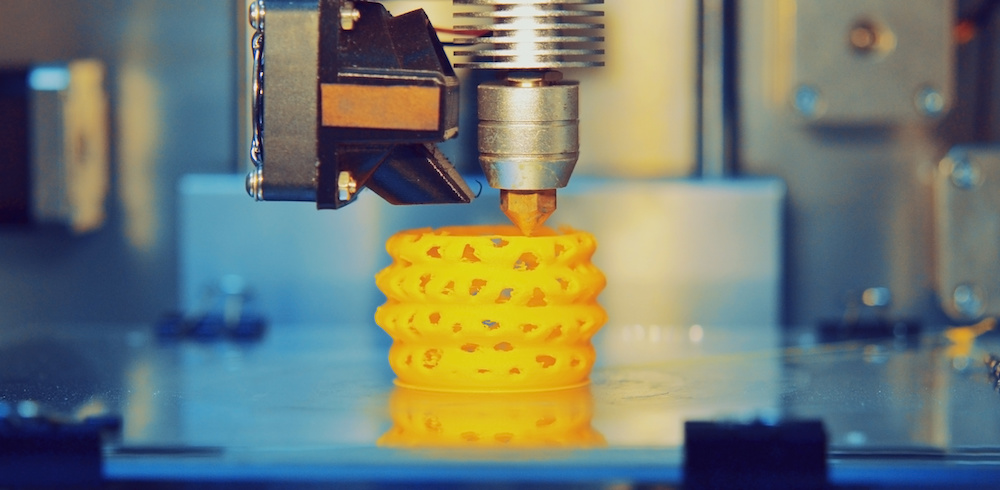


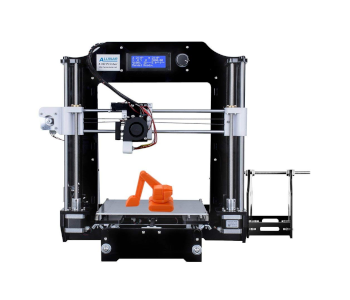
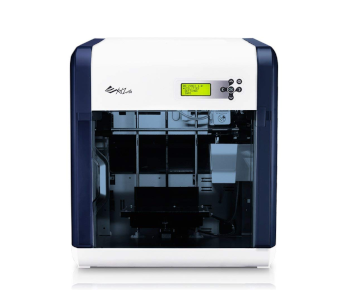

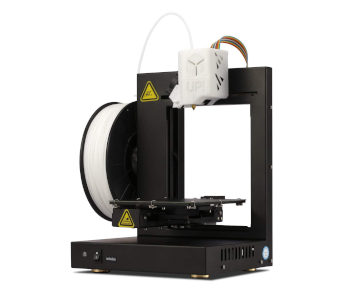
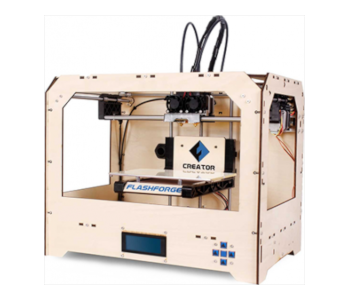
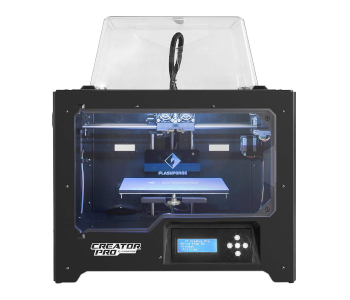
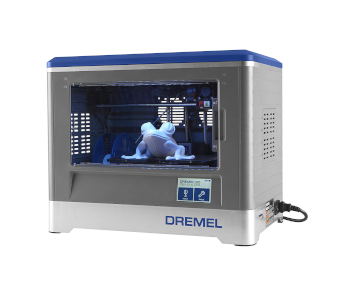






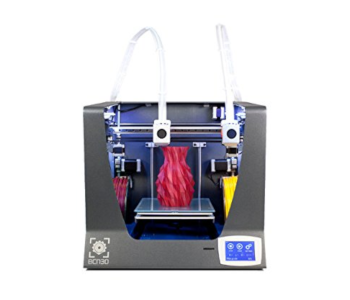


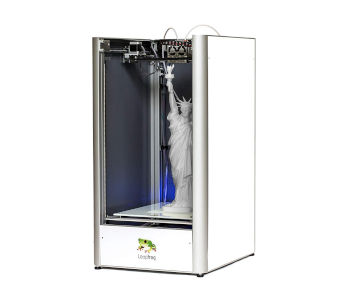
The ones that are supposed to be under $400 are showing as over that amount. Got a new list. I want to get one for my grandson, 15 yr old, engineering nurd.
Sure, check these:
https://3dinsider.com/best-3d-printers-under-400/
https://3dinsider.com/best-3d-printers-under-300/
Hi,
I am an engineer from Russia dealing in designing, modeling and building of 3D-printers of next generation. At present I am working at creating of a new type of 3D-printer which has much better characteristics than all the previous ones. My new 3D-printer is nearly ready and I would like to present it to somebody who can be interested in this new model. If your company is not interested in it, please, help me to find a specialist or a company which may be interested in my invention. Thanks a lot for you attention to my question.