Optimizing the Accuracy and Tolerance of Your 3D Printer
No machine is perfect, and that includes our beloved 3D printers. Whenever we make something out of a model, we can always expect some level of inaccuracy in how the final product looks. It’s up to the quality of the 3D printer, your printer settings, and how the 3D printer is maintained to keep this accuracy at an acceptable level.
In a 3D printer, this phenomenon is expressed in terms of the tolerance – the degree of deviation from a target value that is deemed to still be acceptable. What are the ways for us to control the tolerance of our 3D printers?
What are accuracy and tolerance?

In the broadest term, accuracy simply a measure of how close a value is to another target value. In the field of 3D design and 3D printing, accuracy refers to how well a finished 3D print reproduces the source model.
The bitter reality is that no 3D printer can be 100% accurate. There are uncontrollable factors that come into play during the whole process of transforming a model into a print. Thermal contraction, the operation of stepper motors, and the effects of post-processing are only some of the possible reasons for a finished 3D print to fail at mirroring the model at 100% accuracy.
The idea of tolerance comes from this acceptance that a 3D print will never fully replicate a model. Tolerance refers to the level of deviation of a value from the target value that is still acceptable. There is no actual value of tolerance that is acceptable in all circumstances – only you can decide based on your quality standards or the objectives of your 3D printing project.
At this point, it’s also worth discussing the difference between accuracy and precision – two terms that are often confused with each other. While accuracy refers to how well a value hits a target, precision refers to how repeatable a process or measurement is. In the field of 3D printing, precision can be considered a measure of reliability. Can your 3D printer produce the same results with the same input every time?
How important is 3D printer tolerance?
Here’s the thing – when done right, an FDM printer typically has an error of 0.5% on each dimension. This does sound like a very small value but take note that this pretty much a best-case scenario. There are inherent inaccuracies in every 3D printing technology, and these errors can be magnified when factors aren’t optimized.
An error of 0.5% to 1% probably won’t be visible at first glance. However, large dimensional inaccuracies can be problematic if you are printing multiple parts that are designed to be assembled. This is often the case when printing prototypes or complex designs meant for functional use. Too large of a clearance and you might end up with an assembly with parts that are too loose. Too little of a clearance and the parts might not come together at all.
Factors affected by 3D printer tolerances
To understand the effects of dimensional inaccuracies and how they manifest in the final product, we need to look at the points where 3D printers produce inaccurate results:
Layer thickness

The layer thickness is an indication of how much filament material is extruded by the nozzle for each “slice” of the model. Thin layers are often ideal for printing highly detailed designs, although these tend to make a 3D print weaker and take longer to finish. Inaccuracy in layer thickness is typically a byproduct of thermal expansion and will typically result in the finished 3D print being slightly larger in the z-axis.
Wall thickness
The thickness of the wall or the shell of a 3D print is determined by setting multiples of the diameter of the nozzle. For most applications, two or three times the nozzle diameter would suffice. Inaccuracy in wall thickness can heavily affect clearances, which in turn can be problematic for multi-part assemblies.
Details
Fine details in a model are a bit harder to define, as they are often a combination of several printing parameters. Unlike mere thickness values, however, more factors go into the reproduction of fine details other than thermal expansion. Errors in nozzle movement, a poorly leveled bed, and printing issues such as stringing can easily deteriorate how subtle details will look like on the finished print.
Clearance
Clearance is also difficult to define since it is affected by the other elements such as the thickness of the layers and the shells. Clearance refers to the gap between two parts of a 3D printed project that are almost adjacent. With improper settings, these gaps can end up closing and become non-functional.
What are the possible sources of deviations?
Conversion to STL file format
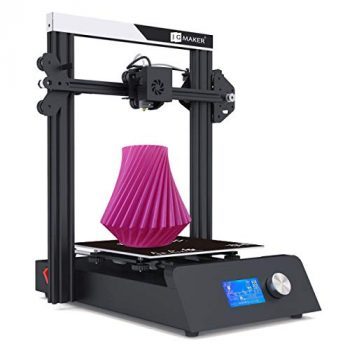
Even before the model reaches the 3D printer, the mere act of generating an STL file can already introduce a significant level of inaccuracies. This is because an STL file is a highly simplified version of a CAD-generated 3D model. The conversion process takes a few liberties in creating the STL file to keep its size small enough for sharing.
Although the resolution of the STL file can be controlled during conversion, the reality is that you can’t set a resolution that’s too high – lest you end up with a file that’s too large for the 3D printer. If a file needs a lot of compression, then you’ll just have to live with the loss of some of the model’s finer details.
Inherent technological limitations
Not all 3D printing technologies are made equally, especially when it comes to resolution. In the hierarchy of tolerances, FDM is among one of the worst with an expected error of 0.5%. By comparison, the expected error margin of SLA is only 0.2% while that of SLS is only 0.3%. To be clear, there are high-end FDM printers that can achieve errors as low as 0.1%. However, these are very expensive.
Post-processing
Whenever you do any post-processing of a finished print, you will inevitably end up removing some of the print’s material. If this something you had not planned for, then you will end up with a slightly smaller print. This will lead to wider clearance if you are assembling prints made with multiple parts.
How to improve the tolerance of your 3D printer
With our knowledge of where errors or inaccuracies come from, we are now better equipped to reduce tolerance we can expect out of our 3D printers.
Use better filament
The first thing to do is to make sure that you are using high-quality filament. Quality, in this regard, has to do with how consistent the composition and dimensions of the filament are. If you are using a filament with poor dimensional accuracy, those inaccuracies will translate to your 3D print, no matter how well you fine-tune your extruder settings.
Do regular calibration

There are a lot of parts to calibrate in your 3D printer, all of which can help you achieve prints with better accuracy. Among these parts are the stepper motors that control the movement of the nozzle, the rotation of the extruder gears, the Z offset for the first layer, and the level of your print bed. To check if you’re satisfied with the calibration of your 3D printer, we recommend printing this standard calibration cube.
Increase thickness for post-processing
As we’ve mentioned, you remove material from the surface of your 3D print whenever you do any post-processing. This is great for aesthetics but is terrible for dimensional accuracy. If you are planning to sand or partially dissolve the surface of a project you’re planning to print, then it would be best to increase your shell thickness settings. There’s no proper adjustment to set, but an additional nozzle width should suffice.
Final thoughts
3D printers, much like any other manufacturing technology, are not perfect. They need regular maintenance, have a lot of fragile components, and are inherently inaccurate even under the best conditions. It is then up to the person operating a 3D printer to do what they can to control these errors below an acceptable level.
Such is the idea behind a tolerance, or an acceptable level of error. How much tolerance you’re willing to accept is pretty much your call, but there are ways for you to reduce the tolerance you can expect from your 3D printer. These measures can be summarized as nothing more than picking the right material and doing regular maintenance on your machine. Proper calibration plays a big part – we suggest learning the best practices on calibrating your 3D printer’s various components.





