All 3D Printing Filaments Types Explained: Detailed Guide
A decade ago, we could not have imagined how popular 3D printing has become now. 3D printing technology has come so far in the last couple of years that desktop-scale models are now very accessible and affordable.
Of all 3D printing technologies, Fused Deposition Modelling (FDM) has taken the lead in terms of popularity. FDM printers are cheap, easy to learn, and can be used with a wide range of different filament materials. In fact, there are so many different filaments available today that picking the right one for your project may seem overwhelming.
In this article, we go through even single one of the common FDM filaments, highlight their strengths and weaknesses, and discuss their best applications. We’ll start with the most popular ones and work out way down towards the more obscure and unusual alternatives.
How to choose the filament for your next 3D printing project
There are a lot of options for 3D printing filaments out there. We already have 16 on this list, but we’re pretty sure there are still a lot of others that we haven’t included. To help you pick the best filament for your project, here are the questions you should be asking:
1. What physical and chemical properties do I need my print to have?
The basic filament materials differ wildly based on their physical and chemical properties. ABS is stronger and more heat-resistant, but PLA is biodegradable. HIPS can be dissolved in limonene, while PVA can be dissolved in water. ASA is exceptionally resistant to UV damage, while PETG has superior impact-resistance. Whether you’re printing functional parts, prototypes, or design pieces, ask yourself first, which filament can fulfill your specific requirements.
2. Can my 3D printer handle the filament I’m planning to get?
Some filaments are a bit more demanding in terms of printer capabilities. Printing support materials with HIPS or PVA requires a printer with dual extruder capabilities. Some high-temperature filaments require printing temperatures that are beyond the specs of some 3D printers. Before getting that fancy filament, compare its requirements to the features of your 3D printer first.
3. What is my level of skill and experience?
Some filaments are easy to work with, such as PLA, and some can be a nightmare of warping and stringing, such as Nylon. If you are a beginner in 3D printing, we suggest taking it slow and starting with something simple. You will eventually develop more advanced skills, but hopefully, it won’t be after you’ve wasted a ton of premium filaments.
4. What is the look I want to achieve for my 3D print?
Specialty filaments are all about looks. You could get filaments that allow you to make prints with a wood-like appearance, or one with a metallic finish. Even a basic filament like ABS can be finished in unique ways that can achieve professional-grade aesthetics with little effort. When it comes to looks, it’s all just a matter of taste.
1. ABS (Acetonitrile Butadiene Styrene)
| Material | ABS |
| Properties | High-temperature printing, heat-stable, chemically stable, durable, rigid, soluble in acetone, emits fumes while printing |
| Applications | Functional parts (hinges, brackets, etc.), outdoor items |
| Printing temperature | 220 to 250 °C |
| Printing speed | 40 to 70 mm/s |
| Bed temperature | 90 to 100 °C |
| Cooling | No cooling – use a bed enclosure instead |
One-half of the top two most famous filament materials, Acetonitrile Butadiene Styrene (ABS) is valued for its superior strength and heat resistance. It is a polymer made out of three different monomers – acrylonitrile, butadiene, and styrene. Each one of these three monomers is responsible for a distinguishing characteristic of ABS, ultimately combining chemical stability, thermal stability, impact strength, and a smooth and glossy finish.
A distinguishing characteristic of ABS is that it requires a high temperature for printing – somewhere between 220 to 250 °C. This property helps make objects printed with ABS remarkably durable and able to withstand a good amount of heat. Unfortunately, it also means that the process of printing with ABS can get complicated. ABS has a strong tendency to warp due to rapid cooling, making it necessary to use a heated printing bed and to control the temperature of the build platform.
Moreover, ABS is notorious for emitting noxious fumes during printing, making it downright dangerous to print with ABS in an area without good ventilation.
With all these factors considered, we don’t recommend ABS as a filament for beginners. There are a lot of things that can go wrong when printing with ABS and getting a perfect ABS print requires a fundamental understanding of the 3D printing process.
Tips when printing with ABS
1. Use a heated bed with adhesive
The most reliable way to solve the warping problem of ABS is to use a heated printing bed treated with a bed adhesion aid. This slows down the cooling of the molten filament material, thereby reducing the stress that causes warping. There are a couple of good bed adhesion options, but the most commonly used with ABS is Kapton tape, hairspray, or an ABS slurry.
2. Control the bed temperature with an enclosure
Obviously, you shouldn’t use a cooling fan when printing with ABS. However, the molten filament still loses heat to the environment, which can contribute to rapid cooling. To better control the temperature of your printing bed, you can use a bed enclosure. There are a couple of pre-made bed enclosures in the market, but you can also make your own with some standard plastic sheets and PVC frame.
3. Finish your prints with an acetone vapor bath
One of the best things you can do to get a professional-grade finish with your ABS print is to do an acetone vapor bath. ABS is very soluble in acetone, and by subjecting it to acetone vapors, you can melt off the surface imperfections that are innate in FDM printing. This is a low-cost and low-effort method that will massively enhance the quality of your ABS print.
| PROS |
|---|
| Heat-stable |
| Chemically stable |
| Good impact strength |
| Can be finished with acetone vapor bath |
| CONS |
|---|
| Non-biodegradable |
| Produces noxious fumes while printing |
| Power-intensive due to high printing temperature |
| Prone to warping and stringing |
2. PLA (Polylactic acid)
| Material | PLA |
| Properties | Low-temperature printing, flexible, less prone to warping, does not emit fumes while printing, sub-par durability and heat stability |
| Applications | Prototypes and display items |
| Printing temperature | 150 to 160 °C |
| Printing speed | 40 to 70 mm/s |
| Bed temperature | Not necessary, but you may use one with settings of 50 to 60 °C |
| Cooling | Cooling fan at max setting |
Polylactic Acid (PLA) is quickly making its way to the spot of being the most-used filament material in desktop 3D printing. It’s cheap, easy to use, and best of all, completely biodegradable. But let’s not get ahead of ourselves – let’s take a look at what makes PLA tick and why we recommend it as a beginner filament for those who are new to 3D printing.
PLA is a polymer made out of lactic acid monomers. When it breaks down, it simply reverts to its lactic acid building blocks. Since this compound is naturally occurring in the environment and even inside our bodies, PLA is a completely biodegradable and bioactive compound. PLA is such as toxic-free material that it is being used heavily in the medical industry for producing absorbable sutures and stents.
Moreover, PLA can be made from renewable sources such as cornstarch, sugar cane, or potato starch. Its image as a fully sustainable 3D printing material is a huge reason for why many 3D printing professionals have shifted over to using PLA as much as possible.
Another benefit of printing with PLA is that it requires a very low printing temperature. This means that you won’t be running into problems with warping or stringing that are very common with high-temperature filaments. When heated, PLA emits a sweet aroma similar to the smell of pancakes, which is a huge departure from what fumes from ABS printing smells like.
Tips when printing with PLA:
1. Use a heated bed, if you can
Although not a strict requirement, PLA printing can still benefit from the use of a heated printing bed. This allows you to use an adhesion aid, the most commonly used of which is blue painters’ tape. Just remember to keep your heated bed settings very low, as you might end up hitting PLA’s glass transition temperature which will heavily deform the print’s first layer.
2. Store your PLA in vacuum-sealed bags
This advice applies to any type of filament used in 3D printing, but PLA is particularly prone to moisture pickup when exposed to the atmosphere. If you print with a PLA filament that has not been completely dried, your finish print will almost certainly have pock-marked surface caused by the expansion of water within the filament. Worse, this could end up clogging your nozzle, and everyone who has used 3D printers knows how big of a problem that is.
For best results, we recommend storing your spools of PLA filament in individual vacuum-sealed bags. Throw a few packets of desiccant in there as well, for good measure.
3. Finish using sanding and polishing techniques
Unfortunately, there’s no option to finish PLA in as easy a manner as that of an acetone vapor bath. Instead, you’ll need to rely on old-fashioned elbow grease. Start off by sanding away the imperfections with some coarse grit sandpaper, gradually making your way to a finer grit. Once you’re satisfied with the results, simply apply a polishing compound (a metal polish will do) to the print’s surface.
| PROS |
|---|
| Easy to use |
| Low power consumption due to low temperature |
| No warping or stringing issues |
| 100% biodegradable and bioactive |
| Does not require a heated bed |
| CONS |
|---|
| Melts easily |
| Degrades quickly when exposed to sunlight |
| Absorbs moisture easily |
3. Nylon
| Material | Nylon |
| Properties | Extremely durable, good strength-to-flexibility ratio, chemically stable, abrasion-resistant, takes up coloring agents easily, low coefficient of friction |
| Applications | Mechanical parts and equipment, reinforcement for moving parts |
| Printing temperature | 260 to 280 °C |
| Printing speed | 30 to 60 mm/s |
| Bed temperature | 75 °C |
| Cooling | No cooling fan; print using an enclosure |
Polyamide (PA) or nylon is a fairly common material that can be found in most textiles. In 3D printing, as with any of its other commercial applications, nylon is known for one thing: durability. Nylon is the material of choice when printing objects that are designed to withstand a lot of mechanical wear and tear. It is also a chemically stable material and has exceptionally good abrasion resistance.
Nylon exhibits excellent layer-to-layer adhesion, further making nylon prints much more durable than those made with other filament materials. Another unique characteristic of nylon is that it very easily absorbs water, making it easier to apply dyes or other coloring agents.
Its moisture absorption capability is a double-edged sword, though. This means that the filament itself absorbs moisture from the air readily, even more so than other filaments like PLA.
Nylon prints at a very high temperature – even higher than ABS. These come with a lot of issues and challenges while printing. You probably know the drill by now. Nylon is heavily prone to warping and stringing, not to mention the fact that you’ll be using up a lot of power heating your nozzle and the print bed. When printing with nylon, a heated printing bed with the appropriate adhesive and a bed enclosure are absolutely necessary.
In fact, nylon may be one of the trickiest filaments to work with. You basically have to pull out all the stops and use all the tricks you know when printing with nylon. The payoff is certainly worth it, of course, as there’s no filament material with quite the same level of resiliency.
Tips when printing with nylon:
1. Dry your nylon filament before use
We’ve already mentioned how nylon is a material that is hygroscopic – meaning that it takes up moisture readily. Storing it in a vacuum-sealed bag is a given, but we also recommended taking it a step further and drying your filament in an oven right before use. Two hours at 150 to 160 °C should do the trick.
2. Use high-quality bed adhesion
Warping can be a huge problem when you’re working with nylon – a problem which requires extraordinary measures. We recommend applying either a PVA-based glue stick or the special adhesion sheets produced by BuildTak. A BuildTak sheet may seem expensive, but it can be reused multiple times if you’re careful with it.
3. Use an enclosure or a heated chamber
Again, a cooling fan is a huge no-no when printing at a high temperature with nylon. An enclosure is a good method to maintain the internal temperature of the build platform, but you can also go one level higher and install a heated build platform at a 45 °C setting. This accessory will set you back quite a bit, although you’ll benefit from the increased assurance that your nylon print will turn out perfect.
| PROS |
|---|
| Superior strength and durability |
| Abrasion-resistant |
| Heat-stable and chemical-stable |
| Takes up dyes easily |
| CONS |
|---|
| Prints at a very high temperature |
| Prone to warping and stringing |
| Absorbs moisture easily |
4. HIPS (High Impact Polystyrene)
| Material | HIPS |
| Properties | Good impact-strength, flexible, heat-stable, prints at high temperature, prone to warping, dissolves in limonene |
| Applications | Support structures, moving parts with high impact applications |
| Printing temperature | 230 to 240 °C |
| Printing speed | 40 to 70 mm/s |
| Bed temperature | 90 to 110 °C |
| Cooling | No cooling fan; print using an enclosure |
High-Impact Polystyrene (HIPS) is a graft copolymer produced by the combination of polystyrene and polybutadiene. A relatively inexpensive plastic, HIPS combines the impact strength and flexibility of butadiene with the toughness of polystyrene. By being able to absorb more impact without breaking, HIPS is appropriately a “high-impact” version of standard polystyrene.
Although HIPS has a lot of commercial and industrial uses due to its excellent physical properties, it has a unique case use when it comes to 3D printing. HIPS is not commonly used as the main material for a 3D print. Instead, it is the best support material when printing with ABS.
In 3D printing, support structures are a crucial element of printing designs with overhanging features. These structures prop up the overhanging features while printing and are removed when the print is finished. Depending on the material used, this can be a problematic step for the 3D printing professional. After all, support structures need to be strong to “support” anything.
What makes HIPS an excellent choice for a support material is it can be completely dissolved in limonene, a cheap and easily obtainable solvent. It prints at about the same temperature as ABS, making it possible to print both ABS and HIPS at the same time using a multi-extruder printer. Since there will be no need to change printer temperature settings in the middle of the build, there is no risk of either one or the other material deforming.
This does not mean that you can’t use HIPS as the main filament material for your print. HIPS has superior impact strength and flexibility, making it a good material for moving parts and other objects meant to withstand repeated impact. In terms of density, strength, and hardness, HIPS pretty much stands shoulder-to-shoulder with ABS.
Tips when printing with HIPS filament:
1. Submerge your print in limonene for at least 24 hours
When used as a support material, removing HIPS from your print is a pretty effortless process. Just submerge your entire print in limonene for 24 hours. You can shake the container around every hour or so to hasten the dissolution process. The support material should have dissolved completely in 24 hours – no knives or scraping needed.
2. Use the appropriate high-temperature printing techniques
If you plan to use HIPS as your main filament material, keep in mind that it comes with all the challenges of printing with high-temperature filaments. This means that you’ll need to make all the usual measures to avoid warping and stringing. You should know the drill by now – you’ll need a heated bed, an adhesion aid, and a bed enclosure.
3. Let a HIPS print cool completely before you move it
Even compared to ABS, HIPS is an exceptionally soft material before it cools. It’s also still prone to warping as it cools, so it’s best to let it cool slowly inside the enclosure. Slow and steady is the best way to do things when it comes to working with HIPS.
| PROS |
|---|
| High impact strength |
| Tough but flexible |
| Heat-stable |
| ABS-compatible support material |
| Dissolves completely in limonene |
| CONS |
|---|
| Prints at a high temperature |
| Prone to warping and stringing |
| Very soft when hot |
5. PVA (Polyvinyl Alcohol)
| Material | PVA |
| Properties | Resistant to oils and solvents dissolves in water, 100% biodegradable |
| Applications | Support structures for PLA prints |
| Printing temperature | 185 to 200 °C |
| Printing speed | About 30 mm/s |
| Bed temperature | Not required, but a heated bed at 46 to 60 °C may be used |
| Cooling | Slow cooling recommended; about 10% to 50% of cooling fan settings |
Polyvinyl alcohol (PVA) is a long-chain polymer made from monomers of vinyl alcohol via esterification. In its natural state, PVA is a non-toxic, colorless, and odorless plastic. It is an excellent adhesive with good film-forming properties, making it a good vehicle for textile and paper adhesives, coatings, and contact lens solutions.
PVA has two unique characteristics that determine how it is used: it is 100% biodegradable and readily dissolves in water. Nowadays, the most common use of PVA is in dissolvable product packaging, such as in the Tide Pods that made headlines a few years ago. This environmentally friendly alternative to product packaging has also been used for pharmaceutical products and as capsule material for bait in sport fishing. When broken down, PVA merely reverts to its vinyl alcohol monomers, which are non-toxic and can be safely disposed of in your drain.
Although PVA is highly soluble to water and can even be gradually broken down by humidity in the atmosphere, it is remarkably resistant to degradation by oils and solvents.
In 3D printing, PVA is mainly used as a support material for prints made with PLA. Because it prints at about the same temperature as PLA, PVA and PLA can be used with a multi-extruder printer to build a composite print. Since PVA has good adhesive properties, it will stick to your print and the bed exceptionally well. When it’s time to remove the supports from your PLA print, you only need to submerge the print in water and wait for the supports to melt away.
Tips when printing with PVA:
1. Store your PVA filament in dry conditions
PVA prints are highly vulnerable to degradation by moisture and humidity. Unfortunately, this property also applies to the PVA filament. More than any other filament material, keeping your spool of PVA safe from moisture pickup is very important – especially if you don’t want to find your filament breaking off before it can reach your printer’s extruder.
Again, the best practice is to keep your PVA filament in a vacuum-sealed bag with a couple of desiccant packets. Right before use, it’s best to dry the filament in an oven for around 2 hours. Remember that it doesn’t take much to melt PVA, so set your oven temperature accordingly.
2. Optimize the amount of PVA needed for your print
A major disadvantage of PVA is that it’s quite an expensive filament, which makes it a good idea to use as little of it as possible for your print. The easiest way to do this is to re-orient your design in such a way that minimal support structures will be needed. Some slicer software also have dense support features that can help minimize the amount of material that your support structures will need.
3. Print slow
PVA cools down rather slowly and takes a long time to harden. Thus, it’s entirely possible to print a layer of PVA before the previous layer has sufficiently solidified. This makes it necessary to print with PVA at an exceptionally slow speed of 30 mm/s or even lower. We also recommend using a cooling fan to help the PVA material cool down faster.
| PROS |
|---|
| 100% biodegradable |
| Stable against solvents, oils, and greases |
| Dissolves completely in water |
| PLA-compatible support material |
| CONS |
|---|
| Can be broken down by humidity |
| Very fragile while hot |
| Expensive |
6. PETG (Glycol-modified Polyethylene Terephthalate)
| Material | PETG |
| Properties | High strength, high impact resistance, heat-stable, chemically stable, clear, prone to damage by UV |
| Applications | Protective components, mechanical parts, objects that will come into contact with food |
| Printing temperature | 220 to 245 °C |
| Printing speed | 15 to 55 mm/s |
| Bed temperature | 70 to 75 °C; 50 to 60 °C for glass print bed |
| Cooling | No cooling fan for the first two layers and cooling fan at 100% for all succeeding layers |
PETG is merely a variation of Polyethylene Terephthalate (PET), which is one of the most heavily used plastics in the world. While PET in itself is highly valued for its high mechanical strength and moisture-resistant characteristic, adding glycol during the polymerization process results in a plastic that is even more durable, clearer, and easier to handle.
Moreover, glycol-modified PET (PETG) has excellent printability and laminating characteristics, making it a really good material for signages, store fixtures, credit cards, and electronic devices.
PETG is one of the most resilient filament materials available today. As mentioned, its durability and impact-resistance are superior to standard PET. It’s heat-stable enough to withstand steam sterilization without deforming, making it one of the most preferred materials for medical containers.
Like PET, PETG is an excellent material for food packaging due to its chemical resistance and moisture blocking properties. It retains clarity even when subjected to heat and is easier to grip because of its pliable nature.
Considering its impressive physical properties, PETG filament is particularly suitable for printing objects that will be subjected to a lot of physical stress. If you’re printing a moving part, such as a hinge or a bracket, then the impact strength of PETG should keep your part intact for longer. It’s also a good choice of material for parts that will come into contact with food, although we still don’t recommend anything 3D-printed for long-term food or drink storage.
The weakness of PETG is revealed under UV exposure. In contrast to UV-resistant filaments like ASA, the strength of PETG can rapidly decrease after constant exposure to the sunlight. They are also less resistant to abrasion compared to other filament materials.
PETG also isn’t the type of filament that we would recommend that newbies jump into. It’s the type of filament that is much less tolerant to printing parameters that go outside the recommended range. Simply put, there is a very small “sweet spot” when working with PETG.
Tips when printing with PETG
1. Don’t use PETG for support structures
PETG is an insanely strong material. If you use it for printing support structures, then you’re going to have a really hard time removing them. If you really must have supports for your PETG print, then we recommend using a multi-extruder setup so you can print your supports with HIPS. This is going to save you a lot of frustration.
2. Turn on your cooling fan mid-print
PETG has good layer adhesion, so it’s often more practical to use a cooling fan to allow your PETG print to harden faster. However, PETG still prints at a somewhat high printing temperature, which always poses the risk of warping. For best results, we recommended printing without cooling for the first two or three layers just to avoid warping. The cooling fan can then be turned on for all the following layers.
3. Print slow or enable retraction to avoid stringing
PETG is really soft at high temperature, making it prone to stringing. Stringing occurs when the molten portion of the filament oozes out of the nozzle, leaving behind thin ‘strings’ all over the finished print. To avoid this problem when printing with PETG, we suggest sticking to a low printing speed – as low as 15 mm/s and just work your way up. A more reliable alternative is to simply enable retraction in your extruder. This should relieve the pressure on the molten filament and help it hang onto the nozzle.
| PROS |
|---|
| High impact strength |
| Heat-stable |
| Can withstand steam sterilization |
| Good chemical resistance |
| CONS |
|---|
| Difficult to work with |
| Worst choice for support material |
| Quickly degrades under UV light |
7. TPU (Thermoplastic Polyurethane)
| Material | TPU |
| Properties | Very flexible, good impact resistance, abrasion-resistant, stable against solvents and oils, prone to deformation in the extruder, cannot be polished or sanded |
| Applications | Sporting goods, footwear, inflatable objects, cases for mobile phones |
| Printing temperature | 200 to 220 °C |
| Printing speed | 15 to 30 mm/s |
| Bed temperature | 80 to 100 °C |
| Cooling | No cooling fan for first two layers and cooling fan at medium setting for all succeeding layers |
TPU (Thermoplastic Polyurethane) is a flexible, rubber-like filament that is the spiritual successor of another similar filament – TPE (Thermoplastic Elastomer). TPE used to be the material of choice when 3D printing flexible items but proved to be so soft that many extruders handled it poorly.
Basically, TPU is a firmer variant of TPE. By combining both low polarity and high polarity segments in the polymer chain, TPU has managed to produce a more desirable combination of elasticity and rigidity. Compared to the 85 A shore hardness of TPE, TPU has a shore hardness of 94A. This increase in rigidity has proved to be enough to be handled well by most extruder mechanisms.
The distinguishing characteristic of TPU us its rubber-like flexibility. It also has exceptional abrasion resistance and is impervious to damage by solvents, oils, and greases. TPU has been used to manufacture sporting goods, footwear, inflatable rafts, mobile device cases – anything that could benefit from its flexibility and impact-resistance.
The biggest challenge when printing with TPU, or any other flexible filament, is that it tends to deform inside the extruder assembly. This means that not all extruders may be designed to handle a TPU filament. If you are unsure about this matter, then it’s best to get int touch with your 3D printer’s manufacturer.
Tips when printing with TPU
1. Print with a direct extruder
When printing with TPU, it is recommended to keep the filament path as simple as possible. This is best done using a direct extruder instead of a Bowden extruder. Bowder extruders keep the extruder away from the print head so it can move easier. In effect, the filament needs to travel a longer distance between extruder and nozzle, giving the TPU filament more room to get deformed.
2. Print at very low speeds
Another good piece of advice when working with TPU filament is to treat the filament with the utmost care. A flexible filament like TPU can very easily bend and contract under stress, so it’s best to really slow down your printing speed. It’s going to be a crawl – we recommend setting it at 15 mm/s and gradually working your way up as long as your extruder isn’t getting clogged.
3. Disable retraction
Retraction is an effective way to avoid stringing by pulling back a small segment of the filament back into the extruder. However, doing this with TPU filament is highly discouraged. A flexible filament that is repeatedly pushed and pulled back through an extruder can very easily stretch, compress, and ultimately cause a clog. If you really must have retraction, then make that it’s set at the lowest retraction speed.
| PROS |
|---|
| Rubber-like flexibility |
| Impact-resistant |
| Good layer-to-layer adhesion |
| Resilient against solvents and oils |
| CONS |
|---|
| Prone to blobs and stringing |
| Can deform inside the extruder assembly |
| Cannot be finished or polished |
8. ASA (Acrylonitrile Styrene Acrylate)
| Material | ASA |
| Properties | Very durable, has good resistance against UV degradation and weathering, less prone to stress cracking, good impact resistance, heat-stable, chemically stable, prone to stringing and warping |
| Applications | Garden fixtures, outdoor sports equipment, road signages, automotive parts |
| Printing temperature | 230 to 250 °C |
| Printing speed | 40 to 70 mm/s |
| Bed temperature | 90 to 110 °C |
| Cooling | No cooling fan; use bed enclosure instead |
Acrylonitrile Styrene Acrylate (ASA) is a plastic that is very closely related to ABS. Instead of the butadiene component, which gives ABS its superior impact resistance, ASA has acrylate embedded in its acrylonitrile-styrene matrix. With acrylate, ASA has about ten times more resistance against degradation by UV radiation and weathering compared to ABS.
In contrast to ABS, which turns yellow and brittle after prolonged UV exposure, ASA can retain its glossy finish and mechanical strength. It has also displayed good resistance against heat and chemical degradation. This unique characteristic of ASA has made it the top material of choice for 3D printed objects meant to be used outside. These could include road signages, outdoor adventure equipment, garden fixtures, and automotive parts.
ASA has good resistance against most solvents, oils, salt solutions, alkalis, and weak acids. However, it is susceptible to attack by aromatic hydrocarbons, inorganic acids, alcohols, esters, ethers, and ketones. Like ABS, the solubility of ASA in acetone makes it a prime candidate by finishing with an acetone vapor bath process – one of the best and easiest finishing methods in 3D printing.
Also like ABS, ASA prints at high temperatures. Again, this will introduce challenges during the printing process, such as the print being prone to warping or stringing. Printing with ASA will also be a very power-intensive process, as you’ll need to use a heated bed as well.
Tips when printing with ASA
1. Use a heated bed with an appropriate adhesion aid
A heated bed is essentially non-negotiable when printing with ASA. You’ll also need to use an adhesion aid that is exceptionally compatible with ASA. The most reliable option would be to use ABS glue (ABS dissolved in an acetone slurry), but you may also opt for the cheaper choice of applying a layer of hairspray on the bed. Kapton tape is also another good option as it can withstand heat and results in prints with a perfectly smooth bottom surface.
2. Print in a well-ventilated room but cover your build platform
Like ABS, ASA releases harmful fumes during printing, making it necessary to print in a room with good ventilation. The downside of this is that it could introduce a lot of unwanted drafts near your 3D printer. As we know now, having your ASA print cool down rapidly could very easily cause it to warp. For this reason, it’s highly recommended to use a bed enclosure when printing with ASA.
3. Conserve your ASA filament
Probably the only reason why most people still print with ABS instead of ASA is the fact that ASA is quite expensive – probably more than twice as expensive as ABS. If you have an ASA spool lying around, you might want to save it for when you need to print something meant to be used outdoors. Until then, just stick to good old ABS.
| PROS |
|---|
| Superior weathering resistance |
| Superior UV resistance |
| Heat-stable |
| Chemically stable |
| Can be finished with a vapor acetone bath |
| CONS |
|---|
| Lower impact strength compared to ABS |
| Prints at high temperature |
| Prone to stringing and warping |
| Expensive |
9. Polycarbonate
| Material | Polycarbonate |
| Properties | Superior strength, high impact resistance, high tensile strength, good optical properties, heat-stable |
| Applications | Safety equipment, construction materials, electronic display screens |
| Printing temperature | 265 to 300 °C |
| Printing speed | 30 to 60 mm/s |
| Bed temperature | 90 to 120 °C |
| Cooling | No cooling fan; use bed enclosure instead |
If you’re setting out to make a 3D printed object that is as strong as possible, then your best bet is to use a polycarbonate filament. Often touted as the strongest material used in consumer-grade 3D printing, polycarbonate is a polymer made with carbonate groups. Its physical strength is due to the strong molecular bonds of the repeating polar groups in the polymer chain. It also exhibits good heat stability and has optical properties comparable to glass – it can transmit visible light better than most other filament materials.
Due to its impressive physical properties, polycarbonate has been used to create objects designed to take a beating: construction materials, riot gear, and even bulletproof glass.
With its superior optical properties, polycarbonate prints aren’t just strong, but they can also look really good. Polycarbonate prints can also flex without breaking or deforming more than the usual non-flexible filaments like PLA or ABS.
On the downside, polycarbonate is one of the most demanding filaments when it comes to printing temperature. The recommended printing temperature for polycarbonate is higher than even that of ABS or Nylon. Naturally, this makes polycarbonate a particularly tricky material to work with and something we definitely don’t recommend for beginners.
Similarly, you will need to print your polycarbonate build on a heated bed at slightly higher settings. This means that you’ll need to be a bit more discerning about your choice of adhesion aid, as some adhesives may start to break down at elevated temperatures. Glue stick or hairspray probably won’t do. Many users recommend a combination of Kapton tape and ABS slurry – an unconventional choice for an unconventional filament.
Tips when printing with polycarbonate
1. Print cold, print slow
The recommended printing temperature for polycarbonate is 300 °C. This sounds daunting, but the real problem is that not all 3D printers have heating elements that can reach this temperature. You have an option to go as low as 265 °C, but you’ll need to really slow down your printing speed. If you must settle for a lower printer temperature setting, we recommend starting at a printing speed of 15 mm/s and working your way up.
2. Print in a well-ventilated area
With the printing temperature and bed temperature needed to successfully print with polycarbonate, you can be sure that there will be fumes all over your working area. This will come not just from the filament, but also from your bed adhesive. Make sure that you are printing in an area with good ventilation, keeping in mind that you still need to place an enclosure around your build platform to avoid warping.
3. You won’t get it right the first time
Polycarbonate can be one of the most frustrating filament materials, even for experienced 3D printing professionals. If you’re going to be printing with polycarbonate for the first time, a word of warning: you’re going to mess it up. There are lots of things that can go wrong when you print at high temperatures: warping, stringing, and clogged nozzles, among others. The good news is that polycarbonate isn’t expensive, so you should be able to afford a few misprints.
| PROS |
|---|
| Excellent strength and impact resistance |
| Heat-stable |
| High tensile strength |
| Good optical properties |
| CONS |
|---|
| Resistant to scratches |
| Prints at high temperature |
| Prone to warping and stringing |
| Difficult to work with |
10. Carbon Fiber
| Material | Carbon fiber (carbon fibers in a plastic matrix) |
| Properties | Very strong, lightweight, abrasion-resistant, exceptional rigidity and durability |
| Applications | Mechanical parts, protective devices, sports equipment |
| Printing temperature | 20 to 30 °C higher than the printing temperature of the plastic base |
| Printing speed | 50% slower than the standard printing speed for the plastic base |
| Bed temperature | 45 to 60 °C |
| Cooling | No cooling fan |
Carbon fiber refers to very thin fibers made of pure carbon bonded together in a crystalline formation and typically used as an additive to enhance the strength of composite materials. Carbon fiber has exceptionally good strength-to-weight and strength-to-volume ratios, making it an ideal additive in applications where weight is a crucial element. Carbon fiber has been used to reinforce polymers used in the aerospace, automotive, and sporting goods industries.
Unlike many other traditional materials like wood or metal, carbon fiber is resistant against corrosion and chemical degradation. Its volume does not significantly change when exposed to extremely cold or hot temperatures. Moreover, carbon fiber is capable of transmitting very small amounts of electricity.
In 3D printing, carbon fiber is mainly used as an additive in filaments that have a matrix made of more traditional filament materials. Most filaments use ABS, but there are also carbon fiber filaments made with PLA, Nylon, or PETG.
Like other composite filaments, the carbon fiber in carbon fiber filaments doesn’t actually get melted during printing. Instead, the carbon fibers remain solid and are merely conveyed along with the plastic matrix through the nozzle. This characteristic of many composite filaments can very quickly wear down a brass nozzle, causing its internal surface to have micro-scratches and the nozzle opening to get larger over time. Thus, it’s recommended to use a nozzle made of heat-treated steel when printing with a carbon fiber filament.
As we’ve said, the plastic matrix of a carbon fiber filament may vary from one brand to another. This means that printing parameters may also vary, and it’s best to follow the settings for the plastic material that your carbon fiber filament comes with. The presence of carbon fiber slows down the melting process, though, so you may need to.
Carbon fiber filaments are strictly specialty filaments that you likely are not going to use much. They are expensive, require special accessories for your 3D printer, and are hard to work with. However, the strength-to-weigh ratio of carbon fiber is virtually unequaled. It’s a material that serves a specific purpose but fulfills that need exceptionally well.
Tips when printing with carbon fiber:
1. Give the filament a smooth and clear path to the extruder
A drawback that is common to many composite filaments is that the presence of solid particles in the plastic matrix tends to make the filament itself quite brittle. Thus, a filament that needs to move through sharp corners on its journey from the spool to the extruder has a high likelihood of snapping. To prevent this from happening, just keep the filament path simple – short and without sudden turns.
2. Print slow
Printing with a filament that is embedded with hard solid particles like carbon fiber can put a lot of stress on your extruder, stator, and nozzle. To make sure that your printer parts do not get worn out prematurely, it is recommended to print slow with carbon fiber – about 50% of the usual printing speed for the plastic material of the filament matrix.
3. Consider using a nozzle with a larger bore
We’ve already recommended using a steel nozzle in place of the standard brass nozzle when printing with carbon fiber filaments. While this should prevent the carbon fiber from wearing down your nozzle, it still doesn’t ensure that your nozzle will not get clogged. Any composite filament that comes with solid particles is more prone to clogging by the mere logic that these particles remain solid even after heating. To reduce chances of clogging, we recommend getting a nozzle with a larger opening. Somewhere around 0.6 mm to 0.8 mm should do the trick, although some people have had success with nozzles as small as 0.4 mm.
| PROS |
|---|
| Superior strength-to-weight ratio |
| Abrasion-resistant |
| Chemically stable |
| Heat-stable |
| Extremely rigid and durable |
| CONS |
|---|
| Expensive |
| Requires a special nozzle |
| The filament is brittle |
11. Conductive Filament
| Material | Conductive filament (graphene in plastic matrix) |
| Properties | Very strong, lightweight, abrasion-resistant, exceptional rigidity and durability |
| Applications | Mechanical parts, protective devices, sports equipment |
| Printing temperature | 20 to 30 °C higher than the printing temperature of the plastic base |
| Printing speed | 50% slower than the standard printing speed for the plastic base |
| Bed temperature | 45 to 60 °C |
| Cooling | No cooling fan |
It can be easy to confuse conductive filaments with carbon fiber filaments. After all, the material that defines their characteristics is the same: carbon. However, the difference lies in how much carbon the filament contains and how it is arranged at the molecular level.
What allows carbon atoms to transmit electricity is their “honeycomb lattice” pattern – a pattern made possible by excess electrons that can jump from one bond to another. By combining many of these honeycombs, a single layer called “graphite” can be formed. Several layers of graphite grouped together are referred to as graphene.
Compared to carbon fiber filaments, conductive filaments are made with a significantly larger portion of carbon. The matrix that holds these graphite layers together is still a standard filament plastic, such as PLA, ABS, TPU, and HIPS.
Conductive filaments fulfill an even smaller niche than carbon fiber filaments, but it is an extremely fun filament to play around with. With conductive filaments, you can make custom designs that have electrical circuits embedded in them. Conductive filaments have also been touted as the future of wearable electronics – electrical circuits that are seamlessly woven into fabrics and can adapt into any shape or form.
On a more practical perspective, conductive filaments can be an excellent material for creating containers for your devices that can act as electromagnetic or radiofrequency shields – essentially your very own customized Faraday cage.
It’s not much of a surprise that conductive filaments are much more expensive compared to your usual filaments – up to three or four times more expensive, in most cases. They also suffer challenges as other composite materials with solid particles, namely that they can wear down a brass nozzle and that the filament itself is exceptionally brittle.
Tips when printing with conductive filaments:
1. Don’t expect it to conduct electricity like a metal
In a graphite layer, electrons move from one chemical bond to another through a process called “electron delocalization.” This mechanism that allows carbon atoms to conduct electricity is much slower and limited in terms of the current that it can handle compared to the “electron cloud” principle of metals. Yes, a conductive filament can transmit electricity for simple circuits, but don’t expect to power an entire device with just a 3D printed conductive object.
2. Take all the usual precautions for composite filaments
Much like carbon fiber filaments, a conductive filament is particularly brittle and contains particles that cannot be melted by heat. This means that you’ll need to go the whole nine yards of preparing for a composite filament: ensure a smooth filament path from spool to the extruder, use a wide-orifice steel nozzle, print at a slightly higher temperature than the standard temperature for the plastic matrix, and print really slow.
| PROS |
|---|
| Can conduct small amounts of electricity |
| Can be used to create custom electronics |
| CONS |
|---|
| Expensive |
| Can wear down the nozzle |
| Brittle filament |
| Not as conductive as metals |
12. Metallic Filament
| Material | Metallic filament (metallic powder in PLA matrix) |
| Properties | Excellent aesthetics simulates the look of metal, can be sanded and polished to produce luster, prints at low temperature, brittle filament |
| Applications | Display items, trinkets, custom jewelry |
| Printing temperature | 190 to 220 °C |
| Printing speed | 50 mm/s to 80 mm/s |
| Bed temperature | Heated bed not necessary; but a heated bed set at 45 to 60 °C may be used |
| Cooling | Cooling fan set at maximum |
One of the most popular composite filaments because of its visual flair, there are several dozen different types of metallic filaments in the market today. There are bronze, copper, brass, aluminum, and stainless-steel variants, and probably more. These filaments simulate the look of the actual metals by infusing the metals in powder form with a plastic matrix, typically PLA. Typically, these filaments have a composition of 80% metal and 20% plastic.
The primary reason for choosing to use a metallic filament is the unique look and aesthetics that 3D printed metal objects have. Since they have a PLA matrix, they can be finished with sanding and polishing techniques to a quality that simulates the luster of real metal. Owing to their high metal content, metallic filaments produce prints with a nice heft. Metallic prints are also rigid and durable, although not quite as durable as a pure PLA print.
In contrast to many other composite filaments, the metal powders embedded in metallic filaments makes them easier to heat up. This means that you won’t need to set your printer to print at such high temperatures. This is a huge relief, as it means that printing with metallic filaments run virtually no chance of warping. We can even recommend setting your cooling fan at maximum while printing with metallic filaments.
Aside from that small difference, you’ll need to take the usual precautions when printing with composite filaments, such as using a steel nozzle and keeping the filament path free of sudden turns.
Tips when printing with metallic filaments:
1. Check the printer parameters recommended by the manufacturer
There are a LOT of metallic filaments out there with different types of metals and different metal-to-plastic ratios. This makes it hard to recommend one set of printing parameters that will work across the board. Indeed, the printing parameters we have cited above are merely a representative average across different types of metallic filaments, but they may not give you the best results.
To play it safe, we recommend checking the printer parameters recommended by the manufacturer of your filament. You can start at the highest temperature and lowest printer speed setting and play around with it until you’re satisfied with the results.
2. Consider adding support structures
One drawback of parts printed with metallic filaments is that they can more easily collapse during printing. If your design has overhanging features, then you need to seriously consider adding support structures for them. More than pure plastic filaments, support structures are very important when printing with metallic filaments.
3. Don’t use metallic filament for functional parts
Despite their metallic appearance, 3D printed metal parts are exceptionally brittle. After all, the metallic powder infused in the PLA matrix offers no structural stability. This means that 3D printer metal objects, while nice to look at, are incredibly unreliable if you need them to be functional. Don’t use metallic filaments for creating any load-bearing object or any object meant to withstand constant impact or movement.
| PROS |
|---|
| Superior aesthetics |
| Various metal types available |
| Heats up faster than other composite filaments |
| Can be finished to simulate metal luster |
| CONS |
|---|
| Can quickly wear down a brass nozzle |
| Brittle filament |
| Metallic prints are heavy |
| Metal printed parts are brittle |
13. Magnetic Filament
| Material | Magnetic filament (iron powder in PLA matrix) |
| Properties | Creates objects that are attracted to magnets |
| Applications | Custom trinkets and jewelry, magnetic sensors, stators for motors, magnetic storage media |
| Printing temperature | 215 to 225 °C |
| Printing speed | 60 mm/s to 80 mm/s but you may need to start low (10 mm/s to 20 mm/s for the first two layers) |
| Bed temperature | Heated bed not necessary, but a heated bed set at 60 °C is optimal |
| Cooling | No cooling fan at the start, you can start cooling at 10% to 20% setting for the later parts of the print |
Wouldn’t it be really cool if you could create your own magnetic toys and trinkets? That’s exactly what magnetic filaments offer. These filaments are made with iron powder suspended in a PLA matrix, allowing you to create custom-designed objects that can react to a magnetic field.
Take note that these magnetic filaments create objects that are ‘ferromagnetic’ in nature. This means that while they are attracted to magnets, they cannot act as magnets themselves. Although it’s possible to give some magnetic properties to your 3D printed object by rubbing it against a magnet (a process called ‘hysteresis’), the resulting magnetic field will still dissipate over time
Because of the powdered iron content of magnetic filaments, objects printed with it come out with a characteristic heft and rigidity. The powdered iron does not give it any structural benefits, much like the powdered metal in metallic elements, so don’t use it magnetic filaments to create any functional or load-bearing parts.
Magnetic filaments are quite forgiving in terms of printing parameters, although you’ll still need to watch out for its tendency to warp. A heated bed isn’t a necessity (although it helps) but you wouldn’t want to cool down your magnetic print rapidly. Aside from those precautions, you’ll still need to use a steel nozzle and handle the filament with care, same as with all other composite filaments.
One major limitation of magnetic filaments is that they can be quite expensive, more so than metallic filaments, perhaps because it is less common. Of course, you probably won’t need to print a lot of magnetic objects frequently, so just save your spool for when you really need it.
Tips when printing with magnetic filament
1. Take it easy with the cooling fan
Although magnetic filaments aren’t as prone to warping as high-temperature filaments such as ABS or Nylon, it can still warp when cooled rapidly. For best results, we recommend printing with no cooling for the first few layers and turning on the cooling fan at low speed for the succeeding layers. Fortunately, a heated print bed isn’t even necessary when printing with magnetic filaments.
2. Finish your prints by ‘rusting’
One of the more unique things you can do with magnetic prints is to finish them with a ‘rusted look.’ This is done by sanding the surface of your print to expose some of the embedded iron particles and submerging the print in saline solution for 2 to 3 days. The result is a finish characterized by spots of reddish rust, giving it a beautiful ‘aged’ look.
| PROS |
|---|
| Unique magnetic properties |
| Creates rigid and hefty prints |
| Can be finished with glossy or matte surfaces |
| Can be finished to give it a rusted look |
| CONS |
|---|
| Printed objects are brittle |
| Filament is brittle |
| Prone to warping |
| Expensive |
14. Wood Filament
| Material | Wood filament (wood powder in PLA matrix) |
| Properties | Wood-like finish, emits pleasant smell while printing, very resistant to warping, 100% biodegradable, good layer adhesion |
| Applications | Custom trinkets and jewelry, display items |
| Printing temperature | 170 to 220 °C |
| Printing speed | 65 mm/s to 75 mm/s |
| Bed temperature | Heated bed not necessary, but a heated bed set at 45 to 60 °C is optimal |
| Cooling | Cooling fan at max setting |
Woodworking is such a cool craft, but it’s certainly not for everyone. Fortunately for those without the necessary skills, wood filaments have made it possible to make custom-made wood designs with just a standard desktop FDM printer.
Similar to other composite filaments, wood filament is merely a suspension of wood powder in a PLA matrix. There are several types of wood filaments, each one producing a different look, such as bamboo, cork, or wood dust. The physical properties of the different types of wood don’t vary much, but different brands may have different wood-to-plastic ratios.
There are a lot of things that make wood and FDM printing such a perfect combination. The layer lines that are a characteristic imperfection of FDM work in the advantage of wood, giving wood objects an appearance that simulates a natural grain. Wood powder is also significantly less abrasive than carbon fiber or metals, so changing your brass nozzle may not even be necessary. PLA is an excellent choice for a vehicle for wood, as it means that wood filaments are 100% biodegradable.
Wood filaments are some of the most forgiving when it comes to the printing process. They are very resistant to warping, to the point that a heated bed is not necessary, and you can use the cooling fan at maximum setting at the onset of printing. They also emit this nice wood smell during printing, although you still shouldn’t be 3D printing in an area without any ventilation whatsoever.
Tips when printing with wood filament:
1. Don’t leave leftover wood filament in your nozzle for long
There is one glaring disadvantage of using wood for FDM printing. Unlike metals or carbon fiber, wood can burn. If you leave any leftover wood filament in the nozzle near the hot end, it will almost certainly burn and leave a hardened residue which will be very hard to clean. To avoid this, make sure that you clear the extruder assembly of any leftover wood filament if you’re going to leave the printer idle for a long time.
2. Printing at different temperatures can produce a different look
The wood particles in wood filament react with heat, giving you the unique opportunity to create darker and richer prints merely by setting a higher printing temperature. Different wood filament products may react to elevated temperatures in different ways, so you’ll just have to experiment.
3. Finish your wood prints with varnish or lacquer
One of the best things you can do with your finished 3D prints is to finish them by sanding, polishing, and applying a wood varnish or lacquer. Going all the way through this process results in a wood print that looks even closer to real wood. Aside from making your wood print visually pop, finishing them with varnish also helps keep the moisture out and preserve the material.
| PROS |
|---|
| Superior aesthetic |
| Resistant to warping |
| 100% biodegradable |
| Emits pleasant smell while printing |
| Versatile finishing options |
| CONS |
|---|
| Creates brittle prints |
| Brittle filament |
| Expensive |
15. Glow-in-the-Dark Filament
| Material | Glow in the dark filament (wood powder in PLA matrix) |
| Properties | Fused with phosphorescent material, absorbs UV energy and re-emits it in the dark |
| Applications | Custom trinkets and jewelry, display items, toys, outdoor safety marks, and signages |
| Printing temperature | 180 to 220 °C for PLA-based filament, 210 to 240 °C for ABS-based filament |
| Printing speed | 50 mm/s to 60 mm/s |
| Bed temperature | Heated bed not necessary for PLA-based filament, heated bed at 100 to 110 °C for ABS-based filament |
| Cooling | Cooling fan may be used with PLA-based filament, no cooling fan with ABS-based filament |
While 3D printed metallic or wood objects look great and really showcase what 3D printing can do, there are others who want to 3D print something that has a bit more flair and style. When it comes to flair, there is nothing that can beat glow-in-the-dark filaments.
Much like other composite filaments, glow-in-the-dark filaments are made by a suspension of solid particles in a plastic matrix. In this case, the solid particle is typically strontium aluminate – a phosphorescent material that is ten times brighter and lasts longer than older alternatives such as calcium sulfide and zinc sulfide.
If you’ve played with glow-in-the-dark toys as a kid, then you probably know that a 3D printed glow-in-the-dark object does not generate its own light. Instead, it merely absorbs energy from ultraviolet radiation and re-emits this energy in the dark, albeit in a slower and less intense manner. This re-emitted light then slowly fades away, hopefully in a few hours.
3D printed glow-in-the-dark objects make excellent display items, toys, and decals. Best of all, you can get glow-in-the-dark filaments in a wide range of colors, although blue and green variants are vastly preferred.
Most glow-in-the-dark filaments are either PLA or ABS-based. Obviously, the choice of plastic material will have a huge effect on the optimal printing parameters for the filament. For beginners, we recommend a PLA-based material because of its simplicity and ease of use. If you have experience printing with ABS, then you might prefer the benefit of increased strength in an ABS-based glow-in-the-dark filament.
Tips when printing with glow-in-the-dark filaments
1. Increase shell thickness for a brighter glow
A peculiar characteristic of glow-in-the-dark filaments is that you can make your final print glow more intensely by building them with thicker walls. This is a quick and easy way of changing up how you glow-in-the-dark print will look like.
2. Use a wide-diameter nozzle
The strontium aluminate particles in glow-in-the-dark filaments are very abrasive – even more so than metal or wood particles. This makes it even more important to use a hardened nozzle material. A more foolproof solution is to use a nozzle with a wider opening. Nozzles with 0.5 to 0.6 mm diameters work best.
| PROS |
|---|
| Unique visual appeal |
| Available in different colors |
| CONS |
|---|
| Creates brittle prints |
| Brittle filament |
| Expensive |
| Abrasive |
16. Sandstone Filament
| Material | Sandstone filament (finely-milled chalk in PLA matrix) |
| Properties | Simulates the look of stone carving, resistant to warping, rigid, brittle, abrasive |
| Applications | Display items, custom trinkets and jewelry, design pieces, architectural models |
| Printing temperature | 165 to 210 °C |
| Printing speed | 50 mm/s to 60 mm/s |
| Bed temperature | Heated bed not necessary but a heated bed at 60 °C is optimal |
| Cooling | Cooling fan at max setting |
The first thing you need to know about sandstone filaments is that it doesn’t actually contain sandstone. Instead, the filament is made with chalk (or limestone) particles suspended in a PLA matrix. In any case, a 3D printed object made out of sandstone filament simulates the look of a stone carving – without all the skill and effort of physically carving anything out of stone, of course.
Sandstone prints come out with a gritty finish, which is a nice deviation from the polished look that most other filaments create. This is another case where the imperfections that are innate in FDM printing are compatible with the look that the filament material gives. If you’re going for interesting design pieces around your house or an architectural model that is sure to turn a few heads, then you need to consider 3D printing with a sandstone filament.
The beauty of sandstone filament even extends to its printing behavior. It is a material that is very resistant to warping, so you won’t even need a heated print bed. Compared to other filaments, sandstone filament is a bit on the heavier side, so you might need to include a few support structures in your design. The extra weight also makes sandstone filament prone to stringing.
Sandstone filaments probably aren’t for everybody. They are expensive, and not exactly very durable. However, they do make amazing display pieces and are quite easy to work with.
Tips when printing with sandstone filament
1. Try printing at different temperatures
Sandstone filaments have a unique characteristic of reacting to different printing temperatures, thus the broad recommendation of printing temperature from 165 to 210 °C. At 165 °C, a sandstone print comes out with a smooth finish. At 210 °C, the result is a bit more gritty and rougher. This is a very interesting behavior that allows you to make distinctly different-looking prints using the same sandstone filament.
2. Turn on cooling at max
We’ve already mentioned how heavy sandstone prints are, which means that your build will always be under the danger of collapsing. To prevent this from happening, we suggest cooling your print as quickly as possible to help each layer harden. Of course, overhanging features will still require support structures.
3. Finish your sandstone prints by sanding and painting
Much like real stone, there are various ways for you to finish your sandstone prints. The most basic method is to sand down the outer surface and apply a polishing compound. Sanding your sandstone prints also makes it easier to paint them, should you wish to do so.
| PROS |
|---|
| Superior aesthetics |
| Can be finished in a variety of ways |
| Resistant to warping |
| CONS |
|---|
| Creates brittle prints |
| Brittle filament |
| Expensive |
| Abrasive |
| Heavy |
Final thoughts
This list is NOT the complete list of FDM filament materials out there. There are a bunch of other specialty filaments in the market such as those infused with hemp fibers, cotton fibers, glass, and even spent grains from beer making. With the desktop 3D printing industry healthier than ever, we expect more and more filament types to be introduced in the coming years.
Contents
- How to choose the filament for your next 3D printing project
- 1. What physical and chemical properties do I need my print to have?
- 2. Can my 3D printer handle the filament I’m planning to get?
- 3. What is my level of skill and experience?
- 4. What is the look I want to achieve for my 3D print?
- 1. ABS (Acetonitrile Butadiene Styrene)
- Tips when printing with ABS
- 2. PLA (Polylactic acid)
- Tips when printing with PLA:
- 3. Nylon
- Tips when printing with nylon:
- 4. HIPS (High Impact Polystyrene)
- Tips when printing with HIPS filament:
- 5. PVA (Polyvinyl Alcohol)
- Tips when printing with PVA:
- 6. PETG (Glycol-modified Polyethylene Terephthalate)
- Tips when printing with PETG
- 7. TPU (Thermoplastic Polyurethane)
- Tips when printing with TPU
- 8. ASA (Acrylonitrile Styrene Acrylate)
- Tips when printing with ASA
- 9. Polycarbonate
- Tips when printing with polycarbonate
- 10. Carbon Fiber
- Tips when printing with carbon fiber:
- 11. Conductive Filament
- Tips when printing with conductive filaments:
- 12. Metallic Filament
- Tips when printing with metallic filaments:
- 13. Magnetic Filament
- Tips when printing with magnetic filament
- 14. Wood Filament
- Tips when printing with wood filament:
- 15. Glow-in-the-Dark Filament
- Tips when printing with glow-in-the-dark filaments
- 16. Sandstone Filament
- Tips when printing with sandstone filament
- Final thoughts

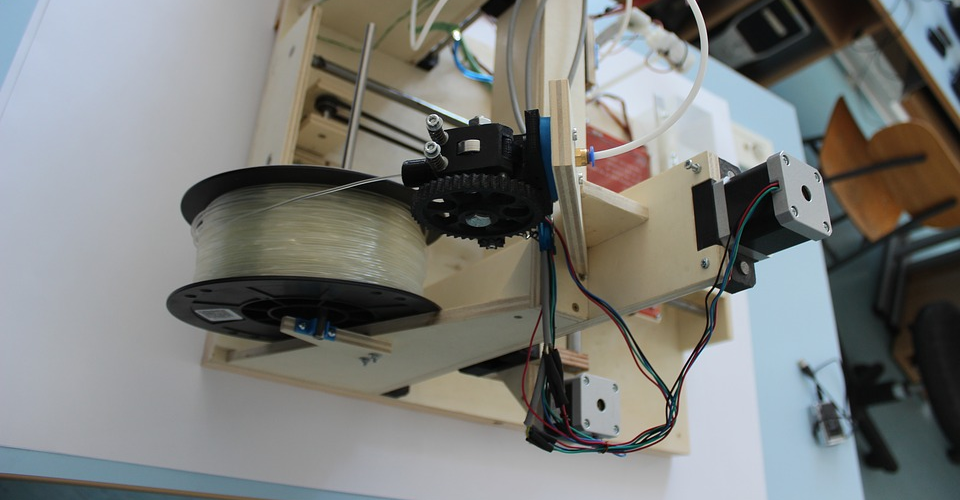
Wow, I found this to be a *really* informative, useful, well-organized guide on the different filaments! I kept scrolling down after the first five or six, only to keep finding more and more types of filaments I didn’t know about, and how to use them. You’ve made an excellent resource, thank you!
PS – I noticed one minor copy/paste error in the material description for item 15 (Glow-in-the-Dark Filament). The phrase “(wood powder in PLA matrix)” looks like it was copied from item 14 (Wood Filament), but I don’t think it’s accurate for Glow-in-the-Dark Filament.
So I read this page looking for a material that can be a little flexible, not brittle and withstand high pressure for 100-200 milliseconds? Any idea what the best choices might be? I am thinking about TPU or PETG. Your thoughts?
That’s not all the filaments. There are others. For example, there’s polycaprolactone (PCL) filament, which prints at very low hotend temperatures.