Hazards and Safey Considerations to Remember When 3D Printing
3D printers have been around for long enough for us to say that they can certainly be used safely. Nowadays, 3D printers can be found in humble garage workshops, schools and universities, laboratories, and manufacturing shop floors. Just like any other electrical device or industrial tool, there are both proper and improper ways of using a 3D printer.
Thus, this article does not seek to answer the question of whether 3D printing is safe. The answer is yes, but only under the proper conditions and with the appropriate measures in place. To systematically go through these safety tips, we shall cluster them according to the hazard they address – from the most serious to the less impactful.
Chemical fumes and ultra-fine particles
The reaction of filaments in terms of emission of chemical fumes may vary from one filament to another – some may release toxic fumes, or some may have more benign emissions. However, the emission of ultra-fine plastic particles is a purely mechanical process that occurs regardless of the filament material being used.
We consider gas-borne hazards to be the most insidious danger associated with 3D printing. While some chemical fumes are easy to detect by their smell, ultra-fine particles are essentially invisible and undetectable by our olfactory senses. This makes it easy to fall into the trap of being complacent with safety measures.
What makes respiratory hazards particularly dangerous in 3D printing is that it’s often done in a workshop or home setting where there are virtually no safety standards. This is one of the few undesirable consequences of 3D printing being incredibly DIY-friendly. To avoid the long-term health effects of inhaling these 3D printing byproducts, here are some of the measures you can take.
Print in a room with good ventilation
The easiest safety measure to take is to use your 3D printer in a room with good ventilation. If you have a window, keep it open as wide as possible so that there’s always fresh air flowing into the room. An exhaust fan would be better, but not necessary. An active air extractor or exhaust fan would be best – just make sure to consider the size of your room when selecting the proper equipment.
Wear breathing protection

It would be best not to linger in the same room as your 3D printer, especially since the process can take several hours. If you must be in the vicinity to monitor the progress or to tweak the printer, then we advise wearing proper breathing protection.
When selecting a respirator mask, keep in mind that you need protection against two things: chemical gases and ultra-fine particles. We suggest buying a reusable half face mask respirator and a stock of disposable cartridges.
Have an air purifier with a HEPA filter
If there isn’t enough ventilation in your room, then the next best thing would be to have an air purifier with a HEPA filter. Just take note that a HEPA filter is only useful for removing fine particles in the air. For the removal of odors and chemical gases, the air purifier will also need to have an activated charcoal stage. Aside from cleaning the air of undesired components, an air purifier also promotes air circulation.
Have a print chamber enclosure
A few desktop 3D printers have been designed with either a permanent or removable enclosure for the printing chamber. Most times, this is also accompanied by its very own exhaust system with a HEP filter. This serves two objectives – the removal of ultra-fine particles in the exhaust air and maintenance of elevated temperature inside the build chamber. The sole downside is that these printers are also a little more expensive.
Heat and fire
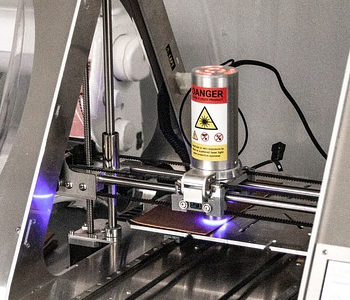
3D printers require the heating element to reach temperatures anywhere between 150 C to 200 C to melt the plastic filament. Models that come with heated print beds also heat the bed to temperatures close to 100 C. Considering these temperature values, it’s easy to see how the risk of burns is always present when operating a 3D printer.
A discussion about the hazards of heat isn’t complete without considering the possibility of fire. Just about all materials have an auto-ignition temperature. Given the elevated temperatures that the components of a 3D printer reach, it would be best to keep away materials that are easy to ignite, such as paper. There’s also the risk of electrical fire if the wires and other electrical components get exposed to temperatures beyond what they were designed for.
Mark heated parts with stickers
If you’re using a 3D printer for education or training, then that means that not all users of the 3D printer may be skilled with it or know which parts get very hot during operations. To remind everyone, it would be best to place highly visible stickers as warning signs. It may not be possible to place a sticker directly on the nozzle but placing it somewhere unmistakably visible should be enough.
Use gloves when handling hot parts
Under ideal conditions, you would never need to handle any part of a 3D printer while it is still hot. Even after the print has finished, it’s best to let the print bed and finished print cool down to room temperature. Should it be necessary, make sure that you are wearing a pair of neoprene gloves for heat protection.
Protect sensitive electronics
The electrical components of a 3D printer have been designed to withstand the maximum temperatures that the printer’s heating element can reach. However, heat dissipation also plays a huge role in keeping the electronics safe and intact. If you DIY a chamber enclosure to address warping problems, this is something you’ll need to consider. After all, not all the components of a printer may be able to withstand keeping warm inside an enclosure for more than 10 hours. Melted insulation on wires can easily cause electrical fires.
Use a Wi-Fi camera to monitor the printer’s progress
Under ideal circumstances, it would be safest for you to keep an eye on your 3D printing project throughout the whole process. This allows you to step in immediately if something goes wrong. Realistically, this probably isn’t going to happen, especially if you’re printing a project that could take up to 20 hours to finish.
The next best thing would be to have a small wireless camera pointed to the 3D printer which broadcasts a real-time video over local Wi-Fi. You can then simply watch the livestream through your phone while you work on other chores. It would still be unwise to go to sleep or leave the house while you have an ongoing project.
Have a fire extinguisher nearby
As with any proper industrial process, it’s always a good idea to have a fire extinguisher nearby while 3D printing. Make sure to get a Class D fire extinguisher. This is a powder-based extinguisher that is designed to smother fires that involve combustible metals, which can reach extremely high temperatures.
Mechanical hazards and moving parts
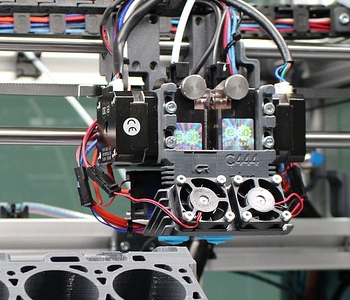
Most of the moving parts of a 3D printer are either hidden enough that they pose no threat or produce such low torque that the dangers they pose are minimal. However, the stepper motors that control the movement of the print head and the extrusion of the filament are powerful enough to trap a person’s fingers. Combine the prospect of getting your finger stuck with the high-temperature nozzle and you have the recipe of a terrible burn.
Disengage the stepper motors before making adjustments
Should you need to move the print carriage or manually remove the filament from the extruder assembly, the first thing you need to do is to cut off power from the stepper motors. Not only does this ensure that your fingers don’t get caught in the motors, but also makes the task so much easier.
Supervise children when they use 3D printers
Children and moving parts are a bad combination. This is something you’ll need to keep in mind if you’re using a 3D printer as an educational tool. Children are naturally curious and inquisitive to the point where they can hurt themselves. That’s where you – the adult – are expected to step in.
Keep long hair away
One more thing to keep away from moving parts is long and loose hair. This is pretty much standard practice for all industrial fields that involve working with moving parts. If you, your trainees, or your students have long hair, it would be best to keep them in a nice bun or just wear a hairnet.
High voltage
As with any electrical device, there is always the risk of electrocuting yourself with a powered-up 3D printer. Fortunately, most 3D printers are only rated at 12V or 24V. While you might get a shock with that voltage, it should not be enough to cause any injury. Other electrical-related hazards pertain to the chance of the wires and components catching fire, which we have already discussed earlier.
Perhaps the most important safety practice is to make sure that the power supply to the 3D printer has been cut off whenever you take it apart. This is something that you’re bound to do if you end up getting into 3D printing for a long time. Whether it’s the disassembly of the nozzle to remove clogged plastic or doing manual calibration of the print bed, the first step should always be unplugging it from the main power supply.
Chemicals

There may be situations where you need to work with liquid chemicals for 3D printing. These include solvents for removal of supports, acetone as a vapor bath for smoothing, or liquid resin for resin-based printing techniques. These chemicals can be irritants when exposed to bare skin and downright hazardous should they get splashed in your eyes.
Whenever you work with liquid chemicals, make sure to wear goggles and a pair of nitrile gloves. If you’re printing with resin, this advice also applies to handling a finished print that has not gone through post-curing. Also worth noting is the fact that nitrile gloves offer no heat protection, so don’t touch any object that’s even still moderately hot.
Final thoughts
It’s pretty safe to say that 3D printing has made it successfully penetrated the realm of the DIY craft. Desktop-scale 3D printers are now very cheap and easy to use, contributing to the creation of a large community of DIY 3D printing enthusiasts. This means that it’s more important than ever to promote proper safety practices.
Unlike in laboratories or industrial settings, safety practices tend to be a bit more relaxed in home workshops. However, the usual hazards of 3D printing are the same no matter the setting. Chemical fumes and ultra-fine particles are the most immediate and harmful, but there are couple other hazards related to high temperatures, moving parts, and electronics.
Whether you use a 3D printer by yourself, with other people, or with students, it’s worth going through this list of safety practices every now and then. Safety is most guaranteed when it becomes a habit.

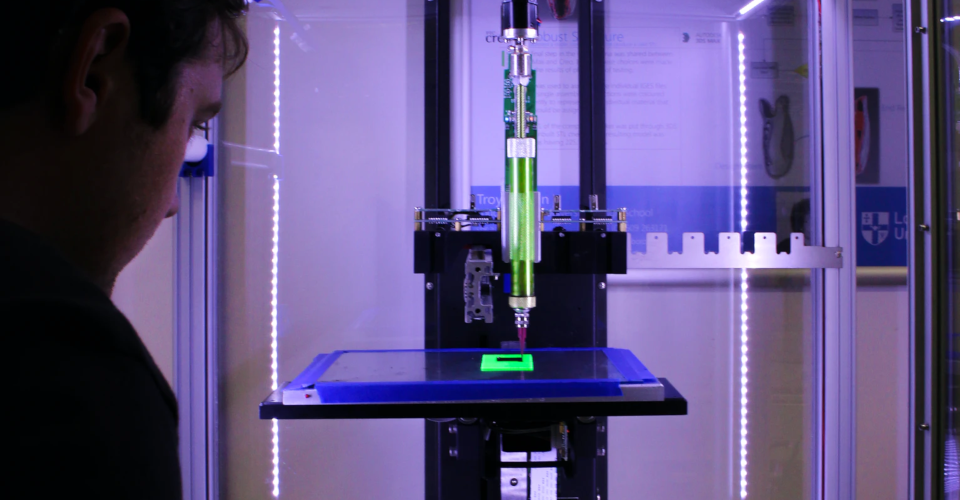
Haha, make sure to wear a face shield and helmet while you’re at it, and don’t forget to get your government-mandated 3D printing license before starting.