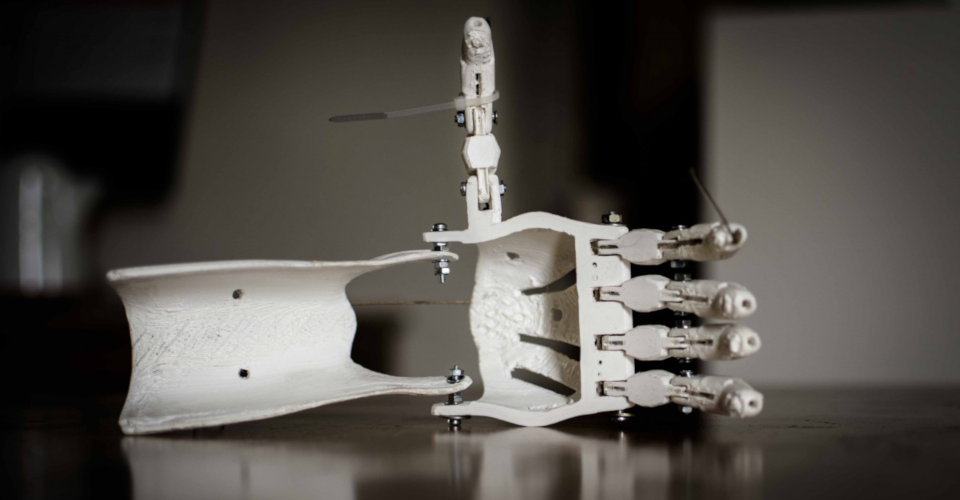Everything You Need to Know About Shells in 3D Printing
Perhaps one of the most appealing things about 3D printing using FDM technology is the degree of control that the technology offers to the user. Not only do you have the freedom to select which filament material to use for any given 3D model, but you can also modify the model to suit your needs. One aspect of a 3D model that you can modify is the “shell.”
Simply put, the shell is the wall of a 3D printed object. They are an essential part of the design and determine many of the characteristics of the final print. What’s the best shell thickness to use and what factors need to be considered in selecting a shell thickness?
What are 3D printing shells?

It may not be immediately obvious, but most objects 3D printed in FDM are mostly hollow inside. This is a measure that saves on costly filament material and printing time, thus making 3D printing a more economical venture. However, this means to save on time and cost is no excuse to create 3D prints that are too light and flimsy for any functional value.
The walls of a 3D printed object, including its top and bottom surfaces, are collectively known as its shell. The shell thickness of any 3D printing project can be easily set using the appropriate slicer software. In most cases, the shell thickness will be set at a multiple of the nozzle diameter.
To paint a more complete picture of the factors that determine the strength and density of a 3D printed object, it would be fair to discuss the concept of shells and infill together. The infill is the pattern of material inside the shell, which can be set anywhere from 10% to 100%. Both the percent of infill and pattern can be set using the slicer software.
By selecting a suitable combination of infill and shell thickness, a variety of strength and density values can be achieved for any 3D printed object. Strength and weight must be balanced with the cost of printing and the time it takes to finish a single project, especially if 3D printing is being offered as a commercial service.
Factors to consider in selecting shell thickness
The selection of shell thickness is a compromise between several different factors, such that there is no value that is universally correct. The most suitable shell thickness is one that takes into consideration the intended use of the object that will be 3D printed and other factors such as economics and turnaround time. To help you determine the most appropriate settings, then here are the most important aspects to take into account:
Strength
Obviously, a thicker shell will make for a stronger and more robust product. If your product is meant to withstand heavy, sustained, or regular load, then a shell thickness three to four times the nozzle diameter would be a good option. The strength of the shell will also come into play if the product will be anchored using nails or screws.
Stability of the top and bottom layers
Most slicer software will offer the option of setting a different shell thickness for the top and bottom layers. This only applies if you are printing the model in an upright manner, or in the orientation at which it is meant to be used.
This option is offered as it allows for the design of objects with stronger bases that are more “bottom heavy” for added stability. The difference usually isn’t that big – one or two intervals of the nozzle diameter is enough to gain these benefits.
Filament consumption

If you’re mass-producing a model using a 3D printer, the amount of filament that goes into each product is something that likely matters to you. This is another area where the optimal shell thickness comes in. A thicker shell creates a product that is stronger and with a nice heft but also consumers a lot of extra filament.
To put this into context, going up from a thickness of one to two multiples of the nozzle diameter effectively already doubles the amount of filament that goes into the shell of a 3D printed project. This can have huge ramifications on the number of prints that you can make out of a single filament spool.
Time
Related to the previous item, a print that consumes more filament will necessarily take a longer time to finish. This is because the nozzle has to move along the perimeter of the model multiple times for each layer. Over the whole printing process, any additional thickness of the shell can increase the printing time by more than an hour.
For those who are only printing one-off designs, the added printing time is probably not very significant. However, this can be problematic for high-volume orders. If you’re looking at optimizing the printing of multiple copies of a single model, then you’ll likely have to tweak both shell and infill settings to shorten the printing time without compromising too much on structural integrity.
Post-processing options
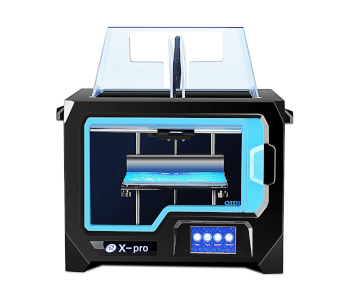
A print made by an FDM printer will naturally come out with an irregular surface. This is an inherent limitation of the technology. This means that some post-processing will be necessary if you want your prints to have a perfectly smooth and polished look.
Suitable post-processing techniques will vary across different filament materials. Some filaments lend themselves well to selective dissolution using an appropriate solvent, while some require a more old-fashioned technique using sandpaper.
In any case, post-processing will result in the erosion of the material on the surface of the finished print. This is something you’ll need to consider in the design, especially for projects where strength and hardness are important. A thicker shell will give you a wider allowance for sanding and polishing of the irregularities of the finished print without causing a drastic drop in its structural integrity.
Rules of thumb for setting shell thickness
The slicer software platforms used today make the job of adjusting shell thickness settings almost effortless. This is very useful if you’re still at the stage where you’re playing around with your printer’s parameters to try and get the best results. Here are some tips to get you started:
Make sure that the shell thickness is a multiple of the nozzle diameter
This should be obvious, but you need to make sure that your slicer settings for the shell thickness correspond to the diameter of your nozzle. This means that the shell thickness needs to be in multiples of the nozzle diameter.
Missing this crucial requirement will result in shells that have cavities between the layers. Naturally, this will invalidate any structural benefits that a thicker shell should have been able to provide.
Rule of thumb values for low, moderate, and high load
Determining the exact values to use for shell thickness can be difficult at first. It’s going to take a bit of trial and error before you can get results that you’re happy with. To help lessen your failed prints, you may use the following rule-of-thumb values, assuming that you’re using a nozzle with a 0.4-millimeter diameter opening.
For most applications, a shell that is 0.8 millimeters thick can perfectly suffice. This is for parts that are expected to withstand a low or moderate load and do not need to be anchored by a screw. If there are minor strength deficiencies with this setting, then a few tweaks on the infill should solve most problems.
For parts that are meant for heavy use or will experience high loads, then you can go up to 1.2 millimeters. The increase in strength with this adjustment is quite significant. It also provides a greater surface for anchoring using screws or nails.
If a 1.2-millimeter shell still doesn’t cut it, then you can consider adding a heavier infill. Setting a thicker shell is always an option, of course. However, almost all normal applications of 3D printing will perform quite nicely with a shell thickness between 0.8 to 1.2 millimeters.
Final thoughts
3D printing is a highly customizable manufacturing process that allows you to design models with a wide range of strength, weight, and flexibility parameters. Designating the shell thickness if only one of the many ways in which you can control the physical properties of the final product. In this case, shell thickness plays a crucial role in determining the overall strength of the printed part, as well as its weight and density. Assigning shell thickness is a fairly simple matter