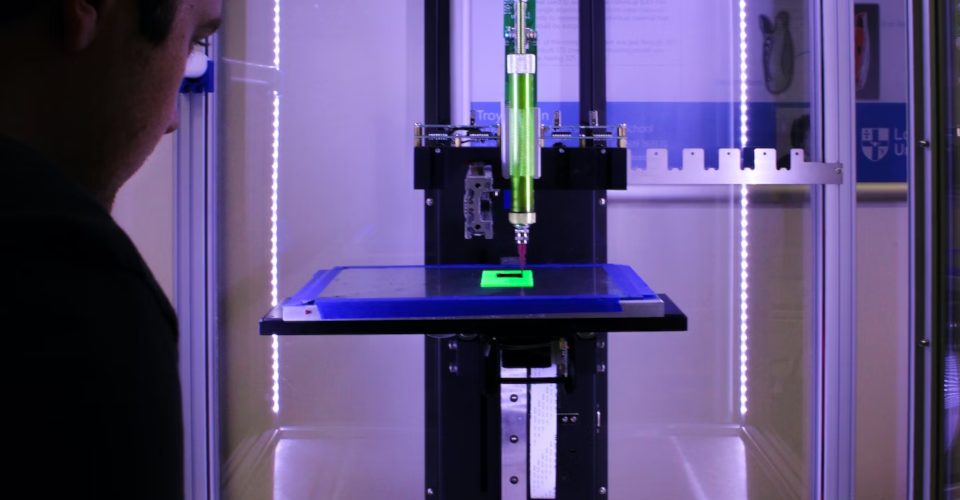8K Resin Printers – Are They Worth the Hype?
It has only been in recent years that resin-based 3D printers have become more common, almost approaching the popularity of resin printers. With well-designed models, the learning curve and cost for resin printing have been smoothed down, making them more accessible for hobbyists and professionals.
It is then rather unsurprising that the technology has also become more sophisticated just as it becomes more common. In recent months, there has been a slew of so-called “8K Resin Printers.” Just how good is this new generation of resin printers and are they worth the higher price tags?
How the technology works
The technology used by 8K resin printers is not really drastically different from those used by the standard desktop resin printers that have become popular in recent years. They also typically use UV lamps as the source of UV radiation that cures the photopolymer resin.
To control exactly where the UV radiation hits the resin tank, resin printers use LCD screens which patterns or sections that can block or transmit UV rays. This is the part where 8K resin printers stand out – they simply have LCD screens with higher resolutions.
The higher resolution of 8K printers makes them ideal for 3D printing highly detailed models. 8K resin printers have become very popular for making miniatures and professional-grade prototypes. This boost in resolution comes with no penalty in terms of printing time, which is not the case for filament-based 3D printing.
The terminology of 8K resin printers is not exclusive, as we have already seen 2K, 4K, and 6K printers in the past. Right now, the 8K resolution is the highest resolution that is easily available in consumer-grade or prosumer-grade resin printers.
Factors to consider when buying 8K resin printers
While 8K resin printers are not ridiculously expensive, they cost substantially more than lower-resolution models. The “8K” qualifier also is not a guarantee that it will exactly fit your needs. Before you splurge on an 8K resin printer, here are some concepts you will need to understand:
Resolution vs. PPI
Much like a TV or computer monitor, the resolution of the LCD screen of a resin printer is simply the total number of pixels on the screen. It is not an indicator of how closely spaces these pixels are. In some cases, a 6K printer may be more capable of reproducing fine details than an 8K printer.
If you’re after an extremely high level of detail, you will want to look for the pixels per inch (PPI) value for a resin printer. This figure may not always be available, but most resin printers will also indicate a distance measurement for the XY resolution. These are more reliable indicators of how finely detailed your prints are going to come out.
Build volume
Related to the previous point, the build volume of a printer is directly related to its PPI or XY resolution. An 8K printer with a larger build volume with has larger spacing between pixels, leading to lower detail accuracy. Conversely, a small 8K printer may be the best option if you’re printing action figures or miniatures.
Of course, there is an inherent advantage to choosing an 8K resin printer with a large build volume. You may lose out on some detail accuracy, but you will have a more practical tool for larger prototypes or pieces for a costume.
Contrast ratio
The contrast ratio of an LCD screen is a measure of the difference in brightness between its highest and lowest settings. This is a term that is already being used in devices with LCD screens, including monitors and TVs. The general rule of thumb is that the higher the contrast ratio, the better.
In display devices, a higher contrast ratio will make colors look deeper and images look crisper. In a resin printer, a higher contrast ratio will reduce artifacts and make details look less smudged or blurry. This can become crucial if you’re printing models with very fine details.
The good news is that most resin printers include the contrast ratio as one of the standard technical specs.
Resin type
If you want the best results from your 8K resin printer, you will want to make sure to print with resin that is designed to be printed at an 8K resolution. This is explicitly stated in some resin brands. Manufacturers of 8K printers can also sell proprietary resins formulated specifically for their brands of 8K resin printers.
Can you use the same resin that you have been using for 2K and 4K printers? Theoretically, yes, although you should expect minor issues in quality. Ultimately, an 8K resin printer will still print better even when using a non-special resin. It is certainly more important that you dial in the proper settings rather than be very particular about the type of resin you are using.
What are some good models of 8K resin printers?
There is now a moderately sized selection of 8K resin printers, although they mostly still come from major brands. Still, there are some good options across different price ranges.
Creality HALOT-MAGE 8K Resin Printer

We’re starting the list off with a fairly affordable 8K resin printer. The Creality HALOT-MAGE costs less than $400 but boasts a 10.3-inch LCD screen at 8K resolution. The XY resolution is stated as 29.7 µm – about twice as high as that of a 4K printer.
At a build volume of 8.97 x 5.03 x 9.05 cubic inches, the Creality HALOT-MAGE is compact and is the most practical option if you’re focusing on 3D printing small items. The small build volume makes optimal use of the high-resolution LCD screen. The Z-axis of this printer is mounted on dual rigid linear rails, helping with stability and ensuring good Z resolution.
The HALOT-MAGE also has a few quality-of-life features such as an integrated carbon filter air purifier and an easy-open flip lid. Creality recommends using the 8K High Precision Resin with this printer for best results.
ANYCUBIC Photon M3 Premium
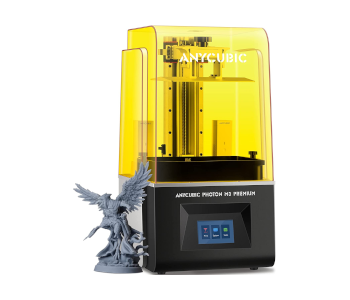
From an inexpensive 8K resin printer, let’s move to something in the premium price range. The Photon M3 has a much larger build volume but the size of its LCD screen is almost the same as that of the Creality HALOT-MAGE. This results in an almost equal XY resolution of 28.5 µm.
The Photon M3 has a build volume of 8.6 x 4.85 x 9.85 cubic inches. The added height is a huge advantage if you’re planning on printing extra-large models. The Z-axis also boasts 0.005-mm precision, helping make layer lines less prominent.
The Photon M3 comes with a built-in activated carbon odor absorption system. This should help mitigate the unpleasant smell of fumes during resin printing. It also has a cooling system for the UV light, effectively lengthening its lifespan.
ELEGOO Saturn 8K MSLA 3D Printer

The ELEGOO Saturk is another moderately affordable 8K resin printer, at only slightly more than $800. Again, this printer comes with a 10-inch LCD screen, delivering an effective XY resolution of 28.5 µm.
The Saturn 8K has a build volume of 8.6 x 4.84 x 8.27 cubic inches. It is larger than the HALOT-MAGE but slightly smaller than the Photon M3. The double convex lens design of the UV light source reduces light scattering, improving contrast and allowing for a sharper level of detail.
Again, this printer has double linear rails on the Z-axis for extra stability and a built-in activated carbon air filter. It is recommended to use the Elegoo 8K resin to get the best quality out of the Saturn 8K.
NOVA3D Whale3 SE MSLA 3D Printer
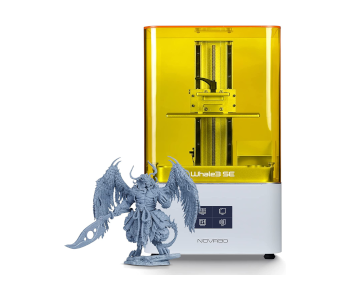
The Whale3 SE MSLA printer is certainly at a disadvantage when it comes to brand popularity, but its specs put its toe-to-toe with ELEGOO or ANYCUBIC. The Whale3 sports a slightly larger 10.3-inch LCD screen, allowing it to have a larger build volume with a small sacrifice to XY resolution – the Whale3 has XY precision of 29.7 µm.
The build volume of the Whale3 is 8.97 x 5.03 x 10.23 cubic inches. This makes it the best option out of the other resin printers on this list if you’re printing at a large scale and don’t mind the slight resolution drop.
To make up for the slightly lower resolution, the Whale3 uses a COB light source that makes the emission of light more parallel. This should result in finer details and an overall smoother print. Another unique feature of this printer is the built-in auto-feeding system which should help ensure that the resin vat is always at the proper level.
Final thoughts
8K resin printers are a fairly new entry into the resin printing market. The good news is that, despite their palpable advantages, they are not very expensive. If you’re already into resin 3D printing, then upgrading to an 8K model probably is not an unreasonable cost for you.
Just keep in mind that the actual resolution of 8K resin printers can vary based on build volume. This isn’t necessarily a bad thing, especially if the boost in build volume is what you need.