AdBlock Plus vs uBlock Origin
Many sites contain ads in an attempt to make their owners money. That’s fair enough as good sites take a lot of time and energy to develop. However, some sites are simply stuffed with ads, which creates a poor user experience. That’s where ad blockers come into play. By installing the right program, you can easily prevent these annoyances.
If you look below, you will see a HuffPost page without ad blockers. You will notice an annoying PayPal ad at the top and a Lexus ad to the right.
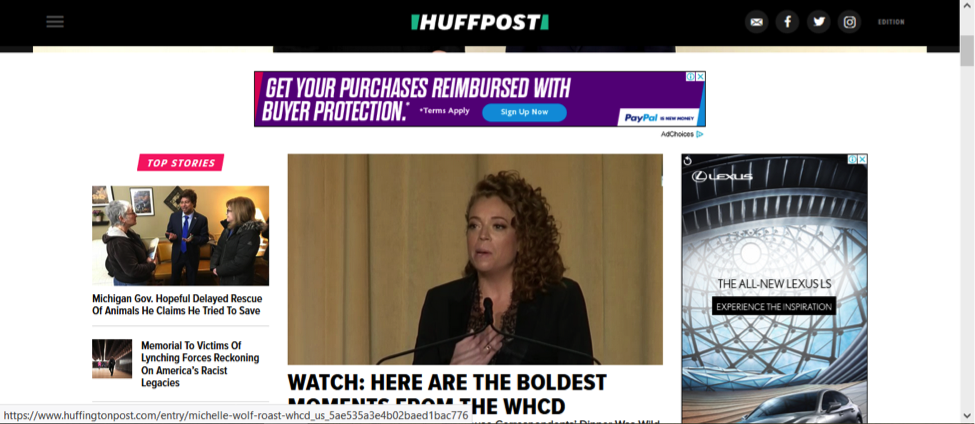
Here is the same page using ad-blocking software. Looks a lot nicer right?
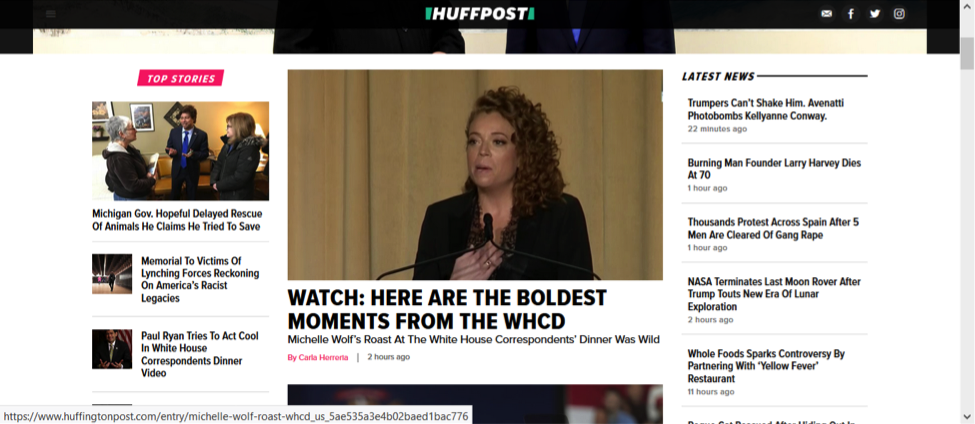
The problem is that some ad-blocking software simply does a poor job and can be heavy on your system’s resources. To help you choose which ad blocker to install, we have compared two of the most popular options: AdBlock Plus and uBlock Origin. Both programs will be assessed across a range of categories. If there is a clear overall winner, then we will award a point. A final score will be tallied up at the end, and we will let you know which program is recommended.
Should You be Using Ad Blockers in the First Place?
Of course, it’s up to you. A site that is spammy deserves it. If you visit blogs with small readerships, then you may want to support the owner by switching off your blocking software. You can also create a blacklist of handpicked sites to block ads on, instead of blocking it everywhere by default.
Some ads are forms of malware in disguise. For example, they may invite you to download software that is, in fact, a virus. Enabling ad blockers is always recommended when visiting sites you don’t completely trust.
Keep in mind that some sites automatically detect ad blockers and prevent access if one is currently enabled. For example, Forbes doesn’t allow ad blockers as shown below.
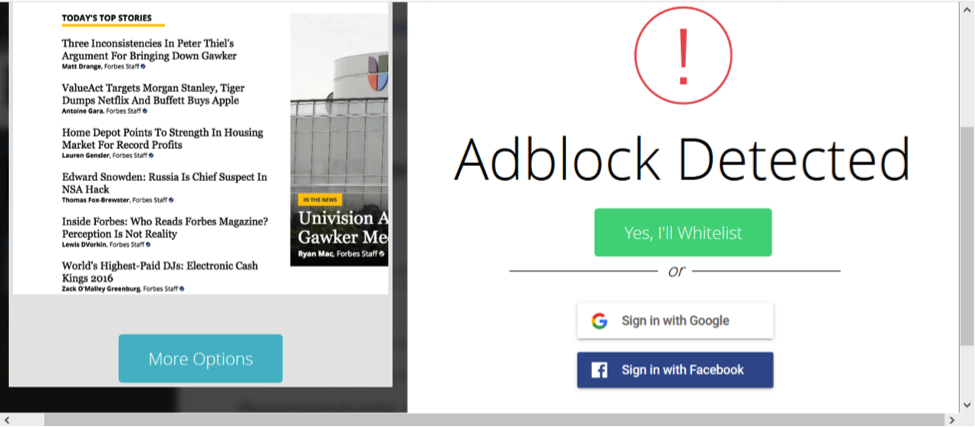
This is pretty common and a problem with almost any ad blocker. There’s a tug-of-war between ad blocking software and major sites.
History of AdBlock Plus
The original version of AdBlock came about in 2002. It was developed by Henrik Sorensen, a Danish university student. The original program hid ads from view. However, it did not prevent them from being downloaded.
Adblock Plus wasn’t released until 2010. It was originally only available for Google Chrome but quickly made its way to other browsers.
History of uBlock Origin
uBlock Origin is a lot newer than AdBlock Plus. First released in 2014 as μBlock, its name was quickly changed to uBlock to avoid confusion with the Greek letter “μ.”
In 2015, the project was split down two different paths. Chris Aljoudi took control of uBlock while Raymond Hill took control of uBlock Origin. You should be aware that both projects are now entirely separate from each other.
Installation
To install AdBlock Plus, simply pay a visit to https://adblockplus.org/. The site should automatically detect your browser and supply you with the correct download link. The extension will install automatically (usually within seconds).
When installing uBlock Origin, make sure you steer clear of www.ublock.org. This site is for installing uBlock, not uBlock Origin (which we are discussing today). Both programs have the same logo so it can be a bit confusing. Rather, you will need to visit the extension section for your current browser, find uBlock Origin, and select install. The easiest way to do this is to type “uBlock Origin” into Google, followed by your browser name. Once you locate the browser extension, it should only take seconds to install.
It’s pretty simple to install either program so no overall winner in this category.
Compatibility
AdBlock Plus works on computers as well as Android and iOS devices. The program is currently available for the following browsers:
- Firefox
- Chrome
- Chromium
- Opera
- Yandex
- Internet Explorer
- Safari
- Maxthon
uBlock Origin is also available for Android and iOS. It’s currently compatible with:
- Firefox
- Opera
- Safari
- Chrome
- Microsoft Edge
- Chromium
It’s likely that you will notice differences in performance, depending on which browser you are using, and whether that browser is on a PC or mobile device. The current browser version may also affect performance.
If you’re having trouble getting either program to work properly, it’s recommended you either update your current browser or switch to a different one.
AdBlock Plus inches out slightly ahead in this category.
+1 for AdBlock Plus
Effectiveness
When you visit a site, AdBlock Plus blocks most ads. However, sometimes it will let ads be seen. If you’re wondering why, it’s because certain companies pay for the privilege of having their ads stay visible. These are known as acceptable ads and they must meet specific criteria. However, there is a way to block these acceptable ads and we will show you how in the next section.
uBlock Origin simply blocks every ad that it can.
If you don’t want to worry about whitelist options and simply want a program that blocks all ads, then uBlock Origin cuts the nonsense and does what it’s supposed to do.
+1 for uBlock Origin
Interface
On the surface, both programs’ interfaces look fairly similar. There are buttons to toggle ad blocking on and off. For AdBlock Plus this is an “enable/disable” button. uBlock has a similar “start/stop” button, which look like a computer power button. B
Both programs also show how many ads are blocked (both for the current site and since installation) on their main interface. Pretty simple so far.
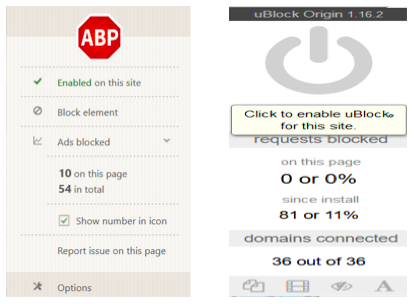
If you access the settings menu on AdBlock Plus, you will find it pretty simple. You have a couple of privacy settings to consider. You can also turn acceptable ads on and off (this is very helpful). Lastly, you can add languages to AdBlock Plus (if you browse websites in languages other than English).
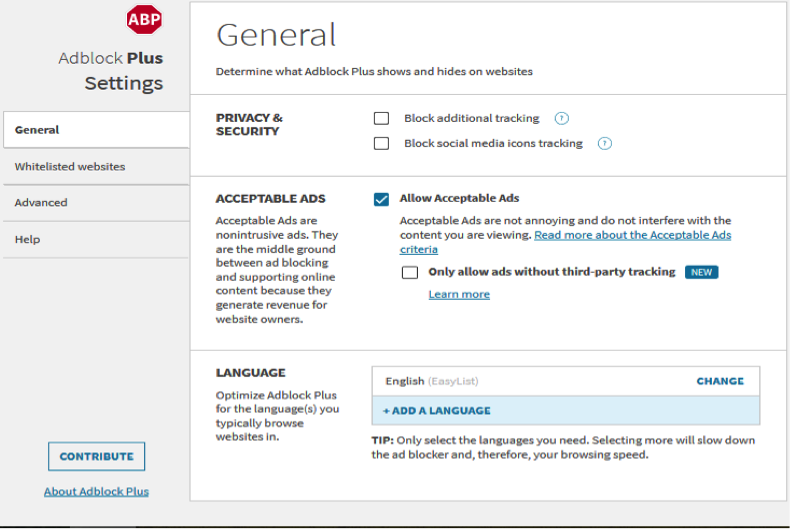
The uBlock Origin settings menu is a bit more complicated. You will have privacy options, a range of setting to modify the functionality of the program, and even a color-blind friendly option.
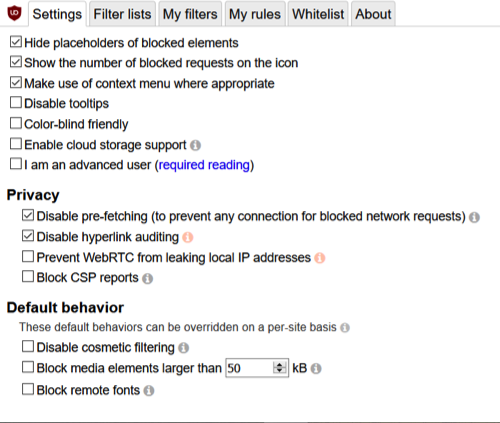
Some users may prefer the AdBlock Pus interface for its simplicity. Others may prefer the uBlock Origin interface because of its greater options. Overall, it’s a pretty subjective decision so we will call this category a draw.
Filter Options
uBlock Origin comes with more built-in ad lists than AdBlock Plus. However, this isn’t a big deal as both programs allow users to import as many third-party lists as they like.
Both programs also allow users to write their own lists.
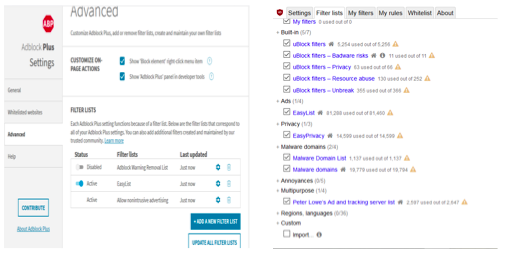
This is another category where it’s hard to determine a clear winner.
System Load
Adblock Plus is based on older technology that has a heavier drain on your system resources. This is especially true if you’re blocking ads on a large number of tabs at once. While you may still experience slowdowns using uBlock Origin, these are typically less noticeable.
Most tests determine that uBlock Origin uses less system RAM than AdBlock Plus.
+1 for uBlock Origin
Price
Both ad blockers are completely free to use, as they are open source. However, you do have the option of donating if you like.
Total Scores
The scores are tallied up below.
AdBlock Plus: 1
- Compatibility
uBlock Origin: 2
- Effectiveness
- System Load
Which Program is Best?
Overall uBlock Origin is the better option for most users. It’s less heavy on system resources, and it automatically blocks all ads. If you have an older computer, then this program will be the faster option.
If you want to see some ads, then AdBlock Plus is a better choice. You can simply enable the “Allow acceptable ads” option. You will then see ads that have been assessed as being helpful, typically from major companies such as Google and Amazon.
Both programs allow third-party ad filter lists and allow users to write their own lists, so no differences there.
Regardless of which ad blocker you choose, you probably won’t experience much difference. They are both designed to block ads, and that’s what they do.
See for Yourself
Both programs are free, so consider giving each one a try. You could run one for a week then switch next week. See which one performs the best and then stick with it.



Hi,
i use uBlock Origin but I cant see the Forbes message that you listed. Is that a feature?
First thought: Cool that ublock tackles that as well. Second thought: I really like Forbes and maybe I would have disabled my adblocker for them if I would have seen the message. And thinking about it…shouldnt it be the right of the website to protect the access to their websites?
I mean uBlock users like me never see such messsages as its on by default and shouldnt we have a choice if we want that feature?
Maybe you adress that in the article?
It is utterly deluded to think a website owner had a right to force a user to download advertisements. However, is it the right of an end-user to protect themselves against malicious or spam-ridden domains.
They absolutely have the right to put ads and whatever else they want on their website (aside from malware or illegal content); and we have the right to filter what content reaches our devices.
They have the right to block us from accessing their website if use adblockers; and we have the right to simply not use their website.
It’s utterly deluded to think that you have the right to decide what type of content website owners are and aren’t allowed to put on their websites. The internet is a place of freedom; let’s keep it that way.
As of May 2018, Ads (at least on Dailymotion) have been finding their way around Ublock Origin. Even with Ublock Extra being used simultaneously the problem has not been resolved for me. I went back to Adblock Plus. I started out using Adblock Plus but at the time it was too heavy for Opera and Firefox although perfect for Chrome. I now use it in Chrome, Firefox(which I will be 86ing on August 28th) and Vivaldi. It’s no longer allowing ads through as it was accused of in the past. So far so good. I have rediscovered my love of Adblock Plus.
I simply completely blacklist any website’s domain I catch using brutal anti-ad-blocking measures, so that site can no longer be visited by any means. That includes nasty sites like Forbes. If I am working as an admin, I also ban that domain on my company’s network. My ad blockers is a security measure and I do not deactivate it just because some site owner attempts to manipulate me into doing so.
Choosing to block advertisements is not for website owners. I could put a window on top of your intrusive advertisement if I wanted to and there is nothing you can do to stop me. You have to accept it. If you don’t accept it, then you simply will be punished because ever-increasing end-users will stop visiting and will go to your competitors.
If it comes to it, newer ad-blockers will become completely stealthed and the other end will no longer be able to tell if you are actually seeing the ads. Sites like Forbes will simply then have to stop arguing and change their business model.
Strangely, I have found that Adblock Plus 2.9.1 is more effective at blocking, with exactly the same filters enabled, than Adblock Plus 3.* and Ublock Origin.
With Adblock Plus 2.9.1 installed on Firefox, Ghostery has no, or at the most one, trackers detected and Privacy just two or three trackers detected.
However, strangely, with Adblock Plus 3.* and Ublock Origin installed on Firefox, with exactly the same filters enabled, suddenly Ghostery finds three trackers (or more) and Privacy Badger finds seven or eight trackers.
Also, Adblock Plus 2.9.1 may block, say, ten in total, whereas Adblock Plus 3.* and Ublock Origin only find seven to block.
It’s strange, and even I cannot explain it, but this is what happens. Maybe someone out there can help with this.
FYI Adblock aquired uBlock.
https://www.ublock.org/blog/an-update-on-ublock/
However uBlock Origin is still separate.
Wow! I knew something shady was going on. That explains why it no longer works. Raymond Hill should be ashamed of himself. That means he’s been deceiving users who wonder why Ublock Origin no longer works into thinking that ‘sites have found their way around our product.’ Is there ANYBODY left who WON’T sell out for money? SMH
That might be a bit unfair. Seems that Ublock has nothing to do with Raymond Hill. This is what I found – Chris Aljioudi runs Ublock. gorhill [Raymond Hill] got tired of dozens of “my facebook isnt working plz help” issues.
he handed the repository to chrismatic [Chris Aljioudi] while maintaining control of the extension in the Chrome webstore (by forking chrismatic’s version back to himself).
chrismatic promptly added donate buttons and a “made with love by Chris” note.
In a Wikipedia edit for uBlock, Chris removed all credits to Raymond [Hill, original author and owner of uBlock Origin] and added his name without any mention of the original author’s contribution.
The activities of Chris since he took over the project are more business and advertisement oriented
than development driven.
Now it makes perfect sense that it’s with adblock. https://en.wikipedia.org/wiki/UBlock_Origin
Im using Ublockorigin (Not Ublock) and it’s doing fine 🙂
As of April of this year, Ublock Origin no longer blocks effectively. As far as the reason, I’m not sure. I have been using AdGuard for the past 4 months and I have no complaints.
That might be a bit unfair. Seems that Ublock has nothing to do with Raymond Hill. This is what I found – Chris Aljioudi runs Ublock. gorhill [Raymond Hill] got tired of dozens of “my facebook isnt working plz help” issues.
he handed the repository to chrismatic [Chris Aljioudi] while maintaining control of the extension in the Chrome webstore (by forking chrismatic’s version back to himself).
chrismatic promptly added donate buttons and a “made with love by Chris” note.
In a Wikipedia edit for uBlock, Chris removed all credits to Raymond [Hill, original author and owner of uBlock Origin] and added his name without any mention of the original author’s contribution.
The activities of Chris since he took over the project are more business and advertisement oriented
than development driven.
Now it makes perfect sense that it’s with adblock. https://en.wikipedia.org/wiki/UBlock_Origin
Im using Ublockorigin (Not Ublock) and it’s doing fine 🙂
uBlock Origin has no acceptable ads option while Adblock Plus does. How is that not a plus? Same for “effectiveness”. It’s a checkbox.
Like any responsible user of the internet, I’d like to support websites that use ads responsibly, instead of fragging down everything. You also have a website it seems. Wouldn’t you be interested in giving users a fair experience while also getting ad revenue?
Great… my advice is, maybe you must highlight usage of ram by both of them… thank you.. 🙂
So we all know uBlock Origin is the better choice. Now what?
Install Nano Defender! Make sure you click on the icon after installation, click on the website and install it properly! You can turn off the advanced user checkbox once you’ve changed it from unset.
Use Chrome? Install uBO Extra!
Use YouTube? Install YouTube Classic. The Polymer site is slow on Chrome and Firefox. You can use another extension to add a dark theme. Yes, I know. Another extension. What about the performance? It’s still loads better lol. No more memory leaks. Just last night I was wondering why my desktop was getting so slow so I installed it.
Want to whitelist YouTube channels? Use YouTube Channel Whitelist by x0a.
Nano Defender, uBO Extra and YouTube Channel Whitelist are both open source too.
Don’t forget that you can enable and disable filters in uBlock Origin and zap your own elements! Zapping your own elements is great in Outlook as the banner on the right is massive.
To the person above me: uBO has already conducted tests on RAM usage. Head to the GitHub wiki to see it.
My sister says ublock origin can send you an Uber 🤭🤭🤭Is that true?