Best All-in-One 3D Printers
It’s not easy to shop for the best all-in-one 3D printers. There are so few viable options on the market, especially once you set the price limit to $5,000. Add the fact that even the best ones don’t get a lot of in-depth reviews from both users and critics, and the shopping process becomes even more frustrating.
We know how difficult it can be to shop for a product with limited options and info available. That’s why we created this guide. In this guide, you can choose from an already curated list of all-in-one 3D printers. No need to spend a significant amount of time looking into dozens of products, many of which are not worth a second of your time. We already did the hard work for you.
| Budget |
|---|
 |
| Snapmaker |
| 3.9/5.0 |
| Resolution: 50 microns |
| Filament Diameter: 1.75 mm |
| Low price, sturdy all-metal frame, and small machine footprint. |
| Check Amazon |
| Best Value |
|---|
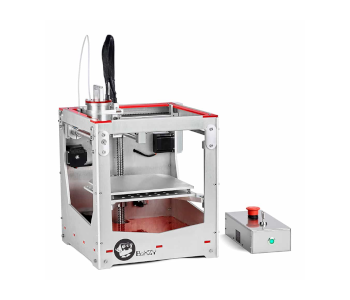 |
| KinetiGear BoXZY Complete |
| 4.2/5.0 |
| Resolution: 100 microns |
| Filament Diameter: 1.75 mm |
| Easy to switch out tool heads and can print with different materials. |
| Check Boxzy |
| Top Pick |
|---|
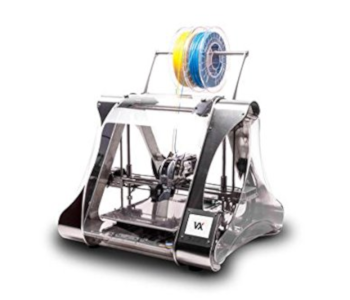 |
| ZMorph VX |
| 4.4/5.0 |
| Resolution: 50 microns |
| Filament Diameter: 1.75 mm |
| This can use more than three tool heads. |
| Check Amazon |
Introduction to All-in-One 3D Printers
An all-in-one 3D printer is a multi-function 3D printer capable of other manufacturing processes, such as CNC milling, laser cutting, and laser engraving. It can use different tool heads, but not all at the same time, obviously. Each tool head is dedicated to a specific task, though the term “all-in-one” might cause some people to picture a single do-it-all tool head. Some products can use three or four different tool heads. Others are limited to just one other function on top of 3D printing.
Compared to standalone 3D printers, desktop all-in-one 3D printers are still a few years away from being highly effective and efficient machines, especially for commercial or business use. And that’s if people don’t give up on the idea. At the moment, they are best suited for tinkerers who want a different machine to play with and those who don’t have space for multiple machines.
Jack of All Trades, Master of None
There are several reasons many people are not sold on the idea of all-in-one 3D printers. One of the most notable is that combining several functions on a single machine means sacrificing quality. It’s the same with a Swiss Army knife, where the tools are inferior compared to standalone tools. For example, a machine that can do both 3D printing and CNC milling will never be as good as a standalone machine dedicated for each of those fabrication processes.
3D printing and CNC milling have different engineering requirements, even though both appear to use the same core mechanics. A 3D printer prioritizes speed and needs the tool head to be light while a CNC mill needs to be as rigid and heavy as possible. In addition, switching from subtractive manufacturing to additive manufacturing and vice versa can be a hassle, considering the maintenance and setup required for each one.
While a few all-in-one 3D printers do a fairly decent job at it, combining 3D printing and CNC milling is not ideal due to their different demands. The design needs to be close to perfect for such a setup to produce the best results. It’s better to bundle 3D printing with another process that works with a similar lightweight setup, at least on the mechanical side, such as laser cutting or drawing.
Shopping Dilemmas
Considering the complexities of multi-function machines, shopping for the best all-in-one 3D printers, as mentioned, is not as easy as shopping for regular 3D printers. There are more variables involved, and that’s on top of the things you need to consider when buying a desktop 3D printer, such as the material compatibility and the max layer resolution.
With all-in-one 3D printers, one of the most important things you need to consider is the number of functions or tools available out of the box and as add-ons. Some are just 3D printers at the onset, with the manufacturer selling all the other tool heads as separate items. Others feature two or more functions out of the gate, with the option to add even more for an extra cost. But keep in mind that the tool count is not an absolute indicator of product quality. So don’t be blinded by a product that promises a bunch of tools included in the package, especially if the price is too good to be true.
Since few companies produce good all-in-one 3D printers, you don’t get a lot of options, especially once you rule out expensive machines designed for industrial or research use. And then there’s the fact that many of the products on the market are on crowdfunding platforms like Kickstarter and Indiegogo – a huge red flag for a lot of people.
Both points above complicate the shopping process. But as stated in the intro, that’s what this guide is for. If you don’t want to wait a few more years for all-in-one 3D printers to make a significant jump in quality, then check out our handpicked products, starting with our top three picks. But before you open your wallet, make sure you understand 100 percent what all-in-one 3D printers are all about, if only to keep your expectations at a reasonable level.
Note: Most of the specs listed in the comparison table below is for the 3D printing function of the products.
All-in-One 3D Printers Comparison Table
| Make and Model | Rating | Functions | Resolution | Build Volume | Filament Diameter | Material Type | Weight | Connectivity | Price |
|---|---|---|---|---|---|---|---|---|---|
| ZMorph VX | 4.4 | Single extruder 3D printing, dual extruder 3D printing, CNC milling, laser engraving, laser cutting, thick paste extrusion | 50 microns | 9.8 x 9.3 x 6.5 in | 1.75 mm | ABS, PLA, PVA, and others | 44.1 lb | USB, SD card | Check Price |
| Snapmaker | 3.9 | Single extruder 3D printing, CNC milling, laser engraving, laser cutting | 50 microns | 4.9 x 4.9 x 4.9 in | 1.75 mm | ABS, PLA, PETG, and others | 6.6 lb | USB | Check Price |
| KinetiGear BoXZY Complete | 4.2 | Single extruder 3D printing, CNC milling, laser engraving | 100 microns | 6.5 x 6.5 x 6.5 in | 1.75 mm | ABS, PLA, PETG, and others | 45 lb | USB | Check Price |
| Flux Delta+ | 4.1 | Single extruder 3D printing, laser engraving, vinyl cutting, drawing, 3D scanning | 50 microns | ø 6.6 x 8.2 in | 1.75 mm | PLA | 13.7 lb | Wi-Fi, USB | Check Price |
| Layer One Atom 2.5 EX | 4.0 | Single extruder 3D printing, dual extruder 3D printing, laser engraving | 50 microns | ø 8.7 x 13.6 in | 1.75 mm | ABS, PLA, PVA, and others | NA | USB, SD card | Check Price |
1. Best Pick: ZMorph VX
Editor’s Rating: 4.4/5
The ZMorph series is one of the most notable all-in-one 3D printers on the market. The current flagship model is the ZMorph VX, which sells for around $2,800 in its basic form; the full set sells for about $4,400.
The full set includes a single plastic extruder, a dual plastic extruder, a CNC milling tool head, a laser tool head, and a thick paste extruder. If some of the tool heads in the full set don’t catch your interest, you can choose a customized setup and only include the tool heads that interest you. Most of the tool heads are around $250, with a couple of tool heads selling for about $550.
The ZMorph VX is a multi-tool 3D printer encased in a rigid aluminum frame, featuring a distinct triangular form that easily separates it from regular 3D printers. It has a top-mounted spool holder capable of holding more than one filament spool and a touchscreen interface on the bottom-right side of the frame. It has a see-through enclosure, allowing you to witness all the action in the work area.
Constructed with both 3D printing and CNC milling in mind, the ZMorph VX has well-secured components, from the tool head carriage to the build platform. It comes with a heated bed for 3D printing, which opens the door to high-temperature materials like ASA, ABS, HIPS, and Nylon. The included single extruder tool head accepts 1.75-millimeter filaments and has a 0.3-millimeter nozzle.
Setting up the ZMorph VX is not that difficult, especially on the 3D printing side. It features an automatic bed leveling system that eliminates the need for manual bed leveling. Switching the tool head and the build platform to change the function is straightforward as well, courtesy of the well-designed structure. You can go from 3D printing to laser cutting in just a few minutes, with no need to tear down a huge chunk of the core components.
In regard to performance, the ZMorph VX is significantly better than most of the competition, but don’t expect the results to be on the same level as products created on dedicated machines. It can work on a long list of materials, regardless of the function, including the ability to laser-cut cardboard and felt as well as laser-engrave on leather and different kinds of wood. It’s a one-machine factory that you can use for functional items and prototypes, among other applications.
Overall, the ZMorph VX is the best all-in-one 3D printer currently out on the market. It can use different tool heads and produce good results in different modes. It has an easy-to-use interface and boasts a rigid frame built for stability. It’s a legit multi-tool machine that can get the job done, though the consistency depends on the function. As a dedicated 3D printer, the ZMorph VX isn’t top-class. But as an all-in-one 3D printer, it’s definitely one of the best out there.
| Tech Specs |
|---|
| Functions: Single extruder 3D printing, dual extruder 3D printing, CNC milling, laser engraving, laser cutting, thick paste extrusion |
| Resolution: 50 microns |
| Volume: 9.8 x 9.3 x 6.5 in |
| Filament: 1.75 mm |
| Type: ABS, PLA, PVA, and others |
| Weight: 44.1 lb |
| Connect: USB, SD card |
| The Pros |
|---|
| Can use more than three tool heads |
| Good material compatibility |
| Customizable product package |
| Rigid aluminum frame |
| Great customer support |
| The Cons |
|---|
| Expensive |
| Limited aftermarket support |
2. Best Budget: Snapmaker
Editor’s Rating: 3.9/5
Like with regular 3D printers, all-in-one 3D printers also come in small packages, with the Snapmaker being the best example of that. The Snapmaker got off the ground thanks to a successful Kickstarter campaign that received over $2 million in funding, easily making it one of the most successful campaigns in the 3D printing category.
The Snapmaker sells for about $800. Unlike the ZMorph VX basic set, the Snapmaker standard set is a near-complete package, featuring the modules for 3D printing, CNC milling, and laser engraving. That alone makes this product the runaway winner for the best budget award. The module for laser cutting is separate and sells for around $130.
A compact machine with an open structure, the Snapmaker has a rigid all-metal frame with well-secured electronics. It has three thick metal rails, one each for the three axes, and features a smartphone-like touchscreen interface out front. As expected from such a compact 3D printer, the Snapmaker has a small machine footprint and is easy enough to move around the house.
The Snapmaker has a heated print bed for 3D printing and can read files via USB. The 3D printing module can use 1.75-millimeter filaments from different brands and has a standard 0.4-millimeter nozzle, with a max Z resolution of 50 microns. The laser engraving module is rated for 200 milliwatts and can work on wood, leather, and plastic, among other materials. The CNC carving module has a 3.175-millimeter drill bit shank and can work on wood and plastic but not metal, which is fair considering the price point.
As hinted by the product name, the modules easily snap in and out of the X-axis rail, allowing you to switch from one function to another in just a matter of minutes, with no major disassembly required. The modules are uniform in design, featuring an enclosed frame with the ends of the tool heads exposed at the bottom.
Speaking of an enclosed frame, a full enclosure is also on the table as an add-on, selling for around $150. If you can afford it out of the gate, we recommend that you get the full enclosure, not only for noise reduction but also for protection, especially during CNC milling and laser engraving.
Obviously, a multi-tool machine as compact and economical as the Snapmaker presents a number of limits, the most notable of which is the downsized work area. For comparison, the Snapmaker’s 3D printing build volume is almost on the same level as the Monoprice Select Mini v2, which has a max print size of 4.7 x 4.7 x 4.7 inches. This means large-scale 3D models are out of the equation – unless they can be printed in several smaller parts. The Snapmaker’s limited work area becomes even more pronounced during CNC milling.
Concerning overall performance and quality, the Snapmaker is just what you would expect from a budget all-in-one 3D printer. It can print clean and detailed 3D models, but at a slow print speed, which isn’t surprising considering the mechanical structure. When it comes to laser engraving and CNC milling, the Snapmaker is probably decent at best, even after being fine-tuned. But before you get discouraged at these assessments, remember that the Snapmaker sells for less than $1,000. It’s unfair to ask for more than what it can deliver in its current state.
To sum up, the Snapmaker is a good budget multi-tool 3D printer with acceptable limits. It has a rigid all-metal frame, comes with a touchscreen interface, and features a convenient modular system for the tool heads. It can work with different materials out of the box and has well-secured components.
| Tech Specs |
|---|
| Functions: Single extruder 3D printing, CNC milling, laser engraving, laser cutting |
| Resolution: 50 microns |
| Volume: 4.9 x 4.9 x 4.9 in |
| Filament: 1.75 mm |
| Type: ABS, PLA, PETG, and others |
| Weight: 6.6 lb |
| Connect: USB |
| The Pros |
|---|
| Low price |
| Sturdy all-metal frame |
| Small machine footprint |
| Easy to swap tool heads |
| Open filament system |
| The Cons |
|---|
| Small work area |
| Slow print speed |
| Open structure |
3. Best Value: KinetiGear BoXZY Complete
Editor’s Rating: 4.2/5
The BoXZY is a box-shaped multi-tool personal fabricator manufactured by KinetiGear, a company based in Pittsburgh, Pennsylvania. The complete set sells for about $3,900 and includes a 3D printing tool head, a CNC milling tool head, and a laser engraving tool head. If the laser engraver doesn’t interest you, go for the cheaper $3,500 set, which only includes the 3D printing tool head and the CNC milling tool head.
On the surface, the BoXZY appears to be a heavily modified Ultimaker, featuring a semi-enclosed metal frame with a Cartesian XY mechanical arrangement. It has a cube work area, with a heated print bed for 3D printing. Compared to the ZMorph VX, the work area is more limited, though not as limited as the Snapmaker’s. The complete set includes everything you need to get started, including a starter filament, a set of tools, and safety glasses, among other things.
The BoXZY comes mostly assembled, with only a few parts that need to be installed. The initial setup should be easy enough for tinkerers with significant experience in desktop 3D printing or CNC milling. But as with other multi-tool machines, the all-in-one software can be challenging to learn due to the different functions involved. KinetiGear provides great customer support, so don’t be shy about reaching out in case you get stuck in the initial setup.
In terms of performance, the BoXZY prints well, producing accurate 3D models at acceptable speeds, but the overall print quality is not what you’d expect from a 3D printer worth almost $4,000. That’s expected from a multi-tool machine. It accepts 1.75-millimeter filaments and, thanks to the heated print bed, can print with different materials, including high-temperature ones like ABS and Nylon. On the CNC milling and laser engraving side, this all-in-one machine is better than the Snapmaker, featuring a more rigid frame for the former and a more powerful laser for the latter.
Since its debut, the BoXZY has had multiple iterations, with KinetiGear continuously seeking ways to improve the user experience and overall performance. The current iteration of the product – V1.3 – has better components, especially with regard to the motion system, and boasts a reduced noise level. Additionally, the current model makes swapping out the tool heads even easier, allowing for faster switching between the different functions.
Unlike with most 3D printers at online stores, you’ll have to wait at least four weeks for the BoXZY to ship out. KinetiGear takes quality testing very seriously and makes sure every unit that goes out the door are in the best condition. For us, that’s definitely worth the wait, especially since all-in-one 3D printers are more complicated than single-tool machines. There are far too many companies who don’t even spend 10 minutes on product testing.
All in all, the BoXZY Complete is an all-in-one package that offers good long-term value. It’s easy to use once you get around the ins and outs of all the tools and boasts a rigid metal frame. It can print with different filaments and does a fairly good job at CNC milling, but don’t count on it for mass-produced items for commercial use – a dedicated machine is more ideal for that kind of output.
| Tech Specs |
|---|
| Functions: Single extruder 3D printing, CNC milling, laser engraving |
| Resolution: 100 microns |
| Volume: 6.5 x 6.5 x 6.5 in |
| Filament: 1.75 mm |
| Type: ABS, PLA, PETG, and others |
| Weight: 45 lb |
| Connect: USB |
| The Pros |
|---|
| Easy to switch out tool heads |
| Can print with different materials |
| Rigid semi-enclosed metal frame |
| Quality components |
| Great customer support and QA |
| The Cons |
|---|
| Not fully enclosed |
| Limited work area |
4. Flux Delta+
Editor’s Rating: 4.1/5
The Flux Delta+ is a relatively affordable all-in-one 3D printer, selling for around $1,000. The full set includes a 3D printing module, a laser module, a blade module for vinyl cutting, and a holder module for drawing.
A medium-sized delta 3D printer, the Flux Delta+ has a clean and well-structured design, featuring a sturdy metal frame with a secured print bed. It has a removable magnetic build platform, allowing for quick removal of completed prints. It comes semi-assembled and includes an automatic bed leveling system – both of which speed up the initial setup. Unlike all the other products in this guide to the best all-in-one 3D printers, the Flux Delta+ features a built-in 3D scanner. It’s still in the experimental stage, though, so don’t expect too much.
On the 3D printing side, the Flux Delta+ is surprisingly good. It can produce smooth and detailed prints when the settings are on point, though the print speed is a bit disappointing, especially considering the delta mechanical arrangement. The rather bulky structure of the 3D printing module affects the print speed, preventing the Flux Delta+ from reaching its full potential as a high-speed delta 3D printer.
Unlike the KinetiGear BoXZY and the ZMorph VX, both of which can do CNC milling, the Flux Delta+ doesn’t come with a heavy, tank-like frame. That kind of setup is not strictly required, considering this all-in-one 3D printer is designed for lightweight tools. Another feature that separates it from those to products is the Wi-Fi connectivity, which allows for wireless monitoring via the integrated camera.
Overall, the Flux Delta+ is a solid multi-function 3D printer that sells for a reasonable price. All of its tools produce good results – except for the 3D scanner. It has an auto-calibration system and includes a filament sensor, which allows you to change the filament mid-print (while paused, of course). And to top it all off, the manufacturer provides good customer support.
| Tech Specs |
|---|
| Functions: Single extruder 3D printing, laser engraving, vinyl cutting, drawing, 3D scanning |
| Resolution: 50 microns |
| Volume: ø 6.6 x 8.2 in |
| Filament: 1.75 mm |
| Type: PLA |
| Weight: 13.7 lb |
| Connect: Wi-Fi, USB |
| The Pros |
|---|
| Good print quality |
| Automatic bed leveling system |
| Remote print monitoring |
| Easily removable build platform |
| Good customer support |
| The Cons |
|---|
| Small community |
| Limited work area |
| Unreliable 3D scanner |
5. Layer One Atom 2.5 EX
Editor’s Rating: 4/5
The Layer One Atom 2.5 EX is another multi-function delta 3D printer. But compared to the Flux Delta+, it comes with fewer tools out of the box, which would have made its original price of about $2,300 a not-so-appealing deal. Currently, the Atom 2.5 EX sells for around $1,500, which makes it even more expensive than the SeeMeCNC Rostock MAX v3.2 DIY kit, considered the best delta 3D printer on the market.
Out of all the products included in this guide, the Atom 2.5 EX is notable for being the only one that comes in a kit, which means you need to put it together from scratch. On the positive side, assembling a 3D printer allows you get a good look at the components and how they work with each other. But on the negative side, $1,500 for a kit is too much for most people.
The Atom 2.5 EX has a well-designed frame with a top-mounted spool holder and an integrated control unit at the base. It’s got a massive structure, easily dwarfing the Flux Delta+, and features an automatic bed leveling system that makes the bed calibration easier. Sadly, the Atom 2.5 EX can only do 3D printing out of the box; the laser engraver module is a separate purchase and will cost you around $200. But at least the package includes the dual extrusion kit, allowing you to print in dual colors and with dissolvable support materials.
When it comes to 3D printing, the Atom 2.5 EX is easily the best here. It can produce clean and detailed 3D models, with a print speed that tops all the other products included in this guide. This isn’t surprising considering the Atom 2.5 EX’s structure is optimized for 3D printing. The laser engraving function also works well. It comes with a 200-milliwatt laser and can work on basic materials such as leather and wood. With the laser engraver, you can make your printed items more personalized.
While not as loaded with functions as all the other products here, the Atom 2.5 EX is still a solid multi-function 3D printer. It’s recommended for those who want a good delta 3D printer that can equip a laser module for laser engraving. It can produce great prints and comes in a rigid frame built for high-speed prints.
| Tech Specs |
|---|
| Functions: Single extruder 3D printing, dual extruder 3D printing, laser engraving |
| Resolution: 50 microns |
| Volume: ø 8.7 x 13.6 in |
| Filament: 1.75 mm |
| Type: ABS, PLA, PVA, and others |
| Weight: NA |
| Connect: USB, SD card |
| The Pros |
|---|
| Great print quality |
| Automatic bed leveling system |
| Easy to swap out tool heads |
| Can print with a variety of filaments |
| Large build area for a delta 3D printer |
| The Cons |
|---|
| Expensive for a kit |
| Limited number of tool heads |
Contents

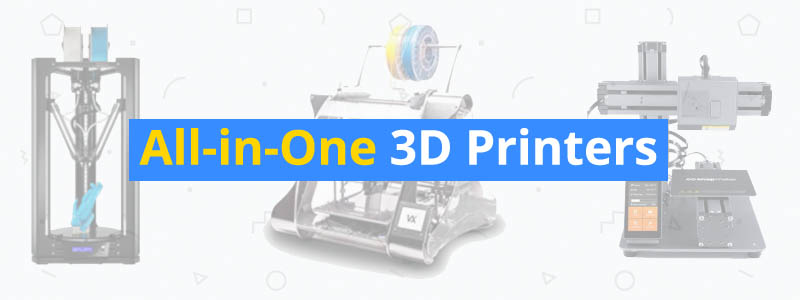







This was just what I was on the look for. I will come back to this blog for sure!