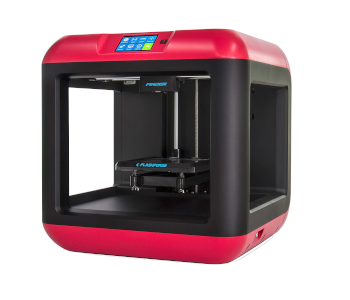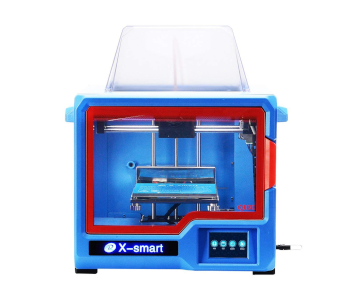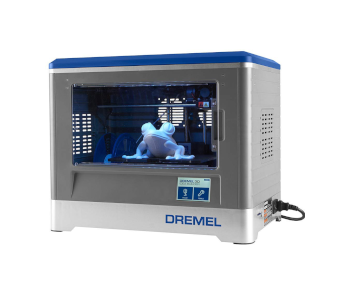Best Fully Pre-Assembled 3D Printers of 2019
The benefits of assembled 3D printers are obvious. You don’t need to spend hours putting them together from scratch. You can go from unboxing to printing in just an hour or two, with the filament loading and print bed leveling being the only tasks that might prove to be roadblocks in some cases.
Obviously, such 3D printers also come with disadvantages. For example, they are generally more expensive than DIY kits. But a lot of people are more than willing to accept those downsides in exchange for the chance to skip the assembly process and print right away. Not everyone has the time and skills to deal with DIY kits.
This guide is for beginners who are looking for the best assembled 3D printers on the market. For this guide, we set a $1,000 price limit, effectively removing 3D printers intended for intermediate users and professionals, such as the Ultimaker 3, the MakerGear M2, and the BCN3D Sigma. We assumed beginners are unlikely to spend over $1,000 on their starter 3D printer.
| Budget |
|---|
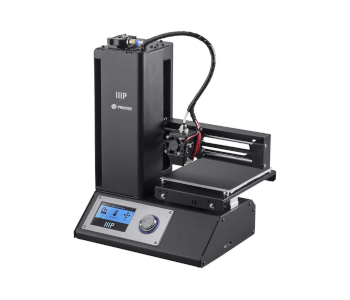 |
| Monoprice Select Mini v2 |
| 4.1/5.0 |
| Resolution: 100 microns |
| Filament Diameter: 1.75 mm |
| This is highly affordable and produces a decent print quality. |
| Check Amazon |
| Best Value |
|---|
 |
| Monoprice Maker Ultimate |
| 4.3/5.0 |
| Resolution: 20 microns |
| Filament Diameter: 1.75 mm |
| Heats up fast, good print quality, and rigid metal frame. |
| Check Amazon |
| Top Pick |
|---|
 |
| Original Prusa i3 MK2S |
| 4.6/5.0 |
| Resolution: 50 microns |
| Filament Diameter: 1.75 mm |
| Has an outstanding print quality and generous print area. |
| Check Prusa3D |
Assembled 3D Printers Comparison Table
| Make and Model | Rating | Resolution | Build Volume | Filament Diameter | Material Type | Weight | Connectivity | Price |
|---|---|---|---|---|---|---|---|---|
| Original Prusa i3 MK2S | 4.6 | 50 microns | 9.8 x 8.3 x 8 in | 1.75 mm | ABS, PLA, Nylon, and others | 14 lb | USB, SD card | Check Price |
| Monoprice Select Mini v2 | 4.1 | 100 microns | 4.7 x 4.7 x 4.7 in | 1.75 mm | ABS, PLA, TPU, and others | 9.9 lb | Wi-Fi, USB, SD card | Check Price |
| Monoprice Maker Ultimate | 4.3 | 20 microns | 7.9 x 7.9 x 6.9 in | 1.75 mm | ABS, PLA, PVA, and others | 30.6 lb | USB, SD card | Check Price |
| FlashForge Finder | 3.9 | 100 microns | 5.5 x 5.5 x 5.5 in | 1.75 mm | PLA | 44.1 lb | Wi-Fi, USB | Check Price |
| XYZprinting da Vinci 1.0 Pro | 3.8 | 20 microns | 7.9 x 7.9 x 7.9 in | 1.75 mm | ABS, PLA, PETG, and others | 50.7 lb | Wi-Fi, USB | Check Price |
| Qidi Tech X-smart | 4.1 | 100 microns | 6.5 x 5.7 x 5.9 in | 1.75 mm | ABS, PLA | 33.1 lb | USB | Check Price |
| Dremel Digilab 3D20 | 4.0 | 100 microns | 9 x 5.9 x 5.5 in | 1.75 mm | PLA | 19.5 lb | USB, SD card | Check Price |
1. Best Pick: Original Prusa i3 MK2S
Editor’s Rating: 4.6/5
The Original Prusa i3 MK2S is one of the best and most reliable 3D printers on the market. A lot of users wouldn’t hesitate to recommend it for both beginners and enthusiasts, even with the newer model MK3 now out. You can get the fully assembled MK2S for about $900, which is around $300 more expensive than the DIY kit. It’s on the expensive side, but you won’t find many products under $1,000 that offer the same long-term value as the MK2S.
A Cartesian 3D printer, the MK2S is an open-structure 3D printer, with an integrated LCD interface and a top-mounted spool holder. It has a rigid metal frame built to withstand high-speed prints and comes with a heated print bed. Unlike with the MK3, the print bed is non-magnetic, which means you can’t easily pop it out for print removal and cleaning. Concerning build volume and machine footprint, the MK2S is identical to the MK3.
Setting up the MK2S is as simple as it can get, with the automatic bed leveling system eliminating the often daunting task of manually calibrating a print bed. No need for a significant amount of tinkering at the onset; the MK2S is ready to go as soon as you finish installing the software and loading the filament. Prusa Research includes a comprehensive manual, so the chances of you getting lost during the initial setup are slim, especially since no assembly is required.
What makes the MK2S worth the money is the print quality. It’s capable of producing detailed and exceptionally clean prints, the kind of results that’ll make you glad you chose to spend your money on it instead of going cheap. It’s an absolute workhorse once tuned up, producing print after print in a reliable manner. When it comes to print quality, the MK2S and the MK3 are actually not that different, one reason some owners of the older model are still not sold on upgrading to the newer model.
The MK2S offers excellent material compatibility out of the box, which can’t be said for a lot of 3D printers under $1,000. It has a well-designed print head with a very capable hotend and, as mentioned, comes with a heated print bed – both of which allow you to print with a wide selection of materials, including ABS, HIPS, Nylon, and composite filaments. The only material that will prove to be tricky to deal with is TPU, even with the direct drive setup.
In regard to community support, the MK2S will not disappoint you. It has a big community, which is sometimes more important for beginners than tech specs. It’s easy to find optimization and troubleshooting guides. The community already has you covered on some of the most common problems you might encounter down the road, as well as useful upgrades that you can check out for an even better 3D printing experience.
While not as loaded with convenient features as the MK3, the MK2S is a superb 3D printer. It’s more tried-and-tested than the MK3, with an established reputation for being one of the most reliable workhorses in the business. If you’re in the market for the best fully assembled 3D printer under $1,000, the MK2S is the first, second, and third product you should consider.
| Tech Specs |
|---|
| Resolution: 50 microns |
| Volume: 9.8 x 8.3 x 8 in |
| Filament: 1.75 mm |
| Type: ABS, PLA, Nylon, and others |
| Weight: 14 lb |
| Connect: USB, SD card |
| The Pros |
|---|
| Outstanding print quality |
| Automatic bed leveling system |
| Generous print area |
| Great material compatibility |
| Large community |
| The Cons |
|---|
| High price point |
| Fewer features than Original Prusa i3 MK3 |
2. Best Budget: Monoprice Select Mini v2
Editor’s Rating: 4.1/5
When shopping for budget 3D printers, Monoprice is one of the first brands you should check out. It offers a solid lineup of products under $1,000, one of the most popular of which is the Monoprice Select Mini v2 – a compact desktop 3D printer that sells for about $180-200.
The Select Mini v2 is a desktop 3D printer with a small footprint. It has an open structure, featuring a single extruder and a heated print bed, the latter of which might surprise some people, considering the price. It has an integrated control unit, which allows you to start prints without a computer connection. Unlike most cheap 3D printers under $200, which often come in a DIY kit, the Select Mini v2 has a clean profile, with good cable management.
Although the Select Mini v2 is fully assembled out of the box, setting it up is not as straightforward as you might expect, due in large part to the initial print bed calibration. Unlike the Original Prusa i3 MK2S, this budget 3D printer has a manual bed leveling system. While it can be frustrating to get the print bed perfectly leveled, most especially for beginners, the process won’t take more than one hour. On the plus side, leveling the print bed is a good experience, one that will prove useful in the future.
The Select Mini v2 prints well for a cheap 3D printer, but don’t expect too much. It can print detailed 3D models once you get the settings right. Monoprice advertises an impressive list of materials the Select Mini v2 can print with out of the box. Sadly, almost all of them are not accessible until you make some upgrades to the core components, such as the hotend. So don’t get too excited about seeing TPU as one of the compatible materials you can print with on this desktop 3D printer.
Considering the “mini” in the product name and the machine size, it’s not surprising the Select Mini v2 comes with a small print area. Of all the products included here, the Select Mini v2 has the smallest print area, which makes it unappealing for some people, even after considering the price. If a large print area is more important to you than anything else, then this compact 3D printer is not for you.
One of the best things about the Select Mini v2 is that it has a big community. Its user groups are full of helpful people who are always happy to guide beginners, not only with troubleshooting issues but also with upgrades or mods. In regard to official support, don’t expect too much as Monoprice is not exactly known for its customer service, regardless of the communication platform.
Overall, the Select Mini v2 is one of the best 3D printers under $200. It offers multiple connection options, including Wi-Fi, comes with a heated print bed, and can produce good prints for a budget 3D printer. It’s also easy to modify, courtesy of its open structure, and comes in a portable form. If you want an assembled 3D printer but can’t afford to pop more than $300 on one, go for the Select Mini v2.
| Tech Specs |
|---|
| Resolution: 100 microns |
| Volume: 4.7 x 4.7 x 4.7 in |
| Filament: 1.75 mm |
| Type: ABS, PLA, TPU, and others |
| Weight: 9.9 lb |
| Connect: Wi-Fi, USB, SD card |
| The Pros |
|---|
| Highly affordable |
| Compact and lightweight |
| Decent print quality |
| Heated print bed |
| Large community |
| The Cons |
|---|
| Small build volume |
| Manual bed leveling can be a pain |
| Slow print speed |
3. Best Value: Monoprice Maker Ultimate
Editor’s Rating: 4.3/5
At around $600, the Monoprice Maker Ultimate is significantly more expensive than both the Select Mini v2 and the Maker Select v2. It’s a semi-enclosed 3D printer with a rigid metal frame and a single extruder. On the surface, it appears to be a combination of the Zortrax M200 and the Ultimaker 2: it has an all-black finish like the former and a dial-operated LCD like the latter.
Enclosed with a box-shaped frame, the Maker Ultimate is Cartesian 3D printer with a print head that moves on the X and Y (Cartesian XY). The heated print bed moves up and down on the Z, instead of side to side on the Y. It has an SD card slot out front and a USB port at the rear. The spool holder is located at the back, along with the power switch.
The Maker Ultimate has a good build volume, though it would have been better if it was taller and offered more vertical space. It’s easy to set up out of the box, with all the things you need to get started included in the package, including a set of tools, a sample filament, and some test models on the SD card. The manual bed leveling process may prove to be a slight challenge, though, especially for beginners.
Concerning overall performance, the Maker Ultimate is good. It can print in high resolutions and with different materials, including ABS, PVA, and several composite filaments. It heats up fast and can handle high-speed prints well. The cooling fan can be really loud, though, so you may want to consider replacing it in the near future.
Like the Select Mini v2, the Maker Ultimate offers long-term value. It has a big community, which sort of offsets the unreliable official support, and can produce great prints with the right setup. It’s easy to upgrade as well, which means you can turn it into an even more capable 3D printer. It offers a more complete package than all the other products on this list – except the Original Prusa i3 MK2S.
| Tech Specs |
|---|
| Resolution: 20 microns |
| Volume: 7.9 x 7.9 x 6.9 in |
| Filament: 1.75 mm |
| Type: ABS, PLA, PVA, and others |
| Weight: 30.6 lb |
| Connect: USB, SD card |
| The Pros |
|---|
| Easy to set up out of the box |
| Rigid metal frame |
| Good print quality |
| Heats up fast |
| Good community |
| The Cons |
|---|
| Loud cooling fan |
| Unreliable official customer support |
| Tricky manual bed leveling process |
4. FlashForge Finder
Editor’s Rating: 3.9/5
The FlashForge Finder is a suitable starter 3D printer for beginners, both for home use and classroom use. It comes from the same company that produced the Creator Pro, one of the most reliable and most affordable dual extruder 3D printers on the market. After originally selling for over $500, the Finder now goes for less than $400, making it even more appealing to beginners.
Like the Monoprice Maker Ultimate, the Finder is a semi-enclosed 3D printer, but the frame material is different. Instead of metal, the frame is made of plastic alloy. But compared to an open-structure 3D printer with a plastic frame, such as the Anet A8, the Finder is more rigid, with no need for additional braces. Obviously, the mechanical arrangement has a big hand in that, but it’s still worth pointing out considering a lot of people assume plastic-framed 3D printers have stability issues.
The Finder is cube-shaped, with a slightly larger print area than the Monoprice Select Mini v2. It has a well-secured print head with a single nozzle and a non-heated print bed, the latter of which is what makes it an ideal 3D printer for kids. It has a touchscreen interface at the top of the frame and comes with a dedicated spool compartment, which is located at the back of the machine.
While the Finder can use filaments from other brands, the integrated spool holder is made for FlashForge-branded filaments. That means an external spool holder is required for non-FlashForge filaments, such as the ones from Hatchbox. It’s a minor inconvenience with an easy solution, but keep in mind that an external non-mounted spool holder adds to the overall machine footprint.
Other than its affordable price and fully assembled form, the Finder’s main selling point is that it’s extremely easy to use, even for complete beginners. It’s a plug-and-play 3D printer that allows you to start printing in just 30 minutes. One of the chief reasons for that is the Finder’s assisted manual bed leveling system, initialized via the onboard interface. While it can’t beat a fully automatic system, the semi-automatic bed leveling system works as intended and turns the initial bed calibration into a walk in the park.
Regarding print quality, it’d be wise not to expect a lot from the Finder. It can produce good prints but don’t count on it to produce extremely detailed and smooth prints, even in max resolution. And don’t expect to be able to experiment with different materials as well. As mentioned, the Finder is not equipped with a heated print bed, which immediately removes materials such as ABS, HIPS, and PC out of the equation.
All in all, the Finder is a good entry-level 3D printer despite its limits. It’s extremely easy to use out of the box – which is a big plus for beginners – and comes with well-designed and well-secured components. It has an assisted manual bed leveling system and a touchscreen interface, the latter of which gives it a more modern look compared to other cheap 3D printers.
| Tech Specs |
|---|
| Resolution: 100 microns |
| Volume: 5.5 x 5.5 x 5.5 in |
| Filament: 1.75 mm |
| Type: PLA |
| Weight: 44.1 lb |
| Connect: Wi-Fi, USB |
| The Pros |
|---|
| Plug-and-play |
| Assisted manual bed leveling system |
| Removable build plate |
| Built-in spool holder |
| Responsive touchscreen interface |
| The Cons |
|---|
| Small print area |
| Limited to PLA |
| Non-heated print bed |
5. XYZprinting da Vinci 1.0 Pro
Editor’s Rating: 3.8/5
The XYZprinting da Vinci 1.0 Pro is an enclosed 3D printer that offers more long-term value than the other cheap models in the da Vinci series. On paper, it appears to be a great product, especially for beginners. But it has a number of issues that hold it back and prevent it from being more than just an entry-level 3D printer.
One of the most notable enclosed 3D printers under $500, the da Vinci 1.0 Pro has a rigid frame, with well-secured components and an easily accessible LCD interface out front. Like the FlashForge Finder, it’s a cube-shaped 3D printer with a built-in spool holder designed specifically for first-party filament spools. But unlike the Finder, it has a large print area and a heated print bed.
XYZprinting is infamous for its use of proprietary filaments, one of the biggest reasons many people stay away from the company’s lineup of affordable 3D printers. We have both good news and bad news on that front. The good news is that the da Vinci 1.0 Pro is capable of printing with third-party filaments as long as the filament diameter is a match. The bad news is that the built-in spool holder, as mentioned above, is designed for XYZprinting filament spools. For third-party filaments, you’ll need to build your own external spool holder.
The initial setup is simple. You can install the software, level the print bed, load the filament, and start printing in just 30 minutes or less, but don’t expect excellent results with the default settings. Like with other 3D printers, a fair amount of tinkering is required before the da Vinci 1.0 Pro can produce good results. Don’t get too excited about that advertised 20-micron max resolution, though; it sounds too good to be true for a cheap 3D printer.
When it comes to overall performance, the da Vinci 1.0 Pro is good but not exactly a standout. It can produce good prints at decent speeds with both ABS and PLA, the two most common materials used in 3D printing. But despite being equipped with a heated print bed and a full enclosure, the da Vinci 1.0 Pro has a disappointing material compatibility overall. It needs at least a hotend upgrade before it can print with more advanced materials.
If you’re in the market for a fully enclosed 3D printer that comes assembled, the da Vinci 1.0 Pro is a solid option. It has a large build volume, accepts third-party filaments (which is notable for a 3D printer from XYZprinting), and features an easy bed leveling process. It’s also highly affordable, selling for just around $350 on a regular day.
| Tech Specs |
|---|
| Resolution: 20 microns |
| Volume: 7.9 x 7.9 x 7.9 in |
| Filament: 1.75 mm |
| Type: ABS, PLA, PETG, and others |
| Weight: 50.7 lb |
| Connect: Wi-Fi, USB |
| The Pros |
|---|
| Full enclosure |
| Good build volume |
| Easy to set up and use |
| Heated print bed |
| Open filament system |
| The Cons |
|---|
| External spool holder required for third-party filaments |
| Limited material compatibility |
| Not easy to mod |
6. Qidi Tech X-smart
Editor’s Rating: 4.1/5
With so many products on the market, there are many good 3D printers that get overlooked. The Qidi Tech X-smart is a good example. It’s an enclosed 3D printer with a rigid metal frame and a number of features not normally seen on budget products.
In design, the X-smart is like the Qidi Tech I, but smaller and more limited. It has a smaller build area and comes with a single extruder. It’s protected on all sides, featuring a hinged front door, a couple of side panels, and a top cover. The full enclosure is a two-way defense. It protects you against fumes and protects the 3D printer from dust and other fine particles. The side panels and top cover can be easily removed, allowing you to quickly switch to an open setup.
The X-smart has a spool holder at the back and a touchscreen interface, the latter of which is uncommon for a budget 3D printer. It has a heated print bed, connected to a leadscrew-driven motion system. The build platform is removable and bendable, which allows for easy removal of completed prints. Additionally, the removable nature of the built plate makes it a lot easier to clean. The print bed is easy to level and doesn’t go out of alignment after just a few prints, both of which are not surprising for a 3D printer set in a Cartesian XY mechanical arrangement.
When it comes to print quality, the X-smart is good for a budget 3D printer. It can produce clean and surprisingly detailed 3D models when the settings are on point, though it struggles a bit with more complex objects. It can print with both ABS and PLA, with the heated print bed making the former possible.
Unlike most cheap 3D printers, the X-smart has the ability to recover from a power failure. It automatically creates a save point when interrupted in the middle of a print, allowing you to resume the print progress as soon as the power returns. It’s also possible to manually create a save point, a useful feature if you don’t want to sleep with a running 3D printer in another room.
The best thing about the X-smart is that Qidi Tech provides outstanding customer service, which is rare these days. The company attends to inquiries and customer issues in a friendly and timely manner, the latter of which is even more impressive once you remember Qidi Tech is in a different time zone. This is what separates Qidi Tech from other China-based 3D printer companies.
All in all, the X-smart is a great starter 3D printer for beginners. It can be used for both home use and classroom use. It has a rigid metal frame, a full enclosure, a power loss recovery feature, and a removable build plate, all of which instantly makes it better than many 3D printers in the same price range. The cherry on top is the exceptional Qidi Tech customer support.
| Tech Specs |
|---|
| Resolution: 100 microns |
| Volume: 6.5 x 5.7 x 5.9 in |
| Filament: 1.75 mm |
| Type: ABS, PLA |
| Weight: 33.1 lb |
| Connect: USB |
| The Pros |
|---|
| Outstanding customer service |
| Touchscreen interface |
| Easily removable side panels and top cover |
| Removable built plate |
| Power loss print recovery |
| The Cons |
|---|
| Small build volume |
| Limited connectivity options |
| Practically non-existent community |
7. Dremel Digilab 3D20
Editor’s Rating: 4/5
The Dremel Digilab 3D20 is another fully enclosed 3D printer designed for beginners. It’s from an established brand of power tools, selling for about $600, a more accessible figure than its original price of $1,000. It has a sturdy frame, with a touchscreen interface out front and an internal spool holder.
The 3D20 has a well-designed structure, with all the moving parts safely secured inside the full enclosure, making it a recommended 3D printer for classroom use in which kids are involved. It’s got a single extruder setup and comes with a non-heated print bed. It has a slightly larger build volume than the Qidi Tech X-smart, featuring a lengthier build plate.
Compared to the X-smart, setting up the 3D20 can be a bit tricky, especially for beginners, because of the manual bed leveling process. It can take several tries before you can get the print bed perfectly leveled. The good news is that you don’t have to go through that process on a regular basis as the print bed stays level for a long time. Other than the initial print bed calibration, there are no other technical roadblocks during the initial setup.
While the 3D20 can produce good prints, it doesn’t offer a lot of room for experimentation. It can only print with PLA, the most basic material. High-temperature materials such as ABS, HIPS, and ASA are not possible, considering the print bed is non-heated. TPU and other flexible filaments, which don’t strictly require a heated print bed, are also out of the equation, simply because the extruder is not built for them.
Speaking of material compatibility, the 3D20 can use third-party filaments, though Dremel encourages everyone to use its own expensive filaments. But for third-party filaments, you need to build your own spool holder. Before you print with a non-Dremel filament, make sure you understand that doing so will mean forfeiting the product warranty.
Overall, the 3D20 is a fully assembled 3D printer that will make for a good starter 3D printer for beginners. It has a decent build volume, comes with a full enclosure for safety, and produces good prints at acceptable print speeds. The price is a letdown, though, considering its limits. But at least the product warranty is for real, unlike with most other budget 3D printers.
| Tech Specs |
|---|
| Resolution: 100 microns |
| Volume: 9 x 5.9 x 5.5 in |
| Filament: 1.75 mm |
| Type: PLA |
| Weight: 19.5 lb |
| Connect: USB, SD card |
| The Pros |
|---|
| Full enclosure |
| Touchscreen interface |
| Can produce good prints |
| Decent build volume |
| Comes from an established brand |
| The Cons |
|---|
| Limited to PLA |
| Non-heated print bed |
| Stock spool holder only fits Dremel spools |
Contents