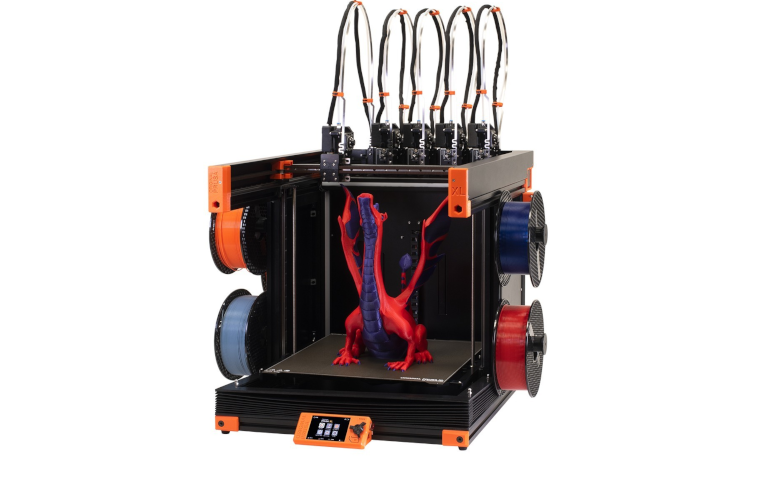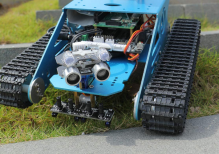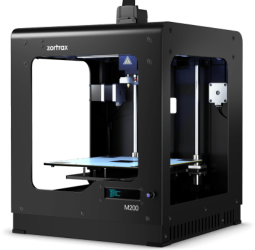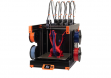Latest Stories
- Best PLA Filament: Top Picks for Superior 3D Printing in 2024
PLA, or polylactic acid, is a biodegradable thermoplastic derived from renewable resources …
- 8K Resin Printers – Are They Worth the Hype?
It has only been in recent years that resin-based 3D printers have …
- Tips on 3D Printing Your Own Footwear
Looking for practical applications of 3D printing that are simple to print …
- Eliminating Z-seams in 3D Printing
Imperfections are quite common in 3D printing, but that does not make …
- 3D Printer Stringing: 6 Simple Tips to Prevent It
3D printing is an amazing technology that has revolutionized the manufacturing industry. …
- Best Practices for Testing a New 3D Printing Filament
3D printing is easy when everything proceeds according to routine and no …
- 5 Arduino Projects for Outdoor Applications
An Arduino computer is a great starting point for a huge number …
- Can Different 3D Printing Resins be Mixed Together?
Anyone who has spent time 3D printing with resin is familiar with …
- Top 10 Best 3D Printed Projects for Arts and Crafts
3D printing is not just a tool for making prototypes or cheap …
- Are 3D-Printed Toys Safe for Kids?
We have seen all manners of fun and cute stuff made from …