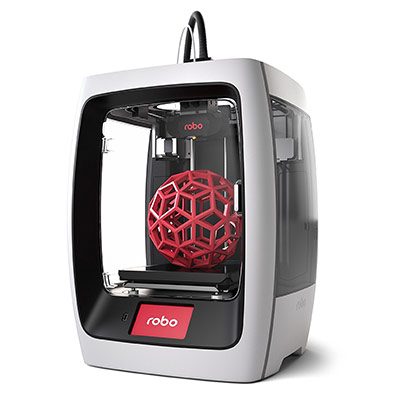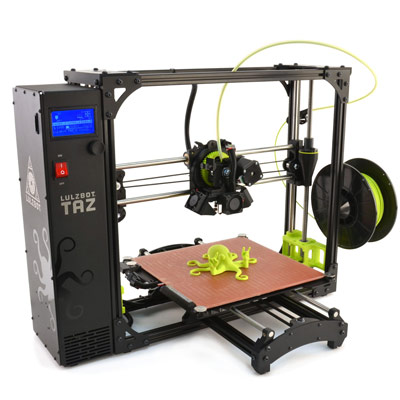Best 3D Printers with Auto Bed Leveling
Manual bed leveling is a tricky process. It can be time-consuming and frustrating. If the build plate is not leveled, it could result in inaccurate prints, so you can’t skip the bed leveling process.
The good news is there are 3D printers with auto bed leveling. Using a sensor, these 3D printers have the ability to “probe” at certain points of the print bed in order to calculate the distance between the print bed and the nozzle. Based on the collected data, the firmware makes adjustments on the fly to keep the nozzle at an optimum distance during prints. It’s not yet an exact science, though. This is why there are people who still prefer manual bed leveling and assisted manual bed leveling.
Not all 3D printers with auto bed leveling are worth the money. There are only a handful of products that are truly worth the look. In this guide, we introduce you to the best 3D printers with auto bed leveling. These are the products that also bring excellent value on top of the auto bed leveling functionality. If you want to breeze through the calibration process, buy one of these 3D printers.
| Budget |
|---|
 |
| Flsun i3 Plus |
| 4.4/5.0 |
| 22 lb |
| USB, SD card |
| Good print quality and relatively fast print speed. |
| Check Amazon |
| Best Value |
|---|
 |
| LulzBot Mini |
| 4.6/5.0 |
| 18.9 lb |
| USB |
| Excellent auto leveling features that will save you time. |
| Check Amazon |
| Top Pick |
|---|
 |
| Original Prusa i3 MK3 |
| 4.9/5.0 |
| 14 lb |
| USB, SD card |
| Removable magnetic print bed and power loss resume feature. |
| Check Amazon |
Best 3D Printers with Auto Bed Leveling Comparison Table
Pick from the best auto leveling printers below. These are the top five models that you can get right now.
| Make and Model | Weight | Connectivity | Price |
|---|---|---|---|
| Original Prusa i3 MK3 | 14 lb | USB, SD card | Check Price |
| Flsun i3 Plus | 22 lb | USB, SD card | Check Price |
| LulzBot Mini | 18.9 lb | USB | Check Price |
| Robo 3D R2 | 30.2 lb | Wi-Fi, USB | Check Price |
| LulzBot TAZ 6 | 33 lb | USB, SD card | Check Price |
1. Original Prusa i3 MK3
Editor’s Rating: 4.9/5
The Original Prusa i3 MK3 is the latest version of the most popular 3D printer in the world, succeeding the MK2 and setting a new standard for copycats to follow. It’s a phenomenal piece of technology that should always be included in any list of the best 3D printers on the market.
Similar to the MK2, the MK3 is available in both kit form and in pre-assembled form. Tinkerers will find the DIY kit more attractive while beginners will gravitate more toward the pre-assembled package. The DIY kit is the cheaper package, retailing for $750. You can get the pre-assembled MK3 for $999. Of course, the shipping fee is not accounted for in both cases, so you will have to pay a bit more than the listed price.
If you really want to learn about 3D printers, it’s best you go for the DIY kit even if you’re not particularly good with electronics. The experience of putting together a 3D printer is invaluable and will prove useful down the line. Compared to other DIY kits, the MK3 kit is extremely easy to assemble. It only takes about six hours to assemble it, which is a far cry from the typical 8-12 hours assembly time of most kits.
The chief reason for that relatively fast assembly time is the instruction manual. Included in the package is a comprehensive instruction manual that holds your hand every step of the way, making the entire process painless. Josef Prusa should get a medal just for that. The manual is well-written, organized, and includes small details other manufacturers will be happy to skip out of laziness.
The MK3 needs minimal tinkering at the onset. The automatic bed leveling system works as advertised, turning the calibration process into a cakewalk. In fact, everything about the MK3 is meant to make 3D printing as smooth as possible for everyone, especially beginners. The filament loads without any form of resistance and the magnetic print bed can be removed instantly.
A completely open source 3D printer, the MK3 is equipped with a filament sensor and the ability to recover from a power failure. Once the MK3 is out of filament, it pauses the print and waits for you to load a new spool of filament. In addition to that useful feature, it can also detect if the nozzle is clogged. In the event of a clogged nozzle, the MK3 similarly pauses the print and offers you the chance to clean the nozzle.
In appearance, the MK3 is almost identical to the MK2. In execution, the MK3 is the superior machine, outshining its predecessor in every aspect, from print speed to print quality. The MK3 is faster, more reliable, and more accurate. Furthermore, it can process advanced materials in a more consistent manner, so feel free to try out different materials.
The MK3 stands out among open-framed 3D printers for being remarkably quiet. It works silently in the background like a well-oiled machine and requires little maintenance after each print job. The automatic bed leveling system has a hand in the latter.
The MK3 is the best 3D printer with auto bed leveling technology. It has a large build volume, produces exceptional prints, and includes a set of features designed to make 3D printing easy. There are no other products in the same price range that can offer everything it brings to the table.
| Tech Specs |
|---|
| Resolution: 50 microns |
| Volume: 9.8 x 8.3 x 8.3 in |
| Filament: 1.75 mm |
| Type: ABS, PLA, Nylon, and others |
| Weight: 14 lb |
| Connect: USB, SD card |
| The Pros |
|---|
| Open source |
| In-depth instruction manual |
| Outstanding print quality |
| Fast print speed |
| Large build size |
| Removable magnetic print bed |
| Filament sensor |
| Low noise level |
| Power loss resume feature |
| Good customer support |
| The Cons |
|---|
| No enclosure |
| Basic graphical interface |
2. Flsun i3 Plus
Editor’s Rating: 4.4/5
If you can’t afford to spend more than $500 on a 3D printer with auto bed leveling technology, the Flsun i3 Plus is the best option for you. It is a DIY kit that requires more work than other similar products, so you will be in for a tough battle in the beginning. But the end result is totally worth it, especially once you get it properly tuned-up.
The Flsun i3 Plus is available in different configurations. This listed product comes with auto bed leveling technology and a touchscreen interface, along with a dual extruder setup. The Flsun i3 Plus is a large 3D printer with a generous build size, immediately making it more valuable than other products at the same price point. It is completely open-framed, with an overall design that closely resembles the Creality CR-10S, one of the most popular 3D printers around.
The initial setup can be really challenging, and the main culprit is the poor instruction manual. As mentioned, the Flsun i3 Plus has different configurations available. However, the manufacturer did not bother to create a different instruction manual for each configuration. The manual this specific product ships with is meant for the single-extruder setup, which means a number of areas in the manual don’t really make sense. In order to successfully go through the initial setup, you need to read guides and watch videos on the internet.
But is the Flsun i3 Plus worth all that trouble? Short answer: Yes. Long answer: The Flsun i3 Plus is one of the most reliable 3D printers under $500, which is a price point marked by cheap products that often break down in just a few months. It can produce detailed prints and has a dual extruder setup that actually works – which surprised us because, honestly, we didn’t think it would work. It needs a fair amount of tinkering and some modification to produce consistent results, though.
The Flsun i3 Plus’s massive build volume is the real highlight here. With all that available space, you have the green light to print all sorts of complex, maybe functional objects. In addition, the dual extruder setup allows you to print with two colors, and the Flsun i3 Plus’s ability to print with materials other than PLA translates to a lot of room for experimentation. But make sure you are fully aware of the necessary settings for whatever print job you have in mind.
The touchscreen interface at the base of the machine is user-friendly and includes straightforward options. It doesn’t have any fancy options or anything, so don’t expect too much. However, it is worth pointing out that it is uncommon for DIY 3D printers under $500 to have a touchscreen interface. Most products come with simple, knob-operated LCD interfaces.
The Flsun i3 Plus is definitely not the most impressive machine in the beginning. But once you put in the work, it can easily outclass many other DIY 3D printers in the same price range. The print quality is great, the auto bed leveling system works, and the build volume is massive – all of that for just $400.
| Tech Specs |
|---|
| Resolution: 50 microns |
| Volume: 11.8 x 11.8 x 16.5 in |
| Filament: 1.75 mm |
| Type: ABS, PLA, HIPS, and others |
| Weight: 22 lb |
| Connect: USB, SD card |
| The Pros |
|---|
| Massive build volume |
| Dual extruder setup |
| Good print quality |
| Open filament system |
| Touchscreen interface |
| Tough frame |
| Heated print bed |
| Relatively fast print speed |
| Outstanding customer support |
| The Cons |
|---|
| Initial assembly can be a real pain |
| Instruction manual is for a different product |
| No enclosure |
3. LulzBot Mini
Editor’s Rating: 4.6/5
The LulzBot Mini is arguably the best “mini” desktop 3D printer you can get today. It retails for half the price of its big brother, the TAZ 6. It has obvious limitations, but the good news is it keeps most of the things that make the TAZ 6 a great 3D printer.
Similar to the Original Prusa i3 MK3, the Mini is a completely open source 3D printer, with all its source files easily available on the internet for everyone to use. It is an open-framed 3D made of quality parts, featuring a sturdy metal frame that keeps the Mini stable while it prints. The power box is attached to the side of the frame, helping reduce the machine footprint, which is important for a desktop 3D printer.
The power box has no physical controls other than the power button. This means everything is controlled from your computer using a USB connection. The lack of a graphical interface and SD card slot means it is not possible to start a print job while untethered to a computer. This also means your computer must be open at all times, which can seriously affect your electric bill if you print 24/7.
The Mini is mostly assembled out of the box. It still has a few important parts that need to be installed. It comes with a detailed instruction manual on par with the MK3’s, so the initial setup shouldn’t be too much of a problem for you. The initial setup should only take less than one hour, and that includes installing the software and double-checking every inch of the machine for anything that might seem out of place.
The print bed is heated, which means you are not limited to PLA. This feature immediately makes the Mini stand out among other mini 3D printers – most of which can only print with PLA. The print bed also has great adhesion by default, so you don’t need to use tricks to boost the adhesion level. But most importantly, the auto bed leveling system works like a charm, making the print bed calibration quick and easy.
The Mini impressed us with its outstanding print quality. It is easily one of the most detailed and accurate mini 3D printers on the market, pushing aside most of the competition in a convincing manner. The MakerBot Replicator Mini is probably one of the few products that can keep up with it. The Mini prints fairly fast, too, which is another huge plus. On the flip side, it can be really loud, so you won’t be able to geek out and watch it print for extended periods – unless you absolutely love mechanical sounds.
Compared to other mini 3D printers, the Mini has a more generous build volume. This means it can print more than just tiny objects. But once you become more comfortable (and, inevitably, more obsessed) with the technology, you will want a larger build volume. In which case, the TAZ 6 should be your first option, if only to make the upgrade more natural.
The Mini may not be loaded with a bunch of cool features, but it makes up for that by simply being good at what it is capable of. It is impressively sturdy, reliable, easy to use, and can produce amazing prints with the proper settings. If you want the best desktop 3D printer with auto bed leveling technology, look no further than the LulzBot Mini.
| Tech Specs |
|---|
| Resolution: 50 microns |
| Volume: 6 x 6 x 6.2 in |
| Filament: 3 mm |
| Type: ABS, PLA, PETG, and others |
| Weight: 18.9 lb |
| Connect: USB |
| The Pros |
|---|
| Open source |
| Hassle-free initial setup and calibration |
| Quality parts |
| Sturdy frame |
| Heated print bed |
| Great bed adhesion out of the box |
| Excellent print quality |
| Relatively fast print speed |
| Detailed instruction manual |
| Good technical support |
| The Cons |
|---|
| Limited build size |
| No graphical interface |
| No SD card slot for offline printing |
| High noise level |
4. Robo 3D R2
Editor’s Rating: 4.6/5
Kickstarter is full ambitious 3D printer projects, many of which will never be able to get off the ground due to a variety of reasons. The Robo 3D R2 is one of the few successful projects. It’s a quality product, offering a number of convenient features that can make 3D printing easy for everyone.
In design, the R2 is striking – it looks like one of those cool gadgets from a sci-fi movie. Unlike all the other products listed here, the R2 has some form of enclosure. It is covered on both sides and comes with a door, but the top is still open. This means the R2 is more protected and is more consistent at regulating the temperature, which is important for certain materials.
The R2 has a straightforward initial setup. It arrives mostly assembled. The auto bed leveling feature works as intended, so it shouldn’t take more than one hour to prep the R2. It is made of mostly quality parts, though in terms of sturdiness the LulzBot printers on this list are way better. The spool holder at the back isn’t the best, so we recommend you build an external spool holder right off the bat.
The R2 was designed for convenience. It comes with a 5-inch touchscreen interface equipped with an onboard slicer, which allows you to prepare prints without the aid of a computer. The slicer isn’t really the most comprehensive, but it should get the job done. In addition, the R2 has a built-in memory that can store up to 500 files, which you can easily access using the onboard interface.
For connection, the R2 can connect via USB and Wi-Fi – the USB port is located out front, beside the touchscreen interface. The latter connectivity option allows you to send prints using your smartphone or tablet as well as monitor your print progress remotely, courtesy of the onboard camera. The lack of an SD card option might disappoint some folks, considering it’s often seen as the most convenient and reliable method to start print jobs.
The R2 boasts a large build size, which allows you to print more complex objects. It has a heated print bed, making it possible to print with various types of filaments, including ABS, Nylon, PETG, and other more advanced materials. It needs a fair amount of tinkering before it can produce the best results. It isn’t like the Original Prusa i3 MK3 or the LulzBot TAZ 6, which can print decent results even with the factory settings.
The most glaring issue with the R2 is that it can be really loud – it needs a new fan right out of the box. The noise level automatically means the R2 is not the kind of 3D printer you place near your work area. It needs to be in a separate room unless you do something about those noisy fans.
In summary, the R2 brings good value to the table, but not right out of the box. It needs a fair amount of tweaking before it can truly shine, though the tweaks needed are not on the same level as with the Flsun i3 Plus and other DIY kits. If you want an enclosed 3D printer with auto bed leveling technology, the R2 is one of the best options out on the market.
| Tech Specs |
|---|
| Resolution: 20 microns |
| Volume: 8 x 8 x 10 in |
| Filament: 1.75 mm |
| Type: ABS, PLA, PETG, and others |
| Weight: 30.2 lb |
| Connect: Wi-Fi, USB |
| The Pros |
|---|
| Large build volume |
| Easy to use |
| Mostly assembled |
| Heated print bed |
| Good print bed adhesion |
| Filament run-out detector |
| Onboard camera for remote monitoring |
| Great print quality |
| The Cons |
|---|
| Very loud |
| Needs external spool holder |
| Acrylic frame |
| No SD card slot |
5. LulzBot TAZ 6
Editor’s Rating: 4.8/5
If you are more than willing to spend over $2,000 on a 3D printer with auto bed leveling, check out the LulzBot TAZ 6. It is the big brother of the LulzBot Mini, our pick for best value. It is literally bigger, featuring a massive build volume that can easily accommodate complex 3D models.
Just like the Mini, the TAZ 6 is not enclosed, with all the moving parts in full view. It is a completely open source 3D printer — which means all its source files are on the internet – and is housed in a sturdy aluminum frame. The latter is especially important in this case, considering the TAZ 6 is a large machine.
In design, the TAZ 6 resembles the Mini in more ways than one. The controller box is attached to the side, helping it keep a relatively smaller footprint. Note that we used the term “controller box” instead of simply “power box,” which we used in our description for the Mini. The TAZ 6 actually includes a graphical interface on the controller box.
Knob-operated, the LCD interface includes simple options – no fancy stuff or anything like that. It is responsive and easy to use. The controller box also includes an SD card slot, which allows for standalone printing. This means that, unlike with the Mini, you don’t have to keep your computer running all the time while the TAZ 6 is printing.
The SD card option is definitely more convenient than the USB connection. However, it would have been nice if the TAZ 6 had the ability connect via Wi-Fi out of the box, especially considering the price. It’s not really a major issue, but it does take away one of the coolest things you can do with a Wi-Fi option: the ability to remotely monitor your print progress.
Since the TAZ 6 is already mostly assembled, you only need to install a few parts. It is known for being extremely easy to set up, thanks in large part to its comprehensive instruction manual. Everything considered the entire initial setup will only take about 30 minutes, with one hour probably being the longest for most people. The auto bed leveling function turns the calibration process into a trivial matter, so no need to worry too much on that end.
In case you need technical support during the setup, simply contact the manufacturer. The customer service staff are helpful and are knowledgeable about their products. But in case you don’t want to deal directly with the company, for whatever reason, you can always find help online. The TAZ 6 is one of the most popular 3D printers around, so it has a very large community and has lots of guides on the internet.
The TAZ 6 produces highly detailed and accurate prints, one of the biggest reasons it’s worth that expensive price tag. It can create terribly smooth 3D models that you can smugly show off to your friends (at least to the ones who care enough to hear you brag about your hobby). The TAZ 6 comes with a heated print bed, which allows you to print more advanced materials. But remember, certain materials will require an enclosure for temperature consistency, so you need to be aware of the ins and outs of each material.
The TAZ 6 is one of the best 3D printers you can buy for $2,500. It’s equipped to handle all sorts of prints effectively – from small, non-functional objects to large-scale, high-resolution 3D models. It is highly upgradeable and has the durability and reliability for the long haul. If you need a large 3D printer with auto bed leveling technology, get the TAZ 6.
| Tech Specs |
|---|
| Resolution: 50 microns |
| Volume: 11 x 11 x 9.8 in |
| Filament: 3 mm |
| Type: ABS, PLA, HIPS, and others |
| Weight: 33 lb |
| Connect: USB, SD card |
| The Pros |
|---|
| Open source |
| Large build volume |
| Straightforward initial setup |
| Easy to use |
| Sturdy construction |
| Outstanding print quality |
| Fast print speed |
| Heated print bed |
| Good technical support |
| Large community |
| The Cons |
|---|
| Expensive |
| No enclosure |
| Basic LCD interface |
Contents