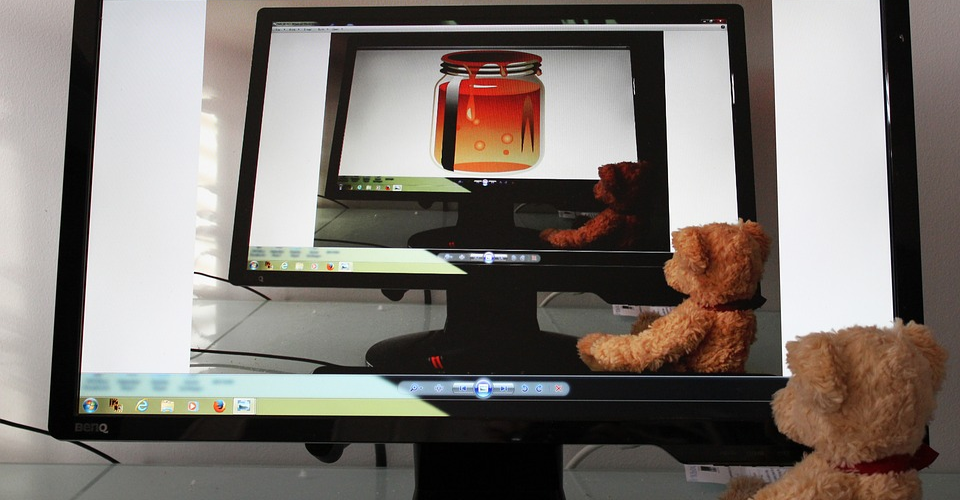What is Monitor Backlight Bleed and How to Fix It?
Backlight bleed is a monitor defect in which the light source – typically light-emitting diodes (LEDs) in modern monitors – is shining through or leaking around the edges of the screen. This happens when the backlight is not completely blocked out due to design or manufacturing issues and/or poor quality control.
It’s a common issue among liquid crystal display (LCD) monitors, whether the panel type is IPS, TN, or VA. It affects the black uniformity and is most noticeable when using the monitor in a dark room and viewing content with a lot of dark sections. Not all monitors are the same when it comes to backlight bleed, though. Even two monitors of the same model will have different backlight bleed levels. There are extreme cases and there are cases where the backlight bleed is minimal.
Considering it’s only noticeable when using the monitor under very specific circumstances, many people consider backlight bleed as an overblown issue. Everyone has different standards or tolerances when it comes to backlight bleed, though. While many people don’t notice backlight bleed, there are those who can easily see it and find it unpleasant while gaming or watching movies.
If you can easily see backlight bleed even without intentionally looking for it and find it unsightly, replace or return your monitor. But if you can’t see backlight bleed or are not bothered by it, then don’t worry too much about it despite what others are saying. Don’t be discouraged by all those backlight bleed pictures that people post on the internet when complaining about backlight bleed.
Backlight Bleed vs. Clouding

Similar to backlight bleed, “clouding” is a monitor defect that affects screen uniformity. But unlike backlight bleed, clouding manifests in random patches on the entire screen, instead of just around the edges, due to uneven backlighting. You can think of it as an uglier form of backlight bleed. Clouding is also more noticeable when using the monitor in a dark room and is considered an even more undesirable defect than backlight bleed.
Backlight Bleed vs. IPS Glow
Unlike backlight bleed and clouding, “IPS glow,” as you might have guessed, is typically found in IPS monitors. IPS glow is when the display appears to be faintly glowing when viewed at certain angles, with the “glow” usually manifesting in the corners.
It’s a side effect of IPS panel technology and is often confused with backlight bleed. If you can see IPS glow during general usage, the easiest way to go around it is to simply change your viewing angle. If you don’t want to deal with IPS glow, then go for TN or VA monitors instead.
How to Fix Backlight Bleed
Unfortunately, there is no legit method to completely fix backlight bleed. The only way to “fix” it is to return the monitor to the seller and get a new unit. It can be a hassle, especially for those who got their monitor from sellers who are not very accommodating when it comes to product replacements.
While there are some suggested DIY methods out there – such as opening the chassis and putting electrical tape around the LCD – we don’t recommend them, simply because they will violate your warranty, not to mention they are not reliable methods. You can try them if your warranty is already expired, but there is a chance you’ll end up with worse backlight bleed than before.
You can, however, reduce the brightness to make backlight bleed less noticeable when using the monitor in a dark room. You can also use ambient lighting behind the monitor (bias lighting) to make backlight bleed less noticeable. While it’s not exactly 100 percent reliable due to people having different standards, we also recommend thoroughly reading customer feedback and reviews to check whether a specific model has serious backlight bleed issues.
Conclusion
Sadly, backlight bleed is simply one of those things you have to accept when it comes to LED-lit LCD monitors. But as mentioned earlier, everyone has different standards when it comes to backlight bleed. If you usually use your monitor in a dark room and find backlight bleed unbearable, you can keep replacing/returning units until you finally get a unit with minimal backlight bleed. But if you typically use your monitor in a bright room, you shouldn’t worry too much about it.