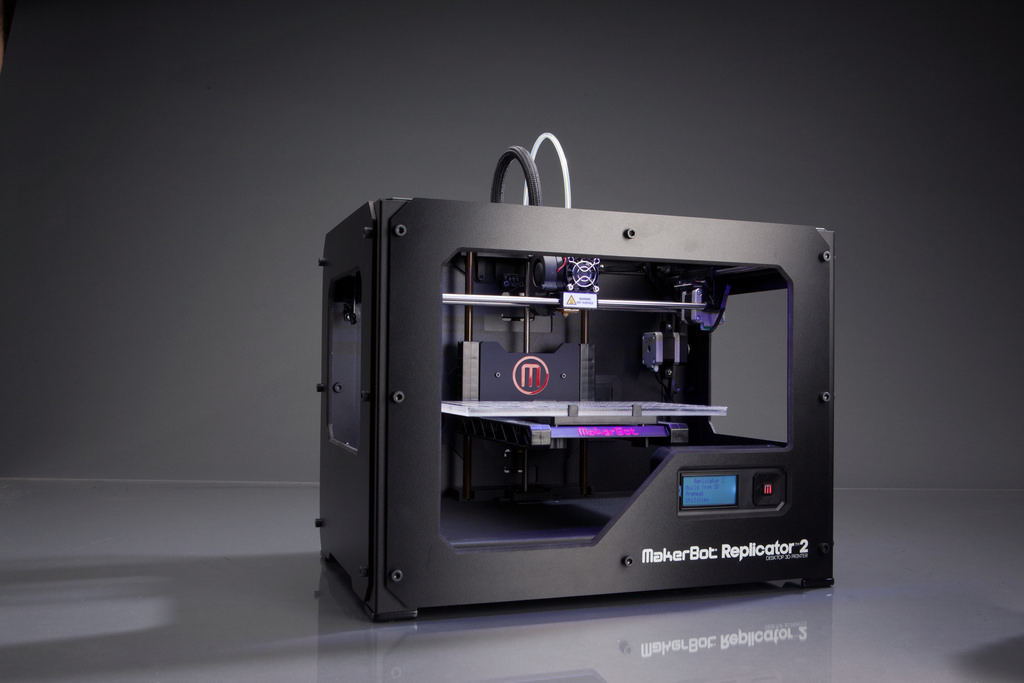Before Buying a 3D Printer – Four “What” Questions to Ask
As 3D printing moves into the mainstream for an increasing number of industries, revenue from the 3D printing market is expected to grow to $34 billion by 2020. Much of the growth will be focused within key sectors such as automotive, rapid prototyping, aerospace, defense, medical and other enterprise scale industries. But inside those forecasted numbers there is still a growing and diversifying market for in-home desktop 3D printers.
Don’t Miss: See the Best 3D Printers of 2017
Many desktop manufacturers have come and gone in recent years as the industry has begun to normalize and mature. Others continue to pop up on an almost weekly basis, each offering the amazing benefits of this still new technology enabling you to participate in the comfort of your own home or small business. But in the last few decades most consumers have become accustomed to the democratization of new technology products such as microwaves, flat screen TVs, smart phones and a host of other technologies.
While those technologies saw an astounding adoption rate, a key difference has arisen between those products and desktop 3D printers. All of those other technologies have an end use product rendered as close to “plug and play” as possible with little or no skills required for operation beyond a simple user’s guide to get the product up and running. Adoption of 3D printing in the desktop market, however, has moved at a different pace than other rapidly adopted technologies because of this key difference. Namely, the dynamic of operating a home desktop printer is much more complicated than a microwave, TV or smart phone.
But to begin the fascinating journey into the world of 3D printing and all it can offer there are several “What” questions you should ask before making a substantial investment in money, time and materials:
What Do You Want to Do?
This question on the surface would appear to have a simple answer. Most people want to print 3D objects. But before buying a printer you need to have a clear vision of what you want to do with the printer. Failure to do so could result in a waste of money and time and in frustration for the consumer. Most consumers using 3D desktop printers will usually fall into one of four categories:
- Novelty User: The novelty user may be someone just wanting to learn the technology and enjoy the products they can create and print just for fun. They may also be a combination of maker, producer, or prototype trying to find a niche for themselves within the market. Casual users in this category should look more to lower end lower cost desktop printers until they get a feel for the technology and develop a path to the kind of product they want to print.
- Maker: Simply put, Makers are people who create things. If you’re someone who enjoys tinkering, building your own products rather than buying them or looking to improve an existing product for your own use then you may fall into this category. The choice of a desktop printer is broadest in this category because of a maker’s skill and desire to change and improve existing equipment as well as create new things altogether. The maker may choose a “do it yourself” 3D kit or buy a machine and in addition to using it to print will improve and change the machine itself to fit their needs.
- Producer: While industrial 3D printers can be cost prohibitive for small businesses, a 3D desktop printer could be an answer to a specific need. That need could be producing a hard to find part or as an emergency repair for a part in transit. It could also be a source of part production for line equipment producing parts on demand or “Just in Time” Many companies operate a “printer farm” on site with several desktop printers networked to make parts just ahead of need on assembly lines. For those unable to afford the investment of a large industrial printer, this type of arrangement would allow a small business to fully adopt the technology to their benefit.
- Prototyper: This category of user often seeks a low cost high benefit ratio for a new product, reduced R&D for the new product, and reduced time to market for new products or new iterations of existing products. For those who need a steady flow of new products to keep their business buzz going a desktop printer can shave weeks and often months off a lengthy development process. Higher end desktop printers with superior dependability would be the better choice for those in this category of user.
What Investment in Time Are You Willing to Make?
Once you have answered the question of what you want to do with the printer you have to determine the time you have or can make available to use it. With all desktop printers there is at least one and sometimes two learning curves required for proficiency in use:
- Modeling Software: The journey to a printable file and a tangible object begins with 3D modeling software. There are many software options on the market that allow a user to start at different levels from beginner to pro. Regardless of the level of skill you have, when considering a 3D desktop printer, you will have a considerable learning curve ahead to become proficient enough to model an object and produce a printable file. This time must be considered both in terms of investment of personal time as well as overall cost of purchase.
- Operation of the Printer: 3D desktop printers range in price from a few hundred dollars to tens of thousand of dollars. And just as with the modeling software, there will be a learning curve to become proficient in the operation of the printer once purchased. Some low-end printers require regular manual calibrations, numerous adjustments, troubleshooting, and temperature adjustments. The ability to produce a quality print while managing these factors can be both time consuming and meticulous. And while high end printers may have automated some or all of these functions there will still be a considerable amount of “hands on” management that will take place to assure quality prints with any printer. Understanding the time investment needed to learn these functions can help guide you to the best unit for both the skillset and time investment required.
Depending on the end use of the printer some may be able to forego the purchase and learning curve of the modeling software and instead produce print ready files available on the internet or, in the case of small businesses, sub-contract the creation of the file to someone proficient in the software’s use. Whether you learn to model yourself or have someone else do it you must understand the time required to learn the operation of the printer itself and to keep it operational throughout its lifespan.
What Material Will You Use?
Large industrial printers offer a range of materials for printing including plastic, liquid photopolymer, metal, composite powder and many others. And while there are some 3D desktop printers that utilize those materials, most tend to use an extruded melted plastic filament to produce an object. But even within the predominantly filament heavy selection among printers, it is still important to decide what material you will use based on what you are going to print. Some of the more common filaments and their characteristics are:
- Poly Lactic Acid (PLA): Poly Lactic Acid is a biodegradable thermoplastic and a popular choice among many users. As a thermoplastic – a plastic that becomes pliable or moldable above a certain temperature and then solidifies upon cooling – PLA does not give off an offensive smell and is easy to work with across a range of printers regardless of the cost of the printer. Its biodegradable status also makes it an ideal choice for those looking to produce green parts. PLA produces good layering when extruded and has good strength. However, it is more brittle than other plastics and can deform when too hot.
- Acrylonitrile Butadiene Styrene (ABS): Acrylonitrile Butadiene Styrene is the second most popular filament and it is lightweight, affordable, easy to extrude, and durable. Occasional problems with curling and warping can occur and it may also exhibit slight shrinkage. While easy to extrude it is considered moderately difficult due to the characteristics above and requires constant monitoring and possible adjustment of bed and nozzle temperature.
- Polyethylene Terephthalate Glycol (PETG): Polyethylene Terephthalate, called a copolymer due to the addition of G, glycol, for durability, is a good choice for machine parts. It is softer and more flexible than ABS and PLA and has a lower shrinkage and warping rate. This also makes it a good choice for printing larger parts. With correct print settings this plastic prints well and is odorless.
While those are just a few of the more common choices it is important to determine what material or materials you will use for printing to help narrow the choice of printer types. Additional filaments on the market may also have a plastic base combined with metal powder, wood, carbon filaments, glow in the dark material, and others for custom use.
What is Your Budget?
It is crucial to answer the first three questions before considering price because without knowing what you want to do with the printer, the amount of time you have available to master the learning curve and maintain the machine, and what material or materials you wish to print with – you won’t be able to narrow down your choices and select the right 3D desktop printer for you. Once those things are understood there are several cost considerations to consider to help set your budget for the right printer:
- Features: Some desktops are very skill intensive, meaning that you have to spend a lot of time between prints calibrating, adjusting, and tweaking the printer to get it to print high quality prints. If you are a “Maker” as identified above this may be a minor consideration. However, if you are a “Producer” you will want to look for a machine that has as many automated features and controls as possible since your focus will be on low waste, faster turnaround and more specific time constraints such as those related to delivery.
- Reliability: All 3D desktop printers are not created equal, even within ranges of comparable price points. It will take considerable research on your part in the form of reviews, feedback on social media, and word of mouth to find a printer that you are comfortable with. This evaluation not only applies to the printer itself but also to the manufacturer’s reputation in customer service and troubleshooting, warranty, parts replacement and consumables cost.
- Manufacturer Type: Many producers of 3D desktop printers are corporations that have developed the product along standard R&D methods with detailed and documented schematics and troubleshooting guides. Others are produced by startups and may employ a technique called “Minimum Viable Product”. “Minimum Viable Product” is defined as that version of a new product which allows a team to collect the maximum amount of validated learning about customers with the least effort. This allows a manufacturer to roll out a new machine with the functionality required to operate and then to make changes on the fly as the model matures. As a “Maker” this may not matter and may even be exciting as an early adopter of a new product. But as a “Producer” or “Prototyper” it can have a big impact on the consideration for purchase and the support level needed once the printer is in operation.[iv]
Unlike other products introduced over the last few years a desktop 3D printer can be considered as much more of an investment than a purchase. It is an investment in time, an investment in development of a skill set, and an investment that, unlike a smart phone or microwave, can integrate into an individual’s or company’s revenue stream either as a value added component or a cost reduction tool. Answering the four “what” questions above will help you develop a plan to purchase the best printer for your individual needs and one that will allow you to fully take advantage of your investment over time.