Best 3D Pens in 2019
Critics said they wouldn’t take off – that they were just a novelty. They were wrong. Today 3D pens are fast becoming the affordable and fun way to create 3D printed objects. This guide walks you through the best 3D pens available on the market.
Before we get into the reviews let’s first look at what 3D pens are and why you might want to own one.
3D pens are pens that extrude plastic filament instead of regular ink. With 3D pens you can make three-dimensional objects simply by drawing them. They are a lot of fun and open up your creativity.
Children love them because it helps them learn spatial and dimensional thinking. Adults love them because they can create intricate objects and prototype ideas fast without spending time creating complicated computer models.
People’s creativity used to be limited to two-dimensional sheets of paper. Unfortunately, this limited many people’s artistic abilities to drawing stick figures. 3D pens are opening up a new world to those interested in their artistic side. In short, 3D pens are a lot of fun and will be important for decades to come.
| Budget |
|---|
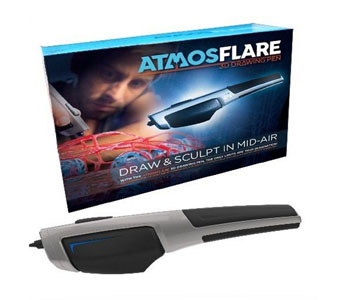 |
| AtmosFlare |
| 3.8/5.0 |
| 6.2 x 1 x 1.6″ |
| 8.2 oz |
| Extremely cheap 3D pen that can be hard to use. |
| Check Amazon |
| Best Value |
|---|
 |
| 3D Simo 2 |
| 4.6/5.0 |
| 7 x 1.6 x 0.4″ |
| 16 oz |
| Draw, cut, solder, and burn with this all-in-one 3D pen. |
| Check 3D Simo |
| Top Pick |
|---|
 |
| 3Doodler Create |
| 4.8/5.0 |
| 6.3 x 0.7 x 0.7″ |
| 12.8 oz |
| 3D pen with precise control for close details. |
| Check Amazon |
3D pens have gotten a lot better since the first one came out a few years ago. Here are some of the features of the best 3D pens on the market:

Not all 3D pens sport the same characteristics. Be sure to choose a product with the features that best suit your 3D printing needs. You’ll know what you want by the end of this guide.
The 12 Best 3D Printing Pens
The items below are easily the 12 best 3D pens around. I’ve listed them by price range for your convenience starting with the most expensive.
| Pen Name | Weight | Rating | Price Check |
|---|---|---|---|
| 3Doodler Create | 12.8 oz | 4.8 | Check Price |
| Lix Pen UV | 1.6 oz | 4.7 | Check Price |
| 3D Simo Mini 2 | 16 oz | 4.6 | Check Price |
| Scribbler V3 | 14.4 oz | 4.6 | Check Price |
| MYNT3D Professional | 9.6 oz | 4.5 | Check Price |
| Lay3r | 17 oz | 4.2 | Check Price |
| 7TECH | 15.5 oz | 4.2 | Check Price |
| SketchPro 3D | 17.6 oz | 4.8 | Check Price |
| Kuman 100B | 14.4 oz | 4.0 | Check Price |
| Soyan Standard | 9.6 oz | 4.3 | Check Price |
| Glyby Intelligent | 12 oz | 3.9 | Check Price |
| AtmosFlare | 8.2 oz | 3.8 | Check Price |
Choose Your Budget:
I’ve created the reviews in an easy-to-understand format that covers three important areas:
- The design of the 3D pen
- The product’s main features
- The 3D pens pros and cons
The main features to look for are temperature indicators and temperature adjustment controls. Extrusion speed control is another handy feature to have.
Don’t Miss: Best 3D Printers Reviewed
How Do 3D Pens Work

Knowing how a 3D pen works will help you make a better buying decision. Despite being a new technology, 3D pens are not so advanced. They typically look like bulkier versions of normal ink pens.
Handling a 3D pen will come easy if you’re familiar with using hot glue guns. For everyone else, it’ll take a little practice just like it did the first time you tried to use a computer mouse. The sky’s the limit once you get the hang of it though.
Your new 3D pen won’t use ink or glue obviously. It takes a special 3D printing filament or material. There are two types of common filaments used in 3D pens:
- ABS: Acrylonitrile Butadiene Styrene (Strong petroleum-based plastic)
- PLA: PolyLactic Acid (Biodegradable plastic made from corn starch or sugarcane)
You’re free to start creating the moment the filament reaches a certain temperature.
If you’re not familiar with filaments, read: 3D Printing Materials and What You Need to know. Just scroll down to sections #1 and #2 for an overview on ABS and PLA.
The 3D Pen Printing Process
The pen extrudes—or forces—the material out in a controlled fashion through its nozzle. As soon as the material is out it cools and hardens almost instantly. This is why it takes a bit of practice to get the hang of it.
Before You Buy a 3D Pen
Make sure you know exactly what you want to do with a 3D pen before you buy one. Keep the following three things in mind as you browse these reviews:
- Your budget range
- Features and limitations of the pens
- Filament choices
If you’ve read everything above this line you’re now ready to read the reviews.
3D Pens Over $70
For $70+ you will get a reliable and consistent 3D pen. You will be able to 3D print for hours without running into issues. 3D pens in this price range are also easy to clean. If you have the money, you will be happy you paid a little bit more for quality. Higher quality 3D pens are more consistent in the temperature they melt the plastic at. This means you have more control over how things turn out.
1. 3Doodler Create
Editor’s Rating: 4.8/5.0
The 3Doodler Create is a leader when it comes to 3D pens and doodling. They have good online support with tutorials and various project plans. This is a great tool for anyone over eight years of age.
3Doodler more or less started the 3D pen industry back in 2013 with a Kickstarter project that raised $2.3 million. If you are looking for a quality brand you can’t go wrong with 3Doodler. They have more experience in the industry than anyone else.
To be honest, there’s not a lot wrong with the 3Doodler Create. It’s why this is such a popular choice across a whole spectrum of users. Hobbyists, professionals, crafters, and artists all love this pen.
It’s a good looking 3D pen and a great performer too. All you do is turn it on, insert the plastic of your choice, and start doodling. That’s all you have to do to get started.
This latest version of 3Doodler boasts a stronger, slimmer, and much lighter body that’s a joy to hold. Its rectangular shape makes pressing the controls easier and smoother too.
The controls on the 3Doodler Create are both intuitive and simplified compared to earlier versions. It’s these little touches that make the printing process much easier and a lot more fun.
I personally love this pen’s Advanced Drive System. It results in a product with a far smoother and notably faster operation compared to earlier models. The speed and temperature controls help too.



The varieties of plastics are second to none. Available materials include glossy, matte, glow in the dark, flexy, clear, and sparkle. Having so many choices really opens up the possibilities and that’s what 3D pens are all about.
| Tech Specs |
|---|
| Weight: 12.8 oz |
| Dimensions: 6.3 x 0.7 x 0.7″ |
| The Pros |
|---|
| Comes in a range of colors |
| Beautiful slim design |
| Simple to use (clear instructions) |
| Two heat settings for ABS & PLA |
| Wide choice of filament colors & styles |
| Online tutorials and project plan |
| One year warranty |
| The Cons |
|---|
| High cost (around $100) |
| Some complaints of occasional filament jams |
2. Lix Pen UV
Editor’s Rating: 4.7/5.0
Anyone into miniaturization is going to love the Lix Pen UV New Edition. It’s the smallest 3D circular pen on the planet at the time of writing, but is it capable. Well, the first model created quite a buzz. But the newer upgraded version promises to be faster, smarter, and even stronger.
One of the most impressive features of the Lix is being able to write or draw ideas in the air. It’s a tool for the more creative among us. It offers serious and practical solutions as well as a fun user experience. The unique design and enhanced features let users explore new approaches to creativity. This could be your perfect tool if you want to transform ideas into solid freestanding 3D objects.
Who Benefits from the Lix Pen UV
The Lix is perfect for anyone who’s interested in 3D printing with pens. It’s a particularly good choice for contemporary designers. It also works for stylists, architects, and anyone who needs a creative touch. It’s for those who want to make a great first impression with a beautiful tool as well as a 3D presentation. It takes a little practice to get used to the Lix but this is the same with all 3D pens.
Using this tiny tool couldn’t be easier with a little practice. All you have to do is plug it in, wait one minute—or less—for the ABS or PLA filament to heat up… and away you go.



The table below highlights the Lix Pen UV’s most important points:
| Tech Specs |
|---|
| Weight: 1.6 oz |
| Dimensions: 0.59 x 6.28 x 0.31″ |
| Material: ABS, PLA |
| Filament: 1.75 mm |
| Nozzle: 0.7mm |
| The Pros |
|---|
| Well engineered |
| Beautiful, slim, lightweight design |
| Smallest circular 3D pen ever |
| Functions like a 3D printer |
| Quick to melt, fast to cool |
| Draw and write in the air |
| The Cons |
|---|
| Takes practice to master |
3. 3D Simo Mini 2
Editor’s Rating: 4.6/5.0
The 3D Simo Mini 2 is no ordinary 3D pen. Some would argue that it’s the most versatile 3D drawing implement around right now. Keep reading if you want a tool that does more than just print in 3D.
There are four separate attachments that allow you to draw, cut, solder, and burn. That means you get a 3D printing pen plus some. There’s a soldering iron, a foam cutter, and a leather/wood burner. Heck, there are even plans to add a drilling feature to this already multi-functional tool.
You can print using a wide variety of filaments with vivid colors. Choices include ABS, PLA, wood, metal, thermochrome, and a few others. The Simo Mini 2 also lets you control the melting temperature of the 3D filament and the extrusion speed. It’s all controlled via Bluetooth and the 3D Simo app.


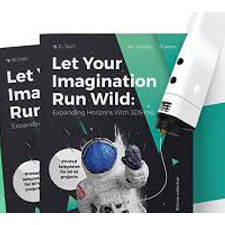
The table below highlights the 3D Simo Mini 2’s most important points:
| Tech Specs |
|---|
| Weight: 16 oz |
| Dimensions: 7 x 1.6 x 0.4″ |
| Material: ABS, PLA, wood, metal, thermochrome, others |
| Filament: 1.75 mm |
| Nozzle: Various |
| Power Output: 12V 2A |
| The Pros |
|---|
| Multi-purpose tool (see review) |
| Multi-material |
| Four attachments (included |
| Temperature and extrusion speed controls |
| Bluetooth connectivity |
| The 3D Simo app |
| The Cons |
|---|
| Price tag |
| Takes practice to master |
| More functions mean more that could go wrong |
4. Scribbler V3
Editor’s Rating: 4.6/5.0
This new Scribbler 3D Printing Pen is version 3. Both the design and usability have improved from previous models. It’s another great product for any creative person eight years and older.
With a range of different colors to choose from, there’s something to please all doodlers. There are no metal parts in the construction. This keeps the penlight and makes it easier to use for longer periods.
The OLED-display screen and simplistic controls let you concentrate on your printing without having to focus too much on the pen.



There’s a lot to like about the Scribbler in all areas. One of my favorite features is the pen’s removable ceramic nozzle. It’s a good quality nozzle that’s easy to detach and simple to unclog.
You can pretty much use the new Scribbler on most surfaces. If you like to experiment with different materials you’re in luck. This pen accommodates ABS, PLA, wood, and copper to name some.
| Tech Specs |
|---|
| Weight: 14.4 oz |
| Nozzle: 0.7mm |
| Power Input: 12V 3A |
| The Pros |
|---|
| Adjustable heating temperature |
| Comes in a range of colors |
| Lightweight (zero metal parts) |
| Easy to handle simple to use |
| Fits nicely in the hands |
| Works on most surfaces |
| Nice OLED-display screen |
| Auto standby mode |
| The Cons |
|---|
| Short power cord |
| Buttons might be a bit small for younger children |
5. MYNT3D Professional
Editor’s Rating: 4.5/5.0
Like the 3Doodler Create above, the MYNT3D Professional also has a rectangular body. The shape is both a personal preference and a feature. People with poor grips tend to prefer a quadrilateral design.
What’s so appealing with the MYNT3D Professional is its ultra-slim design and lightweight build. Add to this the carefully placed controls and you have a 3D pen that’s comfortable to hold and easy to use.
The speed control lets you manage the rate the filament flows as you draw. This is useful because you can add color to larger areas at higher speeds and slow down for trickier type printing.
Another impressive feature of the MYNT3D Professional is that you can power it using any power bank with a 2A USB output. This means you don’t have to work close to a household power socket.


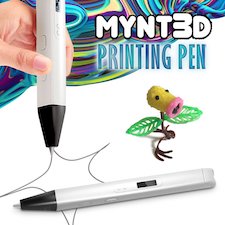
You can use any 1.75mm thermoplastic filament with this pen. This gives you some exciting materials and finishes to choose from for your 3D printing projects.
| Tech Specs |
|---|
| Weight: 9.6 oz |
| Power Source: USB powered |
| Material: ABS, PLA |
| Filament: 1.75 mm |
| The Pros |
|---|
| Attractive slim design |
| Comes with modular (replaceable) nozzle |
| Portable power source (USB port powered) |
| Large OLED display screen |
| Precise extrusion |
| Adjustable feed |
| Adjustable temperature |
| The Cons |
|---|
| Noisy for a 3D pen |
| Slow extrusion for experienced users |
6. Lay3r
Editor’s Rating: 4.2/5.0
The Lay3r 3D pen has a totally different look to others. The unique design can appear big and awkward at first but looks are deceptive. The pen’s perfect balance makes this an easy tool for anyone to use.
This 3D pen is surprisingly light. That’s a good thing. Even a few grams can make a big difference in comfort levels when printing for long periods.
There’re some cool features with this pen as you’d expect with a product in this price range. The two I want to give a special mention to are the auto shut down feature and the cooling fan.
The auto shutdown powers the pen off after it’s been inactive for a few minutes. This not only helps to prolong the pen’s life, but it’s also a good safety feature.
The cooling fan is another cool feature (pun intended). This tiny onboard fan helps regulate a steady heat. It means you can print for longer uninterrupted periods. It also helps to protect the pen.
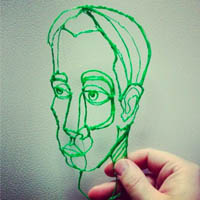

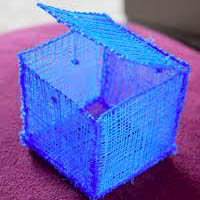
Anyone who likes to be part of an online community will love the Lay3r 3D Pen. There’s lots of great advice, video tutorials, and supportive chat rooms to share and swap ideas with like-minded others.
| Tech Specs |
|---|
| Weight: 17 oz |
| Dimensions: 5 x 1 x 1.2″ |
| Material: ABS |
| Filament: 1.75 mm |
| The Pros |
|---|
| High-quality product |
| Easy to operate after practice |
| Great customer support |
| Safety auto-shutoff feature |
| Cooling fan |
| Fast print mode |
| 12 months Warranty |
| Great online support Community |
| The Cons |
|---|
| Big size for smaller hands |
| Takes a bit of getting used to |
| Not suitable for unauthorized kids |
3D Pens from $30 to $70
You get a lot more value for your money in this price range than you do for slightly cheaper versions. Many 3D pens in the $30 – $70 price range have adjustable speed and temperature settings. You’ll experience fewer jams with 3D pens in this price range and find them easier to clean.
Overall, with the 3D pens below you will get the majority of the features of advanced 3D pens without the price tag. Some pens in this price range allow you to use multiple materials.
7. 7TECH
Editor’s Rating: 4.2/5.0
This is perhaps the most user-friendly of all the 3D printer pens in the list. It’s a great choice for novices while advanced enough to please more expert doodlers.
You’ll find all the controls at your fingertips. You can control the speed the filament comes out. The pen also sports a smart LCD screen to add to the user experience.
There’s minimal jamming thanks to 7TECH’s advanced unclogging mechanism. If you’ve worked with 3D pens before you’ll know how valuable this is. The temperature adjustment lets you switch seamlessly between ABS and PLA materials.



The pen comes with a useful 3D stencil eBook to help get you started. Overall, this is a nice, high-quality 3D pen that already has a lot of satisfied users.
| Tech Specs |
|---|
| Weight: 15.5 oz |
| Dimensions: 18.5 x 4.1 x 2.8 cm |
| Nozzle: 0.7mm |
| Power Input: 12V 3A |
| Heating Temp: 160 to 230 degree |
| The Pros |
|---|
| Uses PLA or ABS |
| Automatic standby |
| Special unclogging mechanism |
| Very easy to use |
| Fits comfortably in the hands |
| Slim and lightweight |
| One year warranty available |
| Great value for money |
| The Cons |
|---|
| Lacks a set of different nozzle sizes |
| Not ideal for kids (gets too hot) |
8. SketchPro 3D
Editor’s Rating: 4.8/5.0
The SketchPro 3D should make your shortlist no matter what your 3D drawing needs are. It’s a versatile tool and it sports a sleek design. It’s sure to bring out the creative juices in anyone.
A lot of 3D pens are simple to use. The SketchPro takes ease-of-use to the next level though. The comfortable ergonomic design feels like an extension of your hands. Most of the 3D pens in this list are user-friendly but this one is the most manageable. You can access all the buttons without having to fiddle too much.
Everyone loves the large LED screen that helps you maintain control at a glance. It displays the feed details, printing temperature, and a few other useful settings that you can keep an eye on.



Changing filaments with the SketchPro 3D only takes a few seconds once you’re used to it. It only takes a minute to heat up so there’s not long to wait before you can resume printing.
This is one of the most durable and consistent 3D pens available. The quick cleaning function and automatic shut off all help to keep the pen in good working order.
You also get a handy e-book with the product that contains 100+ stencils.
| Tech Specs |
|---|
| Weight: 17.6 oz |
| Dimensions: 8.6 x 5.3 x 4.1″ |
| The Pros |
|---|
| Comes in a range of colors |
| Auto Shut-off feature |
| Adjustable temperature |
| Adjustable speed settings |
| Auto standby mode (90 seconds) |
| Digital readings |
| Fast cleaning function |
| Quick to heat up |
| Easy filaments change |
| The Cons |
|---|
| Some reports that it gets a bit temperamental with long usage |
9. Kuman 100B
Editor’s Rating: 4.0/5.0
If you like round-bodied pens you’ll love the Kuman 100B. Some younger children will find the bottom a bit too wide for their grip though.
Aside from the wide design, I’d say this is one of the better pens for the more serious beginner. It’s a really nice looking tool and one that’s super easy to use.
Those who can work with the pen’s design will find everything at their fingertips. The neat LCD display gives details of speed, temperature, and filament details.
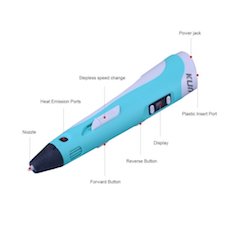


The filament heats up effortlessly and cools down soon after it’s out. This is a welcome feature for the novice in particular as it lets them build parts quicker and with less fiddling.
Another nice touch is the freebies that come with this 3D pen. There’s the eBook with lots of handy tutorials for one. There’s also a free palette knife, shovels, and spatulas for art-style painting.
To top it up you get first-rate after-sales support with this product.
| Tech Specs |
|---|
| Weight: 14.4 oz |
| Heating Temp: <160 to 230 degree |
| Nozzle: 0.7mm |
| Power Input: 12V 3A |
| The Pros |
|---|
| Intelligence auto-standby mode |
| Great pen for thicker paint applications |
| Can use either PLA or ABS filaments |
| Consistent filament heat |
| Suitable for children over 8 years |
| Versatile |
| LCD display for filament control, temperature & speed |
| The Cons |
|---|
| Extrusion can be slow |
| Filament gets jammed |
| Require frequent refills |
| Not wireless |
3D Pens Under $30
3D pens in this price range are a great way to get your feet wet. They also make the perfect gift for kids. Although they don’t have all of the bells and whistles, 3D pens under $30 still give you the magical feeling of creating something out of thin air.
You should upgrade to the next price range if you want finer control and the ability to try harder prints. 3D pens in this price range also do not perform well for long-duration prints.
10. Soyan Standard
Editor’s Rating: 4.3/5.0
If you’re a creative doodler or at least one in the making, then check out the Soyan 3D Printing Pen. The pen’s design and shape are similar to that of the Kuman below but without the LCD panel.
The cheap price, reliability, and useful features make this an ideal pen for beginners. The only downside is that it’s a little bulky for smaller hands.
There’s a useful beginner’s book that comes with this pen. It’s a well-written guide that includes some exciting first-time projects to get you started.
Like all of my picks here, the Soyan 3D pen is simple to operate once you’ve had a little practice. The filament comes out easily and hardens almost instantly.
There are two buttons. The first button controls the extrusion speed. The second allows you to extract the filament. These are useful features if you want to swap colors or are ready to move on to another project.



Value for money and smooth operation are other selling points. Being able to use the pen on just about any surface lets you lift your creative ideas off the page and into the air.
| Tech Specs |
|---|
| Weight: 9.6 oz |
| Dimensions: 1.2 x 7.4 x 1.7″ |
| Material: ABS, PLA |
| Filament: 1.75 mm |
| Nozzle: 0.4 -0.7mm |
| Power Output: 12V 3A |
| The Pros |
|---|
| Affordable price |
| Lightweight and ease of use |
| Less clogging than other pens |
| Slick design |
| Fast cool technology |
| Smart standby switching function |
| Adjustable temperature control |
| Easy to change colors quickly |
| The Cons |
|---|
| Shortish cord |
| Takes some getting used to |
11. Glyby Intelligent
Editor’s Rating: 3.9/5.0
The Glyby Intelligent 3D printing pen is a great choice. It’s of particular interest for parents with kids eight years and older. This is a cost-effective pen that lets you print in either PLA or ABS.
This 3D pen does everything you’d expect it to do for the money. You need to look a little higher up the price chain if you want more bells and whistles though. All the same, it’s a really great starter pen.
One of the key attractions is the way the pen sits so comfortably in the hands. This allows you to concentrate on printing without worrying too much about the tool.



| Tech Specs |
|---|
| Weight: 12 oz |
| Dimensions: 8.5 x 6.5 x 2.5″ |
| Batteries Required: No |
| The Pros |
|---|
| Comfortable to hold |
| Simple to operate |
| Intelligent standby function |
| Temperature control |
| Continuous speed regulation |
| Filament comes out effortlessly |
| Heats up fast |
| After-sales protection |
| The Cons |
|---|
| Short cord |
12. AtmosFlare
Editor’s Rating: 3.8/5.0
This is the cheapest of our top picks. Even so, don’t let the low price of under $15 put you off (prices change, the lowest this item has sold for is $12.56). It’s a great pen for anyone who wants to try 3D printing on a budget.
The AtmosFlare is a safe pen for children to use (8 years and above). This is thanks in part to its special ink and safer UV light technology.
It’s an incredibly well-made 3D pen for the money. It seems to have pretty good battery life to boot. It does take a bit of getting used to, but then that’s half the fun.
The actual pen is a bit bulky compared to some of the competition. It still feels comfortable to hold, but it may be a little ‘fat’ for smaller hands.
This is a wireless 3D pen. That makes it a great choice for anyone who doesn’t like the restrictions of a cable. Wireless technology gives you more room to be creative.



The AtmosFlare adheres to many types of material. It’ll stick to most surfaces including paper, wood, plastic, and many others.
Another point worth noting is the impressive after-sales support that comes with this product.
| Tech Specs |
|---|
| Weight: 8.2 oz |
| Dimensions: 6.2 x 1 x 1.6″ |
| Batteries Required: 3 LR44 (included) |
| Assembly Required: No |
| The Pros |
|---|
| Very safe to use |
| Simple to clean |
| Filaments in 12 colors |
| Uses UV light for curing |
| Wireless |
| The Cons |
|---|
| Takes some getting used to |
| Few reported cases of poor quality printout |
Closing Thoughts
My review here highlights the best 10 3D pens on the market right now. I’ve covered all price ranges from $12 up to the $100 mark. I’ll update this guide when there’s something new to add.
I’ve based each of these reviews on features, usability, reliability, and value for money. I’ve also taken user review ratings into consideration along with expert opinions.
I hope you’ve found this review guide useful. Please bookmark the page and check back for updates.
Things to Bear in Mind
There are a few important points to bear in mind as you choose your next 3D pen. If it’s a gift for someone else, remember to think about what features are useful to them rather than what you like.
If you’re buying for children, look at the more kid-friendly pens. Remember too that most of these products are only suitable for children eight years old and above. Supervise at your discretion.
And finally, look at ergonomics and weight as much as style. We all have different sized hands, abilities, and expectations. If you’re going to be 3D printing for long periods, lighter is always better.
Contents
- The 12 Best 3D Printing Pens
- Choose Your Budget:
- How Do 3D Pens Work
- The 3D Pen Printing Process
- Before You Buy a 3D Pen
- 3D Pens Over $70
- 1. 3Doodler Create
- 2. Lix Pen UV
- 3. 3D Simo Mini 2
- 4. Scribbler V3
- 5. MYNT3D Professional
- 6. Lay3r
- 3D Pens from $30 to $70
- 7. 7TECH
- 8. SketchPro 3D
- 9. Kuman 100B
- 3D Pens Under $30
- 10. Soyan Standard
- 11. Glyby Intelligent
- 12. AtmosFlare
- Closing Thoughts
- Things to Bear in Mind





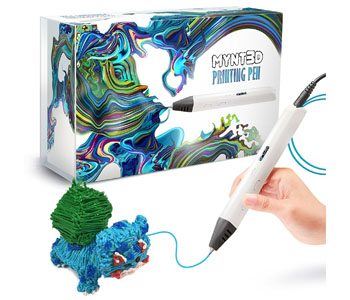







Beware of Lixpen
Lixpen LTD is very unprofessional.
Lixpen doesn’t perform quality tests, during production. If you receive a non working Lix pen you will be asked to pay the shipping costs to the repair center. Really disappointing, considering that I’ve been asked to pay 2, month in advance, before the delivery.
Joseph,
1st: I am no professional 3D person. I am just starting out with 3D doodling and 3D printing. I have a 30+ year IT background and some CAD experience. I just assembled my 3D printer after playing with the pens for 2 months.
2nd: I do not work for ANY company that makes 3D products. I am a user.
That said, You missed 2 of the best 3Doodlers out there. The 3Doodler Pro for people who want to control everything and the 3Doodler Start for kids. The kid pen has been tested and used by kids in schools for a while and uses Eco friendly low temp plastics. You can touch the hot plastic and not get burned. So even a 3 year old can do it.
The 3Doodler Pro is the cats pajamas. It has all of the features and not all of the price. I got mine for around $100 with a kit of stuff. They are becoming VERY competitive.
The 3Doodler Start retails for $50 or so at one of the big stores. Get a 50% off coupon and you are in for a lot less. The Start does use Eco plastic that you have to buy from 3Doodler. They sell huge kits for under 10 cents a strand.
Don’t take my word for it. See their stuff.
And now on to 3D printing…. My Prusa 3D awaits.
Robin
Just a heads-up to everyone – the number one item on the list (3Doodler Create) is now only 3.6 stars, and has a similar rating on other websites. I’d personally look into another one 🙂