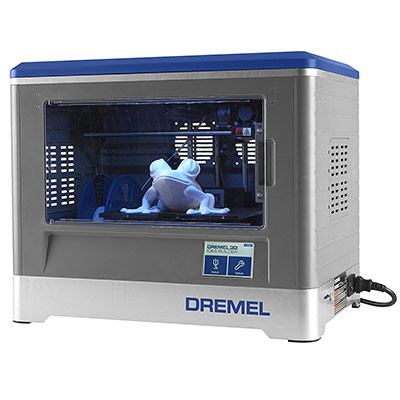Best 3D Printers for Kids
3D printing is not just for adults. Kids can also get into the rapidly evolving technology. 3D printing teaches kids about the applications of mathematics and engineering. It also encourages creativity. But most importantly, with 3D printing in the equation, learning becomes more fun and engaging for kids.
In this guide, we take a look at the best 3D printers for kids in 2019.
| Budget |
|---|
 |
| XYZprinting da Vinci Jr. 1.0 |
| 4.1/5.0 |
| 26.5 lb |
| USB, SD card connectivity |
| User-friendly touchscreen interface and decent print quality. |
| Check Amazon |
| Best Value |
|---|
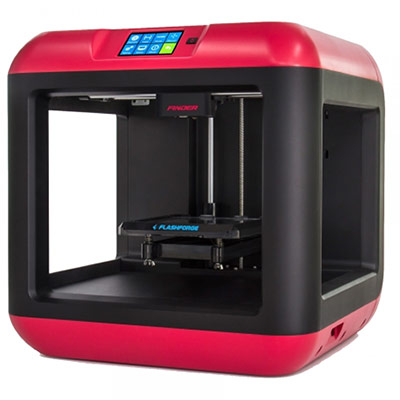 |
| FlashForge Finder |
| 4.4/5.0 |
| 44.1 lb |
| Wi-Fi, USB connectivity |
| Intuitive touchscreen interface and integrated spool holder. |
| Check Amazon |
| Top Pick |
|---|
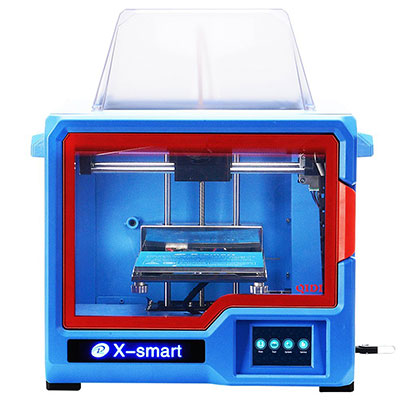 |
| Qidi Tech X-smart |
| 4.5/5.0 |
| 33.1 lb |
| USB connectivity |
| Easy-to-level print bed and can recover from a power failure. |
| Check Amazon |
3D Printers for Kids Quick Buyer’s Guide
Compared to shopping for 3D printers for professionals or 3D printers for hobbyists, shopping for the best 3D printers for kids is a lot easier. It certainly helps that there are only a few products on the market you can choose from, making the process less confusing. When shopping for a 3D printer for kids, here are the two most important things you need to look for in a product:
1. Safe for kids
2. Easy to use
Introducing kids to 3D printing, whether at home or in a classroom setting, is an excellent decision. But before you start thinking about home projects or lesson plans, you need to make sure you have the right equipment for the job. Not all 3D printers on the market are suitable for kids. Excluding 3D pens, which are in a different category, here are the best 3D printers for kids:
Best 3D Printers for Kids Comparison Table
| Make and Model | Weight | Connectivity | Price |
|---|---|---|---|
| Qidi Tech X-smart | 33.1 lb | USB | Check Price |
| XYZprinting da Vinci Jr. 1.0 | 26.5 lb | USB, SD card | Check Price |
| FlashForge Finder | 44.1 lb | Wi-Fi, USB | Check Price |
| XYZprinting da Vinci mini w+ | 15.4 lb | Wi-Fi, USB | Check Price |
| Dremel Digilab 3D20 | 19.5 lb | USB, SD card | Check Price |
1. Qidi Tech X-smart
Editor’s Rating: 4.5/5
The Qidi Tech X-smart is a budget 3D printer with a sturdy aluminum frame, making it more durable than acrylic-framed 3D printers. It offers the complete package. It’s safe for kids and easy to use and has excellent customer support.
The X-smart is fully assembled out of the box. It comes with a full enclosure, with a side-hinged front door, a couple of magnetic side panels, and an easily removable top cover. It has a responsive and easy to use touchscreen interface. Inside, the X-smart has a covered single extruder setup and a heated aluminum print bed.
Qidi Tech made sure the X-smart is accessible and easy to use for everyone. It ships with a user-friendly custom slicer and has an easy bed calibration process. You should be able to level the print bed in just a few minutes, unlike with other 3D printers where the bed leveling can be frustrating. The X-smart has a removable and bendable build plate, which makes it extremely easy to remove completed 3D models.
The X-smart has good print quality. Even with the stock settings, it can produce good results. It has an open material system, which means it accepts third-party filaments. In case of a power interruption, the X-smart automatically saves the print progress, allowing you to continue from where you left off once the power is back. You can also manually pause the print and create a save point, which you can use to resume your print at a later time.
Although the X-smart can print with ABS, it is recommended that you stick to PLA, and there are a couple of reasons for that, both of which are related to safety. First, ABS filaments produce unpleasant toxic fumes, which can be harmful. And second, ABS requires higher temperatures than PLA.
Overall, the X-smart is an excellent 3D printer for kids. It’s an easy-to-use 3D printer that doesn’t require a lot of tinkering before and after every print. It has a tough, enclosed frame with removable acrylic covers and, as mentioned, comes with excellent customer support. If you want the complete package, look no further than the X-smart from Qidi Tech.
| Tech Specs |
|---|
| Resolution: 100 microns |
| Volume: 6.5 x 5.7 x 5.9 in |
| Filament: 1.75 mm |
| Type: ABS, PLA |
| Weight: 33.1 lb |
| Connect: USB |
| The Pros |
|---|
| Fully assembled |
| Rigid aluminum frame |
| Removable acrylic covers |
| Touchscreen interface |
| Removable and bendable build plate |
| Easy-to-level print bed |
| Good print quality |
| Can recover from a power failure |
| Outstanding customer support |
| The Cons |
|---|
| Small build volume |
| Custom slicer has limited options |
2. XYZprinting da Vinci Jr. 1.0
Editor’s Rating: 4.1/5
If you have a $200 budget, most people in the 3D printing community will recommend the Monoprice Select Mini v2. But while the Select Mini v2 is indeed one of the best budget 3D printers on the market, it is not the most ideal for kids due to its open structure and loosely protected extruder design, not to mention it has an exposed heated print bed.
Since DIY kits like the Anet A8 are obviously not on the table, the best 3D printer you can get for $200 is the XYZprinting da Vinci Jr. 1.0. It’s a compact desktop 3D printer with a fully enclosed design and a non-heated print bed, making it safe for kids to use. It comes fully assembled and is easy to set up out of the box, even though the included manual isn’t the most helpful.
The da Vinci Jr. 1.0 has a straightforward pre-print setup. It comes with an automatic bed leveling system, which turns the initial calibration into a trivial matter. Loading the filament is easy and starting prints from an SD card using the onboard LCD interface is simple. And like the Qidi Tech X-smart, the da Vinci Jr. 1.0 ships with a user-friendly slicer.
The elephant in the room is that, like most other 3D printers from XYZprinting, the da Vinci Jr. 1.0 is limited to proprietary filaments. Even worse, XYZprinting filaments are more expensive and have lower quality compared to other filament brands on the market. If you want to print with third-party filaments, you can go for the da Vinci Jr. 1.0 Pro, which is available for $300, instead.
There are also other versions of the da Vinci Jr. 1.0, one of which comes with Wi-Fi connectivity. There’s also a model that doubles as a 3D scanner and has a laser engraver, but you have to pop out almost $500 for that one. It sounds a like good deal until you realize there are better products that you can get in the same price range – like our top pick, the X-smart.
If you want a fully enclosed, plug-and-play 3D printer under $200, the da Vinci Jr. 1.0 is the best option currently available on the market. It’s easy to use and has decent print quality. But before you commit to it, make sure you’re okay with the proprietary filaments issue.
| Tech Specs |
|---|
| Resolution: 100 microns |
| Volume: 5.9 x 5.9 x 5.9 in |
| Filament: 1.75 mm |
| Type: PLA, PETG, Tough PLA |
| Weight: 26.5 lb |
| Connect: USB, SD card |
| The Pros |
|---|
| Fully assembled |
| Enclosed design |
| Plug-and-play setup |
| Non-heated print bed |
| Easy to use |
| Auto bed calibration system |
| User-friendly touchscreen interface |
| Decent print quality |
| The Cons |
|---|
| Uses proprietary filaments |
| Small build volume |
| Incomplete instruction manual |
| Limited slicer |
3. FlashForge Finder
Editor’s Rating: 4.4/5
The Finder is a budget 3D printer from FlashForge, the company behind the popular Creator Pro. On Amazon, it sells for $400, but you can get it for just $350 on some days. If you want a 3D printer that offers excellent value at an affordable price point, the Finder is for you.
Unlike our two other top picks here, the Finder comes in a semi-enclosed frame, which is made of plastic alloy. It is uncovered in all sides except at the back, where the integrated spool holder is located. The spool holder has a fixed size and is optimized for FlashForge filaments. The Finder has an intuitive touchscreen at the top, which is easy to use and includes easily discernible icons.
The Finder has a non-heated print bed, which closes the door on high-temperature materials. In addition, the build plate is removable, making it easy to remove finished 3D models. The initial setup is simple. The Finder has an assisted manual bed leveling system. Using the touchscreen display, it tells you exactly what you need to do to level the print bed.
Since the Finder comes with a non-heated print bed, its uncovered sides are acceptable. The single extruder is also well-protected inside the frame. However, you need to make sure your kid fully understands the consequences of putting his or her fingers in the print chamber. If you don’t feel the Finder is safe enough, you can go for the FlashForge Inventor II instead. Basically, the Inventor II is the fully enclosed version of the Finder.
It’s really easy to start prints on the Finder. You don’t have to make a lot of adjustments before you can start your print. The Finder can connect via USB and Wi-Fi, with the former being the more recommended option since the latter seems to be unreliable, according to several users. When it comes to print quality, the Finder is good but not great. It can produce well-detailed 3D models but don’t expect too much.
In all, the Finder is a recommended 3D printer for kids. It’s also one of the best budget 3D printers on the market, regardless of the target audience. It’s easy to set up out of the box and comes with a removable non-heated print bed.
| Tech Specs |
|---|
| Resolution: 100 microns |
| Volume: 5.5 x 5.5 x 5.5 in |
| Filament: 1.75 mm |
| Type: PLA |
| Weight: 44.1 lb |
| Connect: Wi-Fi, USB |
| The Pros |
|---|
| Fully assembled |
| Plug-and-play setup |
| Removable non-heated build platform |
| Intuitive touchscreen interface |
| Assisted manual bed leveling system |
| Integrated spool holder |
| Good print quality |
| The Cons |
|---|
| Limited build size |
| Unreliable Wi-Fi connection |
| Spool holder is optimized for FlashForge filaments |
4. XYZprinting da Vinci mini w+
Editor’s Rating: 4.0/5
If you’re not sold on the XYZprinting da Vinci Jr. 1.0, the da Vinci mini w+, which is from the same manufacturer, is an excellent alternative. It also sells for just $200, which makes it one of the most affordable 3D printers on the market.
Like the da Vinci Jr. 1.0, the da Vinci mini w+ is fully assembled out of the box. There’s no major assembly required before you can start your first print. But unlike the da Vinci Jr. 1.0, this one has a semi-enclosed frame, with an uncovered front and back. At least the top and the sides are covered, though. On the plus side, the da Vinci mini w+ is more compact and more lightweight than the da Vinci Jr. 1.0, making it easier to move around the house.
The da Vinci mini w+ has a simple but effective design. It has a well-constructed single extruder setup and a non-heated print bed, which makes it safe for kids to use. The built-in external spool holder is at the side, feeding the extruder through a small opening at the top of the frame. It doesn’t have an LCD interface, which removes standalone offline prints from the equation. You can start prints from your computer, using either the USB cable or the Wi-Fi connection.
Just like the da Vinci Jr. 1.0, the da Vinci mini w+ is easy to set up. It’s equipped with automatic bed leveling technology, which makes the initial bed calibration hassle-free, and ships with a slicer with ready-to-print settings. There’s no need to do a significant amount of tinkering at the onset.
Unfortunately, the da Vinci mini w+ also uses proprietary filaments, shutting the door on less expensive third-party filaments, which offer better overall quality. And unlike with the da Vinci Jr. 1.0, the manufacturer doesn’t offer a “pro” version with an open material system, which is a bummer.
Despite its limitations, the da Vinci mini w+ is a solid 3D printer for kids. It has a reliable Wi-Fi connection, prints well for a cheap 3D printer, and is really easy to use. If you want a more compact 3D printer than the da Vinci Jr. 1.0, get the da Vinci mini w+.
| Tech Specs |
|---|
| Resolution: 100 microns |
| Volume: 5.9 x 5.9 x 5.9 in |
| Filament: 1.75 mm |
| Type: PLA, PETG, Tough PLA |
| Weight: 15.4 lb |
| Connect: Wi-Fi, USB |
| The Pros |
|---|
| Fully assembled |
| Easy to set up |
| Auto bed calibration system |
| Reliable Wi-Fi connection |
| Solid construction with a well-secured extruder |
| Non-heated print bed |
| Decent print quality |
| The Cons |
|---|
| Uses proprietary filaments |
| Small build volume |
| No LCD interface for offline prints |
| Limited slicer options |
5. Dremel Digilab 3D20
Editor’s Rating: 4.3/5
Of all the products listed here in our guide to the best 3D printers for kids, the Dremel Digilab 3D20 offers the most generous build volume, although not by a dramatic margin. It has a rectangular frame in the same mold as other MakerBot Replicator clones, such as the FlashForge Creator Pro and the Qidi Tech X-pro.
The 3D20 is a fully assembled 3D printer. It has an enclosed setup, with all the core parts neatly secured inside the sturdy frame, including the spool holder. The print bed is also non-heated, giving the 3D20 an all-around safe environment for kids. Out front, the 3D20 has a responsive touchscreen interface with clear icons.
The 3D20 is easy to set up, with the manual bed calibration process being the trickiest part in the initial hardware setup. It comes with a beginner-friendly software and prints well with the stock settings. With some tweaking, the 3D20 can produce impressive results.
Although Dremel says the 3D20 is designed for Dremel filaments, you can actually use third-party filaments as well, but there are trade-offs. First, doing so voids your warranty. And second, you won’t be able to fit third-party spools in the internal spool holder. If you want to use other brands of filaments, you need to build your own external spool holder.
For such a limited 3D printer, the 3D20 is a bit overpriced. It’s easy to see it as one of our top three picks here if only it retailed for less than $500. Still, the 3D20 is a recommended 3D printer for kids. It has a decent build volume, comes with a full enclosure, and is easy to use.
| Tech Specs |
|---|
| Resolution: 100 microns |
| Volume: 9 x 5.9 x 5.5 in |
| Filament: 1.75 mm |
| Type: PLA |
| Weight: 19.5 lb |
| Connect: USB, SD card |
| The Pros |
|---|
| Full enclosure |
| Decent build volume |
| Easy to use |
| Non-heated print bed |
| Touchscreen interface |
| Beginner-friendly software |
| Good print quality |
| The Cons |
|---|
| Tricky manual bed leveling process |
| Expensive for a limited 3D printer |
Contents