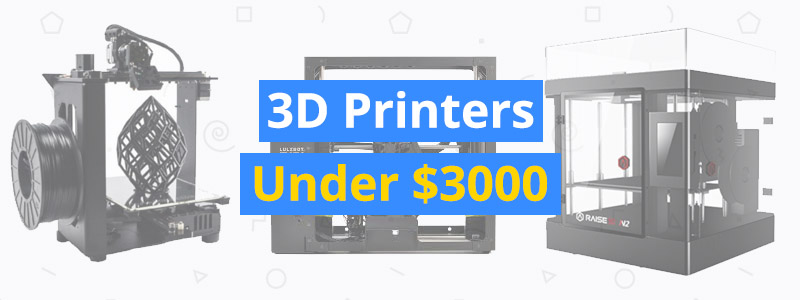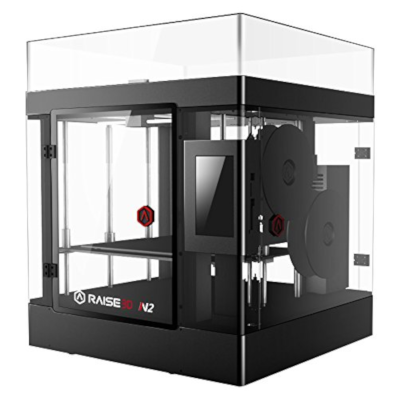Best 3D Printers Under $3,000
With a $3,000 budget, it’s easy to get lost when shopping for the best 3D printers. There are so many options on the market, from large-format 3D printers to plug-and-play 3D printers. But we’re here to help you. With this guide to the best 3D printers under $3,000, you’ll have the opportunity to choose from an already curated list of products.
Since you’re willing to pop $3,000 on a 3D printer, it’s safe to assume you’re not interested in budget 3D printers under $1,000. So, for this guide, we set the minimum price to $1,000, eliminating popular products such as the FlashForge Creator Pro and the Creality CR-10S. That said, our “budget” product here is well above $1,000 and is not something you’d usually consider a budget 3D printer.
| Budget |
|---|
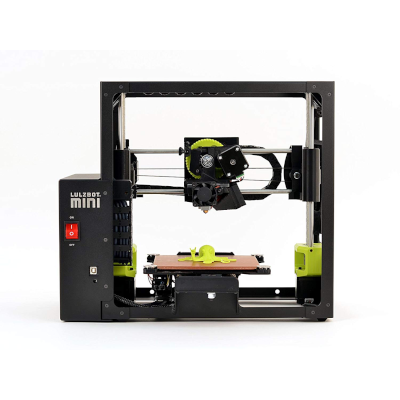 |
| LulzBot Mini |
| 4.2/5.0 |
| Resolution: 50 microns |
| Filament Diameter: 3 mm |
| Extremely easy to use. |
| Check Amazon |
| Best Value |
|---|
 |
| MakerGear M2 |
| 4.5/5.0 |
| Resolution: 50 microns |
| Filament Diameter: 1.75 mm |
| Works perfectly with Simplify3D. |
| Check Amazon |
| Top Pick |
|---|
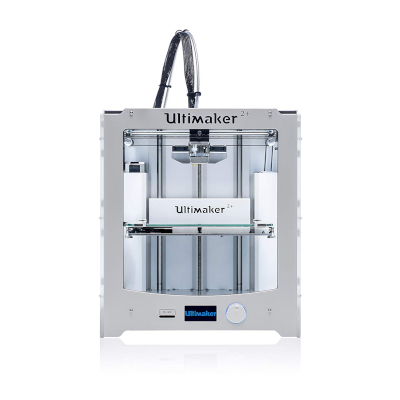 |
| Ultimaker 2+ |
| 4.7/5.0 |
| Resolution: 20 microns |
| Filament Diameter: 2.85 mm |
| Reliable and easy to use. |
| Check Amazon |
Comparison Table of 3D Printers Under $3,000
| Make and Model | Rating | Resolution | Build Volume | Filament Diameter | Material Type | Weight | Connectivity | Price Check |
|---|---|---|---|---|---|---|---|---|
| Ultimaker 2+ | 4.7 | 20 microns | 8.8 x 8.8 x 8.1 in | 2.85 mm | ABS, PLA, Nylon, and others | 24.9 lb | SD card | Check Price |
| LulzBot Mini | 4.2 | 50 microns | 6 x 6 x 6.2 in | 3 mm | ABS, PLA, PETG, and others | 18.9 lb | USB | Check Price |
| MakerGear M2 | 4.5 | 50 microns | 8 x 10 x 8 in | 1.75 mm | ABS, PLA, TPU, and others | 26.5 lb | USB, SD card | Check Price |
| Zortrax M200 | 4.4 | 90 microns | 7.9 x 7.9 x 7.1 in | 1.75 mm | ABS, PLA, PETG, and others | 32 lb | USB, SD card | Check Price |
| LulzBot TAZ 6 | 4.5 | 50 microns | 11 x 11 x 9.8 in | 3 mm | ABS, PLA, Nylon, and others | 33 lb | USB, SD card | Check Price |
| Raise3D N2 | 4.5 | 10 microns | 12 x 12 x 12 in | 1.75 mm | ABS, PLA, PETG, and others | 116.8 lb | Wi-Fi, USB, SD card | Check Price |
Best Pick: Ultimaker 2+
Editor’s Rating: 4.7/5.0
The Ultimaker 2+ is one of the best 3D printers on the market and is the first product you should look into when shopping for the best 3D printers under $3,000. It is known for its precision and for being a reliable workhorse that can print non-stop for days, making it a highly recommended 3D printer for both professionals and hobbyists.
Although it looks like it has a full enclosure, the Ultimaker 2+ is a semi-enclosed 3D printer with an open top and front. It has a sturdy frame, adding to its overall stability, and comes with a well-constructed single extruder setup. Below the front opening, the Ultimaker 2+ has a dial-operated LCD interface and an SD card slot.
Because the USB port at the back of the machine is meant for firmware updates only, file transfer is limited to the SD card option out of the box. You can make some upgrades and add either a USB file transfer option or an OctoPrint setup – or both if you want the full set.
It’s relatively easy to set up the Ultimaker 2+. It comes assembled out of the box, so there is no major assembly required. The only thing that might give you trouble during the initial setup is the manual bed calibration process. In a couple of hours, you should be able to install the software, load the filament, level the print bed, tinker with the settings for a bit, and start printing. Since the Ultimaker 2+ has an active community, you can check out what other users did during the initial setup that made their out-of-the-gate experience smoother.
Once you have the Ultimaker 2+ properly tuned-up, you can just sit back and enjoy the show. It can produce the kind of 3D models that can make your jaw drop. Even when not set to a high-resolution setup, the Ultimaker 2+ will still impress you with its outstanding print quality. And with the heated print bed, you have the freedom to experiment with different materials. But keep in mind that the Ultimaker 2+ is not fully enclosed, so some materials may require you to build your own enclosure.
Considering everything it brings to the table, the Dutch-made Ultimaker 2+ is the best 3D printer under $3,000. It’s an absolute workhorse once dialed in. It can print high-resolution 3D models, has a generous build volume, and can use third-party filaments. In case you need an even larger build volume, you can check out the Ultimaker 2 Extended+, which sells for nearly $3,000.
| Tech Specs |
|---|
| Resolution: 20 microns |
| Volume: 8.8 x 8.8 x 8.1 in |
| Filament: 2.85 mm |
| Type: ABS, PLA, Nylon, and others |
| Weight: 24.9 lb |
| Connect: SD card |
| The Pros |
|---|
| Open-source |
| High-resolution prints |
| Good build volume |
| Sturdy frame |
| Heated print bed |
| Reliable and easy to use |
| Open material system |
| Active community |
| The Cons |
|---|
| Limited connectivity options |
| High noise level |
Best Budget: LulzBot Mini
Editor’s Rating: 4.2/5.0
The LulzBot Mini is proof that great 3D printers also come in small packages. It’s the little brother of the TAZ 6, which is also on this list. It sells for about $1,250, making it one of the most affordable 3D printers you can get under $3,000. Sure, there are other products that are $100-200 less expensive, but the Mini offers the best overall quality.
An open-framed 3D printer, the Mini has a sturdy aluminum frame, making it a lot more stable and tougher than 3D printers with acrylic frames. LulzBot 3D printers are known for their reliability and solid construction, and the Mini is no exception to that distinction. It comes with an integrated power box, which reduces the machine footprint, making the Mini an excellent desktop 3D printer.
On the surface, the Mini looks a lot like the TAZ 6. But other than the obvious difference in physical dimensions, there’s one other easily noticeable difference between the two products: the TAZ 6 has an LCD interface on the power box while the Mini does not. Without an onboard interface, file transfer on the Mini is limited to a USB connection, and that means your computer needs to be open during prints.
Although the USB connection on the Mini is reliable, there are several factors that can disrupt your print – like a forced shutdown or an accidental unplugging of the USB cable. The good news is you can easily add either an LCD interface for SD card file transfers or an OctoPrint setup for remote print management. Since the Mini will only cost you around $1,250, you have a lot of spare money for upgrades.
The Mini comes assembled. It’s one of the best plug-and-play 3D printers on the market. Even if you’re the meticulous type, setting up the Mini shouldn’t take you more than one hour. If you already know your way around 3D printers, you can breeze through the initial setup in just 30 minutes. The Mini has an automatic bed leveling system, which immediately takes care of the often daunting print bed calibration process.
In regard to print quality, the Mini is on point. It can print highly detailed 3D models, provided the settings are also on point. Unfortunately, the Mini, as its model name implies, has a fairly limited build volume, so if you have plans to take on large-scale projects, you should move up the price ladder and get a 3D printer with a more generous build volume instead.
If you want the best budget 3D printer under $3,000, go for the Mini. It has a very sturdy aluminum frame and includes a heated print bed, which allows it to print with high-temperature materials. It comes with an automatic bed leveling system and prints really well once tuned-up.
You can also check out the recently released LulzBot Mini 2. Among other improvements, the Mini 2 now comes with an integrated LCD interface and has a slightly increased build volume. But as with other new 3D printers, don’t expect a lot of unofficial online support for the Mini 2 at the moment.
| Tech Specs |
|---|
| Resolution: 50 microns |
| Volume: 6 x 6 x 6.2 in |
| Filament: 3 mm |
| Type: ABS, PLA, PETG, and others |
| Weight: 18.9 lb |
| Connect: USB |
| The Pros |
|---|
| Plug-and-play setup |
| Open-source |
| Rigid aluminum frame |
| Extremely easy to use |
| Automatic bed leveling system |
| Great print quality |
| Heated print bed with good adhesion |
| Good customer service |
| The Cons |
|---|
| Limited build size |
| No LCD interface |
| USB file transfer only |
Best Value: MakerGear M2
Editor’s Rating: 4.5/5.0
Like the LulzBot Mini, the MakerGear M2 comes from an American company. It’s a medium-sized 3D printer with an open frame and a single extruder setup, with the option to upgrade to a dual extruder setup. If you want a workhorse 3D printer, the M2 is for you.
Manufactured in Ohio, the M2 comes assembled out of the box. It has a sturdy frame with an integrated spool holder, which reduces the overall machine footprint. The electronics, moving parts, and cables are all well secured, giving the M2 a clean and professional profile. Unlike most 3D printers, the M2 comes with a glass print bed out of the box. The print bed is heated, which opens the door to high-temperature materials.
Setting up the M2 is easy. MakerGear includes a good instruction manual, making the initial setup less frustrating, although the instruction manual could use a bit of polishing in several areas. You should be able to go through the initial setup in a couple of hours. In case you need help, there are lots of videos on the internet that can help you. Also, the M2 has an active community, so you can ask others users in case you run into some issues during the initial setup.
The M2 is one of the best high-resolution 3D printers on the market. When it comes to overall print quality, people often compare it to the LulzBot TAZ 6. It can produce accurate and smooth 3D models with the right settings. If you want to be able to consistently print in a high resolution, you need to do a lot of tinkering beforehand. Getting the M2 to that kind of level can be challenging and frustrating, so don’t come in expecting to get it done after just a couple of hours of adjustments on the software side.
On a related note, the M2 is the kind of 3D printer that you will want to immediately pair with Simplify3D, often considered one of the best slicers around. If you have a $3,000 budget, you should be able to afford the popular slicer right off the bat. The M2 is around $1,800, so you have more than enough change to buy Simplify3D, which costs about $150. Switching to Simplify3D is one of the best decisions you’ll ever make, so don’t hesitate to pull the trigger on that one.
In all, the M2 is a fantastic 3D printer. It offers excellent long-term value and prints extremely well when calibrated properly. It has a good build volume, comes with a glass print bed out of the box, and can print with filaments from third-party brands, including high-temperature materials such as ABS and flexible filaments.
| Tech Specs |
|---|
| Resolution: 50 microns |
| Volume: 8 x 10 x 8 in |
| Filament: 1.75 mm |
| Type: ABS, PLA, TPU, and others |
| Weight: 26.5 lb |
| Connect: USB, SD card |
| The Pros |
|---|
| Solid construction |
| Good build volume |
| Glass print bed |
| Excellent print quality |
| Easy to set up |
| Good customer support |
| Active online community |
| Works perfectly with Simplify3D |
| The Cons |
|---|
| High noise level |
| Open structure |
Zortrax M200
Editor’s Rating: 4.4/5.0
The Zortrax M200 is another workhorse 3D printer. It comes from a Polish company dedicated to making 3D printing easier for professionals. If you want a 3D printer that can produce quality prints in a reliable manner, the M200 is a solid option.
Originally, the M200 is an open-structured machine, similar to the Ultimaker 2+. However, Zortrax has made some changes since the original M200 release, with the current model now sporting side covers. Although the top is still open, the current form of the M200 is now more protected against dust and other articles and is much better at printing with high-temperature materials.
Since the M200 is really easy to set up out of the box, it can be considered a plug-and-play 3D printer, featuring an initial setup time of 30 minutes to one hour. Its print bed is relatively easy to level, and the filament, which is fed from a built-in spool holder at the back of the machine, is simple enough to load into the feeder. Installing the software is straightforward as well.
With the right settings, the M200 can produce 3D models with impressive print quality. And with the heated print bed, it can also print with more advanced materials such as ABS and flexible filaments. You will need a full enclosure for certain filaments, though, so make sure you know what you’re getting into before attempting advanced materials.
In terms of build volume, the M200 is slightly smaller than the Ultimaker 2+. It’s more generous than the LulzBot Mini, though. Unless you get the sudden urge to print ambitious, large-scale 3D models, the M200’s maximum print size should be enough both at the onset and in the long run.
Overall, the M200 is an excellent 3D printer. It has a sturdy frame with a good build volume and is really easy to use. It can print accurate and smooth 3D models and can use different kinds of materials. If you want a workhorse 3D printer under $2,000 that comes with side covers, you can’t go wrong with the M200.
| Tech Specs |
|---|
| Resolution: 90 microns |
| Volume: 7.9 x 7.9 x 7.1 in |
| Filament: 1.75 mm |
| Type: XABS, PLA, PETG, and others |
| Weight: 32 lb |
| Connect: USB, SD card |
| The Pros |
|---|
| Plug-and-play setup |
| Comes assembled |
| Now includes official side covers |
| Consistent print quality |
| Good build volume |
| Sturdy frame |
| The Cons |
|---|
| Closed-source |
| Built-in spool holder is too small |
| Zortrax slicer can be a pain to use |
LulzBot TAZ 6
Editor’s Rating: 4.5/5.0
If you feed the LulzBot Mini a Super Mushroom, the result would be the LulzBot TAZ 6. It’s a large-format 3D printer known for its reliability and sturdy aluminum frame, making it an excellent workhorse 3D printer for professional use and commercial use.
In appearance, the TAZ 6 is very similar to the Mini. It’s an open-framed 3D printer with an integrated control box, giving it a relatively smaller footprint than a large-format 3D printer with a separate control box, such as the Creality CR-10S. On the control box, you’ll find a power switch, a basic LCD interface, a USB port, and an SD card slot.
Although not as plug-and-play as the Mini, the TAZ 6 is easy to set up out of the box. It comes mostly assembled, with the majority of the core parts already locked in place. It ships with a comprehensive manual, which makes the initial setup less frustrating, and comes with an automatic bed leveling system. With the auto-leveling system, calibrating the print bed is like a walk in the park. Including the software installation and the filament loading, the entire initial setup can be done in just one hour.
An open-source 3D printer, the TAZ 6 is capable of printing highly detailed 3D models when running with the right settings. It has a well-constructed extruder that doesn’t clog easily and comes with a build platform that doesn’t go out of alignment after just a couple of prints. Once tuned-up, the TAZ 6 is an absolute workhorse, capable of printing non-stop for days with little to no issues.
With the heated print bed, you can print with high-temperature materials on the TAZ 6, and that includes more advanced materials such as Nylon and TPU. As with other 3D printers, you need to adjust the settings depending on the loaded material. Some materials will require you to build an enclosure, though. Since it has an open structure, the TAZ 6 is not exactly the best at maintaining a stable temperature in the print area.
In all, the TAZ 6 is a reliable 3D printer that you can count on to produce consistent prints, regardless of the resolution. It’s got a rigid aluminum frame, which keeps it stable while printing, and comes with a large build volume. If you want a workhorse 3D printer with a more generous build size than the MakerGear M2, buy the TAZ 6.
| Tech Specs |
|---|
| Resolution: 50 microns |
| Volume: 11 x 11 x 9.8 in |
| Filament: 3 mm |
| Type: ABS, PLA, Nylon, and others |
| Weight: 33 lb |
| Connect: USB, SD card |
| The Pros |
|---|
| Open-source |
| Large build size |
| Sturdy aluminum frame |
| Auto bed leveling system |
| Integrated controller box |
| Outstanding print quality |
| Open material system |
| Comprehensive instruction manual |
| The Cons |
|---|
| Limited LCD interface |
| Open structure |
Raise3D N2
Editor’s Rating: 4.5/5.0
The Raise3D N2 is similar to the LulzBot TAZ 6 in that it offers high-resolution prints and a large build volume. It can also print with different materials, including high-temperature materials, from different brands, courtesy of its open material system. What sets the N2 apart from the TAZ 6 is that it offers a full enclosure out of the box. With the TAZ 6, you need to build or buy your own enclosure.
Designed by a company with Kickstarter origins, the N2 is a large-format 3D printer housed in a rigid metal frame. It has a large footprint and is a lot heavier than most non-industrial 3D printers. The single extruder N2 goes for around $2,800 while the dual extruder model is just a hair under $3,000. If you don’t plan to dive into multi-color prints and complex 3D models that require dissolvable supports, get the single extruder N2.
The N2 comes assembled out of the box. No major assembly is required during the initial setup. You can start printing in just one hour. Loading the filament is easy and leveling the bed is simple. It includes a heated print bed and an easy-to-use 7-inch touchscreen interface. Sadly, the current model of the N2 still lacks an onboard camera, which would have made monitoring prints more convenient.
The N2 stands out not only because of its imposing physical dimensions but also because of its officially listed maximum layer resolution of 10 microns. It can produce stunning high-resolution prints when perfectly calibrated. But while that sounds drool-worthy, getting the N2 to perfect calibration is not an easy task. A significant amount of tinkering is needed before you can consistently print in high resolutions.
Overall, the N2 is an excellent 3D printer. It’s built like a tank, comes with a large build volume, and can produce high-resolution prints. It’s a recommended 3D printer for enthusiasts and intermediate users and those who care a lot about print resolution.
Like the Ultimaker 2+, the N2 has an upsized version in the form of the N2 Plus. With a build volume of 12 x 12 x 24 inches, the N2 Plus is one of the largest 3D printers on the market, not counting industrial-level 3D printers. The bad news is that the N2 Plus falls outside of our price range, so you’ll have to increase your budget if you want to get your hands on it.
| Tech Specs |
|---|
| Resolution: 10 microns |
| Volume: 12 x 12 x 12 in |
| Filament: 1.75 mm |
| Type: ABS, PLA, PETG, and others |
| Weight: 116.8 lb |
| Connect: Wi-Fi, USB, SD card |
| The Pros |
|---|
| Large build volume |
| Fully enclosed |
| Rigid metal frame |
| High-resolution prints |
| Intuitive touchscreen interface |
| Open material system |
| Good customer support |
| Dual extruder option |
| The Cons |
|---|
| Large machine footprint |
| Not easy to move around |
Contents