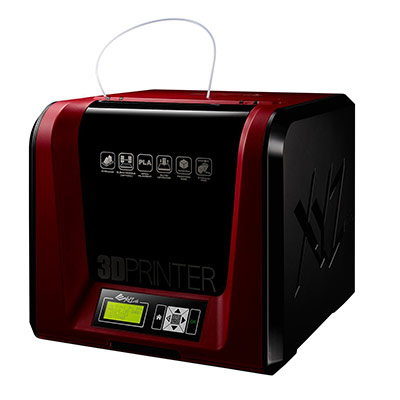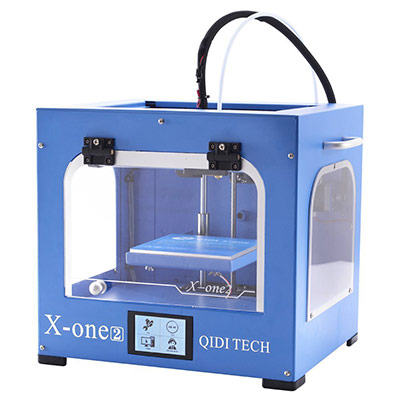Best 3D Printers Under $400
If you want to start off on the right foot in 3D printing, it’s important that you come equipped with the right equipment. But you don’t necessarily need to go overboard and buy one of those high-end 3D printers that cost over a thousand bucks. It’s perfectly possible to get your hands on a high-quality 3D printer without spending more than $400.
| Budget |
|---|
 |
| The Micro by M3D |
| 4.3/5.0 |
| 2.2 lb |
| Plug-and-play. Compact and lightweight. |
| Check Amazon |
| Best Value |
|---|
 |
| Geeetech MeCreator 2 |
| 4.5/5.0 |
| 20 lb |
| Supports standalone printing. User-friendly LCD interface. |
| Check Amazon |
| Top Pick |
|---|
 |
| FlashForge Finder |
| 4.6/5.0 |
| 44.1 lb |
| Low noise level and includes wireless connectivity. |
| Check Amazon |
In this guide, we show you the best 3D printers under $400 that you can buy right now. No need to spend hours sifting through dozens of products on the internet – we already did that for you. More precisely, our guide includes 3D printers priced between $300 and $400.
Best 3D Printers under $400 Comparison Table
| Make and Model | Weight | Connectivity | Price |
|---|---|---|---|
| FlashForge Finder | 44.1 lb | Wi-Fi, USB | Check Price |
| The Micro by M3D | 2.2 lb | USB | Check Price |
| Geeetech MeCreator 2 | 20 lb | USB, SD card | Check Price |
| XYZprinting da Vinci Jr. 1.0 Pro | 26.5 lb | USB, SD card | Check Price |
| Monoprice Maker Select Plus | 22 lb | USB, SD card | Check Price |
| Qidi Tech X-One 2 | 41.9 lb | USB, SD card | Check Price |
3 Reasons Why You Should Buy a $400 3D Printer
Still undecided about whether you should buy a $400 3D printer? Here are three quick reasons why you should consider moving up to the $400 price range:
- Better all-around quality. 3D printers in the $400 range have much better print quality than 3D printers in the $200 range. They have better construction and are less likely to encounter printing errors. They have better built-in interfaces (hello, touchscreens) and have better quality control. Most importantly (at least for beginners and non-techies), they are backed by a better technical support team. Of course, not all points are true for all products. But generally speaking, you can expect at least two of the aforementioned benefits when you buy a $400 3D printer.
- More material flexibility. Cheap 3D printers under $300 are usually limited to PLA filaments, and the 3D printers that can process other types of filaments by default are not very common and reliable. In the $300-400 range, you’re more likely to find 3D printers that have heated print beds and can reliably process more than one type of filament.
- More product options. By moving up to the $400 range, you get access to a more comprehensive list of products. It’s always good to have more options. Most notably, you’ll encounter more fully enclosed, fully assembled 3D printers. (Spoiler: Nearly all the products included here belong in that category.)
Still not sold on $400 3D printers? Maybe knowing more about the products will finally convince you. Here are the six best 3D printers under $400, headed by our top three picks.
1. FlashForge Finder
Editor’s Rating: 4.6/5
If you want the all-around package, look no further than the FlashForge Finder. It’s a lovely machine that works extremely well for educators, hobbyists, and casuals. It’s originally available for over $500, so the fact that you can get it now for less than $400 is incredibly tempting.
The Finder is an encased 3D printer, protected by a sturdy and stable casing that never gets in the way while the machine is working. The enclosed profile means it’s safe for kids to use, whether inside the classroom or at home. Still, it would be wise not to leave kids alone with the machine because kids can sometimes be too curious for their own good.
Designed for immediate use, the Finder requires very little tweaking at the onset. It’s a plug-and-play 3D printer that lets you start printing objects in less than 30 minutes. It’s easy to calibrate, which is a godsend for beginners and non-techies, and comes with a starter filament. The starter filament isn’t the most generous, though, so don’t forget to pick up a spool of filament before checkout.
At the top of the machine, you can find a small, touch-operated interface. It’s responsive and easy to navigate, courtesy of the straightforward and user-friendly options. We love that FlashForge went with a touchscreen interface instead of a rudimentary knob-operated one, which is common among budget 3D printers.
The print quality is really good, especially considering the price point. The printed items are smooth, rich in details, and can easily pass off as products of a more expensive 3D printer. It’s unfortunate that the Finder’s build size is rather limited, which prevents you from venturing into larger and more ambitious projects.
The lack of a heated print bed also limits the Finder to PLA, the most common type of material used in 3D printing. For ABS, Nylon, and other types of materials, you need to buy a more capable 3D printer because the plastic construction of the Finder isn’t built for extreme heat – which means you can cross modding off your to-do list.
For connection, the Finder can connect via USB and wireless. USB connection is the more reliable option, so it’s best to just stick with that. Everything considered, including the limitations, the Finder still comes out on top as the best 3D printer that you can get for $400. It’s easy to use, works relatively quiet, produces quality results, and even includes a removable print bed for quick removal of finished items.
| Tech Specs |
|---|
| Resolution: 100 microns |
| Volume: 5.5 x 5.5 x 5.5 in |
| Filament: 1.75 mm |
| Type: PLA |
| Weight: 44.1 lb |
| Connect: Wi-Fi, USB |
| The Pros |
|---|
| Plug-and-play |
| Sturdy and stable construction |
| Includes wireless connectivity |
| User-friendly touchscreen interface |
| Slide-in print bed |
| Low noise level |
| Helpful customer service |
| The Cons |
|---|
| Can only process PLA filament |
| No heated build plate |
| Limited build size |
2. The Micro by M3D
Editor’s Rating: 4.3/5
Say hello to the cutest 3D printer available on the market. The Micro by M3D is a compact 3D printer that, almost comically, gets the job done better than some products in the $500-600 price range. It’s a little workhorse that you can rely on to print small items.
The Micro is available in different colors, including black, orange, and green. It’s lightweight enough to allow for easy transport. It doesn’t take up too much space on a work desk and never looks out of place beside other office or school items. It actually looks more like a furniture than a machine.
Similar to the FlashForge Finder, the Micro is a straightforward 3D printer that works right out of the box with minimal tweaking. Both the initial software setup and the hardware calibration are hassle-free, requiring only a few minutes of your time. Even people with little experience with electronics won’t have any trouble getting the Micro to operational status.
Unlike other mini 3D printers, the Micro doesn’t have an external built-in spool holder, which is often found on the side. Instead, the spool holder is integrated inside the printer. It’s located underneath the print bed – yes, you read that right – which adds to the minimalist profile of the printer. But since the Micro is micro-sized (sorry), the amount of filament it can hold is also limited.
In terms of performance, the Micro is a mixed bag. On one hand, the print quality is surprisingly good. It’s capable of producing highly detailed items with little to no issues. But on the other hand, the printing speed leaves a lot to be desired. Seriously, even small trinkets take a while to complete. The build plate is also tiny, so you have a strict limitation on the items you can print.
The manufacturer says the Micro is capable of processing materials other than PLA, including ABS and Nylon. However, due to the lack of a heated print bed, the Micro isn’t exactly built for that. It’s best to simply stick to PLA filaments and leave the experimentation for when you get a 3D printer equipped with the necessary components.
For such a small machine, the Micro sure brings a lot of value. It’s easy to use, has good print quality, and can work continuously for days without breaking a sweat. It’s also backed by a helpful customer service team, which is a breath of fresh air in a business full of non-existent after-sales support. Needless to say, before you pick up the Micro make sure that you’re okay with its glaring limitations.
| Tech Specs |
|---|
| Resolution: 50 microns |
| Volume: 4.4 x 4.3 x 2.9 in |
| Filament: 1.75 mm |
| Type: ABS, PLA, Nylon, and others |
| Weight: 2.2 lb |
| Connect: USB |
| The Pros |
|---|
| Plug-and-play |
| Easy to calibrate |
| Good print quality |
| Relatively quiet |
| Sleek, minimalist design |
| Good customer service |
| Cool internal spool holder |
| Compact and lightweight |
| The Cons |
|---|
| Tiny build size |
| No heated print bed |
| Slow printing speed |
| Not reliable for filaments that need high heat |
3. Geeetech MeCreator 2
Editor’s Rating: 4.5/5
For the best 3D printer under $400 that offers the right balance between quality and price, check out the Geeetech MeCreator 2. It’s a robust 3D printer that arrives fully assembled, just like our other top picks, the FlashForge Finder and the Micro.
The MeCreator 2 requires only minor adjustments before you can start printing your first item. Going through the initial software configuration is easy and operating the printer is straightforward. If you already have experience with 3D printers, the initial setup should be a breeze for you.
The build quality is impressive. The printer is encased in a sturdy metal frame, giving it a clean and professional look, although it’s not fully enclosed since the sides are uncovered. It includes a small LCD interface, which is operated by a knob. Used mainly for standalone printing via SD card, the LCD interface is responsive and easy to operate.
Unlike the FlashForge Finder and the Micro, this 3D printer includes a heated print bed, one of the chief reasons it’s our pick for “Best Value.” With the heated print bed, you can print items using ABS filament and come away with excellent results, provided you have the patience to tinker with the settings.
The MeCreator 2 comes with a medium-sized build volume. It’s somewhere between a mini 3D printer and a Prusa i3 3D printer in regards to the build volume. If the limited build size of the FlashForge Finder and the Micro bothers you, then this 3D printer is for you.
As for print quality, the MeCreator 2 exceeds expectations. It’s more than capable of producing highly detailed items, doing so in an efficient and reliable manner. It’s noisy, though, so it’s best to stay away from it while it’s working and only check on the progress every few hours. Fortunately, the source of the noise is the fan, not the printing mechanism. If you can afford it, we recommend replacing the fan right away.
Built for both educators and hobbyists, the MeCreator 2 is a user-friendly 3D printer that brings excellent value to the party. It’s encased in a sturdy material, includes a heated bed for reliable ABS printing, comes with a satisfactory build volume, and is backed by a helpful customer service team. Really, the only serious thing you need to worry about is that noisy fan.
| Tech Specs |
|---|
| Resolution: 50 microns |
| Volume: 6.3 x 6.3 x 6.3 in |
| Filament: 1.75 mm |
| Type: ABS, PLA, Flexible |
| Weight: 20 lb |
| Connect: USB, SD card |
| The Pros |
|---|
| Arrives fully assembled |
| Easy to set up and configure |
| Great print quality |
| Supports standalone printing |
| User-friendly LCD interface |
| Includes heated print bed |
| Sturdy build construction |
| Reliable customer support |
| The Cons |
|---|
| Noisy fan |
| Stingy sample filament |
| Prone to shipping issues |
4. XYZprinting da Vinci Jr. 1.0 Pro
Editor’s Rating: 4.4/5
If you want a 3D printer from XYZprinting but don’t want to deal with proprietary filaments, the XYZprinting da Vinci Jr. 1.0 Pro is for you. It’s the professional version of the da Vinci Jr. 1.0, one of the best 3D printers under $300.
Unlike other budget 3D printers from XYZprinting, the da Vinci Jr. 1.0 Pro accepts filaments from third-party companies, which means you can cut your expenses significantly. It includes a port for third-party filaments at the back, allowing you to enjoy the open filament system without the need for modding. It doesn’t have a spool holder for third-party filaments, though, so we recommend that you print one for your first project.
Since the da Vinci Jr. 1.0 Pro is limited to PLA, you can’t experiment with other types of materials from third-party companies. It’s also worth noting that if you run into problems caused by third-party filaments, XYZprinting won’t acknowledge your warranty.
The da Vinci Jr. 1.0 Pro is a fully enclosed 3D printer that arrives assembled. It’s a plug-and-play 3D printer that only requires a few minutes for the initial software setup. It’s got an automatic bed leveling system, which means you no longer have to go through the tricky manual bed leveling process. It also comes with an auto-loading filament system.
Concerning print quality, the da Vinci Jr. 1.0 Pro is absolutely fantastic. It’s incredibly accurate and detailed, outgunning many other budget 3D printers on the market. XYZprinting also offers a 0.3 mm nozzle upgrade, which allows for even more detailed results. If you want to hit that advertised 20-50 microns layer thickness, you need to get that nozzle upgrade. It’s well worth the extra bucks if you ask us.
For untethered printing via SD card, the da Vinci Jr. 1.0 Pro includes a small LCD interface, operated by a set of responsive buttons. It’s easy to use and is not prone to the “SD card not detected” issue commonly found in other cheap 3D printers that support standalone printing.
The included instruction manual also deserves praise. It’s one of the most comprehensive manuals you’ll ever see for a budget 3D printer. Everything you need to know about the initial setup is in the manual. All in all, the da Vinci Jr. 1.0 Pro is a superb 3D printer that feels like it should have been $200-300 more expensive. It’s got decent build volume, has excellent print quality and includes an automatic bed leveling feature that actually works.
| Tech Specs |
|---|
| Resolution: 20 microns |
| Volume: 5.9 x 5.9 x 5.9 in |
| Filament: 1.75 mm |
| Type: PLA |
| Weight: 26.5 lb |
| Connect: USB, SD card |
| The Pros |
|---|
| Plug-and-play |
| Fantastic print quality |
| Supports third-party filaments |
| Fully enclosed |
| Relatively quiet while printing |
| Includes auto bed leveling system |
| Includes auto-loading filament system |
| Decent build volume |
| The Cons |
|---|
| 20-50 microns layer thickness not available by default |
| No heated print bed |
| Limited to PLA filaments |
| No spool holder for third-party filaments |
5. Monoprice Maker Select Plus
Editor’s Rating: 4.5/5
The Maker Select Plus is a minor upgrade from the Maker Select V2. It’s got a few touch-ups in the design that give it a more modern and more attractive look.
Like the Maker Select V2, the Maker Select Plus arrives assembled. All you need to do is tighten a few screws to keep the frame in place and you’re ready to roll. Everything you need to start printing right away is in the package – including a starter filament, a few test models on the SD card, and a spool holder. In less than 30 minutes, you can go from unboxing to printing, although don’t expect a stellar print quality on your first try.
The most noticeable upgrade comes in the form of the built-in LCD touchscreen. It’s not housed in a separate control box like the outdated knob-operated interface of the Maker Select V2. This means the Maker Select Plus is more compact and leaves a smaller footprint on your work desk. Located at the base, the LCD touchscreen is responsive and includes all the basic options you need to operate the machine.
The interface also includes a pause option, which is really handy if you prefer not to leave your printer running while you’re out of the house. However, the pause-resume option only works while the printer is on or plugged in. If you pause the printer and then turn it off, you will lose your printing progress. This also means that, in case of a power outage, you will be forced to start from scratch.
In terms of hardware and performance, the Maker Select Plus is identical to the Maker Select V2. It’s got a large build size (which means you’re not limited to small projects), has great print quality, supports various filament types, and includes a heated print bed. The advertised upgrade in printing speed isn’t really noticeable, though, so don’t expect too much in that department.
Just like the Maker Select V2, the Maker Select Plus works best when complemented with mods. If you’re willing to tinker with your printer, we recommend checking out dedicated forums for tips on which parts you should look into. But it would be best not to dive into mods until you have a good grasp on how 3D printing works.
Sturdy and reliable, the Maker Select Plus is the best open-framed, fully assembled 3D printer that you can get for less than $400. It’s got everything you need start printing right away. It has a large build size, includes a modern touchscreen interface, and features a heated print bed. If you can afford it, we recommend that you skip the Maker Select V2 and go straight for the Maker Select Plus instead.
| Tech Specs |
|---|
| Resolution: 100 microns |
| Volume: 7.9 x 7.9 x 7.1 in |
| Filament: 1.75 mm |
| Type: ABS, PLA, HIPS, and others |
| Weight: 22 lb |
| Connect: USB, SD card |
| The Pros |
|---|
| Arrives assembled |
| Includes LCD touchscreen |
| Large build size |
| More compact than Maker Select V2 |
| Supports various filament types |
| Features heated print bed |
| Easy to modify |
| No separate control box |
| The Cons |
|---|
| No auto bed leveling feature |
| Not enclosed |
| Instruction manual needs improvement |
6. Qidi Tech X-One 2
Editor’s Rating: 4.6/5
Made in China, the Qidi Tech X-One 2 is one of the sturdiest 3D printers you can buy for $400. It’s built like a tank, easily brushing off hundreds of hours of printing like it’s nothing. If you’re in the market for a long-term 3D printer that can last for years, the X-One 2 is for you.
Before we dive into the technical details, we’d like to point out that Qidi Tech offers one of the best customer services in the business. From timely responses via e-mail to prompt delivery of replacement parts, it’s apparent the company is committed to making sure every customer comes out satisfied with his or her purchase. So don’t worry if you run into issues, especially during the initial setup – Qidi Tech has your back.
Now, then, let’s move on to the machine itself. Just like other non-DIY 3D printers, the X-One 2 arrives assembled. Just install all the remaining parts, which should only take a few minutes, configure the software, load the filament, and you’re ready to print. All in all, the initial setup – including the bed leveling process – should take about one hour, maybe less if you’re good with electronics.
Designed for both kids and adults, the X-One 2 is extremely easy to use. It includes a simple and responsive touchscreen interface and comes with a user-friendly software. It’s fully enclosed, unlike the X-One, and features a heated print bed that’s necessary when playing around with ABS.
In regard to print quality, the X-One 2 is right up there with the FlashForge Finder and the XYZprinting da Vinci Jr. 1.0 Pro. It’s smooth, precise, and can work non-stop for days. The heated print bed has good adhesion, too, so you encounter fewer printing errors.
It’s on the noisy side, though, no thanks to the electronic fan. Our only other major gripe is the limited build size. Considering the size of the machine, Qidi Tech could have gone for a larger print bed, which opens you up to more ambitious projects.
Overall, the X-One 2 is definitely worth the money. It’s extremely well-built, can print using PLA and ABS, comes with a heated print bed, and has everything you need to get started right away. It’s fully enclosed for maximum protection and stability and features a responsive touchscreen interface. And have we mentioned that Qidi Tech provides outstanding customer service?
| Tech Specs |
|---|
| Resolution: 100 microns |
| Volume: 5.5 x 5.5 x 5.5 in |
| Filament: 1.75 mm |
| Type: ABS, PLA |
| Weight: 41.9 lb |
| Connect: USB, SD card |
| The Pros |
|---|
| Hassle-free initial setup and calibration |
| No need to assemble from scratch |
| Fully enclosed |
| Includes heated print bed |
| User-friendly touchscreen interface |
| Top-notch customer support |
| Sturdy and stable construction |
| Includes internal lights |
| The Cons |
|---|
| Loud fan |
| Limited build space |
| Filament loading can be tricky• Filament loading can be tricky |
In case you didn’t notice, we didn’t include a single DIY 3D printer on this list. If you want a 3D printer that you can build from scratch, check out our other guides here! More specifically, look into the best 3D printers under $200 and the best 3D printers under $300.
Contents