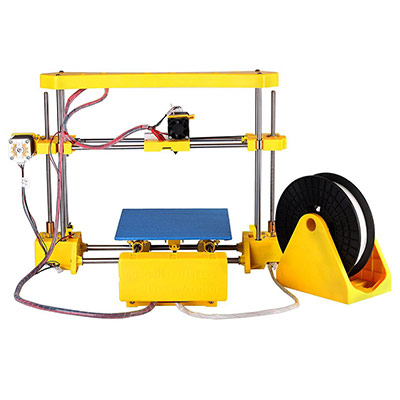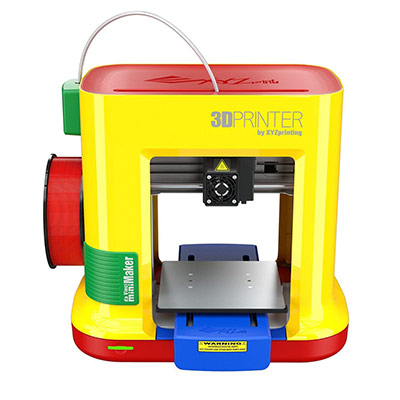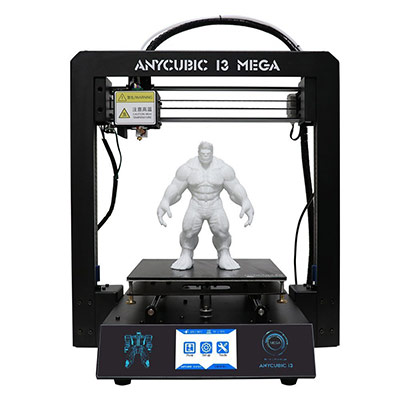Best 3D Printers Under $500
No need to spend $1000 for your starter 3D printer. The market is full of quality 3D printers that you can get without making your wallet cry.
| Budget |
|---|
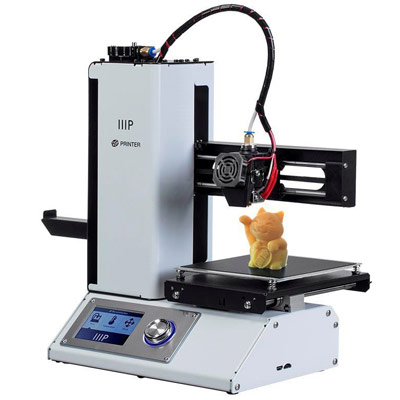 |
| Monoprice Select Mini V2 |
| 4.4/5.0 |
| Resolution 100 microns |
| Weight 9.9 lb |
| Lightweight & portable and high-quality print. |
| Check Amazon |
| Best Value |
|---|
 |
| XYZprinting da Vinci 1.0 |
| 4.3/5.0 |
| Resolution 100 microns |
| Weight 57.3 lb |
| Plug-and-play setup and assisted leveling. |
| Check Amazon |
| Top Pick |
|---|
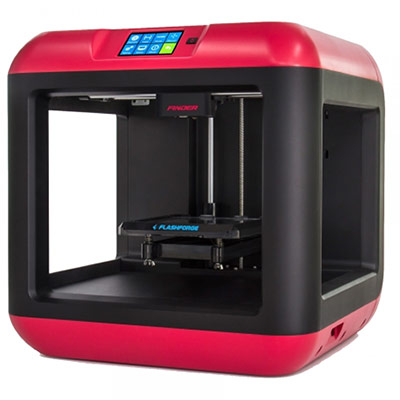 |
| FlashForge Finder |
| 4.6/5.0 |
| Resolution 100 microns |
| Weight 44.1 lb |
| Plug-and-play setup and runs quietly. |
| Check Amazon |
Here, we point you to the top cheap 3D printers available on the market. Each of the products listed here has been carefully analyzed – with the information coming from both professional reviews and most importantly, feedback from customers who actually bought the products.
10 Budget 3D Printers Under $500 Comparison Table
| Name | Weight | Connectivity | Price |
|---|---|---|---|
| FlashForge Finder | 44.1 lb | Wi-Fi, USB | Check Price |
| Monoprice Select Mini V2 | 9.9 lb | USB, MicroSD | Check Price |
| XYZprinting da Vinci 1.0 | 57.3 lb | USB | Check Price |
| CoLiDo DIY | 12.6 lb | USB | Check Price |
| XYZprinting da Vinci miniMaker | 15.1 lb | USB | Check Price |
| Anet A8 | 16.3 lb | USB, MicroSD | Check Price |
| Geeetech E180 | 9.9 lb | Wi-Fi, USB, MicroSD | Check Price |
| The Micro by M3D | 2.2 lb | USB | Check Price |
| Anycubic i3 Mega | 32 lb | USB, MicroSD | Check Price |
| Printrbot Play 1505 | 15.4 lb | USB, MicroSD | Check Price |
1. FlashForge Finder
Editor’s Rating: 4.6/5
In our books, the FlashForge Finder is the best cheap 3D printer available on the market. It’s an easy-to-use 3D printer that lets you start printing less than 30 minutes after taking it out of the box. Calibrating the machine is quick and hassle-free even if you have zero experience with 3D printers. And if you ever need assistance with the initial setup, the manufacturer provides excellent customer service.
For a budget 3D printer, the Finder sure feels like a $1000 machine, capable of creating detailed and quality products with minimal issues. This is hardly surprising considering it originally retailed for over $500. It comes with the same quality carried by 3D printers that are $200-300 more expensive. It won’t impress the hardcore crowd, of course. But for educational and casual home use, the Finder is more than up to the task.
Unlike other cheap 3D printers, the Finder runs quietly while printing. There are no alarming noises due to the mechanical parts. Operating the machine is equally smooth, courtesy of the responsive and beginner-friendly touchscreen interface. In terms of connectivity, the Wi-Fi option is very convenient. But for speedy data processing, we still recommend USB connection.
The removable build plate is neat, allowing for quick removal of the printed items. And the enclosed machine means it’s safe for kids to use, though adult supervision is still required. Overall, the Finder is the perfect entry-level 3D printer. It’s a plug-and-play machine that requires minimal tinkering. Sure, the included roll of PLA filament could have been better. But that’s just a minor issue that can be easily solved with a brand-new filament.
| Tech Specs |
|---|
| Resolution: 100 microns |
| Volume: 5.5 x 5.5 x 5.5 in |
| Filament: 1.75 mm |
| Type: PLA |
| Weight: 44.1 lb |
| Connect: Wi-Fi, USB |
| The Pros |
|---|
| Plug-and-play setup |
| Wi-Fi connectivity |
| Responsive touchscreen interface |
| Runs quietly |
| Removable build plate |
| Sturdy build quality |
| Excellent customer service |
| The Cons |
|---|
| Limited to just PLA filament |
| Non-heated bed |
| Build plate size not the most accommodating |
| Subpar initial filament |
2. Monoprice Select Mini V2
Editor’s Rating: 4.4/5
Next time someone says you can’t get a quality 3D printer for $200, show them the Monoprice Select Mini V2. It’s an incredibly inexpensive 3D printer that produces surprisingly good results. If you want to dive into 3D printing but refuse to cough up more than $300 for your first machine, this budget 3D printer is for you.
Lightweight and well-built, the Monoprice Select Mini V2 is an entry-level 3D printer with a small build plate. It’s compact enough to easily fit in most work desks without looking out of place. But the small build plate means you have limitations in what you can print. This is not really a deal-breaker if you simply want to print small items to get a good grasp on what 3D printing is about.
It’s easy to operate, which is a godsend for beginners, though we’re not big fans of the control knob.It’s not because it’s unresponsive or flimsy. It’s just that we think a set of buttons for input would have done a better job. On a related note, configuring it to optimum settings can take a while. But on the bright side, there are lots of available videos on how you can do so.
In terms of print quality, the Monoprice Select Mini V2 is solid. The level of detail on each product will definitely surprise you. In fact, some people might even mistake your works as products of high-end 3D printers. In other words, with this budget 3D printer, you get way more than what you paid for.
Fully assembled out of the box, this 3D printer is a recommended product for those just starting out in the 3D printing world. It’s easy to use once you get it properly set up, comes with a heated build plate, and includes a MicroSD card with preinstalled models. Though it supports ABS, we suggest simply sticking to PLA for the best results.
| Tech Specs |
|---|
| Resolution: 100 microns |
| Volume: 4.7 x 4.7 x 4.7 in |
| Filament: 1.75 mm |
| Type: ABS, PLA |
| Weight: 9.9 lb |
| Connect: USB, MicroSD |
| The Pros |
|---|
| Lightweight and portable |
| Heated build plate |
| Easy to operate |
| High-quality print |
| Hard-to-beat price |
| The Cons |
|---|
| Small build plate |
| Not the easiest to calibrate |
| Unreliable customer support |
3. XYZprinting da Vinci 1.0
Editor’s Rating: 4.3/5
Most budget 3D printers come with a limited build volume. For the best 3D printer with a larger-than-normal capacity, look no further than the XYZprinting da Vinci 1.0. Other products on this list come with a more generous build volume. But in terms of value, the da Vinci 1.0 beats them all.
Fully enclosed for maximum protection, this budget 3D printer comes assembled right out of the box. No need to spend hours putting it together – which is crucial for newbies who get dizzy just by looking at the manual. Like the FlashForge Finder, this 3D printer offers a plug-and-play setup. In less than an hour after unboxing it, you can already start printing.
The large build volume means the da Vinci 1.0 can print projects you could only dream of with the FlashForge Finder and the Monoprice Select Mini V2, our other top picks on this list. And the quality of the printed products more than justifies the price tag. For less than $400, you get a machine capable of creating detailed products that look like they were made by a 3D printer twice the price.
On the flip side, the da Vinci 1.0 comes with a couple of negatives that might cause you to lean toward the FlashForge Finder, which is only slightly more expensive. First off, the filament is proprietary. Even worse, the filaments offered by XYZprinting are more expensive than other popular choices. And second, the after-sales support of the manufacturer is spotty, to say the least.
But don’t let those negatives blind you. Just consider them fair trade-offs for all the good things the da Vinci 1.0 brings to the table – including the affordable price tag. Seriously, not many entry-level printers can boast what it offers. It’s designed to make everything easy for beginners, featuring an assisted leveling system and an auto-cleaning nozzle.
| Tech Specs |
|---|
| Resolution: 100 microns |
| Volume: 7.8 x 7.8 x 7.8 in |
| Filament: 1.75 mm |
| Type: ABS, PLA |
| Weight: 57.3 lb |
| Connect: USB |
| The Pros |
|---|
| Plug-and-play setup |
| Large build plate |
| Easy to calibrate and use |
| Fully enclosed |
| Filament is easy to install |
| Assisted leveling |
| Auto-cleaning nozzle |
| The Cons |
|---|
| Expensive proprietary filament |
| Limited software |
| Bad after-sales support |
4. CoLiDo DIY
Editor’s Rating: 4.1/5
The CoLiDo DIY is one of the most affordable DIY 3D printers that you can get. We were actually leaning toward giving it our “Best Budget” medal until we decided the enclosed nature of the Monoprice Select Mini V2 is more attractive for beginners.
Despite being a DIY 3D printer, the CoLiDo DIY is quite easy to put together. You can assemble it in less than 30 minutes. Add another 15 minutes for the initial calibration and it’s ready to go. If the instruction manual was more detailed, the assembly process would probably take you less than 15 minutes. Because of the hassle-free initial setup, you can start printing in less than an hour.
The print quality is good and accurate. It’s nowhere near as good as items printed from high-end 3D printers. But for a $200 3D printer, it’s way better than what most people would expect. The generous build size is also a big plus. The package comes with a USB stick that includes a number of test models. But feel free to get your own design if you want something special for your first ever item.
Since this 3D printer is exposed, you’re probably planning on buying a case for it. Sorry to pop your plans, but finding a suitable case may prove extremely difficult. If you love building stuff in the first place, then we suggest that you simply build your own case. Naturally, that would set you back by a few more dollars.
All in all, the CoLiDo DIY is a cheap 3D printer that gives you more than what you pay for. It’s recommended for beginners who want to start their 3D printing hobby by assembling their first machine. It isn’t exactly the fastest printer out there – but it gets the job done.
| Tech Specs |
|---|
| Resolution: 100 micros |
| Volume: 7.9 x 7.9 x 6.7 in |
| Filament: 1.75 mm |
| Type: PLA |
| Weight: 12.6 lb |
| Connect: USB |
| The Pros |
|---|
| Easy to assemble and calibrate |
| Sturdy, odorless materials |
| Large build size |
| Connects easily |
| Includes test models |
| Runs quietly |
| The Cons |
|---|
| Instruction manual lacks details |
| Customer support is a mixed bag |
| Limited to PLA filament |
5. XYZprinting da Vinci miniMaker
Editor’s Rating: 3.9/5
The da Vinci miniMaker from XYZprinting is an entry-level 3D printer marketed toward kids. But you probably already figured that out the moment you saw the bright primary colors. It’s not just for home use, though. Teachers can also use it at school to educate kids.
In regard to print quality, it’s actually pretty good for a $200 product. But the biggest asset of the da Vinci miniMaker is its incredibly affordable price. It’s now available for less than $200 after originally retailing for $250. Due to the price, beginners who are serious about 3D printing can use it to play around with printing settings because breaking a $200 cheap 3D printer definitely hurts less than ruining a $1000 high-end machine.
Similar to the XYZprinting da Vinci 1.0, the da Vinci miniMaker has a plug-and-play setup. You can go from unboxing to printing in less than 30 minutes. And the auto-calibration feature is really neat, saving you from having to sweat out the often daunting calibration process.
The real problem arrives when the printer encounters an error. Not because the errors are next to impossible to fix. But because both the instruction manual and the customer support are unhelpful. Pray that you don’t encounter problems during the initial setup. Just a warning, though: the da Vinci miniMaker has compatibility issues with Mac. So we don’t recommend this product to Mac users.
Like other 3D printers manufactured by XYZprinting, this budget 3D printer forces you to buy expensive proprietary filaments. You can probably try hacking it and make it accept filaments from third-party manufacturers but don’t expect stellar results from that.
Overall, the da Vinci miniMaker makes for a good beginner 3D printer for both casual use and educational use. It’s easy to overlook all the limitations that it comes with once you remember the cheap price tag.
| Tech Specs |
|---|
| Resolution: 100 microns |
| Volume: 5.9 x 5.9 x 5.9 in |
| Filament: 1.75 mm |
| Type: PLA, PETG, Tough PLA |
| Weight: 15.1 lb |
| Connect: USB |
| The Pros |
|---|
| Extremely cheap price |
| Plug-and-play setup |
| Includes auto-calibration |
| Helpful software for beginners |
| Kids-friendly colors |
| The Cons |
|---|
| Incomplete instruction manual |
| Expensive proprietary filament |
| Spotty customer service |
| Compatibility issues with Mac |
6. Anet A8
Editor’s Rating: 4.0/5
Can’t afford the Original Prusa i3 MK2S? Check out the Anet A8 instead. It’s a Prusa i3 clone that you can get for less than $300. It’s reliable, produces good quality prints, and includes a large build size.
But here’s the caveat: it’s not the most beginner-friendly 3D printer out on the market. The Anet A8 takes about 4-7 hours to fully assemble and calibrate to optimum settings, depending on how good you are with technical stuff. During that time, you will mostly rely on YouTube videos – because the included manual in the MicroSD card isn’t really the most helpful. This DIY 3D printer is recommended for tinkerers who don’t mind getting their hands dirty.
Once you have everything set up, the Anet A8 is pretty straightforward to use. It’s capable of producing detailed prints and supports a wide range of filaments. The heated bed is also a plus, allowing for reliable processing of ABS. But to get the most out of it, you will need to customize it with better parts available on the market. This means you will need to cough up a few more bucks to get it to top form.
The Anet A8 is a great pick-up for those who enjoy putting things together and love challenges. The 4-7 hours of assembly and calibration that are required may seem daunting, but it feels rewarding once you finally get it to start printing. One last thing: don’t expect to get the promised 1 kg of filament in the package. Customers have reported that only 0.5 kg of filament is actually included. Safety issues have been reported that you should know about.
| Tech Specs |
|---|
| Resolution: 100 microns |
| Volume: 8.7 x 8.7 x 9.4 in |
| Filament: 1.75 mm |
| Type: ABS, PLA, PVA, and more |
| Weight: 16.3 lb |
| Connect: USB, MicroSD |
| The Pros |
|---|
| Supports various filaments |
| Large build size |
| Heated bed |
| Straightforward operation |
| The Cons |
|---|
| Takes time to fully assemble |
| Poor instruction manual |
| Not ideal for beginners |
| Advertised initial filament is false |
7. Geeetech E180
Editor’s Rating: 4.2/5
The Geeetech E180 looks a lot like the Monoprice Select Mini V2. Not really surprising considering copycats are everywhere in the 3D printing business. But it offers the one thing that would have made the Monoprice Select Mini V2 an even better product: a modern input mechanism.
Instead of a knob, the Geeetech E180 includes a 3.2-inch full-color touchscreen that’s responsive and easy to navigate. It’s a fully assembled plug-and-play 3D printer that requires minimal tinkering. Everything you need to get it up and running can be accessed in the touchscreen interface. The Geeetech E180 also gets bonus points for being easy to calibrate.
This budget 3D printers pairs with the cloud-based EasyPrint 3D app, allowing for remote operation and quick access to dozens of free models. With the latter, you can start printing right away after unboxing the printer. No need to search the internet for test-friendly 3D models.
Smooth and precise, this Kickstarter-backed mini 3D printer offers a break-resuming functionality. This feature allows you to pause the printing and then resume the process at any time. It’s perfect for those who don’t want to leave plugged electronics before going out of the house.
For those just starting out in 3D printing, the Geeetech E180 is a very capable entry-level 3D printer. It looks good on any work table, produces detailed items, and is easy to operate. The build size is stingy and the non-heated bed basically limits you to PLA filaments. But these limitations hardly matter to newbies.
| Tech Specs |
|---|
| Resolution: 50 microns |
| Volume: 5.1 x 5.1 x 5.1 in |
| Filament: 1.75 mm |
| Type: PLA |
| Weight: 9.9 lb |
| Connect: Wi-Fi, USB, MicroSD |
| The Pros |
|---|
| Plug-and-play setup |
| Quick and easy calibration |
| User-friendly touchscreen interface |
| Produces accurate results |
| Clean look |
| The Cons |
|---|
| Non-heated bed |
| Limited to PLA filament |
| Small build plate |
8. The Micro by M3D
Editor’s Rating: 4.3/5
Not all good things come in large packages. Take the Micro from M3D, for example. It’s a compact 3D printer that offers excellent value at an affordable price point.
The Micro outworks many budget 3D printers available on the market. It’s ready to print right out of the box and can run for days and weeks with minimal issues. The level of detail of the produced items is surprisingly good. It’s actually comparable to items produced by 3D printers in the $600-700 range. However, due to the small build plate, you’re fairly limited in the projects that you can take up.
Lightweight and easy to use, this cheap 3D printer runs quietly. It has none of those worrying sounds often associated with low-end 3D printers. It’s on the slow side, though, mainly because of the direct setup of the extruder. Unlike a Bowden setup, a direct setup adds more weight, affecting the speed of the extruder. Impatient folks may want to stay away from the Micro.
Unlike XYZprinting, M3D provides outstanding customer service, especially e-mail support. Feel free to give the manufacturer a holler whenever you run into a problem. The support team will be more than happy to assist to get your printing up and running again. 3D printing is pretty technical. So having a competent customer support team is essential
The Micro is also one of the most handsome budget 3D printers out on the market. It’s clean-looking, fully enclosed, and comes in different colors – including green, blue, and white. Because of the color options, you can get a printer that fits well with your work desk theme.
| Tech Specs |
|---|
| Resolution: 50 microns |
| Volume: 4.4 x 4.3 x 2.9 in |
| Filament: 1.75 mm |
| Type: ABS, PLA, Nylon, and more |
| Weight: 2.2 lb |
| Connect: USB |
| The Pros |
|---|
| Plug-and-play setup |
| Includes auto-calibration |
| Reliable and runs quietly |
| Top-notch after-sales support |
| Available in different colors |
| The Cons |
|---|
| Small build size |
| Slow printing process |
9. Anycubic i3 Mega
Editor’s Rating: 4.5/5
Sometimes, it’s the little things that make a product stand out from the crowd. Based on promotional materials, it’s easy to assume the Anycubic i3 Mega is just another cheap Prusa i3 clone. But once you unbox it, you’ll immediately realize that it’s different from others.
The Anycubic i3 Mega comes in a neatly packaged box. All the parts are bundled in an organized manner. There are no loose wires or parts protruding in an alarming way. Assembling the printer is fast and easy since the printer itself is already halfway done. All you need to do is install the remaining parts. Tinkerers might be disappointed because it’s not a real DIY 3D printer. But for beginners, the painless initial setup is welcome.
Everything you need is included in the package. For every product, Anycubic includes a 1 kg spool of PLA filament, a spare hot end, a filament holder, a screwdriver, and other tools. Perhaps our only issue is the lack of a more detailed manual. You’ll need to go to the official website for more details about the printer and the initial setup.
Anycubic also provides excellent after-sales support. But since the manufacturer is based in China, expect a delay in response, depending on where you live. Manufacturers of cheap 3D printers often skip on the customer service. So it’s nice that Anycubic is committed in that department.
The Anycubic i3 Mega is very easy to use. It has a touchscreen interface that allows for quick navigation and is easy to calibrate even for 3D printing beginners. The print quality is fantastic for a budget 3D printer. And the included “UltraBaseHeatbed” works as advertised, allowing for smooth transitions between projects.
Except for the occasional noise, everything about the Anycubic i3 Mega is well-done. It’s a wonderful budget 3D printer that’s easy to operate and comes with a generous build plate. Honestly, the only reason why it’s not our top pick here is that we prefer the enclosed nature of the FlashForge Finder.
| Tech Specs |
|---|
| Resolution: 50 microns |
| Volume: 8.3 x 8.3 x 8.1 in |
| Filament: 1.75 mm |
| Type: ABS, PLA, HIPS, Wood |
| Weight: 32 lb |
| Connect: USB, MicroSD |
| The Pros |
|---|
| Fully assembles in minutes |
| Package includes various tools and accessories |
| Easy to calibrate |
| Great print quality |
| Clean look with no exposed wires |
| Excellent customer support |
| The Cons |
|---|
| Occasional noise can be detected |
| No case |
10. Printrbot Play 1505
Editor’s Rating: 4.2/5
The Printrbot Play 1505 is another straightforward 3D printer. It comes pre-assembled, allowing you to start printing less than 30 minutes after unboxing it. The initial configuration is painless and can be easily accomplished by beginners.
The print quality is incredible for a budget 3D printer. It’s accurate, consistent, and is comparable to the print quality of $1000 3D printers. Compared to other printers in the same price point, the Printrbot Play 1505 works relatively fast. But due to the small build plate, you can only create small items. This isn’t really a major issue for beginners. Once you’re ready to step up your game, you can always go for a larger build plate.
For protection, this printer comes with a covered extruder and fan shroud. It’s actually a mixed bag. On one hand, the covered setup makes the printer safe for kids. But on the other hand, replacing the filament becomes a hassle because of it. Speaking of filament, the package includes a separate filament holder that you can attach to the machine.
The Printrbot Play 1505 sports a very clean all-white finish. It’s definitely prettier than other uncovered 3D printers out on the market (looking at you, CoLiDo DIY). Overall, it’s a cheap 3D printer that offers great value. It’s tough, reliable, and produces excellent results both for casual and educational use.
| Tech Specs |
|---|
| Resolution: 50 microns |
| Volume: 4 x 4 x 5 in |
| Filament: 1.75 mm |
| Type: PLA, Flexible |
| Weight: 15.4 lb |
| Connect: USB, MicroSD |
| The Pros |
|---|
| Up and running in less than 30 minutes |
| Easy to set up and calibrate |
| Covered extruder and fan shroud for protection |
| Consistent print quality |
| Prints relatively fast |
| Comes assembled |
| The Cons |
|---|
| Really small build size |
| Initial filament too short |
Hopefully, we were able to help you choose which cheap 3D printer is the best for you. Got your eye on any of the products listed? Get it now and start your 3D printing career!
Contents