8 Best 3D Printers of 2019
With a dizzying number of options to choose from, shopping for the best 3D printers is a difficult task, especially if you are shopping for your first machine. From compact and plug-and-play 3D printers to high-end professional 3D printers, the market is full of great products. We are here to make things a lot easier for you.
In this guide, we have compiled the top products currently out. Some are suitable for hobbyists and tinkerers while others are ideal for professional use. We also included a delta 3D printer and a resin 3D printer on this list, instead of simply focusing on Cartesian 3D printers, which are the most popular.
| Budget |
|---|
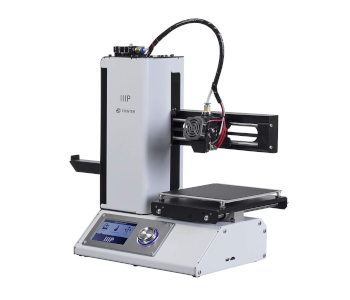 |
| Monoprice Select Mini v2 |
| 3.8/5.0 |
| Resolution: 100 microns |
| Filament Diameter: 1.75 mm |
| Fully assembled and has a compact design. |
| Check Amazon |
| Best Value |
|---|
 |
| Creality CR-10S |
| 4.3/5.0 |
| Resolution: 100 microns |
| Filament Diameter: 1.75 mm |
| Rigid metal frame and great print quality. |
| Check Amazon |
| Top Pick |
|---|
 |
| Original Prusa i3 MK3S |
| 4.7/5.0 |
| Resolution: 50 microns |
| Filament Diameter: 1.75 mm |
| Low noise level and magnetic heated print bed. |
| Check Prusa3D |
When shopping for 3D printers, there are several aspects to consider, including the build volume and material compatibility. Here are some pointers to keep in mind when looking into the technical specifications and features of 3D printers:
Extruder Number
Build Volume
Material Compatibility
Connectivity
Features
3D Printers of 2019 Comparison Table
| Make and Model | Rating | Resolution | Build Volume | Filament Diameter | Material Type | Connectivity | Weight | Price |
|---|---|---|---|---|---|---|---|---|
| Original Prusa i3 MK3S | 4.7 | 50 microns | 9.8 x 8.3 x 8.3 in | 1.75 mm | PLA, ABS, TPU, and more | USB, SD card | 15.4 lb | Check Price |
| Monoprice Select Mini v2 | 3.8 | 100 microns | 4.7 x 4.7 x 4.7 in | 1.75 mm | PLA, ABS, and more | Wi-Fi, USB, SD card | 9.9 lb | Check Price |
| Creality CR-10S | 4.3 | 100 microns | 11.8 x 11.8 x 15.8 in | 1.75 mm | PLA, ABS, PETG, and more | USB, SD card | 28.6 lb | Check Price |
| Anycubic i3 Mega | 3.9 | 50 microns | 8.3 x 8.3 x 8.1 in | 1.75 mm | PLA, ABS, HIPS, and more | USB, SD card | 24.3 lb | Check Price |
| FlashForge Finder | 3.9 | 100 microns | 5.5 x 5.5 x 5.5 in | 1.75 mm | PLA | Wi-Fi, USB | 44.1 lb | Check Price |
| SeeMeCNC RostockMAX v4 | 4.3 | 80 microns | ⌀ 11 x 15.2 in | 1.75 mm | PLA, ABS, PETG, and more | Wi-Fi, SD card | NA | Check Price |
| Formlabs Form 2 | 4.4 | 25 microns | 5.7 x 5.7 x 6.9 in | NA | Liquid resin | Wi-Fi, USB | 28.5 lb | Check Price |
| Ultimaker 3 | 4.6 | 20 microns | 8.5 x 8.5 x 7.9 in | 2.85 mm | PLA, ABS, PVA, and more | Wi-Fi, USB | 23.4 lb | Check Price |
1. Best Pick: Original Prusa i3 MK3S
Editor’s Rating: 4.7/5
One of the most popular 3D printers around, the Original Prusa i3 MK3S is an outstanding machine, boasting an impressive list of features and reliable performance. You can get it either fully assembled or in a kit, with the former being the more expensive option. If you want to learn about the different parts of 3D printers and how they work with other components, go for the kit.
Design & Features
The MK3S is an open-framed 3D printer with a rigid aluminum frame and an integrated user interface for on-printer controls. It has the same black-and-orange color scheme of previous models, with Prusa Research also offering an all-black version. The spool holder sits at the top of the frame while the integrated LCD controller – which includes an SD card reader – is at the bottom.
The single-extruder print head is well designed, featuring an all-metal hot-end for better performance when using materials that require high temperatures and Bondtech filament drive gears for better results when printing with flexible materials. The heated print bed, meanwhile, is magnetic and easily removable, which speeds up the post-print process.
For a hassle-free initial setup, the MK3S features an automatic bed leveling system, which turns one of the most daunting processes for beginners into a walk in the park. Moreover, it has an improved filament sensor not easily fooled by transparent filaments.
Performance
The MK3S can produce good prints even with minimal tinkering. Once properly dialed in, it can print incredibly smooth and detailed models, the kind of results you’d happily post online for everyone to admire. It can print with a wide range of materials, including PLA, ABS, TPU, Nylon, and PETG, among others. You’ll need to create an enclosure for certain advanced, high-temperature materials, though, since as mentioned earlier, the MK3S is open-framed.
One of the most impressive things about this latest iteration of the Original Prusa i3 series is the low noise level, which is especially notable for a non-enclosed 3D printer. Whether the machine is running in normal or stealth mode, the noise level is remarkably low, which is a big plus for many people.
While not as generous as the Creality CR-10S, the MK3S has good build volume. It has an open filament system (which means it can use third-party filaments) and can print from either USB or SD card, with the latter being the more convenient option for many people.
Verdict
Overall, the MK3S is an excellent 3D printer. While not exactly one of the most budget-friendly 3D printers on the market, it’s a recommended product for both beginners and enthusiasts. It has excellent print quality, good print speed, and impressive material compatibility. The manufacturer also offers good after-sales support, not to mention the Original Prusa i3 series has a large community, which is especially beneficial for beginners.
| Tech Specs |
|---|
| Resolution: 50 microns |
| Volume: 9.8 x 8.3 x 8.3 in |
| Filament: 1.75 mm |
| Material: PLA, ABS, TPU, and more |
| Connect: USB, SD card |
| Weight: 15.4 lb |
| The Pros |
|---|
| Excellent print quality |
| Automatic bed leveling system |
| Low noise level |
| Magnetic heated print bed |
| Improved filament sensor |
| Open filament system |
| Great customer support |
| Large community |
| The Cons |
|---|
| Not readily available at online stores |
| No enclosure |
2. Best Budget: Monoprice Select Mini v2
Editor’s Rating: 3.8/5
Selling for less than $200, the Monoprice Select Mini v2 is our recommended product if you want a cheap 3D printer. It’s a great entry-level 3D printer for beginners, especially for those who prefer a fully assembled unit instead of a kit.
Design & Features
A single extruder 3D printer, the Select Mini v2 is a compact machine with an open structure, featuring a heated print bed and an integrated user interface for direct controls. It has a rigid frame with a side-mounted spool holder and multiple connection options, including USB and SD card.
Compared to our top pick, this budget 3D printer has a smaller build volume, which is the drawback of its compact profile. Furthermore, it has a manual print bed leveling system – one of the things preventing it from being a legit plug-and-play 3D printer.
Performance
While not as consistent and reliable as the Original Prusa i3 MK3S, the Select Mini v2 is a solid unit that can produce good results once the settings are on point. The print quality is good for a budget 3D printer, but the material compatibility out of the box is unimpressive. If you want to print using more advanced materials, you’ll need to upgrade some of the components, such as the extruder.
The Select Mini v2 can use filaments from third-party manufacturers, which is great. On the other hand, the small build volume is disappointing. While the small build volume is perfectly fine when you are just starting out, you’ll want a larger print area once you are ready to take on more ambitious 3D printing projects.
Verdict
If you want an entry-level 3D printer for beginners or a simple 3D printer as a secondary machine, the Select Mini v2 is a great option, especially if you have a limited budget. It can produce good prints, features a heated print bed, and comes with a large community, which is always a big plus.
| Tech Specs |
|---|
| Resolution: 100 microns |
| Volume: 4.7 x 4.7 x 4.7 in |
| Filament: 1.75 mm |
| Material: PLA, ABS, and more |
| Connect: Wi-Fi, USB, SD card |
| Weight: 9.9 lb |
| The Pros |
|---|
| Budget-friendly price |
| Fully assembled |
| Compact design |
| Includes heated print bed |
| Multiple connection options |
| Large community |
| The Cons |
|---|
| Small build volume |
| Unreliable Monoprice customer support |
3. Best Value: Creality CR-10S
Editor’s Rating: 4.3/5
The Creality CR-10S is a large-format 3D printer, boasting the largest overall print area among the products in this guide. It’s one of the most popular 3D printers on the market, with a large community to help beginners take their baby steps. While it’s normally up for around $400-500, you can get it for less than $400 during a big sale.
Design & Features
Like our other top picks, the CR-10S is a single extruder 3D printer with an open frame, which means it’s more exposed to dust and other elements than an enclosed unit. It has a rigid aluminum frame with good cable management, which can’t be said for some cheap 3D printers. It has a heated print bed – a crucial element when printing more advanced materials – and includes a filament sensor, which is useful when printing large objects that take a long time to finish.
The control box, which features a regular LCD interface and a knob control, is separate from the 3D printer, which adds to the overall footprint. The spool holder is also mounted on the control box instead of at the top of the 3D printer, as seen on other 3D printers with a similar mechanical arrangement.
Performance
The CR-10S – which comes semi-assembled – is a reliable 3D printer capable of producing clean and detailed prints. It can print using different materials, but not out of the box, as some of the default parts are not built for more advanced materials. It has an open filament system, which means it can print using filaments from third-party companies.
Obviously, the biggest thing about the CR-10S is the large build volume. It’s one of the largest 3D printers selling for less than $1,000, with Creality also offering even bigger versions. The large print area is especially great once you are past the beginner phase and are ready to print larger and more complex 3D models.
While the CR-10S offers good print quality, setting it up before every print is not as smooth as with our top pick – it has a manual bed leveling system, for one. The print bed is also slow to heat up, which is a negative for some people.
Verdict
All in all, CR-10S is a great product and is one of the best 3D printers currently out. It has good print quality and a massive print area and comes mostly assembled. And while the official Creality customer support is unreliable, the CR-10S has a large community where you can easily ask about the initial setup, upgrade options, and general troubleshooting.
If you want a more high-end large 3D printer, consider the LulzBot TAZ 6 instead. While it has better default parts and customer service than the CR-10S, it has a smaller build volume and sells for a significantly higher price (around $2,500). For enthusiasts and tinkerers, the CR-10S offers better value for the money.
| Tech Specs |
|---|
| Resolution: 100 microns |
| Volume: 11.8 x 11.8 x 15.8 in |
| Filament: 1.75 mm |
| Material: PLA, ABS, PETG, and more |
| Connect: USB, SD card |
| Weight: 28.6 lb |
| The Pros |
|---|
| Massive print area |
| Comes semi-assembled |
| Rigid metal frame |
| Great print quality |
| Open filament system |
| Large community |
| The Cons |
|---|
| Poor quality control |
| Relatively high noise level |
4. Anycubic i3 Mega
Editor’s Rating: 3.9/5
If you want an affordable option but prefer a unit with better build volume than our budget pick, check out the Anycubic i3 Mega, which sells for less than $300. It can produce good prints and offers several convenient features that can make 3D printing easier, especially for beginners.
Design & Features
As hinted by the model name, this 3D printer is based on the Prusa i3 design, featuring a Cartesian XZ mechanical arrangement, which means the print head moves in the X and Z axes. It has an open frame with a touchscreen interface, which is more intuitive than the usual LCD controller seen in most 3D printers on the market. It has a filament sensor, which causes the printer to pause the print when out of filament, allowing you to load a new filament mid-print.
Featuring a heated print bed, the i3 Mega comes mostly assembled out of the box, with the assembly simply consisting of attaching the gantry to the Y plane/print bed. And unlike most cheap Chinese 3D printers, it comes with good documentation. Although the bed leveling is manual, it’s not as daunting as with other products, which is good news for beginners.
Performance
The i3 Mega is a reliable 3D printer that can get the job done. The print quality is great while the print speed is decent. It can produce detailed and accurate prints, with the heated print bed allowing it to print with different kinds of materials. It can also print using materials from third-party manufacturers, which is great.
Since the i3 Mega has a more generous build volume than the Monoprice Select Mini v2, you can create larger and more complex models. The Anycubic “UltraBase” heated print bed has good adhesion, which is great regardless of the size of your prints. Meanwhile, the power loss resume feature is especially useful if you live in an area with regular power outages.
Verdict
Wrapping up, the i3 Mega is a great product, offering good value for the money. It’s not as cheaply built as other Prusa i3 clones selling for less than $200, and it includes features not usually seen in 3D printers under the budget category. It can produce detailed prints and comes semi-assembled, which translates to a shorter initial setup compared to DIY kits.
| Tech Specs |
|---|
| Resolution: 50 microns |
| Volume: 8.3 x 8.3 x 8.1 in |
| Filament: 1.75 mm |
| Material: PLA, ABS, HIPS, and more |
| Connect: USB, SD card |
| Weight: 24.3 lb |
| The Pros |
|---|
| Great print quality |
| Semi-assembled out of the box |
| Power outage resume feature |
| Good material compatibility |
| Open filament system |
| Good print surface adhesion |
| The Cons |
|---|
| Relatively high noise level |
| Filament sensor design needs improvement |
5. FlashForge Finder
Editor’s Rating: 3.9/5
Of the budget 3D printers included here, the FlashForge Finder is the most plug-and-play, making it a recommended option for those who want to start printing less than 30 minutes after the unboxing. It comes fully assembled and features an assisted bed leveling system. You can get this product for about $300, although it originally retailed for a much higher price.
Design & Features
Unlike the Anycubic i3 Mega, the Finder is an FFF 3D printer with a Cartesian XY movement system, which means the print head moves in the X and Y axes, while the print bed moves up and down on the Z axis. It’s a semi-enclosed unit, featuring a well-built frame with a touchscreen interface, an internal spool holder, and a USB port. It can connect using Wi-Fi for wireless file transfer, which is convenient.
The print head, which includes a single extruder, is well secured, with no loose wires that might get in contact with the heated components. The print bed is non-heated, which basically limits the Finder to PLA, the most basic printing material. On the plus side, the print platform is easy to remove, thanks to the slide-in design.
Performance
The Finder is a great 3D printer for beginners. Setting it up is easy, with the assisted bed leveling system speeding up the initial setup. You can start printing less than 30 minutes after unpacking the unit, which can’t be said for many budget 3D printers out there, especially those that come in a kit.
Regarding print quality, this FlashForge product is good. It can produce clean and detailed models, which might surprise some of you. While it has decent default settings, you’ll need to calibrate it if you want the best results. The main cons of the Finder are the small build volume and the non-heated print bed – the former prevents you from printing larger and more complex models while the latter means you are limited to PLA.
Verdict
Overall, the Finder is a recommended product if you want a plug-and-play 3D printer. It’s a suitable machine for home use and educational use, with the non-heated print bed and well-secured print head making it safer to use around kids. If you want a more versatile or futureproof machine, this product is not an ideal option, though, as the small build volume and limited material compatibility can be limiting factors in the long run.
| Tech Specs |
|---|
| Resolution: 100 microns |
| Volume: 5.5 x 5.5 x 5.5 in |
| Filament: 1.75 mm |
| Material: PLA |
| Connect: Wi-Fi, USB |
| Weight: 44.1 lb |
| The Pros |
|---|
| Fully assembled |
| Semi-enclosed frame with rigid construction |
| Assisted bed leveling system |
| Easily removable build plate |
| User-friendly touchscreen interface |
| The Cons |
|---|
| Small build volume |
| Limited to PLA |
6. SeeMeCNC RostockMAX v4
Editor’s Rating: 4.3/5
If you want a 3D printer with a fast printing speed, check out the best delta 3D printers, which feature a mechanical arrangement that allows for faster print speeds while maintaining excellent accuracy. Of the delta 3D printers on the market, the SeeMeCNC RostockMAX series is the best option. You can get it either fully assembled or in a kit, with the former being the more expensive option.
Design & Features
The most recent version of the RostockMAX – the RostockMAX v4 – has the same core design as previous models, featuring a well-built frame with a large build area and a top-mounted spool holder. It has a heated print bed with a glass build plate (which translates to a smoother surface) and features an automatic bed leveling system for easy print bed calibration.
The print bed heats up fast, with the heat spreading out uniformly. For print management, the RostockMAX v4 is equipped with a Wi-Fi controller, which is convenient. But if you want a more traditional method, SeeMeCNC also offers an optional touchscreen interface with an SD card reader.
Performance
Like all other delta 3D printers, the RostockMAX v4 presents a more challenging initial setup compared to a regular Cartesian 3D printer. You’ll spend a fair amount of time on the calibration due to the mechanical arrangement of the machine, which is composed of three arms attached to a single print head.
All those hours spent on the calibration process will be worth it once you finally see the RostockMAX v4 in action. It’s an outstanding 3D printer, capable of producing highly detailed and clean prints at an incredible speed. It can print with different filaments, even those from third-party manufacturers. It’s an absolute workhorse once dialed in, with a low failure rate.
If you need help during the initial setup or just want to ask for advice regarding maintenance and upgrade possibilities, SeeMeCNC offers great customer support. Moreover, the RostockMAX series has a large community, which is a big plus considering the complicated nature of delta 3D printers.
Verdict
The RostockMAX v4 is an excellent 3D printer overall. The print quality is great while the print speed is fantastic. It has an automatic bed leveling system and Wi-Fi connectivity, both of which add more convenience to the printing process. If you want the best delta 3D printer, go for the RostockMAX v4.
| Tech Specs |
|---|
| Resolution: 80 microns |
| Volume: ⌀ 11 x 15.2 in |
| Filament: 1.75 mm |
| Material: PLA, ABS, PETG, and more |
| Connect: Wi-Fi, SD card |
| Weight: NA |
| The Pros |
|---|
| Fast print speed |
| Excellent print quality |
| Automatic bed leveling system |
| Large build volume |
| Great customer support |
| Helpful online community |
| The Cons |
|---|
| Initial calibration is challenging |
| SD card reader is an optional purchase |
7. Formlabs Form 2
Editor’s Rating: 4.4/5
The Formlabs Form 2 is the best option if you want a desktop resin 3D printer, especially if you want an actual laser SLA 3D printer instead of an LCD-based one like budget resin 3D printers. It’s an expensive product, with the complete package selling for over $4,000.
Design & Features
Featuring an enclosed print area for protection, the Form 2 is a well-designed machine made of quality parts from top to bottom. It comes assembled out of the box, which shortens the initial setup by several hours. It has a compact profile with a small footprint, which, unfortunately, also translates to a small build volume. But among desktop resin 3D printers, it’s one of the more generous ones regarding build volume.
The Form 2 includes an intuitive touchscreen interface for easy print management. The touchscreen is responsive and easy to use, with an organized menu layout. This 3D printer also features an integrated material compartment that allows for easy material switching.
Performance
Compared to filament-based 3D printers, resin 3D printers can produce significantly more detailed prints, and the Form 2 doesn’t disappoint in that regard. It can print extremely detailed and smooth models, which makes it an excellent machine for jewelry and miniatures. The print speed is good for a resin 3D printer as well, which is great.
Like other resin 3D printers, one of the most notable cons of the Form 2 is the operating cost – the material used is proprietary and more expensive than regular filaments. Moreover, the printing process is more complicated, especially during post-print. You’ll need to use protective gear when using this 3D printer, considering the properties of liquid resin.
The Form 2 is also not as upgrade-friendly as regular filament 3D printers, not to mention the aftermarket support for resin 3D printers is generally not that great. If you are a tinkerer and prefer a machine that can be upgraded more easily with printed or third-party parts, this product is not for you.
Verdict
In all, the Form 2 is one of the best desktop 3D printers on the market. It’s our recommended product if you want a professional resin 3D printer that can print extremely detailed models. It comes assembled, includes convenient features like Wi-Fi connectivity, and is much more reliable than budget resin 3D printers. It has a good community as well, which is great since resin 3D printers have a steeper learning curve than filament-based 3D printers.
| Tech Specs |
|---|
| Resolution: 25 microns |
| Volume: 5.7 x 5.7 x 6.9 in |
| Filament: NA |
| Material: Liquid resin |
| Connect: Wi-Fi, USB |
| Weight: 28.5 lb |
| The Pros |
|---|
| Extremely detailed prints |
| Comes assembled |
| Wi-Fi connectivity |
| Intuitive touchscreen interface |
| Good after-sales support from Formlabs |
| The Cons |
|---|
| Expensive |
| Small build volume |
8. Ultimaker 3
Editor’s Rating: 4.6/5
The Original Prusa i3 MK3S is the best overall 3D printer for enthusiasts and tinkerers. But if you want a unit more inclined toward professional use, the Ultimaker 3 is the best option. It’s an outstanding 3D printer, boasting excellent print quality, good build volume, and great customer support. It’s also one of the best dual extruder 3D printers on the market.
Design & Features
Unlike all the other products on this list, the Ultimaker 3 is a dual extruder 3D printer, with the two nozzles housed in a single print head. It has an impeccably rigid construction, featuring a semi-enclosed frame with a built-in display, a USB port, and an integrated camera.
Like the FlashForge Finder, the Ultimaker 3 is an FFF 3D printer with a Cartesian XY mechanical arrangement, with the print bed moving up and down on the Z axis instead of forward and backward on the Y plane. The print bed is heated, which is a requirement for certain materials, while the spool holder is mounted at the back, connected to a filament tube.
Performance
The Ultimaker 3 comes mostly assembled, with no major assembly required at the onset. Setting it up is not that difficult, with a relatively easy bed leveling process. It has good documentation, which can’t be said for many budget 3D printers, and the manufacturer offers great customer support in case you need help during the initial setup.
Compatible with different materials, the Ultimaker 3 is a reliable 3D printer that can produce print after print with little to no issues once properly calibrated. It can print exceptionally detailed 3D models with a low failure rate. Since it has dual extruders, it can print more complex models, the ones that require water-soluble support material. You can also print with dual colors without pausing mid-print to change the filament.
Since the machine is not fully covered, you’ll need to create some form of cover when printing certain high-temperature materials for a more stable temperature in the print area. The enclosure will also protect the components from dust and other elements.
Verdict
The Ultimaker 3 is one of the best professional 3D printers on the market. It’s easy to use, features dual extruders, and produces exceptional prints. If the build volume is not enough for you, check out the larger (and more expensive) Ultimaker 3 Extended, which has similar specs and performance but offers more build space.
If you really want a dual extruder 3D printer but prefer a much more affordable option, check out the popular FlashForge Creator Pro. It sells for less than a grand and is more suitable for enthusiasts and tinkerers. It’s not as good as the Ultimaker 3, though, not to mention it has a smaller build volume.
| Tech Specs |
|---|
| Resolution: 20 microns |
| Volume: 8.5 x 8.5 x 7.9 in |
| Filament: 2.85 mm |
| Material: PLA, ABS, PVA, and more |
| Connect: Wi-Fi, USB |
| Weight: 23.4 lb |
| The Pros |
|---|
| Dual extruder setup |
| Excellent print quality |
| Integrated camera for remote monitoring |
| User-friendly LCD interface |
| Large community |
| Great customer support from the manufacturer |
| The Cons |
|---|
| Expensive |
| Not fully enclosed |
Contents
- Extruder Number
- Build Volume
- Material Compatibility
- Connectivity
- Features
- 3D Printers of 2019 Comparison Table
- 1. Best Pick: Original Prusa i3 MK3S
- Design & Features
- Performance
- Verdict
- 2. Best Budget: Monoprice Select Mini v2
- Design & Features
- Performance
- Verdict
- 3. Best Value: Creality CR-10S
- Design & Features
- Performance
- Verdict
- 4. Anycubic i3 Mega
- Design & Features
- Performance
- Verdict
- 5. FlashForge Finder
- Design & Features
- Performance
- Verdict
- 6. SeeMeCNC RostockMAX v4
- Design & Features
- Performance
- Verdict
- 7. Formlabs Form 2
- Design & Features
- Performance
- Verdict
- 8. Ultimaker 3
- Design & Features
- Performance
- Verdict



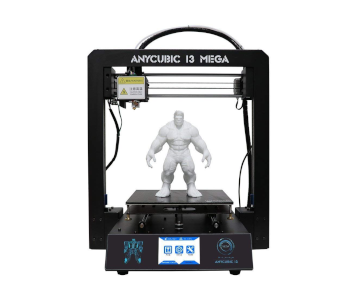 View on Amazon
View on Amazon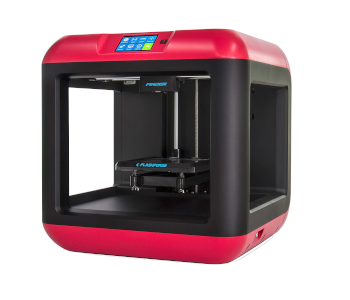 View on Amazon
View on Amazon SeeMeCNC
SeeMeCNC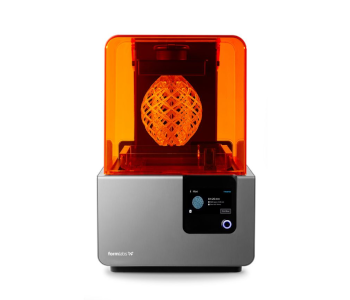 Formlabs
Formlabs View on Amazon
View on Amazon


