Best 5K Monitors of 2019
If 4K monitors are still not enough for you but you find expensive 8K monitors to be overkill, check out the best 5K monitors on the market. However, shopping for monitors with a native 5K screen is going to be much more difficult than shopping for 4K monitors. There aren’t many options to begin with, not to mention the ones currently out don’t get a lot of legit reviews from both critics and customers.
We’re here to make things easier for you. In this guide, we have compiled the top 5K monitors currently out. In fact, you’d be hard-pressed to find more viable options on the market than the ones listed here, especially considering early models such as the Dell UP2715K and the HP Z27q have been discontinued.
When shopping for 5K monitors, the first thing you should keep in mind is that they are considerably more expensive than most other monitors. So the “budget-friendly” options mentioned in this guide will still cost you a fortune. But if money is not that big of a deal for you and you really need a 5K monitor for graphics design, coding, and video editing, among other applications, then read on.
| Budget |
|---|
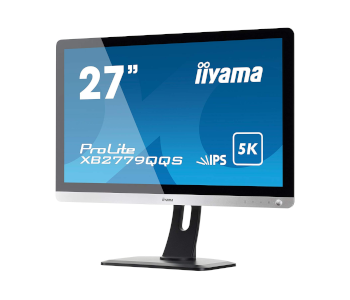 |
| Iiyama ProLite XB2779QQS |
| 4.0/5.0 |
| Size: 27 in |
| Resolution: 5120 x 2880 |
| Has a fully adjustable stand and fast response time. |
| Check Amazon |
| Best Value |
|---|
 |
| LG 34WK95U-W |
| 4.4/5.0 |
| Size: 34 in |
| Resolution: 5120 x 2160 |
| Has HDR support and Thunderbolt 3 connection. |
| Check Amazon |
| Top Pick |
|---|
 |
| Dell U4919DW |
| 4.5/5.0 |
| Size: 49 in |
| Resolution: 5120 x 1440 |
| Has great viewing angles and lots of connectivity options. |
| Check Amazon |
5K Monitors Comparison Table
| Make and Model | Rating | Size | Resolution | Refresh Rate | Response Time | Panel Type | Weight | Price |
|---|---|---|---|---|---|---|---|---|
| Dell U4919DW | 4.5 | 49 in | 5120 x 1440 | 60 Hz | 5 ms | IPS | 37.9 lb | Check Price |
| Iiyama ProLite XB2779QQS | 4.0 | 27 in | 5120 x 2880 | 60 Hz | 4 ms | IPS | 18.1 lb | Check Price |
| LG 34WK95U-W | 4.4 | 34 in | 5120 x 2160 | 60 Hz | 5 ms | IPS | 19.4 lb | Check Price |
| Planar IX2790 | 3.9 | 27 in | 5120 x 2880 | 60 Hz | 12 ms | IPS | 16.6 lb | Check Price |
| LG 27MD5KB-B | 4.1 | 27 in | 5120 x 2880 | 60 Hz | 12 ms | IPS | 18.7 lb | Check Price |
1. Best Pick: Dell U4919DW
Editor’s Rating: 4.5/5
With the U4919DW, Dell once again proves that when it comes to monitors, it’s one of the top brands. A recently released product, the U4919DW is a massive 49-inch curved ultrawide monitor with an uncommon 32:9 aspect ratio. It’s like Dell’s “hold my beer” answer to Samsung’s CHG90, which is also a curved, 49-inch monitor with a 32:9 aspect ratio.
But don’t be fooled by its similarity to Samsung’s offering; the U4919DW is a very different machine, one that’s better suited for productivity than serious gaming. What easily sets it apart from the CHG90 is its impressive 5120 x 1440 native resolution. It’s essentially a dual monitor setup composed of two 27-inch QHD (2560 x 1440) monitors – but without the distracting black bar in the middle.
An IPS monitor, the U4919DW has the same professional design the Dell UltraSharp series is known for. It has a minimalist design, featuring thin bezels, a sturdy stand with cable management, a clean back panel, and a well-designed on-screen menu with lots of options. It has a curved screen with a 3800R curve radius and an anti-glare finish. It can be mounted on the wall, courtesy of the VESA mount, and has good ergonomics, with options to adjust the height and swivel and tilt the screen.
The U4919DW offers an impressive list of connection options, almost all of which are at the rear, close to the stand mount. It’s got two HDMI ports, a DisplayPort, a USB-C port, and a total of five USB-A down ports, one of which can be used for charging. The USB-A ports are divided into two sets: one set sits alongside the other main ports while the other is located at the bottom of the frame for quick access.
One thing that might disappoint some people, especially considering the price, is the absence of built-in speakers. Sure, monitor speakers are notorious for their poor sound quality, but for a monitor as expensive as the U4919DW, it’s fair to ask for a more complete package. On a related note, there’s also no audio out on this monitor.
The U4919DW has great picture quality. It produces accurate and vibrant colors and, as expected from an IPS monitor, has great viewing angles. It’s got a decent native contrast ratio for an IPS monitor as well, but don’t expect very deep blacks and for colors to pop out, especially considering it has no HDR support – the CHG90 is better on that front, courtesy of its VA panel, which offers a high native contrast ratio.
As mentioned earlier, the U4919DW is more ideal for productivity than the CHG90. It’s great for efficient multitasking, thanks to its 5K resolution, ultrawide screen, and capability to display output from two separate system units, with quick switching between outputs. The U4919DW is a recommended monitor for financial traders, programmers, photographers, video editors, and graphic designers, although its 49-inch screen is overkill for most folks.
For gaming, the U4919DW is a fairly decent option, assuming your graphics card can handle it – but don’t use it for serious competitive multiplayer gaming. The CHG90 is a much better option for competitive gaming due to its high native refresh rate and AMD FreeSync support, both of which make for a smoother performance when playing fast-paced games.
Overall, the U4919DW is an excellent premium monitor with a 5K resolution. It’s great for multitasking, offers a lot of connection options, and has great picture quality. If you can spend $1,700 for a monitor without feeling any remorse, the U4919DW is the best 5K monitor that you can get today.
| Tech Specs |
|---|
| Size: 49 in |
| Resolution: 5120 x 1440 |
| Refresh Rate: 60 Hz |
| Response Time: 5 ms |
| Panel: IPS |
| Weight: 37.9 lb |
| The Pros |
|---|
| Massive screen size |
| Great picture quality |
| Good ergonomics |
| Well-designed on-screen menu |
| Great viewing angles |
| Lots of connectivity options |
| The Cons |
|---|
| Expensive |
| No HDR support |
2. Best Budget: Iiyama ProLite XB2779QQS
Editor’s Rating: 4/5
While not as popular as Samsung, LG, and other big-name brands, Iiyama has a solid reputation when it comes to computer monitors. The Japanese company currently offers the cheapest 5K monitor on the market in the form of the ProLite XB2779QQS. It sells for around $900 at most countries, though the price will be higher for US residents, considering its main seller on Amazon US ships the product from Japan.
The XB2779QQS looks similar to the Apple iMac. It has thick borders, with an extra strip of silver at the bottom, where the Iiyama logo and the touch-sensitive buttons reside. It has a 27-inch glossy screen with an anti-reflective coating to reduce glare issues. The stand is fully adjustable and easy to adjust. You can adjust the height as well as tilt and swivel the screen. On a negative note, the stand itself is not that stable, which makes mounting the XB2779QQS on the wall sound like a better setup.
Unlike our top pick, the XB2779QQS has built-in speakers, which comes off as a nice feature until you get a taste of their sound quality. Simply put, the 2.5-watt speakers are mediocre, with poor performance across different frequencies. You’ll have a more enjoyable experience when using external speakers or headphones, assuming they don’t sound like crap as well.
Concerning connection options, the XB2779QQS has a good list for a low-end 5K monitor. It has a pair of DisplayPort, three HDMI ports, and an audio out for headphones. However, its native 5K resolution only works via DisplayPort; when plugged via HDMI, the max output is 3840 x 2160 at 60 Hz. All input ports are neatly tucked at the rear and are easy enough to access. For cable management, the monitor stand has a small hole near the base.
Calibrating the XB2779QQS is simple, thanks to the well-designed on-screen menu, which offers a good selection of options. However, the touch-sensitive buttons are kind of a mixed bag. On the one hand, they are responsive and easy to use. On the other, not everyone will like their touch-sensitive nature because of their lack of positive feedback when pressed.
The XB2779QQS has a good picture quality overall, but it’s definitely not on the same level as our top pick from Dell. It has good viewing angles and a decent native contrast for an IPS monitor and can get really bright. It has a fast response time, too.
However, when it comes to color accuracy, the XB2779QQS is subpar, which makes it unsuitable for art-related work. It’s most ideal for users whose work involves a lot of texts, such as coders. It can output exceptionally sharp texts, thanks to its 5K resolution and good pixel density. Multitasking is also easy on this Iiyama monitor.
For gaming, the XB2779QQS is not a recommended 5K monitor, most especially for competitive multiplayer gaming. It’s got an unimpressive input lag, which makes it unsuitable for games that require quick reactions, such as fighting games. Additionally, it has no variable refresh rate support, not to mention its native refresh rate is only 60 Hz, which won’t impress hardcore gamers.
To sum thing up, the XB2779QQS is a recommended budget 5K monitor for productivity. It offers good value for the price, featuring multiple inputs, good picture quality, and a fully adjustable stand. If you can’t afford the 5K monitors offered by more popular brands (Dell and LG), this affordable monitor from Iiyama is a good alternative.
| Tech Specs |
|---|
| Size: 27 in |
| Resolution: 5120 x 2880 |
| Refresh Rate: 60 Hz |
| Response Time: 4 ms |
| Panel: IPS |
| Weight: 18.1 lb |
| The Pros |
|---|
| Stylish design |
| Multiple input options |
| Fully adjustable stand |
| Fast response time |
| Good viewing angles |
| Very bright |
| The Cons |
|---|
| Subpar color accuracy |
| No USB hub |
3. Best Value: LG 34WK95U-W
Editor’s Rating: 4.4/5
After being delayed for months, the LG 34WK95U-W is now on the market. You can get it for around $1,500, though its current reseller on Amazon sells it for more. As of this writing, LG is offering a $100 holiday discount for this product, making it even more attractive for those in the market for a good 5K monitor.
A 34-inch IPS monitor, the 34WK95U-W is a flat ultrawide monitor with a 21:9 aspect ratio. It has a professional design, featuring thin borders and a stable stand with a curved base similar to most other LG monitors. It’s got the familiar joystick control at the bottom, which is intuitive but might take a while getting used to. The back panel is basic and has a white finish, with all input ports facing outward for easy access.
Compared to our other top picks here, the 34WK95U-W’s stand has more limited adjustability, with height adjustment and forward-backward tilting being the only adjustment options. On the plus side, the stand is stable and easily supports the large screen. If the 34WK95U-W is too big for your work desk, you can mount it on the wall.
Like the Iiyama monitor above, the 34WK95U-W comes with a built-in audio system. The 5-watt speakers sound better than the ones found on the Iiyama monitor. However, the overall sound quality is not that great, though it can get very loud. As usual, you’ll get a more enjoyable audio experience when using external speakers or headphones.
The 34WK95U-W offers a nice list of connection options. It’s much more generous than our budget pick. It has a DisplayPort, two HDMI ports, two USB down ports, an audio out, and, most notably, a Thunderbolt 3 port – all of which are easily accessible at the back. With the TB3, you get to enjoy ultra-fast data transfers and laptop charging.
Our other top picks are best used for productivity. The 34WK95U-W, on the other hand, works great for both productivity and gaming. It’s got a good overall picture quality, producing vivid and accurate colors. It has a fast response time, HDR support, and great viewing angles, the latter of which is especially important for an ultrawide monitor. It’s easy to multitask on this LG monitor, thanks to its 5K resolution, large screen, and a good selection of split-screen options. It has a reader mode, too, which reduces eye fatigue during extended use.
Software developers, graphic designers, architects, and video editors will definitely love this 5K monitor. Gamers will also find it a solid monitor for sports simulations, racing games, and RPGs, assuming they pack the right graphics card for the job. But for fast-paced competitive multiplayer games such as Overwatch and Rainbow Six Siege, this monitor is not suitable. For such games, you’ll find cheap 144 Hz monitors and the best FreeSync monitors to be far better options.
The 34WK95U-W’s biggest issue at the moment is its compatibility with Apple’s MacBook Pro, whose users are LG’s main target audience. A lot of users have reported having difficulties connecting it to some MacBook Pro models at the onset. While there are workarounds, it’s rather disappointing the 34WK95U-W is not completely MacBook Pro-ready out of the box.
In all, the 34WK95U-W is a great product that offers good long-term value. It has a well-built frame with multiple inputs and boasts superb color accuracy. If the Dell U4919DW is out of your budget range, go for the 34WK95U-W.
| Tech Specs |
|---|
| Size: 34 in |
| Resolution: 5120 x 2160 |
| Refresh Rate: 60 Hz |
| Response Time: 5 ms |
| Panel: IPS |
| Weight: 19.4 lb |
| The Pros |
|---|
| Great color reproduction |
| Good viewing angles |
| Intuitive joystick control |
| HDR support |
| Thunderbolt 3 connection |
| Fast response time |
| The Cons |
|---|
| MacBook Pro connection issues |
| Limited stand adjustability |
4. Planar IX2790
Editor’s Rating: 3.9/5
Like Iiyama, Planar is not a well-known brand of monitors, but just like the former, the Oregon-based company offers a more affordable solution for those looking for a 5K monitor. It comes in the form of the IX2790, a 27-inch monitor with an IPS panel. You can get it for about a grand, but unlike our budget pick, it ships from within the US.
The IX2790 looks almost identical to the Apple iMac Pro, featuring a stylish design with a black finish. It has a thin frame with thick borders and a bar at the bottom, where the function buttons are located. The buttons are touch-sensitive, which sounds cool at first, but once you realize they are too sensitive, you’ll miss the standard buttons seen in most modern monitors.
The stand is minimalist and has a small footprint, but it’s all about form than function, as it offers very limited adjustability. You can only tilt the screen by a few degrees. You can neither adjust the height nor swivel the screen from side to side. At least the monitor can be mounted on the wall, so if the stand’s limited adjustability is frustrating you, just put it up on the wall.
For connections, the IX2790 has a good number, but the variety is not that great. It has six ports at the rear, which sounds great until you find out they are simply composed of three HDMI ports, a pair of DisplayPort, and an audio out. The monitor has no USB hub, so you can’t use it to connect other peripherals. Of the main input ports, the DisplayPort is the most important since it’s the only one that supports the monitor’s 5K resolution, but only for PC.
As with Iiyama’s budget-friendly monitor, the IX2790 is best suited for productivity. It has good color accuracy and viewing angles. It can produce very sharp texts and is a good monitor for coding, internet surfing, and editing spreadsheets. If you need a high-resolution monitor for office work and general use, this Planar 5K monitor is a solid option.
Overall, the IX2790 offers good value for the price, featuring a good picture quality and a well-built frame. It has slower response times and inferior ergonomics compared to our budget pick, but it’s a solid unit overall. If you can’t find a good deal for the Iiyama ProLite XB2779QQS, go for the similarly priced IX2790.
| Tech Specs |
|---|
| Size: 27 in |
| Resolution: 5120 x 2880 |
| Refresh Rate: 60 Hz |
| Response Time: 12 ms |
| Panel: IPS |
| Weight: 16.6 lb |
| The Pros |
|---|
| Reasonable price |
| Good picture quality |
| Good viewing angles |
| Easy to mount on the wall |
| Multiple input options |
| The Cons |
|---|
| Poor ergonomics |
| Buttons are too sensitive |
| Mediocre sound quality |
5. LG 27MD5KB-B
Editor’s Rating: 4.1/5
The LG 27MD5KB-B is a product that got off on the wrong foot. Or more specifically, the original model did. A lot of users complained about its connection issues, so you’ll find a host of negative customer reviews about this monitor. But LG has since patched things up, with the current model now a much better product than the original.
A 27-inch monitor, the 27MD5KB-B was born from a collaboration between LG and Apple, two of the biggest names in consumer electronics. It’s specifically designed for MacBook Pro users and Apple devices in general. It has a rather unappealing design, though, with thick borders especially on the forehead (top).
The stand is sturdy and easily supports the large screen, but it has mediocre ergonomics. You can only adjust the height and forward-backward tilt the screen, with no swivel option. This means you don’t get a lot of options when going for a more comfortable setup on your work desk. On a positive note, the 27MD5KB-B is easy to mount on the wall.
The 27MD5KB-B’s back panel is straightforward with easily accessible inputs. You’ll find three USB-C down ports and a Thunderbolt 3 port on the back panel, the latter of which is clearly labeled. If you plan to use this monitor for non-Apple products, you’ll need to buy some adapters.
Unlike most other monitors, the 27MD5KB-B has a built-in camera and mic, along with integrated speakers. This makes it a good monitor for video conferences, though the built-in speakers are not that great, which isn’t surprising considering monitor speakers are known for being significantly inferior to external speakers or headphones.
The 27MD5KB-B is a recommended monitor for productivity, most especially for MacBook Pro users who want a secondary screen. It has good calibration out of the box and connects easily with compatible devices. Once it’s connected, it just works. The 27MD5KB-B has good color reproduction and viewing angles. It can produce crisp and vibrant images, making it a suitable monitor for art-related work, especially considering its brilliant 5K resolution.
For coding, editing documents, and other text-related work, the 27MD5KB-B is an excellent option. Texts appear exceptionally sharp and clear on this monitor, even when zoomed in. It has decent glare handling and a good native contrast for an IPS monitor. For gaming, the 27MD5KB-B is not a very good option; there are more suitable monitors for that.
While not as versatile as the LG 34WK95U-W, the 27MD5KB-B is a solid option for MacBook Pro users who are in the market for a good 5K monitor. It has good overall picture quality, offers multiple USB-C ports, and is easy to set up out of the box. It’s one of the best 5K monitors that you can get today.
| Tech Specs |
|---|
| Size: 27 in |
| Resolution: 5120 x 2880 |
| Refresh Rate: 60 Hz |
| Response Time: 12 ms |
| Panel: IPS |
| Weight: 18.7 lb |
| The Pros |
|---|
| Good picture quality |
| Pairs easily with MacBook Pro |
| Good viewing angles |
| Multiple USB-C ports |
| Sturdy monitor stand |
| The Cons |
|---|
| Poor sound quality |
| Mediocre ergonomics |
Contents




