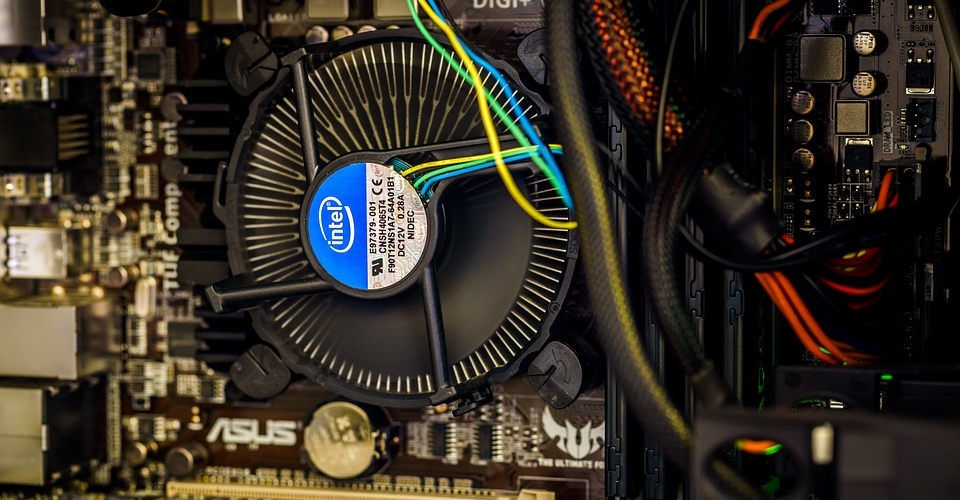10 Best Case Fans of 2019
If you are a PC user, you will probably know the importance of maintaining a reasonable and safe temperature of important components to keep them functioning efficiently. However, there are instances where certain types of PC usage or usage of the PC in a certain environmental condition can lead to overheating of the CPU case.
If you are facing such overheating issues, then it may be time for you to place one or two case fans that can disperse away the excess heat. After all, you don’t want to shorten the lifespan of your valuable equipment simply because of overheating.
Using a case fan is considered as active cooling in the PC maintenance parlance. The main role of a case fan is to push away the hot air from areas like the heat sink and graphic cards, and pull in cooler air from the outside and allow it to flow over the “problem” areas.
Choosing the right fan
There are a few factors which you should consider as you research various case fan options. Having knowledge of such factors will allow you to sift through multiple offerings and short-list a select few which you can then evaluate more closely.
Purpose of the fan
You need to know the reason as to why you are looking for a case fan. Is it because your existing fan is making too much noise? Or is it because you need active cooling in a specific area of the CPU?
If you are simply taking a preventive step of protecting the entire CPU system, then the choice of your fan will be different. Knowing the purpose of you wanting a case fan will point you in the right direction.
Ability to control the settings
Some applications of the fan would simply require a plug-and-play model which runs at the same speed as long as it is powered. Some other applications may require a fan to run at variable speeds in different time periods.
The ability to control the fan either manually via a controller or electronically through software is an important factor. This factor is related to our first point, which is the purpose of the fan. Once you know the purpose, you will know how much controlling ability you need for your case fan.
Noise
The noise level of the fan is measured in dBA or decibels. The decibel level is measured for the highest speed of fan operation. It is an indication of how loud the case fan is.
It generally is a good idea to have a look at the dBA level but you must also note that the dBA level is not always consistent. There are ways, especially through physical adapters and third-party software, in which one can lower the noise level by slowing down the speed of the fan.
However, dBA is still a reasonably good benchmark to determine the noise efficiency of a fan’s design.
Fan Speed
Fan speed is measured in revolutions per minute. It an important performance attribute of any case fan. Depending on your heat dissipation requirement, you need a fan with a speed that is high enough to dissipate component heat.
However, selecting a fan with the right speed is a balancing act. While higher speeds are great as they can blow away heat faster, they also make more noise. You can, however, lower the noise by opting for a larger fan which will run at a lower speed and still provide enough air flow to dissipate the same amount of heat.
Size of the fan
The size of the fan is perhaps one of the most important metrics when selecting a case fan. There is a wide range of sizes, from as low as 40mm to as high as 200mm, available in the market.
Fan size is important because a larger fan can provide the same amount of air flow at lower speeds as a smaller fan at a higher speed. Since the smaller fan has smaller blades, it has to rotate faster to generate a high enough air flow.
The other size to think about is the overall dimensions of the case fan module. After all, it has to fit within your CPU system. Depending on how you plan to use the case fan and where you plan to place it, dimensions will play an important role.
Generally speaking, most CPU cases are able to accommodate 120mm and 140mm models. The 120mm models are the most popular.
Pin-connection
The pins on the case fan module primarily provides power to the module. However, the pins can also provide the added ability to control the fan settings. A standard 3-pin design will provide power to the fan and allow it to run at a constant speed. The speed in a 3-pin design can be lowered by lowering the voltage coming out of the motherboard.
Some fans have a 4-pin design. This configuration allows the use of third-party software to control the speed of the fan and reduce energy costs. Fine-tuning of the fan speed also helps reduce the noise levels.
There is also a 2-pin configuration on some case fan models. That setup is very basic and it simply allows on and off functioning with no control over fan speeds.
Aesthetics
The look of the case fan can be an important factor for some users. Some fans come with LED lighting. In such cases, some users may prefer the color and the design of the lighting to match the overall look of the computer system.
There are components like the mouse, keyboard, screen, and the CPU housing which may already have a certain theme or look. The idea is to select a fan or an LED lighting range which does not look out of place or attract the wrong kind of attention.
Let us now look at some of the best fans across different size categories.
80mm Case Fans
1. Arctic F8 PWM REV. 2

Budget buyers will like the Arctic F8 PWN REV. 2. It costs a mere $5.99. For this small price, you get a case fan with a 2-way design that blows warm air out and pulls cooler air in. What’s amazing is that this budget fan has a 4-pin design which allows you to control the operation of the fan via a controller or third-party software.
Being an 80mm fan, it will run at high speeds. Hence, it will need lubricating oil for smooth rotations. The fan has an integrated capsule with lubricating oil in it for that very purpose. Decent levels of lubrication will also help lower the noise levels of the fan.
Other fans in this category use a sleeve bearing for noise reduction. However, that design does not provide as long a service life as the Arctic F8 PWM REV. 2 does with an integrated lubricating oil capsule.
While the 80mm Arctic F8 PWM REV. 2 is small enough to fit in small CPU housings, it may be too small in size for a medium or large CPU system. It might not be able to dissipate the heat or provide an adequate amount of airflow for larger systems.
2. Noctua NF-A8 PWM Premium 80mm

This fan is one of the most popular models across all categories. It combines performance with aesthetics. The Noctua NF-A8 PWM Premium is designed to accommodate air flow pressures in tight corners, especially around heat sinks.
Noctua uses its signature SSO bearing system to provide high-quality noise reduction. The speed range on this fan is 450 rpm to 2200 rpm. It has a 4-pin connector that allows for controlling of the fan settings by software or a physical controller.
The Noctua NF-A8 PWM Premium 80mm costs $15.95.
120mm Case Fans
3. Corsair LL120 RGB

This fan is the most popular model in the 120mm category. It is also rated as Amazon’s Choice on Amazon’s website. For a little over $32, you get LED-lit aesthetics and solid performance levels of a 120mm fan that can run between 600 to 1500 rpm.
16 independent RGB LEDs across two light loops create a vibrant visual effect. This module has a PWM controller which allows change of fan speeds depending on air flow and noise reduction requirements. The fan comes with a software package known as iCue which helps adjust various settings.
The noise level on the Corsair LL120 RGB is 24.8 dBA.
4. Cooler Master JetFlo 120

If you want power and don’t mind a bit of noise, then the Cooler Master JetFlo 120 is worth a look in. It can offer a massive 95 CFM of airflow and can reach a speed of 2000 rpm. The noise level is a somewhat manageable 36 dBA.
However, you can lower the noise by using either of two silent mode adapters which are included with the fan. One adapter will lower the top speed to 1600 rpm thus keeping the noise down to 28 dBA, while the other adapter can further lower the speed to 1200 rpm and the noise to 19 dBA.
The fan engine is dust and water-resistant. This fan uses a patented Oil Recycle Bearing System (ORBS) which self-lubricates the bearings for the smooth functioning of the fan. The Cooler Master JetFlo 120 has a life expectancy of 160,000 hours.
In terms of aesthetics, users have three options, a model with no LED, a model with blue LEDs, and a model with red LEDs.
5. Noctua NF-F12 Chromax

This Noctua fan is considered to be one of the quietest fans on the market. However, the low noise does not mean any compromise on the performance metrics. The fan has a reasonable speed range of 300 rpm to 1500 rpm. The noise level rated on this fan is 22.4 dBA.
The Noctua NF-F12 Chromax has received over 100 awards and recommendations from websites of various countries around the world. It is perhaps the most renowned and popular fans in the 120mm category.
The bearing system on the Noctua NF-F12 Chromax is the second generation SSO bearing, known as the SSO2. In this improved version, the rear magnet is placed closer to the axis for better stabilization and durability.
The fan module comes with 4 anti-vibration pad sets in 6 different colors. The appropriate color can be chosen to match the rest of the computer components. At $22.90, the Noctua NF-F12 Chromax offers a compelling value proposition.
140mm Case Fans
6. Noctua NF-A14 IPPC-3000 PWM

The Noctua NF-A14 IPPC-3000 PWM is considered as a premium product in the 140mm category. It was conceived as a heavy-duty fan fit for industrial applications. For starters, it has a speed range of 800 rpm to 3000 rpm. The fan module comes with a big 6-year warranty.
A 4-pin connector allows the user to control the speed of the fan quite easily. The module is IP52 certified and has a life of 150,000 hours. Noctua uses the SSO2 bearing system on the NF-A14 IPPC fan.
The material used to make this fan module can withstand temperatures of 140 degrees Celsius. The noise level on the Noctua NF-A14 IPPC-3000 PWM is a bit high at 41.3 dBA. But, in return, what you get is top of the line performance metrics.
You can pick one of these on Amazon for as little as $27.95. Not bad for a 140mm premium fan module.
7. Arctic F14 PWM

If you want a budget-priced no-nonsense 140mm fan, then the Arctic F14 PWM is what you want to look at. It provides a high air flow of 74 CFM. Noise levels are quite low at 22.4 dBA.
The Arctic F14 uses a Fluid Dynamic Bearing system which has an oil capsule. The capsule prevents oil leakage and offers a higher service life than fans that use a sleeve bearing system.
The two-way installation design can either blow hot air out or pull cooler air in. The voltage from the motherboard can vary the speeds on the Arctic F14 PWM to any value between 200 rpm and 1350 rpm.
This fan module costs a mere $9 and is rated as Amazon’s choice. One cannot go wrong with the Arctic F14 PWM if one is looking for a simple yet highly functional 140mm case fan.
8. Corsair AF140 Quiet Edition

The Corsair AF140 is the 140mm version of the Corsair AF series. It is available only as a quiet edition as opposed to other Corsair AF sizes which have a quiet edition and a performance edition.
The fan has a noise level of 24 dBA and runs at a speed of 1150 rpm. The airflow is quite respectable at 67.8 CFM. In terms of aesthetics, the user gets 3 different colors of rings which go around the fan blade section. So, depending on the rest of the computer components, the best color can be chosen.
The Corsair AF140 uses a hydraulic bearing system. These fan modules are perfect for mounting at the rear of the CPU case or at the top. At $16.88, this fan module is a decent option for a 140mm fan.
200mm Case Fans
9. Cooler Master Megaflow 200
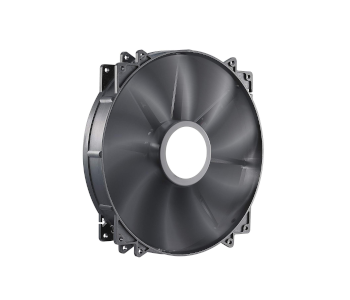
The Cooler Master Megaflow 200 is a 4-pin 200mm case fan. It offers a massive 110 CFM of air flow. The speed of this fan is 700 rpm. At such a low rpm, the noise levels are also quite low.
There isn’t much else to this fan. It is a simple fan without any fancy LED lighting. What it does is dissipate heat and provide a solution for which a case fan is sought. The module uses sleeve bearings and that might affect the service life of the module.
Priced at around $15, we believe that this is the best 200mm case fan that you can get in terms of value for money. Plus, the Cooler Master Megaflow 200 is RoHS compliant.
10. Noctua NF-A20 PWM

Noctua’s NF-A20 PWM is a 200mm premium quiet fan. The module comes with a 4-pin connector. It has a minimum speed of 350 rpm and a maximum speed of 800 rpm. The noise level is a very comfortable 18.1 dBA.
Noctua uses its second generation SSO bearing, also known as the SSO2. In this improved version, the rear magnet is placed closer to the axis for better stabilization and durability.
The Noctua NF-A20 PWM uses a custom-designed NE-FD1 IC for fully automatic speed control. This case fan has an estimated life of 150,000 hours. The module also includes a 3:4 pin adaptor in case the user wants to power the fan directly from the power supply.
Priced at a shade under $30, the Noctua NF-A20 PWM is a solid option in the 200mm category.