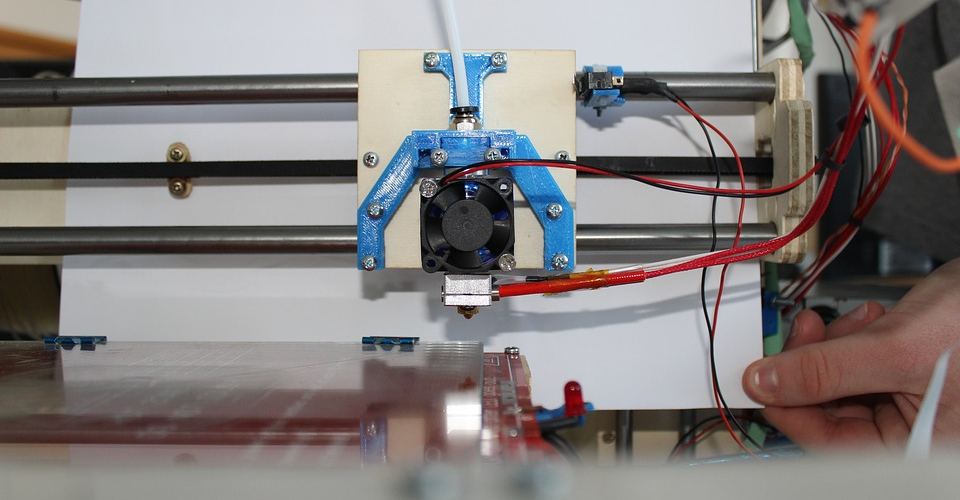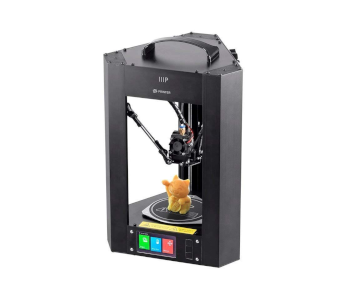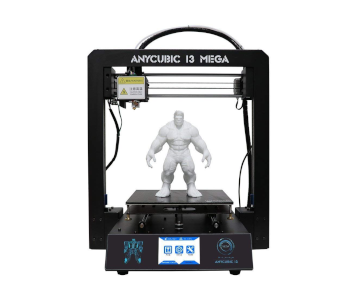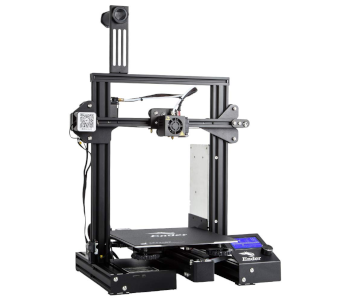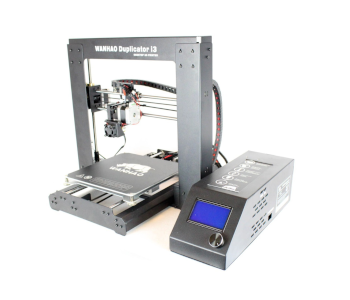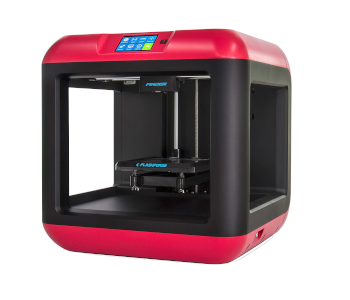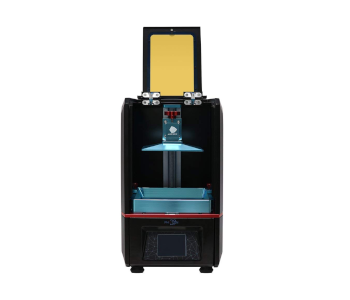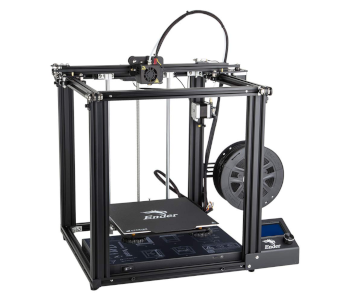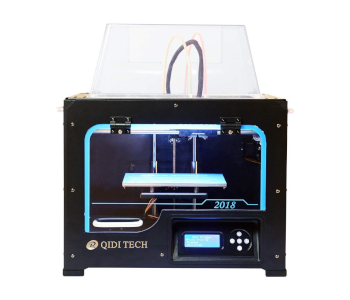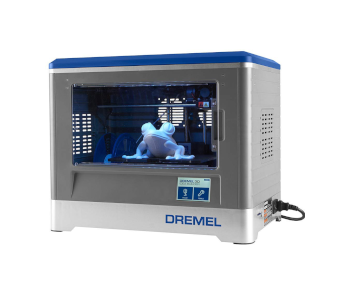Best Budget 3D Printers Under $200/300/500/1,000
Best Under $200: Monoprice Select Mini Pro
Best Under $300: Creality Ender 3 Pro
Best Under $500: Creality Ender 5
Best Under $1,000: Original Prusa i3 MK3S Kit
3D printing is a lot more accessible now. There are many desktop 3D printers under $1,000, with several good options selling for less than $300. These budget 3D printers are recommended for beginners and hobbyists who don’t want to spend thousands of dollars on a high-end professional 3D printer. Shopping for the best budget 3D printers is a daunting task, however. There are simply too many products to sift through, with many of them offering similar features.
In this guide, we have compiled the best cheap 3D printers on the market, separated into four price ranges. While most of the products are not as good as professional 3D printers in terms of parts quality and reliability, they are the best options at their respective price ranges. You’ll find different types of 3D printers on this list – including a delta 3D printer, a resin 3D printer, and a dual extruder 3D printer.
Items by price:
Budget 3D Printers Comparison Table
| Make and Model | Rating | Resolution | Build Volume | Filament Diameter | Material Type | Connectivity | Price |
|---|---|---|---|---|---|---|---|
| Monoprice Mini Delta | 3.7 | 50 microns | 4.3 x 4.7 in | 1.75 mm | ABS, PLA | Wi-Fi, USB, SD card | Check Price |
| Monoprice Select Mini Pro | 3.9 | 100 microns | 4.7 x 4.7 x 4.7 in | 1.75 mm | ABS, PLA, PETG, and others | Wi-Fi, USB, SD card | Check Price |
| Anycubic i3 Mega | 4.1 | 50 microns | 8.3 x 8.3 x 8.1 in | 1.75 mm | ABS, PLA, HIPS, and others | USB, SD card | Check Price |
| Creality Ender 3 Pro | 4.2 | 100 microns | 8.6 x 8.6 x 9.8 in | 1.75 mm | ABS, PLA, TPU, and others | USB, SD card | Check Price |
| Wanhao Duplicator i3 V2.1 | 4.0 | 100 microns | 8 x 8 x 7 in | 1.75 mm | ABS, PLA, PVA, and others | USB, SD card | Check Price |
| FlashForge Finder | 3.9 | 100 microns | 5.5 x 5.5 x 5.5 in | 1.75 mm | PLA | Wi-Fi, USB | Check Price |
| Anycubic Photon | 4.0 | 25 microns | 4.5 x 2.6 x 6.1 in | NA | Resin | USB | Check Price |
| Creality Ender 5 | 4.3 | 100 microns | 8.7 x 8.7 x 11.8 in | 1.75 mm | ABS, PLA, PETG, and others | USB, SD card | Check Price |
| Creality CR-10S | 4.3 | 100 microns | 11.8 x 11.8 x 15.8 in | 1.75 mm | ABS, PLA, PETG, and others | USB, SD card | Check Price |
| Qidi Tech I | 4.1 | 100 microns | 9.1 x 5.9 x 5.9 in | 1.75 mm | ABS, PLA, PVA, and others | USB, SD card | Check Price |
| Dremel Digilab 3D20 | 3.9 | 100 microns | 9 x 5.9 x 5.5 in | 1.75 mm | PLA | USB, SD card | Check Price |
| Original Prusa i3 MK3S Kit | 4.7 | 50 microns | 9.8 x 8.3 x 8.3 in | 1.75 mm | ABS, PLA, Nylon, and others | USB, SD card | Check Price |
Best Cheap 3D Printers Under $200
There aren’t many good 3D printers under $200. Many products in this price range have poor quality control, with faulty electronics and broken or missing parts. If your budget is limited to $200, the following products are the best options, whether you are a beginner or an experienced hobbyist looking for a secondary budget 3D printer.
1. Monoprice Mini Delta
Editor’s Rating: 3.7/5
The Monoprice Mini Delta is a compact delta 3D printer with a heated print bed and both wired and wireless connection options. It comes fully assembled, making it a suitable machine for beginners who don’t want to assemble a 3D printer from scratch. You can get it for just around $150, which makes it even more affordable than the popular Monoprice Select Mini v2.
Design & Features
Being a delta 3D printer, the Mini Delta has a different mechanical structure compared to a Cartesian 3D printer, the most popular type of 3D printer. The heated print bed has a circular build plate and is stationary. The metal frame has three columns in a triangular position, with each column featuring an arm that connects to the print head, which includes a single hot-end.
The user interface is at the bottom, while the connection ports – which include an SD card slot and a USB port – are on the right side. Unlike most delta 3D printers, the spool holder is mounted at the back instead of at the top. There is a carry handle at the top, which makes it easy to transport the machine.
For connectivity, the Mini Delta offers three options: SD card, USB, and Wi-Fi, with the former being the most reliable. With the SD card connectivity, there is no need for the machine to be tethered to your computer when printing. While the Wi-Fi option is more convenient and more modern, it’s not as reliable, which can also be said for many other budget 3D printers equipped with Wi-Fi.
Performance
Since the Mini Delta comes fully assembled out of the box, the initial setup is a lot shorter than that of a DIY 3D printer kit. Leveling the print bed – which is one of the most important steps before starting a print – is relatively easy, with the machine featuring an auto-calibration system for a more hassle-free setup for beginners.
The Mini Delta can produce decent prints for a cheap delta 3D printer. There are 3D models loaded into the included SD card, allowing you to start printing right away. You can use filaments from third-party companies, as the machine has an open filament system. But in terms of material compatibility, the Mini Delta is limited to PLA in its default setup. If you want to experiment with other materials, you’ll need to upgrade some of the components.
Verdict
The Mini Delta is one of the best budget delta 3D printers on the market, especially for beginners. While it has a small build volume and is not as fast as high-end delta 3D printers, it can get the job done. It comes fully assembled (which is a big plus for a lot of people), includes multiple connection options, and is compatible with third-party filaments.
| Tech Specs |
|---|
| Resolution: 50 microns |
| Volume: 4.3 x 4.7 in |
| Filament: 1.75 mm |
| Type: ABS, PLA |
| Connect: Wi-Fi, USB, SD card |
| The Pros |
|---|
| Compact design |
| Sturdy metal frame |
| Open filament system |
| Multiple connection options |
| Comes fully assembled |
| The Cons |
|---|
| Small build volume |
| Wi-Fi connection issues |
2. Best Under $200: Monoprice Select Mini Pro
Editor’s Rating: 3.9/5
The Monoprice Select Mini Pro is the improved version of the very popular Monoprice Select Mini v2, offering new convenient features – including a touchscreen interface. Like its predecessor, it has a compact design and comes fully assembled, which makes it a recommended budget 3D printer for beginners.
Design & Features
Regarding overall aesthetic, the Select Mini Pro is almost identical to its predecessor, which might cause some people to mistake it as simply a differently colored model with the exact same set of features. It has a non-enclosed aluminum frame with a Cartesian XZ mechanical structure, which means the print head moves on the X and Z axes while the print bed moves on the Y-axis. The print head has a new all-metal hot-end for better durability and performance.
The heated print bed has a removable magnetic build plate, which makes it easy to remove completed prints and clean the surface. Leveling the print bed is also easier compared with the Select Mini v2 due to the new automatic leveling feature, which makes for a more hassle-free and faster pre-print setup.
While the user interface looks similar to that of the Select Mini v2, it has a different control scheme. Instead of being knob-operated, the interface is now a touchscreen, making for a more modern and convenient design. The connection options are still the same, with options to connect via USB, SD card, and Wi-Fi. The inclusion of Wi-Fi connectivity is especially notable for a budget 3D printer under $200.
Performance
A suitable 3D printer for both beginners and experienced hobbyists, the Select Mini Pro produces decent prints for a cheap 3D printer. The out-of-box settings are not the best. But once the settings are properly configured, it can print accurate and detailed 3D models. The noise level is tolerable while the print speed is decent.
Sadly, the Select Mini Pro keeps the small build volume of its predecessor, which can be a limiting factor in the future once you are ready to experiment with bigger and more sophisticated 3D models. Its 4.7 x 4.7 x 4.7 inches build volume is easily the smallest among the Cartesian 3D printers on this list.
On the bright side, Select Mini Pro has an open filament system, which means you can use third-party filaments – but keep in mind that the filament diameter needs to be 1.75 millimeters. As for material compatibility, Monoprice claims that the 3D printer supports PLA, ABS, PETG, and some specialty filaments such as wood-filled and copper-filled filaments.
Verdict
If you like what the Select Mini v2 brings to the table but want more convenient features, check out the Select Mini Pro. It has a sturdy metal frame, a user-friendly touchscreen interface, and a magnetic build plate. But as with other Monoprice 3D printers, the quality control is poor while the customer support is not always reliable.
| Tech Specs |
|---|
| Resolution: 100 microns |
| Volume: 4.7 x 4.7 x 4.7 in |
| Filament: 1.75 mm |
| Type: ABS, PLA, PETG, and others |
| Connect: Wi-Fi, USB, SD card |
| The Pros |
|---|
| Fully assembled |
| Improved hot-end design |
| Open filament system |
| Automatic print bed leveling |
| Removable magnetic build plate |
| The Cons |
|---|
| Small build volume |
| Poor quality control |
Best Cheap 3D Printers Under $300
The field opens up a bit once you go up to the $200-300 range, with several good medium-sized 3D printers to choose from. Many of the products in this price range are Cartesian 3D printers based on the popular Prusa i3 design. But while many of them are based on the same design, they differ in build quality, community support, and quality control, among other aspects.
3. Anycubic i3 Mega
Editor’s Rating: 4.1/5
Selling for around $250, the Anycubic i3 Mega is a Cartesian 3D printer with good print quality and a nice selection of convenient features. Unlike the two Monoprice products above, this one only comes semi-assembled, but the assembly process is a lot more straightforward compared with a true DIY 3D printer kit.
Design & Features
A non-enclosed 3D printer, the i3 Mega is a well-designed machine with a clean look, with decent cable management and secured electronics. The metal frame is sturdy and does not wobble alarmingly while printing. As mentioned, it comes semi-assembled out of the box, with most of the components already installed. You only need to connect the bottom unit – which carries the print bed and the user interface – to the gantry and secure the installation with eight screws.
The i3 Mega has a heated print bed, which is necessary for printing certain materials. The default build surface has good adhesion and is easy to clean. While there is no fully automatic bed leveling system, the print bed calibration is very manageable even for beginners. The touchscreen interface is also user-friendly, featuring multiple language options for better user accessibility.
With its filament detection feature, the i3 Mega automatically pauses the print when the filament runs out. This is especially beneficial when printing large, high-resolution 3D models that take more than 10 hours to finish. You can also resume prints after a power outage, which is useful if you live in an area with frequent power outages.
Performance
Capable of connecting via USB and SD card, the i3 Mega – which has a single extruder – prints well for a budget 3D printer under $300. The overall print quality is good while the print speed is decent. The 8.3 x 8.3 x 8.1 inches max build volume is also generous. It’s not the quietest machine, though, but the noise level is tolerable enough.
The i3 Mega has good material compatibility, not to mention it can print using third-party filaments, which is always a plus. However, for some high-temperature materials, you’ll need to cover the 3D printer with an enclosure for the best results. Speaking of materials, the included PLA filament is terrible, so don’t even bother using it for your first real print.
Verdict
Overall, the i3 Mega is one of the best budget 3D printers on the market, offering good value for the money. It comes with decent documentation – which is notable for a low-end 3D printer – and produces quality prints. Along with the free PLA filament, Anycubic includes an SD card and a few tools in the package.
| Tech Specs |
|---|
| Resolution: 50 microns |
| Volume: 8.3 x 8.3 x 8.1 in |
| Filament: 1.75 mm |
| Type: ABS, PLA, HIPS, and others |
| Connect: USB, SD card |
| The Pros |
|---|
| Comes semi-assembled |
| Good build plate adhesion |
| Filament run-out auto-pause |
| Power outage resume feature |
| User-friendly touchscreen interface |
| The Cons |
|---|
| No enclosure |
| Low-quality free PLA filament |
4. Best Under $300: Creality Ender 3 Pro
Editor’s Rating: 4.2/5
The Creality Ender 3 Pro is the upgraded version of the popular Creality Ender 3, considered by many as one of the best budget 3D printers. It sells for around $30 more than the regular model and includes a better and safer Mean Well-branded PSU, which is enough to justify the $30 price difference. It comes partially assembled, translating to a faster initial setup.
Design & Features
Featuring a new Y-axis frame design for better print bed stability, the Ender 3 Pro is a Cartesian 3D printer with a single extruder. The extruder has an improved design that minimizes clogging, which is especially beneficial when experimenting with advanced materials. The metal frame is sturdy and stable, with no major wobbling issues while printing. But just like the regular Ender 3, the Pro model does not include an enclosure, easily exposing it to dust and other elements.
The control box has a basic LCD and a knob – a setup similar to that of many other Prusa i3-based 3D printers. For connectivity, the Ender 3 Pro offers the common USB and SD card options. The print bed is heated, which is important when printing with certain materials. In addition, the Ender 3 Pro features a removable magnetic build plate, making it a lot easier to remove completed prints.
You don’t have to worry about sudden power interruptions when printing. The Ender 3 Pro has a power outage resume feature, allowing it to continue from where it left off after a power interruption. This is an especially beneficial feature for large and high-resolution prints that take a long time to finish.
Performance
The Ender 3 Pro is a reliable 3D printer that can produce accurate and detailed 3D models with decent print speeds, provided the print settings are on point. It’s just as good as the non-Pro model in terms of overall print quality. The print bed doesn’t take forever to heat up while the manual bed leveling process is relatively easy – both of which translate to a more hassle-free pre-print setup.
Regarding material compatibility, the Ender 3 Pro is good. It supports PLA, ABS, PETG, and specialty filaments such as wood-filled PLA. However, for some materials, you’ll need to cover the 3D printer with an enclosure and/or replace the build platform with a glass surface for better results. Like the regular model, the Ender 3 Pro also supports third-party filaments, allowing you to use better-quality filaments from popular brands such as Hatchbox.
While it’s not as large as that of the Creality CR-10S, the build volume is also generous, which makes it possible to experiment with larger and more sophisticated 3D models in the future. Of the three best budget 3D printers under $300 listed here, this Creality product has the largest build volume.
Verdict
The Ender 3 Pro is well worth the money, with its better PSU alone making it a better buy than the regular model. It’s an upgrade-friendly 3D printer recommended for both beginners and hobbyists. Its overall performance and parts quality are both good, while its initial setup out of the box is not too technically demanding since it comes partially assembled.
| Tech Specs |
|---|
| Resolution: 100 microns |
| Volume: 8.6 x 8.6 x 9.8 in |
| Filament: 1.75 mm |
| Type: ABS, PLA, TPU, and others |
| Connect: USB, SD card |
| The Pros |
|---|
| Better and safer PSU |
| Good build volume |
| Removable magnetic build plate |
| Power outage resume feature |
| Good material compatibility |
| The Cons |
|---|
| Poor quality control |
| No enclosure |
5. Wanhao Duplicator i3 V2.1
Editor’s Rating: 4/5
The Wanhao Duplicator i3 V2.1 is an entry-level 3D printer with good print quality and a decent build volume. It has a good community and comes with decent documentation, both of which are important when it comes to machines as technical as 3D printers. While some online stores sell it for around $350-450, you can get this budget 3D printer for less than $300.
Design & Features
A non-enclosed 3D printer, the Duplicator i3 V2.1 is a Cartesian 3D printer based on the Prusa i3 design, featuring a single extruder with a good cooling system. It has a rigid metal frame with decent cable management for a cleaner look. The adequately secured cables also make it safer to work on the machine during maintenance or when upgrading some of the parts.
The print bed is heated, which is a necessary ingredient when printing with certain materials. While the Duplicator i3 V2.1 has a manual bed leveling system, leveling the build platform is relatively simple, with the thumb screws making it easy to adjust the build platform. If you are completely new to 3D printing, the manual bed leveling system won’t give you a lot of headaches, which can’t be said for many other cheap 3D printers.
Like the Creality Ender 3 Pro, the Duplicator i3 V2.1 comes with a control box with a knob-operated LCD, a USB port, and an SD card. The LCD has an angled design, which makes it easy to view the screen. However, the separate control box leads to a slightly larger overall machine footprint compared to a similarly sized 3D printer with an integrated controller.
Performance
The Duplicator i3 V2.1 can produce decent prints out of the box, with its relatively fast-heating print bed translating to a faster pre-print setup. It’s an impressive machine once fully optimized, capable of producing high-quality prints with a low failure rate. You can use it to print both functional and decorative items, with its decent build volume allowing you to print larger 3D models. It’s not a very fast 3D printer, though, not to mention it’s on the noisy side.
Featuring an open filament system, the Duplicator i3 V2.1 can use different kinds of materials, including PLA and ABS. However, in order to produce successful results with some of the more advanced materials, you’ll need to make a few upgrades. The good news is that the 3D printer is easy to upgrade and has good aftermarket support.
Verdict
If you want an entry-level 3D printer that is easy to upgrade and comes with a good community, get the Duplicator i3 V2.1. It has a sturdy metal frame for better stability and is easy to set up out of the box, with no need to assemble the machine from scratch, unlike a DIY kit. While not the fastest nor the quietest 3D printer out there, it can produce good prints and has good long-term value.
| Tech Specs |
|---|
| Resolution: 100 microns |
| Volume: 8 x 8 x 7 in |
| Filament: 1.75 mm |
| Type: ABS, PLA, PVA, and others |
| Connect: USB, SD card |
| The Pros |
|---|
| Comes partially assembled |
| Sturdy metal frame |
| Good community |
| Open filament system |
| Relatively easy manual bed calibration |
| The Cons |
|---|
| Not easy to find a good US reseller |
| Poor quality control |
Best Cheap 3D Printers Under $500
The $300-500 range is home to different kinds of 3D printers. In this price range, you’ll find resin 3D printers and large-format 3D printers, with the former being especially notable. There are also a few products that are suitable for kids and school use, featuring an easy plug-and-play setup and a well-secured print chamber for safety.
6. FlashForge Finder
Editor’s Rating: 3.9/5
The FlashForge Finder is one of the best plug-and-play 3D printers on the market, featuring an assisted bed leveling system for an easy pre-print setup. It’s recommended for both home and school use, with its low noise level and hassle-free operation being some of its advantages. It comes fully assembled out of the box and includes a free PLA filament and a set of tools for maintenance.
Design & Features
Unlike the products in the previous category, the Finder does not have a completely open frame. It has a semi-enclosed frame with a covered back, where the integrated filament compartment is located. While the frame is made of plastic instead of metal, it’s well built and does not feel cheap at all. The print head – which has a single hot-end – is adequately covered for safety, while the print bed is non-heated, both of which are especially important in a classroom full of curious kids.
The Finder has a Cartesian XY mechanical structure. This means the print head moves along the X and Y axes while the print bed moves up and down on the Z-axis. The build plate has a slide-in design, which makes it easy to remove for maintenance and for removing completed prints.
Due to the assisted bed leveling feature, the print bed is easy to level before prints, which is good news for beginners. You simply initiate the feature on the top-mounted touchscreen interface and follow the displayed instructions until the print bed is calibrated. It’s not as intuitive as a fully automatic bed leveling system seen in other 3D printers, but it’s very convenient nonetheless.
Performance
Featuring USB and Wi-Fi connectivity, the Finder is an entry-level 3D printer that can produce decent prints out of the box. If you are an experienced hobbyist, it’s a good choice for a secondary 3D printer for small-scale projects. It’s a reliable machine capable of printing for days with minimal delay in processing between prints and a low failure rate, assuming the settings are properly configured. The noise level is also low, but the print speed, on the other hand, is on the slow side.
The Finder, however, has poor material compatibility, with its lack of a heated print bed being the chief reason. It’s limited to PLA, the most basic 3D printing material. This means it’s not a good option if you are looking for a 3D printer with good long-term value. If you want a versatile 3D printer that will serve you well once you get the itch to try more advanced materials, this product is not for you.
Verdict
All in all, the Finder is one of the best budget 3D printers for both home and school use. It has a user-friendly touchscreen interface, an easy bed leveling system, and an easily removable build plate. If you are in the market for a plug-and-play 3D printer and have no problem with being limited to PLA, check out the Finder.
| Tech Specs |
|---|
| Resolution: 100 microns |
| Volume: 5.5 x 5.5 x 5.5 in |
| Filament: 1.75 mm |
| Type: PLA |
| Connect: Wi-Fi, USB |
| The Pros |
|---|
| Fully assembled |
| Assisted bed leveling system |
| Removable build plate |
| User-friendly touchscreen interface |
| Low noise level |
| The Cons |
|---|
| Limited to PLA |
| Small build volume |
7. Anycubic Photon
Editor’s Rating: 4/5
The Anycubic Photon is the best budget option if you want to print extremely detailed 3D models. It’s a resin 3D printer, which separates it from the other 3D printers listed here, all of which are filament-based. It’s a recommended budget product for printing miniatures and jewelry, both of which require extreme precision, especially the latter.
Design & Features
Like the FlashForge Finder, the Photon comes fully assembled, which drastically shortens the out-of-box setup. It has a fully enclosed frame made of metal, featuring a windowed cover that opens upward. There is a touchscreen interface out front and a USB port next to the power switch on the side. Outside of USB connection, there are no other connection options on this 3D printer – a limitation that is common among desktop resin 3D printers.
The Photon has a very small build volume, with its officially listed 4.5 x 2.6 x 6.1 inches build volume being the smallest among the 3D printers in this guide. This is also a common issue for desktop resin 3D printers, as even the high-end ones have a limited build volume. The resin vat sits at the bottom of the print chamber while the build platform, which is relatively easy to level, moves up and down on the Z-axis.
Performance
The Photon can produce extremely detailed and accurate prints, with the ability to print sophisticated 3D models with a lot of overhanging parts. You can use it for printing small decorative items, RPG minis, and jewelry molds. The print speed is decent for a budget resin 3D printer while the noise level is low. On the other hand, the Photon has a more difficult post-print process due to the properties of the printing material used, requiring strict use of protective equipment. This is one of the reasons resin 3D printers are not recommended as starter 3D printers for beginners.
In terms of material compatibility and availability, the Photon is not that great, which can also be said for other resin 3D printers. Liquid resin is more expensive than filament, not to mention it’s not as accessible. With filament 3D printers, you get to experiment with many different types of materials, each with their own properties. You don’t get that kind of material variety when it comes to the Photon and resin 3D printers in general.
Verdict
While not as versatile as filament 3D printers, the Photon is still one of the best cheap 3D printers under $500. It has an amazing print quality and comes fully assembled. It can print offline via USB connection and has a good online community. Although it normally sells for around $400-500, you can get it for less than $300 during a sale.
| Tech Specs |
|---|
| Resolution: 25 microns |
| Volume: 4.5 x 2.6 x 6.1 in |
| Filament: NA |
| Type: Resin |
| Connect: USB |
| The Pros |
|---|
| Fully assembled |
| Fantastic print quality |
| User-friendly touchscreen interface |
| Rigid metal frame |
| Good community |
| The Cons |
|---|
| Very small build volume |
| Expensive printing material |
8. Best Under $500: Creality Ender 5
Editor’s Rating: 4.3/5
If you like the Creality Ender 3 Pro but prefer a 3D printer with a more stable frame and a larger build volume, check out the Creality Ender 5, which usually sells for around $100 more. It has a different mechanical structure, but in terms of performance, it’s just as good. It comes mostly assembled and is even easier to put together than the Ender 3 Pro.
Design & Features
The Ender 5 is a non-enclosed 3D printer, featuring a box-like frame with good cable management. The metal frame is rigid, with no stability issues even when printing at high speeds. It has a single extruder that moves on the X and Y axes. The heated print bed, which has a magnetic build plate, moves up and down on the Z-axis. This movement system separates the Ender 5 from the Ender 3 Pro, which has a Prusa i3 design.
Attached at the bottom corner, the user interface has a basic LCD controlled by a knob. The onboard controller is light in features, though, so don’t expect too much. The power switch, USB port, and SD card slot are also at the bottom of the unit, while the spool holder is attached to one of the columns. While not as professional-looking as high-end 3D printers, the Ender 5 has a clean design with good build quality.
Performance
The Ender 5 can produce excellent results once properly configured. The overall print quality is great while the print speed is good. The print bed heats up fast, with the heat spreading evenly on the surface, which allows for a faster pre-print setup. As mentioned, the print bed comes with a removable magnetic build plate. This makes it easy to remove completed prints and clean the print surface during maintenance. On the other hand, the print bed needs to be manually calibrated since there is no automatic bed leveling system.
One of the best aspects of the Ender 5 is its great material compatibility. You can print with a wide range of materials, including ABS, TPU, and PETG. You can also print using filaments from third-party companies. Combine this with the large build volume, and what you get is a versatile 3D printer suitable for different kinds of projects. And you don’t need to worry about power interruptions when printing large and high-resolution 3D models; the Ender 5 has a power outage resume feature, allowing it to continue from where it left off.
Verdict
Overall, the Ender 5 is an excellent budget 3D printer that offers good long-term value. You can use it as your primary workhorse. It’s not as packed with features as some 3D printers out there, but it can get the job done with minimal issues. If you want a reliable 3D printer with good print quality and a large build volume, get the Ender 5.
| Tech Specs |
|---|
| Resolution: 100 microns |
| Volume: 8.7 x 8.7 x 11.8 in |
| Filament: 1.75 mm |
| Type: ABS, PLA, PETG, and others |
| Connect: USB, SD card |
| The Pros |
|---|
| Easy to assemble |
| Very stable metal frame |
| Power outage resume feature |
| Removable magnetic build plate |
| Large build volume |
| The Cons |
|---|
| Manual bed leveling |
| Limited features |
9. Creality CR-10S
Editor’s Rating: 4.3/5
The CR-10S is another recommended 3D printer from Creality, especially if you are looking to print large objects. It has an even larger max build volume than the Creality Ender 5, boasting around 15.8 inches of vertical space for prints. Of the 3D printers in this guide, the CR-10S offers the most generous build space. You can get it for around $400-450, with the price sometimes dipping below $400 during a big sale.
Design & Features
Featuring a sturdy metal frame, the CR-10S is a Cartesian 3D printer with the same movement system as the Creality Ender 3 Pro, with the print bed moving forward and backward on the Y-axis. It has a non-enclosed frame, which makes it less protected against dust and other elements. On the bright side, cable management is good, with no loose wires in danger of making contact with the heated components.
The CR-10S comes with a separate control box. The control box has a basic LCD interface with a knob controller. The USB port and SD card slot are on the bulky control box, which also serves as a mount for the spool holder. Even without the separate control box, the CR-10S already occupies a large amount of space, so make sure you have enough room for it.
When it comes to features, the CR-10S does not have a long list, similar to the other Creality 3D printers in this guide. It has a heated print bed, allowing it to print with high-temperature materials, but it has no automatic bed leveling system. Unlike the CR-10 model, the CR-10S has a filament sensor, which is useful when the filament runs out mid-print.
Performance
A single extruder 3D printer, the CR-10S is a reliable machine that can produce good prints once the settings are properly dialed in. You can use it to print both decorative and functional items, with its massive build volume allowing for more ambitious, multi-part projects. The pre-print setup can be a hassle, though – the print bed is a bit slow to heat up, while the manual bed leveling process can be tricky.
Since the CR-10S has an open filament system, it can print using filaments from third-party companies, as long as the filament diameter is 1.75 millimeters. It supports different materials, but you’ll need to do some tinkering – both hardware and software – to get the best results when printing with more advanced materials. The CR-10S is upgrade-friendly and comes with a large community that you can turn to for upgrade advice.
Verdict
If you are in the market for a cheap large-format 3D printer, the CR-10S is the best option currently out. It has a sturdy frame – which is especially important due to its size and movement system – and comes semi-assembled. Its overall performance is good while its community support is great, which is a big plus.
| Tech Specs |
|---|
| Resolution: 100 microns |
| Volume: 11.8 x 11.8 x 15.8 in |
| Filament: 1.75 mm |
| Type: ABS, PLA, PETG, and others |
| Connect: USB, SD card |
| The Pros |
|---|
| Semi-assembled |
| Massive build volume |
| Filament sensor |
| Open filament system |
| Large community |
| The Cons |
|---|
| Poor quality control |
| High noise level |
Best Cheap 3D Printers Under $1,000
Like the previous category, there are many options in this price range. In addition to the types of budget 3D printers commonly found in the under-$500 range, there are also dual extruder 3D printers in this price range. Of the products selling for $500-1,000, the ones listed below stand out as the best in their respective categories.
10. Qidi Tech I
Editor’s Rating: 4.1/5
If you need a dual extruder 3D printer, the Qidi Tech I is the best budget option on the market. It’s a reliable workhorse once properly dialed in, making it a great choice for multi-color prints and more complex 3D models that require dissolvable support material. It has a good community and is backed by an excellent customer support team.
Design & Features
The Qidi Tech I comes mostly assembled, with only a few components to install, such as the front and top covers and the spool holders. It has a rigid metal frame with removable acrylic windows and sturdy handles on both sides. The frame is enclosed, making it more protected against dust and other elements. The enclosure is also beneficial when printing materials that require a more consistent temperature in the print chamber.
Inside, the Qidi Tech I has a heated print bed with a max build volume of 9.1 x 5.9 x 5.9 inches, which is quite small. The dual extruder setup is housed in a single carriage, which means the two hot-ends don’t move individually. The print head moves along the X and Y axes while the print bed moves up and down on the Z-axis.
The user interface is easily accessible at the bottom of the 3D printer and includes a basic LCD. The control buttons, which sit next to the screen, are responsive and don’t feel cheap. While the user interface is well implemented, it doesn’t offer a lot of features, so don’t expect to see a long list of functions when navigating it.
Performance
The Qidi Tech I can produce good prints when the settings are on point, but out of the box, the print quality is not that great. The print speed is decent while the noise level is relatively low, with the enclosed frame helping keep the noise level down. Since the Qidi Tech I has dual extruders, you can print two-color 3D models with no need to change filament colors mid-print. You can also print complex designs with the help of a dissolvable support material such as PVA.
Due to its open filament system, the Qidi Tech I can print using filaments from third-party companies, as long as the filament diameter is correct. However, some filament spools might not fit into the default spool holders at the back. If that’s the case, you can always print your own spool holders and replace the default ones.
Verdict
All in all, the Qidi Tech I is an excellent budget dual extruder 3D printer, offering good long-term value. It’s a reliable machine made of good-quality parts, featuring a well-built print head, a safe PSU, and a good cooling system. It’s easy to set up out of the box due to it being mostly assembled and is not that difficult to operate.
| Tech Specs |
|---|
| Resolution: 100 microns |
| Volume: 9.1 x 5.9 x 5.9 in |
| Filament: 1.75 mm |
| Type: ABS, PLA, PVA, and others |
| Connect: USB, SD card |
| The Pros |
|---|
| Comes mostly assembled |
| Sturdy enclosed frame |
| Easily removable acrylic covers |
| Open filament system |
| Excellent Qidi Tech customer support |
| The Cons |
|---|
| Limited build volume |
| Limited LCD interface |
11. Dremel Digilab 3D20
Editor’s Rating: 3.9/5
The Dremel Digilab 3D20 is another good option if you are looking for an entry-level 3D printer that is safe to use at home and in a classroom with curious kids. Like the cheaper FlashForge Finder, it has a non-heated print bed and a user-friendly interface. But unlike the Finder, the 3D20 is fully enclosed, making it even safer for kids.
Design & Features
Featuring the familiar blue-and-silver color scheme of Dremel tools, the 3D20 is a desktop 3D printer with a well-built frame. It comes fully assembled, with the initial setup only taking around 30 minutes to one hour. It has a full enclosure for extra protection against dust and overly curious hands. The front cover (which opens sideways) is transparent, allowing you to easily see the print progress.
The 3D20 has a single extruder that moves along the X and Y axes, with the filament feeding from an internal spool holder. As mentioned, the print bed is non-heated. This makes the 3D20 safer for kids and school use. But for hobbyists who want to experiment with different materials, this is a limiting factor, as certain materials require a heated print bed.
Operating the 3D20 is simple. There is a user-friendly touchscreen interface below the transparent front cover. While limited in features, the interface is easy to navigate, with no responsiveness issues unlike with some touchscreen-equipped budget 3D printers. You can connect via USB and SD card, with the latter being the more reliable and more convenient option.
Performance
The 3D20 is a plug-and-play 3D printer that can produce decent prints in its default setup, which is a big plus for beginners. It’s fairly quiet and has decent print speed, with the machine’s full enclosure helping with the noise level. The build volume is quite limited, however. There’s not a lot of vertical space for taller objects, similar to the Qidi Tech I, which has a similar frame design.
Sadly, the 3D20 can only print using PLA. It’s not equipped to handle more advanced materials, most especially those that require a heated print bed. You can use third-party filaments, though. But that also comes with some trade-offs. Using a third-party filament may void the warranty. In addition, the 3D printer is designed specifically for Dremel filaments. Other filament spools will not be compatible with the internal spool holder, requiring you to create your own spool holder.
Verdict
Despite its limitations, the 3D20 is still one of the best budget 3D printers on the market. It’s a suitable 3D printer for beginners and kids, with its safe and secure design making it ideal for the latter. It comes fully assembled out of the box and is easy to operate. If you like the Finder but prefer a fully enclosed machine, go for the 3D20.
| Tech Specs |
|---|
| Resolution: 100 microns |
| Volume: 9 x 5.9 x 5.5 in |
| Filament: 1.75 mm |
| Type: PLA |
| Connect: USB, SD card |
| The Pros |
|---|
| Comes fully assembled |
| Fully enclosed frame |
| User-friendly touchscreen interface |
| Good ventilation |
| Decent out-of-box print quality |
| The Cons |
|---|
| No heated print bed |
| Limited to PLA |
12. Best Under $1,000: Original Prusa i3 MK3S Kit
Editor’s Rating: 4.7/5
The Original Prusa i3 MK3S is an outstanding 3D printer, offering a wide range of features and great community support. It’s one of the best 3D printers currently out and is highly recommended for hobbyists. The DIY kit sells for around $750. Prusa Research also sells a fully assembled and tested unit, but it sells for around $250 more, not to mention it usually takes longer to ship out.
Design & Features
A Cartesian 3D printer, the MK3S is a non-enclosed 3D printer with a rigid and stable aluminum frame with good cable management. It has a well-designed print head, featuring a reliable and durable single extruder setup fully capable of printing flexible filaments. The print bed, which has an easily removable magnetic build plate, is heated. The MK3S also features an automatic bed leveling system, which speeds up the pre-print setup.
The user interface is mounted at the bottom of the 3D printer and includes an onboard SD card reader for offline printing. The integrated LCD, which has an angled design, is easy to navigate using the control knob. You can resume prints after a power interruption in a hassle-free manner using the integrated controller. This is great when printing large and high-resolution 3D models that take more than 24 hours to finish.
Setting up the MK3S kit is easier compared to most other DIY kits. The product comes with a very detailed and easy-to-follow assembly manual. If you need help during the assembly, Prusa Research offers great customer support. The pre-print setup is also hassle-free due to the 3D printer’s convenient features. In addition to its automatic bed leveling system, it automatically loads the filament once inserted, turning one of the trickier steps in the pre-print setup into a walk in the park. The MK3S also includes a new filament sensor that is more reliable when printing with transparent filaments.
Performance
Featuring a good cooling system with quiet fans, the MK3S is an absolute workhorse once properly dialed in. It can print non-stop for days with a low failure rate and minimal maintenance after every print. The overall print quality is excellent while the print speed is good. You can print with different kinds of materials – including Nylon, TPU, and ABS. The MK3S also accepts third-party filaments, allowing you to use high-quality filaments from popular brands.
In terms of noise level, the MK3S is one of the quietest 3D printers around, whether it’s in stealth mode or normal mode. It’s equipped with silent extruder cooling and print cooling fans, which lowers the overall noise level. And speaking of the cooling fans, the MK3S also automatically stops the print for safety when either of the cooling fans is blocked.
While the MK3S is already an excellent machine in its default setup, there’s still room for improvement in some areas. The good news is, it’s an upgrade-friendly 3D printer. It has a large community where you can ask for advice on how to make the MK3S an even better 3D printer – and the best part is that many of the upgrades can be easily printed.
Verdict
The MK3S is one of the best and most reliable 3D printers on the market. It has a large build volume, produces good prints out of the box, and is equipped with convenient features. The noise level is very low while the material compatibility is excellent even without upgrades. If you are looking for the best budget 3D printer under $1,000, go for the MK3S kit.
| Tech Specs |
|---|
| Resolution: 50 microns |
| Volume: 9.8 x 8.3 x 8.3 in |
| Filament: 1.75 mm |
| Type: ABS, PLA, Nylon, and others |
| Connect: USB, SD card |
| The Pros |
|---|
| Excellent material compatibility |
| More reliable filament sensor |
| Automatic bed leveling system |
| Power outage resume feature |
| Removable magnetic build plate |
| Low noise level |
| Large community |
| The Cons |
|---|
| No enclosure |
Contents
- Best Under $200: Monoprice Select Mini Pro
- Best Under $300: Creality Ender 3 Pro
- Best Under $500: Creality Ender 5
- Best Under $1,000: Original Prusa i3 MK3S Kit
- Items by price:
- Budget 3D Printers Comparison Table
- Best Cheap 3D Printers Under $200
- 1. Monoprice Mini Delta
- Design & Features
- Performance
- Verdict
- 2. Best Under $200: Monoprice Select Mini Pro
- Design & Features
- Performance
- Verdict
- Best Cheap 3D Printers Under $300
- 3. Anycubic i3 Mega
- Design & Features
- Performance
- Verdict
- 4. Best Under $300: Creality Ender 3 Pro
- Design & Features
- Performance
- Verdict
- 5. Wanhao Duplicator i3 V2.1
- Design & Features
- Performance
- Verdict
- Best Cheap 3D Printers Under $500
- 6. FlashForge Finder
- Design & Features
- Performance
- Verdict
- 7. Anycubic Photon
- Design & Features
- Performance
- Verdict
- 8. Best Under $500: Creality Ender 5
- Design & Features
- Performance
- Verdict
- 9. Creality CR-10S
- Design & Features
- Performance
- Verdict
- Best Cheap 3D Printers Under $1,000
- 10. Qidi Tech I
- Design & Features
- Performance
- Verdict
- 11. Dremel Digilab 3D20
- Design & Features
- Performance
- Verdict
- 12. Best Under $1,000: Original Prusa i3 MK3S Kit
- Design & Features
- Performance
- Verdict