Advantages and Disadvantages of CAD
Computer-Aided-Design or CAD involves the use of a computer to create, modify, analyze, and optimize the model of an object or a part. It is used quite extensively in industrial and manufacturing environments.
Industries like oil and gas, real estate, automotive, defense, aerospace, and manufacturing are heavy users of CAD-based systems for their product design and development functions. Even the entertainment industry uses CAD systems to create animation and special effects.
CAD software allows design functionality in 2D as well as 3D workspaces. There are many advantages of using computerized CAD systems. The abundance of features allows a designer to build and design a wide variety of models. The highly technical nature of CAR systems means that the model created using the system can confirm to highly precise standards that industrial projects demand.
However, the upsides also come with some downsides. The wide variety of features and the technical nature of CAD software mean that one will not be able to simply open the software and start creating models. Using CAD-based systems to model parts requires plenty of preparation, skill building, and money.
The process of designing using CAD is a lot different from conventional drawing-board based methodologies. CAD has its faults in spite of being a modern digital answer to designing and drafting. In this article, we will explore the positives and negatives of using CAD.
Advantages
1. High precision low error
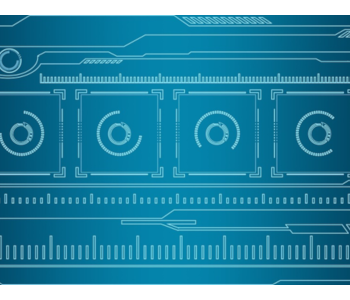
CAD, being a computer program, is highly accurate. In fact, it has much lower tolerance limits than traditional drafting. The percentage of error which manual drawing introduces can be greatly minimized by CAD software.
High precision and low tolerance make sure that the margin of error for various CAD-created models is also low. This low margin of error is particularly desirable when multiple sub-assemblies have to be fitted together.
CAD also has the tools which can be used to measure the accuracy and precision of designs.
2. Automating the design process
CAD allows the user to design and create a model of each sub-assembly of a big complex part. CAD also allows the user to then put together all of those sub-assemblies to see how the whole thing fits together. It automates crucial parts of the design phase.
In the past, one would have to make prototypes of each subpart and then manually fit everything together. If something was off, then all the prototypes were wasted.
With CAD, a user can iterate and update the design as many times as needed to get the assemblies to work out. And, there is no money wasted in making expensive prototypes. The only money spent is on the additional time that it takes a designer to make the modifications.
3. Saving time
CAD can allow a user to design a part much faster than traditional drafting. Some of the designs and shapes are often pre-built. Hence, only minor modifications need to be made.
CAD also allows the user to automate 3D imagery and integrate multiple components of the same model simultaneously with each other. In traditional drafting, one would have to build prototypes and integrate everything to see if the result is a success.
CAD can scale models using vector graphic technology. In order to change the scale of the model, one simply has to punch in a few numbers. The vector graphic technology uses mathematical formulas to create a digital image of the model that is designed. The whole process takes a few minutes at the most.
With traditional drafting, a new drawing with a larger scale has to be created by hand which is a lot more time consuming than clicking a few buttons.
4. Simulation
CAD software can take into account the physical and material properties of the model that you are creating. CAD can allow the user to put all sub-assemblies together and view how the finished product will look like and whether all the dimensions and tolerances are spot on. It allows engineers and clients to visualize the final product.
If some of your sub-assemblies use different materials, then CAD can give you a clearer idea of how those sub-assemblies with multiple material choices will come together. CAD software has the capability of simulating how different materials will interact with one another.
If one has to do such analysis and simulation in a traditional drafting setup, then it would take much longer.
5. Re-use and share
Being a computer software, CAD allows its designs to be easily replicated. One can fully replicate the entire design or take bits and pieces of an existing model to create a new variation. The entire process is as quick as a copy-paste.
Replicating a previous model is also flawless. There is no chance of error because the user simply has to reprint the old one. With traditional drafting, manual errors can creep in, even if the new model is an exact replica of the old one.
CAD files are electronic files. Hence, they can be transferred, shared, and sent all the way to the other side of the world in mere seconds. Hence, using CAD offers a high degree of flexibility. Teams across the world can collaborate on projects due to CAD systems.
6. Easy to make changes
If the engineer or manager is not satisfied with a newly created CAD model, then he/she can easily have the designer change anything on that model. The modifications are often a matter of a few clicks. Such simplicity and speed in making modifications are simply not possible with traditional drafting.
Because CAD allows a model to be viewed from various angles, mistakes which may otherwise not be apparent with a certain view can be easily spotted. They can then be corrected as well.
Disadvantages
1. Expensive proposition
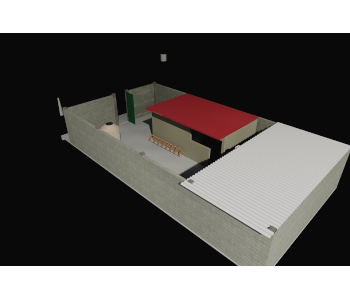
CAD software packages are not cheap. Sure, there are some free open source CAD software options available. But, if you want some serious stuff with advanced features, then you will have to pay for such quality. Software like AutoCAD and Solidworks do not come cheap by any means.
Another piece of software that one would need for smooth functioning of CAD-enabled systems is good anti-virus. Since the CAD workstation will use the internet, there is always the chance of spyware or malware infecting the systems. For any models which are highly classified or sensitive, additional layers of cyber security might be needed to protect all the files and the intellectual property. Such security software packages are expensive.
The expenses related to software aren’t one time fixed costs. They are recurring costs as software packages need renewal every year or every few years. It is a continuous expense for the business.
Besides the software, one also needs to invest a considerable amount of money into the hardware that will support a CAD-enabled work environment. You would need powerful computers with advanced graphic cards and large printers with plotters if you have to print large models.
2. Training the staff
Using CAD software requires skill and knowledge. You may have to train all your designers about using CAD or other digital modeling software. Training requires time and money. And it’s not just the designers who need training. Even the manager might have to get basic training about how to run and operate the systems.
Software versions also keep updating. Hence, if new features are added, then the designers need to be trained again so that they can fully utilize the newer features. The pace of change in technology is quite rapid and that necessitates constant skill upgrading.
3. You end up making too many changes
Because CAD makes it so easy to make changes, the frequency of making changes goes up. There is an urge to change every tiny aspect if it seems not perfect. With hand-sketched models, the process of making even a small change is quite involving. Hence, managers or engineers would think hard about any change that they wished to make.
But, with CAD, engineers can keep making changes and the resulting process may not be the most efficient. The ease of making changes does not affect managers and engineers only. It also affects the designers who make the drawings. Because making changes becomes so easy with CAD, the designers might also have a tendency to relax a bit.
The drafters who would hand-draw models knew them inside out. The CAD designers may not have such depth of understanding about the model that they are creating. And they don’t need to either because if something isn’t right, the manager will simply ask for a correction.
4. Electronic files can get corrupted
Since CAD files are digital, there may be a chance that the files get corrupted or the hard disk develops problems. While it is a good idea to have backups, technology can sometimes fail abruptly and that can cause plenty of problems in terms of lost work. With physical drawings, one can always store them somewhere. But with digital, one has to rely on the memory driver or servers to ensure safe storage.
5. Less employment generated
If you are thinking about the country’s economy as a whole, then using CAD systems to do modeling work shifts the intensity of work from humans to computers. CAD software packages essentially rely on the computer to do most of the work. One only needs a designer to operate the software.
With CAD being quicker than old-fashioned hand-drawing, one designer can make more models in a given amount of time using CAD than a drafter on a drawing board. Thus, businesses will hire fewer designers/drafters as a result. Fewer jobs get created and that does not help the economy.


Actcad 2022 software with Intellicad 10.1a engine