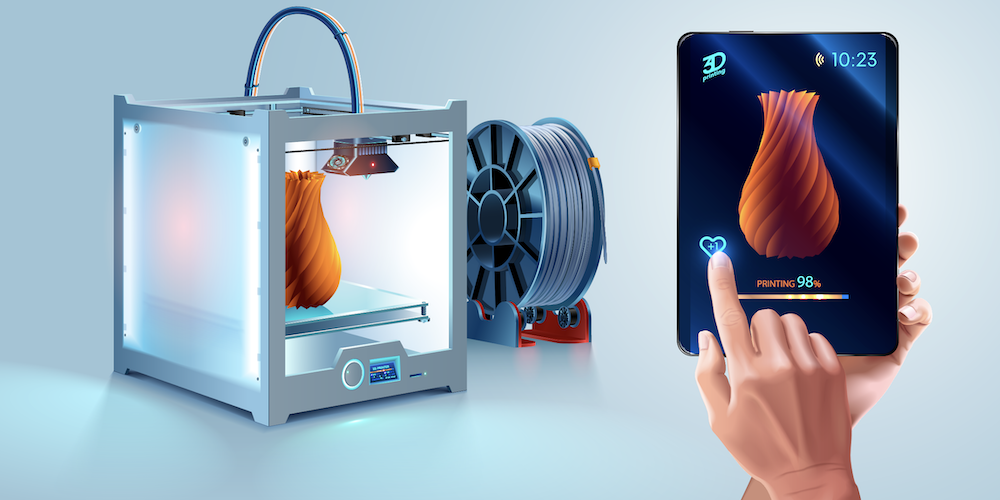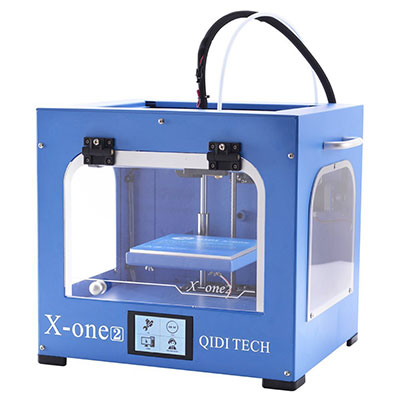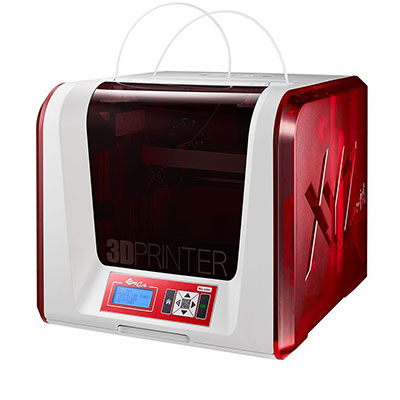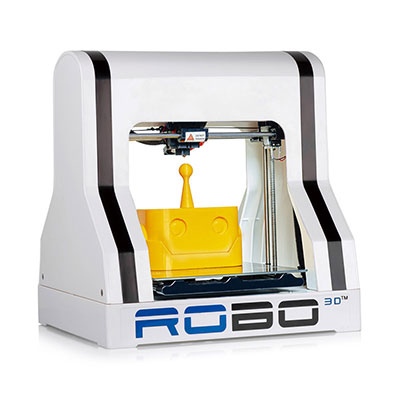10 Best Cheap and Affordable 3D Printers of 2019
In the past, it was impossible to get a 3D printer for under $500. Times have changed. Now, there are dozens of cheap 3D printers lining up for your attention. But not all of them are worth a second look. We’re here to show you which products are worth your time and money.
| Budget |
|---|
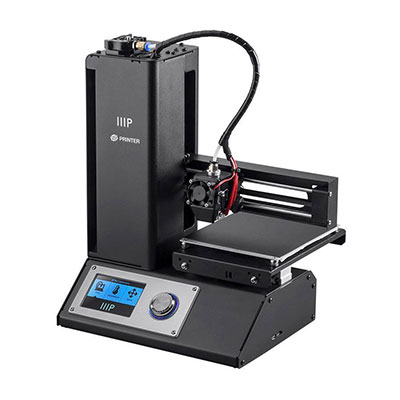 |
| Monoprice Select Mini |
| 4.4/5.0 |
| 9.9 lb |
| Wi-Fi, USB, SD card |
| Relatively fast printing speed and highly upgradeable. |
| Check Amazon |
| Best Value |
|---|
 |
| Monoprice Maker Select |
| 4.7/5.0 |
| 20 lb |
| USB, SD card |
| Excellent long-term value and highly upgradeable. |
| Check Amazon |
| Top Pick |
|---|
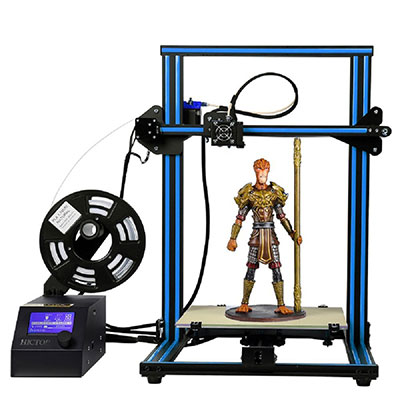 |
| Creality CR-10 |
| 4.7/5.0 |
| 22.7 lb |
| USB, SD card |
| Good printing speed and large build volume. |
| Check Amazon |
In this guide, we will provide you with detailed information about the best 3D printers under $500 for home use. There are a lot of affordable options here, ranging from fully enclosed 3D printers that can print both ABS and PLA to an open-framed 3D printer with a massive build volume. All the products listed here are either fully assembled out of the box or come in a semi-assembled package – no full DIY kits. We show you the cheapest 3D printers with the best features.
10 Best Cheap 3D Printers for Home Use Comparison Table
| Make and Model | Weight | Connectivity | Price |
|---|---|---|---|
| Creality CR-10 | 22.7 lb | USB, SD card | Check Price |
| Monoprice Select Mini | 9.9 lb | Wi-Fi, USB, SD card | Check Price |
| Monoprice Maker Select | 20 lb | USB, SD card | Check Price |
| Printrbot Play 1505 | 15.9 lb | USD, SD card | Check Price |
| M3D Micro+ | 2.4 lb | USB | Check Price |
| XYZprinting da Vinci 1.0 Pro | 48.5 lb | Wi-Fi, USB | Check Price |
| Qidi Tech X-one2 | 41.9 lb | USB, SD card | Check Price |
| XYZprinting da Vinci Jr. 2.0 Mix | 28.7 lb | Wi-Fi, USB, SD card | Check Price |
| Instone Inventor Pro | 26.5 lb | Wi-Fi, USB, SD card | Check Price |
| Robo 3D R1 Plus | 21 lb | USB, SD card | Check Price |
1. Creality CR-10
Editor’s Rating: 4.7/5
In a market full of cheap 3D printers with limited build sizes, the Creality CR-10 stands out. It’s a robust 3D printer with an enormous build volume, putting to shame many high-end 3D printers worth triple the price. If you want a cheap 3D printer that doesn’t have a stingy size limit on what you can print, the CR-10 should be at the top of your list.
The CR-10 is being marketed as a DIY 3D printer, which can be a turn-off for beginners and non-techies. But don’t worry, the assembly is not as bad as you think. It’s actually pretty easy to put together compared to other DIY 3D printers. It arrives halfway assembled instead of completely disassembled, so all you need to do is attach all the parts together and you’re good to go. It should take you about one hour to assemble the machine.
After the assembly, the next step is calibration, which can be really tricky. Make sure you don’t go in blind and tinker with the settings and the bed leveling without a plan. Forget about the included instruction manual – it’s useless. Instead, head straight to online forums and user groups and read about how to calibrate your printer properly.
Once you manage to get the CR-10 up and running, it has the potential to be one of the best cheap 3D printers under $1,000 – a price range dominated by the Prusa i3 series (the real ones from Prusa Research). It’s a total workhorse that can produce consistent results with minimal issues, assuming everything is configured the right way. It’s got fantastic print quality, prints relatively fast compared to other products in the same price range, and is easy to maintain. And have we mentioned it’s got an enormous build volume?
Since the CR-10 includes a heated print bed, you can work with ABS filament and other more advanced materials. However, in order to make that happen, you need to put in some effort, which involves tinkering with printing settings and even modding your machine. If you’re new to 3D printing, we recommend sticking to PLA and holding off on the experimentation until you have a full grasp on how 3D printing works.
Regarding software, the CR-10 comes with an outdated 3D printing software, so make sure you download the software update before playing around with your machine. If you don’t like the included printing software, you can always get a different one. Speaking of outdated features, the separate control box makes the Creality CR-10 look rather primitive. It’s bulky and is operated by a small knob. Well, at least it’s easy to use, so you won’t have too much trouble navigating the LCD interface.
If you want a large 3D printer but don’t want to spend more than $500, the Creality CR-10 is the best product available on the market. It’s easy to assemble, produces consistent results, and offers excellent long-term value.
| Tech Specs |
|---|
| Resolution: 50 microns |
| Volume: 11.8 x 11.8 x 15.7 in |
| Filament: 1.75 mm |
| Type: ABS, PLA, HIPS, and others |
| Weight: 22.7 lb |
| Connect: USB, SD card |
| The Pros |
|---|
| Massive build volume |
| Easy to assemble |
| Fantastic print quality |
| Relatively fast printing speed |
| Includes heated print bed |
| Responsive LCD interface |
| Large community |
| Highly upgradeable |
| The Cons |
|---|
| Not enclosed |
| Needs modifications to print non-PLA filaments |
| Useless instruction manual |
2. Monoprice Select Mini
Editor’s Rating: 4.4/5
The Monoprice Select Mini is a ridiculously cheap 3D printer, going for around $200 or less at most online stores. But unlike most other products in that price range, it can produce surprisingly good results, making it one of the best cheap 3D printers on the market.
The Select Mini rolls out in an assembled package out of the box and comes with a compact profile and a small footprint. It requires minimal tinkering on the hardware side before it can start its first print – although the manual print bed calibration process can be time-consuming, especially for beginners. The print bed is heated, making the Select Mini capable of printing with high-temperature materials such as ABS.
For onboard controls, the Select Mini comes with a knob-operated LCD interface. There’s nothing special about the LCD interface, so don’t expect anything other than the usual print settings and statistics seen on other similar interfaces. Though limited, the LCD interface gets the job done most of the time with minimal input issues.
Out of the box, the Select Mini is limited to PLA. In order to print with more advanced materials, some modifications are needed. For one, the print head needs to be replaced with a print head designed for high-temperature performance. Also, the print bed can use an upgrade for better adhesion and more consistent heat distribution.
But even with upgrades, there’s still one thing that puts a limit on what you can print with the Select Mini: a small build size. In the beginning, this limitation is not a big deal. There are still a lot of objects you can print even with a limited build volume. But at some point, as you level up from a complete beginner to an intermediate user, the need for a larger space will come knocking at your door.
The Select Mini is a highly recommended cheap 3D printer for beginners and an ideal secondary 3D printer for intermediate home users. It has obvious limitations, but with the right configurations and some mods, it can be a reliable workhorse, producing 3D models with impressive print quality.
| Tech Specs |
|---|
| Resolution: 100 microns |
| Volume: 4.7 x 4.7 x 4.7 in |
| Filament: 1.75 mm |
| Type: ABS, PLA, TPU, and others |
| Weight: 9.9 lb |
| Connect: Wi-Fi, USB, SD card |
| The Pros |
|---|
| Fully assembled |
| Easy to set up |
| Large community |
| Good print quality |
| Heated print bed |
| Compact and lightweight design |
| Easy to upgrade |
| Can print with different materials |
| The Cons |
|---|
| Small build volume |
| Non-enclosed |
| Slow print speed |
| Unreliable customer support |
3. Monoprice Maker Select
Editor’s Rating: 4.7/5
The Monoprice Maker Select is a budget 3D printer based on the popular Prusa i3 design, offering a much larger build volume than the Monoprice Select Mini. Though it has a different design, the things the Maker Select brings to the table is similar to its more compact kin.
The Maker Select is an open-framed 3D printer housed in a sturdy frame with an all-black finish, making it a lot more appealing than other Prusa clones on the market. It comes with a separate control box. The spool holder is installed at the top of the frame, as seen on the Original Prusa i3 MK2S.
This cheap 3D printer comes out of the box mostly assembled and ready to go in less than one hour. Outside of putting the frames together, there’s no major assembly required at the onset. However, the Maker Select, in its default form, is not the most reliable nor the safest – it needs mods right off the bat, starting with a MOSFET mod.
It’s easy to find help on how to get the Maker Select off to a good start. In addition to videos on the internet, there’s a huge community dedicated to the popular budget 3D printer that you can turn to for help. Just ask around which mods are crucial in the beginning.
The Maker Select comes with a set of familiar features. It has a heated print bed and an LCD interface for onboard controls and standalone printing via SD card. The heated print bed is one of the key components when printing with high-temperature materials. But don’t jump straight to advanced materials out of the box – the Maker Select requires mods before it can produce good results with non-PLA materials.
The Maker Select is a recommended 3D printer for tinkerers. It’s the kind of product that should be judged based on its long-term value rather than immediate impact. If you want a cheap 3D printer that can run alongside you as you go through the ups and downs of 3D printing, the Maker Select is a solid choice.
| Tech Specs |
|---|
| Resolution: 100 microns |
| Volume: 7.9 x 7.9 x 7.1 in |
| Filament: 1.75 mm |
| Type: ABS, PLA, TPU, and others |
| Weight: 20 lb |
| Connect: USB, SD card |
| The Pros |
|---|
| Excellent long-term value |
| Semi-assembled |
| Easy to set up |
| Large build volume |
| Highly upgradeable |
| Heated print bed |
| Large community |
| Sturdy frame |
| Open filament system |
| The Cons |
|---|
| Open frame |
| Needs mods out of the box |
| Unreliable customer support |
4. Printrbot Play 1505
Editor’s Rating: 4.2/5
Printrbot is one of the few success stories on Kickstarter, with the original Printrbot ending up as one of the most funded projects in the 3D printing category. Since the original Printrbot’s launch in 2011, the US-based company has continued to produce affordable, high-resolution 3D printers, with the Printrbot Play 1505 being the cheapest in the lineup.
Take note that the product listed here is the older version of the Play 1505. The more recent model, the Play v2, retails for $500, with the pre-assembled package going for $600. On the other hand, the pre-assembled package of the older Play 1505 retails for just $300. That’s a significant price difference.
Make no mistake, the older version of the Play 1505 is still a very capable 3D printer that can easily outgun other products in the same price range. It is housed in a clean, professional-looking metal frame that sets it apart from the competition. The frame is robust and well-designed.
This cheap 3D printer was designed with beginners in mind. It’s easy to use and does not need a lot of maintenance after prints. Printrbot, however, dropped the ball on the filament loading system. The Play 1505 comes with a covered print head for safety. But the unintended consequence of the covered setup is that it makes loading the filament difficult. It’s not a deal-breaker, but it can be annoying in the beginning.
The Play 1505 lives up to the Printrbot reputation. It’s capable of producing high-resolution 3D models with a level of smoothness and precision that seems impossible for a budget 3D printer. It prints relatively fast, too, which is another plus. The bad news is there’s not enough space to accommodate more complex 3D models – the Play 1505 is one of the smallest 3D printers on this list.
In all, the Play 1505 is a budget 3D printer that brings real quality to the table, but with limitations. It lacks the versatility to print with different types of materials and the necessary build volume for larger 3D modes. But in return, it comes with excellent print quality.
| Tech Specs |
|---|
| Resolution: 50 microns |
| Volume: 4 x 4 x 5 in |
| Filament: 1.75 mm |
| Type: PLA, Flexible |
| Weight: 15.9 lb |
| Connect: USD, SD card |
| The Pros |
|---|
| Pre-assembled |
| Easy to use |
| Sturdy metal frame |
| Compact design |
| Excellent print quality |
| Relatively fast print speed |
| Covered print head |
| The Cons |
|---|
| Small build volume |
| No heated build plate |
| Loading the filament can be difficult |
5. M3D Micro+
Editor’s Rating: 4.3/5
A product of M3D, the Micro+ is the improved version of the Micro, one of the most notable 3D printers with Kickstarter origins. It offers the same minimalist design that has made its predecessor a popular choice among consumers.
The Micro+ is a compact and lightweight desktop 3D printer available in different colors, including orange, blue, and black. Much like the original Micro, it comes out of the box with an almost plug-and-play setup. It is fully assembled and requires minimal tinkering during the initial setup. It has an automatic bed leveling technology, turning the usual hardware calibration process into a trivial matter.
In appearance, the Micro+ is barely distinguishable from the original Micro. It has that familiar semi-enclosed, plastic-made frame, with the spool holder sitting under the removable print bed. Though it adds to the minimalist design of the Micro+, the internal spool holder is not compatible with most third-party spools. An external spool holder is necessary for most brands.
There are a number of reasons the Micro+ is not an ideal primary 3D printer for tinkerers and intermediate users. First, it has no heated print bed in its vanilla form. The manufacturer sells the heated printed as an add-on for $100. Second, the M3D software, though easy to use, offers very limited print settings. But for beginners, the default software should be enough.
The most notable limitation of the Micro+ is its small build volume. It’s not much of an improvement over the original Micro in that department. Then again, the product is called “Micro,” so there’s no reason for customers to expect a large build volume in the first place. Since the Micro+ adopts a minimalist design, it lacks an onboard interface on its small frame as well.
Manufactured in the US, the Micro+ is a capable 3D printer for home use. It can produce quality prints out of the box, although the print speed is unflattering, even with some tweaks. M3D also offers lots of parts for the Micro+, as well as a reliable customer service.
| Tech Specs |
|---|
| Resolution: 50 microns |
| Volume: 4.3 x 4.5 x 4.6 in |
| Filament: 1.75 mm |
| Type: ABS, PLA, HIPS, and others |
| Weight: 2.4 lb |
| Connect: USB |
| The Pros |
|---|
| Fully assembled |
| Extremely easy to set up |
| Compact and minimalist design |
| Good print quality for a cheap 3D printer |
| Removable print bed |
| Automatic bed leveling technology |
| Good customer support |
| M3D sells extra parts and add-ons |
| Available in different colors |
| The Cons |
|---|
| Small build volume |
| Plastic frame |
| No onboard interface |
| Limited default software |
| No heated print bed |
6. XYZprinting da Vinci 1.0 Pro
Editor’s Rating: 4.5/5
A fully enclosed 3D printer with a large build volume and a wireless option, the XYZprinting da Vinci 1.0 Pro was a finalist for our Best Pick. In the end, it lost out to the Creality CR-10, which brings better print quality and more value in the long run.
Designed for both beginners and hobbyists, the da Vinci 1.0 Pro is a well-built 3D printer that arrives assembled. But like most other pre-assembled 3D printers, it’s not exactly a 100 percent plug-and-play machine because you will still need to go through the initial setup. Expect to spend about 30 minutes to one hour in the calibration and software setup, depending on your technical skills. Once you get the initial setup out of the way, everything else is straightforward.
Most notably, the da Vinci 1.0 Pro features an open filament system, which means you can use filaments from third-party companies like Hatchbox, one of the most popular on the market. With the open filament system, you are no longer required to buy expensive proprietary filaments. If you’re a serious hobbyist who prints non-stop, this should be good news for you. But it’s worth noting that the da Vinci 1.0 Pro lacks a spool holder for a third-party filament. It’s not really a deal-breaker since you can easily print a spool holder for your first project.
Unlike other cheap 3D printers, the da Vinci 1.0 Pro can print both ABS and PLA – the most common materials – in a reliable and accurate manner. In both cases, the print quality is impressive. It’s definitely better than some 3D printers in the $600-700 range, but still not comparable to high-end $1000 machines. In terms of build volume, the da Vinci 1.0 Pro is a lot more generous than other products available for the same price, not counting open-framed DIY 3D printers.
For onboard controls, this 3D printer features a small LCD interface operated by a few buttons. It’s a straightforward interface that includes the basic operations you need for printing and calibration. It looks outdated, but it’s better than nothing.
In the software department, the da Vinci 1.0 Pro is kind of a mixed bag. On one end, the default software is user-friendly. It isn’t too complicated or confusing, which makes navigation easy for non-techies. But on the other end, it feels too simple and limited. If you can afford it and are willing to play around with mods, we recommend you switch to Simplify3D.
Although it’s not the cheapest, the da Vinci 1.0 Pro is an excellent 3D printer that gets the job done in a reliable manner. It’s got wireless connectivity that actually works, a heated print bed, and an open filament system. For just $500, you get a fully enclosed 3D printer that brings real quality to the table.
| Tech Specs |
|---|
| Resolution: 20 microns |
| Volume: 7.9 x 7.9 x 7.9 in |
| Filament: 1.75 mm |
| Type: ABS, PLA |
| Weight: 48.5 lb |
| Connect: Wi-Fi, USB |
| The Pros |
|---|
| Fully enclosed |
| Arrives pre-assembled |
| Easy initial setup and calibration |
| Large build volume |
| Supports third-party filaments |
| Heated build plate |
| Includes wireless connectivity |
| Integrated interior lighting |
| The Cons |
|---|
| Lacks spool holder for third-party filaments |
| Unreliable customer service |
| Limited default software |
7. Qidi Tech X-one2
Editor’s Rating: 4.6/5
The Qidi Tech X-one2 is one of the sturdiest budget 3D printers on the market, boasting a rigid frame that embarrasses 3D printers with an all-plastic enclosure. Compared to the pair of XYZprinting 3D printers listed here, the X-one2 is a tank.
Just like other enclosed 3D printers, the X-one2 is fully assembled out of the box, making it a perfect 3D printer for beginners. It has acrylic windows on the sides for easy monitoring of the print progress and a removable acrylic door out front. Instead of inside the frame, the spool holder is installed at the back of the machine, with the filament coming in from the top.
The X-one2 comes with a touchscreen interface, located at the base, and a heated print bed – both are uncommon features for an enclosed 3D printer under $500. The touchscreen interface is a step up from the usual knob-operated LCD interface while the heated print bed, in conjunction with the enclosed setup, means it’s possible to print with ABS, a high-temperature material.
The X-one2 is one of those cheap 3D printers that give you more than what you pay for. The print quality is impressive and the consistency between prints is remarkable. Once dialed in with the right settings, the X-one2 is a total workhorse that can run for days with minimal issues. It can also print with ABS in a reliable manner.
On the flip side, the X-one2 has a limited build volume, so complex 3D models that need more space are off the menu. Since there’s no way to upgrade the build volume, you’re stuck with that limited space. Enclosed 3D printers are not as open to modifications as open-framed 3D printers. Therefore, this 3D printer might not be the most ideal product for hardcore tinkerers.
The X-one2 is an excellent 3D printer for home use. It’s easy to use and prints really well. In addition, the full enclosure not only keeps curious hands (read: kids) safe from the moving parts but also helps keep plastic fumes in check. Qidi Tech is also notable for having top-class customer service, so the Chinese company has you covered in case you need technical support.
| Tech Specs |
|---|
| Resolution: 100 microns |
| Volume: 5.5 x 5.5 x 5.5 in |
| Filament: 1.75 mm |
| Type: ABS, PLA |
| Weight: 41.9 lb |
| Connect: USB, SD card |
| The Pros |
|---|
| Fully assembled |
| Rigid frame |
| Easy to set up |
| Good print quality |
| Full enclosure |
| Open filament system |
| Touchscreen interface |
| Heated print bed |
| Outstanding customer service |
| The Cons |
|---|
| Limited build size |
| Slow print speed |
| Noisy fans |
8. XYZprinting da Vinci Jr. 2.0 Mix
Editor’s Rating: 4.4/5
If you want to experiment with two-color 3D printing, you need a 3D printer with dual extruders. The bad news is that good 3D printers with dual extruders don’t come cheap, so they’re usually off the table if you want to stick to a low budget. The good news is that there’s an excellent alternative: the da Vinci Jr. 2.0 Mix.
Created by XYZprinting, the da Vinci Jr. 2.0 Mix is a 3D printer that comes with a dual-feeding single extruder, which means it can process two different filaments at the same time. Using the XYZprinting software, you can print in “mixer mode” and in “multicolor mode.”
Mixer mode is exactly what it sounds like. It allows you to mix two filaments to produce a sort of gradient effect on the printed item. For example, if you printed with a red filament and a yellow filament, you will get an item with a mix of red, yellow, and orange. Multicolor mode is basically like dual-extruder 3D printing in which the resulting item has two separate sections filled with different colors. It’s easy to play around with the two modes, courtesy of the user-friendly XYZprinting software.
Designed for both home use and classroom use, the da Vinci Jr. 2.0 Mix is a fully enclosed 3D printer that arrives assembled. It’s easy to set up and calibrate, with the bed leveling assist making a huge contribution in expediting the process. All in all, expect to go from unboxing to printing in about 45 minutes, maybe 1 hour if you’re not particularly gifted with electronics.
Performance-wise, the da Vinci Jr. 2.0 Mix comes with both positives and negatives. On the bright side, the print quality is really good for a budget 3D printer. It’s accurate and lacks the sloppiness typically seen in low-end 3D printers. Dual-color printing works as advertised, although you need to make sure you’re running with the right settings. On the not-so-bright side, the printing speed isn’t so great, so expect big projects to take longer than usual to be completed.
Like the da Vinci 1.0 Pro, the da Vinci Jr. 2.0 Mix features wireless connectivity, allowing you to print directly over the network. It’s less reliable compared to USB or SD card printing, but at least it eliminates the need to walk over to your printer every time you need to print. Life is too short for that. For direct control, the da Vinci Jr. 2.0 Mix includes a button-operated LCD interface at the bottom.
Now, let’s talk about the elephant in the room. Unlike the da Vinci 1.0 Pro, the da Vinci Jr. 2.0 Mix is not compatible with third-party filaments, so you’re stuck with the expensive proprietary filaments sold by XYZprinting. Furthermore, the da Vinci Jr. 2.0 Mix is limited to PLA filaments. But hey, at least the manufacturer was kind enough to include two spools of starter filaments.
If you want to level up your game and move on to multicolor 3D printing, the da Vinci Jr. 2.0 Mix is one of the best and most affordable products you can get today. It’s reliable, works with precision even in mixer/multicolor mode, includes a user-friendly software, and is easy to calibrate.
| Tech Specs |
|---|
| Resolution: 100 microns |
| Volume: 5.9 x 5.9 x 5.9 in |
| Filament: 1.75 mm |
| Type: PLA |
| Weight: 28.7 lb |
| Connect: Wi-Fi, USB, SD card |
| The Pros |
|---|
| Fully enclosed |
| Easy initial hardware and software setup |
| Can print in multiple colors |
| Decent build volume |
| Includes two spools of starter filaments |
| Hassle-free bed leveling |
| User-friendly default software |
| Includes wireless connectivity |
| The Cons |
|---|
| Requires expensive proprietary filament |
| Limited to PLA |
| Slow printing speed |
9. Instone Inventor Pro
Editor’s Rating: 4.0/5
If you want a cheap 3D printer that’s hovering near $400, the Instone Inventor Pro is for you. It’s like the big brother of the Instone Easier Mini 3D Printer, both in size and in overall quality.
Like the XYZprinting da Vinci 1.0 Pro, the Inventor Pro is already assembled upon arrival, sparing beginners from the daunting task of putting together a 3D printer, which isn’t for everybody. Going through the initial setup and calibration is easy enough, although the instruction manual could’ve been better. If you run into issues during the initial setup, you can watch instructional videos on the internet.
In terms of design, the Inventor Pro is fully enclosed, making it safe to use at home and in a classroom full of curious kids. In case you want more ventilation, you can easily take off the removable top cover. At the top of the printer, you can find a small touchscreen interface. It’s responsive and easy to navigate, thanks to the straightforward options. The printer includes a set of windows on the sides, allowing you to marvel at your project while it’s being printed inside.
Built for both PLA and ABS filaments, the Inventor Pro includes a heated print bed, which is necessary for printing ABS. The build size is decent for a cheap 3D printer, so you’re not restricted to printing small items unlike other fully enclosed 3D printers available for less than $400. If you had the Instone Easier Mini 3D Printer as your starter machine, you’re in for a huge upgrade with the Inventor Pro.
The print quality is good. It’s accurate and smooth enough to even impress a few hardcore hobbyists who know a thing or two about the print quality of budget 3D printers. Just like with other 3D printers, you need to play around with the settings to get the most out of the Inventor Pro.
In general, fully enclosed 3D printers are supposed to be fairly quiet while printing, courtesy of the covers helping muffle out the sound of the printing mechanisms. Sadly, this isn’t the case with the Inventor Pro. It’s noisy, so we don’t recommend placing it in your bedroom. Though not exactly ear-splitting, the noise level is loud enough that you can make it your sort of confirmation that the printer is still working.
For connectivity, the Inventor Pro offers the full three-way support: wireless, tethered (USB), and standalone (SD card). Of the three, we found that the USB connection is the most reliable, which isn’t really surprising considering it’s a standard for most 3D printers. Forget about the Wi-Fi option. It runs into issues so often that it feels like the Inventor Pro isn’t really compatible with a wireless connection.
Overall, the Inventor Pro is a solid 3D printer that you can get without breaking your wallet, making it one of the best 3D printers under $500 for home use. It’s easy to use, comes fully assembled, and boasts a fairly large build size for a cheap 3D printer. It’s a reliable machine that you can rely on for hundreds of hours of printing, provided you’re diligent with the maintenance.
| Tech Specs |
|---|
| Resolution: 100 microns |
| Volume: 9.4 x 6.3 x 6.3 in |
| Filament: 1.75 mm |
| Type: ABS, PLA |
| Weight: 26.5 lb |
| Connect: Wi-Fi, USB, SD card |
| The Pros |
|---|
| Pre-assembled |
| Fully enclosed |
| Easy to use |
| Includes responsive touchscreen interface |
| Heated print bed |
| Bed leveling is hassle-free |
| Supports standalone printing via SD card |
| The Cons |
|---|
| Unreliable Wi-Fi connection |
| Non-existent online support from the manufacturer |
| Instruction manual needs improvement |
| Noisy while printing |
10. Robo 3D R1 Plus
Editor’s Rating: 4.6/5
From a distance, the Robo 3D R1 Plus looks nothing like a 3D printer. It looks more like a sewing machine than a 3D printer because of that large frame. But don’t let its unattractive physical appearance fool you – the R1 Plus is a competent machine that can easily outwork more expensive 3D printers.
The R1 Plus is an affordable 3D printer that arrives fully assembled. It’s easy to set up and configure, needing only about 30 minutes for the initial tinkering – and that’s despite the terrible documentation that it comes with. It’s backed by an active and helpful community. So ignore the instruction manual and consult directly with other experienced users in case you need immediate help during the initial setup.
Once you get it up and running properly, the R1 Plus works great. It’s straightforward to use and can work continuously for days with brilliant results. It’s accurate, works relatively fast, and permits quick removal of finished items, allowing for seamless transition between projects. It’s a bit noisy, though, so don’t even bother placing it in your room or on your work desk – unless you love hearing machines do their thing.
The R1 Plus includes a heated print bed. Combine that with the all-metal hot end and you have a budget 3D printer that has the versatility to print not just PLA and ABS but also other advanced materials. But to get consistent results with non-PLA and non-ABS materials, it’s recommended that you modify your printer, which can be a daunting task for beginners.
Unlike other cheap 3D printers, the R1 Plus boasts a large build size, which is second only to the Creality CR-10 here in our list of the best 3D printers under $500. It’s the main reason why we had a hard time bumping it down here in favor of the Monoprice Maker Select. Sure, the actual measurements are slightly off from the advertised numbers, but you still get a 3D printer that blows away most of the competition in terms of maximum build volume.
The included software is also user-friendly. It’s not the best, but it’s certainly easy to use even if you have zero experience with 3D printing software. Some consumers have remarked that the software is terrible – but it’s worth noting that such remarks were directed at the old version of the R1 Plus. It appears Robo 3D made some changes to the default software.
In summary, the R1 Plus is worth the money if you want a pre-assembled 3D printer with a large build volume. It’s got great print quality and supports standalone printing via SD card. It’s easy to use, has decent printing speed, and, most importantly for non-techies, does not need a lot of tinkering in the beginning.
| Tech Specs |
|---|
| Resolution: 50 microns |
| Volume: 10 x 9 x 8 in |
| Filament: 1.75 mm |
| Type: ABS, PLA |
| Weight: 21 lb |
| Connect: USB, SD card |
| The Pros |
|---|
| No need to assemble from scratch |
| Generous build volume |
| Heated print bed and all-metal hot end |
| Quick removal of completed items |
| Easy bed leveling |
| Great print quality for a budget machine |
| User-friendly default software |
| The Cons |
|---|
| Open-framed |
| Noise level is annoying sometimes |
| Poor documentation |
| Filament loading can be tricky |
Contents