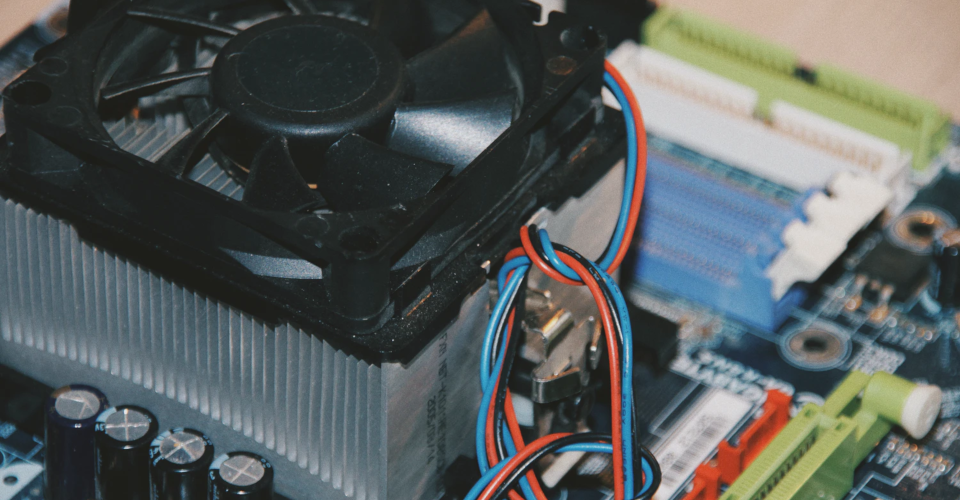6 Best CPU Air Cooler Picks for 2020
The CPU is vital to a computer’s performance no matter the use case, so keeping it cool under load should be a high priority when considering upgrades and new builds. Stock coolers have come a long way. Some – like recent Ryzen models – are so good that you don’t have to get an aftermarket model if you don’t plan on overclocking. However, you will need better solutions if you want a cooler, quieter PC at the peak of its performance.
CPU air coolers are the cheaper and more straightforward option. They attach to the processor via a metal base and draw heat away from it and into an array of fins using copper pipes. The hot air is then blown away from the processor by powerful fans. A CPU would quickly reach dangerous temperature levels without one, especially if you’re pushing past its safety limits.
These are the six best CPU air coolers you can get today. We’ve selected models for enthusiasts with top-end gear as well as more casual users looking to reduce noise or boost performance. See how they perform and let you CPU breathe a sigh of relief.
| Budget |
|---|
 |
| Cooler Master Hyper 212 Evo v2 |
| 4.3/5.0 |
| Fan size: 120 x 120 x 25mm |
| Heatpipes: 4 |
| Improved fan and heatsink design. |
| Check Amazon |
| Best Value |
|---|
 |
| Scythe Fuma 2 |
| 4.6/5.0 |
| Fan size: 120 x 120 x 17mm |
| Heatpipes: 6 |
| Exceptionally quiet, even under full load. |
| Check Amazon |
| Top Pick |
|---|
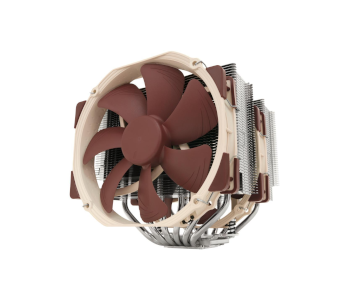 |
| Noctua NH-D15 |
| 4.9/5.0 |
| Fan size: 140 x 150 x 25mm |
| Heatpipes: 6 |
| World-class cooling and noise levels. |
| Check Newegg |
CPU Air Coolers Comparison Table
| Image | Product | Overall Rating | Cooling performance | Noise levels | Ease of installation | Price |
|---|---|---|---|---|---|---|
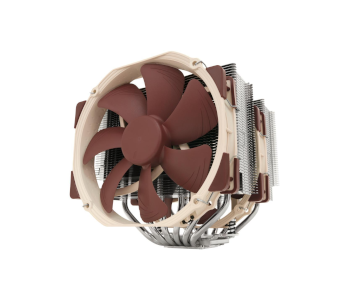 | Noctua NH-D15 | 4.9 | 5.0 | 4.8 | 4.8 | Check Price |
 | Scythe Fuma 2 | 4.6 | 4.6 | 4.8 | 4.5 | Check Price |
 | DEEP COOL Assassin III | 4.7 | 4.8 | 4.7 | 4.7 | Check Price |
 | be quiet! Pure Rock 2 | 4.5 | 4.4 | 4.6 | 4.4 | Check Price |
 | ID-Cooling SE-234-ARGB | 4.3 | 4.2 | 4.3 | 4.4 | Check Price |
 | Cooler Master Hyper 212 Evo v2 | 4.3 | 4.3 | 4.3 | 4.4 | Check Price |
1. Best Overall – Noctua NH-D15
Editor’s Rating: 4.9/5
It’s a testament to Noctua’s engineering genius that the NH-D15 easily reached the top of our list despite being six years old. This beastly cooler is consistently among the most efficient, coolest, and quietest no matter what the competition brings out. Noctua even made a Chromax Black version to silence people who were disgruntled with the company’s unusual yet iconic color scheme.
Overview of Features
A towering presence is the first thing you’ll notice about the NH-D15. It makes regular ATX boards small in comparison and will cover the closest expansion slot. That’s due to the twin heatsink setup that converges towards a sturdy base and a pair of fans you can use either together or in single-fan mode. It weighs close to three pounds, so make sure to screw everything in tightly.
The heatsink’s base is made from nickel-plated copper and holds six heatpipes that efficiently transfer heat away from the CPU. The fans have notched blades for optimum turbulence. They can spin at a maximum of 1,500 rotations per minute, 1,200 if you connect the low noise adapters. Using both fans will give you optimum performance but might not leave enough room for non-standard RAM.
Installing the NH-D15 is effortless. A screwdriver is included to speed up the process, as is a tube of Noctua’s high-quality thermal paste. The cooler supports all modern sockets except AMD’s new Threadripper and SP3 architectures.
Performance-wise, the NH-D15 is astounding. It can keep pace with newer water-cooling solutions and eve outmatch them if you’re overclocking. The fans only spin at around 400 and 800 RPM at 25% and 50% loads, which is why they’re among the quietest we’ve tested. Cranking the speed to the max produces an audible hum, but even that barely goes over 45dB. Systems cooled with the NH-D15 are more stable and can perform better without fear of failure. Speaking of which, Noctua offers a generous six-year warranty for extra peace of mind.
What We Didn’t Like
The NH-D15 is a large cooler that will force you to rethink some build decisions, especially if they involve large RAM sticks. The black version has a $15 premium, which is absurd since the performance remains the same.
| Tech Specs |
|---|
| Dimensions: 5.9 x 6.3 x 6.5” |
| Weight: 2.9 lbs |
| Supported Intel sockets: LGA2011, LGA1150, LGA1151, LGA1155, LGA1156, LGA1200, LGA2011-v3, LGA2066 |
| Supported AMD sockets: AM2, AM2+, AM3, AM3+, AM4, FM1, FM2, FM2+ |
| Fan model: NF-A15 PWM |
| Fan size: 140 x 150 x 25mm |
| Fan speed: 300 – 1,500 RPM |
| Heatpipes: 6 |
| Heatpipe diameter: 6mm |
| Warranty: 6 years |
| Pros |
|---|
| World-class cooling and noise levels |
| Exceptional build quality |
| Easy to install |
| Generous warranty |
| Cons |
|---|
| Takes up a lot of room |
| Black version is more expensive than the standard one |
2. Best Value – Scythe Fuma 2
Editor’s Rating: 4.6/5
Noctua’s fan might be exceptional, but it requires a lot of room. What if you have a smaller build and want a cheaper fan that will cool it as efficiently? In that case, Scythe’s Fuma 2 is an excellent choice. Its unique design means that RAM clearance will never be a problem. Its fans trade blows with the NH-D15 in terms of silent operation, and the thermals are expectable too.
Overview of Features
The Fuma 2 is a twin-tower CPU fan with a neutral gray & black color scheme. It will appeal to many system builders, especially those who haven’t given in to the RGB craze. It comes with two Kaze Flex fans and has the mounting hardware for another if you’re after lower RPM.
Asymmetrical heatsink design is the Fuma 2’s best physical feature. Its front fin stack is thinner to minimize the amount of space taken up by the fan and to allow for non-standard RAM in the first memory slot. The back stack is beefier and juts out much more prominently. Both are made more attractive by sawblade-like cutouts on the sides. Unlike the fin stacks, the six copper pipes that guide heat away from the base are equal on both sides.
Scythe provides all the mounting hardware you need to make installation straightforward. Builders who like assembling as much of their system as they can before placing components inside the case will be thrilled by the Fuma 2’s fan cutouts. These allow you to install the fans beforehand without having to deal with the confines of a case. The fans are well made and have different thicknesses to accommodate RAM better.
The Fuma 2 performs admirably whether the CPU is idle or under load. Even overclocked processors won’t reach 30 degrees Celsius when idle, and pushing them to their limits will see temperatures holding below 90. The NF-A15 PWM is among the quietest coolers on review as its decibel output ranges from the high 20s when spinning at a leisurely 300 RPM to an impressive 40 when maxed out.
What’s Bad About It?
The Fuma 2 is a fantastic cooler, provided you get one that’s up to the spec sheet. Scythe needs to work on quality control. Some users complain that their units arrived with bent fins or poorly-finished heatpipes. Experienced builders will have no trouble installing it. Still, novices will need to check out videos on YouTube as the installation instructions are vague.
| Tech Specs |
|---|
| Dimensions: 5.4 x 5.2 x 6.1” |
| Weight: 2.2 lbs |
| Supported Intel sockets: LGA775, LGA1150, LGA1151, LGA1155, LGA1156, LGA1366, LGA2011, LGA2066 |
| Supported AMD sockets: AM2, AM2+, AM3, AM3+, FM1, FM2, FM2+, AM4 |
| Fan model: Kaze Flex 120 Slim PWM |
| Fan size: 120 x 120 x 17mm |
| Fan speed: 300 – 1,200 RPM |
| Heatpipes: 6 |
| Heatpipe diameter: 6mm |
| Warranty: 2 years |
| Pros |
|---|
| Excellent value for the money |
| Exceptionally quiet, even under full load |
| Asymmetric design leaves more room for other components |
| Straightforward installation |
| Cons |
|---|
| Quality control issues |
| Could use better installation instructions |
3. DEEP COOL Assassin III
Editor’s Rating: 4.7/5
Don’t like Noctua’s color scheme and can’t find the black version? Deep Cool’s Assassin III is the next best thing. Its cooling performance is on par with our winners, as is the ease of installation. The cooler is all black, which should appeal to people interested in stealthy builds. It’s an example of engineering excellence and a worthy alternative to our overall winner.
Overview of Features
It’s hard not to draw parallels between the Assassin III and the NH-D15 as they’re of similar size and perform comparably. Deep Cool’s cooler has a symmetrical heatsink placement. Its fins are angled downward slightly to ensure uniformity and improve airflow. An extra heatpipe and the pipes’ placement maximizes heat dissipation.
The Assassin III is another easy-to-install cooler despite its large size. It comes with a universal backplate complete with holes for motherboards of various dimensions. Screwing the mounting bracket in place is straightforward thanks to standoffs, and the entire process shouldn’t take more than a couple of minutes.
The cooler comes with two TF 1405 fans. Their maximum RPM is 1,400, which you can lower to 1,000 if you use the included noise-dampening adapters. Adding them increases the number of wires you have to deal with but noticeably improves acoustics if you aren’t going for aggressive overclocks.
You should look elsewhere if you don’t plan on getting the max out of your computer as the Assassin III is designed to shine under stress. It’s a middling model when dealing with standard workloads but transforms into a champ when faced with overclocked CPUs, delivering performance that puts even some AIO system to shame.
Are There Drawbacks?
The Assassin III maintains low RPM regardless of fan speed percentage, which is accompanied by increased loudness. It’s rated at 34dB in idle, and noise can climb as high as 46dB when stressed. There’s only 54mm of RAM clearance, so check yours will fit before buying.
| Tech Specs |
|---|
| Dimensions: 5.4 x 6.3 x 6.5” |
| Weight: 3.2 lbs |
| Supported Intel sockets: LGA2011, LGA1150, LGA1151, LGA1155, LGA1366, LGA2011-v3, LGA2066 |
| Supported AMD sockets: AM2, AM2+, AM3, AM3+, AM4, FM1, FM2, FM2+ |
| Fan model: TF 140S |
| Fan size: 140 x 140 x 25mm |
| Fan speed: 400 – 1,400 RPM |
| Heatpipes: 7 |
| Heatpipe diameter: 6mm |
| Warranty: 5 years |
| Pros |
|---|
| Outstanding cooling performance |
| Additional heatpipe improves efficiency |
| Excellent choice for overclockers |
| Long warranty |
| Cons |
|---|
| Low RAM Clarence |
| Loud |
4. be quiet! Pure Rock 2
Editor’s Rating: 4.5/5
Be quiet! is known for its silent components that deliver great performance without breaking the bank, and the Pure Rock 2 is a perfect example. The unobtrusive cooler will find a home in smaller builds as it supports CPUs with a TD++tdp of 150 watts. It does the company name proud with quiet performance, and smart design decisions mean it won’t obstruct other components.
Overview of Features
The Pure Rock 2 is noticeably smaller and thinner than previously-reviewed fans as it’s intended for less demanding processors. It’s all-black and looks fantastic in minimalist builds. The most noteworthy thing about its heatsink is the offset. It’s rotated at 90 degrees compared to most other designs and built to accommodate non-standard RAM. It won’t limit GPU placement either, which will be even more important if you’re using an ITX board.
The Pure Rock 2 uses four 6mm copper pipes for heat transfer. They come into direct contact with your CPU at the base, increasing efficiency. You get a single Pure Wings 2 fan with rifled blades and a max RPM of 1,500.
We wouldn’t call the installation hard, but it’s trickier than with the coolers mentioned so far. Attaching the backplate goes smoothly, and then you need to attach mounting pillars to the screws that keep the backplate anchored. Then you need to mount the heatsink with two screws and clip on the fan.
The Pure Rock 2 is slightly above average when it comes to cooling. It achieves idle temps in the mid to high 20s and rising into the 60s when paired with stock CPUs. However, its silence makes up for that as the fans barely climb above 35dB at half speed. You shouldn’t need to stay at max RPM often, but the noise is a more than tolerable 43 dB when you do.
What We Didn’t Like
The Pure Rock 2 and the Assassin III have the opposite problem. Be quiet’s cooler does well with processors running stock settings but struggles to maintain temperatures below 90 degrees Celsius when paired with aggressively overclocked units.
| Tech Specs |
|---|
| Dimensions: 4.8 x 3.4 x 6.1” |
| Weight: 2.1 lbs |
| Supported Intel sockets: LGA1150, LGA1151, LGA1155, LGA2011, LGA2066 |
| Supported AMD sockets: AM3, AM3+, AM4 |
| Fan model: Pure Wings 2 |
| Fan size: 120 x 120 x 25mm |
| Fan speed: 300 – 1,500 RPM |
| Heatpipes: 4 |
| Heatpipe diameter: 6mm |
| Warranty: 3 years |
| Pros |
|---|
| Outstanding acoustics |
| Design eliminates RAM & GPU compatibility issues |
| Precision-engineered fan with low RPM |
| Cons |
|---|
| No significant thermal improvement over stock coolers |
| Not recommended for overclockers |
5. ID-Cooling SE-234-ARGB
Editor’s Rating: 4.3/5
The CPU air coolers discussed so far have been devoid of color, save for Noctua’s controversial brown & beige combo. The SE-234-ARGB remedies this as it’s a model that combines exemplary performance with millions of colors you can sync with the rest of your build. It’s cost-effective, has no clearance issues, and easy to install.
Overview of Features
The ID-12025M12B looks unassuming while the LEDs are off since it’s a single tower cooler with black fins and a white fan. It has an offset similar to the Pure Rock 2, ensuring that you don’t run into compatibility issues. Four copper heatpipes direct heat through x-shaped fins with great efficiency. The heatpipes are spaced far apart from one another so that warmth has a lesser influence on them.
We’ve already outlined cooler installation elsewhere. Suffice It to say that setting the ID-12025M12B follows basic steps and shouldn’t be a problem even for first-time builders. The only additional step is to hook up the fan’s RGB cable to the motherboard. You may want to get an extension cable before this step if your motherboard’s header is too far from the CPU.
RGB enthusiasts will love the ID-12025M12B’s light display. A diffuser ensures the glow is soft, and transitions between multiple colors are smooth. The top plate has an X shaped cutout the light can shine through, further improving its style. The cooler looks good even when the lights are off, thanks to contrasting black & white parts.
Performance-wise, the ID-12025M12B is alright. It excels at neither cooling nor noise, but it’s definitely not bad at either. These results are unsurprising, considering you get a single heatsink & fan. You do get clips for a second fan attachment, though. As for noise, the fan has a high minimum RPM.
What’s Bad About It?
The ID-12025M12B holds its own at low to medium fan speeds but becomes noisy at max settings. Its 2,000 RPM brings the noise close to 50dB and will be audible if other components have high-grade fans. This is another cooler that comes with brief instructions. The pictures in the guide don’t help either, so novice builders might struggle.
| Tech Specs |
|---|
| Dimensions: 5 x 3.5 x 6.1” |
| Weight: 2.1 lbs |
| Supported Intel sockets: LGA1150, LGA1151, LGA1155, LGA1156, LGA2011, LGA2066 |
| Supported AMD sockets: AM4 |
| Fan model: ID-12025M12B |
| Fan size: 120 x 120 x 25mm |
| Fan speed: 900 – 2,000 RPM |
| Heatpipes: 4 |
| Heatpipe diameter: 6mm |
| Warranty: 3 years |
| Pros |
|---|
| Cool-looking RGB lighting |
| Innovative heatsink design improves cooling |
| No clearance issues |
| Straightforward to install if you know what you’re doing |
| Cons |
|---|
| Needs better instruction guide |
| Loud at max speed |
6. Best Budget Option – Cooler Master Hyper 212 Evo v2
Editor’s Rating: 4.3/5
The original Hyper 212 Evo from Cooler Master is one of the best-selling CPU air coolers of all time, and its successor doesn’t disappoint. It features a new fan design, improved heatsinks, and mounting hardware that simplifies the original’s tedious installation. This is the cooler to get if you aren’t into overclocking yet want to leave your CPU’s stock cooler in the dust at a bargain price.
Overview of Features
A casual observer might mistake the Hyper 212 Evo v2 for its predecessor. Both coolers are unobtrusive and a study in minimalism. There are differences, though, especially in the fan. Cooler Master has engineered the new SickleFlow 120 to create more air pressure and force hot air out quicker. You may install an additional fan to complete an intake & exhaust setup.
The heatsink has seen improvements as well. The fins are spaced out in an open pattern that encourages unrestricted airflow. They’re tied to the aluminum base by four copper heatpipes that come into contact with the CPU directly. The base is also milled, with deep cuts that turn it into a heatsink in its own right.
The original Hyper 212 Evo was notoriously tricky to install. Cooler Master paid attention, so the v2 has ditched the old mount in favor of an improved backplate that’s easy to align with motherboards of varying sizes. It holds the mounting bracket in place with tension screws that align in no time. Add the heatsink after applying a thermal compound, clip on the fans, plug them in, and you’re done.
It wouldn’t be fair to compare the Hyper 212 Evo v2’s performance with the top coolers on our list, but it more than manages to hold its own in the budget segment. It performs better than equally-priced competitors while giving models priced $10 higher a run for their money. Load temperatures are acceptable, and noise isn’t an issue while idle.
Are There Drawbacks?
The Hyper 212 Evo v2 is a small cooler and can’t take the heat put out by high-end multi-core processors. Still, it’s an excellent choice for office computers and undemanding gaming rigs. While the heatsink’s design is asymmetrical, you might run into clearance issues on smaller motherboards.
| Tech Specs |
|---|
| Dimensions: 4.7 x 3.2 x 6.3” |
| Weight: 1.7 lbs |
| Supported Intel sockets: LGA775, LGA1150, LGA1151, LGA1155, LGA1156, LGA1200, LGA2011, LGA2066 |
| Supported AMD sockets: AM2, AM2+, AM3, AM3+, AM4, FM1, FM2, FM2+ |
| Fan model: SickleFlow 120 |
| Fan size: 120 x 120 x 25mm |
| Fan speed: 900 – 1,800 RPM |
| Heatpipes: 4 |
| Heatpipe diameter: 6mm |
| Warranty: 2 years |
| Pros |
|---|
| Much easier to install than its predecessor |
| Improved fan and heatsink design |
| Great cooling and acoustics for the price |
| Milled heatsink base |
| Cons |
|---|
| May have clearance issues when paired with ITX boards |
| Can’t handle overclocked high-end CPUs |
Contents
- CPU Air Coolers Comparison Table
- 1. Best Overall – Noctua NH-D15
- Overview of Features
- What We Didn’t Like
- 2. Best Value – Scythe Fuma 2
- Overview of Features
- What’s Bad About It?
- 3. DEEP COOL Assassin III
- Overview of Features
- Are There Drawbacks?
- 4. be quiet! Pure Rock 2
- Overview of Features
- What We Didn’t Like
- 5. ID-Cooling SE-234-ARGB
- Overview of Features
- What’s Bad About It?
- 6. Best Budget Option – Cooler Master Hyper 212 Evo v2
- Overview of Features
- Are There Drawbacks?