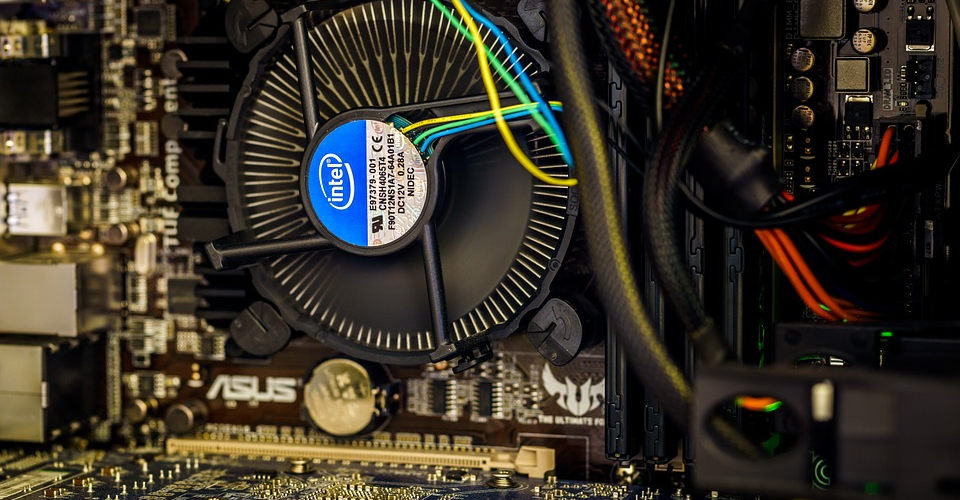Which Processor is Right for You: A CPU Comparison
The processor or the CPU can be considered as the brains of your PC. This is the component that is in charge of “thinking” and takes care of different computing tasks such as surfing web pages, crunching spreadsheets, editing photos and videos, and playing games.
This is the main reason why your choice of processor matters. Whether you are building a new computer or upgrading, you want to know how each of these chips performs depending on your activities.
High core counts and clock speeds generally mean a more responsive system allowing you better overall performance. You will be able to finish various tasks faster, like encoding and rendering videos. However, this boost in performance comes at a cost as CPUs with better specs are more expensive.
Choice of Two
A majority of desktops and laptops today come are powered by either an Intel or AMD CPU. Intel has been in the lead when it comes to market share, but AMD is slowly clawing its way back with its Ryzen chips.
Both of these companies have an extensive processor lineup with a model for just about any type of workload. Fortunately, choosing one depending on your needs should be easy to learn, and this article will surely help you in that department.
Which CPU Do I Need?
Your daily routine will usually dictate the type of CPU that your system needs. If you are into gaming, you will not necessarily choose a budget or entry-level processor since it will not provide you with the power and performance you need.
Here is a quick guide on the processor that you will need depending on your use case for both desktop and laptop systems. This is a broad summation of what you will need, but we will discuss each of these in detail.
Desktop
| Purpose | Recommended CPU |
|---|---|
| High-end Desktops | AMD Threadripper Intel Extreme Series |
| Boosted Performance Workstation and Gaming | AMD Ryzen 9 Series Intel Core i9 Series |
| High-end Productivity and Gaming | AMD Ryzen 7 Series Intel Core i7 Series |
| Everyday Productivity | AMD Ryzen 5 Series Intel Core i5 Series |
| Midrange Performance | AMD Ryzen 3 Series Intel Core i3 Series |
| Budget & Entry-Level Systems | AMD Athlon Series Intel Pentium and Celeron |
Laptops
| Purpose | Recommended CPU | Battery Life |
|---|---|---|
| High-end Workstation and Gaming | AMD Ryzen 7 4000 Mobile (H Series) Intel Core i7 (H Series) | Up to 3 to 8 hours |
| Everyday Productivity | AMD Ryzen 7 4000 Mobile (U Series) Intel Core i7 (U & G Series) | Up to 5 to 15 hours |
| Midrange Performance | AMD Ryzen 5 4000 Mobile (H Series) Intel Core i5 (U Series) | Up to 5 to 10 hours |
| Super Thin Form Factor | AMD Ryzen 7 & Ryzen 5 4000 Mobile (U Series) Intel Core i7 & Core i5 (Y Series) | Up to 4 to 9 hours |
| Budget System | AMD A-Series APUs Intel Pentium & Celeron | Up to 4 to 6 hours |
| Entry-Level | AMD Athlon Mobile Intel Atom Series | Up to 8 to 12 hours |
Workstation Power
If you are always waiting for your PC to finish rendering your 4K video or 3D animation, or dealing with large databases and complex machine problems, then it means that you have the computing needs of a serious workstation. If this is the case, you will want a processor with a lot of cores and decent clock speeds.
You will want to consider getting one from the AMD Threadripper or Intel Extreme Series families. Processors from any of these series can come with as much as 64 physical cores and 128 threads, definitely more than enough for your intensive computing needs. Multitasking should not pose a problem, and all your time-consuming tasks will be significantly slashed.
Creative and Content Creation

If you have content creation needs that are not as hardcore where you need extreme workstation muscle, you can surely get a high-performance chip from both makers. If you are looking at maximizing your core and thread count so you can speed things up when you are editing or rendering your videos, you will want a fast system spearheaded by either an Intel Core i9 or an AMD Ryzen 9.
You can also get an Intel Core i7 if you want to save a bit, but their 9th generation models do not come with Hyperthreading, so you are limited in terms of processing threads. An AMD Ryzen 7 chip is something that you can consider when you are building a system that should be capable of helping you with content creation tasks.
Smooth Gaming Experience
As a gamer, your primary concern is your graphics card, but your CPU also provides you the power that you need for a smoother gaming experience. If you are only concerned with building a system that is going to be used for gaming a majority of the time, you do have a bit of flexibility here. You can get either an Intel Core i5 or an AMD Ryzen 5 and use the rest of your budget by getting a decent GPU.
Of course, if you are using your gaming system for other resource-intensive tasks, then you can spend a little more and get an Intel Core i7 or an AMD Ryzen 7 for better overall performance in games and productivity tasks.
Everyday Productivity and Midrange Performance
With today’s chip technology, there is room between a high-end workstation and budget systems. Low-end CPUs like the ones from Intel Core i3 and AMD Ryzen 3 still offer enough power that you can get decent performance out of them for either gaming and productivity workloads.
The great thing about building a system that’s targeted for this type of performance is that its price is reasonable enough. You do not have to spend a lot to be able to play games and use it for work. It is not optimized for any type of task, but you should be able to use it for a lot of different loads.
Basic Task and Budget Systems
CPUs for this type of workload is mostly for multimedia use. If you only use your computer for watching videos, internet browsing, and the usual productivity tasks like word processing and light number crunching with spreadsheets, entry-level budget chips are for you.
Intel Pentium and Celeron processors and their AMD Athlon counterparts should be enough for this type of load. However, if you do find yourself asking a little bit more from your system, upgrading your chips to the lower-end Core i3s and Ryzen 3s should be sufficient.
AMD Ryzen vs. Intel Core

Intel and AMD have been the two primary competitors in the processor space, and they have been at it for years. Over the past decade, Intel has been in the lead in terms of development and performance, but AMD has started to claw its way up and has finally caught up with its latest Zen 2 Ryzen 3rd generation chips.
AMD has been able to pack a lot more cores with high clock speeds on their CPUs without increasing power consumption thanks to their 7nm Zen 2 architecture. This makes them perfect for multitasking like video editing, animation, and gaming. However, Intel still holds the title when it comes to pure gaming performance. If you are looking for blazingly high frames per second, then Intel is the way to go.
The best part about having two outstanding manufacturers with superior products is that you can never go wrong with getting any CPU from them.
Ryzen 9 vs. Intel Core i9
These are some of the most powerful processors that both companies have made for desktops with only high-end server-grade CPUs encompassing them in terms of specs and performance like Intel’s Xeon line and AMD’s Threadrippers.
Both these families of processors are incredibly versatile and can be used for just about any resource-intensive tasks like gaming and content creation. The latest generation Ryzen 9s do come with a core and thread advantage over the Core i9s, making them marginally better with editing, rendering, and encoding tasks. However, the flagship Core i9 models, the 9900K and 9900KS, quickly reach boost clocks of up to 5.0 GHz, giving them superior gaming performance.
Intel Core i9 Processors
| Core i9-9900KS | Core i9-9900K | Core i9-9900KF | Core i9-9900 | Core i9-9900T | |
|---|---|---|---|---|---|
| Fabrication Architecture | 14nm++ | 14nm++ | 14nm++ | 14nm++ | 14nm++ |
| Cores | 8 Cores | 8 Cores | 8 Cores | 8 Cores | 8 Cores |
| Threads | 16 Threads | 16 Threads | 16 Threads | 16 Threads | 16 Threads |
| Base Clock | 4.0 GHz | 3.6 GHz | 3.6 GHz | 3.1 GHz | 2.1 GHz |
| Boost Clock | 5.0 GHz | 4.7 GHz | 4.7 GHz | 5.0 GHz | 4.4 GHz |
| L3 Cache | 32 MB Total | 32 MB Total | 32 MB Total | 32 MB Total | 32 MB Total |
| Overclocking | YES | YES | YES | NO | NO |
| Socket | FCLGA1151 | FCLGA1151 | FCLGA1151 | FCLGA1151 | FCLGA1151 |
| GPU | UHD 630 | UHD 630 | NONE | UHD 630 | UHD 630 |
| GPU Clock Rate | 1.20 GHz | 1.20 GHz | N/A | 1.20 GHz | 1.20 GHz |
| PCIe Lanes | 16 | 16 | 16 | 16 | 16 |
| Max Memory Size | Up to 128 GB | Up to 128 GB | Up to 128 GB | Up to 128 GB | Up to 128 GB |
| Memory Support | DDR4-2666 Dual Channel | DDR4-2666 Dual Channel | DDR4-2666 Dual Channel | DDR4-2666 Dual Channel | DDR4-2666 Dual Channel |
| CPU Power (TDP) | 127 W | 95 W | 95 W | 65 W | 35 W |
| Stock Cooler | NONE | NONE | NONE | NONE | NONE |
| Price | $779 CHECK PRICE | $535 CHECK PRICE | $479 CHECK PRICE | $545 CHECK PRICE | For System Integrators |
AMD Ryzen 9 Processors
| Ryzen 9 3900 | Ryzen 9 Pro 3900 | Ryzen 9 3900X | Ryzen 9 3950X | |
|---|---|---|---|---|
| Fabrication Architecture | 7nm | 7nm | 7nm | 7nm |
| Cores | 12 Cores | 12 Cores | 12 Cores | 16 Cores |
| Threads | 24 Threads | 24 Threads | 24 Threads | 32 Threads |
| Base Clock | 3.1 GHz | 3.1 GHz | 3.8 GHz | 3.5 GHz |
| Boost Clock | 4.3 GHz | 4.3 GHz | 4.6 GHz | 4.7 GHz |
| L1 Cache | 32 KB per core | 32 KB per core | 32 KB per core | 32 KB per core |
| L2 Cache | 512 KB per core | 512 KB per core | 512 KB per core | 512 KB per core |
| L3 Cache | 64 MB Total | 64 MB Total | 64 MB Total | 64 MB Total |
| Overclocking | NO | NO | YES | YES |
| Socket | AM4 | AM4 | AM4 | AM4 |
| PCIe Lanes | 24 | 24 | 24 | 24 |
| Memory Support | DDR4-3200 Dual Channel | DDR4-3200 Dual Channel | DDR4-3200 Dual Channel | DDR4-3200 Dual Channel |
| CPU Power (TDP) | 65W | 65W | 105W | 105W |
| Stock Cooler | NONE | NONE | Wraith Prism | NONE |
| Price | OEM | OEM | $493 CHECK PRICE | $749 CHECK PRICE |
Ryzen 7 vs. Intel Core i7
These CPUs are classified as high-performance chips and are the choice of a lot of power users. Any of these offers excellent performance on both gaming and productivity tasks, especially content creation.
The only difference between the latest generations of these two chip families is that Intel’s 9th generation Core i7 is not equipped with their Hyperthreading technology, so they only get 8 processing threads compared to the latest Ryzen 7s which has 16.
This is not going to make much of a difference when it comes to gaming, but you can clearly see a boost in rendering and encoding speeds on the Ryzen 7s with their added processing threads.
Intel Core i7 Processors
| Core i7-9700K | Core i7-9700KF | Core i7-9700 | Core i7-9700F | Core i7-9700T | |
|---|---|---|---|---|---|
| Fabrication Architecture | 14nm++ | 14nm++ | 14nm++ | 14nm++ | 14nm++ |
| Cores | 8 Cores | 8 Cores | 8 Cores | 8 Cores | 8 Cores |
| Threads | 8 Threads | 8 Threads | 8 Threads | 8 Threads | 8 Threads |
| Base Clock | 3.6 GHz | 3.6 GHz | 3.0 GHz | 3.0 GHz | 2.0 GHz |
| Boost Clock | 4.9 GHz | 4.9 GHz | 4.7 GHz | 4.7 GHz | 4.3 GHz |
| L3 Cache | 12 MB Total | 12 MB Total | 12 MB Total | 12 MB Total | 12 MB Total |
| Overclocking | YES | YES | NO | NO | NO |
| Socket | FCLGA1151 | FCLGA1151 | FCLGA1151 | FCLGA1151 | FCLGA1151 |
| GPU | UHD 630 | NONE | UHD 630 | NONE | UHD 630 |
| GPU Clock Rate | 1.20 GHz | N/A | 1.20 GHz | N/A | 1.20 GHz |
| PCIe Lanes | 16 | 16 | 16 | 16 | 16 |
| Max Memory Size | Up to 128 GB | Up to 128 GB | Up to 128 GB | Up to 128 GB | Up to 128 GB |
| Memory Support | DDR4-2666 Dual Channel | DDR4-2666 Dual Channel | DDR4-2666 Dual Channel | DDR4-2666 Dual Channel | DDR4-2666 Dual Channel |
| CPU Power (TDP) | 95 W | 95 W | 65 W | 65 W | 35 W |
| Stock Cooler | NONE | NONE | NONE | NONE | NONE |
| Price | $399 CHECK PRICE | $349 CHECK PRICE | $409 CHECK PRICE | $397 CHECK PRICE | For System Integrators |
AMD Ryzen 7 Processors
| Ryzen 7 Pro 3700 | Ryzen 7 3700X | Ryzen 7 3800X | |
|---|---|---|---|
| Fabrication Architecture | 7nm | 7nm | 7nm |
| Cores | 8 Cores | 8 Cores | 8 Cores |
| Threads | 16 Threads | 16 Threads | 16 Threads |
| Base Clock | 3.6 GHz | 3.6 GHz | 3.9 GHz |
| Boost Clock | 4.4 GHz | 4.4 GHz | 4.5 GHz |
| L1 Cache | 32 KB per core | 32 KB per core | 32 KB per core |
| L2 Cache | 512 KB per core | 512 KB per core | 512 KB per core |
| L3 Cache | 32 MB Total | 32 MB Total | 32 MB Total |
| Overclocking | NO | YES | YES |
| Socket | AM4 | AM4 | AM4 |
| PCIe Lanes | 24 | 24 | 24 |
| Memory Support | DDR4-3200 Dual Channel | DDR4-3200 Dual Channel | DDR4-3200 Dual Channel |
| CPU Power (TDP) | 65W | 65W | 105W |
| Stock Cooler | NONE | Wrath Prism | Wrath Prism |
| Price | OEM | $325 CHECK PRICE | $399 CHECK PRICE |
Ryzen 5 vs. Intel Core i5
These are excellent mainstream processors that pack the right amount of power without necessarily breaking the bank. If you are looking to build a system where you can play your favorite games and be able to use it for some work tasks, Core i5 and Ryzen 5 are your CPUs of choice.
If you are not a power user but still need a good amount of performance headroom for different tasks that might come up, any chip from these families should be sufficient for your needs. You should be able to use it for gaming and still do a decent amount of work like light graphics and video editing. The difference between these two families is that Intel’s 9th generation CPUs do not come with Hyperthreading, so you are going to be limited to 6 processing threads compared to the Ryzen 5’s 12.
There is a minimal price difference between the two, so it really depends on what you are planning to do with your system. If you are more of a gamer and want a system that can run the latest and greatest, then the Core i5 is an excellent option. However, if you do something else on your order or want to stream and create content, then the Ryzen 5 is your chip of choice.
Intel Core i5 Processors
| Core i5-9600K | Core i5-9600KF | Core i5-9600 | Core i5-9600T | |
|---|---|---|---|---|
| Fabrication Architecture | 14nm++ | 14nm++ | 14nm++ | 14nm++ |
| Cores | 6 Cores | 6 Cores | 6 Cores | 6 Cores |
| Threads | 6 Threads | 6 Threads | 6 Threads | 6 Threads |
| Base Clock | 3.7 GHz | 3.7 GHz | 3.1 GHz | 2.3 GHz |
| Boost Clock | 4.6 GHz | 4.6 GHz | 4.6 GHz | 3.9 GHz |
| L3 Cache | 9 MB Total | 9 MB Total | 9 MB Total | 9 MB Total |
| Overclocking | YES | YES | NO | NO |
| Socket | FCLGA1151 | FCLGA1151 | FCLGA1151 | FCLGA1151 |
| GPU | UHD 630 | NONE | UHD 630 | UHD 630 |
| GPU Clock Rate | 1.15 GHz | N/A | 1.15 GHz | 1.15 GHz |
| PCIe Lanes | 16 | 16 | 16 | 16 |
| Max Memory Size | Up to 128 GB | Up to 128 GB | Up to 128 GB | Up to 128 GB |
| Memory Support | DDR4-2666 Dual Channel | DDR4-2666 Dual Channel | DDR4-2666 Dual Channel | DDR4-2666 Dual Channel |
| CPU Power (TDP) | 95 W | 95 W | 65 W | 35 W |
| Stock Cooler | NONE | NONE | NONE | NONE |
| Price | $239 CHECK PRICE | $207 CHECK PRICE | N/A | For System Integrators |
AMD Ryzen 5 Processors
| Ryzen 5 3500 | Ryzen 5 3500X | Ryzen 5 3600 | Ryzen 5 Pro 3600 | Ryzen 5 3600X | |
|---|---|---|---|---|---|
| Fabrication Architecture | 7nm | 7nm | 7nm | 7nm | 7nm |
| Cores | 6 Cores | 6 Cores | 6 Cores | 6 Cores | 6 Cores |
| Threads | 6 Threads | 6 Threads | 12 Threads | 12 Threads | 12 Threads |
| Base Clock | 3.6 GHz | 3.6 GHz | 3.6 GHz | 3.6 GHz | 3.8 GHz |
| Boost Clock | 4.1 GHz | 4.1 GHz | 4.2 GHz | 4.2 GHz | 4.4 GHz |
| L1 Cache | 32 KB per core | 32 KB per core | 32 KB per core | 32 KB per core | 32 KB per core |
| L2 Cache | 512 KB per core | 512 KB per core | 512 KB per core | 512 KB per core | 512 KB per core |
| L3 Cache | 16 MB Total | 32 MB Total | 32 MB Total | 32 MB Total | 32 MB Total |
| Overclocking | NO | YES | YES | NO | YES |
| Socket | AM4 | AM4 | AM4 | AM4 | AM4 |
| GPU | UHD 630 | UHD 630 | NONE | UHD 630 | UHD 630 |
| PCIe Lanes | 24 | 24 | 24 | 24 | 24 |
| Memory Support | DDR4-3200 Dual Channel | DDR4-3200 Dual Channel | DDR4-3200 Dual Channel | DDR4-3200 Dual Channel | DDR4-3200 Dual Channel |
| CPU Power (TDP) | 65W | 65W | 65W | 65W | 95W |
| Stock Cooler | NONE | Wraith Stealth | Wraith Stealth | NONE | Wraith Spire v2 |
| Price | OEM Only | China Only | $199 CHECK PRICE | OEM Only | $239 CHECK PRICE |
Ryzen 3 vs. Intel Core i3
The Core i3 and Ryzen 3 processors can be considered budget chips, but they do come with a punch. Getting these CPUs are definitely more than enough to let you play your favorite games and so some light productivity tasks on your system. You will not necessarily be able to multitask because of their limited core counts, but they can provide you with more than enough computing speed to get any type of job done.
There are other more affordable entry-level chips from both manufacturers like the Pentiums and Athlons, but the Core i3 and Ryzen 3 are the hardware that will offer decent performance without sacrificing too much. They are going to give you much lower framerates in games and longer render times, but they are going to get things done.
Ryzen 3 chips have a slight advantage here compared to their Intel Core i3 counterparts since they come with decent built-in graphics in both the Vega 8 and Vega 11. Some Core i3s like the 9300 and the 9100 come with UHD 630, but everyone knows that Intel’s integrated graphics are not meant to play even games that are not as resource hungry.
Intel Core i3 Processors
| Core i3-9350KF | Core i3-9300 | Core i3-9100 | Core i3-9100F | |
|---|---|---|---|---|
| Fabrication Architecture | 14nm++ | 14nm++ | 14nm++ | 14nm++ |
| Cores | 4 Cores | 4 Cores | 4 Cores | 4 Cores |
| Threads | 4 Threads | 4 Threads | 4 Threads | 4 Threads |
| Base Clock | 4.0 GHz | 3.7 GHz | 3.6 GHz | 3.6 GHz |
| Boost Clock | 4.6 GHz | 4.4 GHz | 4.2 GHz | 4.2 GHz |
| L3 Cache | 8 MB Total | 8 MB Total | 6 MB Total | 6 MB Total |
| Overclocking | YES | NO | NO | NO |
| Socket | FCLGA1151 | FCLGA1151 | FCLGA1151 | FCLGA1151 |
| GPU | NONE | UHD 630 | UHD 630 | NONE |
| GPU Clock Rate | N/A | 1.15 GHz | 1.10 GHz | N/A |
| PCIe Lanes | 16 | 16 | 16 | 16 |
| Max Memory Size | Up to 64 GB | Up to 64 GB | Up to 64 GB | Up to 64 GB |
| Memory Support | DDR4-2400 Dual Channel | DDR4-2400 Dual Channel | DDR4-2400 Dual Channel | DDR4-2400 Dual Channel |
| CPU Power (TDP) | 91 W | 62 W | 65 W | 65 W |
| Stock Cooler | NONE | NONE | NONE | NONE |
| Price | $175 CHECK PRICE | N/A | $142 CHECK PRICE | $82 CHECK PRICE |
AMD Ryzen 3 Processors
| Ryzen 3 3200G | Ryzen 3 Pro 3200G | Ryzen 3 3400G | Ryzen 3 Pro 3400G | |
|---|---|---|---|---|
| Fabrication Architecture | 12nm | 12nm | 12nm | 12nm |
| Cores | 4 Cores | 4 Cores | 4 Cores | 4 Cores |
| Threads | 4 Threads | 4 Threads | 8 Threads | 8 Threads |
| Base Clock | 3.6 GHz | 3.1 GHz | 3.8 GHz | 3.5 GHz |
| Boost Clock | 4.0 GHz | 4.3 GHz | 4.6 GHz | 4.7 GHz |
| L1 Cache | 32 KB per core | 32 KB per core | 32 KB per core | 32 KB per core |
| L2 Cache | 512 KB per core | 512 KB per core | 512 KB per core | 512 KB per core |
| L3 Cache | 4 MB Total | 4 MB Total | 4 MB Total | 4 MB Total |
| Overclocking | YES | YES | YES | YES |
| Socket | AM4 | AM4 | AM4 | AM4 |
| GPU | Radeon Vega 8 Graphics | Radeon Vega 8 Graphics | Radeon Vega 11 Graphics | Radeon Vega 11 Graphics |
| GPU Clock Rate | 1.25 GHz | 1.25 GHz | 1.40 GHz | 1.40 GHz |
| GPU Cores | 8 | 8 | 11 | 11 |
| PCIe Lanes | 8 | 8 | 8 | 8 |
| Memory Support | DDR4-2933 Dual Channel | DDR4-2933 Dual Channel | DDR4-2933 Dual Channel | DDR4-2933 Dual Channel |
| CPU Power (TDP) | 65W | 65W | 65W | 65W |
| Stock Cooler | Wraith Stealth | NONE | Wraith Spire V2 | NONE |
| Price | $95 CHECK PRICE | OEM | $147 CHECK PRICE | OEM |
Mobile Performance
Intel and AMD H-Series
These are the CPU of choice for gamers, content creators, and power users who want a machine that is portable enough not to lock you down, similar to that of a desktop. Processors that get classified as an H-series are high-performance chips that often match their desktop counterparts in terms of core counts and clock speeds.
Most processors in this series come with at least 4 cores and 8 threads to chips with 8 and 16, respectively. As mobile CPUs, a TDP of about 45W mean that they are not the best in terms of efficiency so do not expect exceptional battery life. However, they will give you the best performance for gaming and other multi-threaded processes like editing and rendering.
AMD Mobile 3rd Generation Ryzen H-Series CPUs
| Ryzen 5 4600H | Ryzen 7 4800H | |
|---|---|---|
| Fabrication Architecture | 7nm | 7nm |
| Cores | 6 Cores | 6 Cores |
| Threads | 12 Threads | 16 Threads |
| Base Clock | 3.0 GHz | 2.9 GHz |
| Boost Clock | 4.0 GHz | 4.2 GHz |
| L1 Cache | 32 KB per core | 32 KB per core |
| L2 Cache | 512 KB per core | 512 KB per core |
| L3 Cache | 8 MB Total | 8 MB Total |
| Overclocking | YES | YES |
| GPU Clock | 1,500 MHz | 1,600 MHz |
| GPU Power | 1,152 GFLOPS | 1,434 GFLOPS |
| Memory Support | DDR4-3200 Dual Channel | DDR4-3200 Dual Channel |
| CPU Power (TDP) | 45W | 45W |
Intel Mobile 9th Generation Core i9 H-Series CPUs
| Core i9-9980HK | Core i9-9880H | |
|---|---|---|
| Fabrication Architecture | 14nm++ | 14nm++ |
| Cores | 8 Cores | 8 Cores |
| Threads | 16 Threads | 16 Threads |
| Base Clock | 2.4 GHz | 2.3 GHz |
| Boost Clock | 5.0 GHz | 4.7 GHz |
| L3 Cache | 16 MB Total | 16 MB Total |
| Overclocking | YES | NO |
| GPU | UHD 630 | UHD 630 |
| GPU Clock Rate | 1.25 GHz | 1.20 GHz |
| PCIe Lanes | 16 | 16 |
| Max Memory Size | Up to 128 GB | Up to 128 GB |
| Memory Support | DDR4-2666 Dual Channel | DDR4-2666 Dual Channel |
| CPU Power (TDP) | 45 W | 45 W |
Intel Mobile 9th Generation Core i7 H-Series CPUs
| Core i7-9850H | Core i7-9750H | Core i7-9750HF | |
|---|---|---|---|
| Fabrication Architecture | 14nm++ | 14nm++ | 14nm++ |
| Cores | 6 Cores | 6 Cores | 6 Cores |
| Threads | 12 Threads | 12 Threads | 12 Threads |
| Base Clock | 2.6 GHz | 2.6 GHz | 2.6 GHz |
| Boost Clock | 4.6 GHz | 4.5 GHz | 4.5 GHz |
| L3 Cache | 12 MB Total | 12 MB Total | 12 MB Total |
| Overclocking | NO | NO | NO |
| GPU | UHD 630 | UHD 630 | NONE |
| GPU Clock Rate | 1.15 GHz | 1.15 GHz | N/A |
| PCIe Lanes | 16 | 16 | 16 |
| Max Memory Size | Up to 128 GB | Up to 128 GB | Up to 128 GB |
| Memory Support | DDR4-2666 Dual Channel | DDR4-2666 Dual Channel | DDR4-2666 Dual Channel |
| CPU Power (TDP) | 45 W | 45 W | 45 W |
Intel Mobile 9th Generation Core i5 H-Series CPUs
| Core i7-9400H | Core i7-9300H | |
|---|---|---|
| Fabrication Architecture | 14nm++ | 14nm++ |
| Cores | 4 Cores | 4 Cores |
| Threads | 8 Threads | 8 Threads |
| Base Clock | 2.5 GHz | 2.4 GHz |
| Boost Clock | 4.3 GHz | 4.1 GHz |
| L3 Cache | 8 MB Total | 8 MB Total |
| Overclocking | NO | NO |
| GPU | UHD 630 | UHD 630 |
| GPU Clock Rate | 1.10 GHz | 1.05 GHz |
| PCIe Lanes | 16 | 16 |
| Max Memory Size | Up to 128 GB | Up to 128 GB |
| Memory Support | DDR4-2666 Dual Channel | DDR4-2666 Dual Channel |
| CPU Power (TDP) | 45 W | 45 W |
Intel and AMD U-Series
Laptops equipped with U-series chips are your typical machines and perform what you expect a mobile computer to be. They are not slow and sluggish, but they are not exactly the fastest and snappiest when compared with those equipped with H-series CPUs.
Portable computers with U-series processors are great for productivity, media consumption, and extended battery life because of their lower power consumption. You can still game on laptops with these chips, but you will be sacrificing core clocks to keep temperatures down. Resource-heavy applications like graphics and video editors also take a hit in performance.
Most U-series CPUs have a TDP of 15W to 25W, which is the perfect spot for optimum performance, excellent battery life, and great thermals. This allows laptops to be thin enough that it will not get hot when doing everyday tasks. Machines equipped with these processors usually have a battery life of over 10 hours, with premium options even reaching 20 hours.
AMD Mobile 3rd Generation Ryzen U-Series CPUs
| Ryzen 3 4300U | Ryzen 5 4500U | Ryzen 5 4600U | Ryzen 7 4700U | Ryzen 7 4800U | |
|---|---|---|---|---|---|
| Fabrication Architecture | 7nm | 7nm | 7nm | 7nm | 7nm |
| Cores | 4 Cores | 6 Cores | 6 Cores | 8 Cores | 8 Cores |
| Threads | 4 Threads | 6 Threads | 12 Threads | 8 Threads | 16 Threads |
| Base Clock | 2.7 GHz | 2.3 GHz | 2.1 GHz | 2.0 GHz | 1.8 GHz |
| Boost Clock | 3.7 GHz | 4.0 GHz | 4.0 GHz | 4.1 GHz | 4.2 GHz |
| L1 Cache | 32 KB per core | 32 KB per core | 32 KB per core | 32 KB per core | 32 KB per core |
| L2 Cache | 512 KB per core | 512 KB per core | 512 KB per core | 512 KB per core | 512 KB per core |
| L3 Cache | 4 MB Total | 8 MB Total | 8 MB Total | 8 MB Total | 8 MB Total |
| GPU Clock | 1,400 MHz | 1,500 MHz | 1,500 MHz | 1,600 MHz | 1,750 MHz |
| GPU Power | 896 GFLOPS | 1,152 GFLOPS | 1,152 GFLOPS | 1,434 GFLOPS | 1,792 GFLOPS |
| Memory Support | DDR4-3200 Dual Channel | DDR4-3200 Dual Channel | DDR4-3200 Dual Channel | DDR4-3200 Dual Channel | DDR4-3200 Dual Channel |
| CPU Power (TDP) | 15W | 15W | 15W | 15W | 15W |
Intel Mobile 10th Generation Comet Lake U-Series CPUs
| Core i7-10710U | Core i7-10510U | Core i5-10210U | Core i3-10110U | |
|---|---|---|---|---|
| Fabrication Architecture | 14nm++ | 14nm++ | 14nm++ | 14nm++ |
| Cores | 6 Cores | 4 Cores | 4 Cores | 2 Cores |
| Threads | 12 Threads | 8 Threads | 8 Threads | 4 Threads |
| Base Clock | 1.1 GHz | 1.8 GHz | 1.6 GHz | 2.1 GHz |
| Boost Clock | 4.7 GHz | 4.9 GHz | 4.2 GHz | 4.1 GHz |
| L3 Cache | 12 MB Total | 8 MB Total | 6 MB Total | 4 MB Total |
| Overclocking | NO | NO | NO | NO |
| GPU | UHD 620 | UHD 620 | UHD 620 | UHD 620 |
| GPU Clock Rate | 1.15 GHz | 1.15 GHz | 1.10 GHz | 1.00 GHz |
| PCIe Support | PCIe 3.0 | PCIe 3.0 | PCIe 3.0 | PCIe 3.0 |
| Max Memory Size | Up to 128 GB | Up to 128 GB | Up to 128 GB | Up to 128 GB |
| Memory Support | DDR4-2666 Dual Channel | DDR4-2666 Dual Channel | DDR4-2666 Dual Channel | DDR4-2666 Dual Channel |
| CPU Power (TDP) | 25 W | 25 W | 25 W | 25 W |
Intel 10th Generation Ice Lake G-Series CPUs
Intel’s G-series CPUs are those that come with improved integrated graphics that allow you to do a bit more than U-series chips but not as powerful as the H-series ones. Laptops that come with these processors are perfect for those who use their machines for a lot of productivity tasks like graphics editing and light gaming.
| Core i7-1068G7 | Core i7-1065G7 | Core i7-1060G7 | |
|---|---|---|---|
| Fabrication Architecture | 10nm++ | 10nm++ | 10nm++ |
| Cores | 4 Cores | 4 Cores | 4 Cores |
| Threads | 8 Threads | 8 Threads | 8 Threads |
| Base Clock | 2.3 GHz | 1.3 GHz | 1.0 GHz |
| Boost Clock | 4.1 GHz | 3.9 GHz | 3.8 GHz |
| L3 Cache | 8 MB Total | 8 MB Total | 8 MB Total |
| Overclocking | NO | NO | NO |
| GPU | Intel Iris Plus | Intel Iris Plus | Intel Iris Plus |
| GPU Clock Rate | 1.10 GHz | 1.10 GHz | 1.10 GHz |
| PCIe Support | PCIe 3.0 | PCIe 3.0 | PCIe 3.0 |
| Max Memory Size | Up to 64 GB | Up to 64 GB | Up to 32 GB |
| Memory Support | DDR4-3200 Dual Channel | DDR4-3200 Dual Channel | LPDDR4-3733 Dual Channel |
| CPU Power (TDP) | 28 W | 25 W | 12 W |
Key CPU Specs
Cores and Threads
As processor technology advances and evolves, both Intel and AMD have pushed the envelope where they can now put processors within one. So, if you see a CPU that has 8 cores, it simply means that 8 more mini-processors inside it help it crunch instructions speeding things up drastically.
Each of these cores can handle their own tasks. So, if you have a chip with 8 cores, it can efficiently multitask and run 8 different things at the same time. Unless you are really looking at the lowest end of the spectrum, aim for at least four cores for a responsive system.
Threads, on the other hand, are pretty much like cores where they can handle their own independent processes. Many modern chips have multithreading capability where they split their cores into two threads, essentially doubling your processing power. The more threads your chips have the better it is at multitasking and performing resource-intensive tasks such as video rendering and encoding.
Clock and Boost Speeds

These are the speeds at which the processor operates. Often measured in gigahertz (GHz), this means the number of instructions your chip can process in a second. So, the higher this number, the faster your CPU will operate.
Modern processors are smart enough to adjust their clock speeds either up or down, depending on the demand and their current temperatures. Chips from both Intel and AMD come with built-in boost speeds where they can increase their speed when the situation calls for it.
TDP (Thermal Design Power)
This spec is all about the maximum amount of heat a chip can generate when running at stock speeds. So, if you have a processor like the Ryzen 7 3700X that has a TDP of 65W, what you need to do is make sure that the CPU cooler that you are going to get can handle the heat output. It is good to know this number so you can get the proper cooler to get and a PSU that can provide your system enough power.
Cache
This is a spec that can affect the overall performance of your CPU. You can think of the cache as your processor’s onboard RAM only smaller, but a lot faster. A bigger cache means that more instructions can be kept in the queue for your processor before it utilizes the RAM. This allows your chip to crunch the data faster further improving the speeds.
Cache size is quite difficult to comprehend, you can disregard this entirely or simply understand that the bigger it is, the more instructions your chip can process at a single time.
Is Overclocking for You?

One key spec that does not get a lot of attention from mainstream users is the processor’s ability to be overclocked. Not all CPUs can be pushed to the limit, and it is something that only enthusiasts are keen on doing. So, if you are an average user and just want to get the most out of your processor without tweaking any of its settings, then overclocking is not for you.
Most AMD chips are unlocked and ready to be overclocked out of the box, but Intel processors are another story. If you look at Intel model numbers, only those that are have been designated “K” like the Core i7-9700K can be overclocked. The rest are simply stuck to their stock settings. They are certainly more affordable than their K counterparts, so if you are not keen on pushing your chip, opt for the non-K version so you can save some.
Since overclocking is pushing your CPU to get higher clock speeds, it is going to give out extra heat, so you will need to invest in a better cooling solution to get the most out of your chip. You will also need an overclock-ready motherboard further increasing the overall cost of your system. If you are willing to spend a few more to squeeze the most performance out of your CPU, then overclocking is definitely for you.
Final Thoughts
Your PCs processor is arguably one of its most essential parts, and you must pick the right one. The first thing that you need to know when getting one is that you can never go wrong with choosing either Intel or AMD. Make sure that you understand their most current generation chips, and you should be all set for years.
It is also crucial that you balance your system and budget. Know what you need and the tasks that you are going to use your computer for and get the appropriate CPU. If you are only planning to game on your PC exclusively, then do not get a Threadripper. Also, do not pair a reliable processor with weak graphics, memory, and storage as you will only waste the potential of your system.
There is a processor that is going to be a perfect fit for your needs and budget. Do a bit of research to know exactly what it is and build your system around it so that you get one that is optimized to what you do without running into performance bottlenecks.