Creality CR-10 and CR-10S Review
The CR-10 is one of the best budget 3D printers on the market. The CR-10S is the updated version, coming in with a few upgrades that more than justify the $100-200 price difference.
Nearly everything that can be said about the CR-10 also applies to the CR-10S. In many cases here, you can simply replace all the “CR-10” texts with “CR-10S” and everything should still be on point. Our review will mostly focus on the CR-10, but with notes about the CR-10S in areas in which the newer version is different.
The CR-10 is a product from Creality, a Chinese manufacturer. It’s usually priced somewhere between $300 and $400 while the CR-10S is between $400 and $600, depending on which online store you’re looking at. Most notably, Creality does not directly sell the CR-10 from its official site and simply relies on third-party sellers to distribute its product. Because of this business practice, customers have had to deal with sellers that aren’t exactly the most trustworthy, to say the least. And the worst part is that you can’t rely on Creality to have your back – the company has a practically non-existent customer service.
The CR-10 is a very popular 3D printer, boasting a large online community full of tinkerers, hobbyists, and professionals. There are two reasons why the CR-10 leapfrogged over other China-made 3D printers in the popularity chart. First, Creality did a great job at marketing it, utilizing social media and YouTube to great effect. And second, the CR-10 turned out to be an excellent 3D printer, outperforming many 3D printers that retail for double the price.
The Design
There’s nothing fancy about the CR-10’s design. The overall design screams minimalism. It’s a Cartesian style 3D printer with a Bowden extruder system. It is completely open-framed, which means it’s vulnerable to dust and other elements. The sturdy frame is made of aluminum with distinct stripes, which we assume is Creality’s attempt at preventing its product from appearing too generic.
The CR-10 is accompanied by a separate controller box that houses the knob-operated LCD interface and the SD and USB slots. The spool holder sits on top of the controller box. The cables are all neatly secured to the side, which gives the machine a clean look.
The CR-10 is a large 3D printer, obviously translating to a large footprint. But the CR-10’s size isn’t the only reason it has such a large footprint. The spool holder is in an awkward position on the controller box, so the controller box needs to be placed at a certain distance from the printer in order to make sure the filament extrudes without a hitch as much as possible.
Relocating the spool holder to the top of the machine – similar to the Monoprice Maker Select and the Original Prusa i3 MK3 – to cut down on the footprint is definitely out of the question. The added weight will likely affect the stability of the machine which, in turn, will affect the finished product.
The CR-10S has nearly the exact same design. It has the same size and the same controller box setup. In fact, you probably won’t be able to immediately tell which is which unless you know exactly what to look for. The CR-10S now comes with a filament sensor and dual lead screws – the two most noticeable differences. In addition, it has better parts and a better mainboard.
The Setup
The CR-10 arrives in a well-secured packaging. The box itself is pretty simple and not the kind that will make you excited about the machine inside. The box the CR-10S comes with isn’t even labeled enough to make you immediately see that you got the CR-10S instead of the older model.
Both the CR-10 and CR-10S are mostly assembled out of the box. This means you don’t need to set aside at least 10 hours for the assembly unlike with most DIY kits. Even though the included instructions are not the best – actually, the instructions are pretty much useless – the assembly process is straightforward and easy and only requires around 30 minutes to one hour. Everything you need for the assembly is included in the package, including tools and spare parts.
Loading the filament isn’t complicated. The same thing goes for the bed leveling. The CR-10 does not have automatic bed leveling. This isn’t really surprising since there aren’t many 3D printers in the same price range that offers that feature. If you’re new to 3D printing, you might find the leveling process tricky at first. But as you get the hang of it, the process becomes trivial.
Creality is not known for its quality control, so there’s a good chance you will receive a unit with a loose screw or two. Before you start printing, make sure that everything is secured in place and there are no parts that feel suspiciously out of place. The more meticulous you are during the initial setup, the fewer problems you will encounter during your first few prints.
For the printing software, you can use some of the most popular ones out there. We recommend Cura or, if you can afford it right from the start, Simplify3D. Both are user-friendly and have lots of options to choose from. There’s free filament included in the package, which allows you to start printing right away once you have all the things on the hardware side and software side settled.
The Features
Most 3D printers under $1,000 have limited build sizes. Both the CR-10 and CR-10S literally stand out in the pack for having enormous build volumes. This alone makes both products a better buy than all products in the same price range – except the Original Prusa i3 MK3, widely considered the best.
For comparison, the CR-10’s build volume is larger than the LulzBot TAZ 6’s – the TAZ 6 is one of the most popular large-format 3D printers on the market. The TAZ 6 retails for $2,500, which means with the CR-10 you get more space to build for way less money. It’s not even fair to the competition that the CR-10 is available for less than $1,000.
The CR-10 is equipped with a heated build plate. The print bed has good adhesion out of the box and does not need a frustrating amount of the usual adhesion tricks to ensure that prints always stay glued in place. The CR-10 has an open filament system, which means you can use any filament from third-party manufacturers as long as the filament diameter is 1.75 millimeters.
For connectivity, the CR-10 is limited to USB and SD card with no option to connect wirelessly. The same thing applies to the CR-10S. This isn’t a deal-breaker, especially considering the price. If you absolutely need the ability to send prints from your smartphone or monitor your print progress from afar, you will have to make a fair amount of modifications to the CR-10, which can be expensive.
As mentioned, the CR-10S now includes a filament sensor. The printer’s massive build volume compels you to print large objects on a regular basis. This means the probability of running out of filament in the middle of a print is quite high. So hat tip to Creality for including the filament sensor.
With the filament sensor, you don’t have to check on the filament status every 30 minutes or so. The CR-10S pauses the ongoing print as soon as the loaded spool is empty, alerts you of the situation, and gives you the chance to load a new spool. On the flip side, the filament sensor doesn’t always work and may need a bit of tinkering on your part.
The CR-10S also comes with the ability to recover from a power loss. Can you imagine how frustrating it would be if the CR-10S suddenly loses power at the 90 percent mark of a 30-hour project? In such a scenario, we can understand if you decide to punch and kick every object within a 10-feet radius.
The Performance
An effective marketing campaign can help put a 3D printer on the map. That’s only half the battle. Bringing real quality to the table is what allows a 3D printer to not only stay on the map for a long time but also be in a commanding position over the competition.
The CR-10, and the CR-10S after it, did exactly just that. It proved to everyone that it can deliver in a big way. Even at low settings, the CR-10 can produce objects with good print quality. Once properly configured to optimum settings, it is simply outstanding. It is capable of producing extremely smooth and highly detailed 3D models, thoroughly embarrassing some of the 3D printers that go for more than double the price.
Creality says the CR-10 is compatible with different materials, including the more advanced ones – but not without modifications. Out of the box, the CR-10 is only capable of producing consistent and high-quality results with PLA. Since it is open-framed, it has trouble maintaining a high temperature, so ABS and other materials that need a consistent temperature are off the menu until you can make some upgrades.
But while the CR-10 produces outstanding prints, the preparation before each print can be a hassle, or even annoying, if you’re the impatient type. It takes a while for the CR-10 to heat up. Expect to spend around 10-15 minutes staring at your machine while it gets ready. Sadly, the CR-10S also has the same issue. There’s also the bed calibration that you need to keep tabs on before every print.
The CR-10’s massive build volume is the real highlight here. With all that space, you can print larger and more complex 3D models. Other 3D printers in the same price range are limited to small objects. The CR-10 allows you to expand your horizon and go for functional objects.
The bad news is there’s a long wait between each print job if you only print large objects, especially high-resolution ones. It’s simple math, really. The more large-scale objects you print, the fewer items you can print on a weekly basis. Of course, you can always run on really low settings to give the print speed a boost, but the results might not be worth it.
The CR-10 is a highly upgradeable 3D printer, and the CR-10S is even better. There are dozens of useful mods out there. But unless you want to print with ABS and other advanced materials right from the get-go, you shouldn’t worry too much about upgrades at the onset and just focus on learning more about the ins and outs of your 3D printer.
The Verdict
| Tech Specs |
|---|
| Resolution: 100 microns |
| Volume: 11.8 x 11.8 x 15.7 in |
| Filament: 1.75 mm |
| Types: ABS, PLA, PETG, and others |
| Weight: 30.9 lb (CR-10), 28.6 lb (CR-10S) |
| Connect: USB, SD card |
| The Pros |
|---|
| Low price |
| Massive build volume |
| Outstanding print quality |
| Easy to set up |
| No proprietary filaments |
| Heated print bed |
| Good adhesion |
| Sturdy and stable aluminum frame |
| Good cable management |
| Large community |
| Filament sensor (CR-10S only) |
| Power loss resume feature (CR-10S only) |
| The Cons |
|---|
| Crappy instructions |
| Poor quality control |
| No customer support |
| Print bed slow to heat up |
| No enclosure |
Lots of manufacturers like to talk big about their products, but there are only a few that can actually deliver on the promises. Creality is one such manufacturer. The CR-10 and CR-10S are excellent 3D printers that give way more than what you pay for.
That massive build volume alone is simply unbelievable in the under-$1,000 price range. But Creality didn’t stop there. The Chinese company also made sure that the CR-10 and CR-10S can produce outstanding results and butt heads with more expensive 3D printers.
Both are not perfect, of course. There are several areas that need improvement – like the unreliable filament sensor for the CR-10S, the slow heat-up of the print bed, and the poor quality control. But overall, the CR-10 and CR-10S are highly recommended 3D printers. They are both hard to beat at their respective price points, considering all the good things they bring to the table.
If you’re on a strict budget, get the CR-10. But if you want a better mainboard, dual lead screws, and better parts all around, go for the CR-10S.
CR-10: 4.5/5
CR-10S: 4.7/5

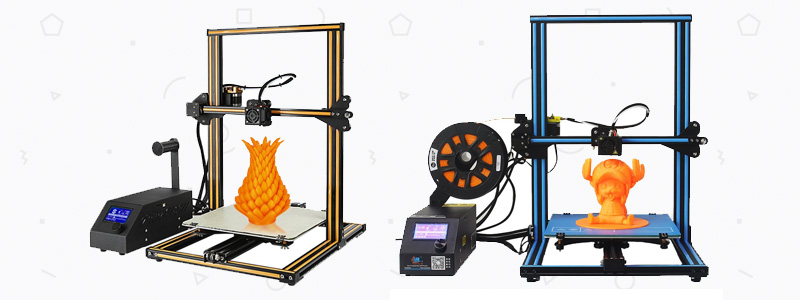
Joseph Flynt, nice article!
I have a CR-10 that I upgraded to the CR-10S feature set for a total price of around $525, worth every penny. Because of the huge build time, the power-loss feature becomes very important (I lost two 35-hour prints because of a storm, then because of the power company replacing my power meter with one of those spybot meters).
It is interesting that everyone thinks the color strips are there for aesthetics. They are not. In the industrial world, it is a mark of quality, and in some cases a requirement. See 8020.com or Bosch extrusion, etc. They all carry slot cover material. Without the material, little bits of everything would fall into the extrusion slots and that is tacky. The use of bold colors like “coffee” and “electric blue” is a little unusual. But then, black anodizing is also a little unusual, and nice.
One con that you might have missed in this article is the noise. But I don’t know how to compare that with other printers.
– The power supply and controls enclosure fans are noisy. One of the bearings in my printer also started failing after the second month. I was thinking about adding the thermistor to the power supply so that the fan only runs when it gets warm. Or maybe I’ll just replace all the fans. But the problem is only annoying. I just close the door to the room when the printer is running.
– I added dampeners to the x and y motors. Since I have my CR-10 on a wooden cabinet, the motor whining is fairly loud, particularly at night when I run 35-45 hour prints. We can hear it downstairs, printing away at two in the morning. The dampeners reduced the whining to nearly zero. Meaning, you can hear it if you come close. Other than the fan noise, the printer only makes bearing noise on change of direction. I could change accel/decal, but I prefer to not slow my prints any more.
Would the CR-10S be a good fit for a first time buyer of a 3d printer?
Yes, it is a good fit for first time buyers, as kong as you are willing to go through the learning curve. It was my first printer and i dont regret the purchase. Ive been printing with abs, pla, and petg and they all have their own set of challenges. My main recommendation is to watch video tutorials and use aquanet hairspray. Helps to minimize the frustration. You also will need to disco er the best balance between printing speed and bed/nozzle tempterature.
Long as you are willing to go through the learning curve? You better get he 32 page of ” how to fix ” for the CR-10s Pro. I started out with building a 3d printer a little Anet A8. Just to get a better understanding of 3d printers. So far the CR-10s Pro hasn’t been worth the money. Dealing with TS is a nightmare. You’ll have to play show and tell. With them and hope they know what they are doing. Sample
Wheels that guide the print head are not in the track. They tell you to tighten the screws on the wheels. I had to LOL. They think you can compress the alumina bearing. Thats just to start. I’ll leave the rest to you
I just got into 3D printing 2 days ago. My first printer is a CR-10…out of the the box my unit had 0 issues and made quite acceptable prints…i’m sure over time i will learn how to improve my print quality and reduce material used. I’m planing to set up octoprint/octopi with my CR-10…all i need is a raspberry pi 3B+, a copy of octoprint installed on the pi’s sd card and the usb cable that came with my printer to give my printer remote control with a minimal of setup headaches…I would say the CR-10 it worth the money so long as you understand that any inexpensive machine will come with it’s share of limitations compared to more expensive options…that being said. The CR-10 is opensource hardware so feel free to modify your machine to fit your needs as you see fit. The community support for the CR-10 is good…the print quality is great…and for the price it’s hard to find a build volume that rivals the CR-10. My only gripe is that I wash it had come with a 2Lb spool of pla filament lol