Best Delta 3D Printers of 2019
A delta 3D printer is different from the more popular Cartesian 3D printer, even though it uses the same 3D printing technology, which is fused filament fabrication or FFF. It has a steeper learning curve and a smaller community and is more difficult to troubleshoot. Of course, a delta 3D printer has benefits, too, such as a faster print speed on average and less print bed tinkering once calibrated. Plus you can often 3D print taller items.
One of the biggest downsides of delta 3D printers is the limited number of products on the market, which means you don’t get a lot of options to choose from, unlike with Cartesian 3D printers. There are only a handful of products that are worth your time and money, and this guide to the best delta 3D printers will introduce you to the best ones that you can get for $1,000 or less.
| Budget |
|---|
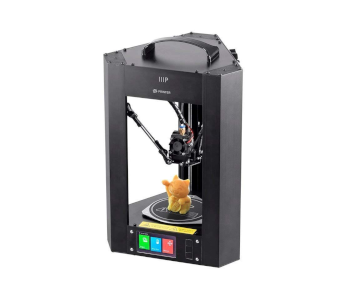 |
| Monoprice Mini Delta |
| 4.1/5.0 |
| Resolution: 50 microns |
| Filament Diameter: 1.75 mm |
| Comes fully assembled with an auto-leveling system. |
| Check Amazon |
| Best Value |
|---|
 |
| Anycubic Delta Linear Plus |
| 4.4/5.0 |
| Resolution: 100 microns |
| Filament Diameter: 1.75 mm |
| Easy to assemble and produces good print quality. |
| Check Amazon |
| Top Pick |
|---|
 |
| SeeMeCNC Rostock MAX v3.2 |
| 4.7/5.0 |
| Resolution: 80 microns |
| Filament Diameter: 1.75 mm |
| Produces superb print quality at a fast speed. |
| Check Amazon |
Pros and Cons of Delta 3D Printers
Before you invest in a delta 3D printer and start imagining a machine that looks really cool while printing, make sure you fully understand what you’re going to get. Here are the most important things you need to know about delta 3D printers, both good and bad:
A delta 3D printer can be a pain to deal with. While a delta kit is a bit less complicated to assemble compared to a Cartesian kit on average, the initial calibration is more difficult. The XYZ arms must be all on point because if one arm is off, it will affect the other arms, which in turn will affect the print quality. On the bright side, a delta print bed is 100 percent static or unmoving, unlike with a Cartesian 3D printer. That’s one less moving part you need to worry about; once a delta print bed is leveled, it stays that way for a long time.
When it comes to performance, a well-built and well-calibrated delta 3D printer can be better than a Cartesian 3D printer in the same class or price range. It can print faster due to the nature of its mechanical arrangement, and in a consistent manner at that. A delta 3D printer working in high speed is one of the coolest things you’ll ever see. But the fun ends when it starts acting up.
One of the most frustrating aspects of a delta 3D printer is that it can be really difficult to troubleshoot. In addition, the community is a lot smaller. With a Cartesian 3D printer, you can easily find solutions to some of the most common problems on the internet. The same level of convenience is not available to owners of delta 3D printers. That’s why a delta 3D printer is not an ideal machine for those not accustomed to doing a lot of tinkering with minimal help from the community.
Considering its design, a delta 3D printer offers a different print area. It has more vertical space than your average Cartesian 3D printer, which means you can go crazy on vases. But on the other hand, the build platform itself is more limited. A good way to determine whether or not a delta 3D printer is ideal for you is to consider the kinds of objects you want to print on a regular basis. If most of them require a lot of vertical space, then a delta 3D printer is for you.
The last thing you need to take into account is the number of delta 3D printers on the market. Unlike with a Cartesian 3D printer, which is the most popular among FFF 3D printers, you don’t get a lot of good options, especially if you can’t spend more than $500 on a 3D printer.
To summarize: A delta 3D printer has a fast print speed, a taller build volume, and a stationary print bed and looks way cooler than a Cartesian 3D printer. On the other hand, it has a steeper learning curve, comes with a smaller community, is more difficult to diagnose, and offers fewer good product options.
Delta 3D Printers Comparison Table
| Make and Model | Rating | Resolution | Build Volume (D x H) | Filament Diameter | Material Type | Weight | Connectivity | Price |
|---|---|---|---|---|---|---|---|---|
| SeeMeCNC Rostock MAX v3.2 | 4.7 | 80 microns | 10.8 x 15.2 in | 1.75 mm | ABS, PLA, PETG, and others | NA | Wi-Fi, USB, SD card | Check Price |
| Monoprice Mini Delta | 4.1 | 50 microns | 4.3 x 4.7 in | 1.75 mm | ABS, PLA | 4 lb | Wi-Fi, USB, SD card | Check Price |
| Anycubic Delta Linear Plus | 4.4 | 100 microns | 9.1 x 11.8 in | 1.75 mm | ABS, PLA, HIPS, and others | 15.4 lb | USB, SD card | Check Price |
| Flsun Kossel | 4.0 | 100 microns | 7.1 x 11.8 in | 1.75 mm | ABS, PLA | 15 lb | USB, SD card | Check Price |
| UltiBots D300VS+ | 4.7 | 100 microns | 11.4 x 18.1 in | 1.75 mm | ABS, PLA, TPU, and others | 22.2 lb | Wi-Fi, USB, SD card | Check Price |
1. Best Pick: SeeMeCNC Rostock MAX v3.2
Editor’s Rating: 4.7/5
The SeeMeCNC Rostock MAX v3.2 is the most popular delta 3D printer on the market. It’s also considered one of the best 3D printers under $1,000. It offers a large build volume, a fast print speed, a superb print quality, and a large community.
Made in the US, the Rostock MAX v3.2 kit sells for about $1,000, making it one of the most expensive DIY kits on the market, along with the Original Prusa i3 MK3. SeeMeCNC also offers a fully assembled version, which goes for $1,600. We recommend that you get the DIY kit, not only because of the price difference but also because assembling the Rostock MAX v3.2 from scratch will make you more familiar about its construction.
An open-structured machine, the Rostock MAX v3.2 has a rigid frame with a top-mounted spool holder. It’s made of quality parts, from the print head right down to the build platform. It has a heated print bed, with a glass build plate out of the box. The heated print bed means you can print with high-temperature materials like ABS while the glass build plate translates to a flatter surface. The Rostock MAX v3.2 is also compatible with filaments from other brands, as long as the material diameter is 1.75 millimeters.
A lot of users had issues with the stock hotend of the original Rostock MAX v3. SeeMeCNC addressed that and made changes to the most recent edition of the machine, equipping it with the more capable SE300 hotend. The Rostock MAX v3.2 has a standard 0.5-millimeter nozzle by default, which allows it to achieve a max layer resolution of 80 microns. Combine that with its fast print speed and you get a 3D printer that offers high-resolution and high-speed prints.
The Rostock MAX v3.2 is equipped with a Duet Wi-Fi controller, which allows for remote control and untethered printing. An SD card option is also on the table for those who want a more traditional file transfer method, but that would require an onboard controller with a card reader, which is not included by default. The enclosed 5-inch touchscreen controller for the Rostock MAX v3.2 sells for about $140.
Compared to most delta 3D printers, especially the cheap ones, the Rostock MAX v3.2 is not that difficult to put together, due in large part to the good build manual and the amount of support you get from both the manufacturer and the community. SeeMeCNC has excellent customer support, answering general inquiries and assembly questions in a clear, timely, and professional manner. The community, on the other hand, is beyond helpful.
When it comes to performance, the Rostock MAX v3.2 is outstanding. Once you get it calibrated and tuned-up, it prints like a champ, producing print after print with little to no issues at all. It prints well in different resolution settings and with different materials, including the more advanced ones. One of the best things about the current edition of the Rostock MAX is its reduced noise level, which allows you to work in peace while it prints behind you.
Overall, the Rostock MAX v3.2 is the best delta 3D printer you can get right now. It’s not the most budget-friendly product out there, even in its kit form, but you get what you pay for. It has an automatic bed leveling system, prints clean and detailed 3D models, and comes with a lot of support, the latter of which is huge for a delta 3D printer.
| Tech Specs |
|---|
| Resolution: 80 microns |
| Volume: 10.8 x 15.2 in |
| Filament: 1.75 mm |
| Type: ABS, PLA, PETG, and others |
| Weight: NA |
| Connect: Wi-Fi, USB, SD card |
| The Pros |
|---|
| Superb print quality |
| Fast print speed |
| Large build size |
| Auto bed leveling system |
| Improved hotend |
| Large community |
| Great customer support |
| The Cons |
|---|
| Expensive |
| Touchscreen with SD card reader is optional |
2. Best Budget: Monoprice Mini Delta
Editor’s Rating: 4.1/5
When it comes to budget 3D printers, Monoprice is one of the most well-known brands, offering a good selection of products under $500, including the popular Select Mini v2 and the Maker Select v2. Although not as popular as those products, the Mini Delta is also a solid option. It’s a small desktop 3D printer with a simpler setup than most budget delta 3D printers.
The Mini Delta is cheaper than the Select Mini v2, which is saying a lot considering the latter already sells for less than $300. On a normal, non-sale day, you can get it for around $160, making it one of the most affordable non-DIY 3D printers on the market. That price puts the Mini Delta in the same neighborhood as the Anet A8 and the CoLiDo DIY, both of which come in kits.
A fully assembled 3D printer out of the box, the Mini Delta is a compact and lightweight machine that you can easily move around the house. It has a rigid metal frame, which is surprising for such a small 3D printer, and comes with an all-black finish. The black finish makes it stand out and separates it from most of the other products under $200, which often look like cheap toys. It has a simple onboard interface, a heated print bed, and a side-mounted spool holder.
The location of the spool holder is notable considering a lot of delta 3D printers come with a top-mounted spool holder. Instead of a spool holder, the Mini Delta has a sturdy handle at the top, which allows you to carry the machine without too much effort, although it helps that it only weighs just 4 pounds and lacks a separate control box.
Since the Mini Delta is fully assembled, the initial setup time is reduced to just a few hours. No need to solder anything or install major parts at the onset. The Mini Delta has an automatic bed calibration system, which is uncommon for a cheap 3D printer, especially one that goes for less than $200. The auto-leveling system makes the initial bed calibration easier, although the user feedback on the system has been a mixed bag. Some got it to function as intended while others had to put in manual labor.
Monoprice advertises a three-way connectivity for the Mini Delta, which includes wireless printing via the Wi-Fi connection, tethered printing via USB, and standalone printing via SD card. Of the three, the SD card option is the most reliable. The Mini Delta appears to run into more wireless connectivity issues than the Select Mini v2, which is also Wi-Fi enabled.
The Mini Delta prints well for a budget 3D printer, but don’t expect it to produce the kind of quality that $500 machines bring to the table. Even at high settings, the print quality is decent at best. On the bright side, the Mini Delta is compatible with third-party filaments, which means you can use whatever brand you want as long as the filament diameter is a match.
On the not-so-bright side, the Mini Delta is limited to PLA in its default setup, even though Monoprice says it supports ABS. The problem lies in the heated print bed. It can’t achieve the optimum temperature required to print a high-temperature material such as ABS in a reliable manner. The only way to make it work is to make some upgrades.
In all, the Mini Delta is a good option for those who can’t afford to break the bank for a 3D printer. It’s a cheap machine that produces decent prints, comes assembled, and has a stable frame. Its small build volume really puts a limit on what you can print, though, so don’t get too ambitious with the objects you want to print.
| Tech Specs |
|---|
| Resolution: 50 microns |
| Volume: 4.3 x 4.7 in |
| Filament: 1.75 mm |
| Type: ABS, PLA |
| Weight: 4 lb |
| Connect: Wi-Fi, USB, SD card |
| The Pros |
|---|
| Ridiculously low price |
| Fully assembled |
| Compact and lightweight design |
| Auto-leveling system |
| Decent print quality |
| Open material system |
| The Cons |
|---|
| Small build volume |
| Has issues with ABS printing in the stock setup |
| Wi-Fi and USB connection issues |
3. Best Value: Anycubic Delta Linear Plus
Editor’s Rating: 4.4/5
Anycubic is one the few Chinese companies you can count on to deliver a 3D printer that actually works not just at the onset but also in the long run. The company is best known for the i3 Mega and the Photon, the latter of which is one of the best 3D printers for miniatures.
Anycubic also offers a reliable delta 3D printer in the form the Delta Linear Plus, which is the upgraded model of the company’s original pulley-based delta. The Delta Linear Plus goes for around $290, almost double the price of the Monoprice Mini Delta. It’s a good delta 3D printer that prints well, with the ability to work with different materials, but comes with a few caveats that make it a tough sell to beginners.
The Delta Linear Plus comes in a semi-assembled form, with some of the core parts already assembled, such as the print head and the build platform. Still, a fair amount of assembly is required at the onset, so expect to spend around 2-6 hours on the initial setup, and that includes the unboxing. The manual is on the SD card. It’s detailed and well-written, though the English level is not exactly perfect.
In regard to overall machine size, the Delta Linear Plus is a lot bigger than the Mini Delta, with more than double the max print size. That alone makes it worth the price. It has a rigid frame, with a side-mounted spool holder, a standard LCD interface, and a heated print bed. It has a linear rail system, as the model name suggests, instead of the pulley system found on its predecessor. The overall design is solid, but the parts quality is a bit of a mixed bag – some appear to be good quality while others seem cheap.
Like the Mini Delta and the SeeMeCNC Rostock MAX v3.2, the Delta Linear Plus has an auto bed leveling system designed to make the initial bed calibration easier. But the system is not very reliable, so the best way to approach the initial calibration is to ignore the auto-leveling system and just go for the manual process. The good news is that once you level the print bed, you’ll never have to do it again for a long time, so be patient with it.
The Delta Linear Plus is significantly better than the Mini Delta in regard to print quality and performance and offers more long-term value. Once tuned-up, it can produce smooth and detailed 3D models and prints faster than your average Cartesian-style 3D printer. And unlike the Mini Delta, it can print with different materials even with the stock print bed. It prints well with both ABS and PLA and is also compatible with filaments from other brands, which adds to its overall versatility.
Our biggest issue with the Delta Linear Plus is that it has poor quality control. A lot of users have reported receiving defective parts and parts that give out too soon. The good news is that Anycubic has excellent customer service and is more than willing to send over replacement parts as soon as possible. The tech support staff are also good at what they do, so don’t hesitate to ask for help, especially during the initial setup.
If you can’t afford to spend over $500 on a delta 3D printer, the Delta Linear Plus from Anycubic is one of the best options on the market. It has a generous build volume, can print with different materials, and offers a standalone printing option via SD card. Although nowhere near the Rostock MAX v3.2 in regard to overall quality, the Delta Linear Plus offers more value than other delta 3D printers in the same price range.
| Tech Specs |
|---|
| Resolution: 100 microns |
| Volume: 9.1 x 11.8 in |
| Filament: 1.75 mm |
| Type: ABS, PLA, HIPS, and others |
| Weight: 15.4 lb |
| Connect: USB, SD card |
| The Pros |
|---|
| Easy to assemble |
| Good print quality |
| Large build volume |
| Easy to upgrade |
| Open material system |
| Good documentation |
| Excellent customer support |
| The Cons |
|---|
| Poor quality control |
| Unreliable auto-leveling system |
| Outdated stock slicer |
4. Flsun Kossel
Editor’s Rating: 4.0/5
Concerning assembly difficulty, the Flsun Kossel is the complete opposite of the Anycubic Delta Linear Plus, which makes it not suitable for beginners, even those who are comfortable with electronics. It’s more suitable as a secondary machine for experienced 3D printing enthusiasts who want to learn about delta 3D printers.
At around $250, the Flsun Kossel is slightly less expensive than the Delta Linear Plus. It’s a full DIY kit that needs to be assembled from scratch, so make sure you understand what that entails. It comes in a neat package with the right amount of foam to keep the parts from being all over the place. Sadly, your excitement during the unboxing will be sapped the moment you start on the assembly.
The Flsun Kossel comes with a confusing instruction manual on the SD card. The English level is acceptable, considering the company is Chinese, but the steps lack detail, forcing you to do a lot of guesswork in more than one area. The good news is Flsun has excellent customer service, with a helpful and professional tech support staff that responds in a timely manner. If the assembly is too much for you, even with online resources, don’t hesitate to ask Flsun for help.
In all, the assembly should take you anywhere between six to 12 hours, depending on your pace and experience with 3D printers. The best way to approach the whole setup is to be patient and organized. After you assemble the Flsun Kossel, the next step is to calibrate it. While the assembly can be a pain to go through, the initial calibration is more forgiving. The Flsun Kossel has an auto-leveling system that works, which means you don’t need to get stressed over the initial print bed calibration.
The Flsun Kossel comes with a stable and well-built frame, with an LCD controller, a top-mounted filament feeder, and a good cooling system. It has a heated print bed, which opens the door to high-temperature materials, and can connect via USB and SD card. Questionably, the Flsun Kossel doesn’t have a filament holder, forcing you to build your own mounted spool holder. Why a spool holder is not included in the package is beyond us.
The Flsun Kossel prints well with the right settings provided the calibration is on point. It can print clean and detailed 3D models and has a fast print speed. It can handle both ABS and PLA, but for more advanced materials, a fair amount of upgrades is required. With its open material system, generous build size, and heated print bed, the Flsun Kossel offers more versatility than the Monoprice Mini Delta but falls short when matched up against Anycubic’s delta 3D printer.
Overall, the Flsun Kossel is a good delta 3D printer, though it has its fair share of flaws, starting with its complicated and often confusing assembly process. It’s got good print quality and a large build volume and comes with an auto-leveling system that works as intended, which can’t be said for both the Mini Delta and the Delta Linear Plus. If you can’t spend more than $300 on a 3D printer, the Flsun Kossel is another solid option.
| Tech Specs |
|---|
| Resolution: 100 microns |
| Volume: 7.1 x 11.8 in |
| Filament: 1.75 mm |
| Type: ABS, PLA |
| Weight: 15 lb |
| Connect: USB, SD card |
| The Pros |
|---|
| Outstanding customer support |
| Good print quality |
| Large print size |
| Stable frame |
| Good cooling system |
| Offline printing support |
| Open material system |
| The Cons |
|---|
| Spool holder not included |
| Confusing instruction manual |
| High noise level |
5. UltiBots D300VS+
Editor’s Rating: 4.7/5
The UltiBots D300VS+ is one of the best 3D printers on the market and is often considered to be a better machine than the SeeMeCNC Rostock MAX v3.2 kit. “So why is it not the top pick here?” That’s probably the question in your head right now. Since both products come with identical price tags, the choice depends on your personal preferences.
On one hand, you have a delta 3D printer that comes with a larger community, a better customer support, and a more comprehensive build manual. On the other, you have a delta 3D printer with a direct feeder system, a larger build volume, and a better overall build quality. If the latter sounds a lot more appealing to you, then go for the D300VS+
The D300VS+ is the upgraded model of the D300VS, which is no longer in production. It sells for around $1,000, making it one of the most expensive kits on the market, a distinction that also applies to the Rostock MAX v3.2. It’s a delta 3D printer with a robust all-metal frame, featuring a heated print bed, a massive print area, a 5-inch LCD controller, and a Duet Wi-Fi controller.
Unlike the Rostock MAX v3.2, the D300VS+ has a direct feeder system, with the spool holder mounted above the print head, which makes it more reliable when it comes to flexible filaments. It has an E3D Titan Aero extruder with a 0.4-millimeter nozzle by default, with a max layer resolution of 100 microns. The overall construction of the D300VS+ is designed for stability, reliability, and precision.
The D300VS+ has a more difficult assembly process than the Rostock MAX v3.2, and a lot of that has to do with the limited sources of info, both official and unofficial. In fact, the D300VS+ has no official build manual at the moment. UltiBots says that the manual for the older D300VS covers 75 percent of the assembly and that the guide for the newer model is currently in development.
Moreover, the D300VS+ has a small community, which is a deal-breaker for some people. Although UltiBots offers excellent customer support, the overall support you get for D300VS+ is a lot less compared to the Rostock MAX v3.2, which has a more established company behind it. Considering all of that, expect to spend a significant amount of time on the assembly and initial setup, regardless of your prior experience with electronics and 3D printers.
Once you get the assembly and the initial calibration out of the way, you’re going to have a great time with the D300VS+. It’s an absolute beast once tuned-up and calibrated. It can print stunning 3D models, the ones that can make your jaw drop in awe. It prints fast and can print with different materials, including ABS, PETG, and TPU, the latter of which often causes a lot of problems for many 3D printers, even the more high-end ones. The D300VS+ also has a low noise level for an open-structured machine, which is another plus.
Overall, the D300VS+ is a powerhouse 3D printer that can get the job done in a very consistent manner. It prints extremely well once dialed-in, has a Wi-Fi remote control option, boasts a massive build volume, and has a direct feeder system. The best part is you get the entire package for just around $1,000. If you can afford to spend that much on a 3D printer, you can’t go wrong with the D300VS+.
| Tech Specs |
|---|
| Resolution: 100 microns |
| Volume: 11.4 x 18.1 in |
| Filament: 1.75 mm |
| Type: ABS, PLA, TPU, and others |
| Weight: 22.2 lb |
| Connect: Wi-Fi, USB, SD card |
| The Pros |
|---|
| Direct feeder system |
| Massive build volume |
| Rigid all-metal frame |
| Automatic bed leveling system |
| Outstanding print quality |
| Fast print speed |
| Good customer support |
| The Cons |
|---|
| Small community |
| Lacks proper documentation |
Contents




