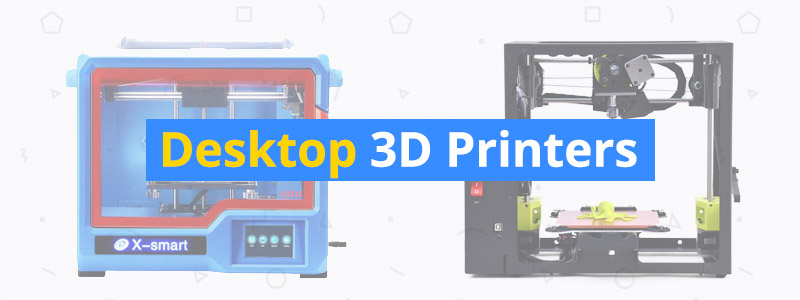6 Best Desktop 3D Printers
Everyone has their preferences when it comes to 3D printers. Some people prefer to go big and only consider large-format or full-sized desktop 3D printers. Others prefer small-scale or mini desktop 3D printers, which come with a smaller footprint and are more portable. If you belong in the latter group, then this guide to the best mini desktop 3D printers is for you.
In this guide, we’ll help you shop for the best small-format 3D printers on the market. All the products listed here have been analyzed extensively, giving you an in-depth look at the positives and negatives of each product. Hopefully, with this guide, you’ll be able to make an informed decision when shopping for mini desktop 3D printers.
Keep in mind that the products included here have small or limited build volumes, which we normally list as a negative in our other 3D printer guides. A limited build volume is a given when you have a mini desktop 3D printer, so we avoided writing “small/limited build volume” in the cons list for all the products.
| Budget |
|---|
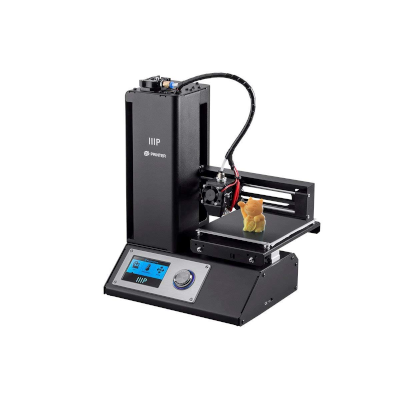 |
| Monoprice Select Mini v2 |
| 4.2/5.0 |
| Resolution: 100 microns |
| Filament Diameter: 1.75 mm |
| Has an excellent print quality. |
| Check Amazon |
| Best Value |
|---|
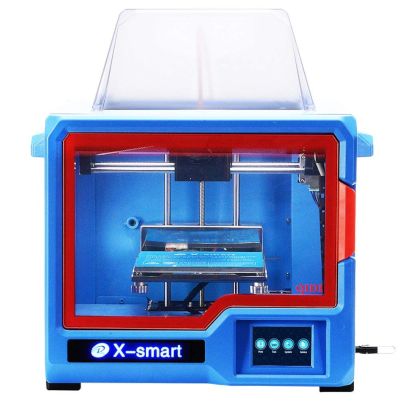 |
| Qidi Tech X-smart |
| 4.4/5.0 |
| Resolution: 100 microns |
| Filament Diameter: 1.75 mm |
| Comes fully assembled. |
| Check Amazon |
| Top Pick |
|---|
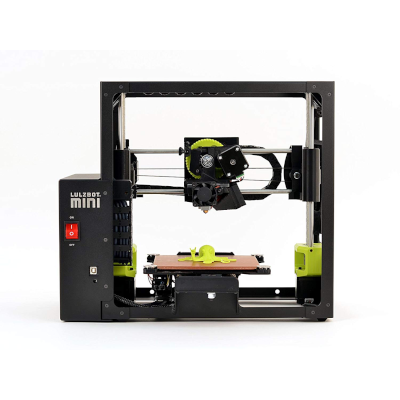 |
| LulzBot Mini |
| 4.6/5.0 |
| Resolution: 50 microns |
| Filament Diameter: 3 mm |
| Has an auto bed leveling system. |
| Check Amazon |
Best Mini Desktop 3D Printers Comparison Table
| Make and Model | Machine Size | Resolution | Build Volume | Filament Diameter | Material Type | Weight | Connect | Price Check | |
|---|---|---|---|---|---|---|---|---|---|
| LulzBot Mini | 4.6 | 17.1 x 13.4 x 15.2 in | 50 microns | 6 x 6 x 6.2 in | 3 mm | ABS, PLA, Nylon, and others | 18.9 lb | USB | Check Price |
| Monoprice Select Mini v2 | 4.2 | 11.3 x 7.5 x 13.5 in | 100 microns | 4.7 x 4.7 x 4.7 in | 1.75 mm | ABS, PLA, TPU, and others | 9.9 lb | Wi-Fi, USB, SD card | Check Price |
| Qidi Tech X-smart | 4.4 | 15.4 x 14.2 x 14.2 in | 100 microns | 6.5 x 5.7 x 5.9 in | 1.75 mm | ABS, PLA | 33.1 lb | USB | Check Price |
| Monoprice Mini Delta | 4.0 | 15 x 9.85 x 12.5 in | 50 microns | ø 4.3 x 4.7 in | 1.75 mm | ABS, PLA | 4 lb | Wi-Fi, USB, SD card | Check Price |
| M3D Micro | 3.9 | 7.3 x 7.3 x 7.3 in | 50 microns | 4.3 x 4.5 x 4.6 in | 1.75 mm | ABS, PLA, Nylon, and others | 2.2 lb | USB | Check Price |
| MakerBot Replicator Mini+ | 4.3 | 11.6 x 13.8 x 15 in | 100 microns | 4 x 5 x 5 in | 1.75 mm | PLA | 20.5 lb | Wi-Fi, USB | Check Price |
Best Pick: LulzBot Mini
Editor’s Rating: 4.6/5.0
When it comes to small desktop 3D printers, not many products can offer what the LulzBot Mini brings to the table. It packs outstanding long-term value, offering a perfect balance between performance and size. Unless you can’t afford to spend over $1,000, the Mini is the first product you should consider when shopping for the best desktop 3D printers.
An open-source 3D printer, the Mini looks like a shrunken version of the LulzBot TAZ 6, one of the most popular large-format 3D printers on the market. It has the same open frame design and comes with an integrated power box and a top-mounted spool holder, both of which reduce the machine footprint. It has a well-constructed single extruder and a heated print bed. And just like the TAZ 6, the Mini has a rigid aluminum frame, making it more stable than plastic-framed 3D printers.
Unlike with the TAZ 6, there are no onboard controls on the Mini, not counting the power switch on the integrated power box. Since an LCD interface is not present, you can’t do standalone offline prints via SD card. Connectivity is limited to USB out of the box, with no option to print untethered. Of course, you can always go DIY and add more file transfer options, but for that, you must be willing to tinker and spend more money.
The Mini is one of the best plug-and-play 3D printers on the market. It comes assembled out of the box and only requires about 30 minutes to one hour of preparations before you can start your first print. It ships with a comprehensive instruction manual, which makes the initial setup more beginner-friendly. Setting up the Mini is straightforward. Calibrating the print bed is simple, thanks to the automatic bed leveling technology, and loading the filament is easy.
Although not in the same class as Simplify3D, the included slicer is pretty good. It includes a wide range of options for beginners and intermediate users and has a user-friendly interface. Installing the software is a walk in the park as well. Overall, the entire initial setup is painless, even for those who have zero experience with 3D printers. In case you need help during the setup, Aleph Objects, the American company behind the LulzBot brand, has good customer support, so don’t hesitate to ask for help.
When it comes to performance, the Mini is consistent and accurate. Aleph Objects made sure the quality gap between the Mini and the TAZ 6 is not as wide as the difference in quality between a cheap $300 3D printer and a high-end $2,000 3D printer. With the Mini, you get a reliable desktop 3D printer that can produce 3D models with impressive print quality. It can print with different materials, including high-temperature materials, and has a decent print speed.
Compared to all the other products listed here, the Mini actually has the largest build volume, so you’re not severely limited to just small 3D models. That’s another reason the Mini is tops here in our guide – its list of limitations is not as long as other products in the same category.
Whether you’re a complete beginner or a 3D printing veteran, the Mini is the best small-scale desktop 3D printer you can get today. It’s easy to use and prints really well with different materials and is a total workhorse once tuned-up. If you can afford to spend over $1,000 on a mini desktop 3D printer, go for the Mini.
Aleph Objects also recently released the LulzBot Mini 2, which sells for about $1,500. The Mini 2 now includes an LCD interface and has a slightly larger build volume. But you might want to hold off on that one, at least until you can get a clear picture of its performance and overall quality. If you want an already established 3D printer with an active community, stick to the original Mini.
| Tech Specs |
|---|
| Resolution: 50 microns |
| Volume: 6 x 6 x 6.2 in |
| Filament: 3 mm |
| Type: ABS, PLA, Nylon, and others |
| Weight: 18.9 lb |
| Connect: USB |
| The Pros |
|---|
| Comes assembled |
| Plug-and-play |
| Excellent print quality |
| Auto bed leveling system |
| Sturdy aluminum frame |
| Decent print speed |
| Comprehensive instruction manual |
| Good user support, both official and unofficial |
| The Cons |
|---|
| No onboard interface |
| Limited to tethered USB file transfer |
Best Budget: Monoprice Select Mini v2
Editor’s Rating: 4.2/5.0
The Monoprice Select Mini v2 is one of the most popular budget 3D printers on the market. At most online stores, you can get it for about $200. But unlike most of the products in that price range, the Select Mini v2 offers excellent value.
A non-enclosed 3D printer, the Select Mini v2 is fully assembled out of the box, instantly making it more appealing than most cheap 3D printers under $300, which usually come in DIY kits, such as the Anet A8 and the CoLiDo DIY. All the core parts, including the extruder, are already assembled. Monoprice is not known for its quality control, though, so be on the lookout for anything that appears suspiciously out of place. When it comes to complicated machines such as 3D printers, you can never be too careful.
The Select Mini v2 is a compact and lightweight desktop 3D printer with a small footprint. It has a heated print bed and a knob-operated LCD interface. The interface only includes basic options and essential information, so don’t expect to find anything fancy. For connectivity, the Select Mini v2, impressively, includes the full package. It can connect via Wi-Fi and USB and can also print offline via SD card. Of the three, the SD card method is easily the most reliable.
Sadly, the Select Mini v2 is not as plug-and-play as the LulzBot Mini, despite it being fully assembled out of the box. Unlike with the LulzBot Mini, which has auto-leveling, you must go through the manual bed calibration process when setting up the Select Mini v2. Leveling the print bed can be tricky. That’s the bad news. The good news is there are videos on YouTube that show you how to do it.
Including the software installation, the entire initial setup is going to take around 30 minutes to one hour, depending on your success rate with the bed leveling process. As soon as you’re done with the initial setup, you can start your first print right away. No need to buy anything else from the electronics store and make any hardware modifications before you can start printing. Everything you need is in the package, including a sample filament and some test models on the SD card.
In terms of performance and print quality, the Select Mini v2 is surprisingly good. With the right settings, it can produce smooth and detailed 3D models, but don’t expect the same results you would get from a more expensive 3D printer like the LulzBot Mini. When it comes to cheap 3D printers, it’s important to have the right level of expectations. If you’re all about high-resolution prints, then the Select Mini v2 is not for you.
With the heated print bed, you can print with high-temperature materials on the Select Mini v2, but not out of the box and certainly not with the stock parts. To print with ABS, TPU, and other more advanced materials, you need to make a fair amount of modifications, starting with a better hotend and an enclosure.
That’s where the 3D printing community comes in. The Select Mini v2 has a large community on Facebook and Reddit. Other users have already laid out the blueprint on how to optimize and make the most out of the Select Mini v2, which involves mods. With such a large community, you will have no trouble finding information on the required upgrades for high-temperature materials. In addition, you can also find solutions to the most common problems you’ll encounter down the road.
Overall, the Select Mini v2 is a highly recommended small-scale desktop 3D printer for those who are on a tight budget and those who want a low-cost starter 3D printer. It prints surprisingly well for a cheap 3D printer, comes fully assembled, and has a large active community.
| Tech Specs |
|---|
| Resolution: 100 microns |
| Volume: 4.7 x 4.7 x 4.7 in |
| Filament: 1.75 mm |
| Type: ABS, PLA, TPU, and others |
| Weight: 9.9 lb |
| Connect: Wi-Fi, USB, SD card |
| The Pros |
|---|
| Fully assembled |
| Large community |
| Compact and lightweight design |
| Decent print quality |
| Multiple file transfer options |
| Easy to upgrade |
| The Cons |
|---|
| Poor quality control |
| Manual bed leveling process |
| Slow print speed |
Best Value: Qidi Tech X-smart
Editor’s Rating: 4.4/5.0
The X-smart is one of the best 3D printers under $500. It’s a fully enclosed 3D printer from Qidi Tech, the Chinese manufacturer responsible for the Qidi Tech I and the X-one series. It’s a recommended desktop 3D printer for beginners and those who want a reliable secondary 3D printer for small-scale projects.
Among the products listed here, the X-smart easily stands out due to its fully enclosed design. It comes off as a mix between the Qidi Tech I and the X-one series in that it offers a full enclosure like the former, but has a single extruder setup and a more limited build volume like the latter.
The X-smart has a rigid aluminum frame and includes an integrated spool holder at the back. It has a front door, a pair of side panels, and a top cover, all of which are made of acrylic. The top cover and the magnetic side panels are easy to remove. No need to unscrew anything. Just pop the covers in and out when switching between high-temperature prints and printing with PLA.
Unlike the Qidi Tech I, the X-smart features a touchscreen interface, which is easy to use and includes straightforward options. For file transfers, the X-smart has a USB port, located on the side of the machine, making it easy to reach. That’s it. No SD card and Wi-Fi connectivity options. Inside the frame, the X-smart includes a heated print bed. Conveniently, the build platform is removable and bendable, making it a lot easier to remove finished 3D models.
Since the X-smart is assembled out of the box, there is no major assembly required at the onset. Even the well-covered extruder is already installed, which isn’t the case with the Qidi Tech I. During the initial setup, all you need to do is install the software, load the filament, and level the print bed, all of which can be done in less than one hour. Unlike with the Monoprice Select Mini v2, the manual bed calibration process is easy and will not frustrate the hell out of newbies. Once you’re done with the initial setup, you can print the included test models right away.
The X-smart prints really well for a budget 3D printer under $500. It can print detailed 3D models – provided the settings are correct – and has a decent print speed. Since it has a full enclosure and a heated print bed, the X-smart can also produce consistent results with ABS. The full enclosure guarantees a more stable temperature inside the print chamber, leading to better results when printing high-temperature materials.
Cheap 3D printers don’t usually come with convenient features. The X-smart stands out because it goes against the trend. In addition to its touchscreen interface, removable build plate, and magnetic panels, it also includes a print recovery feature. In case of a sudden power failure, the X-smart automatically creates a save point, allowing you to resume your print once the power is back. Save points can also be manually created, which means you can pause your print anytime and then resume it at a later date.
The X-smart is still a new kid on the block, though, so don’t expect to find a significant amount of user support at unofficial channels. The good news is that Qidi Tech has you completely covered when it comes to official customer support. The Chinese company is one of the best in the business in that department, offering an always accessible communication line via Skype or e-mail. Despite being in a different time zone, Qidi Tech responds to American customers in a timely manner.
In all, the X-smart is an excellent 3D printer that gives you a lot for an economical price. It has a plug-and-play setup, which makes it a great 3D printer for beginners, comes with a number of convenient features, and prints well with both PLA and ABS. It has good build volume as well, trailing only the LulzBot Mini on this list when it comes to maximum print size.
| Tech Specs |
|---|
| Resolution: 100 microns |
| Volume: 6.5 x 5.7 x 5.9 in |
| Filament: 1.75 mm |
| Type: ABS, PLA |
| Weight: 33.1 lb |
| Connect: USB |
| The Pros |
|---|
| Outstanding customer support |
| Comes fully assembled |
| Good print quality |
| Removable build plate |
| Print recovery function |
| Hassle-free initial setup |
| Sturdy frame with removable covers |
| The Cons |
|---|
| Limited Qidi Tech slicer |
| No SD card option |
| Small community |
Monoprice Mini Delta
Editor’s Rating: 4.0/5.0
When it comes to cheap 3D printers under $500, Monoprice is the first brand you should look up. The company is known for its lineup of low-cost 3D printers, with the Mini Delta being one of the most affordable, along with the Select Mini v2.
Actually, the Mini Delta is even more affordable than the Select Mini v2. Can you believe that? It sells for around $150-170, placing it in the same price range as the ridiculously cheap Anet A8. If you can’t afford to spend more than $200 on a 3D printer, consider the Mini Delta.
The Mini Delta is fully assembled out of the box. It’s a small-scale delta 3D printer with a sturdy metal frame, making it more durable than other cheap 3D printers in the same price range, which usually come with a plastic frame. It has a heated print bed, an onboard interface, and a built-in spool holder. It’s also easy to move around, courtesy of its top-mounted handle and lightweight frame.
Just like the Select Mini v2, the Mini Delta is easy to set up out of the box. It has an automatic bed leveling system and an easy filament loading process. Several users have had issues with the auto-leveling feature, though, so be prepared to do a bit of tweaking at the onset just in case. The Mini Delta is compatible with different slicers and can print with filaments from third-party brands.
For connectivity, the Mini Delta offers the complete package. It can print via Wi-Fi, USB, and SD card. However, the SD card file transfer method appears to be the most stable of the three options. Most of the time, the Wi-Fi connection doesn’t even work no matter how many times you try to set up a connection. In short, just stick to the SD card option.
Monoprice says the Mini Delta is capable of printing with ABS, which is what the heated print bed is for. In reality, the Mini Delta is limited to PLA because the print bed has issues reaching the required temperature to print with materials such as ABS. If you want to do high-temperature prints, you’ll need to make several upgrades.
Before you commit to the Mini Delta, make sure you fully understand its limitations. It’s a plug-and-play 3D printer that prints well with PLA and comes with a tough frame. Considering the price, you shouldn’t expect the Mini Delta to offer more and be on the same level as 3D printers that go for double the price.
| Tech Specs |
|---|
| Resolution: 50 microns |
| Volume: ø 4.3 x 4.7 in |
| Filament: 1.75 mm |
| Type: ABS, PLA |
| Weight: 4 lb |
| Connect: Wi-Fi, USB, SD card |
| The Pros |
|---|
| Fully assembled |
| Plug-and-play |
| Sturdy frame |
| Decent print quality |
| Auto bed leveling technology |
| Compatible with different slicers |
| Top-mounted handle for easy transport |
| The Cons |
|---|
| Unreliable Wi-Fi and USB connections |
| Poor quality control |
| Print bed can’t reach required temperature for ABS |
M3D Micro
Editor’s Rating: 3.9/5.0
With a measurement of just 7.3 inches in every side of its cube frame, the M3D Micro is easily the smallest 3D printer on this list. It’s even more compact and lightweight than the Monoprice Select Mini v2. If you want a 3D printer with a minimalist profile, the Micro is for you.
A Kickstarter-funded product, the Micro is a semi-enclosed 3D printer with a very simple design. It has a single extruder setup and a non-heated print bed and includes an internal spool holder. Yes, internal spool holder, which sounds ridiculous for such a compact 3D printer. The spool holder is located underneath the print bed, allowing the Micro to keep its minimalist design. But on the other hand, it can be a hassle to change the filament with that kind of setup. Moreover, you won’t be able to fit large spools.
It’s best to just build your own external spool holder. Even with a separate external spool holder, the overall footprint will still be small, considering the Micro is already tiny. The most obvious benefit of having an external spool holder is that you get to use third-party filaments. In line with its minimalist design, the Micro also lacks an onboard interface. When starting prints, you’re limited to a USB connection.
The Micro is a plug-and-play 3D printer. No need to go through several hours of preparations, both on the hardware side and software side, before you can start your first print. But don’t expect stellar results right off the bat. Like with other 3D printers, you need to make a few adjustments before you can produce the best results.
When running with the best settings, the Micro, surprisingly, can produce detailed and smooth 3D models. It can print non-stop for a few days with minimal maintenance after each print. But on the flip side, it prints like a turtle. Even with small-scale, low-resolution prints, the Micro crawls to the finish line, so don’t expect too much when it comes to print speed.
Despite its limitations, the Micro is still a solid plug-and-play 3D printer. It’s easy to use and prints surprisingly well for a cheap 3D printer. It’s worth pointing out that the Micro is not built for high-temperature prints, even though M3D says it can print with ABS and Nylon. It’s best to stick to PLA with this one and leave advanced materials to more capable 3D printers.
| Tech Specs |
|---|
| Resolution: 50 microns |
| Volume: 4.3 x 4.5 x 4.6 in |
| Filament: 1.75 mm |
| Type: ABS, PLA, Nylon, and others |
| Weight: 2.2 lb |
| Connect: USB |
| The Pros |
|---|
| Fully assembled |
| Minimalist design |
| Plug-and-play |
| Decent print quality |
| Ridiculously compact and lightweight |
| Good customer support |
| The Cons |
|---|
| Non-heated print bed |
| Slow print speed |
| No onboard interface |
| Small internal spool holder |
MakerBot Replicator Mini+
Editor’s Rating: 4.3/5.0
The MakerBot Replicator Mini+ is another easy-to-use 3D printer that appeals to both beginners and intermediate users. It comes with a number of convenient features and offers a better overall performance than the original Replicator Mini.
The Replicator Mini+ is a semi-enclosed, Wi-Fi enabled 3D printer with a small footprint. It’s housed in a well-built frame and has an internal spool holder. Inside the print chamber, the Replicator Mini+ features a removable, non-heated build platform and an onboard camera. The former makes the removal of completed 3D models hassle-free while the latter allows you to monitor your print progress from a distance via the MakerBot app.
MakerBot clearly put a premium on user convenience when it designed the Replicator Mini+. In addition to the removable build platform and the Wi-Fi connectivity, the Replicator Mini+ also includes a filament run-out sensor and can automatically pause prints in case of a jammed extruder. But on the flip side, it lacks an onboard LCD interface, similar to the LulzBot Mini, which is in the same price range.
Setting up the Replicator Mini+ is extremely easy. With the wireless guided setup, you can get your 3D printer up and running in just 30 minutes. The included software, MakerBot Print, has a simple user interface and is easy to use. MakerBot Print is not loaded with a bunch of options, though, so intermediate users may find it underwhelming.
When it comes to print quality, the Replicator Mini+ is good. With the proper settings, it can print smooth and accurate 3D models. It’s faster than the original model and is much more reliable when printing in high resolutions. On the other hand, its high noise level is going to annoy you. It’s a good thing you can monitor your print progress via Wi-Fi.
Considering its ease of use, build quality, and performance, the Replicator Mini+ was a strong candidate for our top pick here. In the end, the LulzBot Mini came out as the winner in a head-to-head matchup because of its versatility. With the Replicator Mini+, you’re limited to PLA. Moreover, the Replicator Mini+ is optimized for MakerBot filaments, which are more expensive.
Sure, you can use filaments from other brands. But as a trade-off, you lose your warranty and the ability to use the internal spool holder, which is optimized for MakerBot filaments. If you want to use third-party filaments, you’ll need to create your own external spool holder. Keep in mind that the overall footprint will also increase when you include the separate external spool holder.
In all, the Replicator Mini+ is a reliable and easy-to-use 3D printer. It’s loaded with convenient features, comes with an integrated camera, and prints well with both MakerBot filaments and third-party filaments. Its lack of a heated print bed is disappointing, though. A $1,000+ 3D printer with a non-heated print bed smells a lot like an overpriced product.
| Tech Specs |
|---|
| Resolution: 100 microns |
| Volume: 4 x 5 x 5 in |
| Filament: 1.75 mm |
| Type: PLA |
| Weight: 20.5 lb |
| Connect: Wi-Fi, USB |
| The Pros |
|---|
| Comes assembled |
| Easy initial setup |
| Good print quality |
| Removable build plate |
| Onboard camera |
| Filament sensor |
| Jammed extruder auto-pause feature |
| Prints faster than original Replicator Mini |
| The Cons |
|---|
| Optimized for MakerBot filaments |
| No heated print bed |
| No LCD interface |
| High noise level |
Contents