DJI Go Compatible Devices
DJI Go is the essential app for controlling your drone and streaming its flight footage. To operate it effectively you will need a compatible device. Otherwise, you’re going to be missing out on some of your drone’s best aspects. In fact, you will be flying blind, so make sure your device is up to the task.
Minimum System Requirements
You will require at least iOS 8 or Android 4.1 to run the DJI Go App. As for hardware, DJI hasn’t released any exact requirements. However, you will want 1GB of RAM and a 1GHz processor at the bare minimum. Remember you will be streaming HD video, so the more power and memory the better the performance.
The Device List
We have compiled a list of known devices that are compatible with the DJI Go App. Some of these have been directly stated as compatible by DJI. The others have had their compatibility confirmed from other users or from DJI support staff.
We have also given the CPU and RAM data for each device. This indicates how effectively each device will run the app.
Apple Devices for DJI Drones
Android Devices for DJI Drones
Alright, these tables are a bit overwhelming, but we hope you found the device you currently own or the device you intend to purchase, on the list.
Ideal System Specs
The more RAM and the more CPU power, the better the DJI Go App will perform. To get the best results, we recommend a 2.0+ GHz processor and 3GB of RAM. Of course, more is always better.
If you own multiple compatible devices, then check their specs and select the most powerful one for flying your drone.
Dealing With Lag And Other Performance Issues
If your device is a bit lacking when it comes to RAM and CPU processing power, then you may experience lagging performance when using the DJI Go App. This is especially true of smartphones which are generally less powerful than tablets.
It’s ideal to run the DJI Go App by itself. Don’t have other applications or processes running in the background. Also, make sure your device’s hard drive has some free space available.
Should the connection cut out regularly then this could be due to a problem with your device or the distance that you are flying your drone at. The closer the drone gets to its maximum connection range the greater the likelihood of dropouts occurring. So try reducing the distance and seeing if that solves the issue. If not you may want to try a different device.
In general, phones or tablets released within the last few years work best. The older a model is, the more likely that it will experience compatibility problems. On top of this, older models generally have less RAM and a weaker CPU, which will contribute to performance issues when running the Go App.
Mounting Your Device Onto A Phantom Or Inspire Controller

Tablets that are wider than 6.75 inches (including the case) will not fit into the Phantom and Inspire controller’s mount. An extender will need to be purchased. Tablets that exceed this width include:
- iPad Pro (2015)
- iPad Pro (2017)
- Acer Iconia Tab 10
- Lenovo Tab 4 10 Plus
- Samsung Galaxy Tab Pro 12.2″
Also be aware that the Phantom 3 Standard comes with an older controller-version than cannot fit a tablet. An extender will also be required in this situation.
Mounting Your Device Onto a Spark or Mavic Controller

The Spark and Mavic drones have very small controllers, and the controller arms will struggle to hold some larger devices. If the mobile device is taller than 6.8 inches or more than 0.34 inches thick (including the case), then it will not fit. The solution is to modify the controller arms manually or purchase a special mount.
Devices that won’t fit properly include:
- Acer Iconia One 10
- Amazon Fire HD 8 (2017)
- HTC One
- Lenovo A3500
- DJI CrystalSky
- LG G2
- Nvidia Shield K1
- RCA Voyager II
- Samsung Galaxy Tab 3 Lite
- Samsung Galaxy Tab
- Lenovo Tab 4 10 Plus
- Samsung Galaxy Tab Pro 12.2″
- iPad Pro (2015)
- iPad Pro (2017)
Recommended Android Devices
The DJI CrystalSky is a tablet specifically designed for using the Go App. If you don’t already have a tablet, then you may want to consider it. The device uses an Android operating system and is specifically designed for outdoor use. Its ultra-bright screen is easy to see when flying your drone out in the sun.
Another top choice is the Huawei P10 Plus. This phone has a powerful 2.4GHZ processor and a whopping 6GB of RAM. It’s also verified as compatible by DJI, so you’re unlikely to have any problems controlling your drone and streaming its video feed.
The Samsung Galaxy S7, S8, Note 5, and Note 8 all perform exceptionally well. This is again due to their powerful hardware.
Recommended Android Tablets: DJI CrystalSky
Recommended Android Phones: Huawei P10 Plus, Samsung Galaxy S7, Samsung Galaxy S8, Samsung Galaxy Note 5, Samsung Galaxy Note 8
Recommended Apple Devices
For those who prefer iOS then the iPad Pro range is the way to go. They are heavy duty tablets that can handle the demands of live streaming. Don’t forget, you will need an extender to mount them to the drone’s controller.
As for Apple smartphones, the iPhone 6 Plus or higher is recommended. Just remember smartphones generally don’t perform as well as tablets. Battery life also needs to be considered, and you should expect to use up around 30% (or more) per flight.
Recommended Apple Tablets: iPad Pro (2015, 2016, 2017)
Recommended Apple Phones: At least an iPhone 6 Plus. An iPhone 7 or 8 is better.
Still Unsure: Try Contacting DJI Support
If you’re still confused or experiencing compatibility problems, then don’t be afraid to contact DJI support. Their US number is (818) 235-0789, and they are open Monday-Friday, 9am-5pm PST. You can also contact them directly through their website: https://www.dji.com/

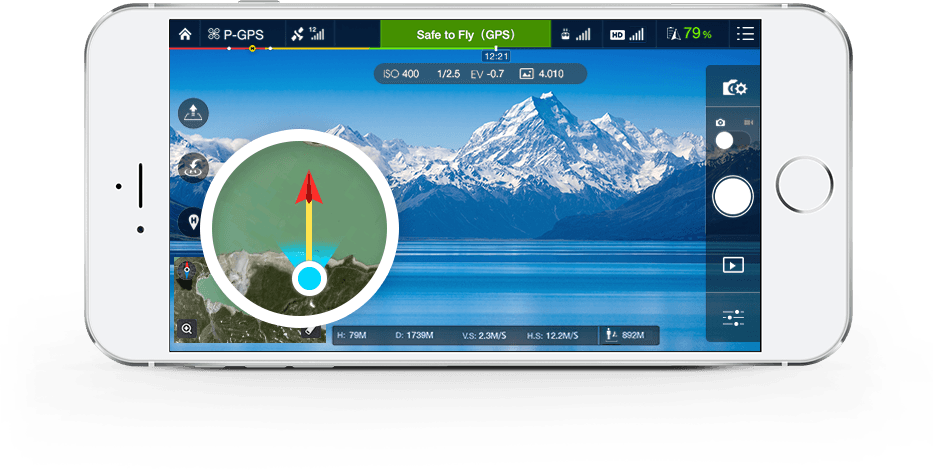
Hi there.
I have a question. Does DJI Go App works with Huawei P20 Pro?
Thanks for your answer 🙂
Which is the best of these iphone 6s plus or dji crystalsky
Is One plus 6 support mavic pro ??
hi there ,
is djigo app works for window tab like touchmate mini matrix tablet
can i use xiaomi note 7 for dji p3s..can be working with dji go v.2.1.52 and fw 1.9.20+…?
Does the fly app (that comes with the mavic mini) support the samsung galaxy s10 plus?
I am looking for a reasonably priced tablet that works with the fly app for my mavic mini.