How to Log Flights Using the DJI GO App
Keeping records of the flights you have completed is something we recommend whether for recreational and commercial drone pilots. Aside from serving a lot of practical uses, it can be pretty fun looking at the details of your flight logs.
Fortunately, maintain flight records is now as easy as ever. Although there are still a lot of commercial drone pilots who would rather keep pen-and-paper flight records, a growing portion of the community would much rather use digital apps. For owners of DJI owners, the DJI GO mobile app provides a convenient flight logging feature. How does this feature work and where do the flight logs go? What’s the point of flight logging anyway?
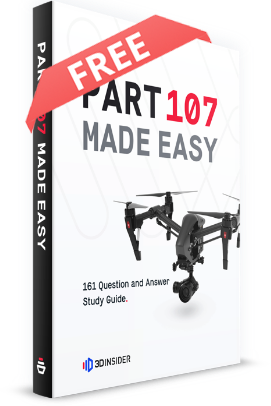
PART 107 Made Easy
- 161 Question and Answer Study Guide
- 105 pages of illustrated content
- Covers all parts of the Part 107 test
- $97 of value for free
What flight parameters does the DJI GO app record?
When you fly your drone using the DJI GO or DJI GO 4 app, the app automatically creates a log containing data on your current flight. The app creates a new log for every power cycle of your drone. What information gets stored in these flight logs? A lot, actually, to the point that some drone pilots have expressed concerns over keeping the privacy of their drone activities.
The DJI GO app records all typical flight data – date, time, location, distance traveled, and maximum altitude. For each log, the app also associates a few photos and videos that were taken during the course of the flight.
When you view the flight logs using the app, the location for each log will typically only show the city and state from which the data was recorded. However, there is a lot more data that lies beneath and these can only be accessed by sync your flight log with a dedicated flight logging software such as Airdata UAV.
The exported flight log will allow you to view a detailed flight path. At each point of the flight path, you can also see the time, battery status, distance traveled, flight speed, and altitude. The location where the preview photos and video clips associated with the log were captured are also indicated in the flight path. It’s not just the drone’s location that’s being recorded; the location of the home station, meaning the drone pilot, is also integrated into the flight log.
Digging even deeper, the logs contain more metadata associated with each photo or video recorded in the flight log. In addition to referencing the photo or video’s location on the map and the flight track, each entry also contains data on the heading of the drone and the pitch of the gimbal. How far each photo was from the home station is also included.
Where do the flight logs sync to?
When you go the Flight Records section of the DJI GO app, you will notice a cloud icon on the top right corner. This is the sync button. Clicking this button will bring up a dialog window where you can select the time range of records that you want to be synced. You can also set particular flight records as “favorites,” and these will be synced even if they fall outside the selected time range. After selecting the time range, all you need to do is to tap the ‘Start Synchronization’ button.
This process will save a copy of your flight record in the cloud-based DJI servers. Needless to say, you will need to have an active Internet connection and be logged in to your DJI account.
When your records have been successfully synced, they will be labeled with a cloud icon on the upper left corner of each entry. This is an indicator that the local copies of these flight records can be safely deleted, should you need the storage space in your device. Take note that the flight records that have been saved in the cloud will be unaffected by any changes you make in your local device.
The cloud capabilities allow you to maintain a set of flight logs even if you have to use multiple devices to fly your DJI drone. Cloud storage is also foolproof – it’s more or less a permanent storage space for your drone flight records. For this reason, we highly recommend syncing your flight logs with the DJI server as frequently as possible.
Another advantage of syncing your flight logs with the DJI servers will come up should you ever need the repair or replacement services offered by DJI. When you send in your drone for repair, the engineers at DJI will attempt to diagnose the problem based on the events that have led to the damage. This means that they will need access to your flight logs. If your flight logs are already in the DJI servers, all you need to give them is the email address that you use to access your DJI account. Although it sounds like you’re giving them access to all your accounts, including those that are unrelated to your problem, let’s face it: they can probably access your account anytime if they wanted to.
How can I retrieve my flight logs?
If you want to see the details of your flight logs, it would be much simpler if you still had local copies of them. The DJI GO app has a native feature that allows you to access individual logs, although the data it can display is quite limited. If you want to access the deeper levels of your flight log data, you will need to export the log files into your computer and use an appropriate reader.
Simply connect your mobile device to the computer so you can start transferring files. If you use an Apple device, then you are going to need the iTunes app to access local storage through the File Sharing feature. Other devices shouldn’t require any special software. Just look for the DJI GO folder, which should have a dedicated ‘FlightRecords’ sub-folder. All flight log files should be here, so you can go ahead and copy them to your computer.
However, the raw log files are merely text files that are gibberish if you attempt to read them unprocessed. To convert them into a more meaningful form, you will need a third-party log reader such as Airdata UAV or DJI Flight Log Viewer. Airdata UAV, as we have mentioned above, can display the large amount of data contained in the flight logs and presents them in an organized, easily navigable manner. The DJI Flight Log Viewer is a bit simpler in that it converts the raw flight log files in more easily readable CSV files or a KML file that you can view on Google Maps or Google Earth. The Google Earth version is particularly nice if you want to view a 3D representation of your flight path.
If the records you want have already been uploaded to the cloud, you will have to download them to your device again via the DJI GO app before you can transfer them to your computer. Right now, there’s no way to directly access the cloud storage for flight logs through a web portal.
The benefits of maintaining flight records
The benefits of keeping flight logs aren’t restricted just to logging via the DJI GO app. Whether you record your flight data on an app or an old-fashioned logbook, flight logging is highly beneficial and is something we recommend that all drone pilots do.
1. Troubleshooting
If something goes wrong with your drone, advanced flight logging can be very instrumental in diagnosing the damage. With such rich information, there is a lot that can be deduced from the flight logs immediately preceding the onset of any malfunction in your drone. In the case of DJI, this process is further facilitated by the fact that the DJI technical team can just go ahead and access the flight records in your DJI account.
2. Drone-related accidents
This is particularly important if you are a Part 107-licensed drone pilot. If you become involved in a drone-related accident, the FAA, the NTSB, or local law enforcers can ask you for flight logs relevant to the accident. The flight logs can help the proper authorities investigate the accident which may or may not be beneficial to you.
3. Marketing materials
The DJI interface allows drone pilots with DJI accounts to view cumulative stats regarding their past drone flight activity as long as they regularly sync their flight logs with the DJI server. If you’re a commercial drone pilot, this provides an easy way to show potential customers exactly how much experience you have. This benefit isn’t exclusive to DJI, though – even pen-and-paper flight logs can help you market your commercial drone services. You can even get bonus points if you happen to have experience in flying at night or over crowds.
Should I be worried about privacy?
Looking at how much data is being recorded for each flight log, it’s not hard to see where the privacy concerns are coming from. After all, the flight logs show exactly where you were, where your drone has flown over, how long you spent flying the drone and even the photos and videos of the areas in your surroundings.
The massive amounts of information that the DJI drones automatically log have even prompted the US Army to commands all its unit to stop using DJI drones for their field activities. However, this measure might not be necessary for most casual or commercial drone pilots. You likely do not need to worry if you’re not flying your drone over sensitive areas or areas where security is critical.
Should we be concerned that DJI is collecting all of this information? Perhaps, but we don’t see how DJI could be using this information for malicious intent. Chances are that they are using this information to enhance flight safety and look at avenues for further technology development. Another bitter truth is that our smartphones, tablets, and laptops are probably collecting more sensitive data about us than a drone ever will.
If you cannot get over these privacy concerns, then you can always switch over the traditional pen-and-paper flight logging method. It will be a bit more tedious and the data won’t be as rich, but at least you don’t have to worry about your information getting shared without you knowing it.
Final thoughts
In our opinion, flight logging is something that all drone pilots should be doing. It’s a good exercise in analyzing how your drone performs. It also gives drone pilots a chance to look back on times when things went wrong to identify their mistakes and come up with solutions. If you’re a commercial drone pilot, then this piece of advice is even more valuable to you. Detailed flight logs can help you request for Part 107 waivers and can help you market your services based on your amount of experience.
The good news is that flight logging nowadays is not hard at all. If you own a DJI drone, you can completely let the DJI GO app do all the hard work to record your flight data. The amount of data that the app records is much more detailed than what you can write down on a logbook. Best of all, all the flight data can be stored and retrieved in DJI’s cloud servers.
Yes, there are lingering concerns about how detailed information on drone flight can be shared without the knowledge of the drone pilot. However, we don’t see how DJI could be using drone flight data beyond product development. In any case, this is no different from how social media sites, search engines, and our smartphones continuously collect data from us.


