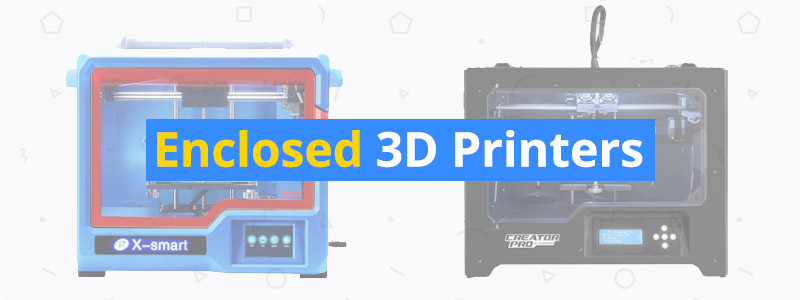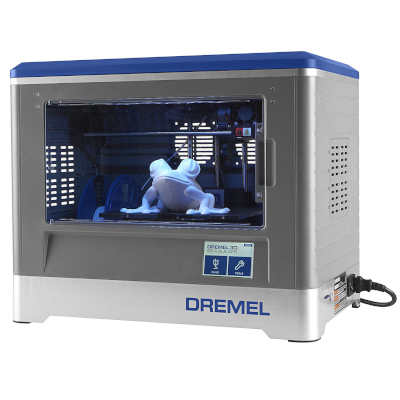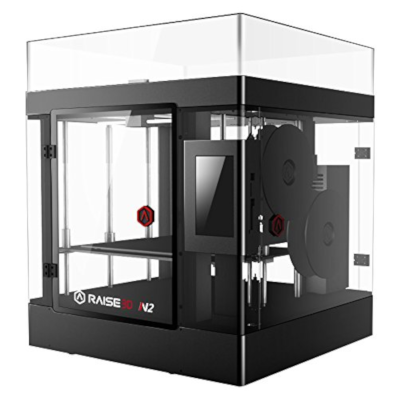Best Enclosed 3D Printers
Enclosed 3D printers have clear advantages over open frame 3D printers. With enclosed 3D printers, you will have a more stable temperature in the print area, leading to better results when printing with high-temperature materials. The enclosure is also for protection, keeping dust and other invasive particles away from the mechanical parts. Moreover, the enclosure keeps curious hands (read: kids) from making contact with the heated components, namely the hotend and the heated print bed.
If you’re in the market for the best enclosed 3D printer, then you’ve come to the right place. In this guide, we’ll introduce you to the best products on the market. But for this guide, we narrowed down our choices to fully enclosed 3D printers – or the ones with covers on all sides, including the top. Semi-enclosed 3D printers such as the Zortrax M200 and the Robo 3D R2 are off the menu.
| Budget |
|---|
 |
| XYZprinting da Vinci 1.0 Pro |
| 4.1/5.0 |
| Resolution: 20 microns |
| Filament Diameter: 1.75 mm |
| Painless bed leveling process. |
| Check Amazon |
| Best Value |
|---|
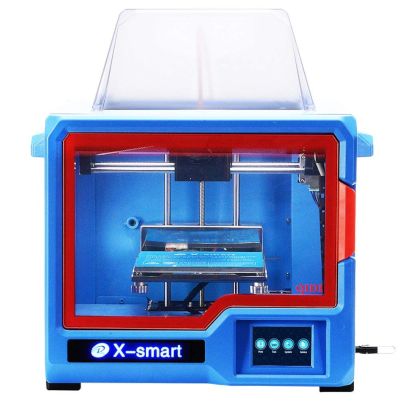 |
| Qidi Tech X-smart |
| 4.4/5.0 |
| Resolution: 100 microns |
| Filament Diameter: 1.75 mm |
| Responsive touchscreen interface. |
| Check Amazon |
| Top Pick |
|---|
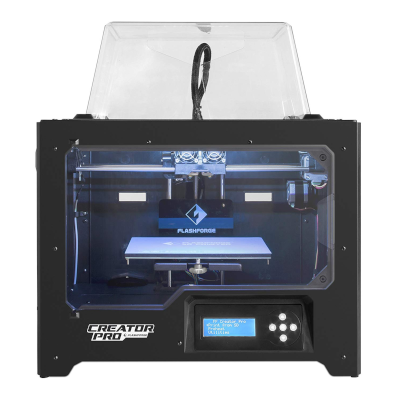 |
| FlashForge Creator Pro |
| 4.6/5.0 |
| Resolution: 100 microns |
| Filament Diameter: 1.75 mm |
| Works perfectly with Simplify3D. |
| Check Amazon |
Comparison Table of Enclosed 3D Printers
| Make and Model | Rating | Resolution | Build Volume | Filament Diameter | Material Type | Weight | Connectivity | Price Check |
|---|---|---|---|---|---|---|---|---|
| FlashForge Creator Pro | 4.6 | 100 microns | 8.9 x 5.8 x 5.9 in | 1.75 mm | ABS, PLA, PVA, and others | 32.7 lb | USB, SD card | Check Price |
| XYZprinting da Vinci 1.0 Pro | 4.1 | 20 microns | 7.9 x 7.9 x 7.9 in | 1.75 mm | ABS, PLA, PETG, and others | 50.7 lb | Wi-Fi, USB | Check Price |
| Qidi Tech X-smart | 4.4 | 100 microns | 6.5 x 5.7 x 5.9 in | 1.75 mm | ABS, PLA | 33.1 lb | USB | Check Price |
| Dremel Digilab 3D20 | 4.2 | 100 microns | 9 x 5.9 x 5.5 in | 1.75 mm | PLA | 19.5 lb | USB, SD card | Check Price |
| Sindoh 3DWOX DP200 | 4.3 | 50 microns | 7.9 x 7.9 x 7.3 in | 1.75 mm | ABS, PLA | 33.1 lb | Wi-Fi, USB | Check Price |
| Raise3D N2 | 4.5 | 10 microns | 12 x 12 x 12 in | 1.75 mm | ABS, PLA, PETG, and others | 116.8 lb | Wi-Fi, USB, SD card | Check Price |
Best Pick: FlashForge Creator Pro
Editor’s Rating: 4.6/5.0
If you want an enclosed 3D printer that brings outstanding long-term value to the table, get the FlashForge Creator Pro. A 3D printer based on the MakerBot Replicator, the Creator Pro is a reasonably priced dual extruder 3D printer with a large active community. It’s one of the best 3D printers under $1,000.
The Creator Pro comes mostly assembled out of the box. Although there are some parts that you need to install, the core structure is already assembled. It comes with a heated print bed, a basic button-operated LCD interface, and removable covers. And unlike most cheap 3D printers, the Creator Pro has a very sturdy metal frame, making it more durable than 3D printers housed in acrylic frames.
It’s relatively easy to set up the Creator Pro. Even though the instruction manual can be confusing in some areas, you can finish the entire initial setup – which includes the software installation and the print bed calibration – in a couple of hours. In case you need help during the initial setup, you can watch instructional videos on the internet or ask questions at user groups.
The Creator Pro is one of the most reliable 3D printers on the market. It’s an absolute workhorse once tuned-up and can print non-stop for days with minimal maintenance. And with the dual extruder setup, you can print multi-color 3D models as well as complex 3D models that need water-soluble supports. The Creator Pro can also print with more advanced materials such as TPU, but make sure you know the right configurations for the material you plan to use.
Although the Creator Pro can print with third-party filaments, you may need to build your own external spool holders because the built-in spool holders at the back are optimized for FlashForge filaments. Considering the Creator Pro is a popular 3D printer, it should be easy to find designs for a universal spool holder on the internet.
Overall, the Creator Pro is the best enclosed 3D printer you can buy right now. It has a fair price tag, comes with a dual extruder setup, and is a total workhorse. It’s also an excellent investment to pair it with Simplify3D right off the bat to make everything a lot easier.
| Tech Specs |
|---|
| Resolution: 100 microns |
| Volume: 8.9 x 5.8 x 5.9 in |
| Filament: 1.75 mm |
| Type: ABS, PLA, PVA, and others |
| Weight: 32.7 lb |
| Connect: USB, SD card |
| The Pros |
|---|
| Dual extruder setup |
| Good build size |
| Easy to set up out of the box |
| Large community |
| Good print quality |
| Reliable workhorse |
| Open material system |
| Works perfectly with Simplify3D |
| The Cons |
|---|
| Limited default software |
| Stock spool holders are not compatible with most 3rd-party filaments |
Best Budget: XYZprinting da Vinci 1.0 Pro
Editor’s Rating: 4.1/5.0
Enclosed 3D printers are often more expensive than open-framed 3D printers. But there are also a number of cheap options on the market, and that includes the da Vinci 1.0 Pro from XYZprinting, a company known for its lineup of budget 3D printers under $500.
If you want the most affordable product in the XYZprinting roster, head straight for the da Vinci Jr. 1.0, which is available in different configurations. But if you want a 3D printer with more long-term value, get the da Vinci 1.0 Pro. It comes fully assembled out of the box and ready to go in less than one hour, making it a recommended 3D printer for beginners.
The da Vinci 1.0 Pro comes with a heated print bed, allowing it to print with ABS. That’s not possible with the non-heated print bed of the da Vinci Jr. 1.0. In addition, the da Vinci 1.0 Pro has a larger build volume, which means you get to print more than just small items.
XYZprinting has a lot of critics in the 3D printing community because of the company’s practice of forcing users to use proprietary filaments. But the company does offer 3D printers with an open filament system, and the da Vinci 1.0 Pro is one of them. Here’s the catch: The spool holder is made for XYZprinting filaments, so you need to build your own external spool holder for third-party filaments.
In terms of print quality, the da Vinci 1.0 Pro is good but not great. In other words, it’s not going to impress a lot of enthusiasts. It’s best suited for minor projects that don’t need to be in high resolutions. Although XYZprinting lists a maximum layer resolution of 20 microns, it’s really difficult to actually hit that mark in a consistent manner.
If you don’t want to spend over $400 on an enclosed 3D printer, the da Vinci 1.0 Pro is the best option on the market. It comes with a good build volume, accepts third-party filaments, and has good print quality for a cheap 3D printer. The included slicer is a mixed bag, though. It’s good enough for beginners. But for intermediate and advanced users, it’s hilariously limited.
| Tech Specs |
|---|
| Resolution: 20 microns |
| Volume: 7.9 x 7.9 x 7.9 in |
| Filament: 1.75 mm |
| Type: ABS, PLA, PETG, and others |
| Weight: 50.7 lb |
| Connect: Wi-Fi, USB |
| The Pros |
|---|
| Good build volume |
| Open material system |
| Fully assembled |
| Easy to set up |
| Painless bed leveling process |
| Includes heated print bed |
| Decent print quality |
| The Cons |
|---|
| Limited slicer |
| Spool holder is limited to XYZprinting filaments |
| No SD card connectivity |
Best Value: Qidi Tech X-smart
Editor’s Rating: 4.4/5.0
If you want an enclosed 3D printer that offers an excellent mix of affordability and quality, the Qidi Tech X-smart is for you. It’s created by the same Chinese company responsible for the Qidi Tech I, a cheaper clone of the FlashForge Creator Pro.
A recommended 3D printer for beginners, the X-smart is assembled out of the box. All the core parts are already in place, including the extruder. It’s a plug-and-play 3D printer that doesn’t need a lot of tinkering at the onset. It’s made with user convenience in mind.
Inside, the X-smart has a well-covered single extruder setup and a heated print bed. The build platform is removable and bendable, making the removal of finished 3D models extremely easy. And with the removable build plate, cleaning the print surface is also hassle-free. Although the X-smart has a manual bed calibration system, leveling the print bed is easy and will only take a few minutes. Even those with zero experience with 3D printers will have little trouble with the manual bed calibration.
In all, the initial setup is a breeze. Although the instruction manual the X-smart ships with is not written in perfect English, you should be able to go through the initial setup in just 30 minutes. Loading the filament is simple and installing the software won’t cause you to break a sweat.
In case you run into issues during the initial setup or suspect that you may have received a defective machine, you can contact the manufacturer. Unlike most Chinese 3D printing companies, Qidi Tech has an excellent customer service. Despite the time zone difference, the company answers in a timely manner through Skype or e-mail. A lot of customers have nothing but good things to say about the Qidi Tech customer service.
In its vanilla form, the X-smart can produce good but not great results. But with a few adjustments, it can produce impressive results. Since it has a heated print bed and a full enclosure, the X-smart can also print with ABS, which is more difficult to deal with than PLA. In addition, the X-smart has an open material system, which means you can use filaments from different sellers.
Using the touchscreen interface, you can pause the print any time and then resume the print progress at a later date. But make sure to mark a save point before powering down; otherwise, the X-smart won’t be able to resume where it left off. In case of a sudden power failure, the X-smart automatically creates a save point, allowing you to recover your print once the power is back.
In all, the X-smart is an excellent 3D printer for both beginners and enthusiasts. It has a sturdy frame, comes with a heated print bed, and prints really well for a low-cost product. Its build volume is on the small side, though, so don’t expect to be able to print large-scale 3D models.
| Tech Specs |
|---|
| Resolution: 100 microns |
| Volume: 6.5 x 5.7 x 5.9 in |
| Filament: 1.75 mm |
| Type: ABS, PLA |
| Weight: 33.1 lb |
| Connect: USB |
| The Pros |
|---|
| Comes assembled |
| Sturdy metal frame |
| Easily removable acrylic covers |
| Easy to use |
| Responsive touchscreen interface |
| Hassle-free manual bed calibration |
| Print recovery feature |
| Top-class customer support |
| The Cons |
|---|
| Small build volume |
| Limited file transfer options |
| Limited custom slicer |
Dremel Digilab 3D20
Editor’s Rating: 4.2/5.0
Like the Qidi Tech X-smart, the Dremel Digilab 3D20 is another 3D printer that would make for an excellent starter machine for beginners. It comes from a reputable company that offers a real product warranty and a reliable customer support.
A fully assembled 3D printer, the 3D20 has a sturdy frame and a decent build volume. All the core parts are secured within the frame. And unlike the FlashForge Creator Pro and the X-smart, the 3D20 has an internal spool holder, located right next to the build platform. The print bed is non-heated, which is why the 3D20 is also a recommended 3D printer for kids.
It’s easy to set up the 3D20. It comes with an easy-to-use touchscreen interface, located right below the front door, and ships with a beginner-friendly slicer. The only thing that may trip you over during the initial setup is the bed calibration process, which can be tricky.
Although the 3D20 can print out of the box with the stock settings, you shouldn’t expect it to produce stellar results right off the bat. Like all other 3D printers, the 3D20 needs a few adjustments before it can reach its true potential. When calibrated properly, it can produce smooth and detailed prints. However, since the 3D20 has a non-heated print bed, you won’t be able to experiment with high-temperature materials.
Speaking of materials you can use, Dremel warns that only Dremel filaments can be used on the 3D20. That’s not really the case. You can actually use filaments from other brands – but doing so has a couple of minor drawbacks. First, the warranty goes out the door the moment you print with a non-Dremel filament. And second, the internal spool holder will only fit Dremel spools.
If you don’t really care about the warranty, feel free to build your own external spool holder in order to use third-party filaments. Most users actually recommend that you go in that direction because Dremel filaments are more expensive than other brands. Unless you place a lot of value on the warranty, there’s no real reason to continue using Dremel filaments.
Overall, the 3D20 is a solid 3D printer. It’s not the most ideal 3D printer for enthusiasts and tinkerers. But for beginners and kids, the 3D20 can get the job done. If you want an entry-level enclosed 3D printer from a reputable company, this 3D printer is for you.
Dremel also offers other options in the Digilab series. For a more capable 3D printer, you can look into either the 3D45 or the 3D40. Both products are a lot more expensive, though, with the 3D45 selling for more than double the price of the 3D20.
| Tech Specs |
|---|
| Resolution: 100 microns |
| Volume: 9 x 5.9 x 5.5 in |
| Filament: 1.75 mm |
| Type: PLA |
| Weight: 19.5 lb |
| Connect: USB, SD card |
| The Pros |
|---|
| Comes assembled |
| Sturdy frame |
| Decent build volume |
| Easy to use |
| Touchscreen display |
| Good print quality |
| Beginner-friendly slicer |
| Good customer support |
| The Cons |
|---|
| Non-heated print bed |
| Bed leveling process can be tricky |
| Internal spool holder is made for Dremel filaments only |
Sindoh 3DWOX DP200
Editor’s Rating: 4.3/5.0
The Sindoh 3DWOX DP200 is a recommended 3D printer for both beginners and those who prefer a hassle-free operation. It’s a plug-and-play 3D printer that can get right down to printing just 20 minutes after the unboxing, which sounds absurd until you experience it first-hand.
The DP200 has a no-nonsense profile. It has a well-built structure with all the core parts neatly secured within the frame, including the spool holder. It features an intuitive touchscreen interface, which is located at the top next to the removable cover. Inside the print chamber, the DP200 has an onboard camera, which allows you to monitor your prints via Wi-Fi, and a removable heated build platform.
Starting up the DP200 is really easy. Even complete newbies will be able to go through the initial setup in record time. With the auto-loading filament system, all you have to do is pop in the spool and the machine will take care of the rest. And with the assisted bed leveling system, all you have to do is follow the calibration instructions on the touchscreen display and you’ll be able to level the bed in just a few minutes. In addition, the included software is easy to use. Seriously, setting up the DP200 is so ridiculously simple that you might find it suspicious.
When it comes to print quality, the DP200 is really good. As long as the settings are dialed in, it can produce smooth and detailed 3D models in a consistent manner. But on the flip side, the DP200 is not the most open to material experimentation. It can only print with proprietary filaments. And unlike with the Dremel Digilab 3D20, it is not recommended that you force it to use third-party filaments.
In all, the DP200 is a reliable 3D printer that offers a plug-and-play setup. It’s loaded with features designed for user convenience, has a generous build volume, and comes with good customer support. Needless to say, make sure you’re cool with the proprietary filament issue before committing to this product.
| Tech Specs |
|---|
| Resolution: 50 microns |
| Volume: 7.9 x 7.9 x 7.3 in |
| Filament: 1.75 mm |
| Type: ABS, PLA |
| Weight: 33.1 lb |
| Connect: Wi-Fi, USB |
| The Pros |
|---|
| Plug-and-play setup |
| Good build volume |
| Extremely easy to set up |
| Onboard camera |
| Touchscreen interface |
| Removable build platform |
| Assisted bed leveling system |
| Auto-loading filament system |
| The Cons |
|---|
| Uses proprietary filaments |
| Slow print speed |
Raise3D N2
Editor’s Rating: 4.5/5.0
If you want an enclosed dual extruder 3D printer with a significantly larger build volume than the FlashForge Creator Pro, get the Raise3D N2. It’s a large-format 3D printer that boasts a maximum print volume of 12 x 12 x 12 inches, easily making it the largest 3D printer listed here.
The N2 is one of the best Kickstarter-funded 3D printers on the market. It’s a solidly constructed machine that comes with a full enclosure. Actually, “solidly constructed” is an understatement. The N2 is built like it can survive the apocalypse, with its incredibly rigid frame making sure the print quality is never compromised, especially during large-scale prints.
Setting up the N2 is relatively easy, which is something you probably don’t expect from such a large and complicated-looking machine. Only one hour is required for the initial setup – a process that includes loading the filament, calibrating the build plate, and installing the software. Since the N2 is assembled out of the box, the initial setup is straightforward.
Inside, the N2 comes with a heated print bed, allowing it to print with high-temperature materials such as ABS. With the full enclosure, the N2 can easily maintain consistent temperatures in the print chamber, which is crucial for certain advanced materials. Sadly, the N2 is camera-less inside the frame, making its ability to connect via Wi-Fi somewhat less appealing. Combined with the Wi-Fi connectivity, an onboard camera would have made it possible for you to watch your print progress from another room.
Out front, the N2 is equipped with a large touchscreen interface, which displays basic statistics like the temperature of the heated components. The 7-inch screen, which is located next to the front door, is one of the largest you’ll ever see on a consumer-level 3D printer. It’s responsive and easy to use, featuring clear icons and a straightforward navigation.
The N2 is more than just a large-format 3D printer with a tank-like frame. In case you skipped the comparison table above, the N2 also features one other standout technical specification: it has a maximum layer thickness of 10 microns. With the N2, you can print large-scale and high-resolution 3D models, which is something only a few other 3D printers can offer. Getting the N2 to produce consistent high-resolution prints is a real challenge, though, even for tinkerers. But everything is going to be worth it in the end.
The most glaring downside of the N2 is the price. It is more expensive than the LulzBot TAZ 6 and is only just a few hundred bucks away from the Ultimaker 3, one of the best 3D printers on the market. But the N2 has one thing those two products can’t offer: a full enclosure. So if you want a 3D printer that has a massive build volume, comes with a full enclosure out of the box, and has a dual extruder setup, go for the N2.
In case the N2 is still too small for you, then check out its upsized version instead: the N2 Plus. It’s got a maximum build volume of 12 x 12 x 24 inches. But for that one, you need to cough up close to $4,000. Ouch.
| Tech Specs |
|---|
| Resolution: 10 microns |
| Volume: 12 x 12 x 12 in |
| Filament: 1.75 mm |
| Type: ABS, PLA, PETG, and others |
| Weight: 116.8 lb |
| Connect: Wi-Fi, USB, SD card |
| The Pros |
|---|
| Large build volume |
| Rigid metal frame |
| Comes assembled |
| Easy to set up |
| User-friendly touchscreen interface |
| High-resolution prints |
| Compatible with 3rd-party filaments |
| Good customer support |
| The Cons |
|---|
| Expensive |
| Slow print speed |
| No onboard camera |
Contents