Affordable Dual Extrusion – A Review of the FlashForge Creator Pro 3D Printer
Just as any piece of technology becomes miniaturized over time, FDM-based 3D printers are quickly evolving to become desktop-scale machines. This is where the true battlefield is between 3D printer manufacturers, as desktop 3D printers appeal to both industrial users and those who want to get into 3D printing as a side business or as a hobby.
The FlashForge Creator Pro offers a unique take to desktop-scale 3D printing by having two extruders. This greatly expands the possibilities of what can be 3D printed in a small space. Is the FlashForge Creator Pro worth it?
Overview
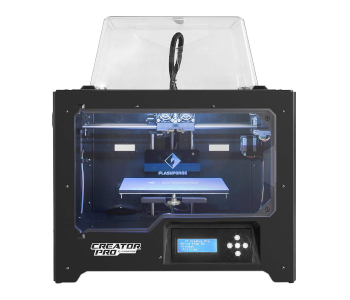
China-based FlashForge has been in the 3D printing industry since 2011, since then becoming one of the biggest 3D printer manufacturers in the world. They have expanded into manufacturing filaments and 3D printing software, as well as into offering 3D printing services. However, they have greatly excelled in manufacturing and selling consumer-grade 3D printers that are affordable, compact, and easy to use.
The FlashForge Creator Pro was launched way back in 2016 as a remarkably compact and fully enclosed 3D printer with a dual extrusion system. A second version of the Creator Pro has since been released, but the original remains relevant and has become a staple desktop 3D printer for many small-scale applications because of how affordable it is. In this article, we’ll be looking at the upgraded version of the original Creator Pro, which comes with several quality-of-life improvements.
Technical Specs
Device dimensions: 526 x 360 x 403 mm
Net weight: 14.8 kg
Gross weight: 21.5 kg
Power: 320 W
Input: 100 – 240 VAC, 47 – 63 Hz
Output: 24 V, 13.3 A
Print Volume: 227 x 148 x 150 mm
Print Speed: 10 – 100 mm/s
Layer Resolution: 0.1 mm – 0.4 mm
Print Resolution: 0.2 mm
Positioning accuracy: XY – 11 microns, Z – 2.5 microns
Maximum Extruder Temp: 240 C
Maximum Bed Temp: 120 C
Extruder Number: 2
Extruder Diameter: 0.4 mm
Data Transmission: USB, SD Card
Input Files: OBJ / STL / 3MF / JPG / PNG / BMP / FPPP
Running Noise: 50 dB
Working Environment: 18 – 30 C
Assembly and Design
The FlashForge Creator Pro comes fully assembled out of the box. It has a fully enclosed body and a sealed printing chamber that is accessible by both a removable cover and a swinging clear door.
The lack of any need to assemble the frame yourself saves a lot of time and makes this 3D printer very friendly to beginners. The choice to support the Creator Pro with a single-piece metallic frame enhances its stability, making it less likely to run into problems because of misaligned frame components. The frame also comes with handles at the sides to make transferring the 3D printer easier and safer.
The integrated heated bed is a made of a 6.3-mm thick aluminum alloy, providing both a strong mechanical support that does not easily deform under heat and excellent thermal conductivity. The bed is covered with a blue flexible adhesive layer (similar to blue painter’s) to make print removal easier. This blue adhesive layer can be removed and replaced if it’s no longer effective.
The combination of design components in the Creator Pro should help in giving way to high-quality prints. The enclosed chamber is great for regulating the heat inside the chamber. When coupled with a heated bed, this could make printing with warping-prone filament materials like ABS and Nylon a lot easier.
The enclosed print chamber also keeps noxious fumes at bay when printing with filaments like ABS while keeping out dust from clogging the printer’s lubricated moving parts.
At the lower right portion of the 3D printer is an angled control panel with a simple screen and a standard button interface. The commands accessible via this panel are very basic but are enough to allow you to print from an SD card
The Creator Pro does NOT have an auto bed leveling feature. Instead, bed leveling is done manually via a three-point adjustment system. While this is inconvenient, it’s also not surprising coming from such an inexpensive model.
Dual Extruders

A central feature of the FlashForge Creator Pro is its dual extruder system. This is a pair of direct extruders that lead to two connected print heads. Having two extruders creates the possibility of 3D printing with two different filaments. This is complemented by two filament spool holders located at the back of the machine.
It is worth mentioning that the Creator Pro does not have an Independent Dual Extrusion (IDEX) system. This is a fancier version of what the Creator Pro has and is typically a feature of more expensive 3D printers. A notable example is the successor of the Creator Pro, the FlashForge Creator Pro 2.
Basic as it may be, having two extruders on a 3D printer greatly expands its possibilities. The simplest unique product you can make is a project that is printed with two filaments of different colors. You can also make foolproof support structures using filaments that can be melted away, such as PVA or HIPS. It’s even possible to come up with a finished 3D print that combines two completely different filament materials.
Software
There are two recommended slicer software platforms for the FlashForge Creator Pro – Replicator G and FlashPrint. Replicator G is considered by many users to have a very unintuitive interface and very limited capabilities, so FlashPrint is clearly the more preferred option.
Both are free, but the 3D printer is compatible with Simplify3D, which you can buy as third-party software. In any case, files for printing need to be loaded to the 3D printer either via an SD card or a USB storage device. You can also opt to upgrade your Creator Pro with WiFi capabilities using a couple of DIY solutions such as a WiFi-enabled SD card or a Raspberry Pi module.
Print Quality
A cursory look at the technical specs of the FlashForge Creator Pro will tell you a lot about its limitations. First off is its maximum extruder temperature of 240 C and maximum bed temperature of 120 C. While this is hot enough for ABS, printing with higher-temperature filaments like PC (polycarbonate) is out of the question.
There’s also the fact that the 3D printer is limited to a resolution of 0.1 mm or 10 microns at the finest setting. This is good enough for casual use but can be insufficient for professional-grade applications.
To describe it briefly, the print quality of the Creator Pro is average at best. The freedom provided by the dual extruders is well-appreciated, but the Creator Pro simply lacks the refinement and versatility of higher-end models.
Should you buy it?
The FlashForge Creator Pro is instantly appealing to beginners in 3D printing, simply because of how relatively inexpensive it is. At around $700, it’s one of the best entry-level 3D printers. It requires minimal assembly, has a simple control panel, and is not very demanding when it comes to maintenance.
The choice to have a fully enclosed chamber has been a great move for the Creator Pro. This makes it a lot less problematic to print with filaments that are traditionally unpopular for warping, such as ABS. This amps up the appeal of this 3D printer to beginners.
Having dual extruders is decidedly a unique advantage of the Creator Pro compared to other entry-level 3D printers. Although this may seem a little intimidating at first, printing with two extruders is fairly easy to do with just a few slicer settings. The dual extruder system makes it a lot easier to print support structures that you can simply dissolve away by soaking in the appropriate solvent.
This does not mean that the FlashForge Creator Pro is perfect- far from it, actually. Although the enclosed print chamber encourages printing with high-temperature filaments, the ceiling of 240 C for the extruder temperature eliminates the possibility of printing with high-performance filaments like polycarbonate.
The resolution of the Creator Pro also isn’t the best at a maximum of around 10 microns. Extremely detailed models and figurines may turn out disappointing even at the highest settings.
With all these things considered, the FlashForge Creator Pro is still an excellent choice if you’re looking for a 3D printer that is both inexpensive and has a relatively gentle learning curve. The reputation of FlashForge for providing excellent customer service should also help convince those who are worried about grasping exactly how to make the printer work. Our only recommendation is to buy Simplify3D with the Creator Pro, just so you can augment it with a really good slicer software platform.

