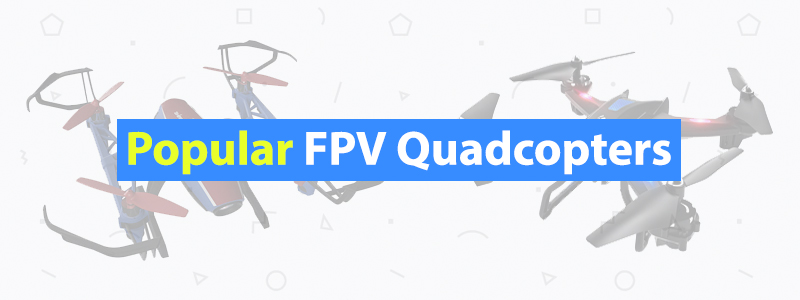7 Best FPV Quadcopters
Drones fly alone but that doesn’t mean they’re without pilots. Okay, no one’s in the aviator’s seat per se, but First Person View (FPV) is the closest thing to it. This guide reviews 7 favorite FPV quadcopters. Keep reading if you’re new to FPV and want to know why it’s so popular among drone enthusiasts.
| Budget |
|---|
 |
| SNAPTAIN S5C FPV |
| 4.6/5.0 |
| Flying Time: 7+ minutes |
| Max Range: 262 ft. |
| FPV Real-time transmission, trajectory flight function, voice control. |
| Check Amazon |
| Best Value |
|---|
 |
| Hubsan H123D X4 FPV Jet |
| 4.8/5.0 |
| Flying Time: 10 minutes |
| Max Range: 492 ft. |
| 360° flips and rolls in Acro mode, powerful brushless motors, adjustable camera angle. |
| Check Amazon |
| Top Pick |
|---|
 |
| DJI Phantom 4 FPV |
| 4.7/5.0 |
| Flying Time: 28 minutes |
| Max Range: 4.3 miles |
| High-quality gimbal camera, auto-takeoff/landing, long flight time, long flight range. |
| Check Amazon |
FAA Laws & Regulations for First Person View
Current US law states drones should always be within the Line of Sight (LOS). That makes sense because there’s no point flying an aircraft if you can’t see it. However, FPV technology now allows pilots to fly out of sight under certain circumstances. These laws are new and constantly changing, though. It’s the user’s responsibility to keep updated on all local and federal regulations.
First Person View uses the following three viewing methods:
- Screens found on regular smartphones, tablets, or a remote controller (RC) display
- Computer monitor or notebook screens
- FPV Virtual Reality (VR) goggles (the most immersive)
Any of the above methods lets you see what an FPV drone’s camera sees in real time.
The Benefits of First Person View
First Person View is the nearest you can get to being in the actual drone’s pilot seat. External screens are great, but FPV goggles are the way to go for the truly immersive experience.
There are many commercial and industrial uses for FPV too. This guide only focuses on the consumer advantages. Adventure travelers can fly their FPV drones into otherwise inaccessible places. It also lets aerial videographers and photographers get much better footage. There’s no more guesswork or hoping for the best shot or angle when you can see what the camera sees—as it sees it.
FPV racing is one of the fastest growing new sports on the planet now. It also needs lots of skill. Some competitions involve racing around complex obstacle courses at high speeds in FPV.
The Basic FPV Setup
The footage captured by a drone’s camera goes to a receiver on the radio controller (RC). It then converts to a visible image on a display screen (see options above). Not all receivers and transmitters are equal and have different ranges. The better the FPV setup, the higher the quality of its live stream footage. The expensive gear is also capable of longer transmission ranges.
About this Guide
All the drones in these mini-reviews are either FPV-equipped or FPV-ready. This list looks at some of the favorite ready to fly (RTF) camera quads around. I’ve included models for all budgets and skill levels from beginners to intermediate and advanced. These products are the result of personal research. I also took the opinions of industry experts into consideration along with real user reviews.
7 Best FPV Quadcopters Comparison Table
The table below shows the models as they appear on the page. The first three are Best Budget, Best Value, and the Top Pick. Those below them are by price order starting with the least expensive first.
| Make and Model | Flight Time | Flight Range | Price |
|---|---|---|---|
| SNAPTAIN S5C WiFi FPV Drone W/ 720P Camera | 7+ minutes | 262 feet | Check Price |
| Hubsan H123D X4 Jet FPV Racing Drone | 10 minutes | 492 feet | Check Price |
| DJI Phantom 4 Starter First Person View Quad | 28 minutes | 4.3 miles | Check Price |
| U28W Peregrine Wi-Fi FPV HD Camera Drone | 7 minutes | 164 feet | Check Price |
| Holy Stone HS100 GPS FPV RC Camera Drone | 15 minutes | 1640 feet | Check Price |
| DJI Spark Compact First Person View Quad | 16 minutes | 1.2 miles | Check Price |
| DJI Mavic Pro Platinum FPV Collapsible Quad | 30 minutes | 4.3 miles | Check Price |
1. SNAPTAIN S5C WiFi FPV Camera Drone (Best Budget)
Editor’s Rating: 4.6/5.0
The SNAPTAIN S5C is incredible value considering the features packed into this FPV quad. It’s an ideal flying camera for the novice dipping their toe into aerial film and photography.
First Person View (FPV) Capability
The camera on the SNAPTAIN S5C is a 720P HD model with a 60° wide-angle lens. The WiFi provides instant real-time FPV transmission between drone and smartphone. You can also put a regular phone into Virtual Reality (VR) goggles (not included). VR glasses provide the ultimate FPV experience.
SNAPTAIN S5C’s Standout Features
You may want to consider the SNAPTAIN S5C FPV quadcopter if you’re an inexperienced pilot. It has a simple one-button takeoff/landing function and three different speed modes. This puppy uses smart voice controls and a headless mode that make flying even easier. Others are the altitude hold function and smartphone app control. There’s also an option to perform impressive 3D flips if that’s your thing.
Trajectory Flight functions let pilots draw flight paths on a screen that the drone follows on autopilot. The drone’s 720P HD camera won’t win you any awards on the quality front. Despite that, the quality is good enough to enjoy and share on social media. The SNAPTAIN S5C certainly gives newbies a perfect introduction to aerial filming and photography.
The Not So Good
The “protective” propeller guards—though welcome—are quite flimsy. They’re better than nothing, but they should be stronger. The flight time is just 7+ minutes which is on the low side of average for a quad in its class. There’s a bonus battery, though, which doubles the flying fun to around 15 minutes. Charging time is average and takes about 90 minutes or less.
The final gripe is the vague user manual, but don’t let that put you off. Fans of this quad upload video tutorials to YouTube to assist anyone who needs guidance.
| Tech Specs |
|---|
| Dimensions: 13.9 x 9.7 x 3.3” |
| Product Weight: 4.47 oz. |
| Camera: 60° wide-angle 720P HD |
| Stabilizing gimbal: None |
| Max Flying Time: 7+ minutes |
| Max Range: 262 ft. (80 meters) |
| Battery: 3.7v 550mAh Li-ion |
| Charging Time: 90 minutes |
| Controller: 2.4GHz Transmitter |
| The Pros |
|---|
| FPV Real-time transmission |
| 3D View Mode for smartphone use with FPV goggles |
| Easy to fly and control at the beginner level |
| Headless mode |
| Three flight speeds |
| Voice control |
| Altitude hold function |
| 3D flips |
| Trajectory flight function |
| Bonus battery |
| The Cons |
|---|
| Flimsy blade guards |
| Low average flight time |
| Vague instructions |
2. Hubsan H123D X4 Jet FPV Racing Drone (Best Value)
Editor’s Rating: 4.8/5.0
The Best Value pick goes to the Hubsan H123D X4 Jet FPV Racing Drone. It’s a micro racing quad driven by powerful brushless motors and a 7.6V 980mAh Li-Po battery.
First Person View (FPV) Capability
The Hubsan X4 H123D comes equipped with a 720P HD FPV camera. It’s adjustable with a range of 8–45 degrees. That’s always useful for drone racing. Aerial footage saves to an onboard SD card. The camera transmits clear 5.8Ghz FPV real-time transmission to the integrated controller screen. Pilots can also wear FPV goggles for a fully immersive FPV racing experience.
Hubsan H123D X4’s Standout Features
Hubsan’s X4 Jet is a competent little racer and lots of fun to fly. It’s robust too and uses lightweight carbon fiber for its frame like most other racing quads. There’s a menacing look to this bird, and that’s never a bad thing when it comes to competition time. Flight time is around 10 minutes flat out, and the range is roughly 492 ft. (150m). The fast top-speed is somewhere around 56mph (25m/s).
Drone pilots can enjoy this small quad for casual flying or competitive racing. The Acro mode lets pilots perform 360-degree flips and rolls. Its low power protection brings the quad back to base before the battery dies. The X4 also supports firmware upgrades in Expert Mode when attached to a USB port.
The Not So Good
This drone is small and fast for its size, and that’s half its appeal for some fans. But its size also makes it harder to judge when flying at high speeds among obstacles. It’s a great learner quad for folks already familiar with flying drones. The flight time is typical for a racer though not impressive. The 2+ hour charging time is long and makes extra batteries necessary extras.
| Tech Specs |
|---|
| Dimensions: 10.2 x 8.8 x 7.4” |
| Product Weight: 5.11 oz. |
| Camera: 720P FPV HD |
| Stabilizing gimbal: None |
| Max Flying Time: 10 minutes |
| Max Range: 492 ft. (150m) |
| Battery: 7.6V 980mAh Li-Po |
| Charging Time: 130 minutes |
| Controller: 5.8G LCD screen real-time transmitter |
| The Pros |
|---|
| 5.8G real time FPV aerial photos & video transmission |
| Powerful brushless motors |
| Easy to fly for advanced-beginners |
| Built-in RC screen |
| Robust carbon fiber frame |
| Adjustable camera angle |
| 360° flips and rolls in Acro mode |
| Low power protection |
| Firmware upgrades |
| The Cons |
|---|
| Small size harder to control at higher speeds |
| Short flight time (battery life) |
| Long charging time |
3. DJI Phantom 4 Starter FPV Camera Quad (Top Pick)
Editor’s Rating: 4.7/5.0
The Top Pick FPV camera quadcopter is the much-loved DJI Phantom 4 Starter Bundle. Some of the extra items in this package include a DJI controller, quality case, and a 64GB memory card.
First Person View (FPV) Capability
The Phantom 4 is the kind of drone you want to experience through First-Person View (FPV) goggles. DJI’s FPV FatShark Goggles (not included) provide the ultimate immersive experience. They present pilots with a view of the world that was impossible only a few years ago. The downside is that DJI goggles are expensive. The good news is that they’re compatible with some other drones.
Phantom 4 pilots can also use cheaper third-party FPV goggles. It’s vital to check the compatibility of alternative brands first and make sure they deliver on expectations.
DJI Phantom 4’s Standout Features
Aerial photography and videography is the purpose of the Phantom 4. Stunning footage is achievable using the intuitive DJI app. Users can control the 12 MP ultra-HD 4K gimbal camera from the ground with remarkable ease. Everything about this drone is straightforward and tailored around the pilot. It has auto hover, auto takeoff/landing, return to home (RTH), and effective subject tracking.
The Phantom 4’s long 28-minute flight time allows plenty of opportunity to explore the world from above. An impressive 4.3-mile range lets pilots reach places other flying cameras can’t access. And the quad’s Sense & Avoid system keeps the drone safe by stopping and hovering if it meets obstacles.
The Not So Good
Some new users complain that DJI doesn’t cover the apps’ full potential in its guide. Another criticism is that the obstacle avoidance is only front-facing. Still, the front is the most vital area to have avoidance technology. Even so, fans would have liked back and side sensors as well. The final gripe is the high cost of extra DJI Intelligent Flight batteries.
| Tech Specs |
|---|
| Dimensions: 15 x 8.7 x 12.8” |
| Product Weight: 3.04 lbs. (48.67 oz.) |
| Camera: 12MP UHD 4K |
| Stabilizing gimbal: 3-axis (pitch, roll, yaw) |
| Max Flying Time: 28 minutes |
| Max Range: 4.3 miles (7 km) |
| Battery: 4S 5870mAh Li-Po Intelligent |
| Charging Time: 60+ minutes |
| Controller: dedicated 2.4Ghz/5.8Ghz |
| The Pros |
|---|
| Immersive FPV experience |
| Easy to fly at beginner level |
| Intuitive feature-packed app |
| High-quality gimbal camera |
| Auto-takeoff/landing |
| Return to home (RTH) |
| Long flight time |
| Long flight range |
| The Cons |
|---|
| Scant app guidelines |
| Only has front-facing obstacle avoidance system |
| High cost of DJI batteries |
4. U28W Peregrine Wi-Fi FPV HD Camera Drone
Editor’s Rating: 4.4/5.0
The U28W Peregrine is an excellent First Person View FPV quadcopter for novice pilots. It’s also packed with lots of features for such an affordable camera drone.
First Person View (FPV) Capability
The Peregrine’s remote controller (RC) comes with a smartphone clamp. An Android/iOS flight app gives users full control of all drone and camera functions. The phone’s screen provides a bird’s eye first-person view of the world in real time. The camera has a 720P HD resolution and uses a 120° wide-angle lens to capture stills and video.
U28W Peregrine’s Standout Features
This quad is small, simple to fly, and aimed at novice users at any age. It’s also an affordable camera drone which means compromises. The aerial video and photos are not striking, but the quality is decent and exciting enough for first-time pilots. Beginner-friendly features include three-speed options, 1-key takeoff/landing, a headless mode, and an altitude hold function.
It’s possible to fly the U28W Peregrine with only a mobile device or with it attached to the controller. One of the most exciting features is the Custom Route mode. All you do is draw a flight route on the mobile device and the quad follows. Pilots can also perform impressive 360° flips once comfortable flying the quad. A simple one-button action is all it takes to achieve these impressive aerial stunts.
The Not So Good
This camera quadcopter is a mini lightweight model. That makes it safe to fly indoors as well as outside. The downside is that it’s too light to control in the wind. That’s something to think about for anyone who lives in blustery locations. Alas, the makers exaggerate the 10-minute maximum flight time. Around 7-minutes is a more realistic figure, but at least there’s a bonus battery included.
The last complaint is the vague instructions—a common gripe with cheaper camera drones.
| Tech Specs |
|---|
| Dimensions: 9.4 x 9.1 x 3.7” |
| Product Weight: 0.15 lbs. |
| Camera: Wi-Fi FPV 720P HD |
| Stabilizing gimbal: None |
| Max Flying Time: 7 minutes |
| Max Range: 164 ft. (50 meters) |
| Battery: 3.7 500 mAh Li-Po |
| Charging Time: 50+ minutes |
| Controller: 2.4 GHz w/ mobile clamp |
| The Pros |
|---|
| Built-in HD FPV Camera |
| Affordable, feature-packed beginner camera quad |
| Three speed modes |
| Headless mode |
| Altitude hold |
| 1-key lift/land |
| 360° flips & stunts |
| Phone control or phone w/ RC |
| Low Voltage Alarm |
| Fast charging time |
| Bonus battery |
| The Cons |
|---|
| Small & light, not stable in winds |
| Exaggerated flight time |
| Vague instructions |
5. Holy Stone HS100 GPS FPV RC Camera Drone
Editor’s Rating: 4.7/5.0
This is the Holy Stone HS100 Navigator FPV camera drone. It sits somewhere between toy models and mid-range camera quads. It’s a feature-packed craft with plenty of pilot-friendly controls.
First Person View (FPV) Capability
HS100’s uncluttered remote controller (RC) has a clamp to accommodate a regular smartphone. The phone’s screen displays the First Person View (FPV) live video feed. The WiFi camera is a 1080P HD model with a wide 120° adjustable angle lens. The live feed, aerial vids, and photos are decent quality for a drone in its price category. This quad is an excellent choice for first-time pilots.
Another welcome feature is the Navigator’s 3D virtual reality (VR) compatibility. The flight app’s VR icon delivers real-time 3D visualization to VR glasses (not included).
Holy Stone’s HS100 Navigator comes with GPS assisted flight that provides accurate positioning. The drone has a reassuring built-in auto return to home (RTH) feature. That means users don’t have to worry about the dreaded flyaways. The quad returns to base if the battery power gets too low or the craft starts to lose its signal. And the headless mode lets pilots fly without thinking about orientation.
One-key takeoff and landing make the HS100 simple to launch. Altitude hold is another handy feature that hovers the craft at a set height as it awaits the next command. The Follow Me mode makes the HS100 Navigator perfect for people footage. It tracks and films subjects on the go which is great for recording action. Flight time and flight range are decent, and the bonus battery is a welcome extra.
The Not So Good
There is some risk of camera shake as this quad doesn’t have a mechanical gimbal. Pilots must take extra care to steady the craft when shooting. And forget the Holy Stone HS100 Navigator if you want to perform aerial stunts because it can’t do them. The long charging time is another of its setbacks.
| Tech Specs |
|---|
| Dimensions: 19.7 x 19.7 x 6.9” |
| Product Weight: 1.73 lbs. |
| Camera: 1080P Wide-angle HD WiFi |
| Stabilizing gimbal: None |
| Max Flying Time: 15 minutes |
| Max Range: 1640 ft. (500 meters) |
| Battery: 7.4V 2500mAh LiPo |
| Charging Time: 4-6 hours |
| Controller: 2.4 GHz black transmitter |
| The Pros |
|---|
| Decent FPV WiFi camera |
| Built-in auto-return-to-Home |
| 3D VR compatible |
| Headless mode |
| One-key takeoff/landing |
| Altitude hold |
| Follow me |
| The Cons |
|---|
| No mechanical gimbal |
| Not stunt capable |
| Long battery charging time |
6. DJI Spark Compact First Person View (FPV) Quad
Editor’s Rating: 4.5/5.0
The DJI Spark is small, well-built, and comes with a plethora of intuitive flight features. Add to this its travel-friendly appeal, and you can see why this is such a favorite camera quad.
First Person View (FPV) Capability
DJI’s FPV goggles give pilots the ultimate FPV experience with head tracking. It’s possible to use third-party VR glasses though they may lack some compatibility issues. The ultra-high-quality screens with DJI headsets give wearers the most immersive FPV experience. The Spark is also a small drone that’s fast and agile. It’s why some pilots love to race it in FPV, although it’s not a purpose racing quad.
DJI Spark’s Standout Features
It’s light, compact, and portable, and that’s just for starters. Launching the Spark at a moment’s notice is quick and super-easy. It scans facial features and takes off from the palm of a hand. It then goes straight into a steady hover. Hand gesture control is perfect for nearby aerial vids and photos. You can also use a smartphone and or radio controller for extra features and a longer range.
The DJI control options, GO App, Intelligent Flight Modes, and Quickshots add to the Spark’s attraction. Quickshots are automated filming modes that provide spectacular results. The current Quickshot options include Rocket, Dronie, Circle, and Helix. And DJI’s Flight Autonomy system provides the drone with safer flying. These include effective obstacle detection technology and subject tracking.
The Not So Good
The 16 minute flight time on a full charge is on the low side of average for a drone in its class. Many users factor the cost of an extra DJI Intelligent Flight battery into the price, but they’re not cheap. The last gripe relates to spotty WiFi that some users experience in certain areas.
| Tech Specs |
|---|
| Dimensions: 5.6 x 5.6 x 2.2” |
| Product Weight: 0.66 lbs. |
| Camera: Fixed 12MP 1080P 30fps |
| Stabilizing gimbal: 2-axis (pitch & roll) |
| Max Flying Time: 16 minutes |
| Max Range: 1.2 miles (2 km) |
| Battery: Intelligent Flight 11.4 V 1480 mAh LiPo |
| Charging Time: 90-minutes |
| Controller: 2.412-2.462 GHz, 5.745-5.825 GHz |
| The Pros |
|---|
| Decent HD gimbal FPV camera |
| Obstacle detection, subject tracking (Flight Autonomy) |
| Compact design |
| Easy to control at entry-level |
| Three control options |
| Palm launch |
| Gesture control |
| Auto QuickShots |
| Intuitive DJI GO App |
| The Cons |
|---|
| Low average flight time |
| High cost of extra batteries |
| Spotty WiFi |
7. DJI Mavic Pro Platinum FPV Collapsible Quad
Editor’s Rating: 4.8/5.0
The final FPV choice is DJI’s Mavic Pro Platinum. It’s a super-quiet, high-quality, foldable mini camera quad. The drone sports a 12MP 4K gimbal camera and an impressive transmission range of 4.3 miles.
First Person View (FPV) Capability
You must attach a smartphone to the Mavic’s remote controller (RC) to enjoy real-time FPV. For a fully immersive experience, though, you need DJI Goggles or a compatible alternative. FPV goggles deliver an incredible bird’s eye view of the world from the Mavic’s quality camera. The Ocu Sync connectivity link is seamless and ensures real-time viewing with no noticeable delays.
DJI Mavic Pro Platinum’s Standout Features
The Mavic Pro Platinum is an excellent choice for anyone serious about high-quality aerial filming. The 4K camera has a 3-axis gimbal to stabilize footage and produce smooth results. The 18” minimum focus distance, hand gesture controls, and Follow Me mode add to its appeal. Combined, they make this bird a terrific tool for nearby shots of people, places, and things.
Part of DJI’s Flight Autonomy role is to avoid obstacles and provide precise hovering. The Forward Vision System puts the drone into a steady hover whenever it meets obstacles. Its Downward Vision System settles the Pro Platinum into a safe hover indoors or spaces without a GPS. The long 30-minute flight time, extended range, and intuitive DJI app make flying this camera quad fun and easy.
The Not So Good
Few would doubt that the Mavic Pro Platinum offers outstanding value. Alas, high-quality also comes at a high price much to the disappointment of many keen amateurs. Another bummer is the cost of the Mavic Pro Platinum’s Intelligent flight batteries. The flight time is long, but most pilots still need extra batteries. That’s why I chose the convenient 3-battery bundle with accessories for this guide.
| Tech Specs |
|---|
| Dimensions: 14.9 x 12.13 x 6.88” |
| Product Weight: 1.64 lbs. |
| Camera: Integrated 12MP 4K UHD |
| Stabilizing gimbal: 3-axis (pitch, roll, yaw) |
| Max Flying Time: 30 minutes |
| Max Range: 4.3 miles (7km) |
| Battery: Intelligent Flight Battery, 11.4V 3830 mAh LiPo 3S |
| Charging Time: 60-80 minutes |
| Controller: 2.4 GHz to 2.483 GHz |
| The Pros |
|---|
| Collapsible, portable camera quad |
| High-quality gimbal camera |
| DJI goggle compatibility |
| Super-quiet flier |
| Tap and gesture controls |
| Flight Autonomy w/ obstacle avoidance |
| Fast 40 mph top speed |
| Intuitive DJI GO App |
| Long flight time |
| Long flight range |
| The Cons |
|---|
| Expensive camera quadcopter |
| High cost of flight batteries |
Contents
- FAA Laws & Regulations for First Person View
- The Benefits of First Person View
- The Basic FPV Setup
- About this Guide
- 7 Best FPV Quadcopters Comparison Table
- 1. SNAPTAIN S5C WiFi FPV Camera Drone (Best Budget)
- First Person View (FPV) Capability
- SNAPTAIN S5C’s Standout Features
- The Not So Good
- 2. Hubsan H123D X4 Jet FPV Racing Drone (Best Value)
- First Person View (FPV) Capability
- Hubsan H123D X4’s Standout Features
- The Not So Good
- 3. DJI Phantom 4 Starter FPV Camera Quad (Top Pick)
- First Person View (FPV) Capability
- DJI Phantom 4’s Standout Features
- The Not So Good
- 4. U28W Peregrine Wi-Fi FPV HD Camera Drone
- First Person View (FPV) Capability
- U28W Peregrine’s Standout Features
- The Not So Good
- 5. Holy Stone HS100 GPS FPV RC Camera Drone
- First Person View (FPV) Capability
- The HS100 Navigator’s Standout Features
- The Not So Good
- 6. DJI Spark Compact First Person View (FPV) Quad
- First Person View (FPV) Capability
- DJI Spark’s Standout Features
- The Not So Good
- 7. DJI Mavic Pro Platinum FPV Collapsible Quad
- First Person View (FPV) Capability
- DJI Mavic Pro Platinum’s Standout Features
- The Not So Good