18 Must Have Gaming Laptop Accessories
So, you just got a great gaming laptop, and you know that you will be able to run the latest game titles in high settings. After installing them, you realize that you will be playing on a plugged-in laptop without anything connected to it. How would you be able to play the latest battle royale game using the laptop’s touchpad? Would you be able to aim accurately?
Power in a Small Form
Over the years, laptops have gotten smaller, and their power has improved exponentially. They have become legitimate alternatives to buying a full-fledged gaming desktop since a notebook with decent specs can run the latest resource-heavy games without breaking a sweat.
If you are a gamer and love to play but need to travel a lot of the time, getting a gaming laptop is undoubtedly an excellent option. You can still continue to enjoy gaming, but always be available for work or other matters that need your attention.
Holding Back Your Gaming Experience
Solely using a laptop and not getting any accessories will significantly hinder your overall gaming experience. It is close to impossible to unleash the full potential of your machine if you choose to play games with your touchpad.
Gaming laptop accessories will enhance everything you love about your latest hardware. If you are doing business and do a lot of typing, then it is beneficial to get a good quality mechanical keyboard so you can work smoothly. If you love playing first-person shooters, MOBAs, and battle royale games, plugging a gaming mouse in can make a difference.
As it is, gaming laptops will not provide you with the enjoyment you expect from it. Augment the experience with a wide range of accessories to improve on things that laptop manufacturers have sacrificed to give you the best gaming experience.
Gaming Mouse
If there is one must-have gaming laptop accessory, it is the mouse. You just cannot expect to play a shooter game on your trackpad and perform. Getting a mouse will make your life a lot easier, even when you are not playing your favorite game. It will make navigating different programs a lot quicker, and it will definitely improve your accuracy in any game you play on your laptop.
LOGITECH G502 LIGHTSPEED WIRELESS GAMING MOUSE

Retail Price: $149
The Logitech G502 Lightspeed is a wireless gaming mouse that boasts insane connection speeds. It is a wireless mouse that feels like you are plugged in with latency of only 1ms. This makes it ultra-responsive in both wired and non-wired gaming situations. This is the same technology trusted by pro gamers during competitions around the world.
It uses Logitech’s next generation HERO sensor with 16,000 DPI that provides you with near pinpoint accuracy whenever you move your mouse. This comes in handy when you are playing first-person shooter games where one pixel can spell the difference between a headshot or not.
The G502 Lightspeed comes with 11 customizable buttons where you can assign macros and quick commands for your favorite games. This allows you to be more efficient, especially in role playing or strategy games where you will need to do a series of commands to achieve your desired outcome.
No gaming mouse will be complete without fully customizable RGB lighting. The G502 Lightspeed has precisely this and more. Using the Logitech G hub software, you can synchronize lighting patterns with your gameplay, you can even create your very own personalized RGB animation.
The Logitech G502 Lightspeed is packed with features that will truly enhance your gaming experience. It can even improve your performance as it is fully customizable with its tunable weight system, you can adjust whether you want a lighter or heavier mouse.
| Logitech G502 Lightspeed Wireless Mouse Specs | |
|---|---|
| Weight | 114g mouse only |
| Resolution | 100 – 16,000 DPI |
| Customizable Keys | 11 |
| USB Latency | 1ms |
| Wireless Latency | 1ms |
| Battery Life | Up to 60 hours |
| RGB Lighting | YES |
CORSAIR IRONCLAW RGB WIRELESS GAMING MOUSE

Retail Price: $79
The Corsair Ironclaw is a wireless gaming mouse that gives you the freedom to choose how you want to connect it. The first one is with Corsair’s Slipstream technology, a hyper-fast system that can consistently provide latencies of less than 1ms. The next mode is via low latency Bluetooth, which is still fast enough that you will not be able to notice much at all. Lastly, wired mode, so you can continue to play while you charge up the mouse.
The contoured shape of the Ironclaw is perfect for palm grippers, and those with larger hands. This is to ensure your hand’s comfort during extended gaming sessions. In terms of tracking, the Ironclaw is highly accurate with an optical sensor that is capable of 18,000 DPI.
Ten fully customizable and programmable buttons are available if you want to play around with setting up your own macros and keymaps. Correctly setting this up will surely give you an in-game advantage over your competitors.
The Corsair Ironclaw is undoubtedly a mouse that can deliver a lot of performance, unleashing your potential as a gamer. It does give you a bit of a choice since you can go for a wired-only version of the mouse, which is more affordable than the wireless variety.
| Corsair Ironclaw RGB Wireless Gaming Mouse | |
|---|---|
| Weight | 130g |
| Resolution | 100 – 18,000 DPI |
| Customizable Keys | 11 |
| USB Latency | 1ms |
| Wireless Latency | 1ms |
| Battery Life | Up to 50 hours |
| RGB Lighting | YES |
CORSAIR IRONCLAW RGB WIRED-ONLY VERSION
Retail Price: $59
| Corsair Ironclaw RGB Wired-Only Version | |
|---|---|
| Weight | 105g |
| Resolution | 100 – 18,000 DPI |
| Customizable Keys | 7 |
| USB Latency | 1ms |
| Wireless Latency | NONE |
| RGB Lighting | YES |
Gaming Headset
A crucial part of gaming is the sound. It adds atmosphere and gives you an idea on what is happening around you in-game. You want to know where your opponents are, and one way for you to roughly determine their position is through the sounds they make, whether it is footsteps or someone breaking window glass.
Your gaming laptop will surely come with a pair of speakers, and they should be enough as they are likely to be of very high quality. There are times though that listening to your laptop’s built-in speakers may not be enough, this is why you should consider getting headsets.
Headsets also come with built-in microphones so not only will you be able to enjoy the game sounds, but you will also get to communicate with your teammates effectively. Having a gaming headset with a microphone is handy when you love playing multiplayer games such as battle royale and MOBA type games.
STEELSERIES ARCTIS PRO + GAMEDAC GAMING HEADSET

Retail Price: $249
SteelSeries has been known to create gaming peripherals, and one of their best performing ones is definitely their headsets. The SteelSeries Arctis Pro is the first gaming headset certified for Hi-Res audio. You will hear game sounds and music in a different light when you put on the headset.
The headset, designed for the PC and PS4, is geared towards gamers in general and has their best interests. It is also for those who want to customize their experience without firing up software since you can adjust your sound settings using the GameDAC.
Talking about the GameDAC, it acts similarly to what a dedicated sound card does. It takes processing away from your computer and handles all the settings changes like volume, balance, and even the equalizer without installing any software.
An exciting feature of the Arctis Pro is that it offers surround sound capabilities. This creates a 3D sound environment, and it is extremely helpful in detecting footsteps and gunfire in shooting games such as Fortnite, Overwatch, and PUBG.
The headset also comes with a bidirectional microphone so you can quickly communicate with your team clearly and without delay. It provides excellent background noise cancellation so your teammates will only hear your voice.
It seems like RGB needs to be in the latest gaming peripheral, and the Arctis Pro surely has it. An LED ring around the cup of the headset lights up whenever it is connected.
The SteelSeries Arctis Pro + GameDAC is an excellent gaming headset. It is incredibly comfortable to wear and deliver when it comes to sound quality. The great thing about it is that you will not need to install any software to customize it as everything is handled by the GameDAC.
| SteelSeries Arctis Pro + GameDAC | |
|---|---|
| Weight | 426g |
| Speaker Drivers | 40mm Neodynium |
| Microphone Type | Bidirectional Noise Canceling |
| Sound Card | YES |
| Wireless | NO |
| RGB Lighting | YES |
STEELSERIES ARCTIS PRO LOSSLESS WIRELESS GAMING HEADSET
Retail Price: $329
The Arctis Pro does come with a wireless version that can connect in two ways. One is via a 2.4G lossless wireless setup for gaming and the second one is via Bluetooth so you can use the headset for mobile devices. As a wireless headset, it does come with batteries that last over 20 hours of use time.
| SteelSeries Arctis Pro Wireless Gaming Headset | |
|---|---|
| Weight | 362g |
| Speaker Drivers | 40mm Neodynium |
| Microphone Type | Bidirectional Noise Canceling |
| Sound Card | NO |
| Wireless | Lossless 2.4G and Bluetooth |
| RGB Lighting | NO |
| Battery Life | 20 hours |
HYPERX CLOUD ALPHA

Retail Price: $99
If you are into gaming, you definitely know about the HyperX Cloud Alpha. It is an outstanding gaming headset for its price. It is all about durability and comfort so you can have a gaming session that lasts hours, but you will not feel like you have worn the headset for the same amount of time.
The Cloud Alpha boasts a very modular design where everything can be removed from the headset, including the microphone and cables. You can damage them, but you can easily replace them as well. It is one of those headsets where you can repair it when it breaks rather than merely getting a brand new one.
As far as using the headset, you can connect it to anything with a 3.5mm headphone jack. That includes computers, laptops, and smartphones. It is truly a plug and play device where you do not need to install any type of software for it to run.
One of the things that the Cloud Alpha is known for is its sound isolation with the help of cups sealing against your head. You can easily block outside noise, and this is particularly helpful whenever you are gaming since you want to minimize distractions.
The HyperX Cloud Alpha is one of those headsets that is the best overall for a lot of review sites. It comes with an excellent mix of sound quality, durability, and most notably, comfort. It definitely performs a lot better than what its price point suggests.
| HyperX Cloud Alpha | |
|---|---|
| Weight | 336g |
| Speaker Drivers | 40mm Dual Chamber |
| Microphone Type | Detachable Noise Canceling |
| Sound Card | NO |
| Wireless | NO |
| RGB Lighting | NO |
Gaming Controller
An accessory that should be a priority after you get your gaming laptop is a controller. If you particularly like driving, fighting, role playing, or platform type games, then this is a must have. You can also use this for first-person shooter games if you prefer a controller rather than a keyboard or a mouse.
MICROSOFT XBOX ELITE WIRELESS CONTROLLER

Retail Price: $169
If you want to go keyboard and mouse free on some games, then you should definitely consider getting the Xbox Elite wireless controller. It is one of the most comfortable and versatile controllers in the market. You can play on it for hours and still feel relaxed after your session.
One of the most significant differences between the Xbox Elite and the Xbox One controllers are the Elite’s interchangeable parts. You can swap out different D-pads and thumbsticks to make it your own. They even install paddles at the rear of the device, which you can disable or take out altogether if you are not keen on using it. But they are there if you need them to give you more action buttons so you can customize your controller based on your preferences.
All of these make the Xbox Elite controller a very versatile one. You can use it to play a lot of games, and the controller is going to give you everything you need to make your gaming experience a lot simpler.
The Xbox Elite wireless controller is something that you will truly enjoy if you love customizing. You can change how it looks with swappable parts. It is definitely on a different level than other gamepads out there, including its much older brother, the Xbox One controller.
LOGITECH F710 GAMEPAD

Retail Price: $49
The Logitech F710 certainly will not match what the Xbox Elite brings to the table. However, if you are looking for a suitable alternative, then this is the controller for you. It is a quick gamepad to set up, and all you need to do is plug and play. Insert the included receiver into a free USB port so you can enjoy 2.4 GHz wireless data transfer speeds so you can enjoy instantaneous responsiveness.
The design is reminiscent of a PlayStation controller, including the positioning of the buttons, making it easy on your hands, so your hands remain comfortable in long gaming sessions. The gamepad also comes with two vibration motors to provide you with force feedback so you can truly feel the game you are playing.
The Logitech F710 wireless gamepad is an excellent alternative to more expensive controllers. It will provide you with a decent amount of control so you can still enjoy the keyboard and mouse free gaming experience.
Portable Laptop Charger
Gaming laptops come with decent batteries that can last up to four or even five hours. That is until you start playing resource-heavy games, then you are down to an hour. You simply cannot expect to enjoy a game if your laptop gives up on you after an hour. It is okay if there is a power source nearby, but what if there is not any?
That is why a portable laptop charger is always a great thing to have with you at all times. Think of it as an external power bank similar to that for your smartphone, only it charges up your laptop. You no longer have to worry about plugging into the nearest wall socket since you have all the power that you need at your fingertips.
MOPHIE POWERSTATION AC EXTERNAL BATTERY FOR LAPTOPS
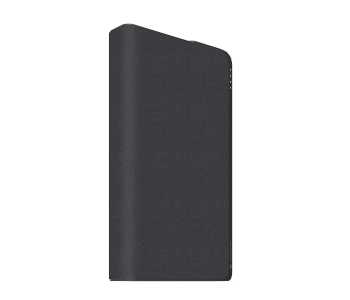
Retail Price: $199
The Mophie Powerstation AC is not your ordinary power bank. It packs a 22,000mAh battery that is able to charge your gaming laptop twice over. It should not surprise you that it is going to be large and heavy, carrying a battery with this capacity. There is simply no way to avoid it, but it does make up for it every time it saves you by giving you power when there is no wall outlet in sight.
The Powerstation AC weighs around 1.7 pounds and measures 7.5 by 4.5 by 1.1 inches. It is definitely bulky and has a bigger footprint, but it is not designed to be put in your pocket anyway. Stow it inside your laptop bag, and it will not make much of a difference.
What sets this device apart from other external laptop power sources is its AC port that is surge protected. You can literally plug your laptop’s power brick into it. This means that you can use this on virtually any device that has a plug. The port is also surge protected so it will not damage your laptop’s systems.
Apart from the AC port, the Powerstation AC also comes with a USB-A and USB-C ports so you can charge your other devices such as smartphones and tablets. You can even use it to charge laptops that support USB-C charging. The best thing about it is you can use all three ports at the same time charging three different devices.
The Mophie Powerstation AC has the power to keep your gaming laptop going for hours. You can undoubtedly enjoy extended gaming sessions even when there is no power outlet near you. The AC port is definitely a great addition since you can charge an assortment of devices apart from laptops.
| Mophie Powerstation AC | |
|---|---|
| Weight | 756.9 g or 1.7 lbs |
| Dimensions | 7.5 x 4.5 x 1.1 inches |
| Battery Capacity | 22,000 mAh |
| Connectivity | USB-A and USB-C |
| AC Outlet | YES |
| Power Output | Up to 100W |
ANKER POWERCORE AC UNIVERSAL PORTABLE CHARGER

Retail Price: $149
Anker is a well-known brand that produces quality charging electronics for smartphones. The PowerCore AC is no different except that it is designed for laptops or any device that needs an AC outlet to charge up. The 22,000 mAh capacity is exceptional and is capable of charging your gaming laptop a couple of times before you deplete it.
You can power up any device in any of the three ways the PowerCore AC supports. It comes with two USB-A ports that support fast-charging technology, so if your smartphones have that, you can charge them up quickly. Then there is the AC outlet that is capable of outputting 90W of power, which is enough for gaming laptops.
Since it does carry a bit of a punch, it is on the heavier and thicker side. It measures 7.2 by 4.9 by 1.2 inches and weighs at around 1.3 pounds. It is a bit lighter than the Mophie Powerstation AC but significantly more massive than most power banks.
The Anker PowerCore AC will surely provide your laptop’s power needs when you are in a pinch. It will give you that quick power boost that you need so you can continue playing your favorite game until you get near a wall outlet.
| Anker PowerCore AC | |
|---|---|
| Weight | 1.3 pounds |
| Dimensions | 7.2 x 4.9 x 1.2 inches |
| Battery Capacity | 22,000 mAh |
| Connectivity | USB-A |
| AC Outlet | YES |
| Power Output | Up to 90W |
External Hard Drive
Gaming laptops come with storage space that is often more than enough for your needs. Most come with a combination of both solid-state and hard disk drives. Even though laptops carry a significant amount of storage, with premium games increasing their file size, it is not impossible to run out of space.
Getting an external hard drive will allow you to store a lot more data, and that means a ton of games and media so you can always have them at arm’s reach without having to download them. An external hard drive is beneficial if you do not have access to the internet for quite some time, like when you are traveling.
SAMSUNG T5 PORTABLE EXTERNAL SSD

Retail Price: $249
Solid-state drives are certainly one of the most significant innovations in computer hardware technology for quite some time. The performance jump between a standard hard disk and solid-state drives is literally night and day, so if you are a gamer and understand the ins and outs of technology, you always want the best.
Weighing only 51g, the Samsung T5 portable external SSD is significantly lighter than other drives out there. It measures 3.0 by 2.3 by 0.4 inches, and it is only a bit smaller than your credit card. This is definitely a device that you can fit in your pocket.
Similar to other SSDs, the T5 does not have any moving parts, so it is a lot more durable than disk drives. Samsung says it can be dropped from as high as 2 meters and still work. That is the advantage of a device that does not have parts that can go loose whenever it feels like a slight bump.
Another advantage of SSDs is that they are extremely fast. With support for the 2nd generation USB 3.1 technology, it has theoretical transfer speeds of up to 10 Gbps. This is lightning quick, and the T5 shows this with actual rates of up to 540 MBps. A game that is 10 GB in size will take about 20 seconds to transfer between the T5 and your laptop entirely.
The T5 does come with software that is primarily used for hardware encryption for added security. It will ask you to set a password so that every time you plug in the drive, it will require you to enter it before accessing its contents. If you do not set one, you can just use it like any other external drive.
The Samsung T5 portable external SSD is one that will surely deliver excellent performance and lightning-fast speeds all the time. Hardware encryption is definitely a plus, and its pocketable size is something worth considering.
| Samsung T5 Portable SSD | |
|---|---|
| Weight | 51 grams |
| Dimensions | 3.0 x 2.3 x 0.4 inches |
| Interface | USB 3.1 (Gen 2) |
| Transfer Speed | Up to 540 MB/sec |
| Encryption | AES 256-bit (Password Protection) |
LACIE RUGGED USB-C 1TB PORTABLE EXTERNAL HARD DRIVE

Retail Price: $85
It seems like external hard drives are usually taken for granted. It just sits in the corner for days, and by the time you need it, the contents are always available. That is until you drop it and break it. The Lacie Rugged USB-C external hard drive seeks to change all that with its hardy design.
The drive feels solid and is wrapped in a layer of orange silicone case, which is removable. Lacie has drop tested the drive to up to four feet, and they even say that you can also drive a car through it. It is not entirely waterproof, but you can get a few drops here and there if it is exposed in the rain.
The Rugged is extremely tough, but do remember that it is only protected when it is not in use. So, when it is plugged in, and the disks are spinning, dropping it can result in corrupted files.
Since it is not a solid-state drive, there is a significant difference in speeds between the Lacie and the Samsung T5. They have maximized it at 135 Mbps, but you do not get an external disk drive because of its speed. Still, this is as fast as any disk drive can go, so this is a pretty decent number.
The Lacie Rugged USB-C is definitely an external drive to consider if you are concerned about durability. If you tend to throw your drives around, then this is the perfect one for you.
| Lacie Rugged USB-C External Hard Drive | |
|---|---|
| Weight | 100 grams |
| Dimensions | 3.3 x 5.3 x 0.7 inches |
| Interface | USB-C (USB 3.0 Compatible) |
| Transfer Speed | Up to 135 MB/sec |
| Encryption | NONE |
Cooling Pads
Laptops are notorious for getting hot really quickly. Gaming for hours can skyrocket your temperatures compromising your laptop’s performance. One of the things that can get your laptop’s internal temperatures is using it on an uneven surface such as on the sofa or on your lap.
One technological innovation that is directed towards laptop users are the cooling pads. They are flat surfaces that allow your laptop to breathe even when you are using them in bed, on your lap, or on top of pillows. On top of that, they have fans built-in, so they blow fresh air on the underside of your laptop, so they get fresh air to help control temperatures.
Cooling your laptop ensures that your CPU does not throttle down because of the heat and ruin your gaming experience.
COOLER MASTER NOTEPAL X3 LAPTOP COOLING PAD
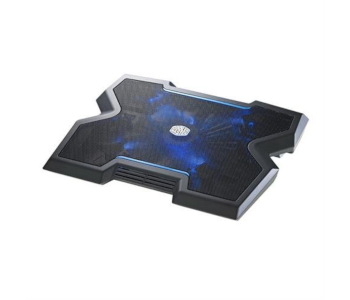
Retail Price: $47
The Cooler Master NotePal X3 is a laptop cooling fan that is for your 15-inch or 17-inch gaming notebook. Designed with aerodynamic performance in mind to provide maximum cooling so you can continue to play your favorite game without warming up your laptop so much that it throttles down. It enhances airflow to the underside of your machine and cools it by up to 20% compared to running it without a cooling pad.
It is equipped with a powerful 200mm fan with neon blue lighting, so you know that it is spinning away as you use your laptop. The fan speed is also adjustable, which gives you a bit of versatility so you can choose the best cooling performance or a more silent operation. This is useful when you are using your laptop for both work and play.
An exciting feature of the NotePal X3 is its front vent that is directed at your hands to keep them cool and free from sweat. This way, it also protects your laptop since you will not have to use it with sweaty palms and increase the moisture that might ruin internal components.
The Cooler Master NotePal X3 is an excellent cooling pad that is designed to give your laptop a new platform. It is also an ergonomic device so you can rest it on your lap with your laptop and allow you to work or play comfortably.
TREE NEW BEE COOLING PAD

Retail Price: $21
The Tree New Bee Cooling Pad is compatible with almost any laptop as it can support all 12-inch to 17.3-inch notebooks. This includes your gaming laptop as well. It is outfitted with four fans that are quiet so you can work or play without the irritating humming. The fans help to cool down your laptop so you can play your favorite game longer without suffering from performance loss due to excessive heat.
The ergonomic design allows you to adjust the height of the pad for added comfort. You can work, play, or watch videos all day without feeling tired and sore due to bad posture. The cooling pad also comes with a couple of USB ports so you can plug in your devices as you type or play.
The Tree New Bee is an excellent cooling pad that can dissipate the heat coming from your gaming laptop. The four fans make sure that your notebook has sufficient air flowing around it, so the overall performance is not compromised.
Convert Your Laptop into a Full-Fledged Gaming Machine
If you think getting a gaming laptop is great, you can even take it further. The next obvious step from a laptop is by getting a full-fledged desktop PC that is built for extreme gaming. But there is a middle ground where you will be able to enjoy the best of both worlds. You can have the ultimate setup at home and still enjoy the portability your laptop provides whenever you are traveling.
You can connect different peripherals like mechanical keyboards, monitors, and speakers, and you have a setup that can match any gaming PC. Here are some of the accessories that you need to turn your laptop into a full-fledged gaming machine.
Mechanical Keyboard
Laptops, especially the gaming variety, are equipped with a decent built-in keyboard. However, you can still take it up a notch by investing in a mechanical keyboard. They will be able to provide you with better precision and tactile feedback so you can be confident in what you do in the game.
CORSAIR K95 RGB PLATINUM MECHANICAL KEYBOARD

Retail Price: $199
The Corsair K95 Platinum is a durable mechanical keyboard that is designed to last you a lifetime. This is one of the most significant differences between standard and mechanical keyboards. They are more rugged since they will see more action than usual, and when you have the K95, you will surely use it every time you play your favorite game.
The K95 allows you to store up to three profiles, so you have different settings for every one of your favorite games. These profiles are for the macro buttons that you can set for complicated commands that you can simplify with a push of a button.
Do not forget about the K95’s RGB capabilities where you will be able to adjust colors and illumination levels of your backlight and even set breathtaking animations so you can have a little bit of fun with your keyboard as you play.
Switches are the centerpiece of mechanical keyboards, and the K95 gives you a choice between Cherry’s MX Speed and MX Brown. The MX Speed switch provides ultra-fast actuation at just 1.2 mm so the slightest depression of your key results in a command. This is useful in games where reflex is everything so you can hit it much quicker than your opponents.
The Corsair K95 RGB Platinum mechanical keyboard is an excellent keyboard that will take your gaming performance to the next level. You can unleash your true potential with the keyboard since you will be faster and more accurate with your commands.
| Corsair K95 RGB Platinum Mechanical Keyboard | |
|---|---|
| Weight | 2.92 pounds |
| Dimensions | 18.3 x 6.7 x 1.4 inches |
| Key Switches | Cherry MX RGB Speed or Browns |
| Macro Keys | 6 Dedicated G-Keys |
| RGB Lighting | YES |
LOGITECH G PRO MECHANICAL GAMING KEYBOARD

Retail Price: $129
If you think that your desk setup is a little bit low on space and want a more compact keyboard, then the Logitech G Pro is one worth considering. The most apparent difference between this and other keyboards out there is that the G Pro does not have a Numpad, shaving inches off its size. Gamers do not really have much of a need for the Numpad, so this omission is quickly forgotten.
As for the rest of the keyboard, it is similar to your standard types with a full selection of keys, plus a few additions like the one that controls lighting and another that activates Game Mode. This is a neat feature that prevents you from hitting Alt-Tab or the Windows button, so it does not disturb your gaming experience.
With mechanical keyboards, the switches are king, and the G Pro comes with Logitech’s own Romer-G, which is comparable to Cherry MX Browns. They are reasonably quiet and give you that tactile feedback that is important to enjoy your game entirely. These qualities also make them excellent switches for typing.
The keyboard does not have dedicated macro buttons, but the F1 through F12 keys are programmable via the Logitech Gaming Software. You do not exactly lose that function without adding real estate.
If you are looking for a small compact mechanical keyboard without sacrificing comfort and performance, then the Logitech G Pro is one that you should get. It is an excellent quality keyboard that will surely improve your gaming experience.
| Logitech G Pro Mechanical Keyboard | |
|---|---|
| Weight | 2.2 pounds |
| Dimensions | 14.2 x 6.0 x 1.4 inches |
| Key Switches | Romer-G Switches |
| Macro Keys | Programmable F1 to F12 and FN Keys |
| RGB Lighting | YES |
Monitor
Laptop displays are often amazing on their own. The quality is excellent, and playing on them feels really crisp and smooth. One big downside to a laptop’s built-in display is that it is small, with the largest one being just 17.3 inches. If you want a gaming rig that showcases your laptop, you want to get a monitor that is larger than your screen so you can truly enjoy your game. This will definitely give you a better experience with exceptional picture quality and viewing angles.
ASUS ROG SWIFT PG279Q WQHD IPS GAMING MONITOR

Retail Price: $699
Plugging an external display to your gaming laptop will instantly upgrade your gaming experience. Especially if you get the ASUS ROG Swift PG279Q gaming monitor. It is a WQHD display or Wide Quad High Definition, which means it has four times the number of pixels as your usual HD resolution.
One of the Swift’s exciting features is its 165Hz refresh rate, which eliminates display lag and motion blurs to give you an advantage in fast-paced games such as first-person shooters, racers, and strategy. This allows you to react immediately because you will be able to see it clearly.
The monitor incorporates Nvidia’s G-SYNC technology where it matches the refresh rate of your GPU, so they coordinate their display output to give you a velvety smooth gaming experience. This minimizes any stutter in-game that will surely wreck your concentration.
To connect this monitor with your laptop, it comes with a wide selection of options like DisplayPort 1.2 and HDMI ports so you can quickly link this up with just about any gaming laptop. It also has a couple of USB 3.0 ports so you can charge up your mobile devices while you are gaming.
The ASUS ROG Swift PG279Q delivers stunning visuals so you can play your favorite games for hours. This is an accessory that will take your entire gaming experience up a notch compared to the built-in display that your laptop comes with.
| ASUS ROG Swift PG279Q IPS Gaming Monitor | |
|---|---|
| Panel Size | 27 inches (16:9) |
| Panel Type | In-Plane Switching (IPS) |
| Resolution | 2560 x 1440 |
| Refresh Rate | 165 Hz |
| Connectivity | HDMI and DisplayPort |
| Power Consumption | Less than 90W |
| Dimensions | 24.4 x 14.2 x 2.6 inches |
| Weight | 7 kg |
BENQ EL2870U 4K HDR GAMING MONITOR

Retail Price: $299
BenQ may not be the first brand to pop into your head when we are talking about quality displays, but their EL2870U is a 4K HDR monitor with excellent value. It may not look as stunning as that of the ASUS or other gaming display brands, but it does pack a punch. It uses a TN or a twisted nematic panel, but it is quickly forgotten with the 4K resolution and HDR tech the BenQ carries.
One feature that is exclusively for BenQ displays is their Eye-care technology which helps lessen eye strain even during prolonged gaming sessions. First, there is their Low Blue Light, which removes blue light that can damage the eyes and their Brightness Intelligence feature that automatically changes brightness levels depending on your surroundings.
The monitor supports AMD’s FreeSync technology, which eliminates screen tearing and choppy gameplay due to your GPU and monitors not working together. This is going to give you a much smoother gaming experience.
The BenQ EL2870U is a monitor that can undoubtedly boost all your display-related needs, whether it is gaming or watching 4K movies and videos. Add the monitor’s HDR capability to the mix, and you genuinely get the ultimate value.
| BenQ EL2870U 4K HDR Gaming Monitor | |
|---|---|
| Panel Size | 27.9 inches (16:9) |
| Panel Type | LED Backlit LCD |
| Resolution | 3840 x 2160 (4K UHD) |
| Refresh Rate | 60 Hz |
| Connectivity | HDMI and DisplayPort |
| Power Consumption | 35W |
| Dimensions | 25.9 x 18.8 x 5.9 inches |
| Weight | 15.87 pounds |
Speaker System
Tie everything together with an impressive speaker system so you can deeply immerse yourself with clear sounds as you play your favorite game. You can get quality systems that will be able to provide you with surround sound, so you will know where even the faintest of footsteps are coming from.
LOGITECH G560 LIGHTSYNC PC GAMING SPEAKERS

Retail Price: $199
One of the most popular gaming accessory features lately has been RGB lighting. Add in some synching capabilities, and you have a hit. This is what the Logitech G560 Lightsync is all about, game-driven lighting effects and colors are affected by the audio that is coming off the speakers.
Each speaker comes with six high-powered RGB LEDs that not only light up but illuminate the whole room, which can significantly boost your gaming experience. The lighting is controlled by the software where you can set how the system handles the audio and translate that into an immersive light show.
The G560 certainly packs a punch being able to produce about 240W of peak power for better sound quality. The speaker comes with DTS:X Ultra surround sound system that gives you 3D positional audio so you can hear your gaming environment much better and detect the slightest sound your opponents are making. All of this is boosted by the powerful subwoofer, which really brings life to your game sounds.
The Logitech G560 Lightsync is an excellent speaker system that can transform your whole room depending on what game you are playing. It also works well when paired with other Logitech RGB peripherals and makes everything work together using the integrated Lightsync setup.
| Logitech G560 Lightsync Gaming Spekers | |
|---|---|
| Package Contents | 1 Subwoofer and 2 Speakers |
| Frequency Response | 40 – 18,000 Hz |
| USB Input | YES |
| Audio Aux Input | 1 3.5mm audio jack |
| Bluetooth | YES |
| RGB | YES |
RAZER NOMMO CHROMA GAMING SPEAKERS

Retail Price: $149
Razer is known to create visually appealing and quality products and the Razer Nommo Chroma is no different. Like other Razer products, it is stunning and familiar at the same time with the matte black finish. The RGB lighting is installed underneath the speakers and pulses at every sound that comes out of its drivers.
The Nommo Chroma sounds excellent and does produce a clear and powerful bass that makes it an excellent choice for gamers. Apart from games, these speakers are also great for watching shows or movies.
The big knock for this pair of speakers though is that it does not have a subwoofer, so you may be sacrificing some audio quality. But, if you are looking for speakers that you can set up easily without worrying if you forgot something, then the Razer Nommo Chroma is an excellent choice.
| Razer Nommo Chroma Gaming Speakers | |
|---|---|
| Package Contents | 2 Speakers |
| Frequency Response | 50 – 20,000 Hz |
| USB Input | YES |
| Audio Aux Input | 2 3.5mm audio jacks |
| Bluetooth | NO |
| RGB | YES |
Take Your Gaming Experience Up a Notch
Gaming laptops are definitely a complete machine and do have enough power to run the best games out there. There are a few areas where it needs improvement, though. But, as they said, do not fix it if it is not broken, and laptops are undoubtedly perfect as they are. Portable machines that can run even the most resource-hungry games.
Getting great accessories can solve all those issues. Just by getting a couple of these can significantly improve your gaming experience. You can also take everything to the next level by creating your own gaming rig while still using your laptop as the centerpiece.
No matter what games you play, you will definitely get a good boost with your gaming experience by plugging in a few accessories. Now you have a pretty good idea on what to get, including the best ones, and even those that are affordable but are of high quality. Make your dream gaming set up come true with all these gaming laptop accessory ideas.

