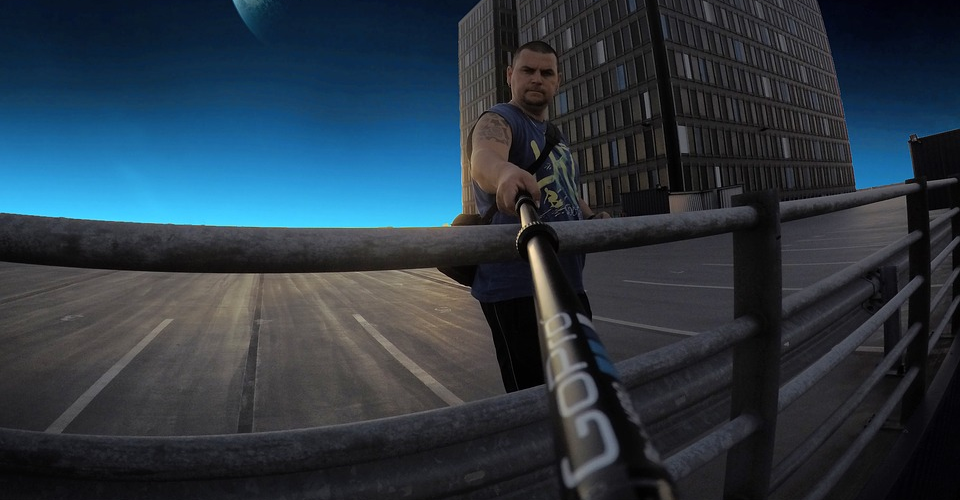GoPro Max vs. GoPro Fusion vs. GoPro Hero8 Black
GoPro has been the brand to beat for action cameras for almost two decades. Their HERO line is what most people visualize when the term ‘action camera’ comes up, proving how they have made their brand synonymous with the very concept. Their latest action camera, the HERO8 Black, has been outfitted with a lot of features that have helped it appeal to completely new market.
In 2017, GoPro ventured into relatively new territory with the Fusion, their first 360 camera. It was, by no means, perfect but was apparently successful enough to warrant a follow-up: the GoPro Max, which was released in later 2019. How do these three cameras compare against each other? Are the GoPro 360 cameras worth the price, or should you stick to their action camera?
Overview
The HERO8 Black was released in October 2019 and is the latest in GoPro’s super popular line of HERO action cameras. Among its many new features is a provision for vlogging and an improved version of GoPro’s digital stabilization algorithm, called HyperSmooth 2.0. It also boasted of enhanced low-light performance, an integrated three-pronged connector, and customizable menus. In fact, customization was one of the strongest points of the HERO8 Black with its selection of “Mods” or accessories.
The GoPro Fusion was released in 2017, marking the first time that they have ventured into the new market after the failure of the Karma Drone. The Fusion featured the same level of ruggedness and build quality that people have come to expect from GoPro. Indeed, it was the only 360 camera at the time that was shockproof and weatherproof. The Fusion had its fair share of criticism, such as an unreliable mobile app and a tedious workflow, but most industry experts agreed that it was a good first effort for GoPro.
The GoPro Max, sometimes referred to as Fusion 2, was launched in October 2019. It’s smaller and lighter than the Fusion, almost looking similar to a Hero action camera. Among its many distinguishing features is the addition of a touchscreen interface – something that GoPro carried over from their Hero lineup. With improved workflow and more camera modes, the Max was a huge upgrade from the Fusion, making it worthy of going toe-to-toe with the most popular 360 cameras in this price range.
Build and design
| Parameter | HERO8 Black | Fusion | Max |
|---|---|---|---|
| Size | 66 x 48.6 x 28.4 mm | 74 x 75 x 40 mm | 64 x 69 x 24 |
| Weight | 126 grams | 220 grams | 154 grams |
The GoPro HERO8 Black, despite a few radical changes in design, still looks like the classic GoPro action camera. It’s slightly larger and heavier than its predecessor, the HERO7, but the fact that the Hero8 does not need a cage more than makes up for the weight difference. To achieve this cage-less design, the Hero8 comes with an integrated three-pronged mount that folds into the camera when it’s not needed.

An LCD touchscreen is a feature that GoPro started rolling out way back with the HERO5 Black, so it’s no surprise to find it returning with the HERO8. This was a massive quality-of-life improvement for the GoPro action cameras, allowing users to have a live preview of the camera without having to use a mobile app. Accessing camera modes and adjusting settings is also so much easier when done on the camera itself.
The GoPro Fusion is probably the only recent device made by GoPro that looks vastly different from the usual action camera aesthetic. It’s long and wide and is easily the largest and heaviest of the three cameras being compared here. It’s also one of the largest 360 cameras in the market today. There are a couple of things to blame for this large footprint, namely the large battery and the provision for two microSD cards – one for each of its two cameras.
The GoPro Max looks like a cross between the Fusion and the HERO8. It’s slightly larger than the HERO8 because of the dual cameras but has a more compact shape than the Fusion. The more square-like shape of the Max simply feels more suitable for action-camera style mounting. The fact that the Max has a smaller battery and only one microSD card slot has helped keep it smaller and lighter than the Fusion -a feat that was only made possible by using a more efficient processor and codec.
As you can expect, the Max and the Fusion come with the standard GoPro-style three-pronged mount.
The build of the HERO8 is a classic, and it is to the advantage of the Max that it followed suit. The departure of the Fusion from the usual GoPro formula may have been an admirable move, but its marketing as a 360 action camera does not jive with a large footprint.
HERO8 Black +1.5 for build and design
Fusion +0 for build and design
Max +1.5 for build and design
Durability
| Parameter | HERO8 Black | Fusion | Max |
|---|---|---|---|
| Waterproof rating | 33 feet | 16 feet | 16 feet |
GoPro action cameras are known for their all-around durability, and none of these three cameras disappoint in this regard. They’re all robust, rugged, and are tough enough to document your adventures in land, air, and sea. However, just to be pedantic, let’s look at how tough they are compared to each other.
GoPro does not provide any shockproof ratings for their cameras, but it’s safe to assume that these three cameras are equally tough against falls and bumps. However, there’s a pronounced difference in their waterproof ratings.
The Fusion and Max are rated waterproof at a pressure of 5 ATM – equivalent to around 16 feet. While this is an impressive mark and is more than enough for anyone’s use, the HERO8 Black takes that several notches higher with a rating that is more than double. There’s simply no contest here; the category belongs to the HERO8 Black.
HERO8 Black +2 for durability
Fusion +0.5 for durability
Max +0.5 for durability
User interface
Classic GoPro cameras have always had a simple interface. The camera itself only had a standard front-facing LCD screen that displayed basic data such as the active camera mode and the remaining battery level and storage space. There’s also a two-button interface that you can use to scroll through the various camera modes. However, most users preferred using the companion mobile app for better control of their camera settings and for framing their shots.

Starting from the HERO5 Black, which was released back in 2016, all subsequent GoPro Hero action cameras were upgraded with a touchscreen interface. Not only did the touchscreen make it easier to adjust settings and switch between camera modes, but it also provided a live preview of the camera and the pictures and video you have captured – without having to pull out your phone. The persistence of this design upgrade for all succeeding GoPro products is testament enough to the fact that it simply works.
Unfortunately, the touchscreen feature did not make it to the GoPro Fusion. Instead, the user interface of the Fusion harkens back to the old days of having to fiddle around with two buttons. To make matters worse, the companion app of the Fusion is notorious for frequent drops in connection, making its basic function as a remote shutter button unnecessarily frustrating.
The HERO8 Black and the Max come with the touchscreen, which is now basically the new GoPro standard. The touchscreen is heaven-sent, whether you’ve got these cameras mounted to your bike handlebars or to a selfie stick for vlogging. It’s just much easier to get things done when all the controls you need are already on the camera.
All three cameras come with voice control. Simple commands such as “GoPro Start Recording” or “GoPro Take a Photo” can certainly come in handy if your camera is mounted on a surfboard or your bike handlebars. This feature has been around for quite a while, and it’s nice to see it becoming a standard for GoPro cameras moving forward.
HERO8 Black +1.5 for user interface
Fusion +0 for user interface
Max +1.5 for user interface
Camera
| Parameter | HERO8 Black | Fusion | Max |
|---|---|---|---|
| 360 videos | NA | 5.6K @ 24 fps | 5.6K @ 30 fps |
| Flat videos | 4K @ 60 fps | NA | 1440p @ 30 fps |
| Slow motion | 1080p @ 240 fps | 3K @ 60fps | 1080p @ 60 fps |
| Stills | 12 MP | 18 MP (RAW) | 16.6 MP |
| RAW/DNG | Yes | Yes | Yes |
| HDR Mode | Yes | No | No |
| Photo modes | TimeWarp LiveBurst | OverCapture | TimeWarp PowerPano Reframe |
Let’s move on to the most important point of comparison – the quality of videos and photos that these cameras take. To start off, the resolution of the HERO8 Black is capped at 4K and a framerate of 60 fps. Its slow-motion feature is exceptionally good, reaching a framerate of up to 240 fps. The HERO8 Black gives you the option of capturing photos in RAW format and also has an automatic HDR mode for touching up those photos with exposure issues. If you’re wondering if the HERO8 Black is good enough for professional use, the answer is: yes, it is.
The TimeWarp feature makes good use of the camera’s stabilization software to create time-lapse videos while the camera is in motion – all without having to spend hours editing. The LiveBurst feature is particularly useful for capturing moving subjects as it shoots 90 frames within three seconds with just a single press of your shutter button.
The Fusion was initially capable of recording 5.2K videos, but its maximum resolution was increased to 5.6K at 24 fps via a software upgrade. The Max is capable of the same video resolution but has bumped up the framerate to 30 fps. The difference isn’t revolutionary but it’s enough to be noticeable.

Both cameras are capable of capturing RAW images but have no HDR modes. Their slow-motion modes are capped at 60 fps, paling in comparison to the HERO8 Black.
It might seem intuitive to think of the video resolution of the GoPro Fusion and Max as superior to the HERO8 Black. However, looking at the numbers alone puts the HERO8 Black at a distinct disadvantage. Take note that the HERO8 black only takes flat videos, while the two 360 cameras spread those pixels over a 180° scope for each lens. Thus, the actual video quality of all three cameras are pretty much at par with each other.
The real advantage of the 360 cameras is their basic function – to capture 360 videos and images. This is a unique capability that lends itself to a lot of uses. You can use 360 cameras for advertising, real estate, vlogs, and adventure videos, among others. 360 videos create a much higher level of immersion and can help your content stand out in a sea of “flat” videos.
The Fusion and the Max have distinct features that take advantage of the 360 function. In the Fusion, this feature is called OverCapture- a mode where the camera continuously captures a 360 video that you can edit later on to customize the framing and angles. This feature was rebranded for the Max and is now called Reframe (with a few tweaks, which we’ll get to later).
The GoPro Max has one distinct advantage over the Fusion: it can toggle between using the two cameras, only the front camera, and only the back camera. With this unique function, the Max has been dubbed as three cameras in one – a 360 camera, a Hero-style action camera, and a vlogging camera. It’s the ultimate 360 camera in terms of versatility, although it bears mentioning that its flat videos are limited to 1440p resolution.
Just for its “Hero” mode, we are giving the top spot to the GoPro Max for this category. We’re calling it down the line for the HERO8 Black and the Fusion – one isn’t necessarily better than the other, but they have different uses.
HERO8 Black +0.5 for camera
Fusion +0.5 for camera
Max +2 for camera
Stabilization
| Parameter | HERO8 Black | Fusion | Max |
|---|---|---|---|
| Approx. price | HyperSmooth 2.0 | Fusion stabilization | Hypersmooth 2.0 |
The HERO8 Black comes with the upgraded Hypersmooth stabilization algorithm, a feature that was previously introduced with the HERO7. For this iteration, Hypersmooth 2.0 offers three different modes: On, High, and Boost. Each of these modes requires a bit of cropping of videos to cancel out any vibrations, with Boost mode resulting in the tightest crop and the smoothest output. Take note, though, that Boost mode is only available while recording in 60 fps or lower.
Again, the Fusion feels like it’s taken a step back with the lack of a Hypersmooth feature. And while the built-in Fusion Stabilization algorithm isn’t so bad – the videos it produces are still jitter-free – it lacks the customization options that Hypersmooth offers.
Hypersmooth 2.0 makes a comeback with the GoPro Max. On top of all the benefits of Hypersmooth 2.0, the Max has another trick up its sleeve. A feature called Horizon Leveling keeps the camera pointed to a single direction even while it moves. This can be a great tool for filmmakers who can now keep the camera trained to their subjects without having to manually manipulate it. This is another dimension of video stabilization that neither the HERO8 Black nor the Fusion can replicate.
HERO8 Black +1 for stabilization
Fusion +0 for stabilization
Max +2 for stabilization
Audio
| Parameter | HERO8 Black | Fusion | Max |
|---|---|---|---|
| Mic system | Front-facing internal mic | 1 on front, 3 on top | 6 internal microphones |
Here’s the thing about internal mics: they suck. Sophisticated arrays of internal mics might be able to simulate spatial audio, but they are still very vulnerable to noise. If you intend to use any of these cameras for vlogging or for any other application where audio fidelity is very important, then it would be best to get an external mic accessory.
That point aside, the HERO8 Black is undoubtedly the worst of the bunch if you stick to the internal microphones. The latest action camera only has a single front-facing microphone, which might work fine if you were speaking directly into the camera in a quiet spot, but there’s no semblance in immersion in the audio that it creates.
The GoPro Fusion has a much more satisfying setup. On top of a front-facing mic, it has three additional mics at the top of the camera that is designed to capture planar audio. The extra dimension that this microphone setup provides may be limited to a single plane, but it’s still a massive improvement over the HERO8 Black.
The GoPro Max blows both the Fusion and the HERO8 out of the water with its six-microphone. Designed for true “360 audio,” the setup has two mics at the top, one at the front, another at the back, and two on each side. This is meant to convey a sense of space and direction to the recorded audio, resulting in videos that are much more impressive.
HERO8 Black +0 for audio
Fusion +1 for audio
Max +2 for audio
Workflow
The aforementioned touchscreen interface of the HERO8 Black goes a long way towards making the user experience more convenient and intuitive. While the touchscreen reduces dependence on the mobile app, the GoPro mobile app is still there for when you want to copy your videos and photos over Bluetooth or WiFi.
We find that the app is best used for quick editing using the QuikStories function. This feature allows for easy clipping and stitching of clips so you can share them online. Naturally, how fast this process goes depends on a lot of factors, including the speed of your WiFi connection and how powerful your phone is. In any case, editing and transferring files to your phone aren’t as “quick” as the app’s editing mode implies, so we suggest keeping the clips short.
For all the strides that GoPro has taken to improve the mobile app experience with the HERO8, these efforts were not apparent with the GoPro Fusion. To date, the Fusion has one of the most frustrating companion mobile apps. Not only is the pairing process unnecessarily complicated, but the app tends to get disconnected when you step away from the camera. The lack of any timer function in the Fusion means that the only way you can capture a photo or video without you in it is to use the app as a remote shutter – a simple task that takes a relatively monumental effort.
Fusion comes with a special desktop editing software called Fusion Studio. This is where any complex post-processing of Fusion videos can be done before rendering. The functions are pretty extensive, although the process can still be time-consuming because of the large file sizes.
Notably, the much-touted OverCapture of the GoPro Fusion fails to live up to the hype. Instead of allowing you to smoothly zoom and pan your videos to create a highly dynamic video, Fusion Studio only has you pick an angle that you have to stick to. While many users have noted that it’s possible to achieve this effect by using another editing software, like Adobe After Effects, it’s disappointing that GoPro’s native editing platform feels so incapable.
GoPro seemed to have listened to all this criticism with the Reframe feature of the GoPro Max, which is basically a reimagined version of OverCapture. The best thing about Reframe is that you can do all the complex 360 video effects by using just the companion mobile app. The time you can save with this streamlined workflow is staggering, making the GoPro Max a much more efficient tool.
HERO8 Black +1.5 for workflow
Fusion +0 for workflow
Max +1.5 for workflow
Streaming
We live in the golden age of vlogging, and GoPro seems to be aware of this fact. The HERO8 Black might still be ill-equipped for vlogging with its single front-facing microphone, but it inherited the live-streaming function from its HERO7 predecessor. Using the GoPro app, you can live-stream the feed of the HERO8 at 1080p resolution to YouTube, Facebook, or through a custom streaming link.
The same live-streaming feature has made its way to the Fusion Max. In some ways, the Max is even more suitable for streaming because of its more comprehensive array of microphones and the fact that you can switch between front and back cameras. For this flexibility alone, we’re giving the Max the top spot in the streaming department.
The Fusion, briefly speaking, does not come with any live-streaming function.
HERO8 Black +1 for streaming
Fusion +0 for workflow
Max +2 for streaming
Battery
| Parameter | HERO8 Black | Fusion | Max |
|---|---|---|---|
| Battery capacity | 1220 mAh | 2620 mAh | 1600 mAh |
| Recording time | 50 minutes | 75 minutes | 75 minutes |
The HERO action cameras have always been designed to be as small and as light as possible, a build that is achieved by keeping their batteries similarly small. The HERO8 is no exception. The 1220 mAh battery and the 50-minute total recording time feels woefully small, and the prospect of swapping out batteries in the middle of a hike or a bike run doesn’t sound so appealing.
Both the Fusion and the Max have batteries that give them up to 75 minutes of recording time – a respectable mark, as far as 360 cameras go. The Max still has a leg up on the Fusion, though. Because of a more efficient processor, the GoPro Max can squeeze out the same recording time out of a much smaller, lighter battery. For this feat of efficiency, we’ll have to give the top spot to the Max.
HERO8 Black +0 for battery
Fusion +1 for battery
Max +2 for battery
Accessories
Accessories have always been a crucial ingredient to GoPro cameras. The standard three-pronged mount of the GoPro cameras has become one of the most versatile tools for cameras of all types, allowing the classic action cameras to be used with tripods, selfie sticks, helmet mounts, chest mounts, and handlebar mounts, among others. There is no loss of this adaptability in any of the three cameras – after all, it is one of the features that GoPro has been known for through the years.
However, GoPro did something very different with the HERO8 Black. The lack of a cage on the HERO8 meant that it has more room for accessories. Notably, GoPro introduced “Mods” for the HERO8 – accessory sets that attached directly to the camera.
The basic Media Mod is the perfect add-on for vloggers. The set comes with a directional microphone, an HDMI video output, a 3.5-mm jack for another mic, and two cold shoes for a couple more accessories. The cold shoe is a great spot for the Light Mod, a compact battery-powered LED light, while the HDMI port can be used to attach a front-facing LCD screen. The complete Mod set turns the HERO8 into one of the best cameras for vlogging.
The Fusion and the Max are a bit more capable for vlogging with their multiple microphones and 360-degree field of view. However, they don’t come close to the level of customization that the HERO8 offers. In fact, there are not many accessories that are specially designed for the two 360 cameras. Yes, they are compatible with an array of tripods, grip arms, and mounts, but so is the HERO8. It’s no contest – the HERO8 wins this round.
HERO8 Black +2 for camera
Fusion +0.5 for camera
Max +0.5 for camera
Price
| Parameter | HERO8 Black | Fusion | Max |
|---|---|---|---|
| Approx. price | $399 | $299 | $499 |
| Price | Check Price | Check Price | Check Price |
The HERO8 Black and the Max were released very recently, with the launch price of the HERO8 lower by $100 compared to the Max. The HERO8 Black needs no point of comparison when it comes to price – it basically sets the standard for the whole market.
The Max, on the other hand, needs to contend with its less pronounced presence in the market for 360 cameras. It’s about the same price as the Insta360 OneX, another well-reviewed 360 camera, and is significantly cheaper than the Garmin VIRB 360. However, there are much cheaper options out there – the Ricoh Theta V and the Yi 360 camera, to name a few.
The Fusion has the benefit of being an old model, thus making it a lot less expensive than either the HERO8 or the Max. However, with the launch of the Max, the Fusion may already be approaching the end of its life. It may still be possible to find a brand new Fusion now, but we’re not expecting GoPro to release any more new units.
HERO8 Black +1 for price
Fusion +2 for price
Max +0 for price
Verdict
| Parameter | HERO8 Black | Fusion | Max |
|---|---|---|---|
| Build and design | 1.5 | 0 | 1.5 |
| Durability | 2 | 0.5 | 0.5 |
| User interface | 1.5 | 0 | 1.5 |
| Camera | 0.5 | 0.5 | 2 |
| Stabilization | 1 | 0 | 2 |
| Audio | 0 | 1 | 2 |
| Workflow | 1.5 | 0 | 1.5 |
| Streaming | 1 | 0 | 2 |
| Battery | 0 | 1 | 2 |
| Accessories | 2 | 0.5 | 0.5 |
| Price | 1 | 2 | 0 |
| TOTAL | 12 | 5.5 | 15.5 |
The GoPro Max takes the convincing lead on the strength of its camera, stabilization technology, streamlined workflow, and efficient battery use. Even though GoPro is still getting their feet wet in the 360 camera market, the Max has been a huge improvement over the Fusion and is enough to have us excited over what they can come up with next. It’s not without its issues – its much-touted “HERO” mode is limited to a paltry 1440p resolution, it does not have a lot of accessories, and there are much cheaper 360 cameras from other brands. It’s a solid product on paper, but we have to admit that it’s still a risky buy.
The Fusion was a commendable first effort from GoPro to branch out into other camera types. The product looked good and could perform the bare minimum functions expected of a 360 camera. However, the app implementation, workflow, and post-launch support were quite poor. It is perhaps this lack of polish in the Fusion that has made lots of people (us, included) apprehensive about the Max.
The HERO8 Black continues to set the standard for the action camera industry. It’s an action camera that doubles as an excellent vlogging camera – a relatively new, but strong, market. With a revamped cage-less design, better streaming capabilities, and the upgraded Hypersmooth feature, the HERO8 is a hefty upgrade from the HERO7. If what you need is a reliable action camera, then you cannot go wrong with the GoPro HERO8 Black.