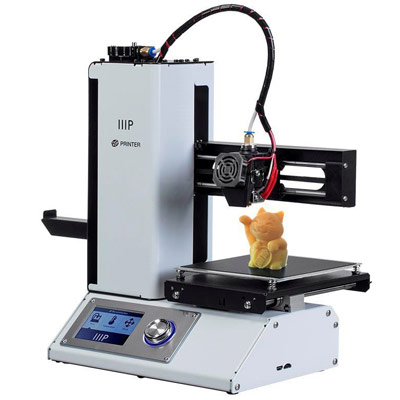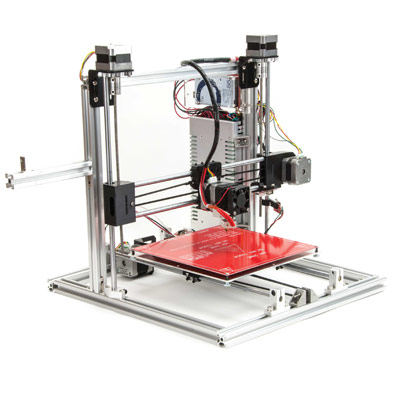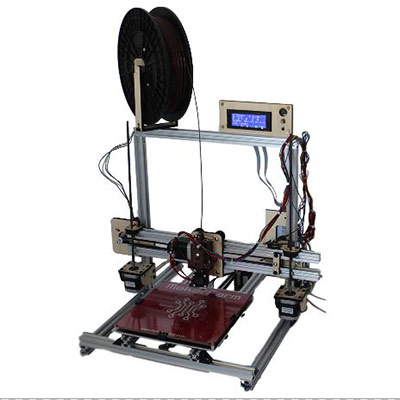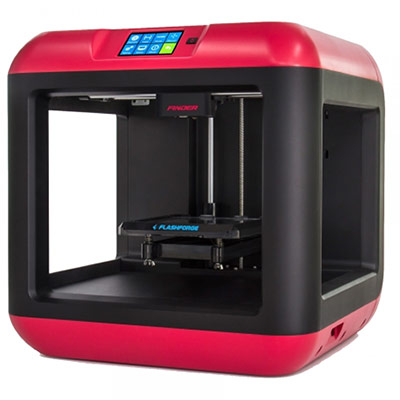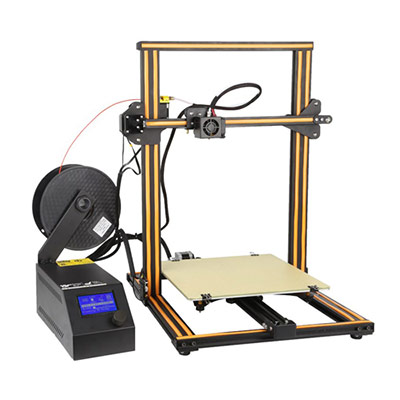10 Best Home and Entry level 3D Printers
With so many options on the market, shopping for the best home 3D printers in 2019 can be confusing and time-consuming. Imagine having to go through dozens of products that seem to offer the same features and technical specifications. It can be a nightmare, especially for beginners and non-techies.
In this guide, we take a look at entry level 3D printers that are perfect for the home.
| Budget |
|---|
 |
| Monoprice Maker Select v2 |
| 4.3/5.0 |
| 20 lb |
| ABS, PLA, TPU Connectivity |
| Good print quality, heated print bed, and easy to upgrade. |
| Check Amazon |
| Best Value |
|---|
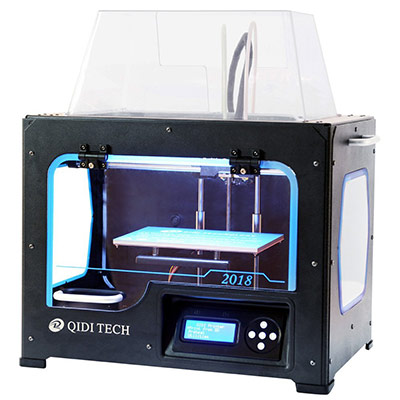 |
| Qidi Tech I |
| 4.5/5.0 |
| 48.5 lb |
| USB, SD card Connectivity |
| Manual bed calibration is easy. Dual extruder setup. |
| Check Amazon |
| Top Pick |
|---|
 |
| Original Prusa i3 MK2S |
| 4.7/5.0 |
| 14 lb |
| USB, SD card Connectivity |
| Auto mesh bed leveling system. Auto skewed axes compensation. |
| Check Amazon |
This guide aims to streamline the shopping experience for you. We already did the hard work and hunted down the only products that you should seriously consider if you’re looking for a budget 3D printer for home use.
For this guide, we set the price ceiling to $700, removing the Original Prusa i3 MK3 kit, which is considered the best 3D printer under $1,000, from the picture. If you can afford the MK3 and are willing to wait months for it to be delivered, then punch in your order now at Prusa Research and forget about this guide. Otherwise, read on.
To help you make your final decision, this guide also includes a detailed buyer’s guide right after the individual product descriptions. We recommend that you read it before anything else. If you can’t wait to check out our selections, here’s a comparison table that includes all the products listed here:
10 Best Cheap 3D Printers Comparison Table
| Make and Model | Weight | Connectivity | Price |
|---|---|---|---|
| Original Prusa i3 MK2S kit | 14 lb | USB, SD card | Check Price |
| Monoprice Maker Select v2 | 20 lb | USB, SD card | Check Price |
| Qidi Tech I | 48.5 lb | USB, SD card | Check Price |
| Anet A8 | 18.7 lb | USB, SD card | Check Price |
| Monoprice Select Mini v2 | 9.9 lb | Wi-Fi, USB, SD card | Check Price |
| Folger Tech 2020 Prusa i3 | 15.4 lb | USB, SD card | Check Price |
| Maker Farm Pegasus 8 | 21 lb | USB, SD card | Check Price |
| FlashForge Finder | 44.1 lb | Wi-Fi, USB | Check Price |
| Monoprice Maker Select Plus | 22 lb | USB, SD card | Check Price |
| Creality CR-10S | 28.6 lb | USB, SD card | Check Price |
1. Original Prusa i3 MK2S kit
Editor’s Rating: 4.7/5
The Original Prusa i3 MK2S is one of the best 3D printers on the market. Even with the MK3 now out, it remains popular among the 3D printing crowd. The MK2S kit, which sells for $600, is the one that fits under our set budget – the pre-assembled MK2S is at $900, so it’s off the menu.
It’s easy to assemble the MK2S kit, due in large part to its comprehensive instruction manual. Prusa Research even includes a separate 3D printing handbook, which is neat. It takes around 4-6 hours to put it together. It has automatic mesh bed leveling technology so the initial calibration should be a breeze as well.
An open-source 3D printer, the MK2S is a reliable workhorse once tuned-up and optimized. It has excellent print quality and can print with different materials, including ABS, Nylon, and TPU. It comes with a non-removable heated print bed that compensates for cold corners and has a sturdy metal frame with an integrated spool holder and LCD interface.
When it comes to support or resources, the MK2S has the best of both worlds: it has a large community and a helpful customer service. The open-framed MK2S is the best 3D printer you can get under $700. It’s reliable and easy to use and produces high-quality prints. This is an excellent 3D printer, but some people might find it too be too expensive for an entry level machine.
| Tech Specs |
|---|
| Resolution: 50 microns |
| Volume: 9.8 x 8.3 x 8 in |
| Filament: 1.75 mm |
| Type: ABS, PLA, Nylon, and others |
| Weight: 14 lb |
| Connect: USB, SD card |
| The Pros |
|---|
| Open-source |
| Easy to assemble |
| Auto mesh bed leveling system |
| Auto skewed axes compensation |
| Excellent print quality |
| Heated bed with cold corners compensation |
| Open material system |
| Large active community |
| Reliable customer support |
| The Cons |
|---|
| Has issues with flexible filaments |
| Non-removable build platform |
| Expensive for a DIY kit |
2. Monoprice Maker Select v2
Editor’s Rating: 4.3/5
For our best budget pick, the Monoprice Maker Select v2 gets the nod over the Monoprice Select Mini v2 simply because it has a much larger build volume. It’s more expensive and is less of a plug-and-play 3D printer, but it offers more long-term value.
An open-framed 3D printer based on the Prusa i3 design, the Maker Select v2 is semi-assembled out of the box. It takes less than one hour to put it together, with the frame installment being the only major assembly in the process. Unlike the Original Prusa i3 MK2S, the Maker Select v2 absolutely needs mods right off the bat, and the first thing you should do is a MOSFET mod.
Although limited to PLA at the onset, the heated bed-equipped Maker Select v2 can print with more advanced materials once upgraded in several areas. It needs an all-metal hotend for high-temperature materials. All the info you need on how to optimize your machine can be found online. Much like the MK2S, the Maker Select v2 has a large community.
The Maker Select v2 is a recommended 3D printer for tinkerers. It has a sturdy metal frame with a decent build volume and is easy to upgrade with mods. It comes with a separate controller box with an integrated LCD interface.
| Tech Specs |
|---|
| Resolution: 100 microns |
| Volume: 7.9 x 7.9 x 7.1 in |
| Filament: 1.75 mm |
| Type: ABS, PLA, TPU, and others |
| Weight: 20 lb |
| Connect: USB, SD card |
| The Pros |
|---|
| Semi-assembled |
| Large community |
| Easy to upgrade |
| Good print quality |
| Heated print bed |
| Sturdy metal frame |
| Decent build volume |
| Open material system |
| Excellent long-term value |
| The Cons |
|---|
| Needs mods out of the box |
| Limited to PLA without upgrades |
| Unreliable customer service |
3. Qidi Tech I
Editor’s Rating: 4.5/5
The Qidi Tech I is the only enclosed 3D printer on this list. It’s a clone of the popular FlashForge Creator Pro, which sells for $900. In the Qidi Tech I, you get an enclosed 3D printer with a reliable dual extruder setup for just $650.
This budget 3D printer looks a lot like the Creator Pro. It has a robust metal frame with a pair of spool holders at the back and an LCD interface out front. Like with the Monoprice Maker Select v2, you need to assemble some parts at the onset. Installing the extruders, spool holders, and acrylic covers shouldn’t take you more than one hour.
Inside, the Qidi Tech I has a heated print bed. The build platform is non-removable, though, so it can be difficult to remove finished 3D models. It’s recommended that you replace it with a magnetic build plate, which you can easily buy at online stores.
With the right settings and a few upgrades, the Qidi Tech I can be a reliable workhorse capable of printing non-stop for days. Some even use it for commercial purposes, which says a lot about its reliability. It can produce consistent prints with both ABS and PLA and is compatible with different slicers.
| Tech Specs |
|---|
| Resolution: 100 microns |
| Volume: 9.1 x 5.9 x 5.9 in |
| Filament: 1.75 mm |
| Type: ABS, PLA, PVA, and others |
| Weight: 48.5 lb |
| Connect: USB, SD card |
| The Pros |
|---|
| Dual extruder setup |
| Good build size for an enclosed 3D printer |
| Mostly assembled |
| Good print quality |
| Rigid metal frame |
| Manual bed calibration is easy |
| Easy-to-remove top and side covers |
| Excellent customer support |
| The Cons |
|---|
| Non-removable build platform |
| SD slot and power switch are in awkward locations |
| Limited LCD interface |
| No separate switch for internal LED lights |
4. Anet A8
Editor’s Rating: 3.9/5
The Anet A8 is one of the cheapest 3D printers on the market, going for $200 or less at online stores. You can even get it for around $130-150 during a big sale. But there’s a reason for that ridiculously cheap price point, so make sure you understand the ins and outs of this 3D printer.
First, the A8 is a DIY kit, which means you need to assemble it from scratch. It doesn’t come with a printed manual, so you need to rely heavily on online resources to get it done. It’s a good thing the A8 has an active community. In all, the assembly should take you at least six hours. If the A8 is your first DIY kit, expect to spend close to 12 hours for the assembly.
And second, the A8 needs upgrades out of the box, and none is more important than a MOSFET mod, for safety purposes. Honestly, the Prusa-based A8 is a mess, with poorly managed cables and exposed electronics, so there’s a lot of work waiting for you. But on the bright side, going through all that work will teach you a lot on the ins and outs of open-framed 3D printers.
The A8 can be a good 3D printer that produces quality prints – but only after you’ve done a significant amount of adjustments and tweaks. Keep that in mind before you commit to this highly affordable 3D printer. This is the perfect home 3D printer for those willing to do the work to get it running well.
| Tech Specs |
|---|
| Resolution: 100 microns |
| Volume: 8.7 x 8.7 x 9.4 in |
| Filament: 1.75 mm |
| Type: ABS, PLA, PETG, and others |
| Weight: 18.7 lb |
| Connect: USB, SD card |
| The Pros |
|---|
| Available for less than $200 |
| Easy to upgrade |
| Generous build volume |
| Good print quality when tuned-up |
| Integrated LCD for offline prints |
| Compatible with third-party filaments |
| Active online community |
| The Cons |
|---|
| DIY kit |
| Needs a lot of mods |
| Plastic-made frame |
| Leveling the bed can be really tricky |
| Poor cable management |
5. Monoprice Select Mini v2
Editor’s Rating: 4.2/5
If you find the Monoprice Maker Select v2 and the Anet A8 too complicated, the Monoprice Select Mini v2 is the ideal low-cost 3D printer for you. It’s a compact desktop 3D printer that can produce good results despite its limitations.
An open-structure 3D printer, the Select Mini v2 is fully assembled out of the box. If not for its tricky and time-consuming bed calibration process, it can be legitimately labeled as a plug-and-play 3D printer. It has a heated print bed, which you probably didn’t expect from such a small machine, and includes a basic knob-operated LCD interface.
Like the Maker Select v2, the Select Mini v2 is limited to PLA in its vanilla form. In order to print with high-temperature materials, it needs a few upgrades, such as a more capable extruder and an enclosure. It’s also recommended that you upgrade the print bed for better heat distribution.
The Select Mini v2 is one of the best 3D printers that you can get for $200 or less. It has good print quality, comes with a large community, and is easy to upgrade. Its small build size is a bummer, though, but it’s a lot easier to set up than the larger A8, which is also in the same price range.
| Tech Specs |
|---|
| Resolution: 100 microns |
| Volume: 4.7 x 4.7 x 4.7 in |
| Filament: 1.75 mm |
| Type: ABS, PLA, TPU, and others |
| Weight: 9.9 lb |
| Connect: Wi-Fi, USB, SD card |
| The Pros |
|---|
| Fully assembled |
| Compact and portable design |
| Low price |
| Good print quality |
| Easy to modify |
| Includes heated print bed |
| Can connect via Wi-Fi |
| Large community |
| The Cons |
|---|
| Small build volume |
| Slow print speed |
| Needs mods to print materials other than PLA |
6. Folger Tech 2020 Prusa i3
Editor’s Rating: 4.2/5
As its name obviously states, the Folger Tech 2020 Prusa i3 is based on the popular Prusa i3 design. But unlike the Anet A8, which is in the same boat, it has an aluminum frame, making it a lot sturdier and more durable.
This cheap 3D printer comes in a DIY kit, so it needs to be assembled from scratch. It’s relatively easy to put together compared to other DIY kits, and that’s despite its poorly written instruction manual. In all, the initial setup, which is composed of the assembly and the initial calibration, should take less than 8 hours.
The Folger Tech 2020 Prusa i3 has an open-frame, which is a standard for a Prusa-based 3D printer. It has a decent build volume and comes with a heated print bed. It lacks an integrated LCD interface out of the box, so you need to buy one if you want to print from an SD card.
The Folger Tech 2020 Prusa i3 is one of the cheapest aluminum-framed, Prusa-based 3D printers on the market, selling for less than $300. But like most DIY kits, it needs upgrades before it can produce the best results, so you need to be prepared to do some modding.
| Tech Specs |
|---|
| Resolution: 50 microns |
| Volume: 8 x 8 x 6 in |
| Filament: 1.75 mm |
| Type: ABS, PLA, Wood, and others |
| Weight: 15.4 lb |
| Connect: USB, SD card |
| The Pros |
|---|
| Low price point |
| Relatively easy to assemble for a kit |
| Sturdy aluminum frame |
| Decent build volume |
| Easy to upgrade with mods |
| Good print quality |
| Open material system |
| The Cons |
|---|
| Small community |
| Poor quality control |
| Practically non-existent customer support |
| Messy cables |
7. Maker Farm Pegasus 8
Editor’s Rating: 4.4/5
The Maker Farm Pegasus is available in three sizes: 8-inch, 10-inch, and 12-inch. Unsurprisingly, the 8-inch version is the most affordable of the trio, with the basic kit going for just $350. But, depending on the configurations, that figure sails past $400 once you add the extruder and the optional LCD. The varying sizes make it perfect for those who need to fit it under a small desktop in their houses.
The Pegasus is similar to the Folger Tech 2020 Prusa i3. It comes in a DIY kit but it’s not too complicated to put together. But unlike Folger Tech, Maker Farm includes a more reliable instruction manual and offers outstanding customer service, so there’s not a lot of guessing involved during the assembly.
The Pegasus has a well-built aluminum frame and comes with a heated print bed that heats up fast. Unlike its 12-inch version, the 8-inch Pegasus lacks an LCD interface, so make sure to add one if printing from an SD card is your preferred connectivity option. In fact, there are several things that you need to buy as well, including a power supply and a print surface.
If you want a reliable open-structured 3D printer with a tough frame, the Pegasus is a solid option. It’s not as popular as other Prusa-based 3D printers, though, so the community is not that large.
| Tech Specs |
|---|
| Resolution: 50 microns |
| Volume: 8 x 8 x 7 in |
| Filament: 1.75 mm |
| Type: ABS, PLA, Nylon, and others |
| Weight: 21 lb |
| Connect: USB, SD card |
| The Pros |
|---|
| Fairly easy to assemble |
| Generous print area |
| Rigid aluminum frame |
| Fast-heating print bed |
| Open material system |
| Excellent print quality once optimized |
| Easy to upgrade |
| Outstanding customer support |
| The Cons |
|---|
| Deceptive list price |
| Small community |
| LCD interface and power supply are not included in the kit |
8. FlashForge Finder
Editor’s Rating: 4.1/5
Of all the products listed here, the FlashForge Finder is the most suitable for kids. It’s an easy-to-use 3D printer without a heated print bed, which makes it safe for kids to use, especially in a school setting. The Finder is also a good entry-level 3D printer for beginners who prefer a plug-and-play setup.
A semi-enclosed 3D printer with uncovered sides, the Finder is a fully assembled 3D printer. It has an integrated spool holder, which is optimized for FlashForge filaments, and a touchscreen interface. The non-heated print bed is removable so it’s easy to take out completed 3D models off the plate.
Setting up the Finder is easy. It takes less than 30 minutes to get it up and running. The print quality is good for a budget 3D printer, but the kind of projects you can take up is fairly limited. With the non-heated print bed, you can’t print with high-temperature materials. And with the small build volume, you can’t print larger, more complex 3D models.
If you want a cheap plug-and-play 3D printer as your starter machine, the Finder is a solid option. And once you’re ready to move on to bigger things, you can still keep it as your secondary 3D printer.
| Tech Specs |
|---|
| Resolution: 100 microns |
| Volume: 5.5 x 5.5 x 5.5 in |
| Filament: 1.75 mm |
| Type: PLA |
| Weight: 44.1 lb |
| Connect: Wi-Fi, USB |
| The Pros |
|---|
| Fully assembled |
| Plug-and-play setup |
| Stable, semi-enclosed frame |
| User-friendly touchscreen interface |
| Removable build plate |
| Good print quality |
| Safe for kids to use |
| The Cons |
|---|
| Limited to PLA |
| Small build size |
| Non-heated print bed |
| Unreliable Wi-Fi connection |
9. Monoprice Maker Select Plus
Editor’s Rating: 4.4/5
The Monoprice Maker Select Plus is an upgraded version of the Maker Select v2. It’s got almost the same tech specs, including the build size and the maximum layer thickness, but has several design changes that can make life easier for some users.
First of all – and this is the most important – the Maker Select Plus does not need a MOSFET mod out of the box, so you can use it right away without worrying about fire hazards. If you don’t want to mod your machine just 10 minutes after unboxing it, the Maker Select Plus is for you. It’s safe right off the bat.
In appearance, the Maker Select Plus has been slightly redesigned. Its electronics are now integrated into the frame, instead of in a separate control box, so it has a smaller footprint and is a lot easier to move around. And instead of an old-school, knob-operated LCD interface, the Maker Select Plus has a touchscreen interface.
On the flip side, the Maker Select Plus has a smaller community and is not as popular as the Maker Select v2, which is cheaper. But the good news is that many of the mods for the older model can still be used on the more recent model, and that includes the popular Z-brace mod.
So, in the end, it’s a matter of price point versus convenience. It’s still cheaper to get the Maker Select v2 and do the MOSFET mod on your own. But if you prefer a machine that’s safe out of the box and has a smaller footprint and a touchscreen interface, the Maker Select Plus is for you.
| Tech Specs |
|---|
| Resolution: 100 microns |
| Volume: 7.9 x 7.9 x 7.1 in |
| Filament: 1.75 mm |
| Type: ABS, PLA, TPU, and others |
| Weight: 22 lb |
| Connect: USB, SD card |
| The Pros |
|---|
| Safe out of the box |
| Semi-assembled |
| Decent build volume |
| Good print quality |
| Rigid metal frame |
| Open material system |
| Touchscreen interface |
| No separate control box |
| The Cons |
|---|
| More expensive than the Maker Select v2 |
| Smaller community |
| Unreliable customer support |
10. Creality CR-10S
Editor’s Rating: 4.6/5
If you want a cheap 3D printer with a massive build volume, look no further than the Creality CR-10S. It’s the largest 3D printer on this list. It’s even larger than the 12-inch version of the Maker Farm Pegasus. The CR-10S is the upgraded version of the popular CR-10, although when it comes to appearance, the CR-10S doesn’t seem any different from the older model.
The CR-10S has the same tech specs as the CR-10. It’s semi-assembled out of the box. It has a robust aluminum frame with good cable management and is accompanied by a separate controller box, which comes with an integrated LCD interface and a spool holder. It has a heated print bed and is compatible with third-party filaments and slicers.
The CR-10S now has a dual Z-axis lead screw and has an improved mainboard. In addition, it has a filament sensor and the ability to resume from a power loss – both of which will come in handy during large-scale prints, which the CR-10S is obviously built for.
Unfortunately, the CR-10S still has some of the issues of the CR-10. The included instruction manual is still crap and the quality control isn’t any better. And as usual, the official customer support is practically non-existent, forcing you to deal with less-than-helpful third-party resellers. Speaking of which, getting your hands on the CR-10S is like walking in a minefield – you have to go through suspicious resellers to get it.
There are other large-format 3D printers under $700 – like the Flsun i3 Plus and the Tronxy X5S – but none of them are as reliable as the CR-10S, which, due to its popularity, also has a large community. If you value a large print area more than anything else, forget about all the other 3D printers listed here and just head straight for the CR-10S.
| Tech Specs |
|---|
| Resolution: 100 microns |
| Volume: 11.8 x 11.8 x 15.7 in |
| Filament: 1.75 mm |
| Type: ABS, PLA, PETG, and others |
| Weight: 28.6 lb |
| Connect: USB, SD card |
| The Pros |
|---|
| Massive build size |
| Sturdy aluminum frame |
| Semi-assembled |
| Impressive print quality |
| Open material system |
| Large community |
| Filament sensor and power loss resume |
| Easy to upgrade |
| The Cons |
|---|
| Non-existent official customer support |
| Poor quality control |
| Below-average instruction manual |
| Sold by unreliable third-party resellers |
Best Cheap 3D Printers Buyer’s Guide
When shopping for budget 3D printers, there are several aspects that you need to consider before you open your wallet. Here are the most important ones:
1. DIY kit or pre-assembled
2. Open frame or enclosed frame
3. Single extruder or dual extruder
4. Heated or non-heated print bed
5. Maximum build volume
6. Features
7. Connectivity options
8. Support
Contents
- 10 Best Cheap 3D Printers Comparison Table
- 1. Original Prusa i3 MK2S kit
- 2. Monoprice Maker Select v2
- 3. Qidi Tech I
- 4. Anet A8
- 5. Monoprice Select Mini v2
- 6. Folger Tech 2020 Prusa i3
- 7. Maker Farm Pegasus 8
- 8. FlashForge Finder
- 9. Monoprice Maker Select Plus
- 10. Creality CR-10S
- Best Cheap 3D Printers Buyer’s Guide
- 1. DIY kit or pre-assembled
- 2. Open frame or enclosed frame
- 3. Single extruder or dual extruder
- 4. Heated or non-heated print bed
- 5. Maximum build volume
- 6. Features
- 7. Connectivity options
- 8. Support