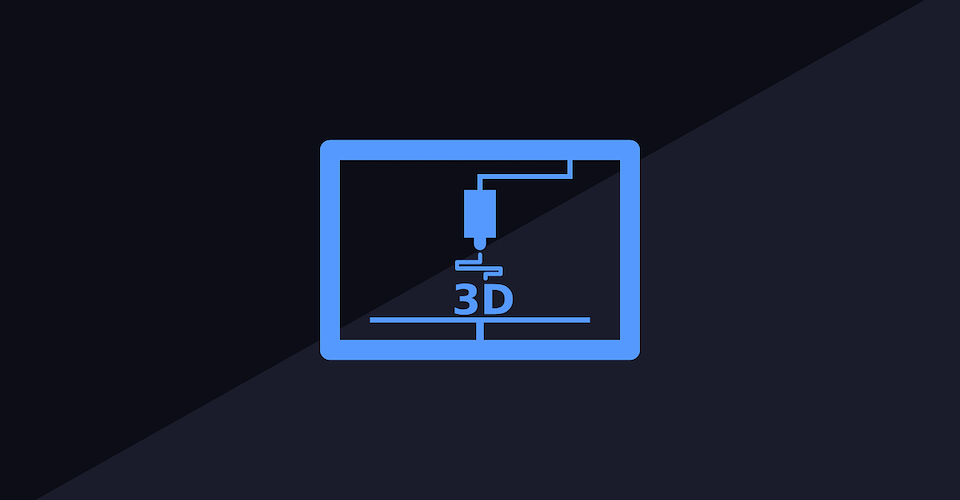How to Build a 3D Printer
The best way to learn about 3D printing is to build a 3D printer from scratch. It’ll make you more familiar with the components, from the electronics to the motion controls, and how they work together. Having an intimate knowledge of the ins and outs of a 3D printer will also make troubleshooting relatively easier.
The costs and time required to build a 3D printer depend on your starting point as the process can mean two things. It can mean assembling a DIY 3D printer kit or building a 3D printer using individually sourced parts.
- With the former path, you assemble a 3D printer from a kit that contains everything you need, including spare parts and some tools. An assembly manual is also included in the package, although the level of documentation varies from product to product. Some kits come with a comprehensive build manual while others include a build manual that’s more confusing than helpful. On average, a kit can be assembled in 4-8 hours, but some require more than 10 hours.
- With the latter path, you need to obtain the components individually. There are different ways to get the components you need. You can buy brand-new or second-hand parts from hardware stores and online outlets such as eBay and Amazon, as well as use parts from unused devices in your house. If you already own a 3D printer – presumably bought as pre-assembled, hence your interest in a DIY 3D printer – or know someone who has one and is willing to help you out, you can also print some of the parts.
This guide is about the latter. If you need help assembling a 3D printer kit, this guide isn’t for you; for help on that front, you can check out online resources specifically related to your kit.
It’s a lot more difficult and time-consuming to build a 3D printer completely from scratch, considering you need to obtain each and every component on your own and the lack of an instruction manual to guide you step by step. In addition, it requires good technical skills and a good understanding of electronics and machines in general, which isn’t a strict requirement when assembling a kit. Including the time spent obtaining the components, the full DIY route can take anywhere from a few weeks to several months, with the biggest variable in the equation being your available free time.
Choosing the parts for your custom DIY 3D printer is a daunting task, taking into account the number of options on the market. In this guide, we’ll help you get started on your project and list down the main components you need to build your own 3D printer. Just to be clear, this guide is about FFF/FDM 3D printers, the most common type of consumer-level 3D printer on the market.
Choosing the Motion Structure and Frame
Before you even worry about the other components, you need to think about the mechanical arrangement and frame material of the 3D printer. There are different kinds of FFF/FDM 3D printers, the most popular and the most recommended for a DIY beginner is a Cartesian 3D printer.
In a Cartesian XZ Head setup, the 3D printer has a gantry structure with an extruder mount that moves up and down on the Z-axis and side to side along the X-axis. Meanwhile, the print bed moves on the Y-axis, perpendicular to the X-axis. While relatively easy to build, a Cartesian XZ Head mechanical arrangement is prone to stability issues due in part to the constant lateral movement of the print bed, so a robust frame is a must.
In a Cartesian XY Head setup, the hotend is fixed at the top of the 3D printer and moves on the X-axis and the Y-axis while the print bed moves up and down on the Z-axis. This particular mechanical arrangement has a more complicated structure and requires a cube or rectangular frame. On the bright side, a Cartesian XY mechanical arrangement can print faster on average and has better stability.
The Original Prusa i3 MK3 is an example of a 3D printer with a Cartesian XZ Head structure while the Ultimaker 3 is an example of a 3D printer with a Cartesian XY Head structure.
If you’re up for a challenge or want a 3D printer that prints really fast and looks extremely cool while printing, you can build a delta 3D printer instead. In a delta mechanical arrangement, the 3D printer has a tower-like structure with three pillars arranged in a triangular position and a circular print area. Each pillar has an arm connected to a belt-driven system, moving up and down on the Z-axis. The hotend is connected to the arms and is suspended in the middle of the 3D printer while the print bed is completely unmoving at the base.
While a delta 3D printer can achieve fast print speeds and has a stationary print bed, it can be a pain to calibrate and troubleshoot, regardless of your technical skills and experience with 3D printers. In addition, the machine size to print size ratio is not good.
The parts you need to obtain depend on the mechanical arrangement you want for your DIY 3D printer, so make sure you decide on one before you go shopping. Of the three options mentioned above, the Cartesian XZ Head, which has a straightforward structure, is the most recommended for those who are building a 3D printer for the first time.
Frame Material
The frame holds the other components together and includes a number of bolts, nuts, rods, and bearings. It’s the biggest variable in determining the overall stability and durability of the 3D printer. The primary frame material depends on your budget and the tools you have. Acrylic is cheap and can be easily manipulated but is prone to cracking as well as wobbling due to the lightweight nature of the material. Wood is also easy to manipulate but is similarly not ideal for high-temperature and high-speed performance.
Of the most commonly used frame materials, aluminum and steel are considered the best. A 3D printer with an aluminum or steel frame is significantly more durable and more stable, not to mention more ideal for high-temperature prints, than a 3D printer with a wood or acrylic frame. Even though aluminum and steel are more expensive on average compared to acrylic and wood, they offer more long-term value.
We definitely recommend that you go for a metal frame. Forget about acrylic. Sure, the material is cheap, but the acrylic-related issues you’ll encounter in the future, such as warping, are not worth the low price.
Choosing the Parts
In this section, we’ll list down the parts you need to build a 3D printer, from the electronics to the extruder to the print bed. When shopping, be wary of cheap knock-offs of popular products, as they often have serious quality issues and don’t tend to last very long.
Controller Board
The controller board (also called the motherboard or mainboard) is the 3D printer’s brain. It tells the motion components how to move and processes input from the sensors, among other functions. There are a number of controller boards on the market, with SmoothieBoard, RAMBo, and RAMPS being the most popular of the bunch, all of which offer excellent long-term value and can accommodate a dual extruder setup. If you want Wi-Fi connectivity out of the box, you can also check out Duet Wi-Fi.
Some controller boards are not built for high-temperature prints and get overwhelmed by the amount of power a heated print bed requires. If you go for a cheap controller board, presumably a knock-off of a well-established product, we recommend that you get a MOSFET as well. The MOSFET will handle the power draw of the heated print bed, relieving the controller board of pressure.
Power Supply Unit (PSU)
Obviously, a 3D printer won’t be able to run without a power source. But don’t just buy the first PSU you run into; consider the product’s characteristics first. Consider the form factor, the input/output, and whether it has an actual physical switch. If you plan to print with high-temperature materials like ABS, Nylon, and TPU, get a PSU that will allow the heated print bed to easily reach the required temperature for those materials.
Print Bed
The print bed is the platform where the 3D model is formed. Its movement depends on the mechanical arrangement of the 3D printer. In a Cartesian XZ Head setup, it moves along the Y-axis while in a Cartesian XY Head setup, it moves along the Z-axis. In a delta setup, the print bed is stationary at the base of the machine.
We recommend that you go for a heated print bed since it will allow you to print with more advanced materials in the future. A non-heated print bed is limited to PLA, the most common material used in 3D printing. There are two commonly used types of print beds: aluminum and glass. An aluminum print bed heats up faster and distributes the heat more evenly and is not prone to breaking. A glass print bed is easy to clean and has a flatter surface. In addition, a glass print bed is not prone to warping.
The print bed comes in different sizes. If you’re building a Prusa-style 3D printer, the most popular print bed size is around 7.9 x 7.9 inches. That’s approximately 200 x 200 millimeters. If you’re building a delta 3D printer, keep in mind that the print bed on that one is circular.
A print bed also needs a print surface, which helps the 3D model stick on the platform. In a Cartesian XZ Head mechanical arrangement, it’s crucial for the print bed to have optimum adhesion, considering the print bed’s constant lateral movement on the Y-axis. The most common print surfaces are BuildTak and PEI. A lot of people also use other materials to add more adhesion to the print surface – like glue, painter’s tape, and hairspray.
Print Head
The print head, also called the extruder, is the heart of the 3D printer. It’s responsible for melting the filament and depositing it onto the print bed. The print head is composed of two sections: the cold end and the hotend, both of which have very specific functions. The cold end pulls and clamps the filament and pushes it toward the hotend. The hotend, as the name suggests, melts the filament and deposits it onto the print bed via a small opening at the tip, called the nozzle, which varies in size.
Both the cold end and the hotend affect the overall print quality, the print speed, and the materials you can print with. An E3D Titan extruder combined with an E3D V6 hotend is one of the most popular extruder setups due to its customizability, durability, and ability to handle different types of materials, including advanced high-temperature materials. The Bondtech QR Universal Extruder and the DisTech Automation Prometheus V2 are also excellent options for the cold end and the hotend, respectively.
All of the aforementioned products are not budget-friendly, though. You can go for cheaper options, but don’t expect them to perform as well as the genuine products. The E3D V6 hotend, in particular, has dozens of knock-offs on the market, the majority of which are not worth the money.
When building a 3D printer, you also have to consider the filament feeding system of the machine. You have to choose between a Bowden setup and a direct drive setup. Both configurations have pros and cons. The good news is that you’re not forever locked into whatever configuration you choose initially. You can always tinker with your 3D printer and switch to a different setup.
In a Bowden setup, the cold end and the hotend are physically separated from each other. The cold end is located somewhere on the frame, glued in place, while the hotend is connected to the motion components. In this setup, you get faster print speeds since the weight of the cold end is not a variable.
In a direct drive setup, the cold end and the hotend are directly connected to each other, which means more weight to carry around. This feeder system has a more straightforward structure and is often the recommended setup for flexible filaments. In a delta mechanical arrangement, a direct drive setup is not usually suggested since you need the hotend to be as light as possible.
It’s a lot better to invest in a high-quality print head setup than a cheap low-end setup. You get more long-term value and encounter fewer issues down the road. If you can’t afford the genuine items, make sure the cheaper alternatives you’re considering have a solid reputation.
Fans
A 3D printer has a pair of fans on the print head, one as a heat sink fan and one as a nozzle cooling fan. The former is responsible for making sure the filament from the cold end doesn’t melt prematurely before reaching the nozzle while the latter cools the filament as soon as it is deposited on the print bed. Some users also add a fan for the controller board. If you already have a MOSFET for the heated print bed, a motherboard fan is not strictly necessary.
For the heatsink fan, a box-style fan is often used. For the cooling fan near the nozzle, it’s often a blower-style fan. You can also print an air duct extension for the nozzle cooling fan to give the nozzle a more focused and more effective cooling system.
Stepper Motors
A 3D printer’s mechanical movement relies on a series of stepper motors. Compared to a regular DC motor, a stepper motor moves in increments or steps, making it more ideal for precise movements. Stepper motors are connected to the three axes, driving the belts and the threaded rods or leadscrews. The extruder also comes with a stepper motor, which is what drives the filament movement in the cold end. In a delta setup, the print bed is not driven by a stepper motor, unlike in a Cartesian 3D printer.
The most commonly used motors on 3D printers, especially DIY RepRap 3D printers, are NEMA 17 stepper motors. The number in the model name refers to the faceplate’s size. In the NEMA 17’s case, the number refers to the 1.7 x 1.7 inches faceplate. As with the extruder and the controller board, you can find cheap stepper motors on the market, some of which are second-hand.
Threaded Rods / Leadscrews
In a Cartesian 3D printer, stepper motor-connected threaded rods or leadscrews drive the movement along the Z-axis. Some also use them on the X-axis and the Y-axis, resulting in a smoother and more precise movement, but at the expense of speed, not to mention that kind of setup is more expensive. The threaded rods or leadscrews on the Z-axis also add to the overall stability of the 3D printer.
Although they look similar, threaded rods and leadscrews are different from each other. Threaded rods are cheaper and are widely available. Leadscrews, on the other hand, are more expensive but offer a much smoother performance. Go for the setup that best suits your budget.
Belts
GT2 belts are the most commonly used belts on 3D printers. Belts usually drive the movement on the X and Y axes and affect the noise level and the accuracy of the 3D printer. We recommended that you don’t go dirt-cheap on this component as extremely cheap belts stretch out easily, affecting the overall precision of the machine. If you can afford it, you can also use threaded rods or leadscrews on the X and Y axes, but while that setup offers more precision, it affects the print speed in a negative way.
Once your 3D printer is ready to print, you should build tensioners for the belts as soon as possible. They keep the belt in optimum tightness and make it easier to adjust the belt tension. You shouldn’t have issues finding designs for belt tensioners for both the X and Y axes on Thingiverse.
End Stops
End stops prevent the 3D printer from moving past its range and act as position references for the controller board. Mechanical end stops are the most common. They are cheaper and have a more straightforward setup than optical end stops. If you want to be a bit fancy, you can use a probe as an end stop on the Z-axis. Such a setup requires the probe to be attached to the print head.
Spool Holder
The spool holder is exactly what it sounds like. You’ll want a spool holder that can fit almost any spool – a universal spool holder, in other words. It’s fine to just use a makeshift spool holder in the beginning to cut costs, and then once your 3D printer is up and running, you can print a universal spool holder based on Thingiverse designs. Where the spool holder is mounted on the frame often depends on the mechanical arrangement and whether the feeder system is in a Bowden setup or a direct drive setup.
User Interface / Connectivity
Some 3D printers can only be controlled when connected to a computer. Others can start prints while untethered, which is convenient. Ideally, you’ll want a 3D printer that can connect via USB and has an onboard interface with SD card connectivity for standalone prints. For the onboard interface, you can go for a standard LCD interface operated by either a dial, a knob or a set of buttons. A touch-based interface is also on the table, but we only recommend it as a future upgrade.
Once you’re all set with the components you need to build a 3D printer, the next step is to put everything together, obviously. It’s not going to be easy, especially considering you don’t have an instruction manual to walk you through the entire process. It’s best to take it slowly and be extremely meticulous in each step. If you’re not sure about a specific step, don’t hesitate to ask for help at online forums.
General Tips
There is no shortcut when building a 3D printer completely from scratch. You have to do it the hard way and take the entire process one step at a time. Here are a few general tips:
- Decide on the 3D printer’s mechanical arrangement before you start listing down the components you need to buy. You can’t start on a Cartesian 3D printer and then suddenly decide to switch to a delta 3D printer halfway through the assembly – unless you have the time and money for it, of course.
- Make a list of the exact specifications you want. List down your target print size, print speed, material compatibility, layer resolution, and connectivity options, among others. Your target specs will dictate the structure and components of your 3D printer as well as your costs.
- If you’re new to building 3D printers from scratch, it’s best to stay away from a dual extruder setup. It’s more complicated to build, not to mention more expensive. You can always add a second extruder in the future.
- Don’t worry too much about the cosmetics of your 3D printer when putting it together. It’s common for a 3D printer created from scratch to look unappealing, complete with spaghetti wires that can make an electrician cringe. Just focus on building a machine that will actually work as intended and worry about the cosmetics later. Once your 3D printer is up and running, you can always add modifications to make it more attractive – like cable chains and covers for the electronics.
- You don’t have to go for fancy features right out of the gate. Stuff like an automatic bed leveling system and a touchscreen interface with Wi-Fi connectivity can be added later on. Again, just focus on creating a machine that works.
- In case we didn’t make it clear enough earlier in the guide, you should stay away from acrylic when considering the frame material. It’s not built for high-temperature prints. Even if you only plan to print with PLA, an acrylic-framed 3D printer is still not a good idea due to the material’s fragility. You can use plastic for some components of the 3D printer, but not for the main structure.
- When building a 3D printer, it’s important to be organized about everything. For example, you can create your own checklist or instruction manual so you always know the last step you did when resuming work after a pause.
- Be patient. Building a 3D printer from scratch is not something that can be done in just one or two days, unlike when assembling a DIY kit. Shopping for the components alone can take more than a week, and before you even reach that point, you need to spend a lot of time planning the 3D printer’s design. Again, you have to take the entire process one step at a time. If you can’t do that, then you’re better off buying a pre-assembled 3D printer.