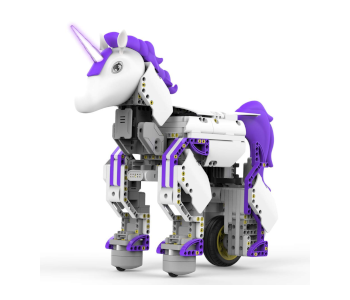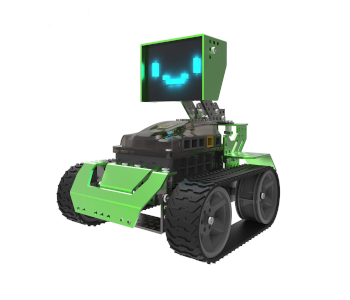10 Best Robot Kits for Your Kids
Robots have always fascinated children for all kinds of reasons. Today’s options have come a long way from the battery-draining humanoids of yesteryear. My guide looks at some of this year’s best robot kits and the things that make them attractive. They’re not simple toys that waddle across floors with flashing lights and annoying sounds. No, these robots are so much more than that.
Robot kits are incredible toys because they entertain and educate at the same time. Interacting with these machines helps youngsters develop better hand-to-eye coordination, but that’s not all.
| Budget |
|---|
 |
| OSOYOO DIY Smart Car |
| 4.4/5.0 |
| Model Type: Automobile |
| Suitable Age: 10+ years |
| Customizable through Arduino programming, 100% open source. |
| Check Amazon |
| Best Value |
|---|
 |
| LEGO Boost Creative Toolbox |
| 4.7/5.0 |
| Model Type: Multiple |
| Suitable Age: 7+ years |
| Build/Code/Play, unique features and commands for each model, phone control. |
| Check Amazon |
| Top Pick |
|---|
 |
| Makeblock DIY Programmable Robot Kit |
| 4.6/5.0 |
| Model Type: Multiple |
| Suitable Age: 14+ years |
| 10-in-1 DIY robot kit, block and text-based programming. |
| Check Amazon |
Robot Kits and STEM Skills
Someone once said that failure to prepare is preparing to fail—wise words indeed. The jobs of the 21st century need different skill sets from those of previous times. Robot kits for kids can indirectly help to develop those abilities. Some advanced models can teach in areas of Science, Technology, Engineering, and Math. It’s something educators refer to as STEM skills (see below).
Robots can use any or all the four technologies below:
- Arduino
- Scratch
- Blockly
- STEM
You may see these terms in the product descriptions of some robot kits. Below is an outline of what they are and how they benefit users. The appeal of any successful robot is its ability to educate.
#1 Arduino
#2 Scratch
#3 Blockly
#4 STEM
How to Choose a Robot Kit for Your Kids
There are several areas to think about before you buy an educational robot kit. Avoid anything that’s all-singing and all-dancing if it doesn’t meet specific needs. No two kids are the same. Know what appeals to them and find a robot to match their age, interests, and skill level. I add the maker’s recommended age in each review though it’s only there as a guide.
Consider the interactive charm of a robot and how that can relate to the child. Also, what area(s) does the kid need the most help with? Every robotic product list the benefits they bring to the table and I highlight those in the reviews.
About My ‘Best Robot Kits’ Review Guide
There are 10 robot kit reviews below for all skill levels, interests, and budgets. There are robots from the very simple to the highly-sophisticated and everything between. This shortlist is the result of personal thoughts, user feedback, and the opinions of industry experts. The first three are Best Budget, Best Value, and the Top Pick. The reviews below those are by price order, lowest to high.
This table shows the robot kits as they appear on the page along with model type and age. The suitable age are suggestions only from the manufacturers. Parental discretion is advised.
Best Robot Kits Comparison Table
| Make and Model | Model Type | Suitable Age | Price |
|---|---|---|---|
| OSOYOO DIY Learning Kit Robot Smart Car | Automobile | 10+ years | Check Price |
| LEGO Boost Creative Toolbox Robot Building Kit | Multiple | 7+ years | Check Price |
| Makeblock DIY Ultimate Programmable Robot Kit | Multiple | 14+ years | Check Price |
| 4M Tin Can Robot Educational Kit for Kids | Soda can | 8+ years | Check Price |
| Teeggi Robot DIY Assembly Kit | Humanoid | 8+ years | Check Price |
| 14-in-1 Educational DIY Solar Robotic Car | Solar Car | 8+ years | Check Price |
| Meccano-Erector the Kid’s MeccaSpider Robot Kit | Spider bot | 10+ years | Check Price |
| UBTECH JIMU Mythical Unicornbot Robot Kit | Unicorn | 8+ years | Check Price |
| Makeblock Codey Rocky the Programmable Robo | Robot | 5+ years | Check Price |
| Robobloq Robot Kit W/ Mechanical Building Block | Multiple | 8+ years | Check Price |
1. OSOYOO DIY Robot Smart Car Kit | Best Budget
Editor’s Rating: 4.4/5
The Best Budget robot kit goes to the OSOYOO robotic car. It’s designed for kids with no experience to learn Arduino programming (see intro). This is a fun, hands-on, multi-functional robotic car.
- Best feature 1: Designed for kids with no programming experience
- Best feature 2: 4-wheel project w/ 14 modules
- Plus points: Customizable through Arduino programming, 100% open source, phone control
- Minus points: Instructions vague in parts
OSOYOO Smart Car’s Educational Reach
No programming experience? No problem. The makers have created this project for children of 10+ years. It’s a 100% open source project that gives endless creative options. Young builders love the sense of achievement they feel after building their custom car. The 14 modules keep kids interested and stimulate critical thinking and hand-to-eye coordination.
Some of the modules include ultrasonic sensors, tracking, infrared (IR) remote control, Bluetooth and many more. It’s a great DIY robot kit for introducing kids to the world of coding.
The Not So Good
Some may have problems with the user manual as it’s vague in parts. The factory is in Shenzhen, China, which most likely translates the guide into English. Poorly translated instructions are common for electronic products from the Far East. It’s not a serious issue, though. OSOYOO has some helpful YouTube videos for this project where you can watch a real person build the car.
| Tech Specs |
|---|
| Brand: OSOYOO |
| Robot Type: Functional robotic car |
| Dimensions: 10.9 x 7.1 x 3.1” |
| Product weight: 2.75 lbs. |
| Battery: 2x 3.7V 18650 Li-ion Rechargeable (not included) |
| Makers recommended age: 10+ years |
| App: OSOYOO ARDUINO Robot Car |
| The Pros |
|---|
| Designed for kids with no prior experience |
| Functional 4-wheel robotic car |
| 14 exciting modules |
| Customizable using Arduino programming |
| 100% open source project |
| Smartphone remote control |
| Online tutorials available |
| The Cons |
|---|
| Instructions vague in parts |
2. LEGO Boost Creative Robot Building Kit | Best Value
Editor’s Rating: 4.7/5
Our Best Value robot kit goes to a product from the world-renowned LEGO company. This is the Boost Creative Toolbox 17101. It’s an incredible 5-in-1 learning toy for building and coding robots.
- Best feature 1: 5-in-1 (five inspiring models from one set)
- Best feature 2: Simple coding via the free app
- Plus points: Build/Code/Play, unique features and commands for each model, phone control
- Minus points: Needs a tablet, no printed manual
LEGO Robot Kit’s Educational Reach
There are 5 fun projects in this kit. They include Vernie the Robot, Frankie the Cat, Guitar 4000, M.T.R. 4 Rover, and Auto Builder. Kids get to build each interactive, motorized robot and code each one via the free Lego Boost App. Users control the models with a tablet or smartphone. Each model has unique features and commands. It’s a superb kit for developing STEM skills with endless play opportunities.
The Not So Good
You need an Android or iOS tablet or smartphone for this project. A tablet has a larger screen and is therefore preferable. It’s an extra cost if the kids don’t already have a mobile device. There isn’t a printed guide included either. I found an option to download a PDF guide from the Lego website. It’s accessible using a buyer’s code or keyword. Make sure you check it out if you want written guidance.
| Tech Specs |
|---|
| Brand: LEGO |
| Robot Type: 5 projects, STEM toy |
| Dimensions: 21.3 x 11.1 x 3.6” |
| Product weight: 3 Lbs. |
| Battery: 6 x AAA (not included) |
| Makers recommended age: 7-12 years |
| App: LEGO BOOST |
| The Pros |
|---|
| 5 inspiring models to work on |
| Simple coding via the free app |
| Build, code & play project |
| Unique features for each model |
| Tablet or smartphone control |
| The Cons |
|---|
| Needs an Android/iOS tablet or smartphone to build & play |
| No printed manual included |
3. Makeblock DIY Programmable Robot Kit | Top Pick
Editor’s Rating: 4.6/5
The Top Pick is the Makeblock DIY Ultimate Robot Kit. This 10-in-1 robotic project has a lot going on and exists to help with STEM education. Kids get to learn about robotics, coding, and electronics.
- Best feature 1: Software learning; hardware creation
- Best feature 2: 160 mechanical parts and modules
- Plus points: 10-in-1 DIY robot kit, block and text-based programming, wireless control
- Minus points: Instructions fall short, price
Makeblock DIY Robot’s Educational Reach
Makeblock’s DIY Robot kit is a perfect choice for kids with a hunger for learning. It uses Arduino and Python—block and text-based programming. This Ultimate Robot Kit encourages software learning and hardware creation. There are 160 mechanical parts and modules with easy-to-assemble threaded-slots. The 10 robotic models present learners with new challenges and creative opportunities.
Building and coding these robots is hugely rewarding, but the real fun is controlling the new creation. The onboard Bluetooth module integrates wireless communication with any smartphone or tablet.
The Not So Good
The Makeblock DIY Programmable Robot Kit comes with a set of written instructions. The problem is they only cover 3 of the 10 robots. There are online animated video tutorials for the other 7 projects. Some users may prefer video guidance. But others prefer written help and should have that choice. The cost of this 10-in-1 project is high if you don’t exploit all that it has to offer.
| Tech Specs |
|---|
| Brand: Makeblock |
| Robot Type: 10-in-1 STEM projects |
| Dimensions: 20 x 12 x 6” |
| Product weight: 7.96 lbs. |
| Battery: 6 x AA |
| Makers recommended age: 14+ years |
| App: Makeblock |
| The Pros |
|---|
| Family Choice Award, 2018 |
| Software learning |
| Hardware creation |
| 160 parts and mechanical modules |
| 10-in-1 unique robot designs |
| Wireless control |
| Block and text-based programming |
| The Cons |
|---|
| Instructions fall short |
| High price |
4. 4M Tin Can Robot Educational Kit for Kids
Editor’s Rating: 4.5/5
Meet the 4M Tin Can educational robot kit, a simple yet fun assembly project. It teaches kids about recycling, basic mechanical principles, and creativity. Best of all is that it only costs around $10.
- Best feature 1: Affordable, educational fun project
- Best feature 2: No special tools or skills needed
- Plus points: Easy to assemble, cute, 3 robot options from 1 kit, only needs 1 AA battery
- Minus points: Tiny parts, vague instructions
4M Tin Can’s Educational Reach
This tin can robot is basic yet still challenges a child’s imagination. Being able to convert a regular soda can into a moving robot is a fascinating concept for youngsters. The builder can use the included parts to create a monster, funny robot, or a combination. The only things you need to bring to the table are a Phillips screwdriver and one AA battery. It’s a great stepping stone to more advanced STEM toys.
The Not So Good
Parental supervision is necessary with younger children because of the tiny screws. They are also fiddly to work with because of their small size. The other con is the vague instructions. It’s the typical inadequate translation issue again, and most kids find them hard to follow. It’s better to discard the instructions altogether and watch a YouTube tutorial instead.
| Tech Specs |
|---|
| Brand: JanzonStudios |
| Robot Type: Tin Can Robotic project |
| Dimensions: 6.8 x 3.2 x 5.2” |
| Product weight: 7 oz. |
| Battery: 1 x AA (not included) |
| Makers recommended age: 8-15 years |
| App: N/A |
| The Pros |
|---|
| Educational and fun project |
| Affordable toy |
| No special tools or skills needed |
| Easy to assemble with video tutorial |
| Cute appeal |
| 3 robot configurations |
| Only needs 1 AA battery |
| The Cons |
|---|
| Tiny parts |
| Vague instructions |
5. Teeggi Robot DIY Robot Assembly Kit for Kids
Editor’s Rating: 4.3/5
Teeggi is an educational DIY electric robot kit with an affordable price tag. It’s an excellent first-time product for kids 8+ years. It has a charming appeal which is one of its attractions for youngsters.
- Best feature 1: Affordable and fun first-time robotics project
- Best feature 2: Hand gesture control
- Plus points: Cute, excellent parent/child project, develops creative thinking, 2 walking modes
- Minus points: Lots of parts to assemble
Teeggi DIY Robot’s Educational Reach
This hi-tech kit is an interactive parent/child project. The toy helps to develop creative thinking and teach about energy. The parts are made from an eco-friendly Polyolefin (PP) material. The instructions are clear which is just as well with around 80 pieces. Controlling the assembled robot with hand gestures fascinates young builders. And the model’s 2 walking modes add some functional variety.
The Not So Good
There’s not much to fault considering what the Teeggi robot offers for the price. There are lots of pieces, though, and that’s worth thinking about. It’s not hard to assemble, but the many bits may confuse or frustrate some kids and adults. Others are sure to enjoy the challenge.
| Tech Specs |
|---|
| Brand: Teeggi |
| Robot Type: Educational Robot |
| Dimensions: 6.3 x 4.7 x 4.7” |
| Product weight: 1.25 lbs. |
| Battery: 4 x AAA (not included) |
| Makers recommended age: 8+ years |
| App: N/A |
| The Pros |
|---|
| Affordable robot kit |
| Great first-time robotics project |
| Hand gesture control |
| Cute appeal |
| Excellent parent/child project |
| Helps develop creative thinking |
| 2 walking modes |
| The Cons |
|---|
| Lots of parts to assemble |
6. Robotikits 14-in-1 DIY Solar Robotic Car
Editor’s Rating: 4.3/5
Keep reading if you want a multi-functional, educational, solar-powered robotic kit. Young builders can transform this car into 14 robot models, each with distinct designs and unique functions.
- Best feature 1: 14-in-1 solar-powered robot
- Best feature 2: Two levels of complexity
- Plus points: STEM learning, transparent housing, works on land or water, versatile head
- Minus points: Lots of parts to organize, needs sunlight to function
Robotikits Solar Car’s Educational Reach
The 2 levels exist for raw beginners and those with some experience. Both levels have 7 different robotic projects to build. The kit is well-thought-out with STEM learning consolidated into each working model. The transparent housing is a smart idea that lets the young builder see all the moving gears. Another neat feature is that the assembled robots can move across land or water.
Even the robotic head is out of the ordinary. Builders can choose to install it at the top, front, or rear of the gears. The head also retracts which makes it less prone to damage when stored away.
The Not So Good
There are lots of parts to snap out, and some of them are tiny. Younger kids will need help to get all the bits organized, and that can take a while. You can expect a couple of hours for the initial set up time. The robot only functions using solar power, so it needs real sunlight to work. That means you can only play during daylight. Unfortunately, it doesn’t store energy.
| Tech Specs |
|---|
| Brand: OWI |
| Robot Type: Educational solar car |
| Dimensions: 7.5 x 12.5 x 3.2” |
| Product weight: 1.05 lbs. |
| Battery: N/A |
| Makers recommended age: 8–15 years |
| App: No |
| The Pros |
|---|
| 14-in-1 solar-powered robot kit |
| Two levels of complexity |
| Aids STEM learning |
| Works on land or water |
| Transparent housing |
| Versatile robot head |
| The Cons |
|---|
| Lots of parts to organize |
| Needs sunlight to function |
7. Meccano-Erector Kid’s MeccaSpider Robot Kit
Editor’s Rating: 4.3/5
The Meccano-Erector Kid’s MeccaSpider Robot Kit is a fun project for older children. It’s a cool programmable learning toy equipped with a few built-in games (see below).
- Best feature 1: Programmable spider robot with built-in games
- Best feature 2: 3 behavior modes
- Plus points: Interactive fun, STEM learning, programmable modes, IR sensor, app control
- Minus points: Needs adult assistance, vague instructions in parts. power hungry
MeccaSpider Kit’s Educational Reach
The best robot kits provide interactive play as part of the appeal. This MeccaSpider comes equipped with a bunch of activities and built-in games. A couple of examples include ‘Repeat After Me’ and Venom Attack. STEM learning is at the heart of this product with its rewarding challenges. There’s also a choice to choose between 3 behavior modes, so play never gets boring.
These programmable modes and customizable options keep young builders entertained for hours. The spider robot has a built-in infrared (IR) sensor so that it can navigate around obstacles. And the free app gives full manual control using a regular Android or iOS device as the remote.
The Not So Good
The Meccano-Erector kit is not ideal for kids under 10 years of age. It’s too complex, and there are too many parts to work with. Even the over 10’s may need parental help if it’s a first-time robotic project. The instructions are also vague in parts, so allow plenty of time for the build process.
Finally, this toy is power-hungry and doesn’t use rechargeable batteries. It should run for around 45 minutes with Polaroid C batteries (not included).
| Tech Specs |
|---|
| Brand: Meccano |
| Robot Type: MeccaSpider STEM toy |
| Dimensions: 3.9 x 19.7 x 11.8” |
| Product weight: 6.53 lbs. |
| Batteries: Polaroid C (not included) |
| Max Playing Time: 45 minutes |
| Makers recommended age: 10+ years |
| App: Meccano |
| The Pros |
|---|
| Built-in games |
| 3 behavior modes |
| Interactive fun |
| STEM learning toy |
| Multiple programmable modes |
| Infrared (IR) sensor |
| App control |
| The Cons |
|---|
| Build needs adult assistance |
| Vague instructions in parts |
| Power hungry |
8. UBTECH JIMU Mythical Unicornbot Robot Kit
Editor’s Rating: 4.4/5
The UnicornBot is an app-controlled robot kit with animal appeal. It’s buildable, codable, and provides a lot of interactive fun. Kids can either assemble the default robot or create new designs.
- Best feature 1: Step-by-step, 3D, 360° animated instructions
- Best feature 2: Blockly coding
- Plus points: Intuitive JIMU app, smooth motions, navigates, emotions, sound effects
- Minus points: Lots of parts and connectors, needs time
Mythical Unicornbot’s Educational Reach
This kit uses snap-together parts, so you don’t need any tools to assemble it. Blockly drag-and-drop coding gives young builders control over customizable systems. They can program the UnicornBot to pick-up objects and navigate around obstacles. Blockly also lets kids control emotions, sound effects, lights and much more. There’s a lot to play with, and it’s never dull.
The Not So Good
The maker’s recommended age is 8+ years though I think it’s a tad challenging for the under 10s. There are 440 parts and connectors in all, some of them small. The last thing parents want is for the kid to lose interest before they’re even halfway through. This robotic kit is heaps of fun for the learner, but it’s better as a family project. Make sure you have time to assist if the child needs help.
| Tech Specs |
|---|
| Brand: UBTECH |
| Robot Type: Unicornbot Blockly Coding |
| Dimensions: 10 x 12 x 2.5 |
| Product weight: 3.13 lbs. |
| Battery: LiPo rechargeable (included) |
| Makers recommended age: 8+ years |
| App: JIMU |
| The Pros |
|---|
| 3D, 360° animated instructions |
| Blockly drag-and-drop coding |
| Intuitive JIMU app |
| Smooth motions |
| Navigates obstacles |
| Picks up objects |
| Shows emotions |
| Sound effects |
| The Cons |
|---|
| Lots of parts and connectors |
| Needs time to assemble |
| May need adult assistance |
9. Codey Rocky the Programmable Robot Kit
Editor’s Rating: 4.7/5
Makeblock’s Codey Rocky is a programmable robot that teaches young learners about coding and AI. It’s a fun project that introduces kids to the essential skills needed for the 21st century.
- Best feature 1: No assembly or batteries needed
- Best feature 2: STEM educational robot
- Plus points: Easy to use, mBlock & Python, AI functionalities, 1000s of emotions, music
- Minus points: Scant details on advanced functions, gets boring if not fully exploited
Codey Rocky’s Educational Reach
Codey Rocky is a ready to run (RTR) robot, so no assembly. It’s a STEM educational tool that starts to teach right out of the box. The built-in rechargeable battery is another convenience and one less thing to worry about. Kids get to learn about basic programming as they play yet they don’t know it’s happening. The robot uses mBlock which supports Python as well as blocked-based programming.
Young learners can switch between Scratch 3.0 and Python with a single click. It’s a pressure-free approach that allows kids to see the code behind their blocks. The AI functionalities are also an essential learning function for this generation of kids. AI functions encourage interaction with the robot via voice and image recognition. All this education is thanks to a fun toy that kids love to control.
There are hundreds of Codey Rocky emotions to experiment with too. This cute, little robot can also play music, follow bright lights, and a whole lot more to boot.
The Not So Good
Codey Rocky comes with some advanced functions like AI, which is great. What’s not so good is that there’s very little information on them. The robot has a lot to offer, but it’s not for everyone. Kids who don’t exploit all the creative programs available may soon get bored.
| Tech Specs |
|---|
| Brand: Makeblock |
| Robot Type: STEM educational robot |
| Dimensions: 4 x 3.7 x 4” |
| Product weight: 1.43 lbs. |
| Battery: Built-in rechargeable LiPo |
| Makers recommended age: 5+ years |
| App: Makeblock |
| The Pros |
|---|
| No assembly or batteries needed |
| Movements, songs, actions |
| STEM educational robot |
| Easy to use at basic level |
| Switch between mBlock & Python |
| AI functionalities |
| 1000s of emotions |
| Built-in rechargeable battery |
| 10 programmable sensors |
| Built-in WiFi |
| The Cons |
|---|
| Scant details on the more advanced functions |
| Gets boring if not fully exploited |
10. Robobloq Qoopers Robot Kit W/ Building Blocks
Editor’s Rating: 4.6/5
The last of our best robot kits is the Robobloq Qoopers DIY Robot. This interactive tool uses the Arduino board. It’s a 6-in-1 advanced educational STEM toy for programming and code.
- Best feature 1: 6-in-1 transformable robot
- Best feature 2: Drag-and-drop graphical programming
- Plus points: Fun and easy, multiple modes, remote control, endless learning activities
- Minus points: Instructions need work, tiny parts
Robobloq Robot Kit’s Educational Reach
The 6 projects include Captain Alloy, Scorpioid, Voyager, Dozer, Cavalier, and Li’l Guardian. Each one is quite different from the other. Young learners can also create unique designs once they gain a little experience. Drag-and-drop programming and coding is fun and addictive using scratch 3.0. There’s no stopping the kids once they get to see how they’re in full control of robotic operations.
Custom controls include remote functions, playing music, LED lighting, and obstacle avoidance, etc. Robobloq App provides endless learning activities, limited only by the imagination.
The Not So Good
The Robobloq app holds all the instructions which are straightforward in most cases. However, first-time robot builders and younger kids could find the tutorials vague. Some parents may need to set aside time to help with the building. The kit also has small screws and nuts that some will find awkward to work with. Everything fits as it should—it’s just that small parts can be fiddly.
| Tech Specs |
|---|
| Brand: Robobloq |
| Robot Type: STEM 6-in-1 robot |
| Pieces: 174 |
| Dimensions: 9.7 x 8.4 x 6.5” |
| Product weight: 3.97 lbs. |
| Battery: 6 x AA (not included) |
| Makers recommended age: 8+ years |
| App: Robobloq |
| The Pros |
|---|
| 6-in-1 transformable robot |
| Drag-and-drop graphical programming |
| Fun and easy learning tool |
| Aluminum body |
| Robust finish |
| Remote control |
| RGB lights |
| Endless learning activities |
| Multiple playing modes |
| The Cons |
|---|
| App instructions need work |
| Tiny parts |
Contents
- Robot Kits and STEM Skills
- #1 Arduino
- #2 Scratch
- #3 Blockly
- #4 STEM
- How to Choose a Robot Kit for Your Kids
- About My ‘Best Robot Kits’ Review Guide
- Best Robot Kits Comparison Table
- 1. OSOYOO DIY Robot Smart Car Kit | Best Budget
- OSOYOO Smart Car’s Educational Reach
- The Not So Good
- 2. LEGO Boost Creative Robot Building Kit | Best Value
- LEGO Robot Kit’s Educational Reach
- The Not So Good
- 3. Makeblock DIY Programmable Robot Kit | Top Pick
- Makeblock DIY Robot’s Educational Reach
- The Not So Good
- 4. 4M Tin Can Robot Educational Kit for Kids
- 4M Tin Can’s Educational Reach
- The Not So Good
- 5. Teeggi Robot DIY Robot Assembly Kit for Kids
- Teeggi DIY Robot’s Educational Reach
- The Not So Good
- 6. Robotikits 14-in-1 DIY Solar Robotic Car
- Robotikits Solar Car’s Educational Reach
- The Not So Good
- 7. Meccano-Erector Kid’s MeccaSpider Robot Kit
- MeccaSpider Kit’s Educational Reach
- The Not So Good
- 8. UBTECH JIMU Mythical Unicornbot Robot Kit
- Mythical Unicornbot’s Educational Reach
- The Not So Good
- 9. Codey Rocky the Programmable Robot Kit
- Codey Rocky’s Educational Reach
- The Not So Good
- 10. Robobloq Qoopers Robot Kit W/ Building Blocks
- Robobloq Robot Kit’s Educational Reach
- The Not So Good