10 Best Large 3D Printers of 2019
It’s time to move on from your mini 3D printer. Step up your printing game by upgrading to large 3D printers that make mini printers look like cheap toys.
In this guide, we introduce you to the 10 best large printers available on the market. Be warned: these 3D printers aren’t the most wallet-friendly. But if you’re looking for a big upgrade in build size, you’ll have to be prepared to cough up big bucks as well.
| Budget |
|---|
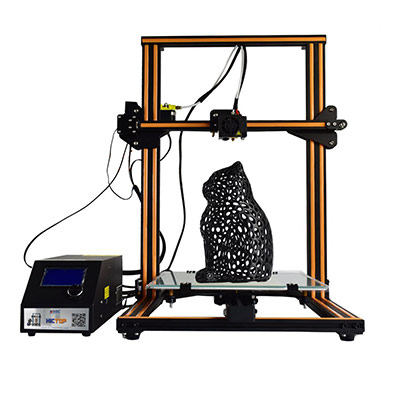 |
| Creality CR-10S |
| 4.2/5.0 |
| 28.7 lb |
| Resume capability after power outage. Economic price tag. |
| Check Amazon |
| Best Value |
|---|
 |
| MAKERGEAR M2 |
| 4.7/5.0 |
| 26.5 lb |
| Works right out of the box. Pairs flawlessly with Simplify3D. |
| Check Amazon |
| Top Pick |
|---|
 |
| LULZBOT TAZ 6 |
| 4.8/5.0 |
| 33 lb |
| Top-notch print quality. Self-leveling and self-cleaning. |
| Check Amazon |
10 Best Large 3D Printers Comparison Table
| Make and Model | Weight | Connectivity | Price |
|---|---|---|---|
| LulzBot TAZ 6 | 33 lb | USB, SD Card | Check Price |
| Creality CR-10S | 28.7 lb | USB, SD Card | Check Price |
| MakerGear M2 | 26.5 lb | USB, SD Card | Check Price |
| Original Prusa i3 MK2S | 14 lb | USB, SD Card | Check Price |
| CraftBot XL | 46.5 lb | Wi-Fi, USB | Check Price |
| Zortrax M300 | 110.2 lb | SD Card | Check Price |
| Sindoh 3DWOX 2X | 68 lb | Wi-Fi, USB | Check Price |
| Raise3D N2 Plus | 143.3 lb | Wi-Fi, USB, SD Card | Check Price |
| Ultimaker 3 Extended | 23.4 lb | Wi-Fi, USB | Check Price |
| Fusion3 F400-S | 85 lb | Wi-Fi, SD Card | Check Price |
1. LulzBot TAZ 6
Editor’s Rating: 4.8/5
Developed by US-based Aleph Objects, the LulzBot TAZ 6 is one of the best 3D printers available on the market. It’s a robust workhouse that simply gets things done with minimal issues. It’s one of those 3D printers that you can leave running all night and rely on to finish projects by the time you wake up in the morning.
Unlike other products, this large 3D printer actually comes with a well-written set of instructions that you can easily follow. Because of that, setting up the printer is a cakewalk, allowing you to start printing less than 30 minutes after unboxing it. But like with other 3D printers, you will need to tinker with the settings in order to get optimum results.
In terms of performance, the LulzBot TAZ 6 totally aces it. It’s capable of producing highly detailed objects with fantastic quality. If you’re upgrading from a cheap 3D printer that you got for $300, you’ll be blown away by the difference in quality. In 3D printing, you always get what you pay for.
3D printing can be really technical, making the technology seem daunting to those unfamiliar with gadgets and machinery. This is why it’s important for manufacturers to have an excellent customer support team. In that regard, the LulzBot team passes with flying colors, which is a huge plus.
The LulzBot TAZ 6 boasts one of the best customer support in the business, capable of attending to all sorts of 3D printing issues in a timely and respectful manner. The people behind keyboards actually know what they are talking about and are more than happy to assist customers, from initial setup issues to calibration problems.
Ideal for 3D printing enthusiasts, the LulzBot TAZ 6 is the first product you should consider when shopping for a large 3D printer. It’s reasonably priced, consistently delivers top-notch products, and comes with self-leveling and self-cleaning technology. There aren’t many printers in the same price point that offers what the LulzBot TAZ 6 brings to the table.
| Tech Specs |
|---|
| Resolution: 50 microns |
| Volume: 11.02 x 11.02 x 9.8 in |
| Filament: 3 mm |
| Type: ABS, PLA, HIPS, PVA, and more |
| Weight: 33 lb |
| Connect: USB, SD Card |
| The Pros |
|---|
| Easy to set up and calibrate |
| Top-notch print quality |
| Self-leveling and self-cleaning |
| Relatively quiet operation |
| Excellent instruction manual |
| Great customer support |
| The Cons |
|---|
| Not fully enclosed |
| No auto-pause when filament runs out |
2. Creality CR-10S
Editor’s Rating: 4.2/5
For our best budget pick, we chose the Creality CR-10S over the more popular Original Prusa i3 MK2S – mainly because it offers a larger build volume. It’s a solid 3D printer designed for those who want to step up their game but don’t want to overspend.
The Creality CR-10S includes two neat features not commonly found in budget 3D printers. The first is the ability to detect when the filament is running out. However, you shouldn’t rely too much on the filament monitor. It’s still better to simply estimate how much filament you need for each project so you don’t come up short. The second and arguably more useful feature is the printer’s ability to resume printing after a power outage.
Despite the incredibly low price, this 3D printer doesn’t feel cheap at all. It’s made of sturdy materials and is capable of working non-stop for days. It’s a bit noisy, though, but not enough to drive you crazy while printing in the middle of the night.
Our biggest issue with this machine is that the initial setup can be a real pain. The included instruction manual is hilariously inadequate, forcing you to rely on the internet to get it up and running properly. Even worse, the customer support is kind of a mixed bag. On some days, the support is there to accommodate beginners. But on other days, you’re better off consulting Google and YouTube.
Ideal for tinkerers and enthusiasts, the Creality CR-10S is one of the most affordable large 3D printers that you can buy today. It’s reliable, comes with a useful toolkit, and offers great print quality. Sure, the initial setup isn’t the easiest and the rather unfriendly interface can take some time getting used to. But in the end, that affordable price is hard to beat.
| Tech Specs |
|---|
| Resolution: 100 microns |
| Volume: 11.8 x 11.8 x 15.7 in |
| Filament: 1.75 mm |
| Type: ABS, PLA, TPU, and more |
| Weight: 28.7 lb |
| Connect: USB, SD Card |
| The Pros |
|---|
| Economic price tag |
| Includes filament monitor |
| Resume capability after power outage |
| Great print quality |
| Consistent and reliable |
| Package includes useful toolkit |
| The Cons |
|---|
| Initial setup can be difficult for beginners |
| Lacks detailed instructions |
| Relatively slow and noisy |
| Interface could have been better |
3. MakerGear M2
Editor’s Rating: 4.7/5
Spending $2000 for a 3D printer will always be a tough call. To make matters worse, the market is full of high-end 3D printers that don’t deliver on the promise. The MakerGear M2 is different. It’s an expensive 3D printer that makes you look like a genius for coughing up nearly $2000 to get it.
First of all, the MakerGear M2 comes with superb construction. It’s sturdy and looks absolutely gorgeous with that all-black finish. It’s a machine that can easily make other printers jealous. But the MakerGear M2 isn’t just about appearances, of course. It’s a large 3D printer that delivers high-quality projects with an over 90 percent success rate.
Unlike the Creality CR-10S, this large 3D printer works right out of the box. The initial setup is painless and doesn’t require you to watch loads of videos on YouTube. But for more complicated matters like tinkering with the settings for optimum performance, the included instructions could have been more informative.
The good news is that the MakerGear has an already established community full of people who are more than happy to give pointers and tips to those new to the 3D printing scene. Plus, the manufacturer fields an excellent after-sales support team, ready to guide you through the configuration process.
Best used with PLA filaments, the MakerGear M2 provides excellent value at a reasonable price. The print quality is phenomenal and the printer is capable of running non-stop without a hitch. It’s best paired with the Simplify3D software, which makes everything way easier, especially for beginners.
| Tech Specs |
|---|
| Resolution: 50 microns |
| Volume: 8 x 10 x 8 in |
| Filament: 1.75 mm |
| Type: ABS, PLA, PET, HIPS, and more |
| Weight: 26.5 lb |
| Connect: USB, SD Card |
| The Pros |
|---|
| Works right out of the box |
| Excellent customer service |
| Sturdy build quality |
| Has an established community |
| Fantastic print quality |
| Pairs flawlessly with Simplify3D |
| The Cons |
|---|
| Instruction set could use some improvement |
| Non-enclosed |
| Relatively noisy |
4. Original Prusa i3 MK2S
Editor’s Rating: 4.5/5
In the world of 3D printing, no product is more recognizable than the Original Prusa i3 MK2S. It’s one of the best 3D printers around and has given birth to dozens of clones. It’s available in a DIY kit and in a pre-assembled package. The price difference is $300, so you might want to pick up the former – unless you’re terrible at following instructions and putting things together.
Designed for both hobbyists and beginners, the MK2S includes an easy-to-use interface and requires minimal tinkering with the settings before you can start printing. In case you need help with the initial setup, the printer is backed by a helpful customer support team, a thriving community, and dozens of videos and guides on the internet.
The MK2S delivers a print quality that copycats can only dream about. It’s highly accurate and works great with different types of materials. It works relatively fast compared to other printers in the same price range and comes with a PEI build surface. To get a sample of what it is truly capable of, set it to 50 microns and watch it get to work – the resulting product should make you go “wow.”
It’s hard not to like the MK2S. It’s a reliable and straightforward workhorse that doesn’t need to be flashy in order to get attention. It’s made of high-quality materials, comes with all the support you need, and offers a printing precision not normally seen in printers available for less than $1000.
| Tech Specs |
|---|
| Resolution: 50 microns |
| Volume: 9.84 x 8.3 x 8 in |
| Filament: 1.75 mm |
| Type: ABS, PLA, ASA, Nylon, and more |
| Weight: 14 lb |
| Connect: USB, SD Card |
| The Pros |
|---|
| Very easy to operate |
| Highly affordable |
| Has option for a pre-assembled package |
| Excellent print quality |
| Can work non-stop for days |
| Reliable customer support |
| The Cons |
|---|
| Not fully enclosed |
5. CraftBot XL
Editor’s Rating: 4.2/5
If the MakerGear M2 is not enough for you, check out the CraftBot XL, which is available for nearly the same price. It’s a large 3D printer with a ridiculously generous build volume, allowing you to step up your 3D printing game and move on to more ambitious projects.
Built to last for years, this 3D printer comes with an all-metal frame and includes a responsive touchscreen interface that makes the printing operation hassle-free. It’s very easy to use right out of the box, requiring minimal tweaks in order to start printing. This is a huge plus for beginners who don’t want to deal with too many technicalities during their first few runs.
Larger projects mean more filaments used. The CraftBot XL lends you a helping hand in that regard by making the filament change a quick and easy process. This allows you to transition from project to project in an efficient manner.
Performance-wise, the CraftBot XL delivers the kind of quality that you would expect from a nearly $2000 machine. It’s accurate, consistent, and produces items with minimal issues. The latter is probably the most important here because the CraftBot technical support isn’t the most reliable. In case you encounter nagging issues, the best option would be to read or watch troubleshooting guides on the internet – which says a lot about the after-sales support of the manufacturer.
Another notable issue is noise. Seriously, you don’t want to be around the printer while it’s working, especially in the middle of the night. But other than that, the CraftBot XL is an excellent 3D printer that offers a generous build size and produces high-quality prints from different materials.
| Tech Specs |
|---|
| Resolution: 50 microns |
| Volume: 12 x 8 x 17 in |
| Filament: 1.75 mm |
| Type: ABS, PLA, HIPS, and more |
| Weight: 46.5 lb |
| Connect: Wi-Fi, USB |
| The Pros |
|---|
| Ready to go right out of the box |
| Responsive touchscreen interface |
| Excellent print quality |
| Initial calibration is quick and easy |
| Easy filament changing process |
| Generous build size |
| The Cons |
|---|
| Poor customer service |
| Noisy operation |
6. Zortrax M300
Editor’s Rating: 4.3/5
The Zortrax M300 is the big brother of the M200 – literally. It’s a large 3D printer that was based on all the things that made the M200 successful. If you owned and liked the old model, you’re going to love the professional-level quality the M300 brings.
However, we don’t recommend this product to people looking for their first 3D printer. The big reason is the price, which can put a sizable dent in your wallet. Not to mention, this printer only works with proprietary filaments. We all know how proprietary materials tend to be more expensive than other similar items on the market. But in fairness, Zortrax spools are bigger than normal.
The Zortrax M300 is meant for professionals and serious hobbyists who can easily afford 3D printers in the $3000 range. It’s a powerful 3D printer that delivers top-notch results with undeniable efficiency. It’s fully enclosed for maximum protection and better temperature regulation and includes a heated bed.
In terms of build quality, the Zortrax M300 is built like a tank. Just look at it, people. It’s like high-tech equipment plucked straight out of a sci-fi movie. It’s sturdy, stable, and can easily withstand non-stop printing for days and weeks with no noticeable drop-off in product quality.
If you want a professional-grade 3D printer and can afford to spend over $3000, the Zortrax M300 is one of the best options on the market. Just make sure that you’re well-versed in 3D printing because the Zortrax M300 is not the kind of printer that you play around with. Leave the tinkering to budget 3D printers that you can easily replace.
| Tech Specs |
|---|
| Resolution: 140 microns |
| Volume: 11.8 x 11.8 x 11.8 in |
| Filament: 1.75 mm |
| Type: Z-HIPS, Z-PETG, Z-ESD, and more |
| Weight: 110.2 lb |
| Connect: SD Card |
| The Pros |
|---|
| Exceptional print quality |
| Ideal for professionals |
| Heated bed |
| Easy to operate |
| Fully enclosed for protection |
| Built like a champ |
| Great customer support |
| The Cons |
|---|
| Too expensive for beginners |
| Requires proprietary filament |
7. Sindoh 3DWOX 2X
Editor’s Rating: 4.4/5
The 3DWOX 2X is the largest 3D printer offered by Sindoh, a South Korean company. It’s a fully enclosed 3D printer equipped with independent dual extruders, allowing for multi-colored projects. It’s ideal for loaded 3D printing enthusiasts who want to get a huge upgrade from single-nozzle machines.
Backed by a 1-year warranty, the 3DWOX 2X works in an efficient manner and has the ability to auto-load filaments. Not to mention, it works without causing too much noise, allowing you to work on other things in peace while it prints in the background. This is a huge plus for those who are particularly sensitive to mechanical sounds.
This large 3D printer comes with a 5-inch full-color touchscreen interface. It’s easy to operate and even comes with voice guidance, which is really cool. It’s just the basic stuff, though, so don’t expect an intelligent personal assistant.
In terms of print quality, the 3DWOX 2X is slightly better than the Zortrax M300. It’s highly detailed, consistent, and has no trouble dealing with PLA and ABS. Of course, the overall print quality still depends on the settings you’re rolling with.
Meant for professional use, this large 3D printer is a reliable machine that can print continuously without even breaking a sweat. It’s Wi-Fi compatible, which permits remote project monitoring, and includes a heated bed. Sure, the asking price is alarming. But once you consider all the features and the quality, you’ll agree that the price is just about right.
| Tech Specs |
|---|
| Resolution: 50 microns |
| Volume: 8.9 x 7.9 x 11.8 in |
| Filament: 1.75 mm |
| Type: ABS, PLA, PVA, Flexible |
| Weight: 68 lb |
| Connect: Wi-Fi, USB |
| The Pros |
|---|
| Easy to use |
| Dual extruder setup |
| Low noise level |
| Automatic filament loading |
| Remote print monitoring |
| Responsive touchscreen |
| Reliable after-sales support |
| The Cons |
|---|
| Expensive |
| Needs to add more support for other materials |
8. Raise3D N2 Plus
Editor’s Rating: 4.6/5
There are large 3D printers and then there are massive 3D printers. The Raise3D N2 Plus is the largest printer on our list, making all the other products look like kiddie toys. If you want a 3D printer that lets you print at will with no size limitations, this product is definitely for you.
Available in both single extruder and dual extruder, the Raise3D N2 Plus is a fully enclosed 3D printer made of all-aluminum frames. It features a 7-inch full-color touchscreen interface that you can easily read and operate. It’s responsive and includes all sorts of options that allow you to carefully monitor the printer’s status. Like the Sindoh 3DWOX 2X, this massive 3D printer comes with Wi-Fi compatibility, allowing you to remotely monitor the printing progress.
Compared to all the other products here, the Raise3D N2 Plus boasts perhaps the best print quality. Everything the printer produces comes with outstanding quality, making the expensive price tag well worth it. It’s compatible with various materials and is equipped with an all-metal hot end.
Large projects take more time to finish, obviously. Sometimes it takes more than 24 hours to complete a highly-detailed project. Because of this, it’s important for large 3D printers to have the ability to resume printing after a power outage. The Raise3D N2 Plus delivers just that.
Except for the rather confusing default software, the Raise3D N2 Plus is clean of any notable negatives. It’s a well-built 3D printer that produces stellar results and is backed by an excellent customer support team. The only reason it’s not our top pick here is that we were aiming for a 3D printer that’s accessible to more people. Last checked a $4000 machine doesn’t belong in that category.
| Tech Specs |
|---|
| Resolution: 10 microns |
| Volume: 12 x 12 x 24 in |
| Filament: 1.75 mm |
| Type: ABS, PLA, PETG, and more |
| Weight: 143.3 lb |
| Connect: Wi-Fi, USB, SD Card |
| The Pros |
|---|
| Outstanding print quality |
| Surprisingly quiet for a large 3D printer |
| Fully enclosed for maximum protection |
| Responsive touchscreen interface |
| Sturdy all-aluminum frame |
| Massive build size |
| Great after-sales support |
| The Cons |
|---|
| Default software can be confusing to learn |
9. Ultimaker 3 Extended
Editor’s Rating: 4.4/5
The Ultimaker 3 Extended is the successor to the Ultimaker 2 Extended+. It’s an enclosed 3D printer with an all-white profile and a generous build size. The price tag is definitely eye-popping – but you do get what you pay for.
This large 3D printer comes almost fully assembled. Just install all the remaining detached parts, go through the initial setup, and you’re ready to start printing – the entire process takes less than 30 minutes. The printer includes a simple on-board control mechanism, operated via a small dial. For remote operation, the printer can connect via Wi-Fi.
Flexible and quiet, the Ultimaker 3 Extended is capable of creating impressive products with stunning accuracy, most especially when configured to maximum settings. But most noticeably, it prints in a slow manner compared to other printers. Even in draft mode, the printing process takes longer than what you’re probably accustomed to.
Featuring swappable dual extruders, this 3D printer comes with a removable glass sheet. This makes it easier to remove finished products and quickly move on to the next project. The printer also includes an integrated camera, allowing you to monitor your progress from afar.
Overall, the Ultimaker 3 Extended is an impressive machine that comes with useful features and is capable of producing highly detailed products at optimum settings. But in the end, your decision will depend on whether you’re okay with the price and the relatively slow printing speed. If you’re cool with both, then there’s no reason not to pick up this 3D printer.
| Tech Specs |
|---|
| Resolution: 20 microns |
| Volume: 8.5 x 8.5 x 11.8 |
| Filament: 2.85 mm |
| Type: ABS, PLA, Nylon, and more |
| Weight: 23.4 lb |
| Connect: Wi-Fi, USB |
| The Pros |
|---|
| Initial setup is a breeze |
| Ready to go in less than 30 minutes |
| Impressive print quality |
| Includes auto-leveling |
| Dual extruder setup |
| Runs relatively quiet |
| Integrated camera for remote monitoring |
| The Cons |
|---|
| Unimpressive printing speed |
| Expensive |
10. Fusion3 F400-S
Editor’s Rating: 4.5/5
For a large 3D printer that works fast, check out the Fusion3 F400-S. It’s a 3D printer with nearly the same print quality as the Ultimaker 3 Extended. But in terms of printing speed, it’s way better. The build size is also larger, so that’s another reason to choose it over the Ultimaker 3 Extended.
However, the Fusion3 F400-S only includes a single extruder, which means you can’t produce multi-colored items. The printer arrives pre-assembled and pre-calibrated. This means you can start printing right away – no need to spend an hour getting the initial setup right. In fact, with this printer, you will never have to spend lots of time tinkering with the settings.
Like the Ultimaker 3 Extended and the Raise3D N2 Plus, the Fusion3 F400-S can connect via Wi-Fi. This allows you to remotely monitor the printing progress from a distance. But you don’t need to watch over the printer like a mother hen. It’s a reliable machine that works silently and effectively with minimal supervision. Just set your project, press print, and wait until it’s finished.
Fully enclosed for protection, this 3D printer includes a touchscreen interface that’s responsive and easy to operate. It’s not as visually appealing as the touchscreen on the Raise3D N2 Plus. But it’s better than the knob-operated controls found in other printers.
If you want a fast 3D printer and don’t really care about the number of extruders, the Fusion3 F400-S is a recommended product. It’s a sturdy and reliable machine that supports different filament types and delivers excellent products with minimal issues. It’s covered by a 2-year limited warranty and is backed by an excellent customer support team.
| Tech Specs |
|---|
| Resolution: 20 microns |
| Volume: 14 x 14 x 12.6 |
| Filament: 1.75 mm |
| Type: ABS, PLA, PVA, and more |
| Weight: 85 lb |
| Connect: Wi-Fi, SD Card |
| The Pros |
|---|
| Precise and detailed print quality |
| Fast print speed |
| Remote monitoring via Wi-Fi |
| Pre-assembled and pre-calibrated |
| Includes heated bed |
| Supports various filament types |
| Great customer service |
| The Cons |
|---|
| Single extruder |
| Expensive |
Like we said in the beginning, large 3D printers don’t come cheap. But with these products, you can say goodbye to size limitations and move on to big projects. Now go buy one and start that Baby Groot project you’ve been dying to create!
Contents




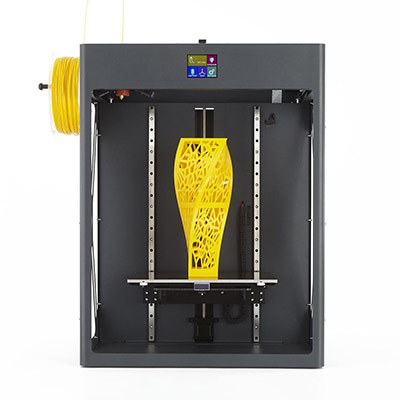


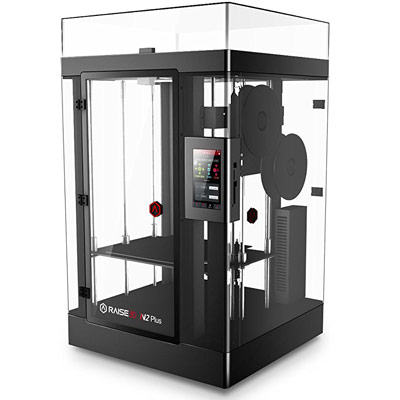

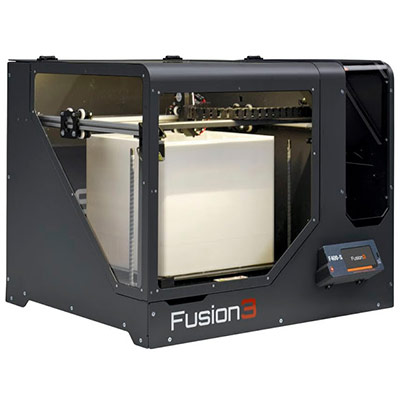
What about the FolgerTech FT-6 or Cultivate 3D Beast V2?? I’ve got the Beast, great machine.