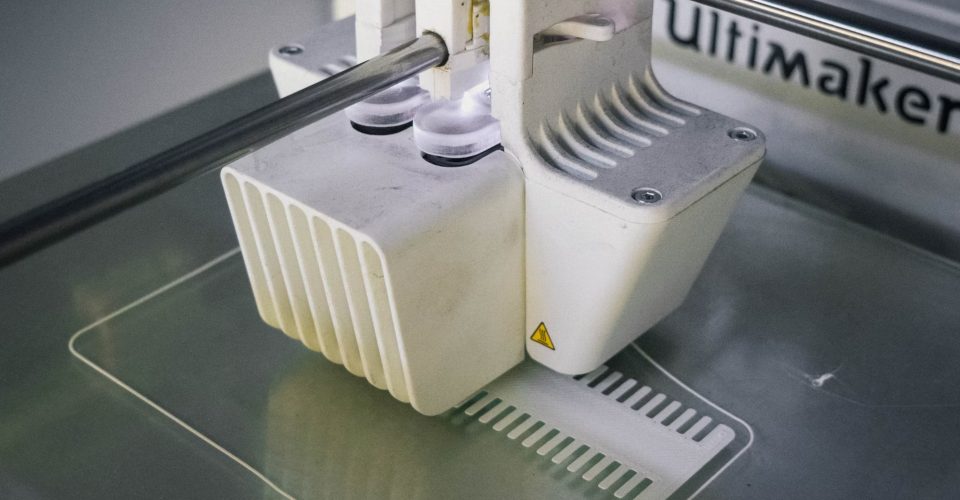Lightning Infill – What It Is and How It Works
Lightning infill is an infill option in Ultimaker Cura that is focused on less filament usage and reduced printing time. However, it provides only the bare minimum reinforcement and creates prints that have very non-homogenous mechanical properties. It is ideal for ornamental prints and prototypes but is not very useful for parts that should be functional or load-bearing.
Infill is one of the more essential concepts in 3D printing. It allows you to print objects that are significantly hollow inside while still maintain their visual appeal and a reasonable degree of strength and rigidity. Users often spend a lot of time tweaking infill settings to make marginal improvements in a product’s weight, filament cost, and printing time.
Lightning infill is a fairly unconventional approach to building infill in 3D printed objects. Instead of relying on a fixed geometry, lightning infill adapts to the internal geometry of a model. How exactly does lightning infill work? What benefits does it provide and should you be using it all the time?
Why infill is essential in 3D printing

3D printing is often described as a revolutionary alternative to more traditional manufacturing methods. Some of its main benefits is that it can reproduce geometrically complex models and that it is economical even for small-volume orders. However, it is now known for being particularly quick. Since 3D printing builds objects layer by layer, a single 3D printing project can take several hours or even a few days.
One solution to the extended printing time is to build 3D prints that have partially hollow inner spaces. This speeds up the printing process, uses up less material, and allows the designer to control the weight and density of the finished project.
It is rare for a 3D printed object to be completely hollow, however. Instead, they are printed with an infill – a structure based on a repeating pattern that reinforces the object’s outer shell. This provides a measure of mechanical support to the object while still keeping it lightweight and reducing filament use. We have written extensively in a past article about the different types of infill patterns and which one is best for strength, flexibility, and print speed.
What is lightning infill?
Lightning infill is an infill option that was introduced in version 4.12 of Ultimaker Cura. It takes a completely different approach to building infill to make it even faster and to consume less filament.
The name ‘lightning infill’ comes from the unique shape of the infill structure, which can be in the form of a lightning bolt. This may not necessarily be the case every single time, because lightning supports are automatically generated based on the geometry of the model.
Lightning infill does not have any fixed or repeating structure. They can also be built anywhere, not just on the buildplate. The internal supports have a tree-like structure that start out thick at the bottom and split up to multiple branches at the top, culminating at a high density at the roof for maximum support.
This structure is very different from other infill patterns in that most of the interior space of the model remains hollow. The distribution is quite obvious and is largely dependent on the shape of the model – while the bottom portion is almost completely hollow, the roof of the model is replete with support structures. The result is a huge reduction in filament use and printing time.
However, lightning infill is not a pattern that was developed for strength. It supports the model just enough retains its form and integrity, but not to sustain any significant load. Even increasing the infill percentage of lightning infill does not address this deficiency, mostly because of how the structure is built.
Benefits of lightning infill
In terms of filament use and print speed, there is no infill pattern that can beat lighting infill. Compared to the usual cubic or gyroid infill, a model printed with lightning infill can use up to 50% less material and have a 25% shorter printing time.
Does it have drawbacks?
Yes, lightning infill also major drawbacks. The first is that it is not built for strength. When using lightning infill, your model will be internally supported with a minimal number of solid structures that almost exclusively serve to prop up the model’s roof. This remains the case even at high infill density.
Lightning infill provides almost no reinforcement for the other sides or edges of the model other than the roof. This means that models printed with lightning infill definitely do not have isotropic mechanical properties. They will very easily fail if any significant stress is introduced to the X and Y axes.
A minor quibble when using lightning infill is that it slightly extends the slicing time for the model because of how complex the structures are. The difference isn’t huge and is really only significant if you make lots of tweaks to the slicer settings before printing.
Due to the complex structure of lightning infill, they tend to have a lot of stringing. This does not affect the visual appearance of the object at all, but can be an issue if you like your models to look immaculate even on the inside. You can try solving this issue by refining your retraction settings, but users typically don’t bother with it.
Lighting infill settings

To use lighting infill, just go to the Infill Settings and look for it under the Infill Pattern drop-down menu. This will then open the settings for lightning infill. The settings are quite different from those of the other infill options, precisely because of how unique the geometry of lightning infill is. Here is a short summary of the settings and what they do:
Infill density
In other infill patterns, increasing the density simply makes the repeating patterns more compact to reinforce the model. Increasing this value to 100% makes the model completely solid.
Infill density works differently in lightning infill. Even if the value were increased to 100%, the model is still partially hollow. Instead, structures are added to increase the reinforcement to the roof of the model to the point where it almost completely supported underneath. This adds reinforcement to the model but it remains one-dimensional.
You should not encounter any problems when printing with an infill density of at least 30%. You are free to increase this if you don’t mind the drawbacks. The extra strength from the added supports are quite significant.
Infill line multiplier
This option can be toggled between 1 line or 2 lines. The single-line option is set by default, but increasing the setting to 2 lines makes the support structures thicker. This makes them stronger at the price of increased filament usage and printing time. This is an alternative to increasing infill density that also fulfills the same objectives.
There is very little reason to use the 2-line option in the multiplier. We find that increasing the infill density provides more refined control.
Lightning infill support angle
The lightning infill support angle determines the orientation of the internal structures. At a setting of zero degrees, structures will be completely vertical. This is the most stable configuration but has the smallest range. The default value for this setting is 40 degrees, which seems like the most balanced configuration of stability, range, and filament use.
Lightning infill is generally not built for performance, so failure is not likely even if you play around the slicer settings. Instead, you can tweak these settings to make your project more efficient in terms of filament use and printing time.
When to use lightning infill

Lightning infill is a very smart infill option, but it is definitely not appropriate for every single 3D printing project or application. As mentioned, lightning infill provides very little mechanical reinforcement. If you’re 3D printing anything that is supposed to be functional or bear stress, it is not wise to use lightning infill. Instead, you should stick with the super-strong infill patterns such as cubic or gyroid.
However, lightning infill excels when you just need to 3D print something very quickly. This can come in handy for rapid prototyping as long as the prototype only serves as a visual mock-up of the part being developed. This is usually the case during product development where prototypes are assessed and redesigned numerous times.
Lightning infill is also highly recommended if you’re printing objects just for their visual appeal. This can include figurines and ornaments that are only meant to be displayed. Toys, boardgame pieces, and 3D printed art can also fall under this category.
If you run a business selling 3D printed items, you can consider using lightning infill as long as it does not compromise the quality of your products. The lower filament usage will reduce your overhead costs, and the reduced printing time also means that you can increase the throughput of your 3D printers.
Lastly, lightning infill is a worthwhile choice if you’re concerned about the material usage of your 3D printing business or hobby. As we all should recognize by now, 3D printing isn’t exactly environmentally sustainable because of its heavy use of plastics. Lightning infill is a way that you can continue 3D printing with a smaller environmental footprint. Power usage is also reduced because of shorter printing times.
Final thoughts
Lightning infill is a unique infill option that you can find in the later versions of Ultimaker Cura. It’s unique because it does not rely on a mesh of repeating patterns. Instead, lightning infill is generated procedurally based on the geometry of your model and the infill settings that you have chosen.