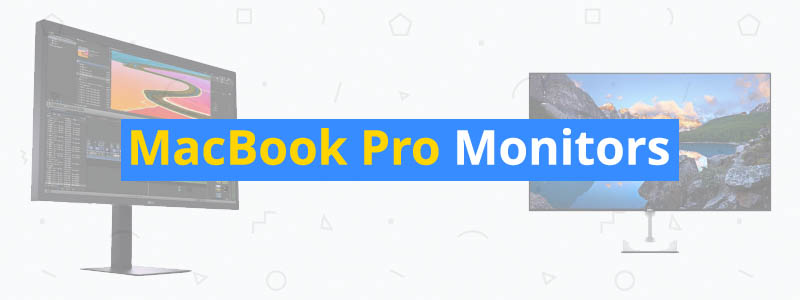5 Best Monitors for MacBook Pro
Connecting your MacBook Pro to a monitor is great for productivity. With a monitor, you get more screen space to work on, which is great for editing spreadsheets, graphics design, and multitasking with several windows open at the same time. A monitor also offers a more immersive experience when watching movies, especially movies with amazing visuals.
With the right adapter, many regular monitors will work well as a second screen for your MacBook Pro, but there are monitors that are simply better options than others. In this guide, you’ll find the best monitors for MacBook Pro, from 4K monitors to a massive ultrawide monitor. All products listed here come with a USB-C port for power delivery and video input.
| Budget |
|---|
 |
| Dell S2718D |
| 3.8/5.0 |
| Size: 27 in |
| Resolution: 2560 x 1440 |
| HDR support, well organized OSD, and USB-C connectivity. |
| Check Amazon |
| Best Value |
|---|
 |
| LG 27UK850-W |
| 4.2/5.0 |
| Size: 27 in |
| Resolution: 3840 x 2160 |
| HDR support, fast response time, and intuitive joystick control. |
| Check Amazon |
| Top Pick |
|---|
 |
| LG 27MD5KB-B |
| 4.3/5.0 |
| Size: 27 in |
| Resolution: 5120 x 2880 |
| 5K native resolution, wide viewing angles, and multiple USB-C ports. |
| Check Amazon |
Monitors for MacBook Pro Comparison Table
| Make and Model | Rating | Size | Resolution | Refresh Rate | Response Time | Panel Type | Weight | Price |
|---|---|---|---|---|---|---|---|---|
| LG 27MD5KB-B | 4.3 | 27 in | 5120 x 2880 | 60 Hz | 12 ms | IPS | 18.7 lb | Check Price |
| Dell S2718D | 3.8 | 27 in | 2560 x 1440 | 60 Hz | 6 ms | IPS | 15.1 lb | Check Price |
| LG 27UK850-W | 4.2 | 27 in | 3840 x 2160 | 60 Hz | 5 ms | IPS | 13.4 lb | Check Price |
| Asus MX27UC | 3.9 | 27 in | 3840 x 2160 | 60 Hz | 5 ms | IPS | 12.1 lb | Check Price |
| Acer XR382CQK | 4.2 | 38 in | 3840 x 1600 | 75 Hz | 5 ms | IPS | 23.6 lb | Check Price |
1. Best Pick: LG 27MD5KB-B
Editor’s Rating: 4.3/5
If money is not an issue for you, the LG 27MD5KB-B is the best monitor for MacBook Pro that you can get right now. It’s an extremely expensive display, selling for about $1,700, which puts it in the same price range as the Acer Predator X27, one of the best IPS monitors on the market.
LG partnered with Apple to bring you this stunning 5K monitor, which has a 27-inch screen, a 16:9 aspect ratio, and a standard 60 Hz refresh rate. It’s an IPS display with a rather unappealing design due in large part to the top bezel. The top bezel is thicker than the side and bottom bezels, which makes it seem like the monitor is upside down.
The 27MD5KB-B has a well-built stand that’s easy to adjust out of the box. But on the other hand, the stand is not that great regarding ergonomics. You can tilt the screen and adjust the height, but you can’t swivel the screen, which means you’ll need to rotate the entire monitor if you want a side-to-side screen adjustment. If you want to save desk space, consider a wall-mounted setup, which is easy to do with this monitor.
In addition to the built-in camera located on the top bezel, this LG unit comes with a built-in mic and internal speakers, giving you all the hardware you need for video conferences. Both the camera and the mic are good, but the speakers are a different story. While they are decent enough for listening to music while working, the 5-watt stereo speakers are subpar overall, which is disappointing, especially considering the price of the monitor.
Regarding connectivity, the 27MD5KB-B offers three USB-C downstream ports and one Thunderbolt 3 port, all of which are easily accessible on the back panel. Since the ports are clearly labeled, you can easily tell which is which. Capable of high-speed data transfers, the Thunderbolt 3 port offers up to 85 watts of charging power and will easily charge your MacBook Pro.
The 27MD5KB-B is an excellent screen for productivity, boasting a very high pixel density and good overall picture quality, with good coverage for the DCI-P3 color space. It has wide viewing angles and a good brightness range. You can use it for graphics design, web development, editing spreadsheets, media consumption, and general office work, among other things.
For gaming, this LG display is not a good option. There are much better options on the market if you want a monitor that works well for both gaming and productivity – like some of the other products in this guide. You can connect the monitor to a compatible Windows machine purely for gaming purposes, but don’t expect to see a long list of games that can take advantage of the monitor’s 5K resolution.
Overall, the 27MD5KB-B will prove to be an excellent secondary screen for your MacBook Pro if you can afford it, featuring a 5K resolution, multiple USB-C ports, good color accuracy, and wide viewing angles. However, 5K is not for everyone, so if that resolution is overkill for you, take a look at the 4K monitors listed here instead.
| Tech Specs |
|---|
| Size: 27 in |
| Resolution: 5120 x 2880 |
| Refresh Rate: 60 Hz |
| Response Time: 12 ms |
| Panel: IPS |
| Weight: 18.7 lb |
| The Pros |
|---|
| 5K native resolution |
| Good color accuracy |
| Wide viewing angles |
| Multiple USB-C ports |
| Built-in camera and mic |
| Good brightness range |
| The Cons |
|---|
| Very expensive |
| Limited stand adjustability |
| No HDMI and DisplayPort |
2. Best Budget: Dell S2718D
Editor’s Rating: 3.8/5
When shopping for the best monitors for MacBook Pro with USB-C input, one of the things that you need to accept as soon as possible is that there aren’t many budget options on the market. If you want a budget-friendly monitor, the only product worth considering is the Dell S2718D, which sells for less than $400.
A 27-inch IPS display, the S2718D is a very stylish monitor, featuring an exceptionally thin panel and thin bezels on all sides. It has a minimalist design, with the connection ports and the control buttons all located on the monitor stand. Located at the rear, the ports include one HDMI port, one USB-C port, a couple of USB-A down ports, and one audio out for speakers. The USB-C port can be used for input and for charging compatible devices, though the power delivery caps out at 45 watts. When enabled in the settings, the monitor can still function as a USB hub even when in standby mode.
The stand, which has a curved neck and a small footprint overall, is well-built and easily supports the monitor. But in terms of ergonomics, it’s not that great, only offering tilt and swivel options. The good news is that the fixed height will suit most people while the tilt and swivel adjustment ranges are wide, with the stand allowing for a 21-degree backward tilt and a 45-degree swivel range in both directions.
If you want to mount the S2718D to a monitor arm for more control over the screen position, you are out of luck, because the way the components are designed means you can’t detach the stand. If you remove the stand, the input ports and the power connector go with it, which basically turns the monitor into a useless machine.
As mentioned, the control buttons, including the power button, are on the stand. More specifically, they are located on the base, on the top side. While not as intuitive as the joystick control seen in many LG displays, the controls are well designed and easy to use. The on-screen menu itself is also good, featuring an organized structure and a good selection of options.
The S2718D is a good monitor for productivity, media consumption, and general use, featuring a QHD native resolution and a standard 60 Hz refresh rate. The overall picture quality is good, with wide viewing angles, good peak brightness, and great coverage for the sRGB color space once the monitor is properly calibrated. While it has HDR support, the HDR performance is not that great, especially when compared to displays with real HDR, such as the Asus ROG Swift PG27UQ.
On paper, this Dell monitor seems to be more suitable for gaming than our top pick, with the HDMI port allowing you to connect it to home consoles. But it’s not a very good monitor for gaming, most especially if you want to play fast-paced first-person shooter games. It’s decent enough for casual gaming, but as with our top pick, there are better options out there if you want a good monitor for both productivity and gaming.
If you want a relatively affordable monitor for your MacBook Pro, the S2718D is the best option on the market. It has good picture quality and USB-C connectivity and features a stylish design that makes it look great right next to your MacBook Pro. It has a high resolution as well, which translates to sharper texts and more detailed images.
| Tech Specs |
|---|
| Size: 27 in |
| Resolution: 2560 x 1440 |
| Refresh Rate: 60 Hz |
| Response Time: 6 ms |
| Panel: IPS |
| Weight: 15.1 lb |
| The Pros |
|---|
| Very stylish design |
| Great coverage for sRGB color space |
| Wide viewing angles |
| HDR support |
| Well organized OSD |
| USB-C connectivity |
| The Cons |
|---|
| Limited stand ergonomics |
| Not wall mountable |
| Subpar contrast ratio |
3. Best Value: LG 27UK850-W
Editor’s Rating: 4.2/5
A 4K monitor, the LG 27UK850-W is a versatile display that works well for both productivity and casual gaming, featuring good color accuracy and multiple input ports. You can get it for about $750, which makes it more affordable than our top pick. It offers excellent long-term value, especially if you plan to connect it to non-Apple devices as well.
The 27UK850-W looks identical to the cheaper LG 27UK650-W, which is one of the best FreeSync monitors for gaming. It has a straightforward design, featuring an anti-glare screen coating, an all-white back panel, and thin bezels on three sides, with the company logo on the slightly thicker bottom bezel.
The stand is sturdy and offers decent ergonomics, with options to adjust the height, tilt the screen, and rotate to portrait mode. You can’t swivel the screen, though, which means you need to move the entire unit if you want a side-to-side adjustment. Unlike our budget pick, this LG monitor can be easily mounted on the wall or to a monitor arm, which is great if you are not a fan of the curved stand or want to save desk space.
As with most other LG monitors, the 27UK850-W comes with an integrated joystick for going through the on-screen menu. Slightly hidden under the bottom bezel, the joystick is much more intuitive than the usual button controls seen in other monitors and makes for faster menu navigation. The on-screen display is also well organized and easy to understand.
Regarding connection options, this LG display is more versatile than our other top picks here, featuring one DisplayPort, two HDMI ports, one USB-C port, two USB-A down ports, and one audio out, all of which are outward-facing on the back panel for easy access. The USB-C port is an all-in-one port, allowing data transfer, video input, and charging at the same time with just one cable, which is convenient. With a power delivery of up to 60 watts, the USB-C port can charge compatible MacBook Pro models and is much better than the USB-C port in our budget pick.
The 27UK850-W also comes with internal speakers, which blast out from the back panel. While decent enough for listening to music and watching video clips on the internet, the 5-watt speakers still don’t hold a candle to external speakers or headphones. They are not on the same level as built-in stereo speakers found in cheap monitors, but they are not exactly great, either.
For productivity and general use, the 27UK850-W is a fantastic monitor, with its 27-inch screen and 4K native resolution making it a good screen for multitasking in split-screen. It has good picture quality overall, with great coverage for the sRGB color gamut and wide viewing angles. Moreover, it has good peak brightness and good reflection handling, which is great if you usually work in a bright room.
On the other hand, this LG offering has a subpar contrast ratio, which isn’t all that surprising considering the panel tech. In addition to that, the HDR performance is not that great since the monitor can’t get bright enough, so don’t expect too much in that department.
Although the 27UK850-W is best used for productivity and media consumption, it also works well for gaming, though not for competitive gaming. It has a fast response time for an IPS display and a good input lag. The monitor also supports AMD FreeSync over HDMI and DisplayPort, with a FreeSync range of 40-60 Hz for both inputs, but this is only good news if you also plan to connect it to a dedicated Windows computer for pure gaming.
In all, the 27UK850-W is a great monitor for your MacBook Pro, especially if you own the more recent models. It has good color accuracy, HDR support, built-in speakers, an intuitive menu control, and lots of connection ports. If you want a 27-inch display that’s more versatile than our other top picks above, consider this excellent monitor from LG.
| Tech Specs |
|---|
| Size: 27 in |
| Resolution: 3840 x 2160 |
| Refresh Rate: 60 Hz |
| Response Time: 5 ms |
| Panel: IPS |
| Weight: 13.4 lb |
| The Pros |
|---|
| Great color accuracy |
| Wide viewing angles |
| HDR support |
| Fast response time |
| Good connectivity options |
| Intuitive joystick control |
| The Cons |
|---|
| No swivel adjustment |
| Low contrast ratio |
4. Asus MX27UC
Editor’s Rating: 3.9/5
The Asus MX27UC is a good mid-range option if you don’t want to spend too much on the best monitors for MacBook Pro. You can get it for around $500 – 600, which makes it more affordable than the two LG products on this list.
A 27-inch display, the MX27UC is an IPS monitor with a 4K UHD resolution and a standard refresh rate of 60 Hz. Like our budget pick, it has a stylish design, with thin bezels at the top and sides, a thin casing, and a stand with a ring-shaped base. Of the products in this guide, this Asus display has the worst overall ergonomics, only offering a tilt option. In addition, you’ll need a special adapter if you want to mount it on the wall or to a monitor arm.
The on-screen display controls are on the bottom-right corner while all the ports are outward-facing on the back panel, which makes them easy to see. The ports include one HDMI port, one DisplayPort, one USB-C port, two USB-A down ports, and one audio out. The USB-C port allows for video input, data transfer, and charging at the same time, with only one cable required, which is convenient.
The built-in speakers fire out from the bottom of the monitor – but don’t expect too much regarding sound quality. Some people will find the speakers good enough for media consumption while others will find them awful even for listening to music. If you want a more immersive experience while watching movies, we recommend sticking to external speakers or headphones.
Featuring multiple picture modes, the MX27UC is a solid all-around monitor that works well for office work, watching movies, internet surfing, and casual gaming. The overall picture quality is good while the motion handling is decent. Coverage for the sRGB color space is great, which is good news if you are going to use it for photo editing.
While not in the same league as the best 144 Hz monitors when it comes to gaming, the MX27UC works well enough for gaming, but only for casual or regular gaming. It has a good response time and input lag. The MX27UC is best used in a bright room, with its decent peak brightness and reflection handling allowing it to work well in that setting. Regarding contrast ratio and black uniformity, this Asus display is mediocre, which is noticeable when viewing dark content while in a dark room.
Overall, the MX27UC is a solid option if you want a 4K monitor but can’t afford the LG 4K monitor above. It has good picture quality, with wide viewing angles, and features multiple input options for versatility. While it has a few design flaws that might disappoint some people, it’s a good monitor overall.
| Tech Specs |
|---|
| Size: 27 in |
| Resolution: 3840 x 2160 |
| Refresh Rate: 60 Hz |
| Response Time: 5 ms |
| Panel: IPS |
| Weight: 12.1 lb |
| The Pros |
|---|
| 4K UHD resolution |
| Great color accuracy once calibrated |
| Good viewing angles |
| Multiple input options |
| Good response time |
| The Cons |
|---|
| Poor ergonomics |
| Subpar contrast ratio |
5. Acer XR382CQK
Editor’s Rating: 4.2/5
If you want an ultrawide monitor for your MacBook Pro, check out the Acer XR382CQK, an IPS display with a massive 38-inch curved screen. It’s the second-most expensive product on this list, selling for about a grand. You can use it for both productivity and gaming, with the ultrawide screen making multitasking easy.
The XR382CQK is a well-designed unit, featuring fairly narrow bezels, a sturdy stand, built-in stereo speakers, and lots of connection ports. The screen has a curve radius of 2300R and comes with an anti-glare coating while the stand has basic cable management and a handle at the top. This monitor has a customizable lighting system, with the lights firing out from the bottom.
The stand, which has a wide footprint, easily supports the massive screen and offers good ergonomics, with options to adjust the height and tilt and swivel the screen. Compared to other curved ultrawide screens, the XR382CQK is a bit better regarding the adjustment ranges, with a 5.1-inch height adjust, a 30-degree swivel range in both directions, and an impressive 35-degree backward tilt.
Concerning connectivity options, this Acer monitor is the most generous among the products listed in this guide. It’s got one DisplayPort, one DisplayPort Out, one USB-C port, two HDMI ports (one of which is an HDMI-MHL port), one analog audio port, and a total of four USB-A down ports. The ports are divided into two groups on the back panel: the four USB-A down ports are outward-facing close to the right edge while the rest of the ports are down-facing below the central area.
Like many LG monitors, the XR382CQK has a joystick for navigating the OSD. Located on the backside together with the function and power buttons, the small joystick is easy to use and makes going through the menu faster than when using the usual buttons. Acer also did a good job with the OSD, with the monitor featuring an organized menu with a good selection of options.
In general, monitor speakers sound awful, even those found in high-end products that sell for more than $500. That’s not the case here. Surprisingly, the XR382CQK’s 7-watt speakers are decent enough for watching movies. They are still inferior compared to external speakers and headphones, but they are some of the better-sounding monitor speakers out there.
The XR382CQK is an excellent all-around monitor with good out-of-box color accuracy, great viewing angles, decent peak brightness, and HDR support. It’s great for multitasking with several windows open, thanks to the 38-inch screen and the 3840 x 1600 native resolution. The HDR performance is not that great, though, with the XR382CQK falling way short when compared to the more expensive Acer Predator X27, which has proper HDR implementation.
While not as good as the Dell Alienware AW3418DW, the XR382CQK is also good for gaming. It has a fast response time and a low input lag. It’s good for regular gaming, but you won’t be able to take full advantage of the FreeSync support.
If 27-inch displays are not enough for you, get this massive ultrawide display as a secondary screen for your MacBook Pro. It’s a great monitor overall, with good build quality, good picture quality, lots of input options, and fast response time. It has a large footprint, though, so make sure your table can comfortably accommodate it along with your MacBook Pro.
| Tech Specs |
|---|
| Size: 38 in |
| Resolution: 3840 x 1600 |
| Refresh Rate: 75 Hz |
| Response Time: 5 ms |
| Panel: IPS |
| Weight: 23.6 lb |
| The Pros |
|---|
| Good out-of-box color accuracy |
| Wide viewing angles |
| Fast response time |
| Good ergonomics |
| Lots of connection options |
| Intuitive joystick control |
| The Cons |
|---|
| Expensive |
| Subpar contrast |
| Unremarkable HDR performance |
Contents