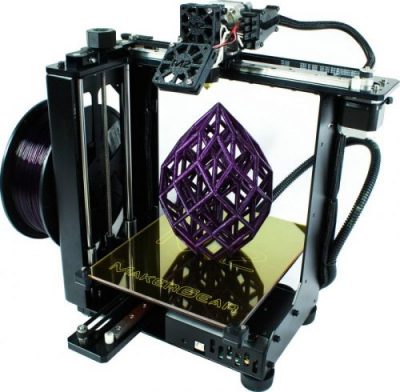Reviewing the MakerGear M2 3D Printer
With thousands of copies sold, MakerGear’s M2 has earned the right to be named as one of the top selling 3D printers worldwide. Its popularity since 2012, has led to the continuous development of the series as well as a spin-off—aptly named the M2 Revision E—with a view to capitalizing on the huge market share the M2 has carved out for Maker Gear. So what exactly makes this 3D printer tick and a favorite to the 3D printing community? This we will attempt to answer in the best way possible; by reviewing the M2.
In order to conduct this review, some important criteria will be employed with a view to helping you—the readers—make informed decisions when purchasing a 3D printer. These criteria include the following:
- Build Design and Quality—this criterion takes into consideration the aesthetics of the M2 and the role it plays in ensuring stable and quality prints.
- 3D Printing Specifications and Features—this will focus on its 3D printing features and the role they play in either simplifying the 3D printing task or enhancing its quality.
- The Supporting Ecosystem—this criterion takes into consideration the amount of resources, accessories and support base available to users of the M2.
The MakerGear M2 Package
Before going into the technical review, it is important we first unmask the M2 with a sneak peek into what goes into every purchased package. Ordering the M2 comes with two options; either purchasing the pre-assembled package or purchasing the kit to be assembled by you. Whichever you choose, the M2 comes complete with:
- The MakerGear M2 Printer with V4 Hot end
- Power supply with an adjustable input voltage—depending on your location.
- A power cord which should be compliant with the outlet you use
- Spool of Black PLA (1kg)
- 8*10 inches Borosilicate glass print surface
- A Roll of 2inch replacement printing film
- Tool sets
- Sample prints made by an M2
- An SD Card with digital sample prints
- Your User guide
On closer look, it is easy to note that the M2 comes equipped with all the tools and models you require to start printing immediately which makes it great for beginners.
Reviewing the M2 Using the Stated Criteria
Now, using the above criteria as the parameters for reviewing the M2 we have:
Build design and Quality
The 3D printers frame is made entirely from steel ironically using the traditional CNC machined cast production technique. According to MakerGear, the M2 is engineered and built to provide industrial level precision with a small footprint. This is due to its durable steel frame and four-point print bed which ensures stability. Therefore enhancing the overall quality of models built using it.
As for its nozzle, the printer is shipped with a 0.35mm brass nozzle which can also be upgraded. It is a single extruder which can also be upgraded according to your wishes.
We backed up MakerGear’s claims on their platform with our independent testing. It provided a sturdy, reliable and stable base which ensured that the quality of models printed, were as good as those coming from larger 3D printers. Lastly, the M2’s carbon black finish is definitely aesthetically pleasing to the eyes and will enhance your workspace.
3D Printing Specifications and Features
The efficiency of the M2 is aided by its build size of 8*10**8 inches which puts in the small/medium category in terms of printing capacity when compared to MakerBot Replicator series and Airwolf AW3 XL. Its build plate is made from Borosilicate glass print bed with a laminated replaceable print surface.
- Printing Materials: In terms of materials, the M2 was developed to be highly flexible with the materials it prints with. You can make use of PLA, ABS, PET, HIPS, carbon fibre etc. as long as it they fall into the 1.75mm category. This gives you one of the most versatile domestic 3D printers currently on the market.
- Printing Technique/Speed: The M2 prints using Fused Deposition Modeling (FDM) techniques and its print head travels within the range of 80 to 200 mm/sec and a maximum extruding temperature of 40 Watts rated at 300°C.
- Print Motion: its X/Y motion are independent of one another and are guided by high precision linear rails which are driven by Kevlar reinforced belts to ensure stability. The z motion is guided by 10mm rods driven by lead screws.
- Operating Temperature: the operating temperature of M2 is average when compared to other 3D printers in its range. When in operation, the room temperature fluctuates from 15 – 32 degree centigrade despite the heat emanating from the nozzle.
- Operating Sound: I am a firm believer that with age, the operating sound of every 3D printer increases, and although this is also true for the M2, it rarely produces sound above 65dba.
- Software Compatibility: like most 3D printers, the M2 is compatible with a variety of CAD applications, slicing software tools and its printer control software is compatible with the three major operating systems available—Windows, Linux and Mac OS.
Supporting Ecosystem
It is common knowledge that a 3D printer is only as good as the supporting accessories, learning resources, and the community built around its use. This is because a printer with a vibrant support base gives the user enough flexibility and learning opportunities to create bespoke models. Therefore, in terms of support, M2’s ecosystem provides the following:
- Simplify 3D: this is a solid integrated software platform developed to handle all your printing needs in one place. It serves as a previewing base with workflows designed to help the user quickly transform digital 3D models into the physical object required. It is truly an excellent tool for beginners.
- The MakerGear LCD Interface: for those looking to monitor and control the M2 without the aid of a personal computer, the LCD interface is definitely the perfect accessory for you. It sports a RepRap smart controller-styled LCD screen for viewing printing information as well as an ABS laser housing unit and an ABS adjustment knob for controlling your filament feed.
- Spare Parts Set: the M2 can also be purchased with its own dedicated spare parts set. Tools that are included are a filament drive, 40mm and 50mm fan, an extra thermistor, an extra cartridge heater, and a V4 hot end.
- Open Source Advantage: MakerGear’s open source design means you can turn your 3D printer into any hybrid of your choice with ease.
Printing with the MakerGear M2 3D Printer
As with all smart devices, the 3D printer is no different. The first step to starting your printing project is ensuring that everything is right and fine-tuned for use. If you purchased the pre-assembled package, the next step is configuring the system. To do this simply:
- Install your spool holder
- Connect power supply according to specification—power input and supply.
- Connect the M2 to your PC or LCD interface
- Feed the filament into its drive using the guide tube.
After that you are ready to print.
M2 is known for its printing quality, and despite its size, it has the ability to print with layer resolutions as low as 20 microns.
Customer Support
MakerGear is known for its reliability and quick response time to any issues you may have. This makes contacting customer care a simplistic task. Also, it is important to note that unlike some of its competitors—MakerBot etc.—the M2 comes with only a 6 month warranty and not the traditional one-year you might be used to. Despite this limitation, the MakerGear community is a vibrant one which means that you can receive support from your more experienced peers regardless of the issues you face. There are numerous tutorials both video and text which you can take advantage of when working with the M2.
Cost of Purchasing the M2
In terms of cost, MakerGear M2 costs approximately $1,800 although the price may fluctuate due to the extra features—Dual extruder, Simplify3D, LCD etc. — you choose to include with your printer.
The MakerGear M2 definitely ranks at the top when compared to other FDM 3D printers within its price range. This aesthetically pleasing printer combines quality, efficiency and durability – which will impress anyone right from the start. I term the M2 as a domestic 3D printer due to its size and recommend it to just about anyone looking to kick-start a career as a 3D printing enthusiast. With the M2, you can definitely be creating art and practical tools for your family and friends in no time.