8 NVIDIA Shield External Storage Devices
The thing heavy users dislike most about NVIDIA Shield TVs is their limited internal storage capacity. The good news is that your NVIDIA Shield TV lets you expand its storage volume. You can do this using an external disk drive (HDD), solid-state drive (SSD), USB flash drive, and microSD cards. The options available depend on which version you have, i.e., the standard or pro.
| Budget |
|---|
 |
| Samsung BAR Plus 128GB |
| 4.9/5.0 |
| Drive Type: Flash Drive |
| Capacity: 128GB |
| Rugged build, multi-proofed, USB 3.1, integrated keyring, extended warranty. |
| Check Amazon |
| Best Value |
|---|
 |
| Toshiba Canvio Advanced 4TB |
| 4.8/5.0 |
| Drive Type: Hard Drive |
| Capacity: 4TB |
| Compact design, lightweight, USB 2.0/3.o, extended warranty, price. |
| Check Amazon |
| Top Pick |
|---|
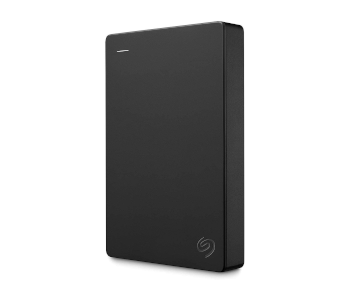 |
| Seagate Portable 5TB |
| 4.7/5.0 |
| Drive Type: Hard Drive |
| Capacity: 5TB |
| Plug-n-play, works with Windows & Mac (reformat), drag-n-drop backups. |
| Check Amazon |
What Is the NVIDIA Shield?
NVIDIA brought out a portable gaming console for Android in 2013 that it called SHIELD. The company went on to create a family of products that include the following—in order of release:
- 2013: SHIELD Portable, mobile gaming console
- 2014: SHIELD Tablet, gaming console/tablet
- 2015: SHIELD TV, set-top box
We can be sure that there will be more products and product updates over time. NVIDIA called the first device ‘SHIELD’ but later renamed it to SHIELD Portable. It no longer makes the Portable. There have been rumors of a comeback, though nothing official. The formal name for the latest product is also SHIELD, but it’s often referred to as SHIELD TV or SHIELD Console to avoid confusion.
The external storage devices we look at on this page are for the SHIELD TVs.
NVIDIA Shield TV VS. NVIDIA Shield TV PRO
There are two choices of NVIDIA Shield TV, the standard version, and the PRO. The difference between the two are price and the way they handle storage. The Shield TV standard has a microSD card slot. The PRO version has dual USB 3.0 ports. The Shield TV PRO also has 16GB of internal storage capacity to the Shield TV’s 8GB. The microSD is neat, but the USB ports offer more versatility.
Why You Need External Storage
Even 16GB is unlikely to offer enough internal storage for heavy users. That’s why so many opt to use a much bigger external drive. It’s crucial to make sure it’s a USB 3.0 or 3.1 (see next section). You can use an external drive to replace the SHIELD’s internal storage. For this approach, SHIELD needs to format the drive, so backup any data first if you have valuable files on there.
It’s also possible to connect your external drive to use only as a removable media. You can then free up space in SHIELD TV, and easily share files between other devices. The removable approach doesn’t let you install games or apps, though, so decide how you want to exploit your extra storage.
USB 3.0 Matters
There are several versions of USB (Universal Serial Bus) drives. The ones you want to focus on are USB 3.0, as they offer a fastest transfer rate known as SuperSpeed. The 16GB version of SHIELD TV has two USB 3.0 ports. You can tell a USB 3.0 port by the blue color inside its connector. You won’t get satisfactory performance with USB 2.0 on a SHIELD TV, or it may not function at all.
The USB 3.0 port applies to flash drives as well as external disk drives. The latter offers more by way of storage capability and performance. The former is practical for those who want a tidier, more compact setup. Think carefully about your wants, needs, and expectations before you decide. If you have the non-pro version, you need a microSD card with a Class 10 (C10) speed rating.
Don’t Buy Blind
Technology moves on quickly, and products get updated too fast for comfort at times. Not all external storage works the same, not even if they share similar specs. Ask the seller or post in the NVIDIA GeForce Community Forums if you’re unsure about device compatibility.
A Word of Warning
It’s quite easy to set up an external drive as a removable media or to replace internal storage. The most important thing to remember is to save any data on the SHIELD’s internal storage first. Likewise, backup any files on an old external drive if you plan to use one. Formatting the drive to work with the SHIELD TV will erase files, and there’s no way to recover lost data after a format.
It’s also worth noting that a drive formatted to work with SHIELD TV won’t work with other devices. It becomes a single-use, dedicated product. Also, learn how to safely remove (eject) a drive used to replace SHIELD’s internal storage. Failure to eject it properly will crash applications or worse.
About My ‘NVIDIA Shield External Storage’ Guide
My review guide includes storage devices for external hard drives, flash drives, and microSD cards. These are all excellent choices for use with NVIDIA Shield TVs at the time of writing. The first three are for the Best Budget drive, followed by the Best Value and the Top Pick. The table below shows these products in the order they appear, so jump to the ones that interest you.
NVIDIA Shield External Storage Devices Comparison Table
| Make and Model | Drive Type | Capacity | Price |
|---|---|---|---|
| Samsung BAR Plus USB 3.1 Removable Drive | Flash Drive | 128GB | Check Price |
| Toshiba Canvio Advance External Storage Drive | Hard Drive | 4TB | Check Price |
| Seagate Portable External Storage Drive | Hard Drive | 5TB | Check Price |
| SanDisk Ultra UHS-I C10 Storage Drive | MicroSD | 128GB | Check Price |
| SanDisk USB 3.1 Ultra Fit Storage Drive | Flash Drive | 256GB | Check Price |
| Samsung EVO Plus C10 Storage Card | microSDXC | 258GB | Check Price |
| SanDisk SDCZ880 G46 Extreme PRO USB Drive | Flash Drive | 128GB | Check Price |
| WD My Passport Portable External Storage | Hard Drive | 4TB | Check Price |
1. Samsung BAR Plus USB 3.1 Flash Drive | Best Budget
Editor’s Rating: 4.9/5
The Best Budget external storage drive for NVIDIA Shield Pro is the Samsung Fit BAR Plus. It’s a 3.1 (backward compatible) flash drive. This product gives fast performance and 128GB of space.
- Best feature 1: Fast and reliable drive for NVIDIA Shield
- Best feature 2: Innovative V-NAND Technology
- Plus points: Rugged build, multi-proofed, USB 3.1, integrated keyring, extended warranty
- Minus points: No activity indicator, small, easy to mislay, scratches
Samsung Fit Plus 128GB Flash Drive Highlights
Samsung’s BAR+ is a compact flash drive available in 4 capacities and 2 colors, i.e., gray and silver. This product is a convenient tool that provides immediate extra storage capacity for all file types. It has read speeds up to 300 MB/s using USB 3.1. To put that into perspective, you could—in theory—transfer a 3GB video file in 4K Ultra-HD in only 10 seconds.
Another of the tiny drive’s highlights is its rugged build and multi-proof protection. It’s water, shock, magnet, temperature, and X-Ray-proof. There’s a lot on offer with this product for very little outlay.
The Not So Good
This small USB drive doesn’t have any onboard activity indicator. It’s a minor gripe, but still a useful feature nonetheless. The miniature size means it’s easy to misplace or lose unless it’s stays plugged in permanently. There is a keyring loop, but it doesn’t hang too well due to the shape. The casing of the Samsung BAR Plus is tough, but its painted finish tends to scratch quite easily.
| Tech Specs |
|---|
| Brand: Samsung |
| Model: Fit Bar Plus |
| Color: Gray or silver |
| Max Capacity: 128 GB |
| Max Read Speeds: 300MB/s |
| USB: 2.0, 3.0 |
| Pre-Format: exFAT |
| Hardware Interface: USB 3.0 |
| Dimensions: 1.58 x 0.61 x 0.47” |
| Product Weight: 0.16 oz. |
| Warranty: 5 years limited |
| The Pros |
|---|
| Rugged build, smart design |
| Fast and reliable drive |
| Small and lightweight |
| Backward compatible |
| Expandable storage for NVIDIA Shield |
| Innovative V-NAND Technology |
| Available in 4 sizes and 2 colors |
| Multi-proofed protection |
| Integrated keyring |
| Extended warranty |
| Exceptional value |
| The Cons |
|---|
| No activity indicator |
| Small, easy to misplace |
| Scratches easily |
2. Toshiba Canvio Advance 4TB HDD | Best Value
Editor’s Rating: 4.8/5
Toshiba gets the Best Value slot with its Canvio Advance 4TB Hard Drive. It’s a bestselling product that’s available in 5 colors, 4 storage capacities, and 2 styles. Let’s check it out.
- Best feature 1: Excellent external storage device for NVIDIA Shield
- Best feature 2: Five colors and 4 capacities to choose from
- Plus points: Compact design, lightweight, USB 2.0/3.o, extended warranty, price
- Minus points: Included software below average, no anti-slip feet
Toshiba Canvio Advance 4TB Hard Drive Highlights
Use Toshiba’s Canvio Advance portable drive to expand your NVIDIA Shield’s storage capacity. It has a compact, lightweight design, and a 2-year extended warranty. Long warranties show a maker’s confidence in the reliability of its products. Fast USB 3.0 technology powers these large capacity drives, but they’re also backward compatible.
Backward compatibility means you can connect the device to USB 2.0 ports if and when needed. This product also offers security software, though few would buy it because of that (see next).
The Not So Good
Experienced users tend not to use the included free software and backup. Third-parties sell these products separately for good reasons. It’s an affordable drive, so any giveaways are not going to be very reliable or secure. Some users complain of SW limitations and glitches. This model doesn’t have any rubber feet or other type of grip to stop it sliding on smooth surfaces.
| Tech Specs |
|---|
| Brand: Toshiba |
| Model: Canvio Advance |
| Color: 5 choices |
| Capacity: 4TB |
| Max Transfer Rate: 5.0 Gb/s. |
| Connection(s): USB 2.0, 3.0 |
| Compatibility: Windows/Mac (reformat) |
| Pre-Format: NTFS |
| Dimensions: 4.30 x 3.10 x 0.77” |
| Product Weight: 7.36 oz. |
| Warranty: 2 years limited |
| The Pros |
|---|
| Expandable storage for NVIDIA Shield |
| Portable storage for all file types |
| 5 colors and 4 capacities available |
| Compact, lightweight design |
| Fast transfer speeds |
| Backward compatible |
| Extended warranty |
| Excellent value |
| The Cons |
|---|
| Subpar free software |
| No rubber grips |
3. Seagate Portable 5TB External Drive | Top Pick
Editor’s Rating: 4.7/5
Seagate’s Portable 5 terabyte (TB) External Hard Drive takes the Editor’s Top Pick. It’s a USB 3.0 device. It plugs into your NVIDIA Shield Pro and can be up and running within minutes.
- Best feature 1: Works flawlessly with NVIDIA Shield
- Best feature 2: Seven storage options to choose from
- Plus points: Plug-n-play, works with Windows & Mac (reformat), drag-n-drop backups
- Minus points: A little noisy, flimsy plastic, no anti-slip feet
Seagate STGX5000400 5TB HDD Highlights
The Seagate STGX5000400 5TB is another portable external hard drive that you can take anywhere. This model lets you store up to 5 terabytes of file content. File transfers or backups of file-packed folders is as simple as drag-n-drop. The plug-n-play simplicity of this drive and the 18” USB 3.0 cable add to its appeal. Maximum speed is around 120MB/s in ideal situations.
The Not So Good
You can hear this drive if you work in a quiet environment. It’s not too loud, but it may irritate a few users. The casing looks and feels a little cheap compared to some alternatives. It’s no surprise as it’s plastic, but the flimsiness of the material is unexpected. Seagate could have installed more confidence by adding a rubber bumper for shock protection. Lastly, there are no rubber feet to stop it from sliding.
| Tech Specs |
|---|
| Brand: Seagate |
| Model: STGX5000400 |
| Color: Black |
| Capacity: 5TB |
| Max Transfer Speeds: 120 MB/s |
| Connection(s): USB 3.0/2.0 |
| Pre-Format: NTFS |
| Hardware Platform: PC, Mac |
| Dimensions: 4.61 x 3.15 x 0.79” |
| Product Weight: 9.1 oz. |
| Warranty: 1 year |
| The Pros |
|---|
| Works well with NVIDIA Shield |
| 7 storage options available |
| Plug-n-play simplicity |
| Works with Windows & Mac |
| Drag-n-drop transfers/backups |
| Fast wake-up from sleep |
| Value for money |
| The Cons |
|---|
| A little noisy |
| Flimsy plastic casing |
| No anti-slip feet |
4. SanDisk Ultra 128GB UHS-I C10 MicroSDXC Card
Editor’s Rating: 4.6/5
Meet the SanDisk Ultra, a 128GB UHS-I C10 MicroSDXC Card. It’s an excellent choice for those who want a secure micro-sized card to extend the memory capacity of their NVIDIA Shield.
- Best feature 1: Lightweight, portable choice for NVIDIA Shield
- Best feature 2: 128GB Data Storage Capacity, Class 10 speed
- Plus points: Durable, write-protect switch, SD adapter, versatile use, water-resistant
- Minus points: Small and potentially fragile
SanDisk Ultra 128GB MicroSD Card Highlights
The SanDisk Ultra is a 128GB microSDXC Memory Card, class 10. It offers huge storage capacity for image and video files in a tiny product. The Ultra-High-Speed Class 1 rating gives read speeds up to 80MB/s. Users can protect their precious stored data using the write-protect switch. The card fits into any microSDXC device or full-sized SD card slot using the included SD card adapter.
SanDisk claims the card is water-resistant. It also says it can withstand 500G force and is protected against airport X-rays. These claims are welcome and may be accurate, but it’s never wise to put them to the test. It’s also small and plastic, and that means it’s destructible despite its durability.
The Not So Good
There aren’t any major cons to speak of. Just know these cards are tiny outside the included adapter and easy to damage, misplace, or loose. Other than that, you get the product exactly as advertised.
| Tech Specs |
|---|
| Brand: SanDisk |
| Model No: COMINU029310 |
| Color: Red/gray |
| Capacity: 128GB |
| Max Read Speed: 80mb/s |
| Speed Class: 10 |
| Bus Interface Speed: UHS CI |
| Connection(s): microSDXC |
| File System: exFAT |
| Dimensions: 8 x 5 x 0.2” |
| Product Weight: 0.8 oz. |
| Warranty: 1 year |
| The Pros |
|---|
| Lightweight & portable |
| Expendable storage for NVIDIA Shield |
| 128GB Data storage capacity |
| Class 10 speed |
| Shock, water, and X-Ray proof |
| Write-protect switch |
| Includes SD adapter |
| The Cons |
|---|
| Small, potentially fragile |
5. SanDisk USB 3.1 256GB Ultra Fit Flash Drive
Editor’s Rating: 4.7/5
The SanDisk USB 3.1 Ultra Fit Flash Drive has a 256GB storage capacity. Other sizes are available from 16–128GB. It’s a high-speed product for use with the NVIDIA Shield TV 8GB version.
- Best feature 1: Fast 3.1 flash drive works well for NVIDIA Shield
- Best feature 2: Ultra-compact plug-n-play design
- Plus points: High speed, SecureAccess software, RescuePRO, affordable product
- Minus points: Thin plastic, tiny size
SanDisk 256GB Ultra Fit Flash Drive Highlights
SanDisk’s 256GB Ultra Fit Flash Drive is another quality product for the secure storage of files. It supports fast USB 3.1, Gen 1 (originally USB 3.0). It’s capable of transferring SuperSpeed up to 5 Gb/s. That’s half what USB 3.1 Gen 2 can achieve, but it’s impressive nonetheless, and cheaper. The drive also comes with SanDisk’s SecureAcces encryption software and RescuePRO data recovery.
The Not So Good
The drive is made from unusually thin plastic, which makes it feel flimsier than it should. The tiny size of this model is one of its attractions, but it can also be a negative. Its small form, coupled with flimsy material, means it needs handling with care. It also gets hot with heavy use—typical for large capacity microdrives. Thus, most use it for expandable storage rather than games or streaming.
| Tech Specs |
|---|
| Brand: SanDisk |
| Model: Ultra Fit |
| Color: Black |
| Capacity: 256GB |
| Max Read Speed: 130 MB/s |
| Connection: USB 3.0 and 3.1 Gen 1 Dimensions: 1.17 x 0.56 x 0.2” |
| Product Weight: 0.16 oz. |
| Warranty: 5 years limited |
| The Pros |
|---|
| Ultra-compact and lightweight |
| Plug-n-play Simplicity |
| Fast 3.1 flash drive |
| Works for NVIDIA Shield storage |
| High speed product |
| SecureAccess software |
| RescuePRO data recovery |
| Affordable product in its class |
| The Cons |
|---|
| Thin, flimsy plastic |
| Ultra-tiny, easy to misplace |
| Gets hot |
6. Samsung 256GB EVO Plus Class 10 MicroSDXC
Editor’s Rating: 4.6/5
This review is for the bestselling Samsung 256GB EVO Plus. It’s a Class 10 microSDXC drive. The card’s 4-proof protection makes it an excellent choice for mobile users.
- Best feature 1: Extended device compatibility, including NVIDIA Shield
- Best feature 2: 4-proof protection
- Plus points: Portable, reliable product, fast transfer, 4K UHD recording, SD adapter, bestseller
- Minus points: Tiny and vulnerable when outside a device
Samsung 256GB EVO Plus C10 Highlights
It’s incredible to have so much storage capacity in a portable card no bigger than a thumbnail. That’s what you get with the Samsung 256GB EVO Plus Class 10 UHS-I microSDXC. It’s also durable considering the tiny size and build of this thing. Samsung’s 4 protective layers include temperature, X-Ray, magnet, and water proofing. The company claims it can survive up to 72 hours in salt water.
The EVO Plus boasts read speeds up to 100MB/s. Moreover, it’s compatible with lots of devices with microSD and SD card slots. It can hold 12 hours of Ultra-HD 4K video or three times that for Full-HD. You can also use the 256GB storage for over 22,000 songs, or 55,000 photos. Whatever you need it for, there’s lots of space offered from this ultra-portable memory card.
The Not So Good
This card—like all memory cards—is tiny. Always take care if using it across multiple devices as these products are so easy to misplace or lose. Moreover, they can be prone to electronic corruption, so need handling with relative care. Memory cards like the Samsung 256 EVO+ here are well-protected from external interference. However, they can still easily break with rough treatment.
| Tech Specs |
|---|
| Brand: Samsung |
| Model: EVO Plus |
| Color: Red/Gray |
| Capacity: 256GB |
| Max Read Speed: 100MB/s |
| Connection(s): MicroSD, SD |
| Bus Type: UHS-I |
| Speed Class: 10 |
| UHS Speed Class: U3 |
| Dimensions: 3 x 0.01 x 4” |
| Product Weight: 0.16 |
| The Pros |
|---|
| Bestselling product |
| Portable, small, and ultra-lightweight |
| Reliable drive |
| Wide device compatibility |
| Great choice to expand NVIDIA Shield |
| 4-proof protection (see review) |
| Fast read speeds, |
| Stores 4K UHD recording |
| Includes SD adapter |
| Affordable |
| The Cons |
|---|
| Tiny, easy to lose or misplace |
| Easy to break outside a device |
7. SanDisk SDCZ880 G46 128G Extreme PRO USB 3.1
Editor’s Rating: 4.5/5
The Extreme USB Pro is a super-fast solid state flash drive. It has a neat design protected by a rugged aluminum shell. This product is backward compatible, so it’s ideal for the Shield TV’s 3.0 USB ports.
- Best feature 1: Compatible with NVIDIA Shield for storage and streaming
- Best feature 2: File recovery software
- Plus points: Portable and convenient, sturdy aluminum casing, fast, backward compatible
- Minus points: Gets notably hot, longer than rival drives, overly tough spring
SanDisk G46 128G Extreme PRO Highlights
SanDisk’s 128GB Extreme Pro is a popular USB 3.1 drive. It offers performance, space, and reliable function akin to a quality SSD, but in a much smaller device. This pocketable beauty delivers read/write speeds up to 420MB/s and 380MB/s, respectively. It can transfer a full-length Ultra-HD 4K movie in under 15 seconds. Or, 1000 photos in under 25 seconds. You get the idea.
The sophisticated design not only looks smart. It’s also durable and has a genuine aluminum metal casing. Software features include Secure File Encryption and SecureAccess Password Protection. SanDisk also throws RescuePRO Deluxe into the deal, which is a file recovery program.
The Not So Good
SanDisk’s G46 128G Extreme PRO gets notably hot, and that’s not something any user welcomes. It seems to function well under any condition, though. Thus, the heat issue is more of an observation than a negative. This drive is longer than most rivals, so it needs more space as it sticks out further. Not everyone’s a fan of the spring connector either, as it’s stiff to use.
| Tech Specs |
|---|
| Brand: SanDisk |
| Model: Extreme Pro |
| Color: Black |
| Capacity: 128GB |
| Max Read Speed: 420MB/s |
| Interface: USB 3.0 and 3.1 Gen 1 |
| Connector: USB Type-A |
| Encryption: 128-Bit AES |
| Dimensions: 2.79 x 0.84 x 0.45” |
| Product Weight: 0.64 oz. |
| Warranty: Lifetime limited |
| The Pros |
|---|
| Portable and convenient |
| Rugged aluminum casing |
| Smart, modern design |
| Works w/NVIDIA Shield for storage or steaming |
| File recovery software |
| Secure File Encryption |
| Password Protection |
| Lightning-fast speeds |
| Backward compatible |
| Superb value |
| The Cons |
|---|
| Gets quite hot |
| Longer than rival drives |
| Overly tough spring |
8. WD My Passport 4TB Portable External HDD
Editor’s Rating: 4.7/5
The last review is for the Western Digital (WD) My Passport. It’s a durable 4TB portable external HDD that comes with a 3-year extended warranty. There are 3 colors available in 4 sizes.
- Best feature 1: Affordable extra storage for NVIDIA Shield (non-pro version)
- Best feature 2: Bundled software suite
- Plus points: PC and Mac-ready, compact design, shock resistant, extended warranty
- Minus points: No anti-slip pads on the bottom, included software is not up to much
WD 4TB My Passport Hard Drive Highlights
This external storage drive is the second most expensive on the page, but it offers lasting value. It’s a high-quality USB 3.2 Gen 1 product, with a smart, slim form. You can choose the color that best matches your setup. Transfers are fast and always consistent. Some sellers advertise it for Mac only, but it works with PC too. In fact, you can reformat it for any operating system (OS).
WD built the My Passport using 256-bit Advanced Encryption Standard or AES. AES keeps all your stored files protected. Other software highlights include Western Digital’s Discovery and Backup software. You’re not obliged to use it and may choose not to (see next).
The Not So Good
There are no anti-slip pads, so it will slide on some smooth surfaces. It’s a prevalent issue among certain brands, despite the constant complaints by those who buy these devices. The bundled software makes a good read from Western Digital. A few find it valuable, but others are less impressed. Critics of the software say that it’s unreliable and buggy, though they offer few specifics.
| Tech Specs |
|---|
| Brand: Western Digital (WD) |
| Model: My Passport |
| Color: Deep blue |
| Capacity: 4TB |
| Max Transfer Speed: 5 Gb/s. |
| Connection(s): Superspeed USB, 2.0 |
| Pre-Format: NTFS |
| Dimensions: 4.22 x 2.95 x 0.75” |
| Product Weight: 7.41 oz. |
| Warranty: 3 years |
| The Pros |
|---|
| Affordable storage for NVIDIA Shield |
| User-friendly drive |
| Bundled software suite |
| PC and Mac-ready |
| Compact, slim design |
| Shock resistant |
| Extended warranty |
| Great value overall |
| The Cons |
|---|
| No anti-slip pads |
| Buggy software |
Contents
- What Is the NVIDIA Shield?
- NVIDIA Shield TV VS. NVIDIA Shield TV PRO
- Why You Need External Storage
- USB 3.0 Matters
- Don’t Buy Blind
- A Word of Warning
- About My ‘NVIDIA Shield External Storage’ Guide
- NVIDIA Shield External Storage Devices Comparison Table
- 1. Samsung BAR Plus USB 3.1 Flash Drive | Best Budget
- Samsung Fit Plus 128GB Flash Drive Highlights
- The Not So Good
- 2. Toshiba Canvio Advance 4TB HDD | Best Value
- Toshiba Canvio Advance 4TB Hard Drive Highlights
- The Not So Good
- 3. Seagate Portable 5TB External Drive | Top Pick
- Seagate STGX5000400 5TB HDD Highlights
- The Not So Good
- 4. SanDisk Ultra 128GB UHS-I C10 MicroSDXC Card
- SanDisk Ultra 128GB MicroSD Card Highlights
- The Not So Good
- 5. SanDisk USB 3.1 256GB Ultra Fit Flash Drive
- SanDisk 256GB Ultra Fit Flash Drive Highlights
- The Not So Good
- 6. Samsung 256GB EVO Plus Class 10 MicroSDXC
- Samsung 256GB EVO Plus C10 Highlights
- The Not So Good
- 7. SanDisk SDCZ880 G46 128G Extreme PRO USB 3.1
- SanDisk G46 128G Extreme PRO Highlights
- The Not So Good
- 8. WD My Passport 4TB Portable External HDD
- WD 4TB My Passport Hard Drive Highlights
- The Not So Good


 View on Amazon
View on Amazon View on Amazon
View on Amazon View on Amazon
View on Amazon View on Amazon
View on Amazon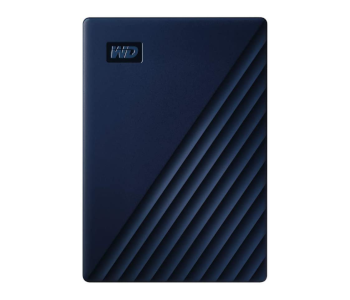 View on Amazon
View on Amazon