6 Best Photogrammetry Software Programs in 2019
Aerial mapping is one of the fastest rising commercial applications of drone technology. Drones allow mapping professionals to survey large areas at a fraction of the time, cost, and effort that it would take for more old-fashioned methods, such as ground-based surveying.
There are a few technologies that drone mapping professionals use to transform data collected by drones into fully realized maps and models. The most basic of these methods is photogrammetry. What is photogrammetry is why is it so widely used? In this article, we take a look at the best paid and free software platforms that you could use to help you get started with drone-based mapping using photogrammetry.
What is photogrammetry and what are its benefits?
Photogrammetry is a method by which a series of overlapping images are stitched together to generate a 3D model. This works in the same way that our eyes perceive depth – by combining separate images, we can deduce the physical dimensions of features and objects within our view.
In drone-based mapping using photogrammetry, drones capture several overlapping images of a survey as areas it flies above. Depending on the size of the survey area, a drone could capture up to several hundred aerial images. This process is typically automated and aided by special survey planning software. All a drone pilot needs to do is to define the survey area or the flight path for the drone, and the drone will carry out the survey on its own.
Each aerial image that a drone captures is “geotagged” or associated to a specific point along a geodetic coordinate system. This is made possible by a drone’s onboard GPS module. The geotags of each image are instrumental in the stitching phase, where shots of each feature taken from different perspectives need to be matched with each other. This can be a very resource-demanding process depending on how many images were captured in the survey and the resolution of the images.
The main advantage of photogrammetry is that it doesn’t require any sophisticated technology. In fact, most camera drones available today are already equipped with the necessary components to carry out a photogrammetry survey. At a minimum, a drone only needs to have a high-resolution camera and GPS capabilities. While it’s possible to enhance the quality of a photogrammetry survey with add-ons such as an RTK module and a ground station, these aren’t strictly required.
Naturally, drones designed for photogrammetry surveys are also cheaper. Some drones cost less than $2000, such as the DJI Mavic 2 Pro and the DJI Phantom 4 Pro, that are already well-equipped to do photogrammetry surveys. On the other hands, sensors for LiDAR mapping can easily cost more than five times this amount.
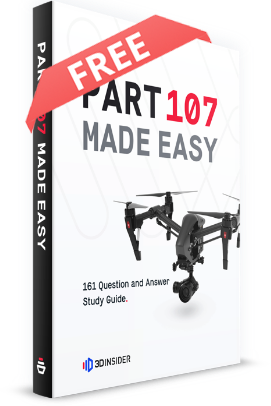
PART 107 Made Easy
- 161 Question and Answer Study Guide
- 105 pages of illustrated content
- Covers all parts of the Part 107 test
- $97 of value for free
Things to look for in choosing photogrammetry software
1. End-to-end solutions
Some photogrammetry software packages offer capabilities that will help you not just in processing the data you’ve collected from the field, but also in planning and executing the survey. This is typically done by packaging the software with a mobile app counterpart.
Using the mobile app, you can direct your drone to survey a prescribed area or fly along a pre-determined flight path. The mobile app also takes care of real-time data collection.
Working within a single software platform ensures that you don’t encounter issues with data incompatibility. After all, the last thing you’d want to happen is to find out that your data isn’t compatible with your data processing software.
2. Cloud-based processing
Photogrammetry processing software needs to work with a large number of high-resolution images. This could take several hours to finish if you do it on a standard desktop PC or laptop. To bypass the usual hardware limitations, some photogrammetry software take advantage of the concept of cloud-based processing.
In this method, aerial photos taken from the field are uploaded to a cloud-based server and are processed remotely. The computers used for processing these images are much more powerful compared to the usual ones found in homes and offices. Processed data, whether it be in the form of orthomosaic maps, 3D models, or point clouds, are then relayed back to the user.
This innovation has made photogrammetry accessible to more people, even those who don’t have high-end and sophisticated computers. If you want your photogrammetry projects to be finished as quickly as possible, we recommend looking for software that offer cloud-based data processing.
3. Ease of use
What’s the point of a sophisticated, feature-rich software platform if you can’t figure out how to use it? Not all drone mapping professionals are software experts, and they won’t always have time to learn about some complicated software. Some software developers have proven that it’s possible to design a software that is beginner-friendly but does not compromise on technical capabilities
The top 3 best PAID photogrammetry software
1. Pix4D

Pix4D is so widely used and has been so deeply ingrained into the practices of many professional drone mapping communities that modern mapping drones and sensors are being designed specifically to be compatible with it. The development team behind Pix4D has more than a decade of experience in the industry. During that time, they have augmented their original software with specialized modules and a wider scope of compatibility with popular drone brand names such as eBee and DJI.
For photogrammetry, the module you would be interested in Pix4DMapper. It offers cloud-based processing and exports the output in a variety of formats including point clouds, 3D textured mesh, or orthomosaic maps. Pix4DMapper doesn’t just work with RGB images. It is a comprehensive photogrammetry software which can also be used to process thermal images, multispectral images, and 360-degree camera images.
Pix4D also has its own drone flight planning app, called Pix4DCapture. This mobile app is compatible with a wide range of drones. Through the app, you can easily define the flight plan and parameters of your survey, including the flight altitude of your drone and the degree of image overlap you are targeting. The app even allows you to check the quality of the aerial images that your drone has your capture while you’re still on-site, which avoids tedious and bothersome rework. Pix4DCapture automatically uploads aerial images to a cloud server where they’re immediately available for processing.
Ease-of-use isn’t exactly the strong suit of the Pix4D platform, as indicated by feedback from many of its users. However, in terms of quality and reliability, it’s pretty hard to find a comparable alternative.
2. DroneDeploy

If you’re looking for photogrammetry software that is more designed for entry-level drone mapping, then DroneDeploy is probably your best bet. With an intuitive interface and a basic set of features, DroneDeploy is probably one of the easiest to learn out of all photogrammetry software available today. It has been developed with a focus on compatibility with DJI drones but has also started to work with other popular drone brands.
DroneDeploy has both a flight planning mobile app and a data processing platform. The flight planning app can be used to capture aerial photos, videos, panoramas, and images to be used specifically for mapping. You can use the app to quickly establish survey areas, collaborate with your team through shared maps, make area and volume measurements, and save flight parameters for repeat missions.
The data processing app runs on the cloud, creating maps and models from the aerial images captured by your drone. You can also add features to the app by downloading 3rd party apps from DroneDeploy’s marketplace. These apps, such as Birds.ai and EZ3D, have specialized functions that complement the capability of DroneDeploy’s data processing platform. You can even get insurance for your flight mission directly from the DroneDeploy app.
With more focus on accessibility, DroneDeploy is something we can highly recommend for beginners to photogrammetry. If you’re still unsure about making this investment, the good news is that you can take a 30-day free trial.
3. Agisoft Metashape

AgiSoft Metashape is an all-around photogrammetry software that can process not just aerial images for mapping but also close-range images. It has been used for GIS applications, game development, and visual effects. As it’s a software made for photogrammetry processing, it does not come with any flight planning app.
If you can look beyond the lack of flight planning capabilities, you will see that AgiSoft offers some of the best photogrammetry processing features. It can work with images captured by fisheye cameras, multispectral cameras, and thermal cameras. It also offers a wide range of output files including point clouds, 3D models, orthomosaic maps, and digital elevation models.
Another nice feature of AgiSoft is that you can write custom Python scripts for batch processing of large projects. This is a great time-saving feature when you need to process the same parameters for several data sets. Of course, all this data processing is done on the cloud, leveraging the combined power of multiple network nodes to processing of a large amount of data.
One thing you need to know about AgiSoft is that it clearly looks like it wasn’t designed for beginners. This software takes some getting used to, even for users who have had experience in drone mapping. If you feel that you can get over this learning curve, and if the absence of a flight planning app is not a big deal for you, then the AgiSoft software platform should be worth your consideration.
The top 3 best FREE photogrammetry software
1. COLMAP
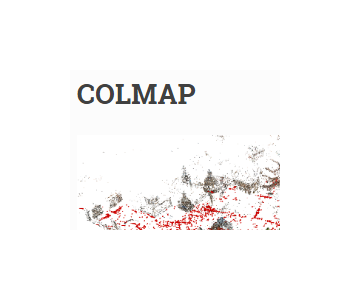
COLMAP is an open source software that you can download for free from GitHub. You can choose to either download the source code or executable files for Windows, Mac, or Linux OS. Much like any other photogrammetry software, COLMAP is capable of reconstructing 3D models from a series of images captured by single or multiple camera setups.
COLMAP does have one major limitation, though. Although it can do image alignment and construct a 3D mesh out the images, you cannot play around with the 3D mesh using COLMAP. To do that, you’ll have to turn to other software such as openMVS, another open source program that can be downloaded from GitHub.
Since COLMAP is a free open source software, it does not have a fancy GUI like most other pad software do. Instead, you’ll be doing most of your work by entering directions on a command line. This could be a huge turn-off for beginners, especially for those with no coding experience. You can check out COLMAP’s detailed tutorial on their website and give it a spin to see if it will appeal to you. The software is free, anyway, so there’s no reason why you shouldn’t at least give it a try.
2. WebODM

WebODM, another free open source software, was developed by OpenDroneMap and has been around since 2017. Thanks to a community of developers, WebODM has been updated so many times since then and is now one of the most feature-rich open source mapping software out there. The source code can be downloaded for free from GitHub, although this means you’ll have to install it manually. If this sounds like something you don’t want to bother with, then you can also download an auto-installer. There’s a catch, though – the installer isn’t free.
Looking beyond this little hiccup, WebODM is actually one of the most powerful open source mapping software. It’s capable of all the usual features such georeferencing of ground control points, volume and area calculations, and the generation of point clouds, 3D models, orthomosaics, and digital elevation models. The modeling parameters of WebODM are highly configurable, which means you might have to play around with them before you can get a good model out of your data.
As with COLMAP, WebODM isn’t’ exactly beginner-friendly. While it’s possible to get the same quality of the model in WebODM as you’ll get in Pix4D or DroneDeploy, it typically takes a lot of time adjusting the modeling parameters to get a satisfactory result. The principle of ‘you get what you pay for’ applies here – you may save cash in terms of the acquisition of software, but you’re likely to spend an equivalent amount of time learning the software and getting good results out of it.
3. MeshRoom

MeshRoom, which was developed on the AliceVision framework, is another – SURPRISE – open source software. However, this one was designed to be a bit more user-friendly, a feature which not come unnoticed. First off, you don’t need to download the source code and compile it yourself. You can download binaries of MeshRoom for free. With installation taken care of, you can easily move on to using the software for processing your data.
In contrast to other open source photogrammetry software, MeshRoom has a nice, easy to understand graphical interface. You can drag source images to your workspace, adjust modeling parameters, and see a progress bar representing the modeling process. The generated 3D model shows up in the same workspace. This streamlined workflow makes it much easier to tweak your settings and see how they affect the quality of your model.
Another feature that makes MeshRoom easy to use is the ability to customize your workflow by simply adding pre-defined nodes to it. Each of these nodes have pre-programmed functions which you can also customize to your needs.
The downside of using a software with a nice GUI like MeshRoom when processing aerial images from a drone survey is that the whole modeling process is going to be really slow. If you have hundreds of aerial images, you can expect to wait several hours for your model to finish. This depends on your hardware, of course. However, just be ready to stand back and do more productive stuff while your model is being constructed.
Final thoughts
In drone mapping, having the right drone is only the first half of the equation that leads to success. Once you’ve gathered all the geotagged aerial images from the field, you’ll need to have a good photogrammetry processing software to create your model. The good news is that there are a lot of them available out there. The bad news is that the best ones are usually pretty expensive.
While there are both paid and free solutions, just keep in mind that settling for a free software will always come with its disadvantages. You very rarely get the same quality of models in free software as you would get from paid software. If you manage to do it, it would probably be through many hours of figuring out the best modeling parameters for your data.
Open source software certainly has its appeal, though. If you’re into coding and you like tinkering with 3D modeling parameters, then you might get a kick out of using open source software. If that doesn’t sound like your thing, there’s no shame in choosing the paid software alternative.


