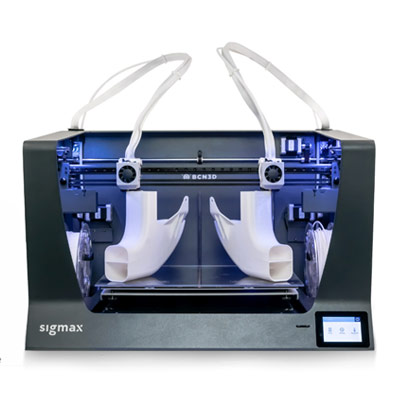Best 3D Printers for Professionals and Commercial Use
The best 3D printers for professionals and commercial use are the ones that are reliable, easy to use and maintain, and capable of producing accurate and detailed prints. In addition, they need to be large enough for complex items and versatile enough to handle different materials.
| Budget |
|---|
 |
| Original Prusa i3 MK3 |
| 4.9/5.0 |
| 14 lb |
| USB, SD card |
| Power loss resume feature and low noise level. |
| Check Amazon |
| Best Value |
|---|
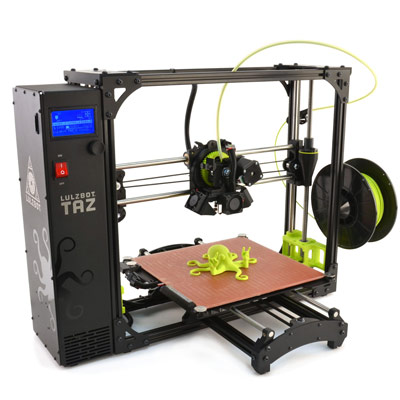 |
| LulzBot TAZ 6 |
| 4.8/5.0 |
| 33 lb |
| USB, SD card |
| Relatively fast print speed and outstanding print quality. |
| Check Amazon |
| Top Pick |
|---|
 |
| Ultimaker 3 |
| 4.8/5.0 |
| 23.4 lb |
| Wi-Fi, USB |
| Fantastic print quality and made of quality materials. |
| Check Amazon |
Here’s the problem: it’s hard to find 3D printers that fit all of those criteria. This guide is the solution to that problem.
In this guide, we talk about the 3D printers that check most, if not all, of the boxes. These are the products guaranteed to bring excellent value to professionals and to those who want to use 3D printers for business. These are the products that stand above the rest of the field and the only products worthy of a second look.
Best 3D Printers for Professionals and Commercial Use Comparison Table
| Make and Model | Weight | Connectivity | Price |
|---|---|---|---|
| Ultimaker 3 | 23.4 lb | Wi-Fi, USB | Check Price |
| Original Prusa i3 MK3 | 14 lb | USB, SD card | Check Price |
| LulzBot TAZ 6 | 33 lb | USB, SD card | Check Price |
| MakerGear M2 | 26.5 lb | USB, SD card | Check Price |
| BCN3D Sigmax | 39.7 lb | USB, SD card | Check Price |
1. Ultimaker 3
Editor’s Rating: 4.8/5
Ultimaker, a Dutch manufacturer, struck gold with the Ultimaker 2+, creating a 3D printer that would go on to become one of the best and most easily recognizable products on the market. In fact, even with the Ultimaker 3 now out, people still buy and use the Ultimaker 2+, though the older model’s more affordable price has a lot do with that.
The Ultimaker 3 is the better machine in almost every aspect. It’s not only one of the best 3D printers for professionals, it’s one of the best 3D printers on the market today. Similar to its predecessor, the Ultimaker 3 is also available in a larger version. If the regular model is too small for your needs, consider the Ultimaker 3 Extended instead.
In appearance, the Ultimaker 3 is identical to the Ultimaker 2+. It’s a semi-enclosed machine with a sturdy frame and is made of quality materials. It has a dual extruder setup housed in a single print head, which means the extruders don’t move independently. The Ultimaker 3 comes with a USB port out front, replacing the SD card slot.
For onboard controls, the Ultimaker 3 comes with the same knob-operated interface. It’s responsive and easy to navigate, but don’t expect too much in regard to features. The Ultimaker 3 can connect via Wi-Fi, which allows you to send print jobs over the network as well as monitor your print progress from afar, courtesy of the integrated camera.
The Ultimaker 3 is mostly assembled out of the box, with only a few parts that need to be installed. The initial setup should only take about 30 minutes to one hour. The instruction manual is easy to understand, so everything should be a breeze at the onset, even if you’re not that skilled with electronics. In case you run into some issues, Ultimaker has your back; the manufacturer provides great customer service and technical support.
The Ultimaker 3’s print quality is what really makes it worth the money. It’s incredibly smooth and highly detailed. With the right print settings, the Ultimaker 3 is capable of producing stunning 3D models that blow the competition out of the water. In addition, it has a large build volume and can print with different materials, making it versatile enough to print complex models, and the dual extruder setup means you can print with two colors.
On the flip side, the Ultimaker 3 has a significantly slower print speed than the Ultimaker 2+, and one of the main reasons for that is the dual extruder setup. The print head is carrying more weight, which affects the print speed. This means the Ultimaker 3 might not be the best for commercial use considering print speed is key to productivity. This is another reason some people still prefer the Ultimaker 2+.
If you plan to print with ABS, you need to make some modifications to the Ultimaker 3. It’s not fully enclosed on all sides, so it’s not good at maintaining consistent temperatures. It needs a door before it can successfully print with ABS. A door also gives it additional protection against dust and other elements.
The Ultimaker 3 has a large community full of tinkerers, hobbyists, and, most importantly, professionals who may be in the same boat as you. It’s easy to find solutions to problems you might encounter down the road and get tips on how to optimize your Ultimaker 3. If you’re invested in the Ultimaker 3 for the long haul, you should definitely join user groups.
For professionals, the Ultimaker 3 is the best 3D printer currently available on the market. It’s reliable, easy to use, completely open source, prints gorgeous 3D models, and has Wi-Fi connectivity. There aren’t many products at the same price point that can genuinely make the same claims.
| Tech Specs |
|---|
| Resolution: 20 microns |
| Volume: 8.5 x 8.5 x 7.9 in |
| Filament: 2.85 mm |
| Type: ABS, PLA, PETG, and others |
| Weight: 23.4 lb |
| Connect: Wi-Fi, USB |
| The Pros |
|---|
| Open source |
| Fantastic print quality |
| Easy to use |
| Made of quality materials |
| Sturdy frame |
| Large build volume |
| Heated build plate |
| Onboard camera for remote monitoring |
| Good customer support |
| Helpful online community |
| The Cons |
|---|
| Expensive |
| Unremarkable print speed |
| No full enclosure |
2. Original Prusa i3 MK3
Editor’s Rating: 4.9/5
If you only have a budget of $1,000, don’t waste it on any of those Chinese copycats. Instead, head straight for the Original Prusa i3 MK3, one of the best 3D printers on the market. It’s the latest version of the most popular 3D printer in the world, succeeding the MK2S.
The MK3 is available in kit form and in pre-assembled form. There’s a $250 price difference between the two, so if you want to save up and are comfortable enough with electronics, go for the DIY kit. Otherwise, get the pre-assembled package. In this space, we’re going to assume you’re going for the kit, simply because it’s the true budget option.
DIY kits have a reputation for being a pain in the butt. Even the most experienced hobbyists have had issues putting them together. In most cases, DIY kits take about 8-12 hours to assemble. Not the MK3. It only takes about 6-8 hours to assemble the MK3, with Prusa claiming the record is 4 hours.
The biggest reason for that relatively quick assembly time is the instruction manual. The MK3 comes with one of the most comprehensive manuals you will ever have the pleasure to read. It’s well-written and includes small details that most manufacturers often skip. This attention to detail alone lets you know that Prusa cares a lot about the user experience.
The MK3 is identical to the MK2S in terms of design. It has the same open-framed design with orange highlights. It even has the same LCD interface at the base of the machine. But inside, the MK3 is a very different beast. It’s faster and more precise and has a number of cool features not present in its predecessor.
The two most notable ones are the smart filament sensor and the power loss resume feature. The former allows the MK3 to detect a filament run-out. Once it detects it is out of filament, it automatically pauses and waits for you to load a new roll of filament. In addition to that, the MK3 alerts you if the nozzle is clogged and offers you the chance to do something about it.
The power loss resume feature is exactly what it sounds like. Once powered back on after a power failure, the MK3 can simply resume from where it left off like nothing happened. This is especially helpful during high-resolution, large-scale prints that can take over 10 hours to complete. 3D printers not equipped with this feature force you to start over from scratch in case of a power failure.
The MK3 is a machine built to impress. It can print some of the smoothest and most detailed 3D models you will ever see. Even when running with average print settings, it’s still better than many other products on the market. The MK3 also gets a high-five from us for being one of the quietest 3D printers around, which is even more impressive once you consider it’s an open-framed 3D printer.
The MK3 can print with all sorts of materials. It’s got an open filament system, so you’re free to use filaments from popular vendors – although we recommend you stick with just one or two brands for consistency. Like the Ultimaker 3, the MK3 is also completely open source, which means you can tinker with it in any way you want.
The MK3 is one of the best 3D printers for professionals and commercial use. It’s got the necessary print speed to keep up with the demands of the latter. If you can’t afford to blow past $1,000, the MK3 is the best 3D printer you can get right now. It takes a while for Prusa to deliver your machine, but the wait is certainly worth it.
| Tech Specs |
|---|
| Resolution: 50 microns |
| Volume: 9.8 x 8.3 x 8.3 in |
| Filament: 1.75 mm |
| Type: ABS, PLA, Nylon, and others |
| Weight: 14 lb |
| Connect: USB, SD card |
| The Pros |
|---|
| • Open source |
| • Comprehensive instruction manual |
| • Outstanding print quality |
| • Fast print speed |
| • Magnetic heated bed |
| • Low noise level |
| • Large build volume |
| • Filament run-out detection |
| • Power loss resume feature |
| • Good after-sales support |
| The Cons |
|---|
| No enclosure |
| Basic LCD interface |
3. LulzBot TAZ 6
Editor’s Rating: 4.8/5
If the Original Prusa i3 MK3 and the Ultimaker 3 don’t offer enough space for you, check out the LulzBot TAZ 6. It’s a very popular 3D printer, boasting one of the most generous build volumes in the $2000-3000 price range.
An open source 3D printer, the TAZ 6 is housed in a robust metal frame, making it more stable and durable than 3D printers made of acrylic frames. It is made of quality materials, showing no signs the manufacturer cut corners during development. The controller box, which includes an onboard LCD interface, is attached to the side, giving it a smaller footprint.
There’s nothing special about the LCD interface. It’s just a basic interface not unlike other LCD interfaces on 3D printers with the same setup. The TAZ 6 includes a USB port and an SD card slot. The latter allows for standalone untethered printing: Just load the 3D model from the SD card and then use the LCD interface to start the print. Convenient, eh?
But do you know what’s more convenient? The ability to start prints over the network via Wi-Fi. Sadly, the TAZ 6 has no such option, which is disappointing considering the amount of money you need to cough up for it. Of course, you can always modify your TAZ 6 and add a Wi-Fi connectivity option.
It’s easy to set up the TAZ 6. Like the MK3, it comes with a comprehensive manual that makes everything easy for everyone, especially those with no prior experience with 3D printers. Including the software installation and bed leveling, which is stupidly easy, the entire initial setup will only take about one hour. It can be done in under 30 minutes, but only if you already know your way around 3D printers. The included custom Cura software is beginner-friendly and includes straightforward options, allowing you to set up your very first print in no time.
The TAZ 6 is a recommended 3D printer for professionals and commercial use. It has a relatively fast print speed, requires minimal maintenance between prints, and can print with different types of materials – including ABS, HIPS, PETG, and Nylon. However, for certain materials, you need to build an enclosure for better temperature regulation. If you have extra money, you can simply buy one from Amazon.
In regard to print quality, the TAZ 6 is impressive. It can produce 3D models with a level of detail and smoothness most 3D printers in the same class can’t hope to match. It needs the right tune-up to produce that kind of result, of course. LulzBot has a large online community, so it’s easy to find guides on how to get the TAZ 6 to top form.
The TAZ 6 is relatively quiet while printing, which can’t be said for many other open-framed 3D printers out on the market. It still produces easily noticeable mechanical sounds, but it’s not loud enough to annoy the hell out of you while you work on the other side of the room.
If your professional work or business demands a large 3D printer, the TAZ 6 is the best option for you. It offers excellent value at a reasonable price point. If you ever need a smaller 3D printer for your secondary machine, you can check out the TAZ 6’s little brother, the LulzBot Mini. It’s one of the best “mini” desktop 3D printers on the market.
| Tech Specs |
|---|
| Resolution: 50 microns |
| Volume: 11 x 11 x 9.8 in |
| Filament: 3 mm |
| Type: ABS, PLA, HIPS, and others |
| Weight: 33 lb |
| Connect: USB, SD card |
| The Pros |
|---|
| Open source |
| Easy to set up out of the box |
| Large build volume |
| Outstanding print quality |
| Relatively fast print speed |
| Sturdy metal frame |
| Heated build plate |
| Relatively quiet |
| Comprehensive instruction manual |
| Good technical support |
| The Cons |
|---|
| No enclosure |
| No Wi-Fi connectivity |
| Basic graphical interface |
4. MakerGear M2
Editor’s Rating: 4.7/5
The MakerGear M2 is one of the most reliable 3D printers around. You might as well call it M2: Mr. Reliable, which totally sounds like a legit action movie. The M2 is built for commercial use: Once it’s properly tuned-up, it can print non-stop for days with little to no issues.
In appearance, the M2 is the opposite of the Ultimaker 3. It has an all-black finish that sends the message it means business. It’s got a sturdy frame that keeps it stable during prints and includes a built-in spool holder, which translates to a smaller footprint on your work desk. The M2 is available in single extruder setup and in dual extruder setup – the product listed here is the single extruder version.
The M2 arrives mostly assembled and needs only 30 minutes to one hour for the initial setup. The included instructional manual isn’t the most detailed, though, which can be frustrating for non-techies and beginners. If you think the manual is too much of a mess, you can check out guides and videos on the internet.
Once you have the M2 properly set up, it needs minimal tinkering before you can start your first print. Of course, for the best results, you need to play around with the settings, which can take time and a lot of trial and error. For the smoothest experience, we recommend you purchase Simplify3D right off the bat. The M2 works perfectly with Simplify3D, so the extra money spent in the beginning will be totally worth it in the long run.
The M2 comes with a heated build plate and a large build size. The heated build plate means you are not limited to PLA and can print with more advanced filaments. The large build size means you can print more than just small, non-functional trinkets. If you plan to play around with advanced materials, make sure you’re aware of the right print settings for the job. It’s recommended that you build an enclosure for the M2, not only for temperature consistency but also for protection.
The M2 is often mentioned as one of the best 3D printers under $2,000, and the biggest reason for that recognition is its outstanding print quality. It’s on the same level as the LulzBot TAZ 6 in that regard, though some users say the TAZ 6 has a slight edge. When configured to optimum settings, the M2 can produce highly detailed 3D models that look like they came from a more high-end 3D printer. It pays to take your time tinkering with the M2 and going through countless trials and errors.
Unlike the Original Prusa i3 MK3 and the TAZ 6, the M2 is a fairly loud 3D printer. It can be really annoying sometimes, so you might not want to be anywhere near it while it’s in the middle of a print. If you want to watch it while it works, you can modify it and add a camera. The cool thing about the M2 is that it’s highly upgradeable, so check out some of the guides on the internet and see what you can do with it.
If you want a reliable 3D printer that gets the job done with minimal issues, the M2 is for you. Once it gets going, it’s a total workhorse that delivers consistent and great results. It ships with everything you need to get started right away and is backed by an honest company that provides good after-sales support.
| Tech Specs |
|---|
| Resolution: 50 microns |
| Volume: 8 x 10 x 8 in |
| Filament: 1.75 mm |
| Type: ABS, PLA, HIPS, and others |
| Weight: 26.5 lb |
| Connect: USB, SD card |
| The Pros |
|---|
| Easy to set up |
| Large build size |
| Sturdy construction |
| Impressive print quality |
| Fairly fast print speed |
| Heated print bed |
| Extremely reliable |
| Large community |
| Dual extruder option |
| Excellent customer support |
| The Cons |
|---|
| Loud |
| No enclosure |
| Instruction manual needs to be more detailed |
5. BCN3D Sigmax
Editor’s Rating: 4.7/5
The BCN3D Sigmax is the big brother of the Sigma, one of the best dual extruder 3D printers. It’s a massive 3D printer that comes with an equally massive price tag. Compared to the Sigmax, all the other products listed here seem like total bargains, even the Ultimaker 3, which already goes for over $3,000.
Based in Barcelona, BCN3D is a Spanish company committed to developing the best 3D printers for everyone, from designers, educators, and hobbyists. The company is also notable for its commitment to open source, having released the Sigma source files in 2016 and the Sigmax source files earlier this year.
The Sigmax is a semi-enclosed 3D printer with a sturdy frame. It’s got a dual extruder setup, a massive print size, and a touchscreen interface, which immediately sets it apart from all the other products listed here. The touchscreen interface, located at the base, is user-friendly and includes uncomplicated options.
The Sigmax has an SD card slot for standalone printing and a USB port for tethered printing. The former is the more recommended option since users have reported recurring issues with the USB connection. The Sigmax can’t connect via Wi-Fi, which is a real bummer. Considering the price, we can’t blame you if you feel a bit shortchanged by the lack of a Wi-Fi option.
The Sigmax is built to go right out of the box. It’s fully assembled and only needs a few minor tweaks before it can start its first print. The default printing software is user-friendly, featuring both basic and advanced settings. It’s really easy to use, so don’t worry too much if you are not particularly good with technical stuff.
Unlike the Ultimaker 3, the only other dual extruder 3D printer on this list, the Sigmax boasts a pair of extruders that move independently from each other. This translates to faster print speeds and a couple of features not normally possible with dual extruders housed in a single print head.
With the independent dual extruder system, it’s possible to print two of the same 3D model at the same time as well as simultaneously print a symmetrical mirror image of the same 3D model. In both modes, you get to enjoy double the productivity. This means the Sigmax is an excellent 3D printer for commercial use. It’s also great for professional use, specifically for prototyping.
The Sigmax’s actual print quality matches the advertised print quality. It’s accurate and detailed, producing the kind of results that will make you proud. The dual extruder setup means you can use support materials to print complex 3D models that single extruder 3D printers will never be able to accomplish.
The Sigmax can print with different types of materials. However, it needs a proper enclosure in order to successfully print certain materials like ABS. The good news is that BCN3D sells enclosures designed specifically for the Sigmax. The bad news is that they don’t come cheap. If money is not an issue for you, then go right ahead and get one when you buy the Sigmax.
In all, the Sigmax is a fantastic dual extruder 3D printer that you should seriously consider if you can afford to spend $4,000 on a 3D printer. It’s a high-end product designed for professionals and enthusiasts. If you can’t afford it but still want a product from BCN3D, you can always “downgrade” to the Sigma, which is significantly less expensive.
| Tech Specs |
|---|
| Resolution: 50 microns |
| Volume: 16.5 x 11.7 x 8.3 in |
| Filament: 2.85 mm |
| Type: ABS, PLA, TPU, and others |
| Weight: 39.7 lb |
| Connect: USB, SD card |
| The Pros |
|---|
| Open source |
| Fully assembled |
| Massive build volume |
| Easy to set up |
| Fantastic print quality |
| Rigid construction |
| Independent dual extruder setup |
| Touchscreen interface |
| The Cons |
|---|
| Expensive |
| No full enclosure |
| No Wi-Fi connectivity |
| USB connection has issues |
Contents